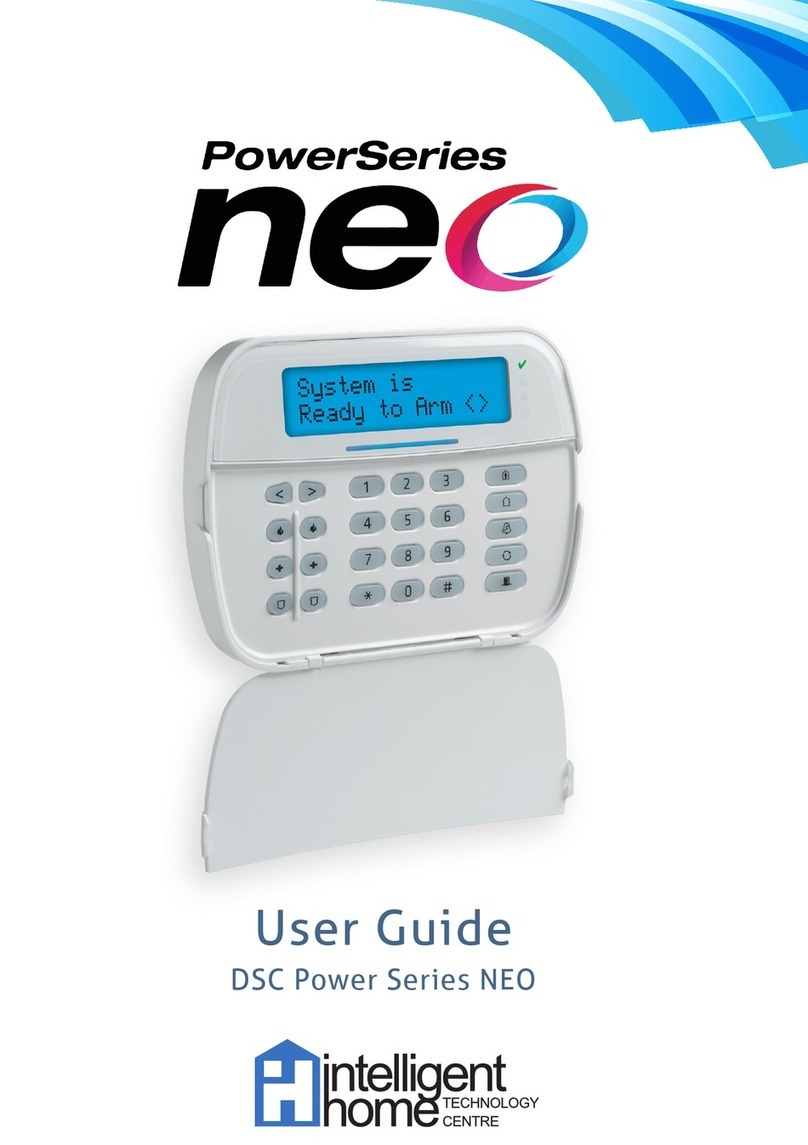-7-
Note that this function requires the monitor with sh-eye function to support.
It is available to adjust the display mode for viewing images at a sh-eye door station by using the 5
direction pad button.
5. Pan-tilt & Zoom
Here are some examples:
Touch icon to zoom the center position.
Note: The edge of pantilt image will not be displayed.
Screen of monitor
When an image at a door station is displayed,move
to the desired position by touching
on the screen to view the image in zoom mode.
Press CALL button on outdoor station and the Monitor rings with screen on, or during monitoring state,
the visitors' image will be shown on screen:
In ve direction pad mode, you can zoom in or zoom out the range of monitoring to identify everyone at
the entrance.
When you press any
lattice of the ve direction
pad, the lattice screen
will be enlarged to full
screen.
Press to return to the full screen
mode; Press , , to move, in
order to see individuals up close.