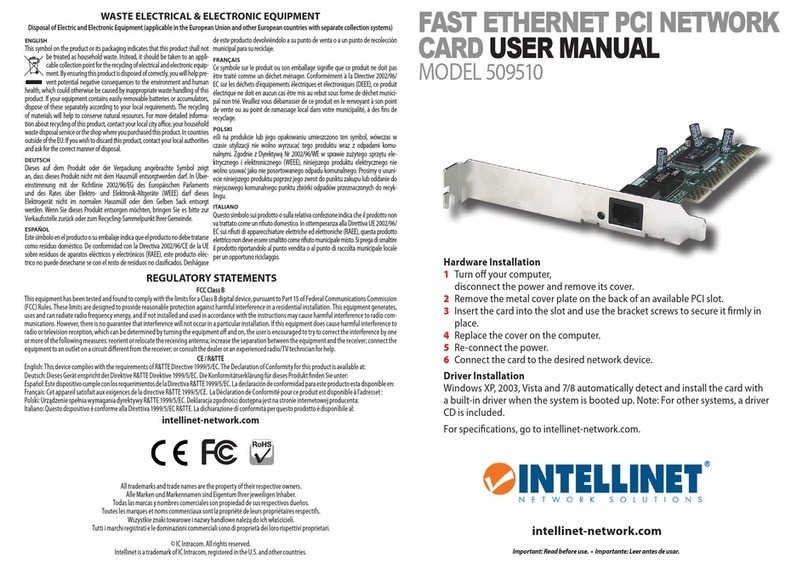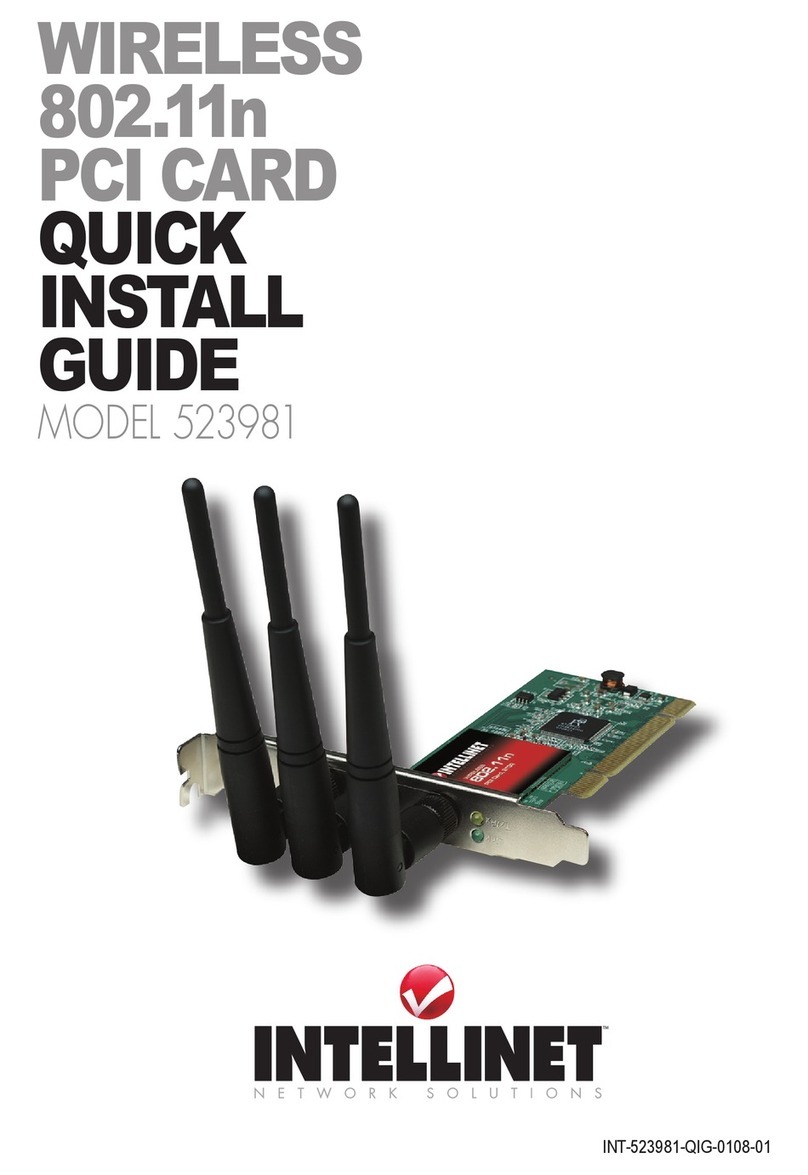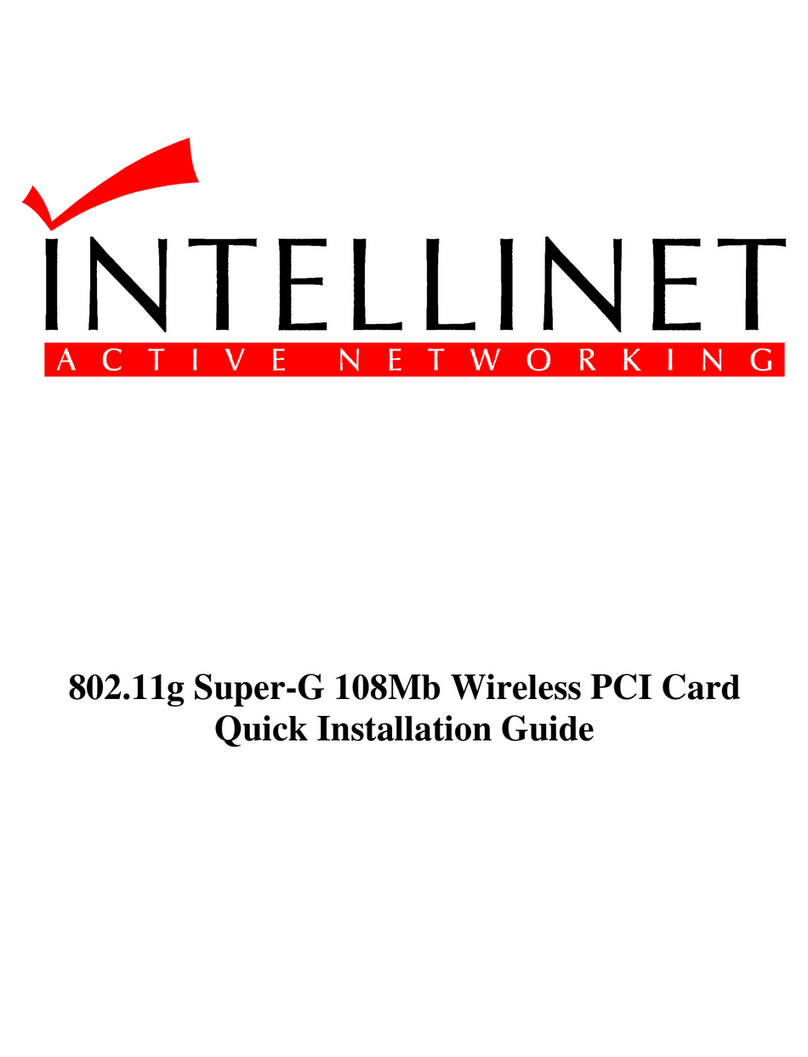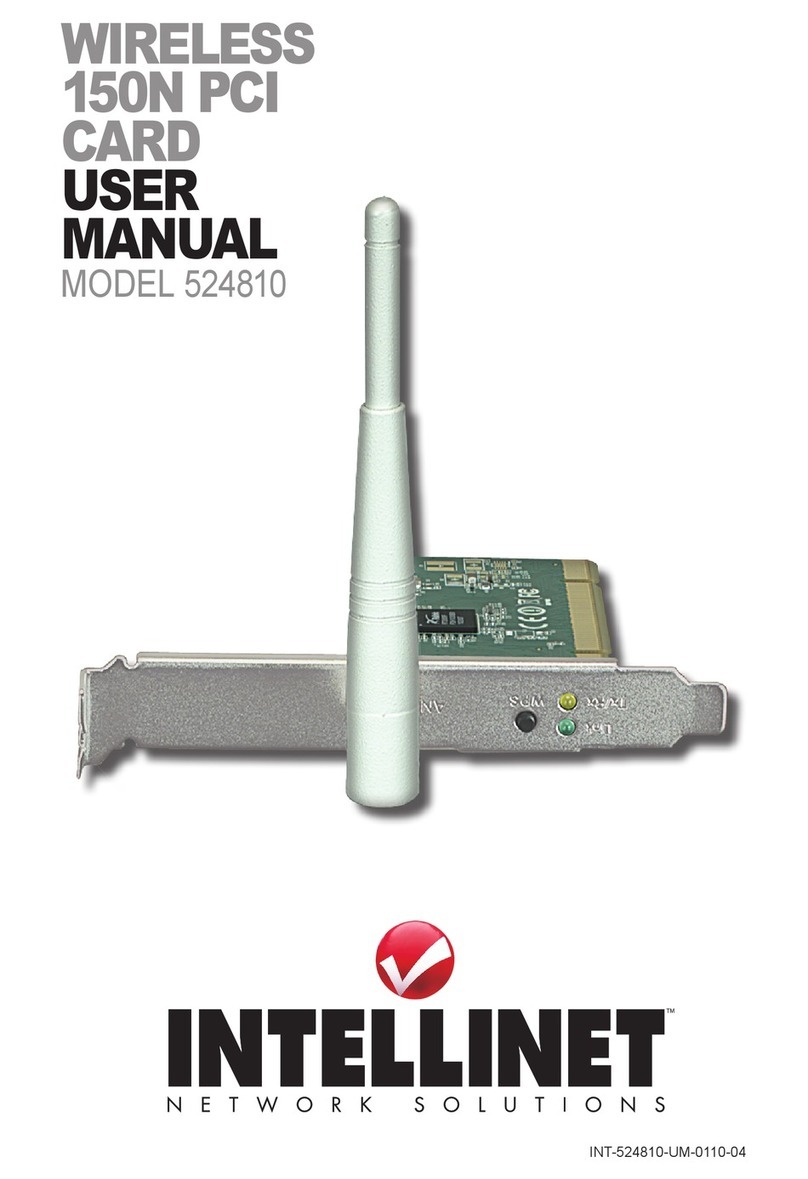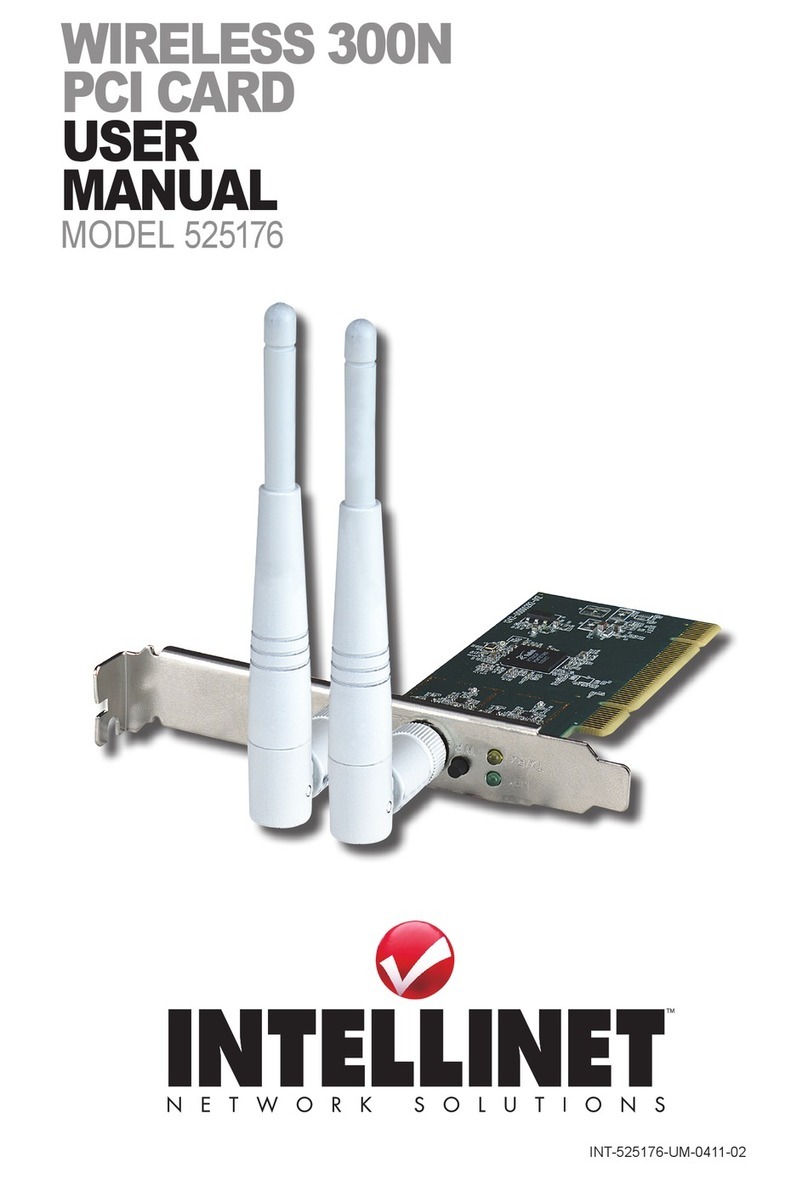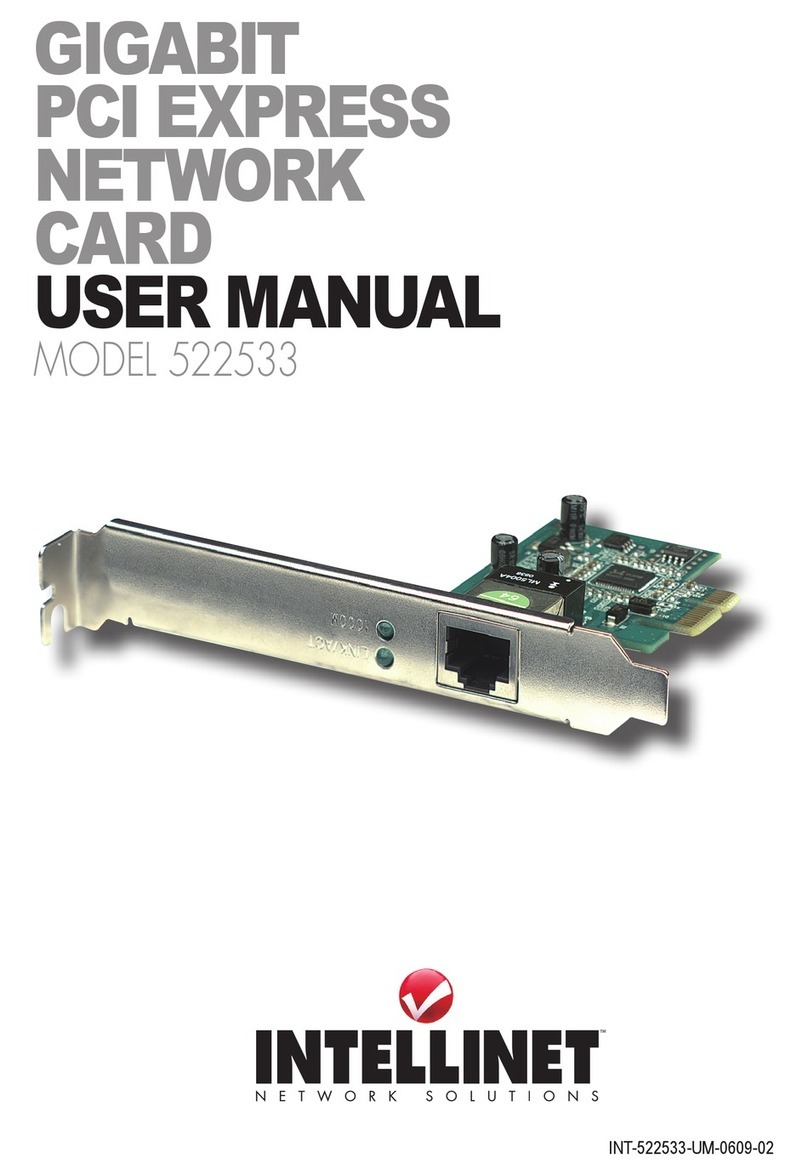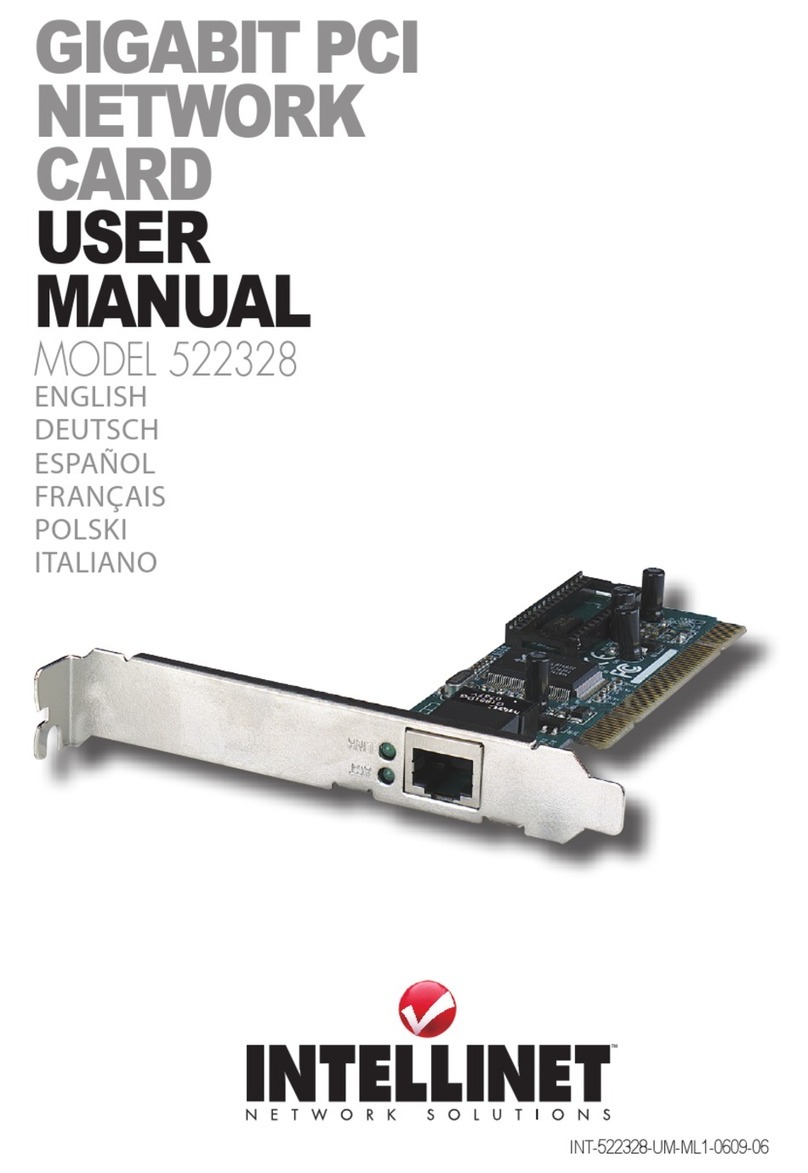InstallatIon
1. Turn off your PC and remove its cover.
2. Insert the adapter into an empty PCI slot.
3. Connect the adapter to the network using an RJ-45 cable.
4. Turn on the PC.
5. Run the diagnostic program (in the root directory of the setup disk) to
check the installation and set adapter parameters such as operating
mode, media type and full duplex.
6. Install the software driver from the setup disk. NOTE: Before running
the program, remove any network drivers; otherwise, the system could
get hung up. At the prompt, type A:\>9939D and press the “Enter” key.
sPECIFICatIons
3
Network
• IEEE 802.3 (10Base-T Ethernet)
• IEEE 802.3u (100Base-TX Fast
Ethernet)
• RJ-45 Connector
• MDI/MDI-X
• Ethernet 10 Mbps (half-duplex)
• Ethernet 20 Mbps (full-duplex)
• Fast Ethernet 100 Mbps (half-
duplex)
• Fast Ethernet 200 Mbps (full-
duplex)
Hardware
• FCC Compliance, CE Mark
• Compliant with 32-bit PCI 2.1
• Realtek 8139 Chipset
• LED: Link/Act
Environmental
• Dimensions:
- 12 (W) x 13.3 (D) x 2.54 (H) cm
(4.75 x 5.25 x 1 in.)
- 45.3 g (1.6 oz.)
• Operating temperature: 0 – 55°C
(32 – 131°F)
• Storage temperature: 20 – 70°C
(4 – 158°F)
• Operating humidity: 10 – 90%,
non-condensing
• Storage humidity: 5 – 95%,
non-condensing
Supported OS
• Windows 9x, 2000, 2003 Server
XP, XP64, NT, 3.11 / Windows
for Workgroups
• MacOS
• Linux
• BeOS
• NOVELL 3.x, 4.x, 5.x. 6.x