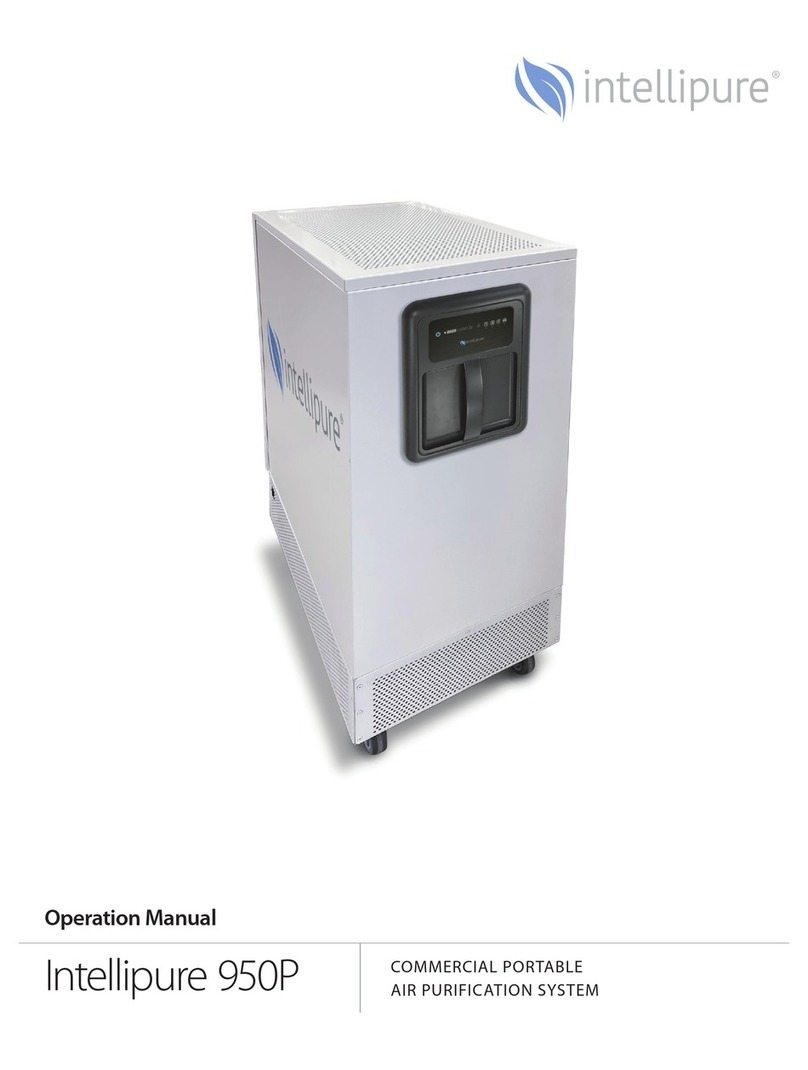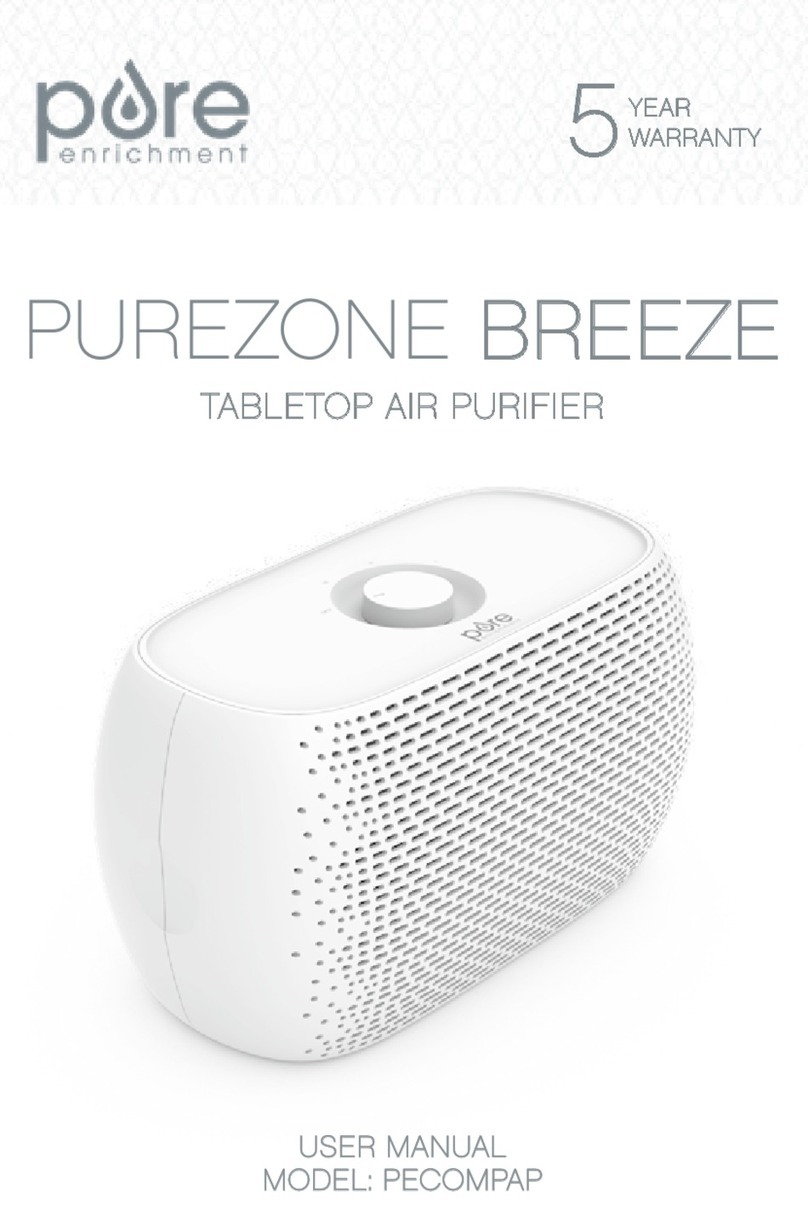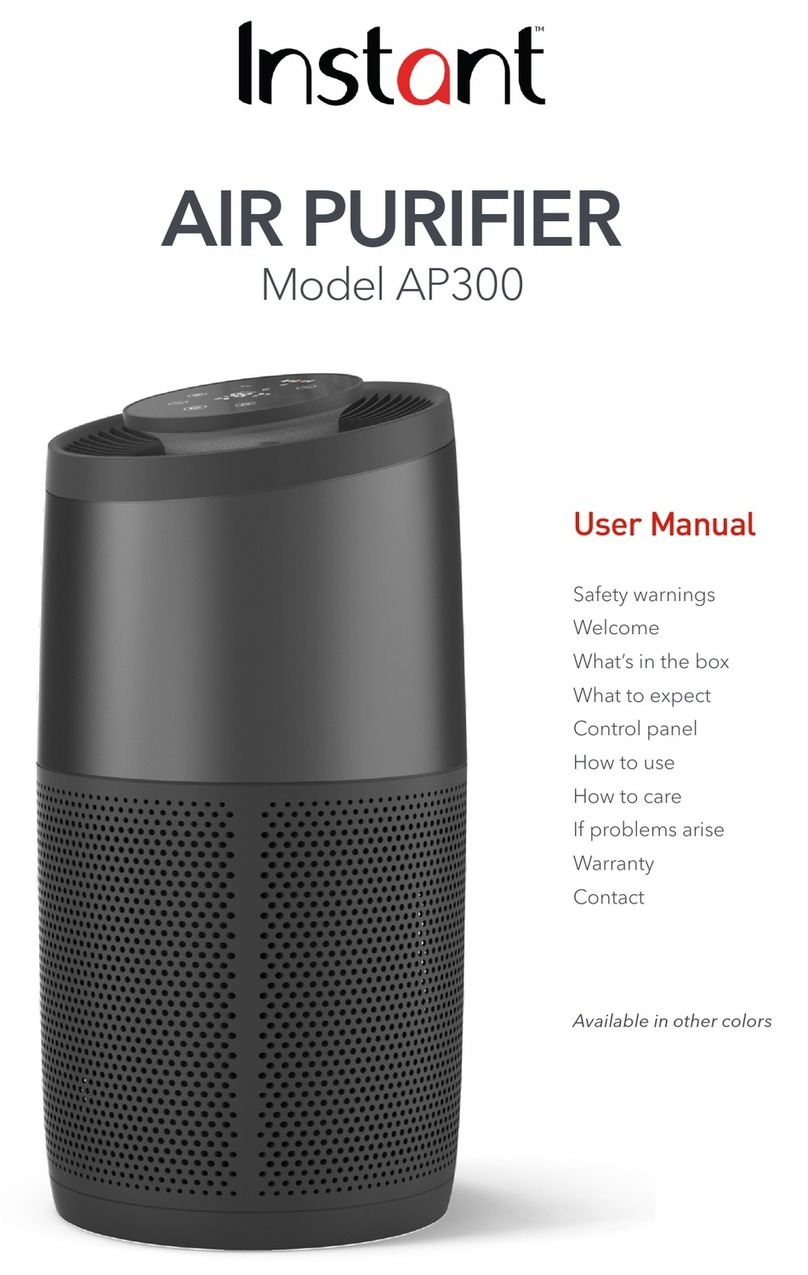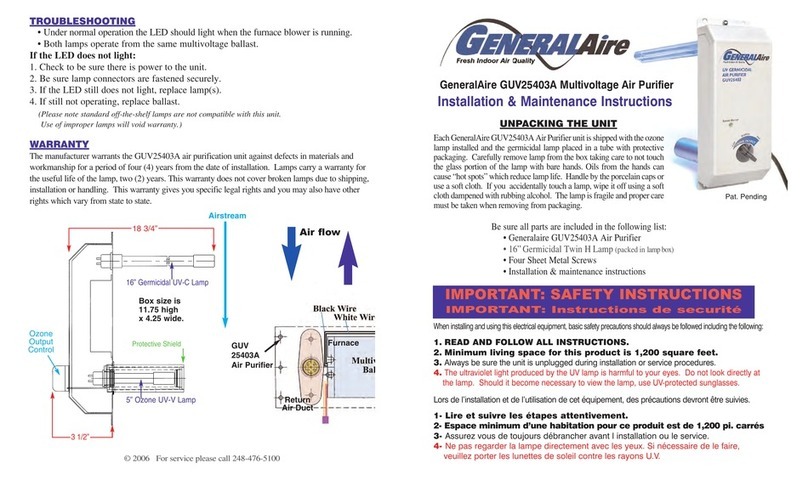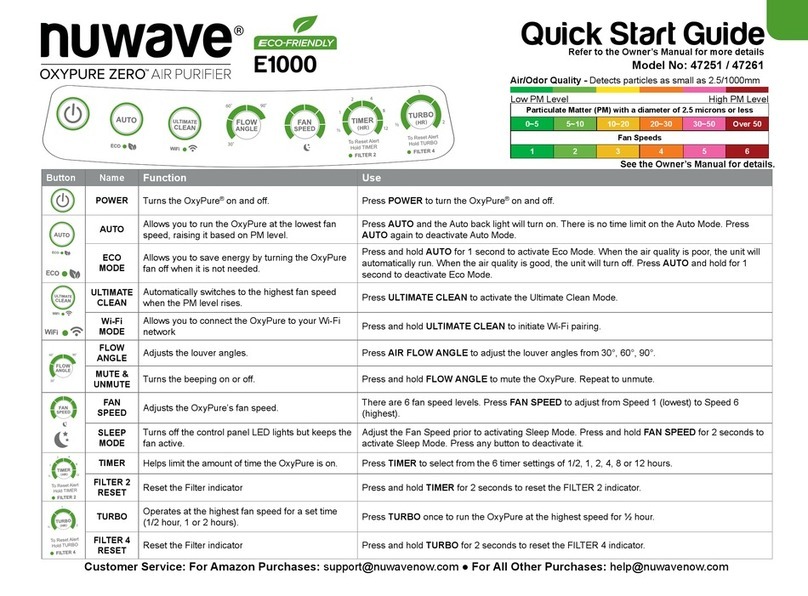Intellipure 10600-9 User manual
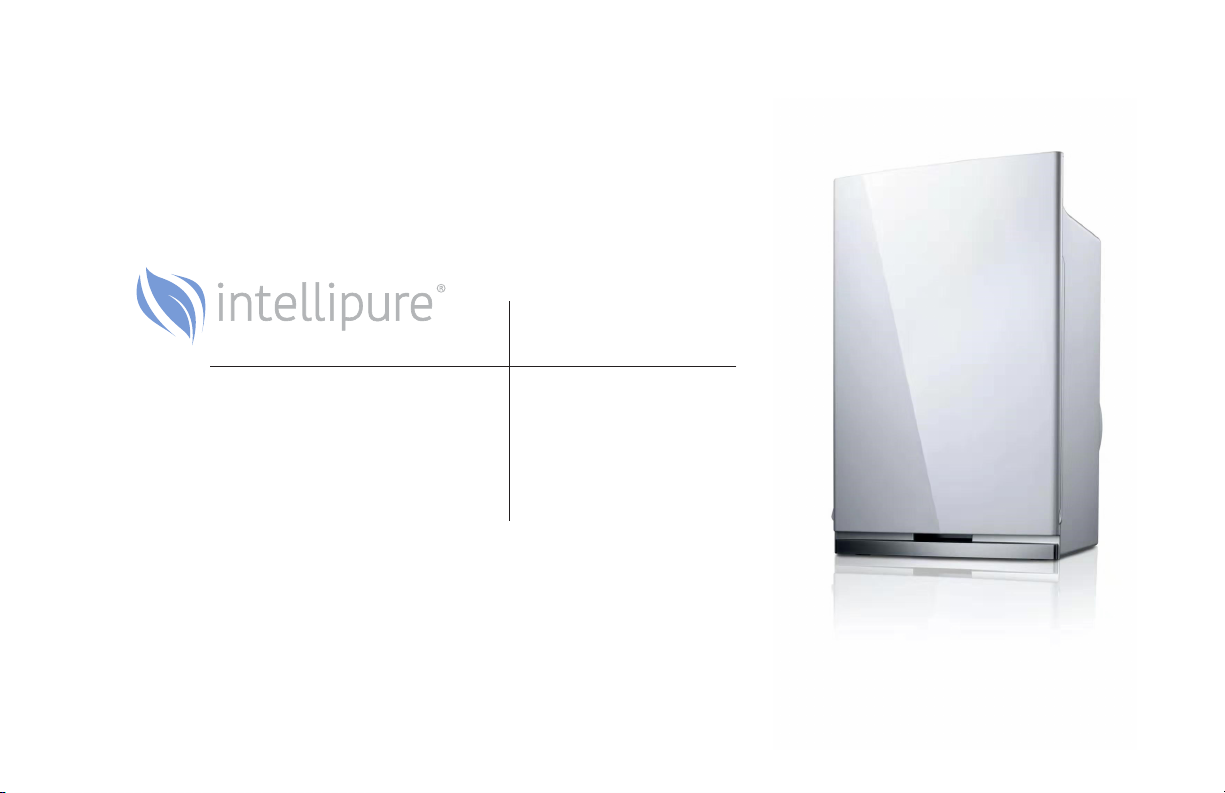
User Manual
Compact
Professional DFS
(Disinfecting Filtration System)
Air Cleaning System
MODEL NO. 10600-9
Return your Warranty Registration Card / register your unit
within 10 days of purchase.


Congratulations on your investment in your brand new Intellipure Compact Air Cleaning Device. We believe you deserve the best.
This designed in USA hand-crafted air cleaner is guaranteed better than HEPA performance at ultrane particle levels. Your choice of this
Intellipure Air Cleaner will bring pure air and create a healthier indoor environment for you and your loved ones. Now let’s get started.
Table of Contents
What’s In the Box 4
Exploded View & Specications 4
Important Safety Precautions 5
Setting up the Unit 6
Operation | Function Description 7
Routine Care & Maintenance 8
Troubleshooting 9
Warranty 10
Contact Info 11

5
6
7
4
3
2
1
Your Intellipure Compact 10600-9 has been carefully packaged to avoid damage in shipping and storage. Retain this packaging. Please
inspect your unit to ensure that it is free of any visible signs of damage. If you detect any damage, please le a claim with the shipping
company immediately.
What’s in the box
Intellipure Compact DFS Air Cleaning System Main Unit 1
6-stage prelter (inside main unit) 1
Main lter (inside main unit) 1
Power cord (attached to unit) 1
User Manual 1
Warranty Card 1
Model # 10600-9
Power 100-240V AC, 50~60Hz
Speed Turbo High Medium Low
Wattage 61W 25W 15W 9W
Dimensions 11.22 x 15.15 x 22.23 In
285 x 385 x 590 mm
Weight 17 lbs / 8 kg
Exploded View & Specications
1. Front Cover
2. 6-Stage Prelter
3. DFS Grid
4. Main Filter
5. Inner Housing
6. DC Motor
7. Outer Housing
4
g 1
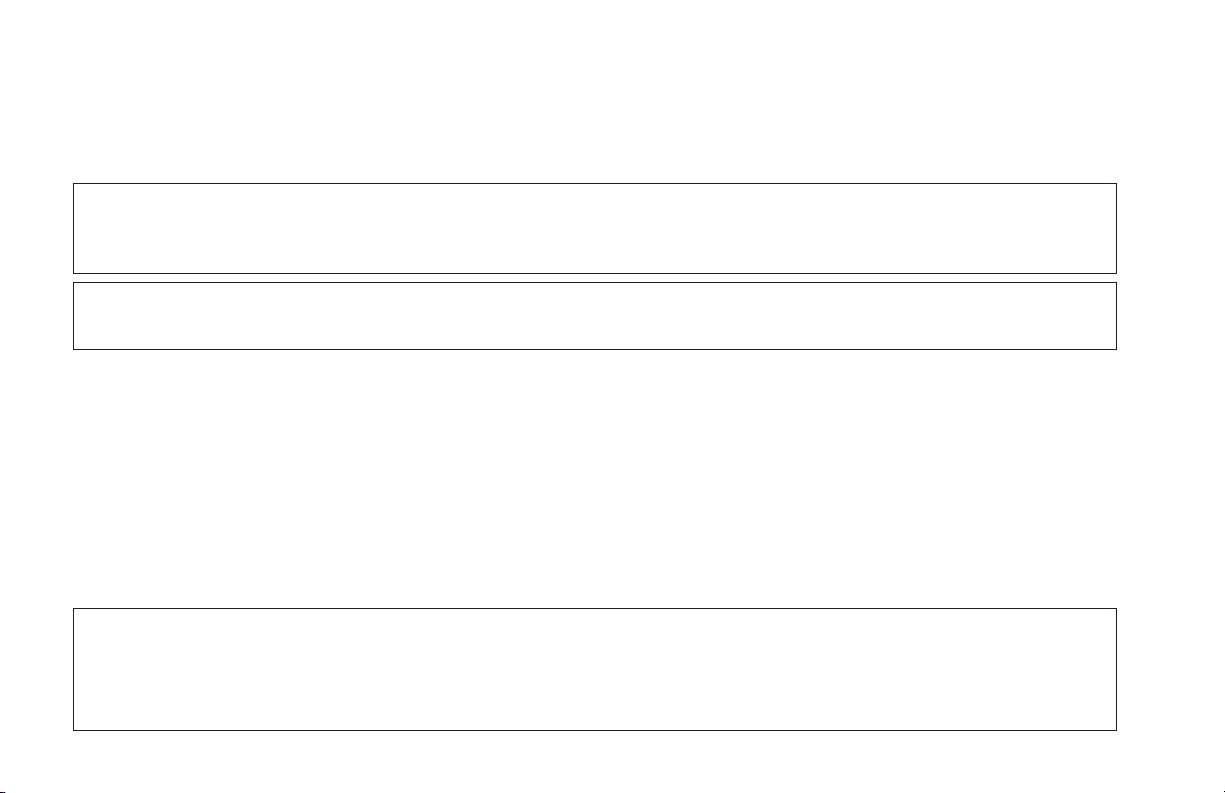
Warning: To prevent re or shock hazard, do not expose this unit to rain or moisture.
1. Place the unit on a at and level surface to allow continuous airow to the bottom and side intakes and top outlet grill.
2. Always unplug the air cleaner before moving it, opening the front panel, changing any lter or cleaning the unit.
3. Do not place any foreign objects inside the unit, electric shock and injury could result.
4. Do not use the unit if any part is damaged or missing.
5. Do not run the power cord under carpeting, near heaters, registers, radiators, stoves or replaces.
To avoid a tripping hazard, keep the power cord away from high trac areas.
6. Never operate the air cleaner in areas where combustible gases, vapors or any other ammable materials are present.
7. Never immerse or spray the unit with water or other liquids. Do not clean the unit under running water.
8. The air cleaner is designed for indoor, residential use only.
Important Safety Precautions
Please read all instructions before operating your air cleaner. Basic precautions should always be observed when using electronic
appliances to reduce the risk of re, shock and injury.
5
WARNING: DO NOT USE A WALL OUTLET ADAPTER. DO NOT OPERATE THIS AIR CLEANER WITH AN EXTENSION CORD.
DO NOT OPERATE WITH A DAMAGED CORD OR PLUG.
WARNING: THIS APPLIANCE IS NOT INTENDED FOR USE BY PERSONS INCLUDING CHILDREN WITH REDUCED PHYSICAL,
SENSORY ORMENTAL CAPABILITIES, OR LACK OF EXPERIENCE AND KNOWLEDGE , UNLESS THEY HAVE BEEN GIVEN
SUPERVISION OR INSTRUCTION CONCERNING USE OF THE APPLIANCE BY A PERSON RESPONSIBLE FOR THEIR SAFETY.
WARNING: CHILDREN SHOULD BE SUPERVISED TO ENSURE THAT THEY DO NOT PLAY WITH THE APPLIANCE.
TO REDUCETHE RISK OF ELECTRIC SHOCK, THIS EQUIPMENT HAS A POLARIZED PLUG ONE BLADE IS WIDER THAN THE OTHER.
THIS PLUG WILL FIT IN A POLARIZED OUTLET ONLY ONE WAY. IF THE PLUG DOES NOT FIT FULLY IN THE OUTLET, REVERSE THE PLUG.
IF IT STILL DOES NOT FIT, CONTACT QUALIFIED PERSONNEL TO INSTALL THE PROPER OUTLET. DO NOT ALTER THE PLUG IN ANY WAY.
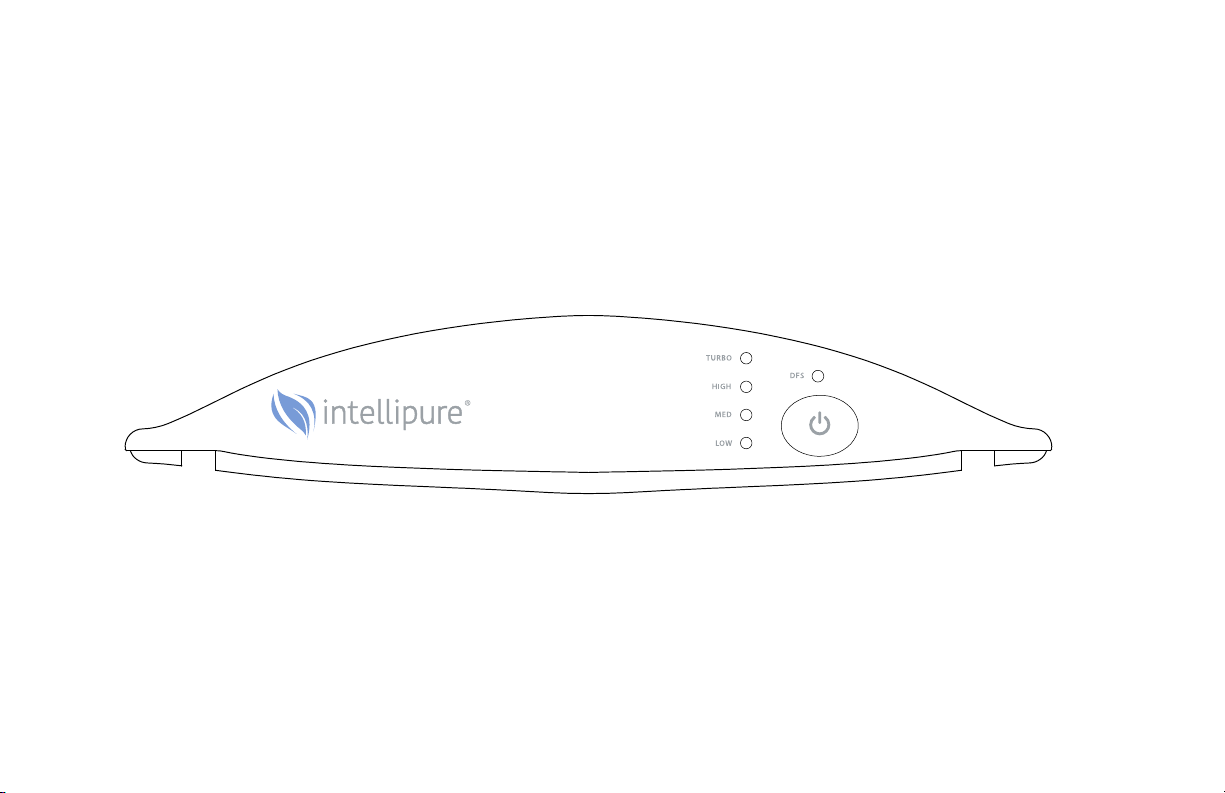
f
e
d
c
ba
Setting up the unit
Carefully remove the unit from the carton and remove the dust bag covering the unit. The dust bag prevents scratches and damage
to the unit during transportation. Please keep it in a dry and cool place. The unit is a plug and play design for indoor use only.
For First Use, Before Plugging In the Unit
The 6-stage prelter is wrapped to ensure freshness. Follow steps in Routine Care and Maintenance Section Point 2 lter replacement and
maintenance to remove the prelter, un-wrap and replace it in the unit. Inspect the power cord. If the power cord is damaged, please contact
Intellipure’s customer service department to obtain a replacement. If your power cord is intact, Congratulations! You may plug in your unit
and enjoy exceptionally pure air NOW!
a) POWER Button - to turn unit on and o, exist sleep mode, and change speed setting.
b) LOW Indicator - when lit in blue, unit is running at low speed
c) MED Indicator - when lit in blue, unit is running at medium speed
d) HIGH Indicator - when lit in blue, unit is running at high speed
e) TURBO Indicator - when lit in blue, unit is running at highest speed (setting meant for speed cleaning)
f) DFS Indicator - when lit in blue, DFS function is on
- when indicator ashes, DFS grid needs to be cleaned and main lter needs to be replaced
6
g 2
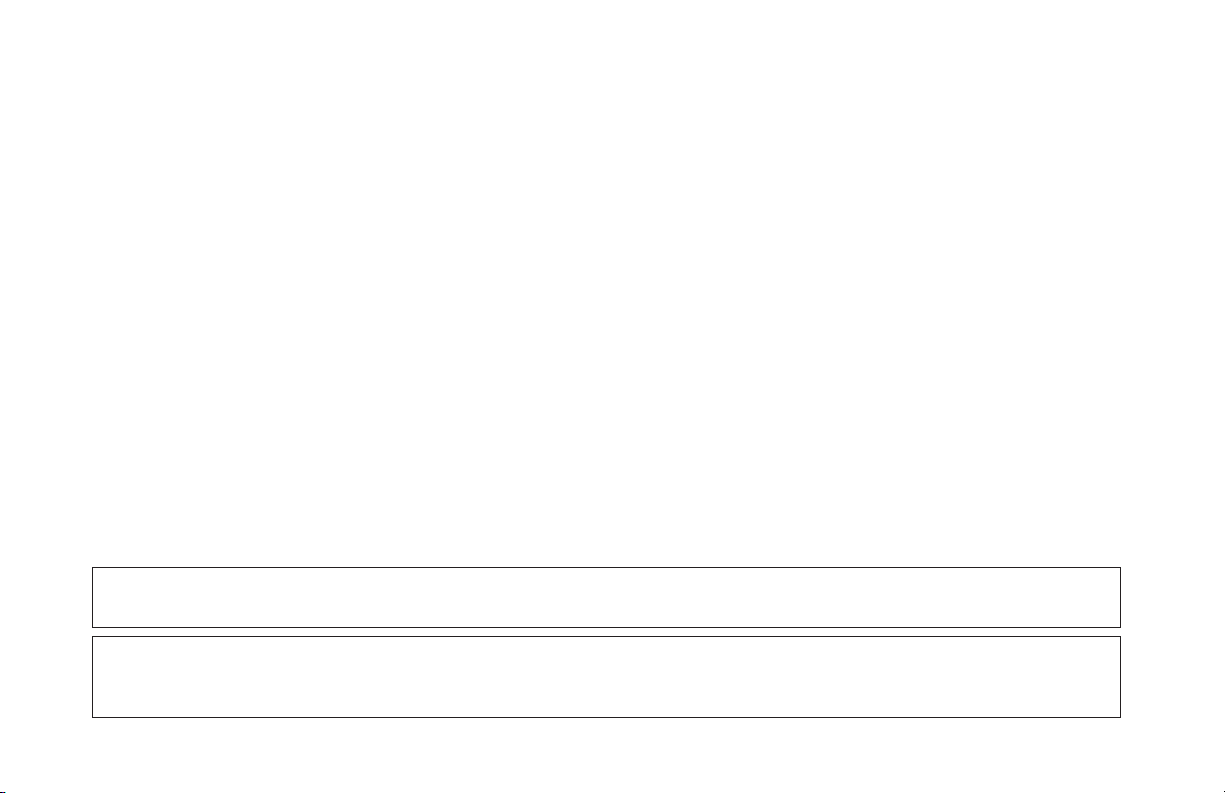
7
Operation | Function Description
Power On/O and Speed Control
1. Plug the unit into a 100-240V, 50-60Hz power outlet. Unit goes on standby mode.
2. Press POWER button, the unit starts operation on low speed. Speed indicator LOW is lit in blue.
3. Press the POWER button to change speed. Speed change once at a time from Low, Medium, High to Turbo.
Turbo mode is the highest speed and is designed for a short-term speed cleaning.
4. After going through all four speeds, the unit turns o and goes back to standby mode.
Sleep Mode
1. When unit is on standby mode, press the POWER button to turn unit on.
2. Adjust the unit to desired speed.
3. Sleep mode is activated automatically after 60 seconds. No need to press any button. All indicators on the control panel dim down.
Unit will stay in desired speed.
4. To deactivate sleep mode, press the POWER button once. The indicators light up in bright blue.
5. Change speed, or turn unit o when sleep mode is deactivated.
6. Unit automatically goes back to sleep mode again after 60 seconds.
Main Filter Replacement
1. When unit is under normal operation, DFS function is turned on by default. The DFS indicator is lit in blue.
2. When the DFS indicator ashes, DFS grid needs to be cleaned and the main lter needs to be replaced.
3. Replace the main lter and reset the timer to reactivate DFS function.
4. Press and hold the POWER button for 5 seconds to reset timer. DFS indicator quickly ashes 3 times and timer is reset.
Timer can be reset when sleep mode is activated and deactivated.
WARNING: The appliance is not to be used by children or persons with reduced physical, sensory or mental capabilities, or lack of
experience and knowledge, unless supervised or they have been given instruction.
This product complies with the maximum allowable concentration of ozone of 0.050 parts per million by volume (ppmv)
in a 24-hour period. The Health Canada Guideline 2010 recommends that the maximum exposure limit, based on an averaging
time of 8 hours, is 0.020 ppmv or less when tested in a sealed, controlled room approximately 30 m3.

Routine Care & Maintenance
Filters need to be replaced or maintained properly to maximize the unit’s performance. Maintenance schedule
is based on pollution level. Following is the recommended maintenance schedule for most environments.
Adjust maintenance schedule according to application.
Prelter - replace every 6 months
High Energy Grid - clean every 3 months
Main lter - replace every 9-12 months
g 3
g 4
g 5
8
Filter Replacement and Maintenance
Replacing the 6-stage Prelter
• Turn o the unit and unplug from the power outlet.
• Open the front panel, using the side tabs located on the lower panel and pull
towards you, then lift upwards. (g 3)
• Remove the 6-stage prelter. The prelter should be cleaned monthly by using
a small vacuum cleaner and replaced every 6 months. (g 4)
Replacing the Main Filter
• Remove prelter.
• Using a screwdriver, remove the 2 screws holding the lter in place. (g 5)
• Remove and discard the old main lter.
• Slide the new main lter into place. (g 6) Secure the main lter with the two screws.
• Reinstall the 6-stage prelter and the front cover. (g 7)
• Press and hold the POWER button for 5 seconds to reset timer. DFS indicator quickly ashes 3 times
and timer is reset. Timer can be reset when sleep mode is activated and deactivated.
Cleaning the High Energy Grid
• Turn o the unit and unplug from the power outlet.
• Follow the steps of the lter replacement to remove the lters. Replace them if needed.
WARNING: DO NOT USE A WALL OUTLET ADAPTER. DO NOT OPERATE THIS AIR CLEANER WITH
AN EXTENSION CORD. DO NOT OPERATE WITH A DAMAGED CORD OR PLUG.
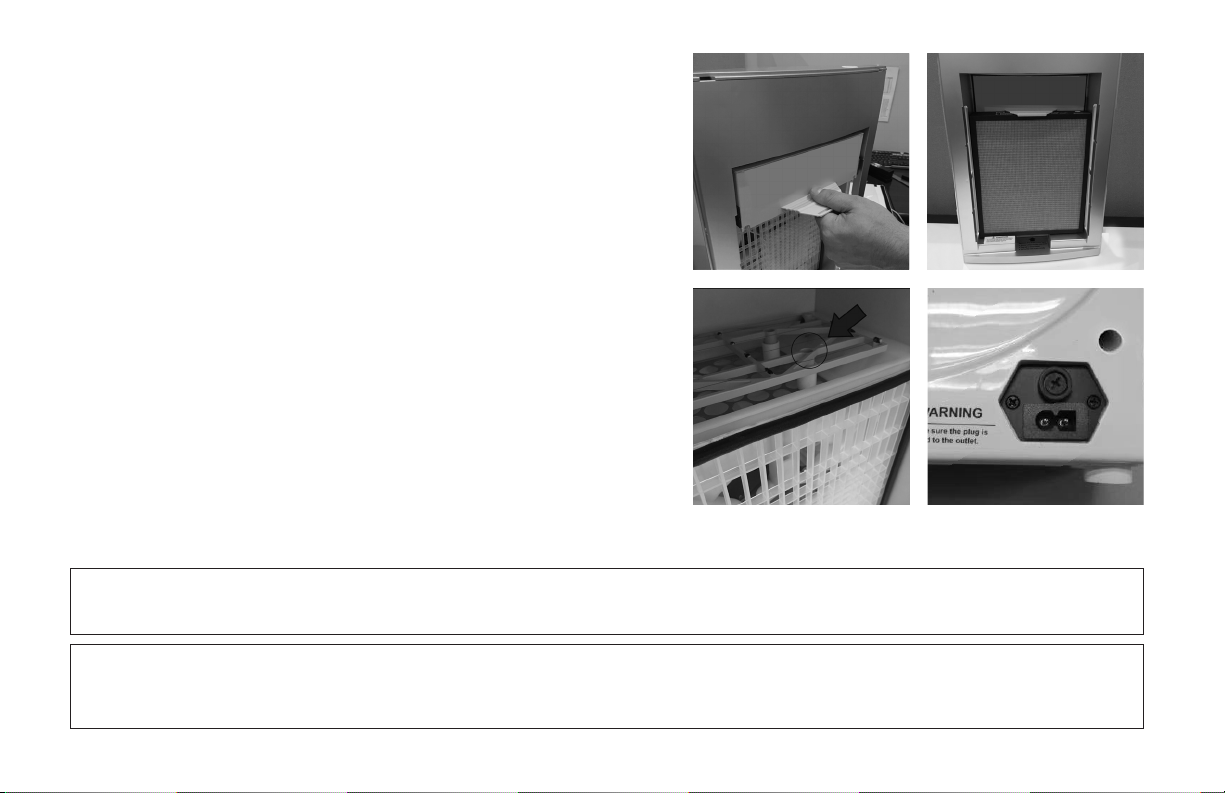
g 9
Troubleshooting
1. Unit will not turn on.
a. Check power connection: whether the unit is plugged into a working outlet.
b. Check if the unit’s front cover is in place and snapped shut.
c. Check if the fuse located in the power plug receptacle is blown. (g 9)
2. The unit turns on but no air blows out.
a. Check if the plastic wrap on main lter or prelter has been removed.
3. Unit is ON, but no change in speed.
a. Further examination by a trained technician is required.
Call Intellipure Customer Service or local distributor.
4. DFS Indicator is ashing.
a. The main lter needs to be replaced.
See the Maintenance section of this manual for lter replacement instructions.
5. DFS indicator is OFF.
a. Further examination by a trained technician is required.
Call Intellipure Customer Service or local distributor.
9
• Use a pipe cleaner or small vacuum to gently clean the wires on the
high energy grid. (g 8)
WARNING: IF ALL SUGGESTED STEPS HAVE BEEN TAKEN AND PROBLEMS PERSIST, CONTACT INTELLIPURE CUSTOMER SERVICE
DEPARTMENT OR YOUR LOCAL DISTRIBUTOR FOR FURTHER EXAMINATION BY A TRAINED TECHNICIAN.
g 6 g 7
g 8
WARNING: RISK OF ELECTRIC SHOCK THESE SERVICING INSTRUCTIONS ARE FOR USE BY QUALIFIED PERSONNEL ONLY. TO REDUCE
THE RISK OF ELECTRIC SHOCK, DO NOT PERFORM ANY SERVICING OTHER THAN THAT CONTAINED IN THE OPERATING INSTRUCTIONS
UNLESS YOU ARE QUALIFIED TO DO SO.

Warranty
Coverage
Intellipure oers a 5 Year Limited Warranty. 5 Years on motor and blower. 1 Year on electronic components
Product Registration
Intellipure oers a 5 Year Limited Warranty. Customers in the United States should complete the enclosed Warranty Registration Card and
mail/fax it within 10 days of purchase to:
Intellipure Inc.
3420 Maple Ave. Pulaski, NY 13142-0485.
Phone: 315.298.2904 or Toll Free: 1.800.843.3860.
Fax: 315.298.6992.
Customers outside of the United States should contact the local distributor to complete the product registration process.
To make a product claim, call 1.315.298.2904 or your local distributor to obtain a warranty claim number
Limited Warranty
This limited warranty applies only to the repair or replacement of any manufactured or supplied part of this product which, upon
inspection by Intellipure authorized personnel, proves to have failed in normal use due to defects in material or workmanship. The sole re-
sponsibility of Intellipure under this Limited Warranty is, in its sole discretion, to either repair or replace a duly registered product (or defec-
tive part thereof) with the same or a comparable model within a reasonable period of time, subject to the following exclusions, limitations,
statutory rights, and warranty claim procedures. This Limited Warranty is exclusive, and Intellipure expressly disclaims all other or additional
warranties, whether written or oral, expressed or implied, including, but not limited to, warranties of merchantability, workmanship, or
tness for a particular purpose.
Exclusions
A. This Limited Warranty does not apply, or is void, as to any product or part damaged by (1) accident, misuse, abuse, or lack of
reasonable care or normal maintenance; (2) installation or operation under conditions other than those recommended by
Intellipure; (3) subjecting the product to any but the specified voltage; (4) servicing or disassembly by unauthorized personnel; (5)
removing or defacing the serial number; or (6) modifying the original factory-assembled unit in any way.
10

Intellipure Customer Service
US Corporate Oce
3420 Maple Avenue, Pulaski NY USA 13142
Tel: (+1) 315-298-2904 Toll Free 1.800.843.3860
Please contact your local dealer for timely and professional service. intellipure.com
( Warranty information continued from page 10 )
B. THIS LIMITED WARRANTY DOES NOT APPLY TO SHIPPING CHARGES FOR PRODUCT SHIPPED TO OR FROM THE FACTORY OR DESIG-
NATED SERVICE CENTER IN CONNECTION WITH WARRANTY CLAIMS NOR DOES IT APPLY TO ANY DAMAGES OCCURRING DURING
EACH SHIPMENT.
C. This Limited Warranty does not apply to installation, removal, re-installation, and/or related expenses. This Limited Warranty does not
apply to replaceable lters and high-energy grid wires.
Limitations
Intellipure shall not be liable for property, incidental, and/or consequential damages of any kind and, unless otherwise prescribed by
applicable state law, Intellipure shall not be liable for personal injury resulting from malfunctions, defects, misuse, improper operation
or installation, or alteration of an Intellipure product or any part thereof. The exclusive remedy for a breach of this Limited Warranty
is the repair or replacement of the defective product. In no case, shall liability under any other remedy prescribed by law exceed the
purchase price of the product.
Statutory Rights
This Limited Warranty, subject to the above exclusions and limitations, gives you specic legal rights in addition to statutory rights you
may have under applicable state law. Some states, however, do not permit the limitation or exclusion of incidental or con-
sequential damages, so much limitation may not apply to you. To the extent that any provision of this Limited Warranty is inconsistent
with applicable law, such provision shall be deemed void or amended, as necessary, to comply with such law.
11

All rights reserved©. Specications subject to change without notication. Manufacturer P/N: 10-950.
Download your digital user manual from our website: http://www.intellipure.com/user-manuals/
This manual suits for next models
1
Table of contents
Other Intellipure Air Cleaner manuals