SimPure AP3J9 User manual

Who we are
•SimPure®is a purification brand from the United States, specializing
in creating a better, healthier you through improved filtration and
purification technologies.
•Back to nature, clean water, and fresh air. SimPure®promotes the
philosophy of a 'minimalist lifestyle' that is committed to creating a
simple, clean, and comfortable environment.
•SimPure® design product's to be both smart, easy to operate, and
practical in appearance and functionality.
•SimPure®products care for you, your family, our planet.
Contact Us
If you require technical assistance, please contact our friendly
professional support engineers, who will be pleased to assist you.
3320 W Valley HWY North Ste D108
Auburn WA 98001
Phone: 1-866-528-4572
Email: service@simpurelife.com
AP3J9 Air Purifier
PART NUMBER: HEDAP006-S15
Please retain owner's manual for future reference

SimPure®AP3J9 Air Purifier
Operators and Maintenance Handbook
Owners Handbook Manual Ref: MSSP-102L-02
Revision
Date
Description
00
05/2020
New document.
01
05/2020
Improved manual design from customer
feedback, clarified details, added further
instructions, and diagrams.
02
06/2020
Improved manual design from customer
feedback, clarified details, added further
instructions, and diagrams.
Table of Contents
Overview .................................................................................................................... 1
Getting Started......................................................................................................... 2
Introduction......................................................................................................... 2
Health and Safety............................................................................................... 3
Operating Guidelines ....................................................................................... 4
Installation Guide ................................................................................................... 5
System Contents ................................................................................................ 5
Connecting up the System ............................................................................. 6
Operation Guide...................................................................................................... 7
Power Button ...................................................................................................... 7
Operational Mode.............................................................................................. 7
Sleeping Mode .................................................................................................... 7
Filter Timer .......................................................................................................... 8
Filter Reset ........................................................................................................... 8
Filter Replacement............................................................................................ 9
Replacement Filter Part Number ............................................................10
Troubleshooting Guide ................................................................................11
Warranty ............................................................................................................13

Overview
Getting Started
•Introduction
•System features
•SimPure®contact details
•Health & Safety
•Warnings & Cautions
•Operating Guidelines
Installation Guide
•System Contents
•Connecting up the system
•Turning on the Purifier
Operation Guide
•Operation Guide
•Mode Selection
•Filter Replacement
•Troubleshooting Guide
•Warranty
Getting Started
Introduction
Thank you for purchasing the SimPure®AP3J9 Air Purifier, delivering
clean and healthy air for you and your home or office. Please contact us
for the latest product information, including operator manuals, videos,
support materials, and where to purchase items.
The AP3J9 is a durable piece of equipment,
with proper care it will last for many years.
This owner's handbook outlines the
installation, operation, and maintenance
requirements to sustain perfect product
performance.
The AP3J9 features an H13 High-Efficiency
Particulate Air Filter (HEPA) and Activated
Carbon sponge, which captures >99.97% of
particles with a diameter greater than or
equal to 2.5 microns.
Toll-Free Phone: 1-866-528-4572
The AP3J9 can filter out impurities and particles in the air, such as
viruses, respirable dust, mites' eggs, and excretions, mold, dust,
allergens, pollen, bacteria, dust mites or cigarette smoke, asbestos, toxic
dust and aerosols from the air, dander, allergens from the fur of dogs or
cats.
1
2

Health & Safety
SimPure®products are designed with safety in mind. However, personnel
using this device must be familiar with any potential dangers. All safety
information detailed in this handbook should be reviewed before
installing and operating this air purifier.
This product is not a toy; children must be supervised when
using the device. Keep packing materials out of children's
reach.
The system has been designed for indoor use only. Install the air
purifier out of direct sunlight on a flat, level dry, and secure
surface with average ambient room temperature.
Do not touch the power plug AC adaptor with wet hands. Do not
use power adaptor if the unit is damaged or the product is not
working.
Do not use the device in a place with heavy moisture or smoke.
Please keep the device away from flammable gas appliances
such as heaters of fireplaces.
Clean the device and remove any dust from the power plug
regular. Unplug the unit when cleaning, do not use strong
corrosive detergents of chemicals as they may damage the
surface of the device.
Do not obstruct the air inlets or outlets on the device. Do Not
wash or reuse the composite filters –Replace with new filters.
Warnings! and Cautions! are provided; Failing to observe
these instructions could result in damage to the equipment,
associated parts, surroundings, or personal injury.
Operating Guidelines
The following table lists the operating parameters for this product.
Operating this product outside these specifications may cause system
performance issues and may even lead to personal injury and void any
warranty. Please contact SimPure®for further advice and support.
Operating Parameters
Model
SimPure® AP3J9
Rated Voltage
110~240 Volts AC
Rated Power
6 Watts
AC Adaptor Output
12VDC. Please only use the
provided power adaptor.
Clean Air Delivery Rate
(CADR)
41.2 CFM
Dimensions
6.7 x 6.7 x 10.4 Inches
(170 x 170 x 265mm)
Operational weight
3.3Ib (1.5kg)
Filter Element type
Composite filter elements
Filter Elements required
Twin (2) cartridge style elements
3
4
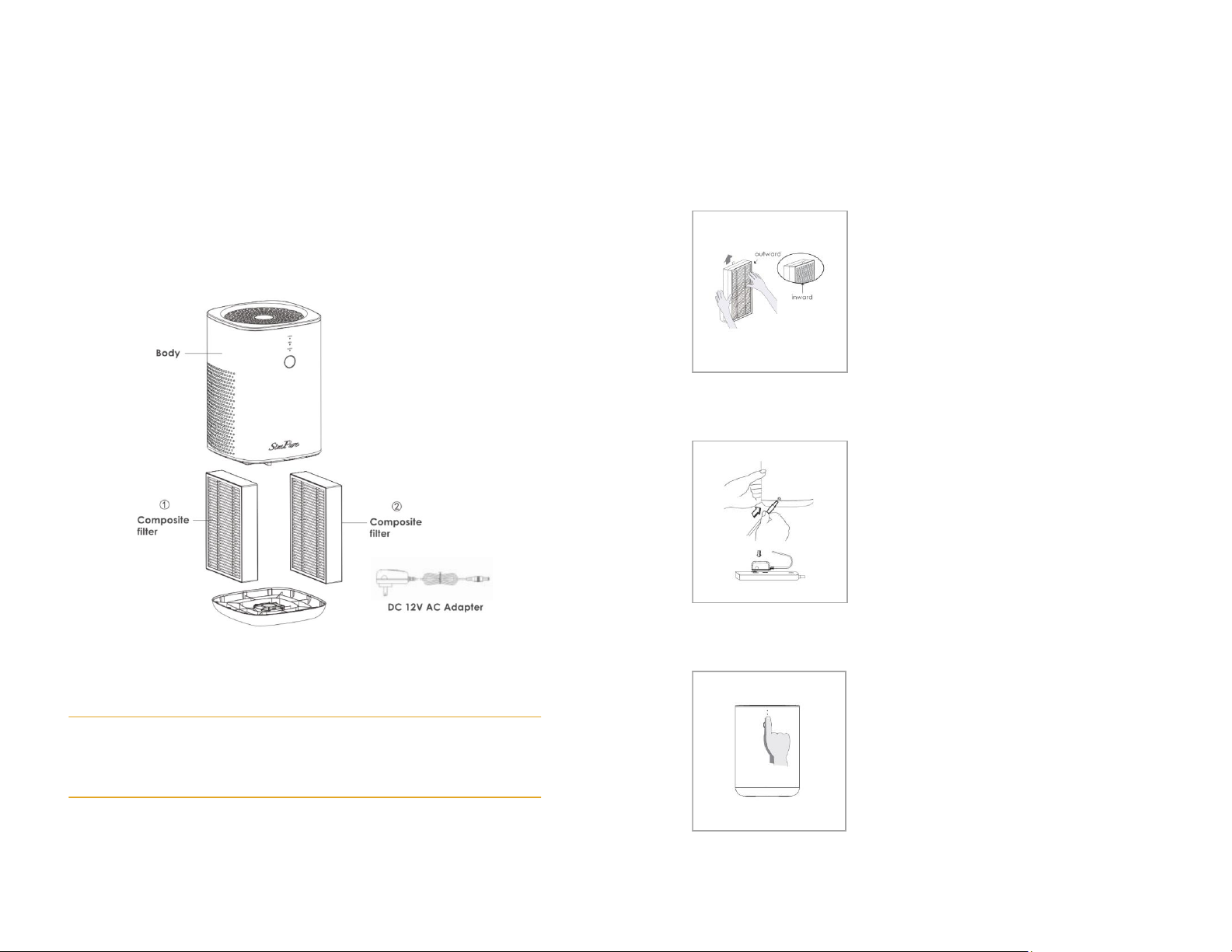
Installation guide
System Contents
Your SimPure®AP3J9 Air Purifier was carefully assembled, packaged,
and shipped complete with all the parts you should require.
Unsure about something? Is there a problem?
Please contact SimPure® via our service email
or toll-free number.
Toll-Free Phone: 1-866-528-4572
Connecting up the System
Step 1
Before using the air purifier for the first
time, open the base and remove both filters.
Make sure you altogether remove any
packaging from each filter element, or the
product will not function correctly.
(See page 11-12).
Step 2
Plug the output of the power adapter into
the connector on the back of the purifier
Plug the power adaptor into an electrical
outlet.
The purifier should now be in standby
mode.
Step 3
Push the power button once to turn the air
purifier on
The purifier should now be in operational
mode.
5
6
This manual suits for next models
1
Table of contents
Other SimPure Air Cleaner manuals

SimPure
SimPure Membrane Solutions MS18 User manual

SimPure
SimPure HP9 User manual
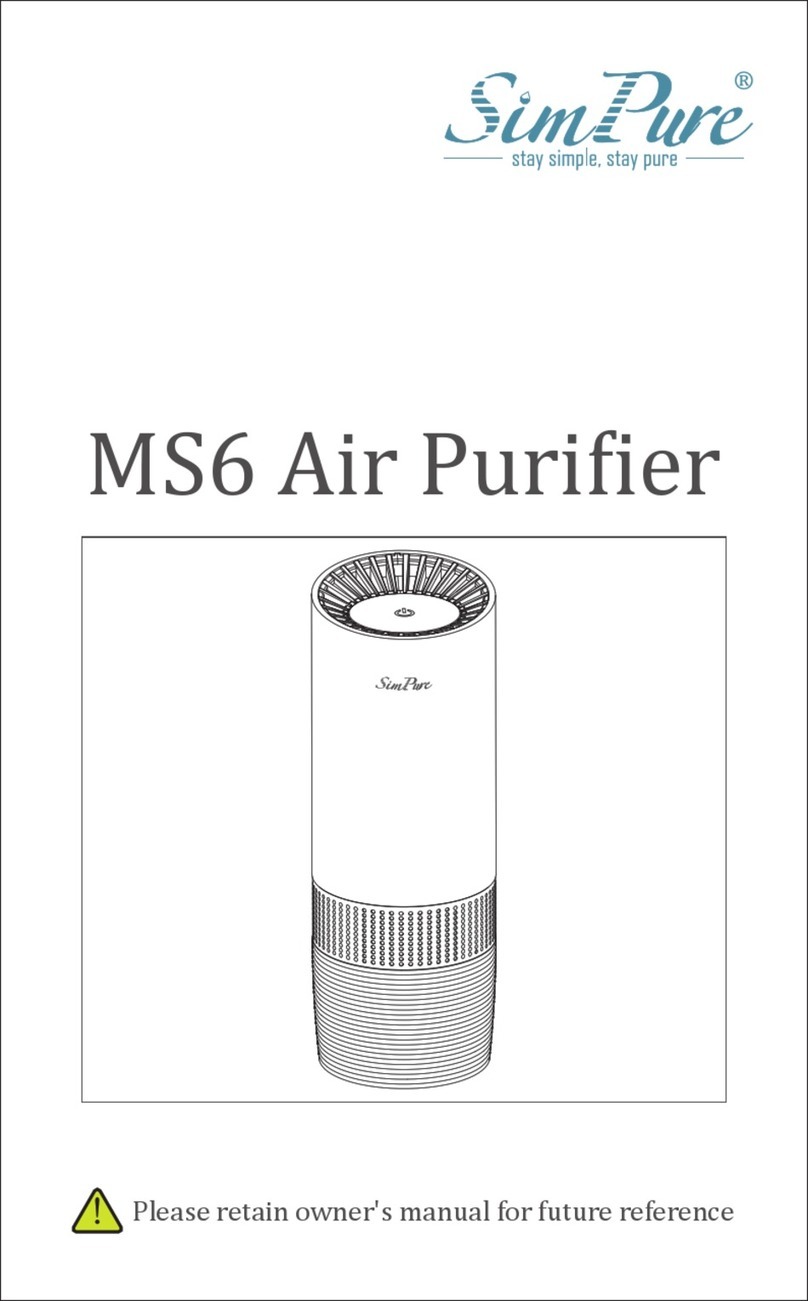
SimPure
SimPure MS6 User manual

SimPure
SimPure HP8 User manual
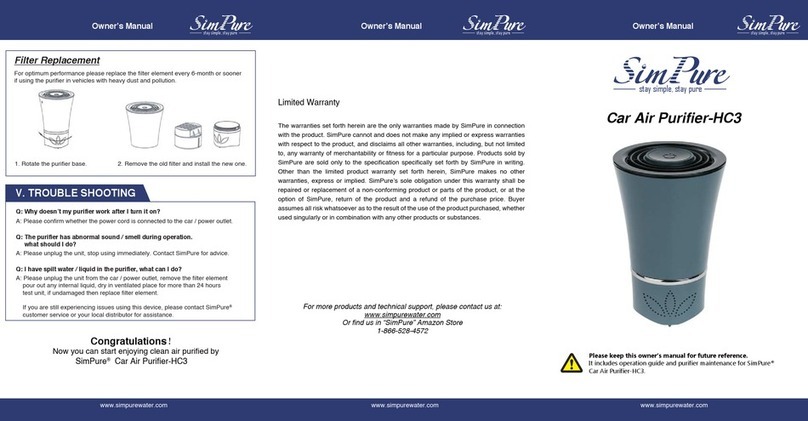
SimPure
SimPure HC3 User manual

SimPure
SimPure HC3 User manual

SimPure
SimPure HP8 User manual

SimPure
SimPure Membrane Solutions MSA3S User manual

SimPure
SimPure Membrane Solutions MSA3 User manual

SimPure
SimPure HP3 User manual

















