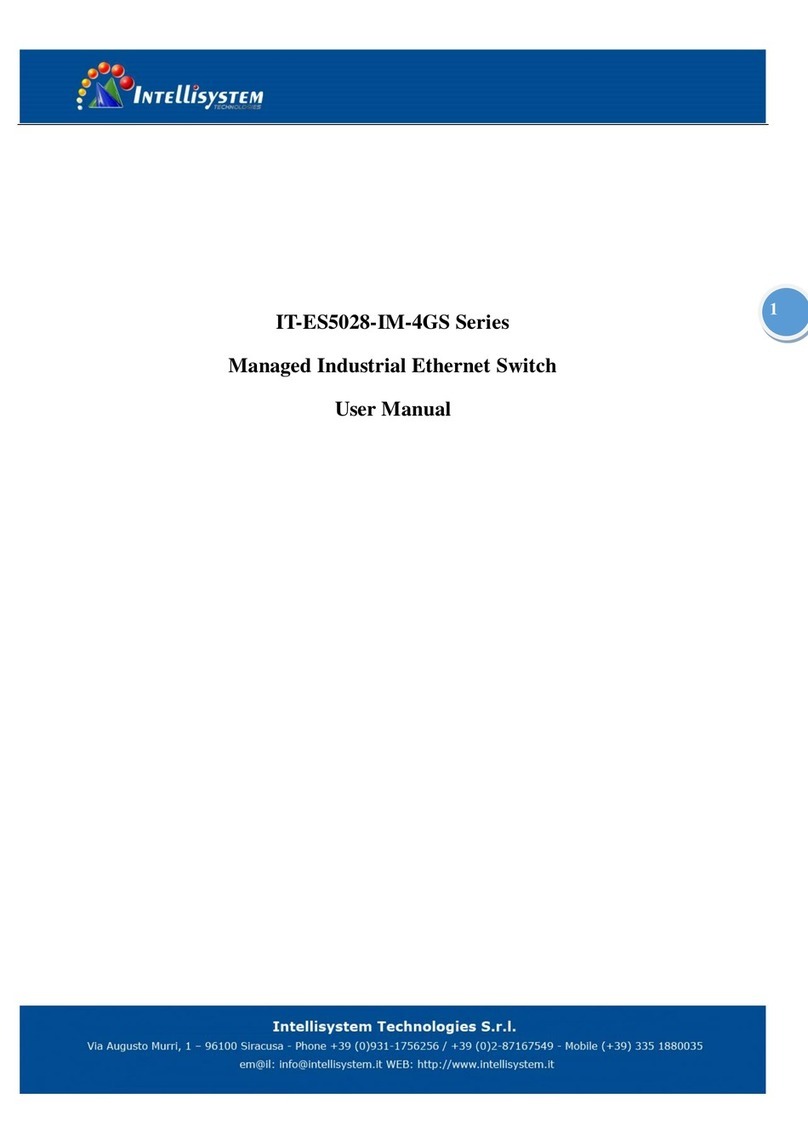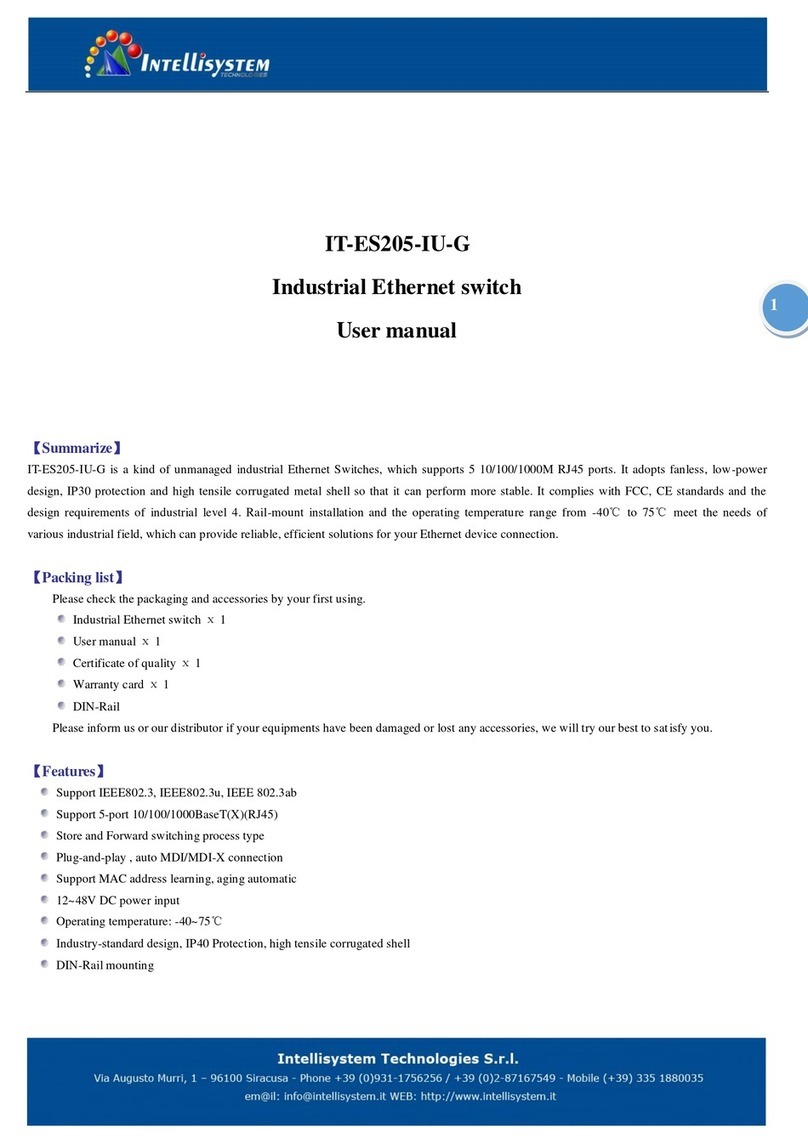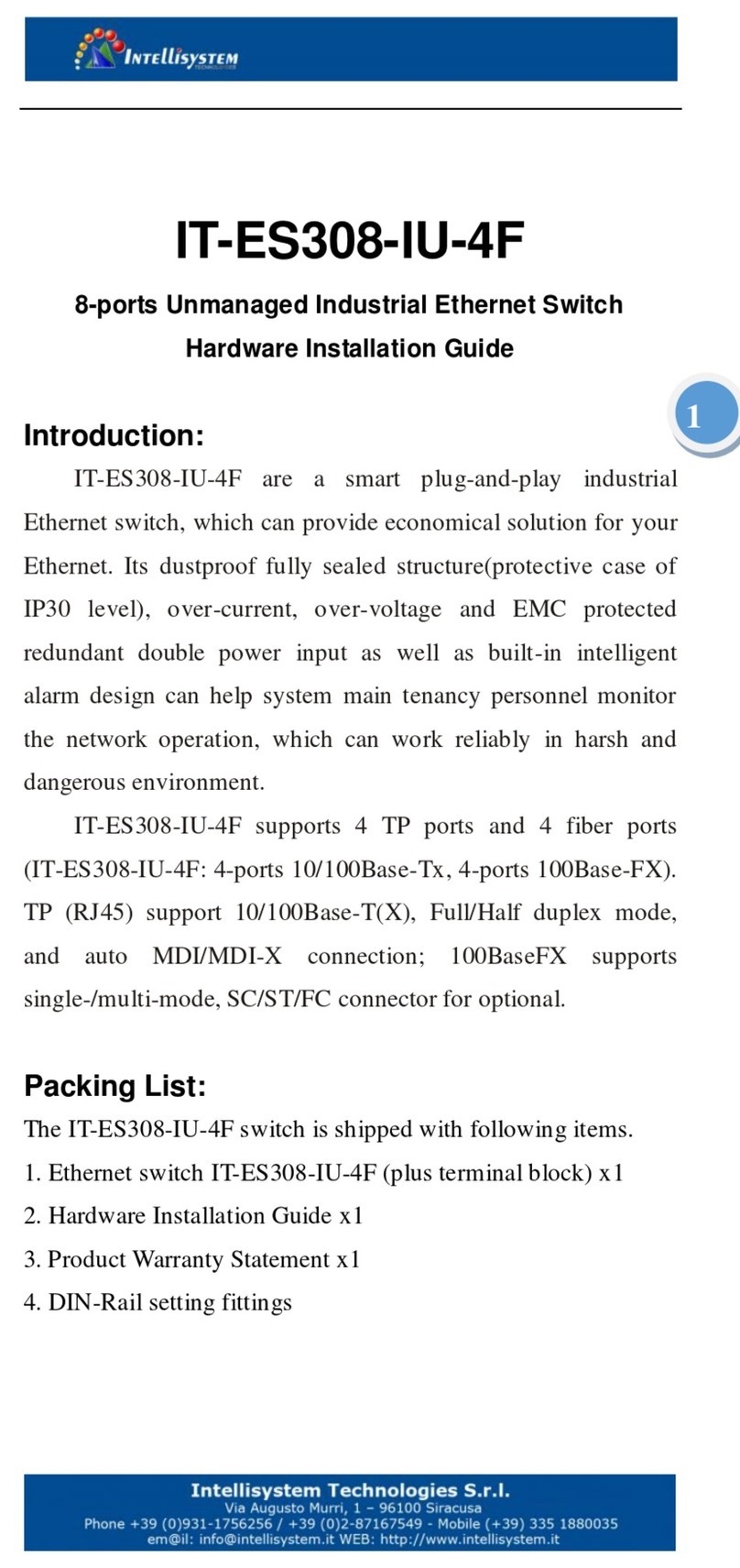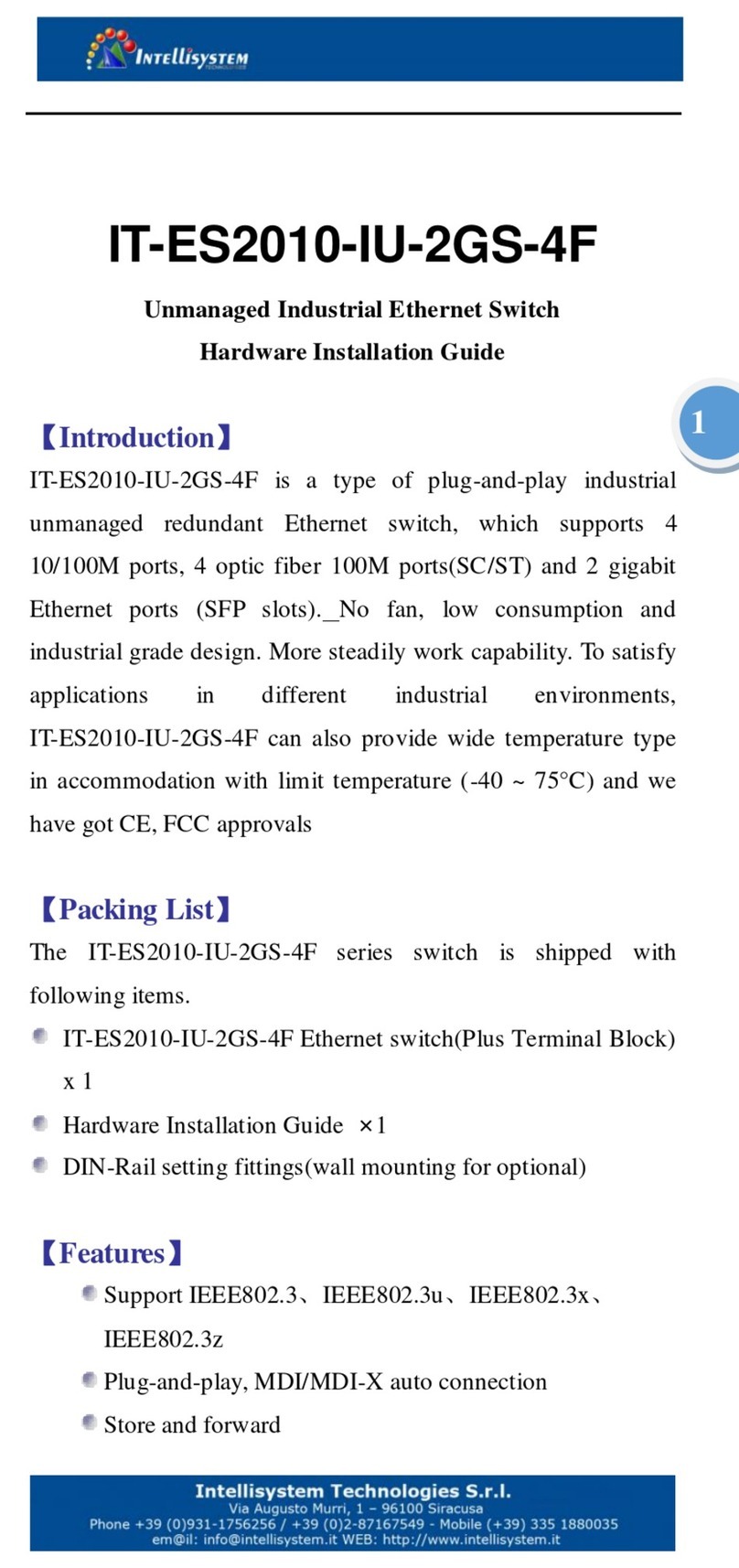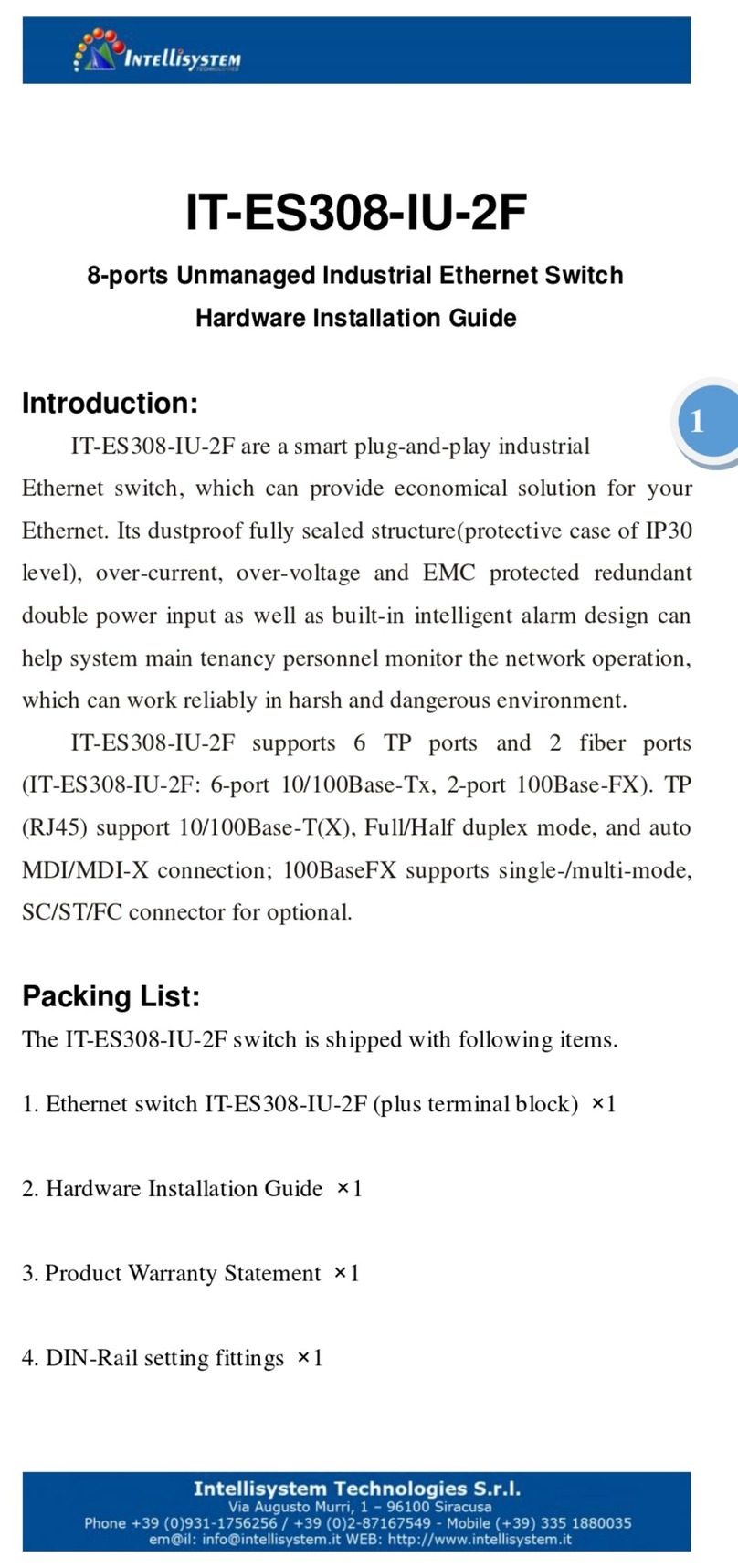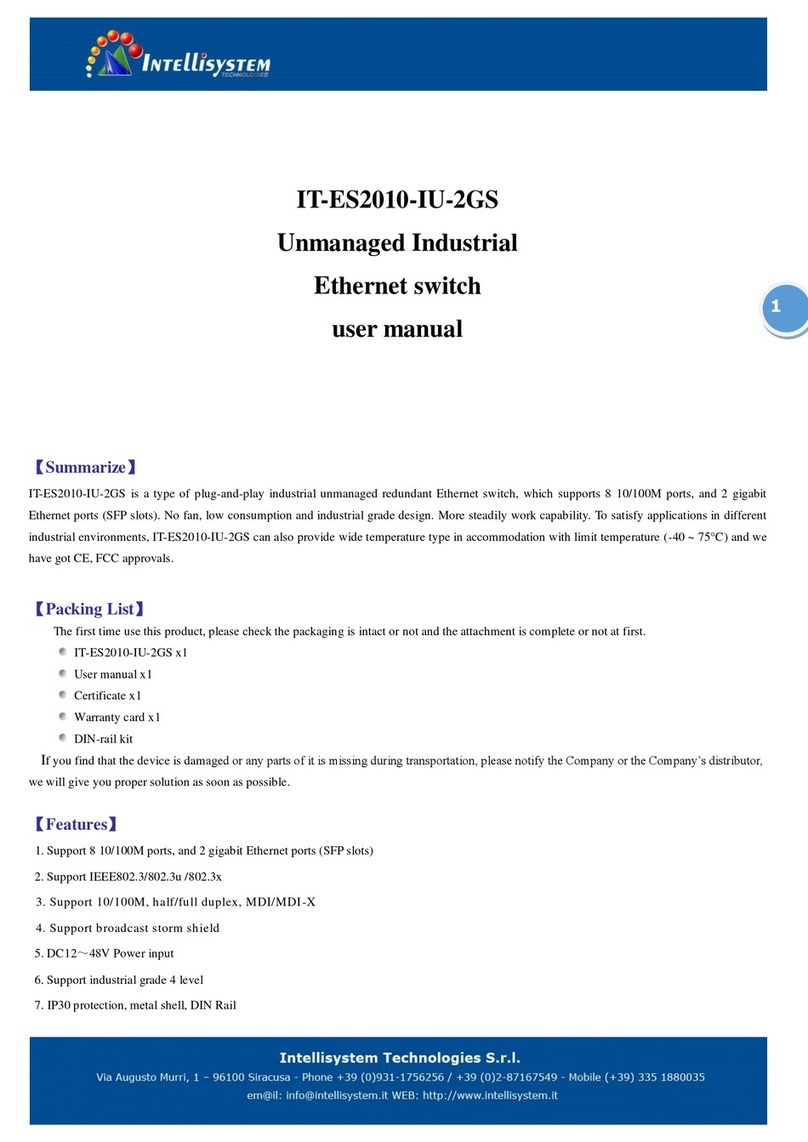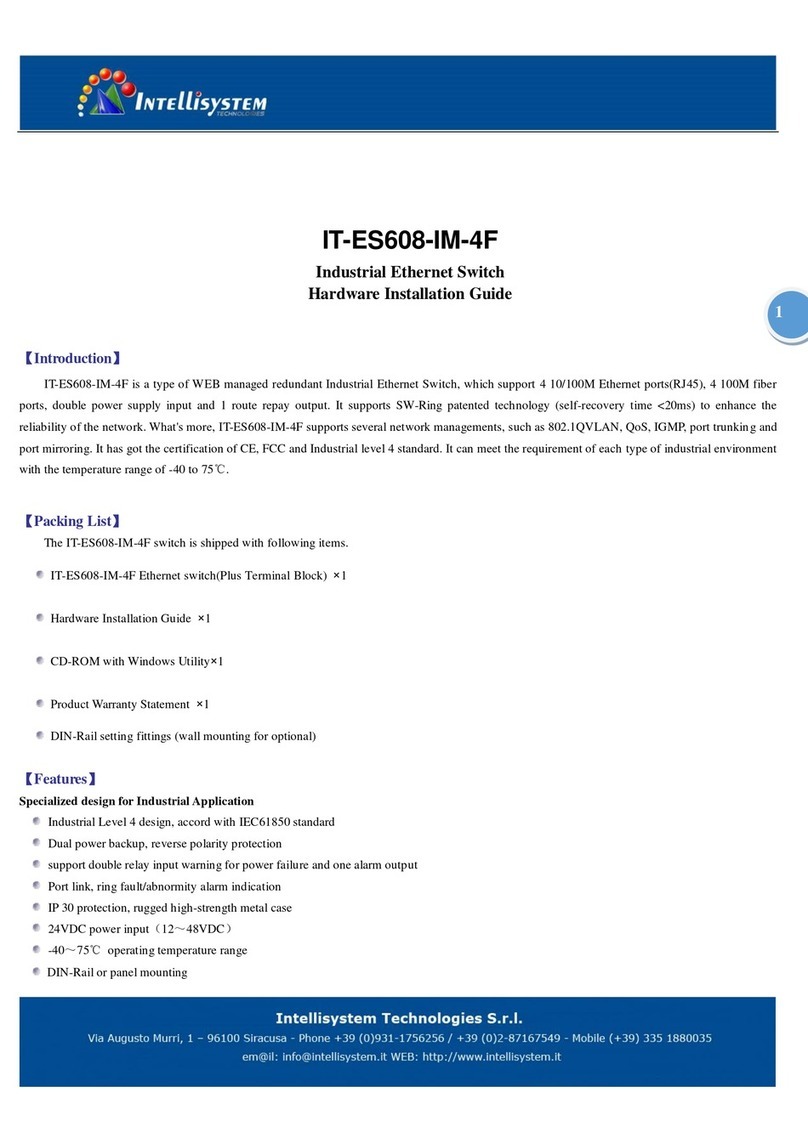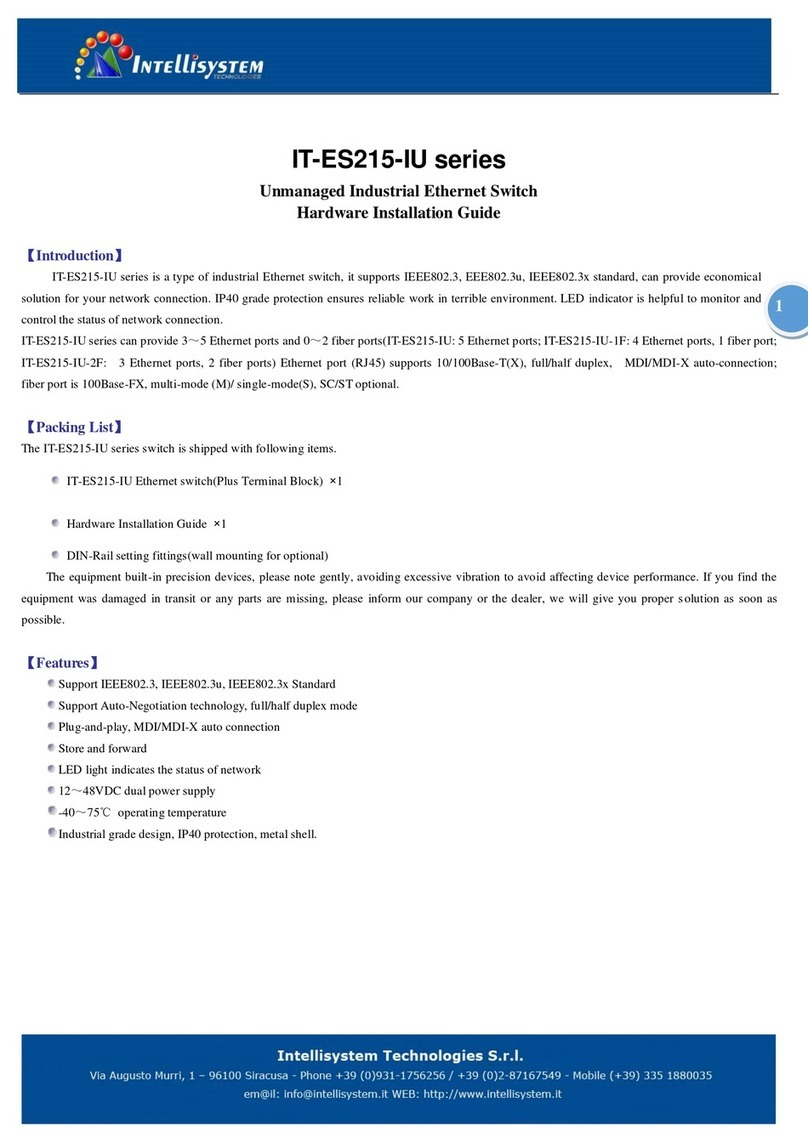IT-3000-OCT
Industrial isolation
RS-485/422 Bus Division Switch
Introduction:
IT-3000-OCT is a type of RS-485/422 bus division concentrator of
high performance. IT-3000-OCT adopts the unique equipotential
differential isolation and bus division concentration technology to
effectively such problems as ground potential difference, impedance
matching and lightning strike frequently seen in engineering wiring
process. Users can easily optimize the RS-485/RS-422 bus structure,
divide the network section and improve the communication
reliability.
The fault network section shall be isolated in case of lightning strike
or equipment faults to ensure the high communication reliability of
other network sections. Such performance of IT-3000-OCT can
significantly improve the reliability of existing RS-485/RS-422
network, and effectively shorten the network maintenance time.
Reasonable utilization of IT-3000-OCT can enable you to design
unique RS-485/RS-422 system.
Features:
1. 8 ports cards insert optical isolation RS485/422 HUB
2. Star structure, bi-directional Converter RS232 to RS485/422 or
RS485/422 repeater
3. Reach up to 3000m at the rate of 9600bps
4. 600W surge protection, 15KV ESD protection, built-in short
circuit protection
5. Each port 3000V optical isolation separately
6. Support stage connection, each port support 256 nodes loopback
7. Data direction auto-turnaround, no flow control is necessary
Pinout Configuration:
1.The product front panel sketch map:
IT-3000-OCT panel have 10 LED indicator,Used for indicate power
state (PWR), Up-Stream port working state (up), Down-Stream port
working state (1 to 8)
PWR lamp light when powered (220VAC power supply).
When RS-485communication, up lamp flash when Up-Stream port
TXD, opposite state lamp flash when Down port TXD.
When RS-422 communication, Up-Stream port and Down-Stream
port TXD at the same time, up state lamp and opposite Down-Stream
port lamp flash.
2. The product back panel sketch map:
IT-3000-OCT is make up of 1 Up-Stream port and 8 Down-Stream
port. You can require the port quantity according to your needs.
RS-485 mode
D+ Signal Positive (485+/A)
D- Signal Negative (485-/B)
RS-422 mode
T+ Transmit Output Positive
T- Transmit Output negative
R+ Receive Input positive
R- Receive Input negative
Specifications:
Standards: EIA RS-232C, RS-485, RS422 standard
RS-232 signal: TX, RX, GND
RS-422 signal: T+, T-, R+, R-, GND
RS-485 signal: D+, D-, GND
Working mode: Asynchronism, point to point, 2 wire half-duplex, 4
wire full duplex
Baud rate: 300~115200bps, auto test serial signal rate detect signal
speed automatically, zero delay time
Flow control: Data direction auto-turnaround, no flow control is
required
Transfer distance: RS-485/422 side: 1.8Km (9600bps)
RS-232 side: no less than 15m
Loading: Support 256 nodes loopback
Optical isolation: 3000V
Port protection: 600W surge protection, 15KV ESD protection
Connector: 5 bit terminal block
Power
Power input: 220VAC
Consumption: 5W
Environment
Operating temperature: -10°C to 60°C
Storage temperature: -40°C to 85°C
Humidity: 5% to 95% (no condensation)
Appearance
Dimensions: 227.0mm×146.0mm×43.0mm
Material: Plastic
Color: Black
Weight: 1000g
Warranty: 3 years
Approvals: FCC, CE, RoHS approvals