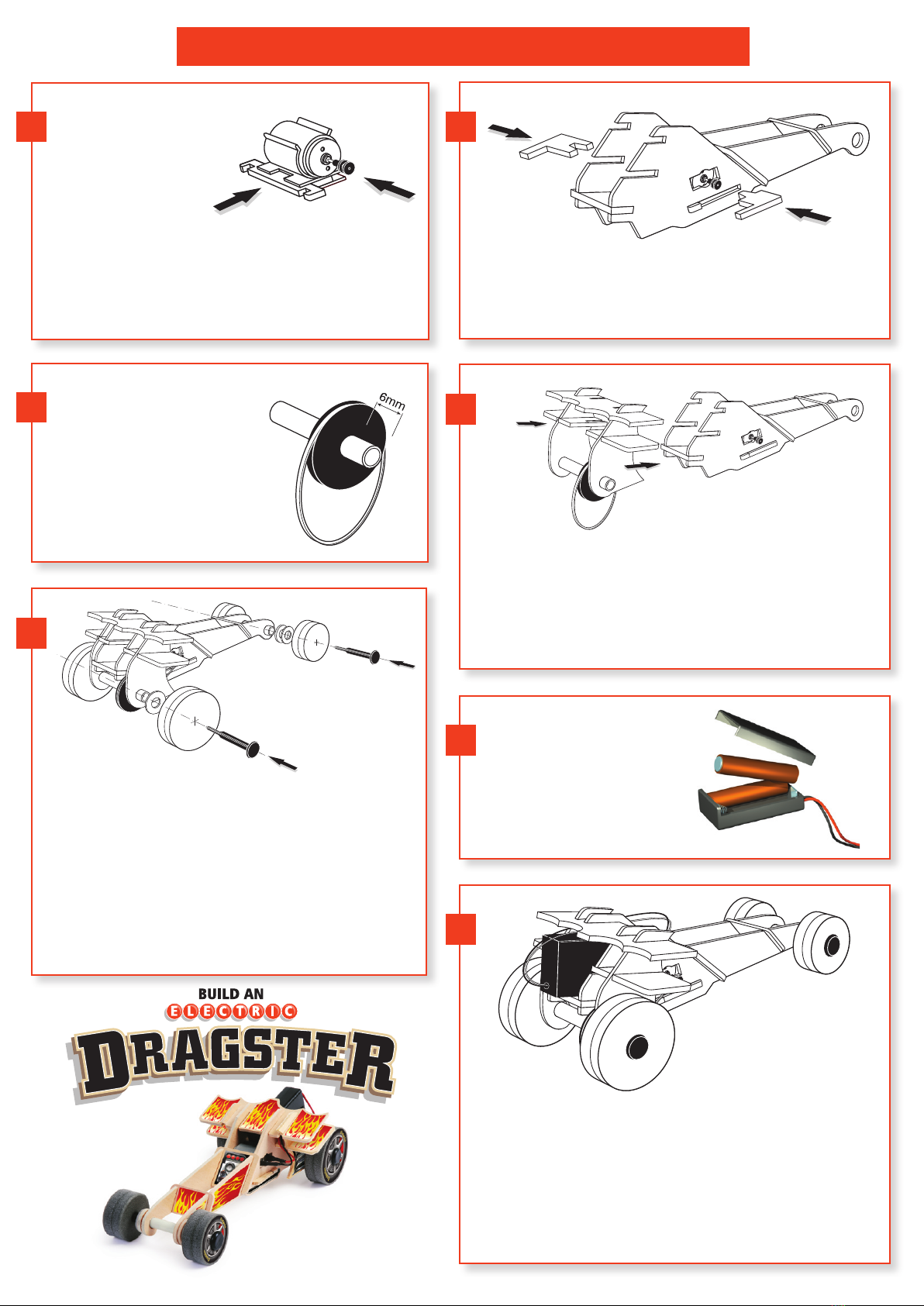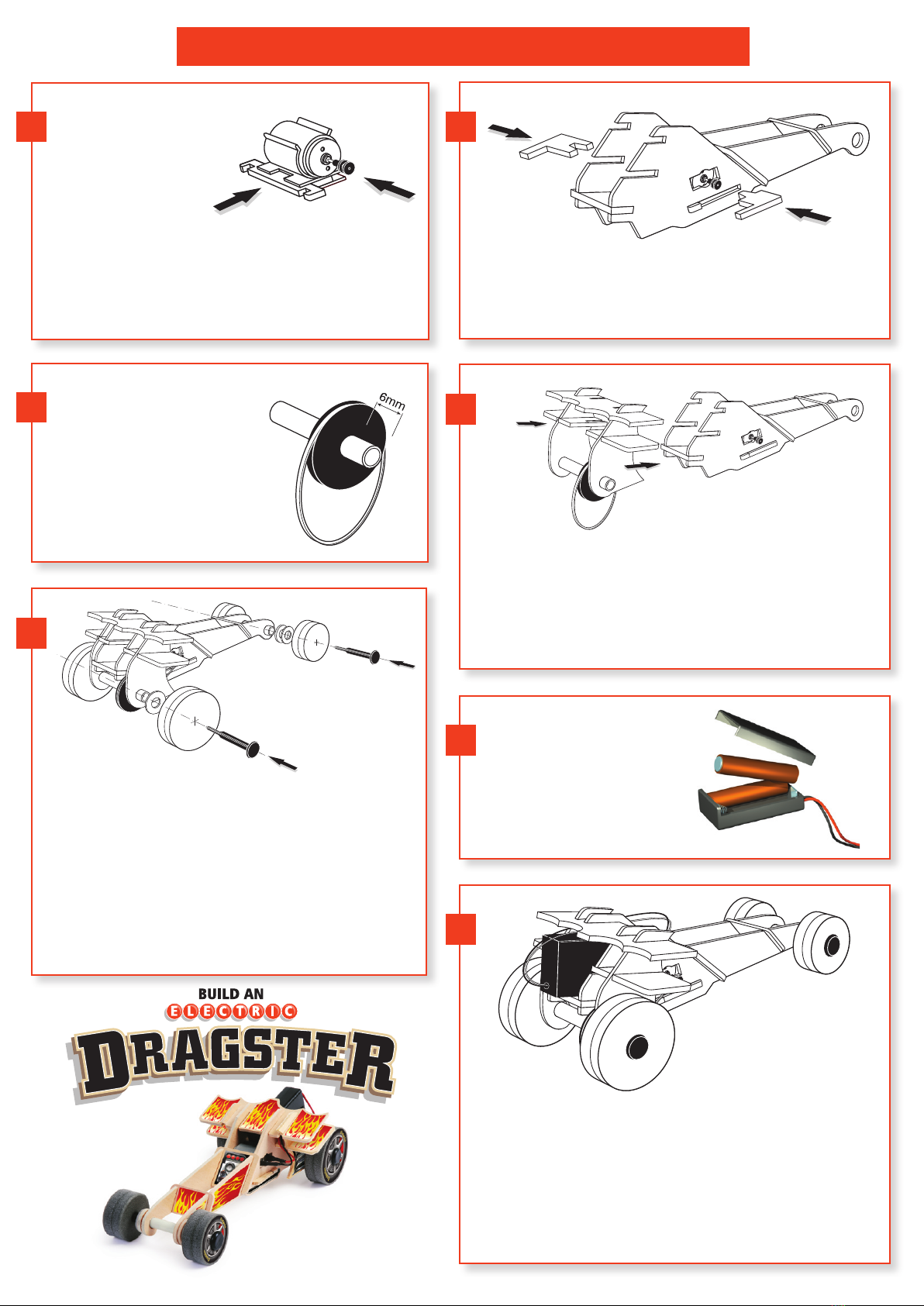
DRAGSTER ASSEMBLY INSTRUCTIONS
Carefully separate the
wooden components. Use the
sandpaper provided to round
off any rough edges. The slots
should slide together without
excessive force, but may need
sanding to achieve a good fit.
Push the drive pulley onto the
shaft of the motor, then locate the motor into the motor mount, taking
care to ensure that the ‘bump’ on the mount locates into the slot on the
rear of the motor casing.
Push the rear motor mount into the slot in the motor mounting as shown.
Ensure that the switch on the battery
box is in the off position and insert 2 x
AA batteries (as shown above).
Push the foam insert over the spigot on a
universal pulley, then snap the other half
of the pulley into place. Slide the universal
pulley assembly onto the rear axle (it is a
tight fit). There should be about 6mm (2
thicknesses of plywood) of axle sticking out
from the pulley. Put the rubber band over
the pulley, in preparation for the next step.
Slot the battery box into the rear of the Dragster, with the switch to the rear, and
thread the wires through the hole between the upper and lower wings on the
left hand side.
Connect the wires from the battery box to the terminals on the motor. The black
wire should go on the unmarked terminal and the red wire on the red terminal.
Stick the decals to the Dragster as shown, (you may find it easier to take some of
the parts off to fit the decals). Alternatively, you may decide to paint the Dragster
yourself, but take care not to paint moving parts.
1
3
Slot the front crossmember and rear motor mount into the main body sides,
then lock the motor in place by inserting the middle crossmember and the two
front motor mounts. The battery floor can then be inserted as shown into the
rear of the Dragster.
Fit the upper slot in each of the rear body sides into the outer slots on the upper
rear wing, then fit the central slot of each lower rear wing into the remaining slot
in each rear body side. The rear axle can now be threaded through the holes in
the rear body sides, with the universal pulley to the right hand side. The whole
assembly can then be slotted into the 2 slots on each of the main body sides.
Stretch the rubber band so that it fits over the universal pulley and the drive
pulley.
Push a stub axle through the hole in the centre of a foam rear wheel, then
thread a plastic washer onto the end of the stub axle, before pushing this
end into the hole in the rear axle. Repeat for the opposite side of the rear
axle.
Push a stub axle through the hole in the centre of a foam front wheel,
then thread a plastic washer and a wooden washer onto the end of the
stub axle, before pushing this end into the hole in the front axle. Thread
the front axle through the two holes in the front of the main body sides,
then fit the other front wheel onto the axle using the last stub axle, with
the plastic and wooden washer.
2
4
5
6
7