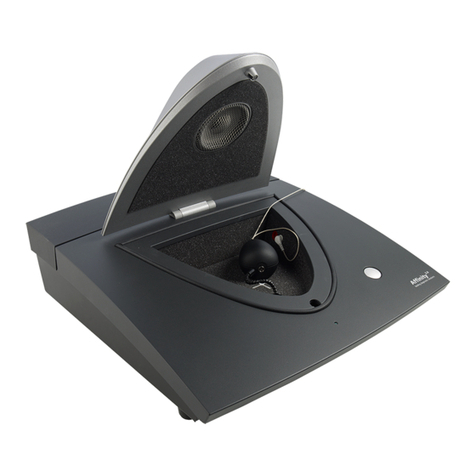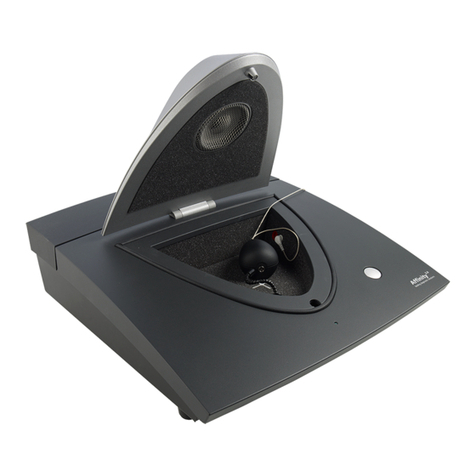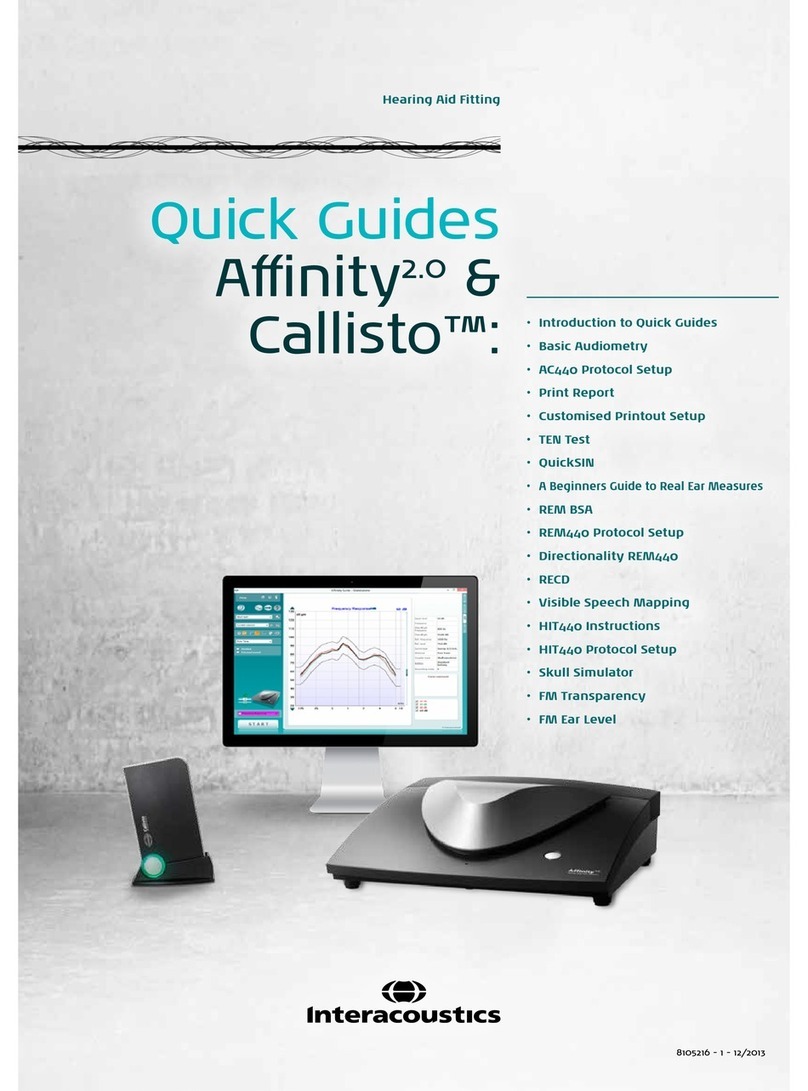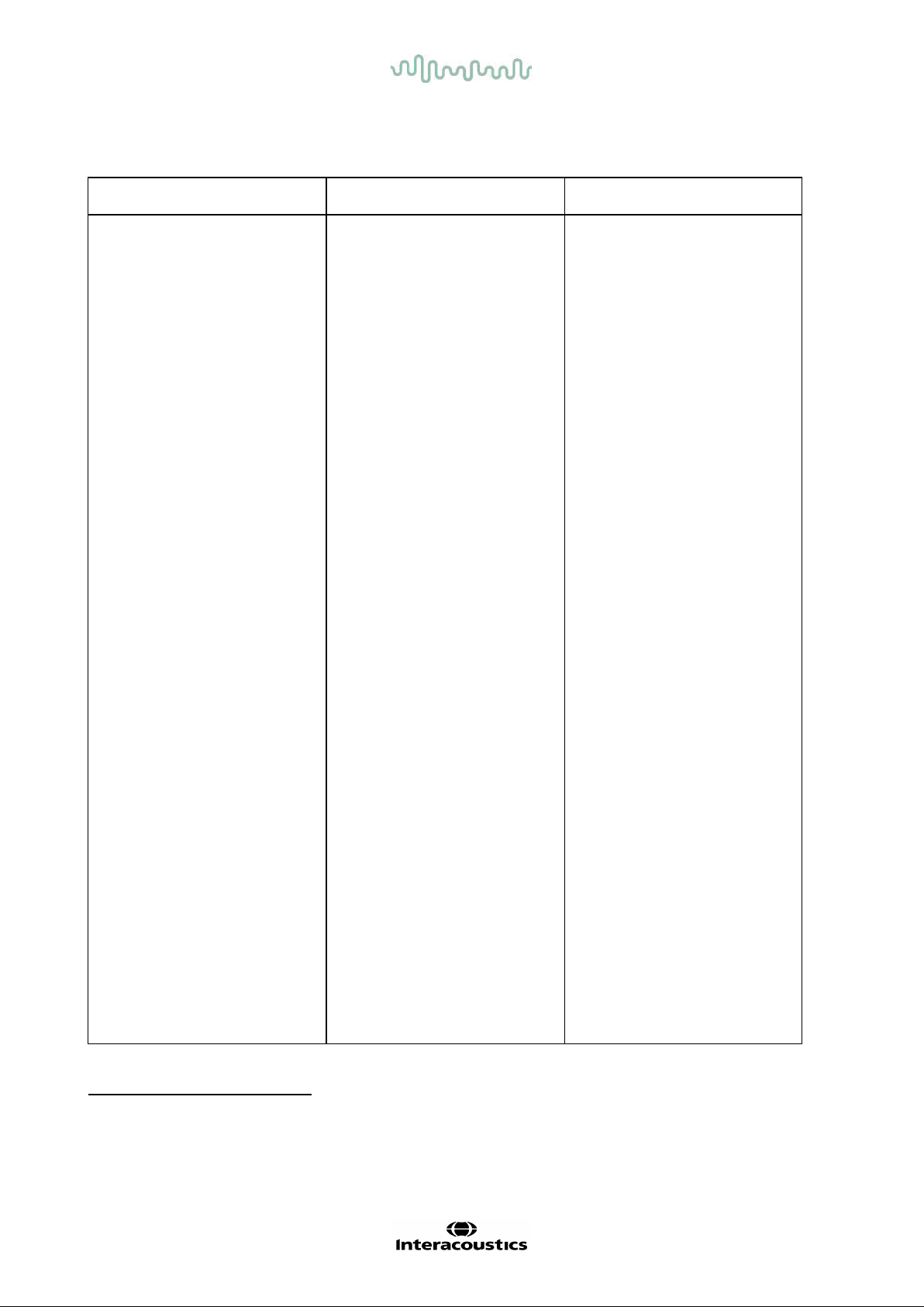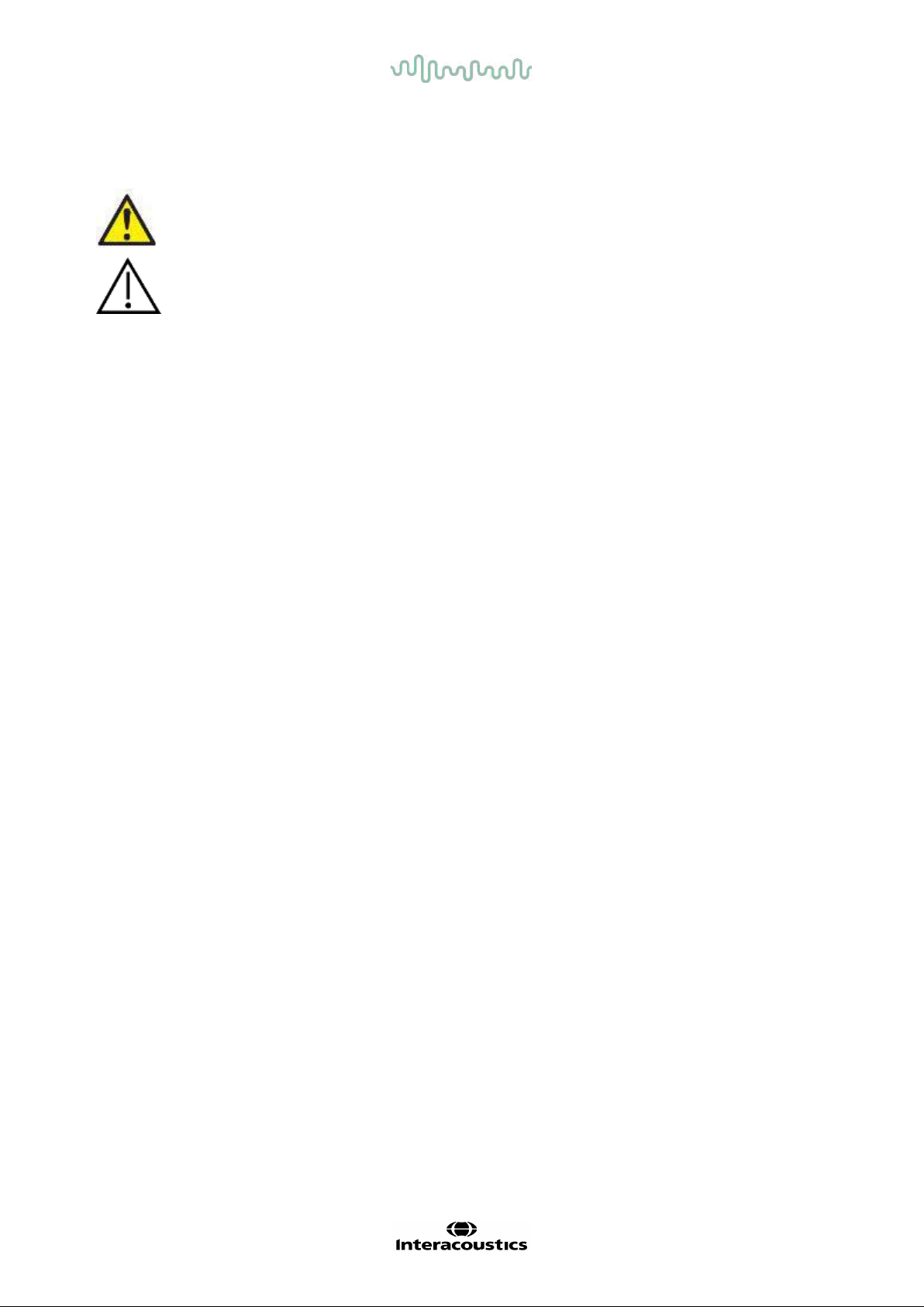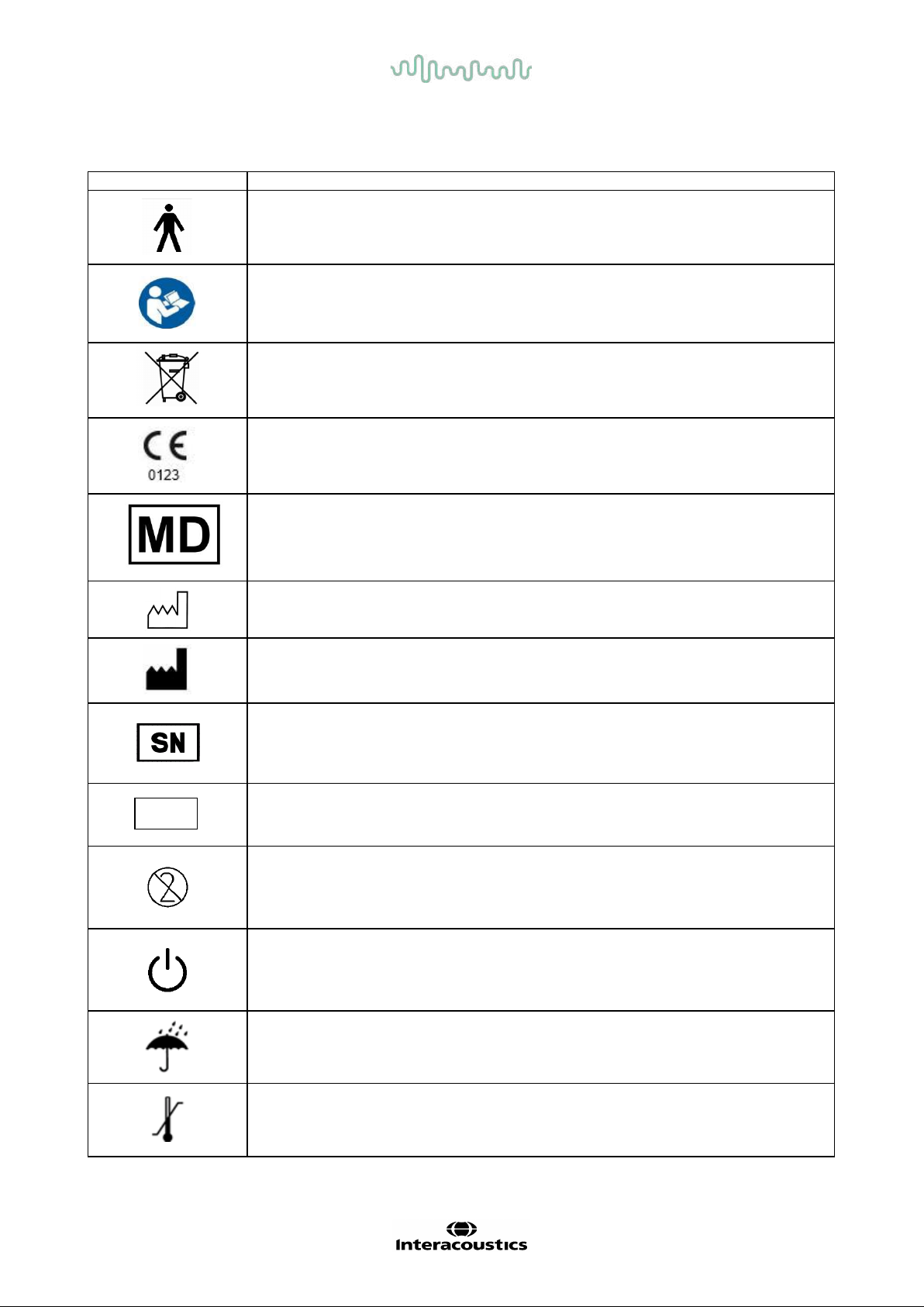Table of Contents
1INTRODUCTION .................................................................................................................1
1.1 About this manual .......................................................................................................1
1.2 Intended use ..............................................................................................................1
1.3 Product description.....................................................................................................2
1.4 Standard and Optional parts........................................................................................3
1.5 Warnings and precautions ...........................................................................................4
2UNP ACKING AND INST ALL ATION .....................................................................................5
2.1 Unpacking and inspection ...........................................................................................5
2.2 Symbols.....................................................................................................................6
2.3 Important safety instructions........................................................................................7
2.3.1 Electrical system safety......................................................................................7
2.3.2 Electrical saf ety .................................................................................................7
2.3.3 Explosion hazards .............................................................................................8
2.3.4 Electromagnetic compatibility (EMC)...................................................................8
2.3.5 Cautions – General............................................................................................8
2.3.6 Environmental f actors ........................................................................................9
2.3.7 NOTICE ............................................................................................................9
2.4 Malfunction............................................................................................................... 10
2.5 Connection panel dictionary ...................................................................................... 11
2.6 Affinity Compact Indicators........................................................................................12
2.7 Sof tware installation.................................................................................................. 13
2.7.1 Sof tware installation Windows®11, Windows®10, , Windows®8.1, and
Windows®8.....................................................................................................14
2.8 Driver installation ......................................................................................................19
2.9 Using with databases ................................................................................................ 19
2.9.1 Noah 4............................................................................................................19
2.10 Standalone version ................................................................................................... 19
2.11 How to conf igure an alternative data recovery location................................................ 19
2.12 License ....................................................................................................................20
2.13 About Affinity Suite ...................................................................................................20
3OPERATING INST RUCTI ONS ........................................................................................... 21
3.1 Using the tone screen ...............................................................................................22
3.2 Using the speech screen ........................................................................................... 28
3.2.1 Speech audiometry in graph mode ................................................................... 30
3.2.2 Speech audiometry in table mode..................................................................... 31
3.2.3 PC keyboard shortcuts manager....................................................................... 33
3.2.4 Technical specifications of the AC440 Software................................................. 34
3.3 The REM440 screen ................................................................................................. 36
3.3.1 REM sof tware - Technical specif ications ........................................................... 43
3.4 The HIT440 screen ...................................................................................................44
3.4.1 HIT440 Software - Technical Specifications....................................................... 48
3.5 Using the print wizard................................................................................................50
4MAINTE NANCE ................................................................................................................ 53
4.1 General maintenanc e procedures ..............................................................................53
4.2 How to clean Interacoustics products ......................................................................... 53
4.3 Concerning repair ..................................................................................................... 54
4.4 Warranty ..................................................................................................................54
4.5 Replacement of consumables.................................................................................... 55
4.5.1 Foam tips........................................................................................................55
4.5.2 Probe tubes .................................................................................................... 55
4.5.3 SPL60 probe tubes.......................................................................................... 55