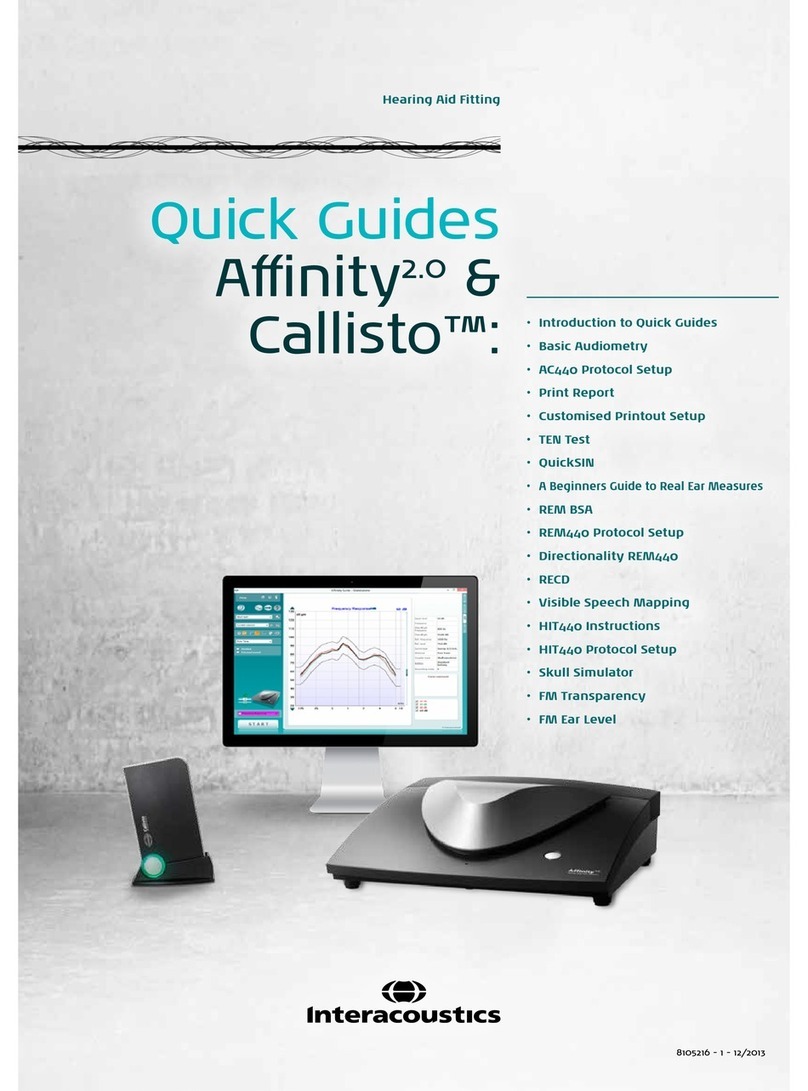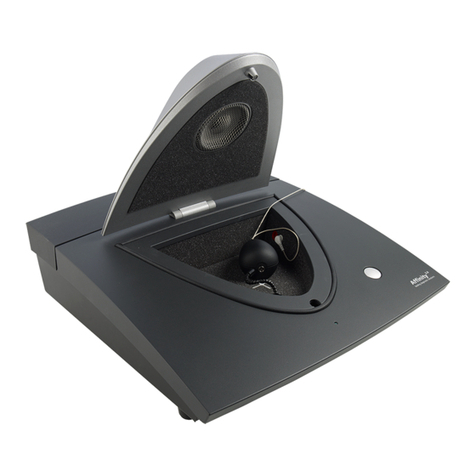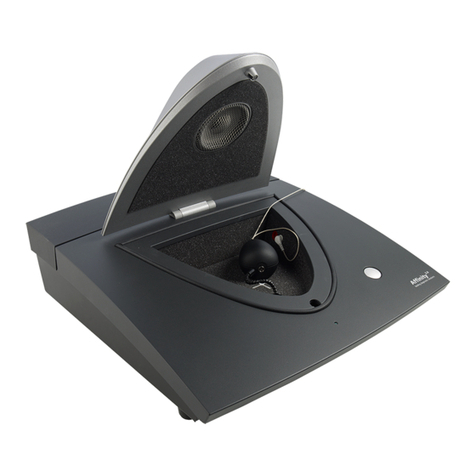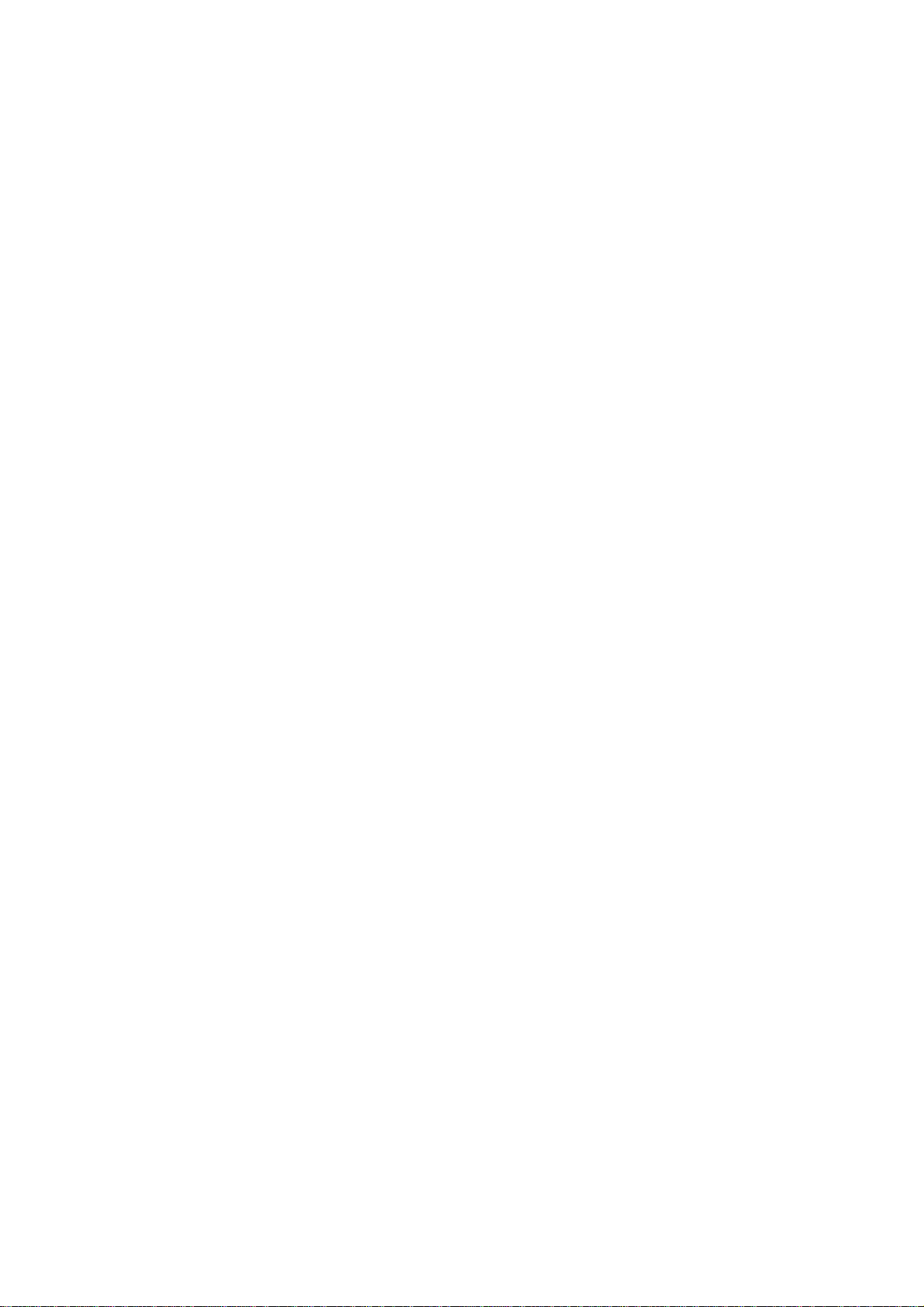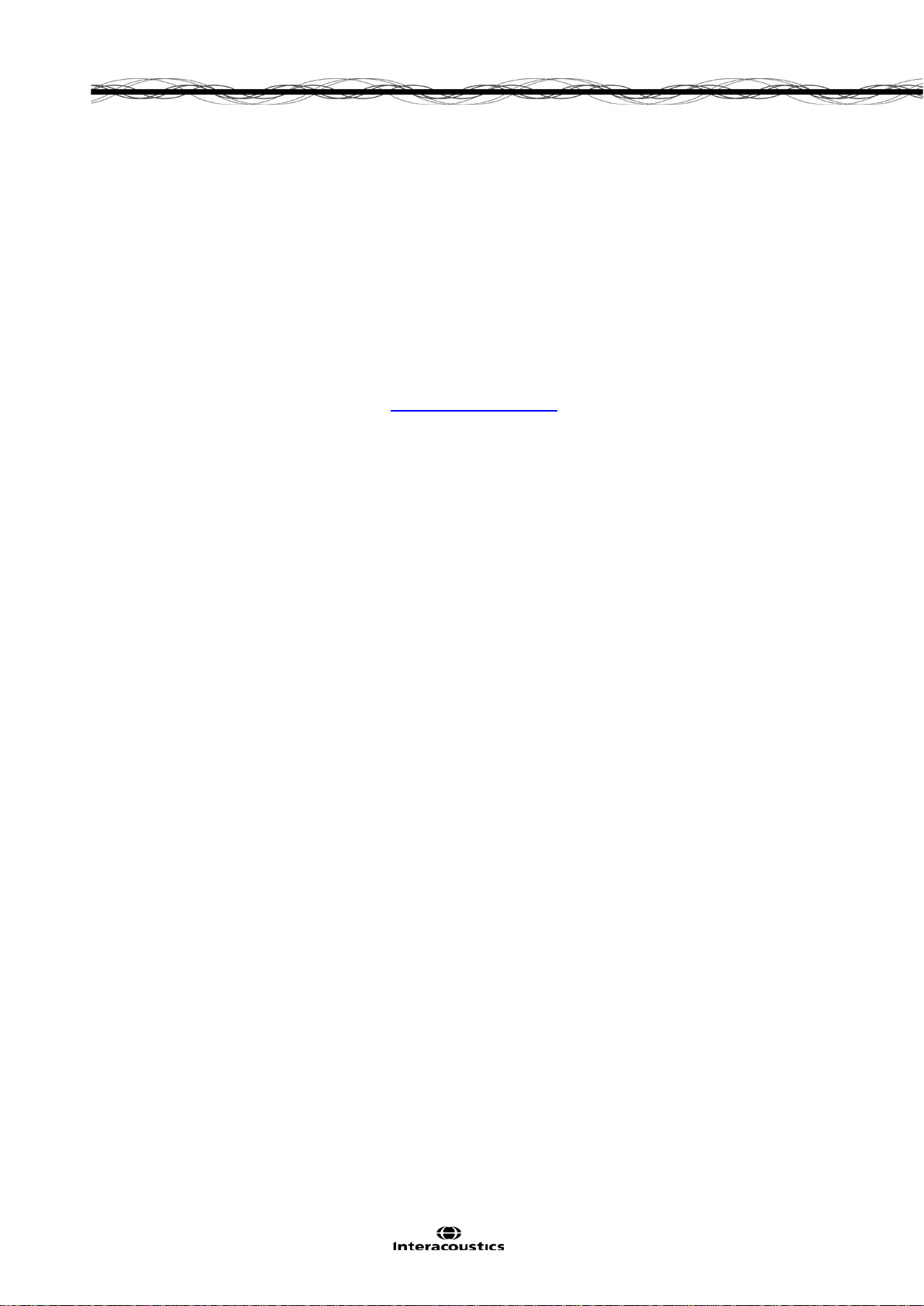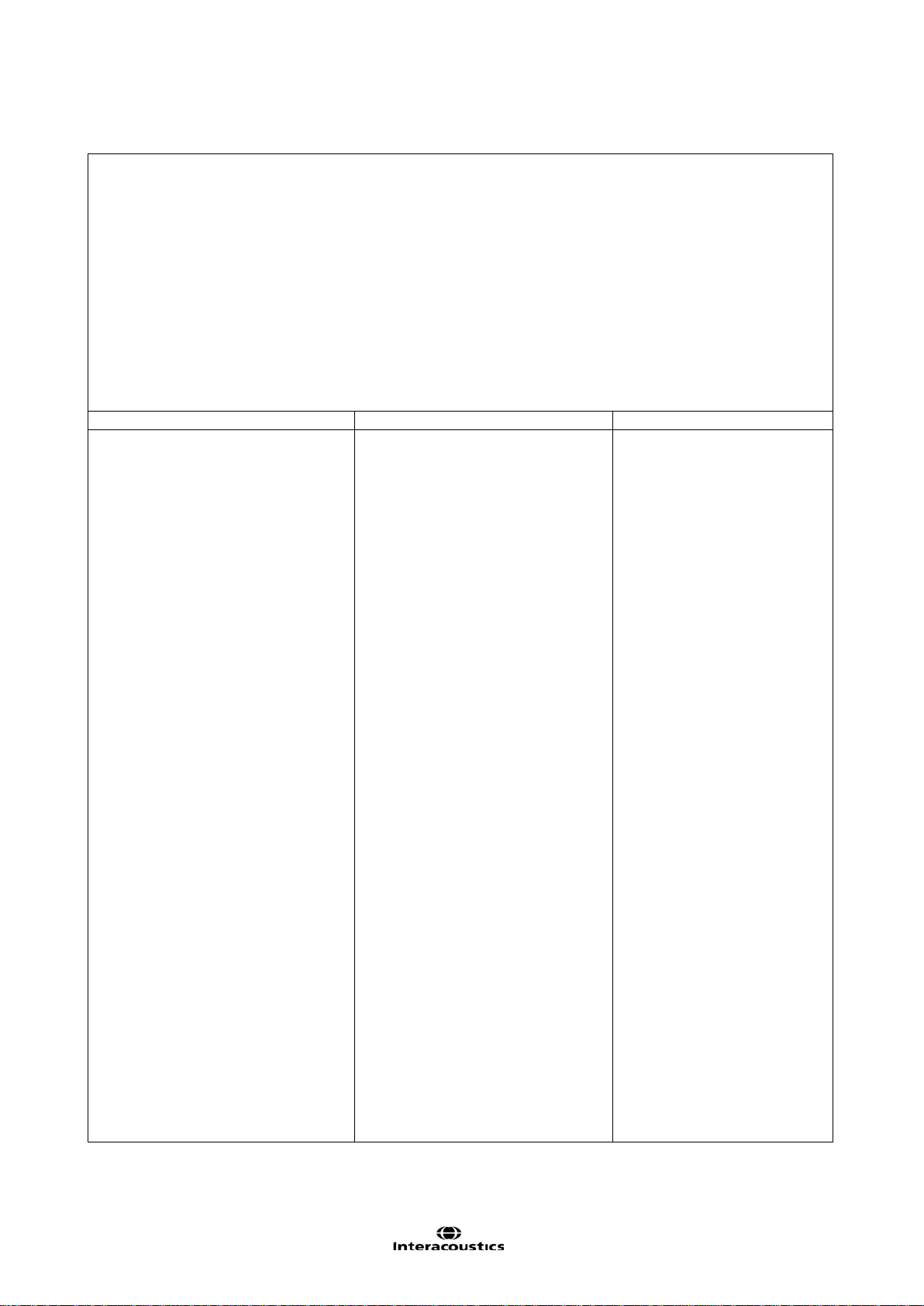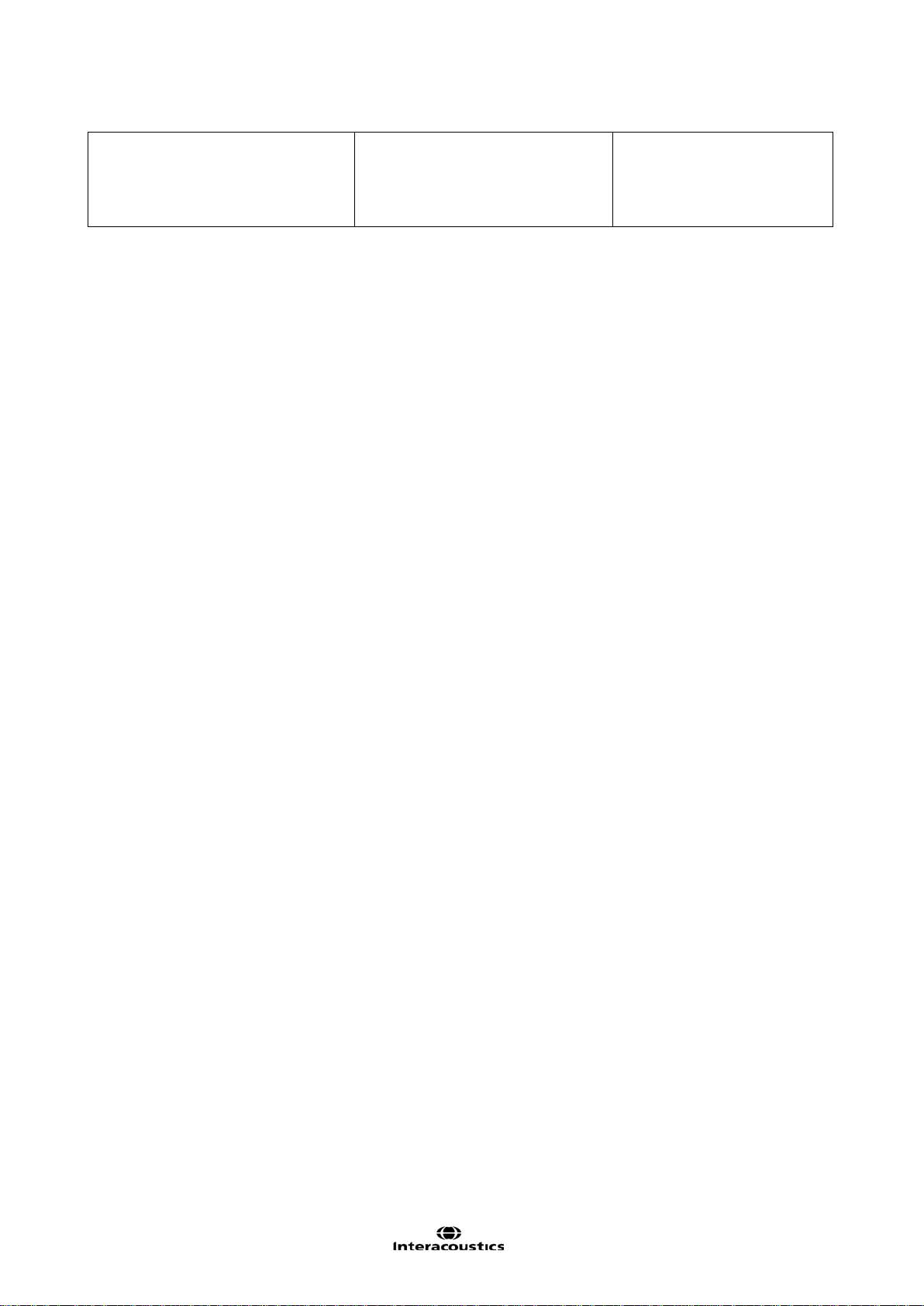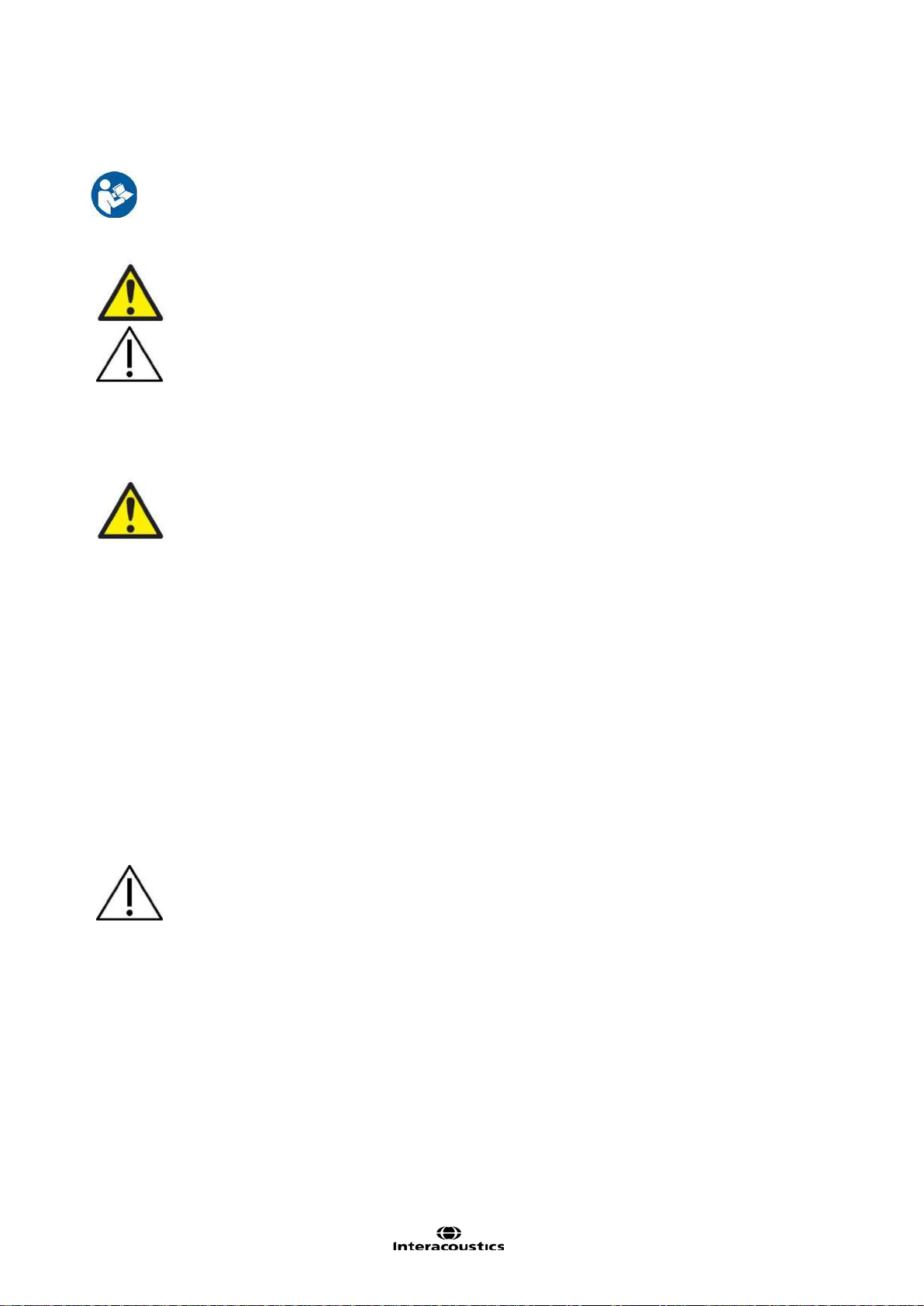Table of Contents
1 UNPACKING AND INSTALLATION ...................................................................................................... 1
1.1 About this manual ......................................................................................................................... 1
1.2 Intended use.................................................................................................................................. 1
1.3 Product description ....................................................................................................................... 1
1.4 Included and optional parts and accessories................................................................................ 2
1.5 Warnings and precautions ............................................................................................................ 4
2. UNPACKING AND INSTALLATION........................................................................................... 7
2.1 Unpacking and inspection............................................................................................................. 7
2.2 Marking.......................................................................................................................................... 7
2.3 Callisto™ - connection panel dictionary........................................................................................ 8
2.4 Callisto™ - indicators:................................................................................................................... 8
2.5 Software installation...................................................................................................................... 9
2.5.1 Software installation Windows®7 and Windows®8 ........................................................10
2.5.2 Software installation Windows®8.1/ Windows®10 .........................................................14
2.6 Driver installation......................................................................................................................... 22
2.6.1 Sound device settings.....................................................................................................22
2.6.2 Sound device settings for Windows®7/ Windows®8/Windows®10................................23
2.7 Using with databases.................................................................................................................. 24
2.7.1 Noah 3.7..........................................................................................................................24
2.7.2 Noah 4.............................................................................................................................24
2.7.3 Working with OtoAccess™..............................................................................................24
2.8 How to install a shortcut for launching with standalone version ................................................. 25
2.9 Licenses ...................................................................................................................................... 25
3. OPERATING INSTRUCTIONS................................................................................................... 27
3.1 AC440 using the tone screen elements...................................................................................... 28
3.2 Using the speech screen............................................................................................................. 34
3.2.1 Speech audiometry in graph mode .................................................................................36
3.2.2 Speech audiometry in table mode...................................................................................37
3.2.3 PC keyboard shortcuts manager.....................................................................................39
3.3 REM440 screen elements........................................................................................................... 41
3.4 The HIT440 screen ..................................................................................................................... 49
3.5 Using the print wizard.................................................................................................................. 55
4. MAINTENANCE............................................................................................................................... 57
4.1 General maintenance procedures............................................................................................... 57
4.2 How to clean Interacoustics products ......................................................................................... 57
4.3 Concerning repair........................................................................................................................ 58
4.4 Warranty...................................................................................................................................... 58
5. GENERAL TECHNICAL SPECIFICATIONS ......................................................................... 59
5.1 Reference equivalent threshold values for transducers and maximum hearing level settings
provided at each test frequency.................................................................................................. 60
5.2 Pin assignments.......................................................................................................................... 60
5.3 Electromagnetic compatibility (EMC).......................................................................................... 60