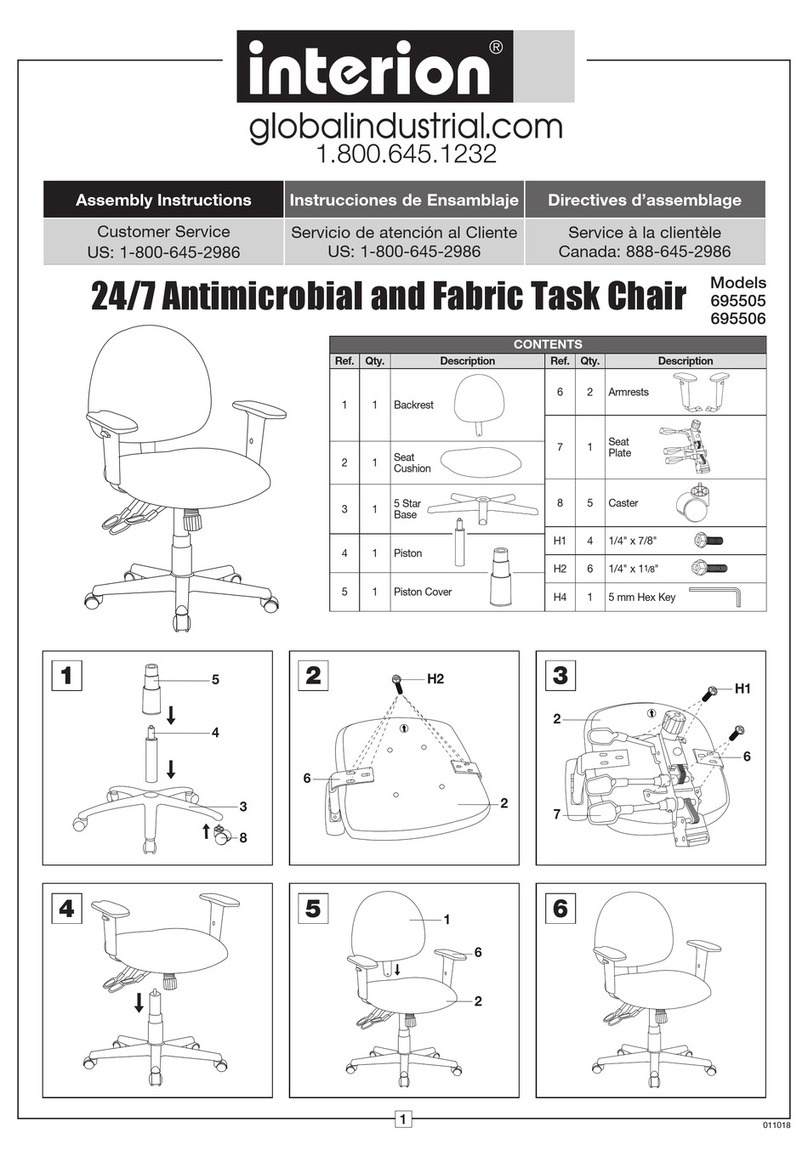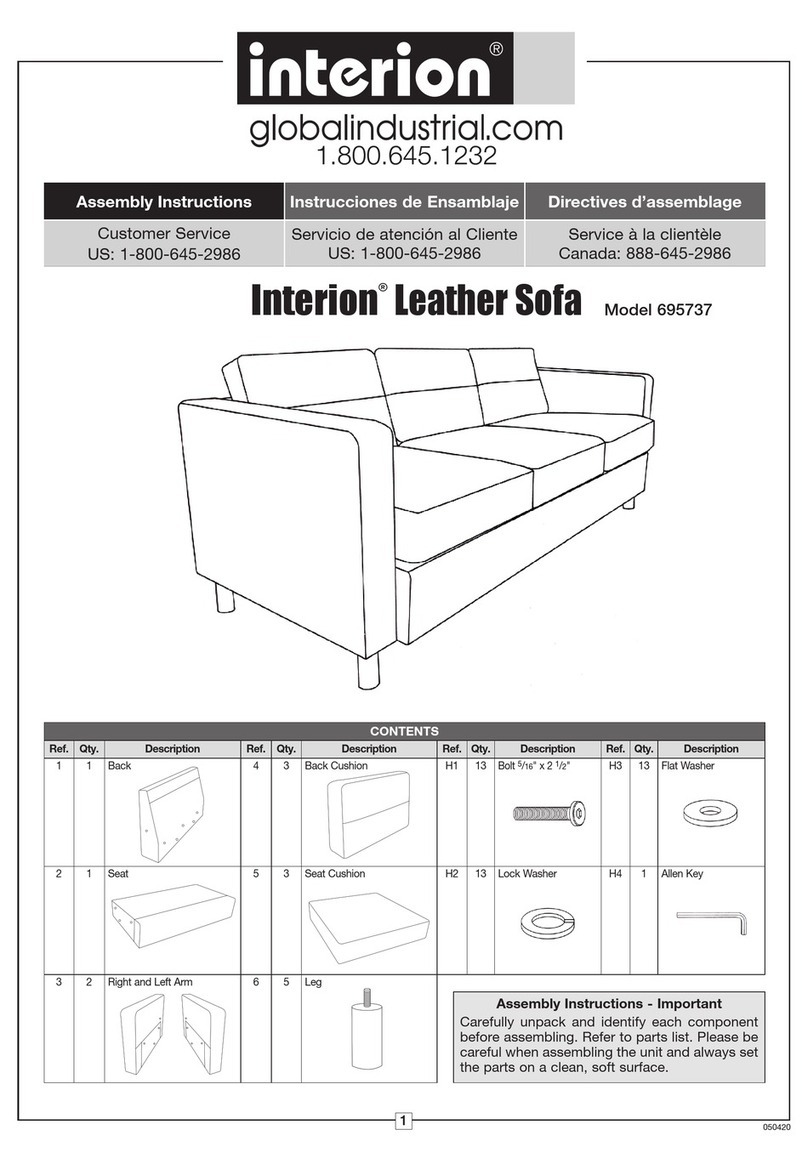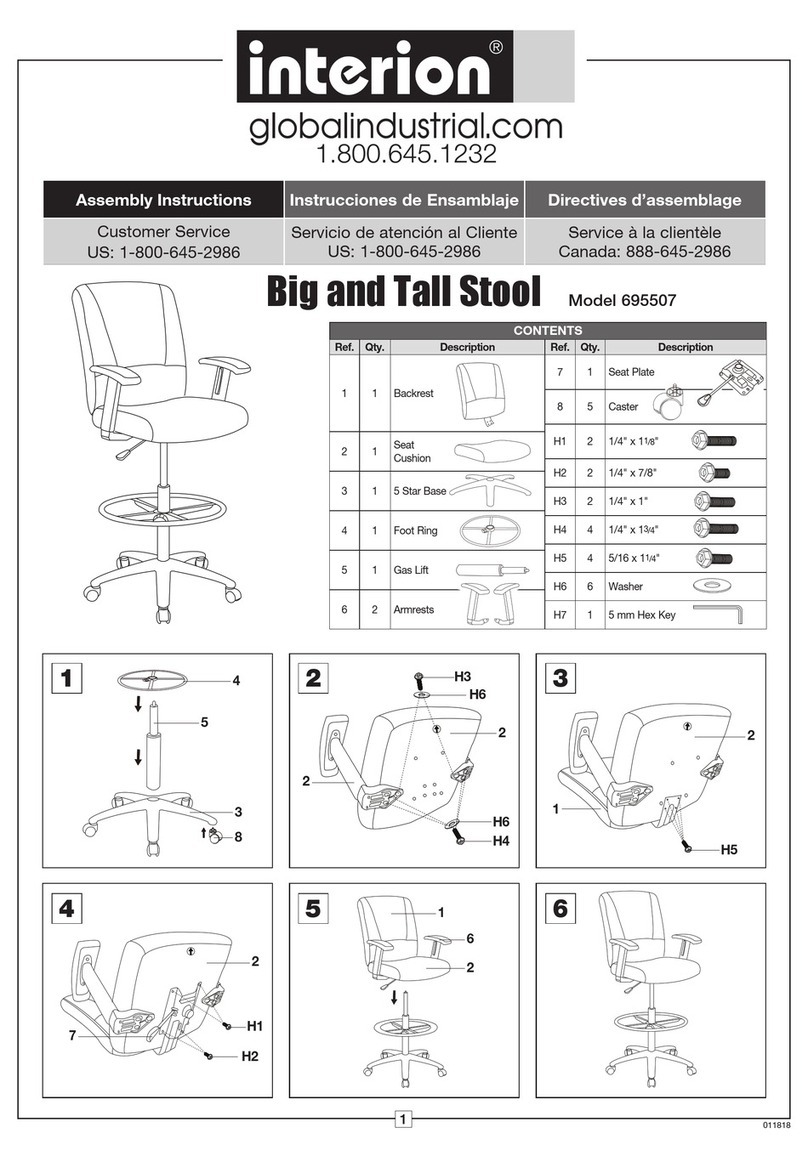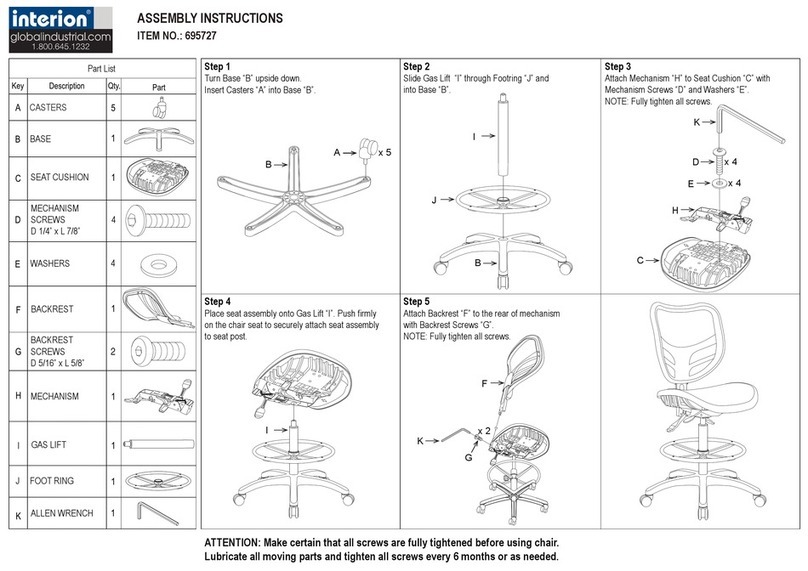4
Assembly Instructions
Problem Possible Cause Solution
The table stops during operation and the
control unit “beeps” 1 time.
The height alteration of the desk is
being overused and is exceeding
the standard duty cycle.
Stop using and let sit for 20 minutes.
The table stops during operation and the
control unit “beeps” 5 times.
The electric current has exceeded
the normal standard.
• Make sure the overall weight does not exceed
200-lbs and is evenly distributed.
• If it is not a weight issue, cut off the control
unit power and press any button on the control
panel continuously until there is nothing on the
digital display.
• Plug the power cord in and retest.
The table stops during operation and the
control unit “beeps” 5 times. The legs are unbalanced. Balance the legs and restart.
While pressing any button, the table
stops moving and springs-back.
The anti-collision function is
blocked by an obstacle.
Remove any obstacles intervening with the table’s
vertical movement.
Height adjustment is not working and
the keypad doesn’t beep when buttons
are pressed.
There is an issue with the power.
• Make sure the power cord, motor, and control
units cables are plugged in properly.
• Check and make sure that all cables are in good
condition and undamaged.
• If issue still exists, unplug the power cord and
press any button on control panel continuously
until the digital display turns off. Plug the power
cord in and retest.
The table wobbles or vibrates after
installation.
Table is uneven and/or screws are
not fully fastened.
Turn the adjustable foot pads on the underside of
the base to balance table. Check and make sure
all screws between the beam, feet, and brackets
are fastened.
Please contact Global Industrial Customer Service at 1-800-645-2986 with any other questions or concerns.
Interion Height
Adjustable Tables
1. Normal height adjustment
• Press and hold the “Up” or “Down” button to reach the
desired height.
2. Setting the memory function
• When the desk reaches the height that you want to
store in memory, press and hold the “M” button until
the display flashes. Then press the “1” button. Now the
preset position 1 is stored.
• Repeat the above procedure for preset position 2, 3,
and 4 if necessary.
• Memory data remains even after power off or
system restart.
3. System Reset
If the system doesn’t work normally, please reset the
system by doing the following:
• Press and hold on both “Up” and “Down” button until
the lifting columns are set at the lowest height.
• You will then hear a beep sound and the reset
process is complete. The desk is ready
to use.
Up Down
KEYPAD
TROUBLESHOOTING