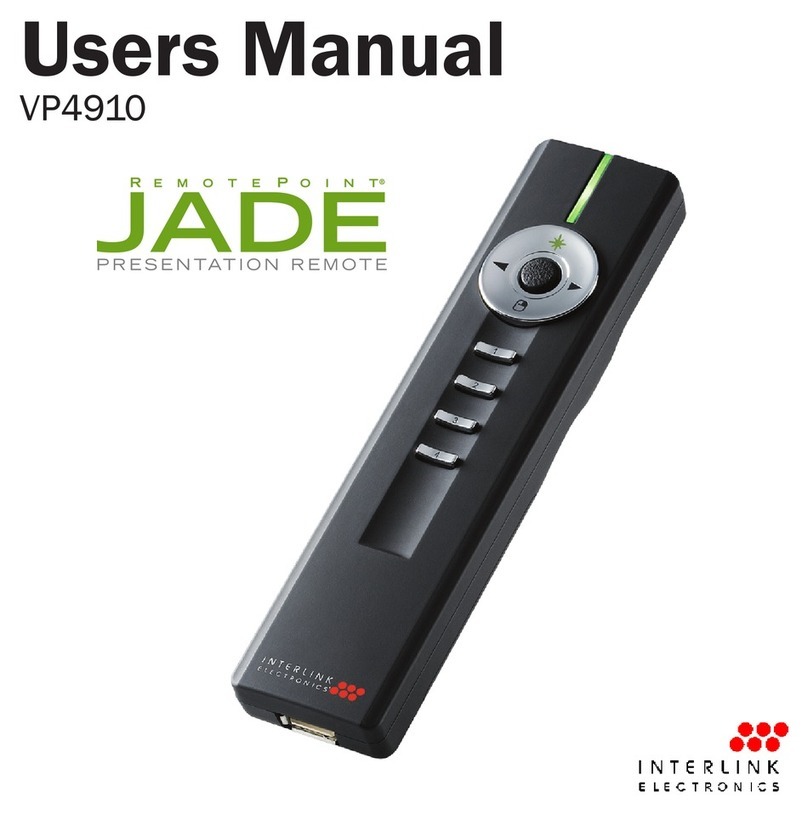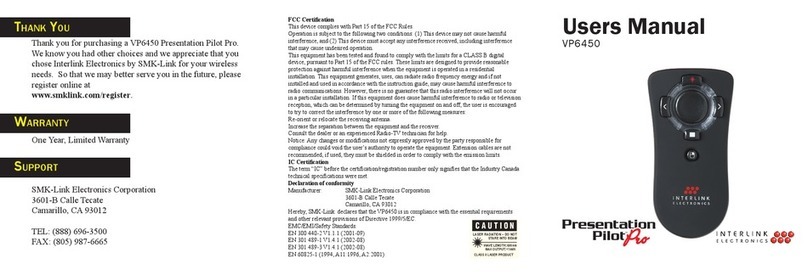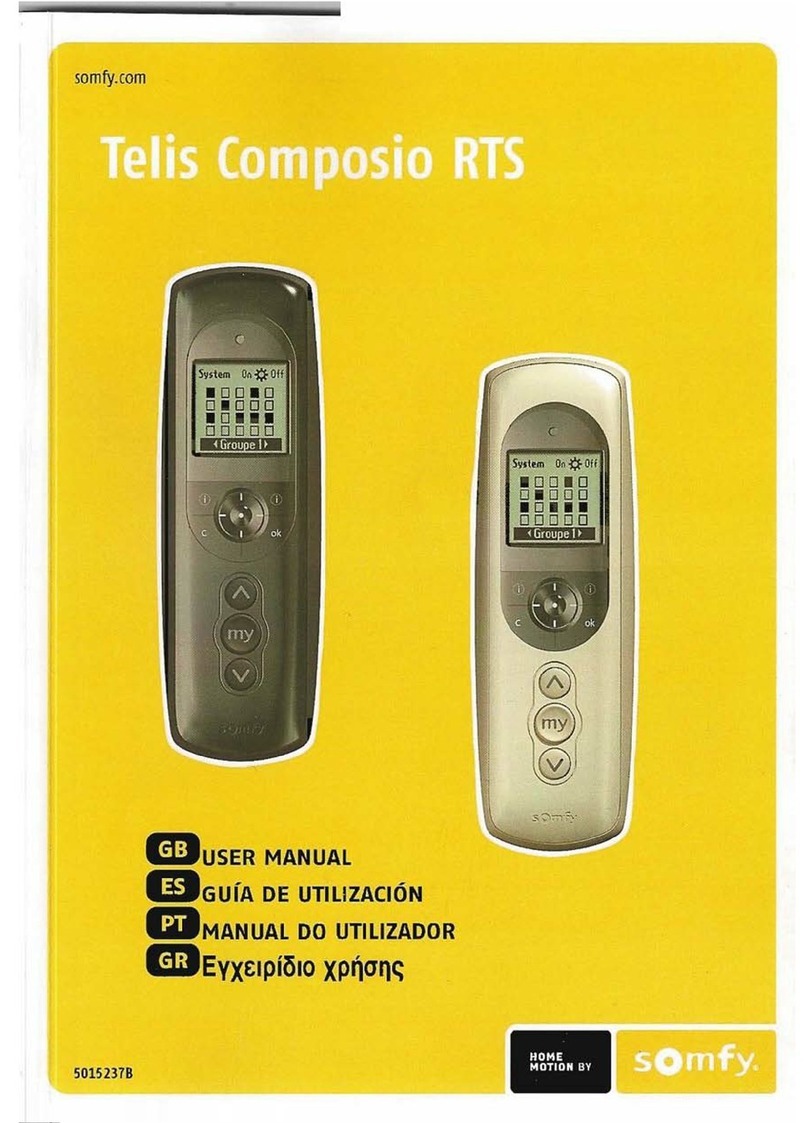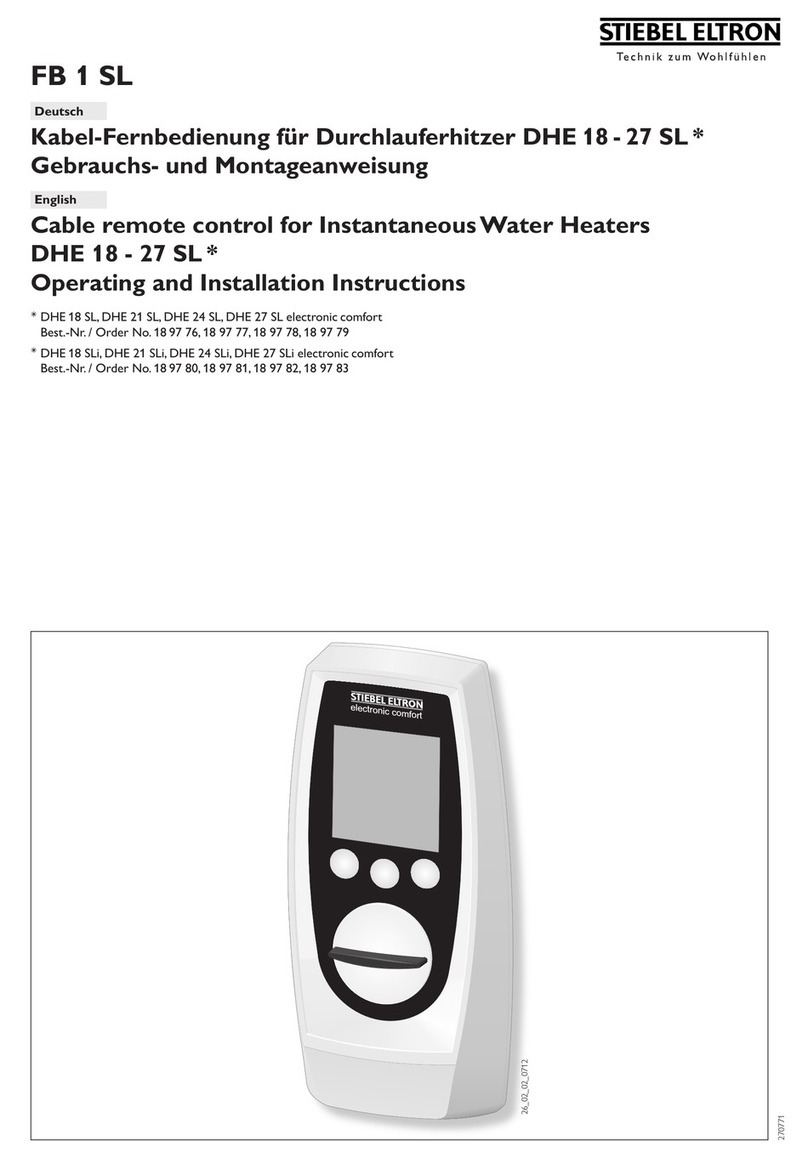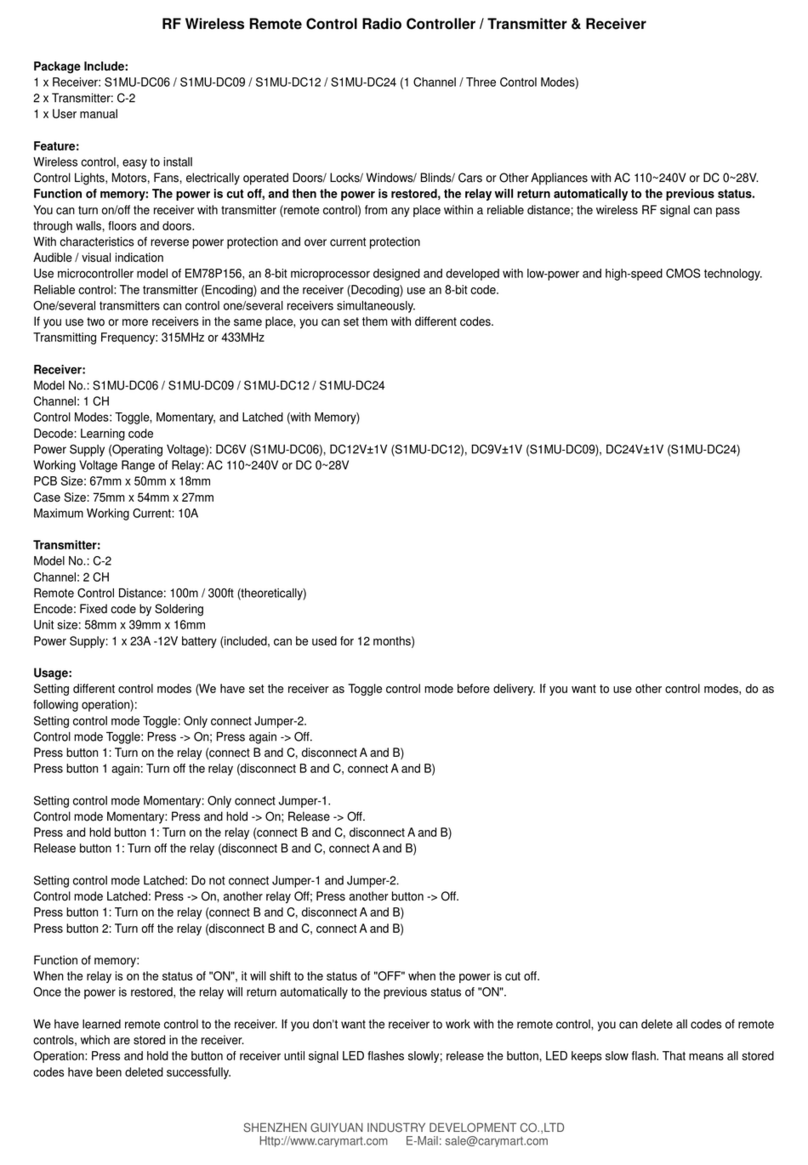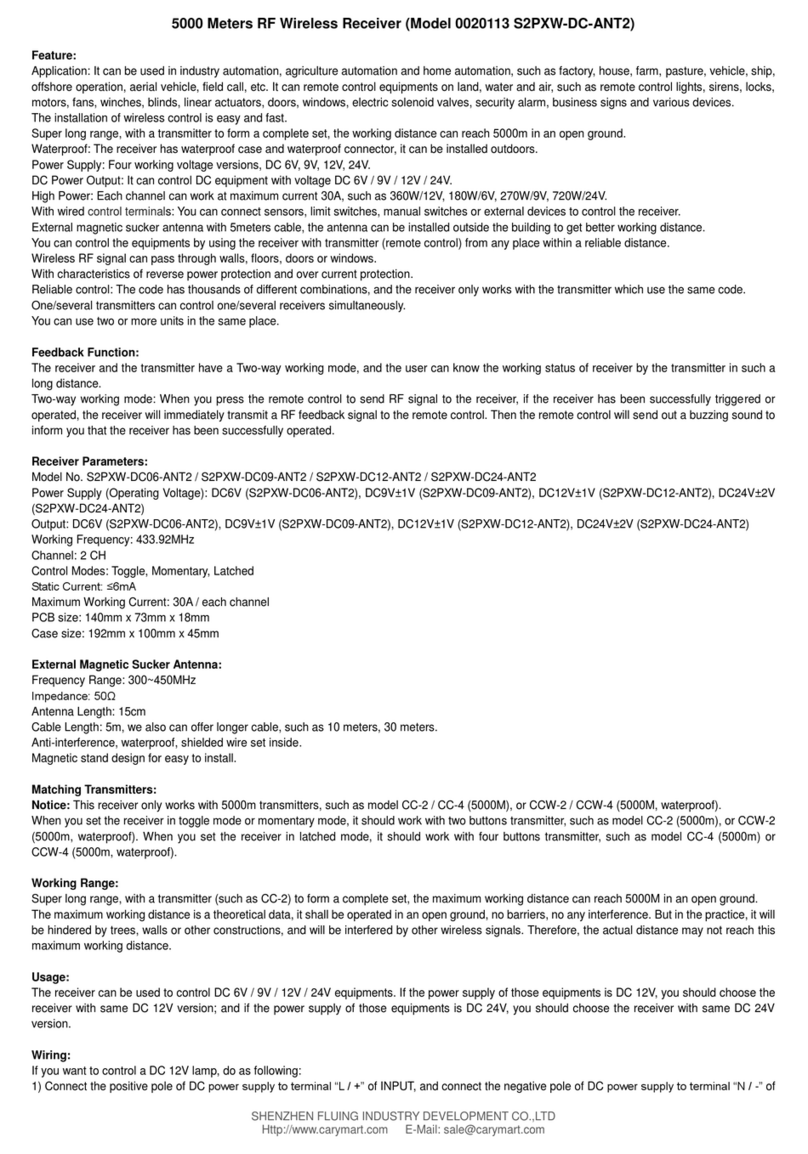Remote
Specifications
oRange: Up to 100' (30m)
oRadio: Unique PersonalizedAddress
oFrequency: 2.4GHz
oDimensions: 2.4” x 4.3” x 1.5”
(62mm x 110mm x 37mm)
oWeight: 5 ounces (140g)
oPower: 2AAABatteries
oBattery Life: 6 months typical
oLaser: Class II Laser
oInterface: USB
oDimensions: 1” x 3.9” x .58”
(27mm x 98mm x 14mm)
oWeight: 1 ounce (28g)
oAvailable USB port
oWindows 98, 2000, ME, XP
oPowerPoint
Advanced Presentation Control
Model: VP4350 NorthAmerica
VP4360 Europe
Left
Mouse
Click
Enjoy 100’range to move freely about the room and
interact with your audience.
Control PowerPoint’s basics with ease: Next slide,
Previous slide, Hide slide.
Emphasize key points with the laser pointer.
Use the mouse to access PowerPoint features like
pointing and pen tools or access other programs
during your presentation.
Go beyond basic PowerPoint and deliver
your message in style!
Corporate Office:
546 Flynn Road
Camarillo, CA93012 USA
Phone: (800) 340-1331
Fax: (805) 484-8989
www.interlinkelectronics.com
Japan Office:
4F Shinoda Bldg., 1-10-7 Higashi Kanda
Chiyoda-Ku, Tokyo 101-0031 Japan
Phone: 03-3863-6493
Fax: 03-3863-6442
www.interlinkelec.co.jp
©2004 Interlink Electronics, Inc. P/N 90-21735 Rev. B
RemotePoint, Interlink Electronics and the six dot logo are trademarks
of Interlink Electronics, Inc. This device is protected by US patents
5,296,837; 5,302,936; 5,659,334; plus other US and foreign patents
and patents pending.
Remote
Specifications
oRange: Up to 100' (30m)
oRadio: Unique PersonalizedAddress
oFrequency: 2.4GHz
oDimensions: 2.4” x 4.3” x 1.5”
(62mm x 110mm x 37mm)
oWeight: 5 ounces (140g)
oPower: 2AAABatteries
oBattery Life: 6 months typical
oLaser: Class II Laser
oInterface: USB
oDimensions: 1” x 3.9” x .58”
(27mm x 98mm x 14mm)
oWeight: 1 ounce (28g)
oAvailable USB port
oWindows 98, 2000, ME, XP
oPowerPoint
Advanced Presentation Control
Model: VP4350 NorthAmerica
VP4360 Europe
Left
Mouse
Click
Enjoy 100’range to move freely about the room and
interact with your audience.
Control PowerPoint’s basics with ease: Next slide,
Previous slide, Hide slide.
Emphasize key points with the laser pointer.
Use the mouse to access PowerPoint features like
pointing and pen tools or access other programs
during your presentation.
Go beyond basic PowerPoint and deliver
your message in style!
Corporate Office:
546 Flynn Road
Camarillo, CA93012 USA
Phone: (800) 340-1331
Fax: (805) 484-8989
www.interlinkelectronics.com
Japan Office:
4F Shinoda Bldg., 1-10-7 Higashi Kanda
Chiyoda-Ku, Tokyo 101-0031 Japan
Phone: 03-3863-6493
Fax: 03-3863-6442
www.interlinkelec.co.jp
©2004 Interlink Electronics, Inc. P/N 90-21735 Rev. B
RemotePoint, Interlink Electronics and the six dot logo are trademarks
of Interlink Electronics, Inc. This device is protected by US patents
5,296,837; 5,302,936; 5,659,334; plus other US and foreign patents
and patents pending.
CLASS II LASER PRODUCT
LASER RADIATION – DO NOT
STARE INTO BEAM
WAVELENGTH: 670nm
MAX OUTPUT: <1mW
Receiver
Specifications
System
Requirements
Deliver Powerful Presentations
Next
Slide
Hide/
Reveal
Slide
Right
Mouse
Click
Previous
Slide
Laser
Pointer
Mouse
Control