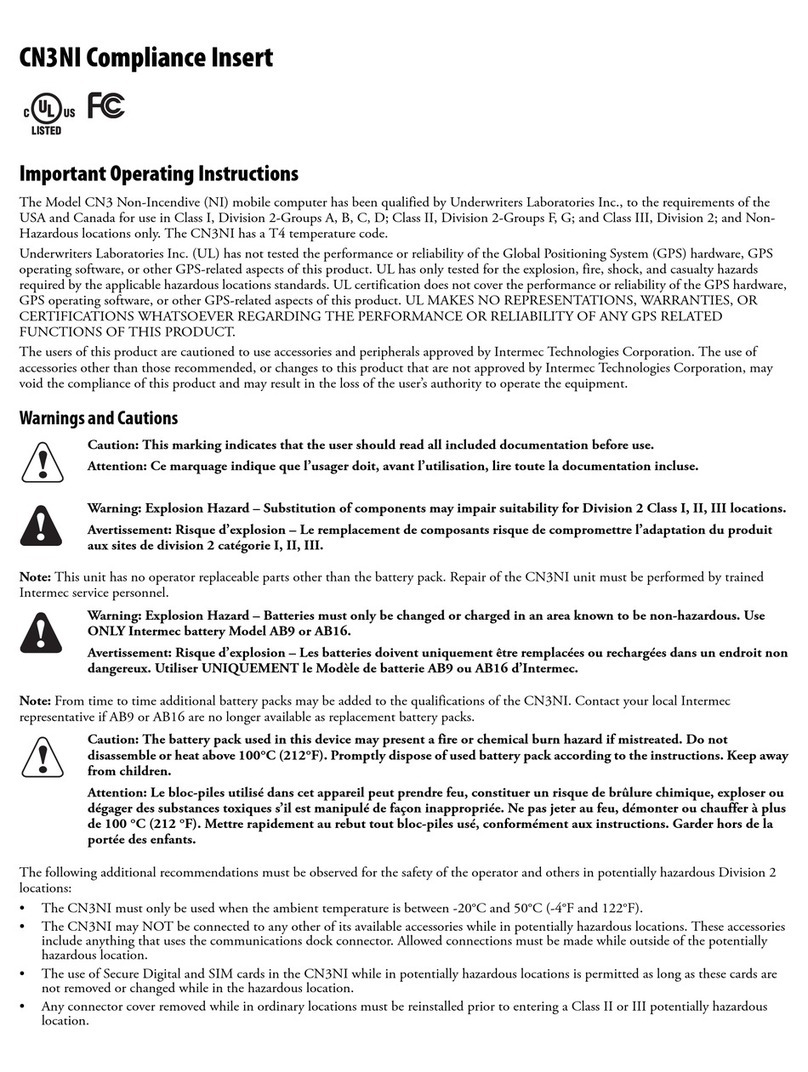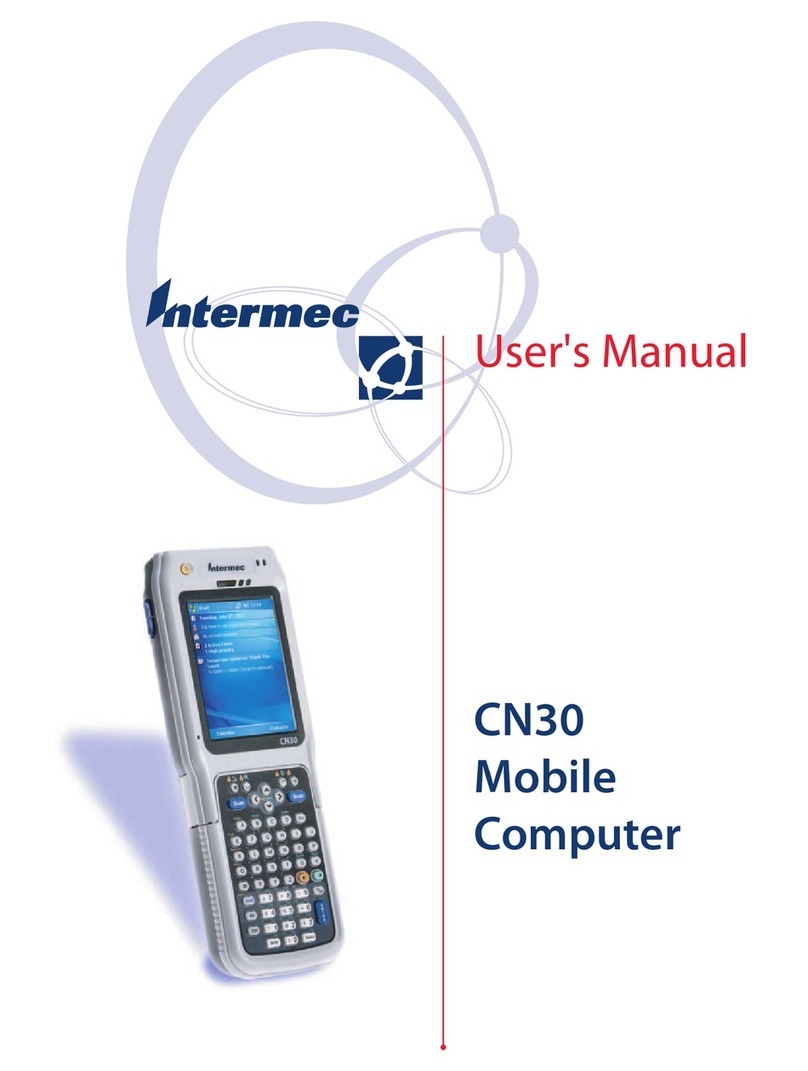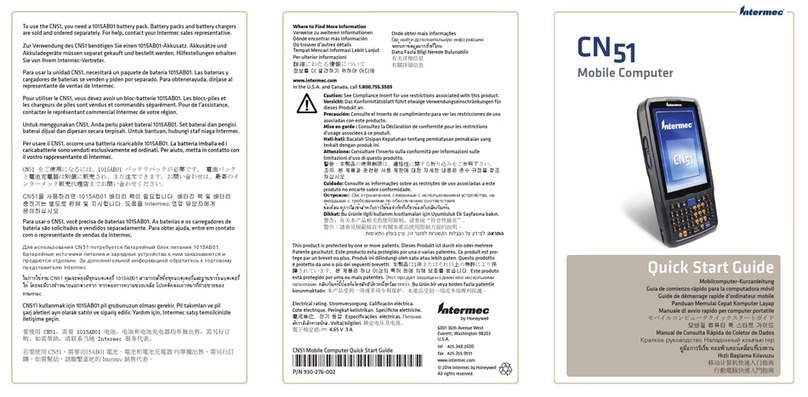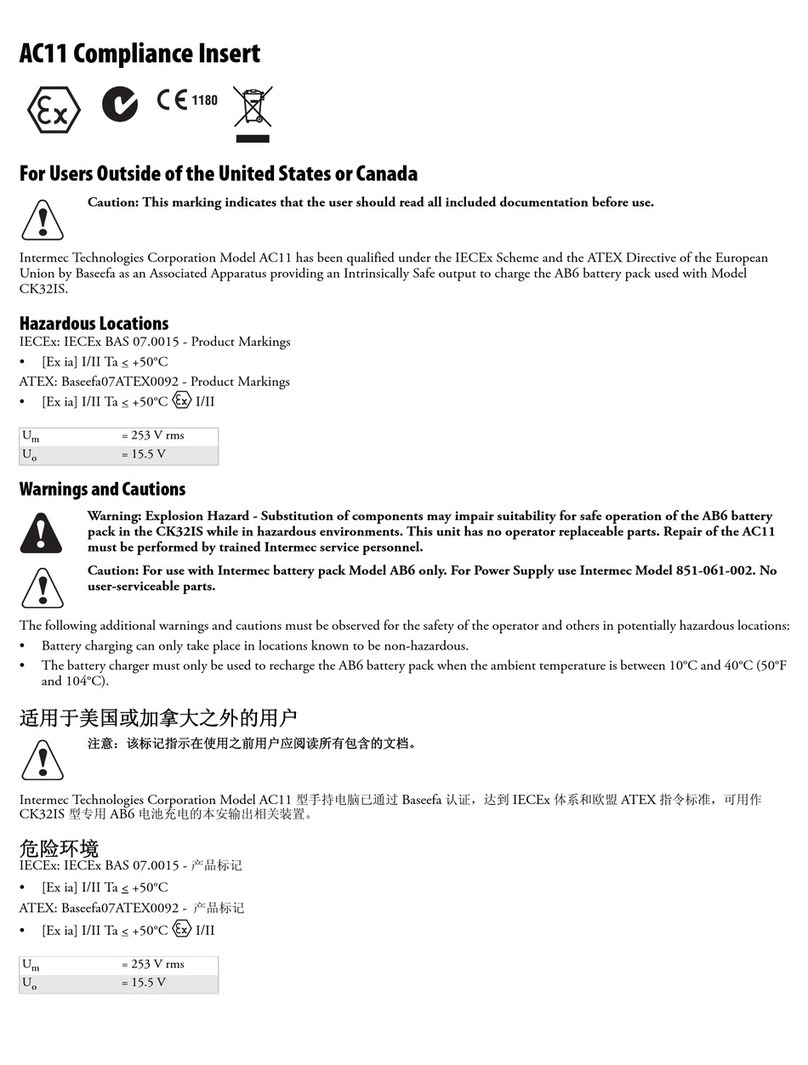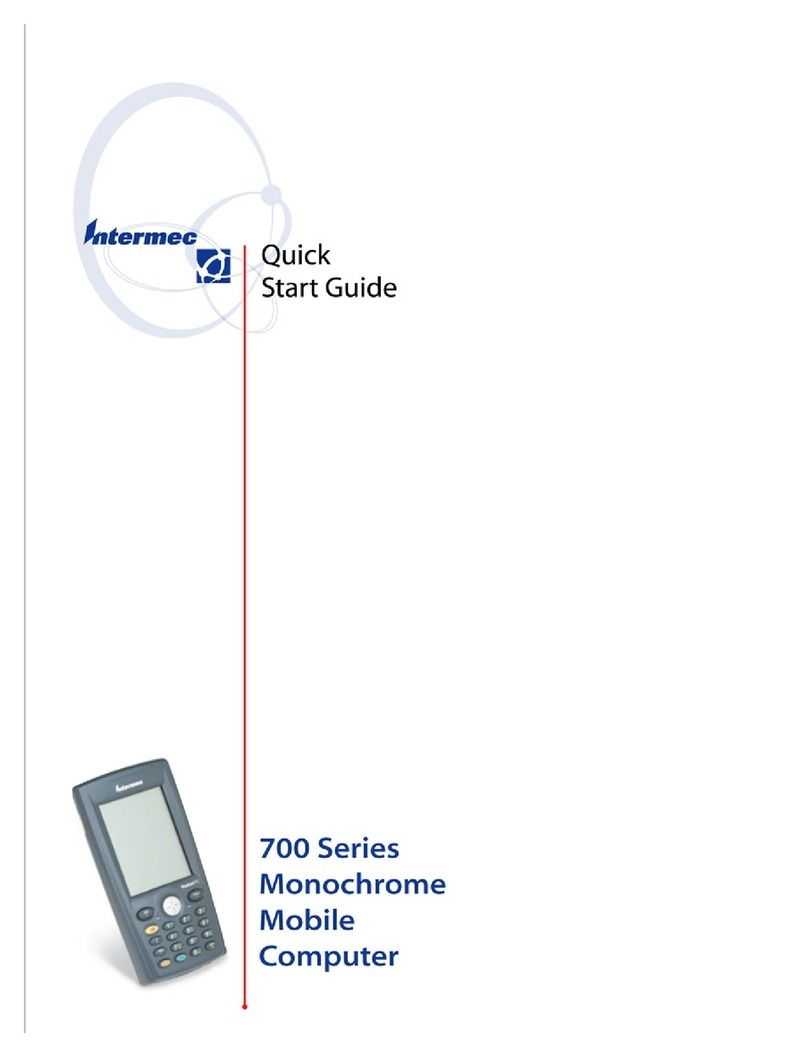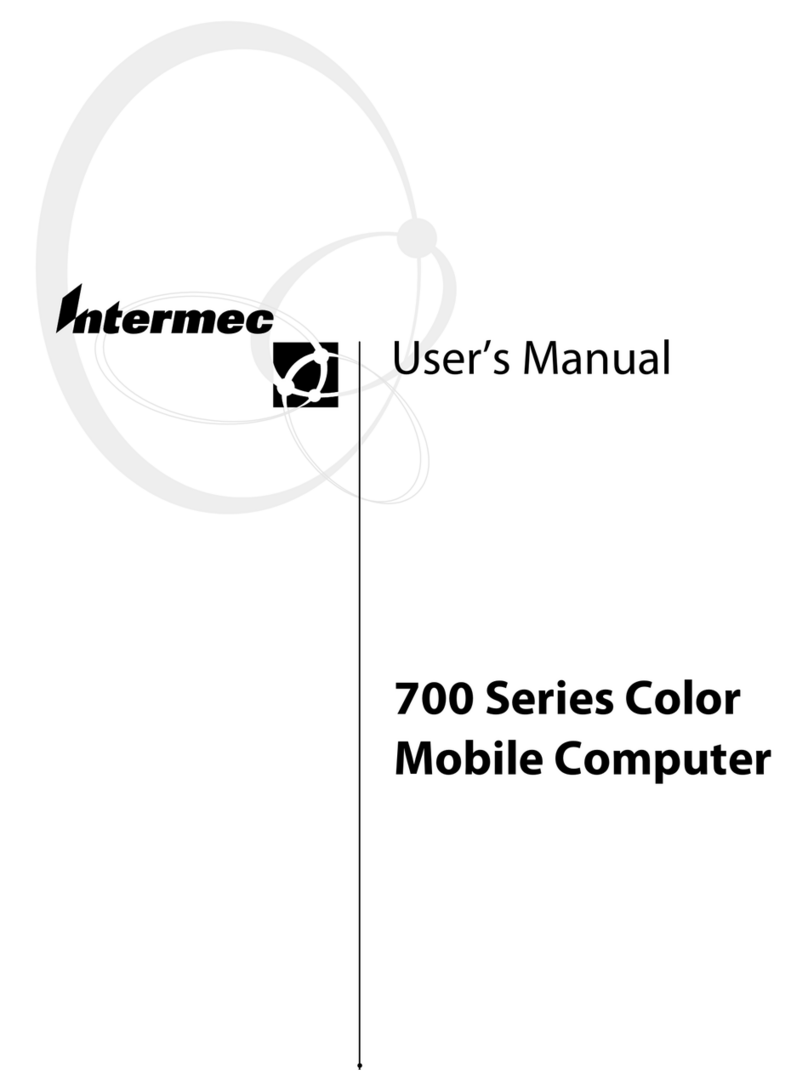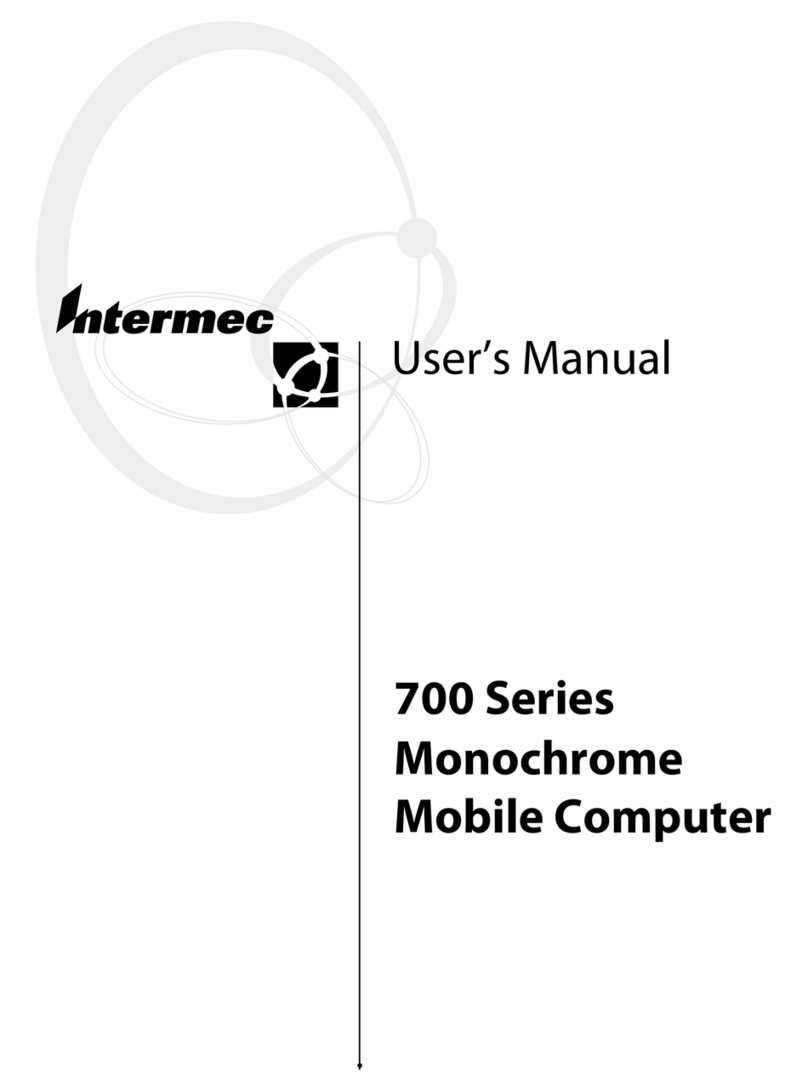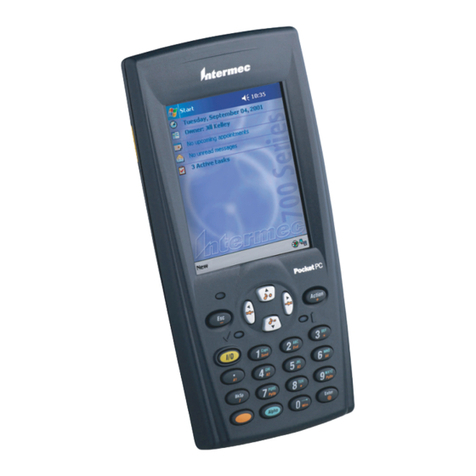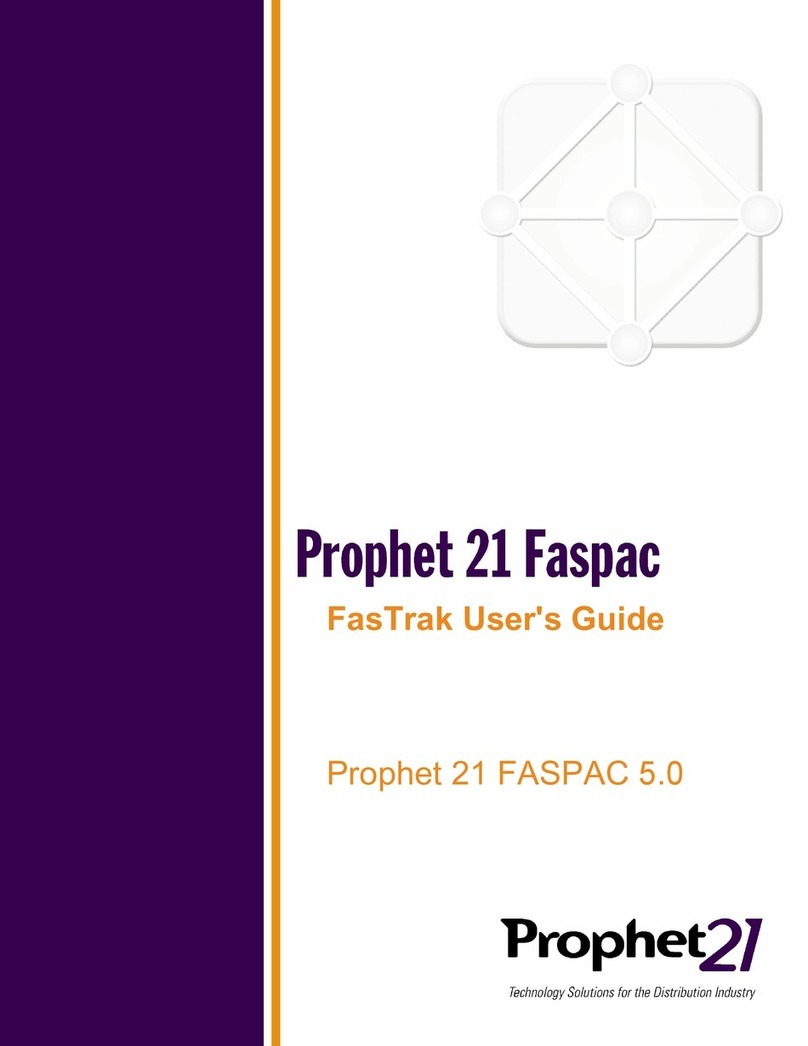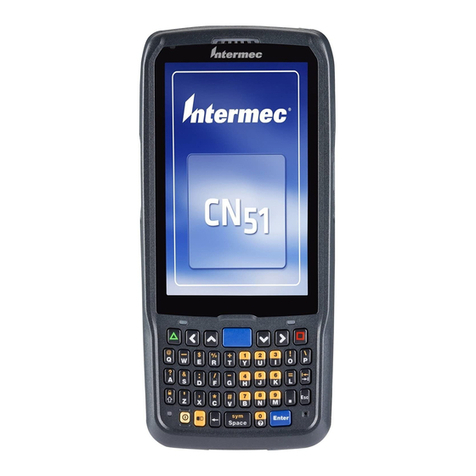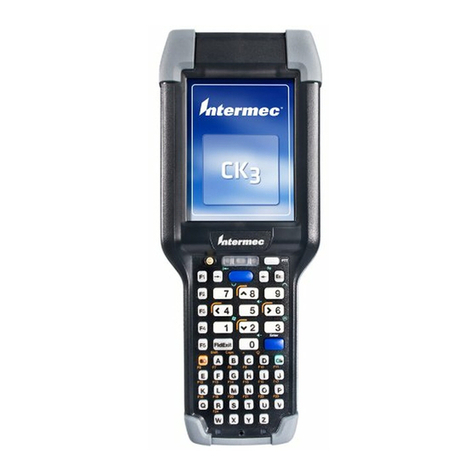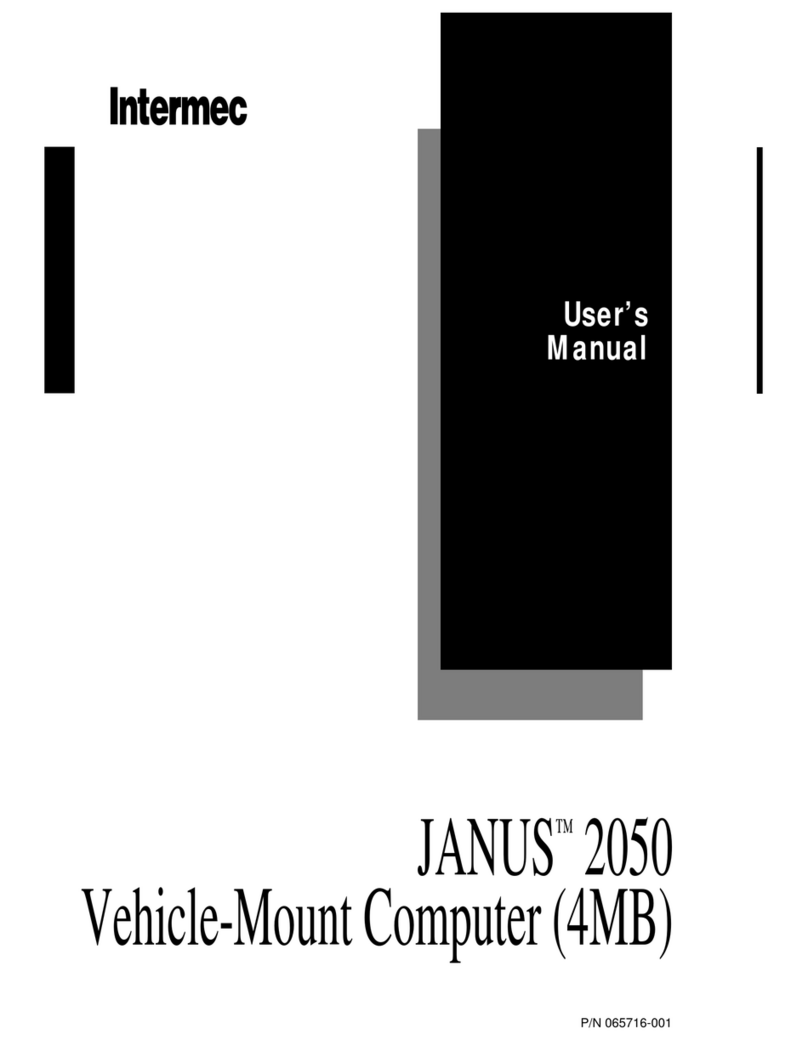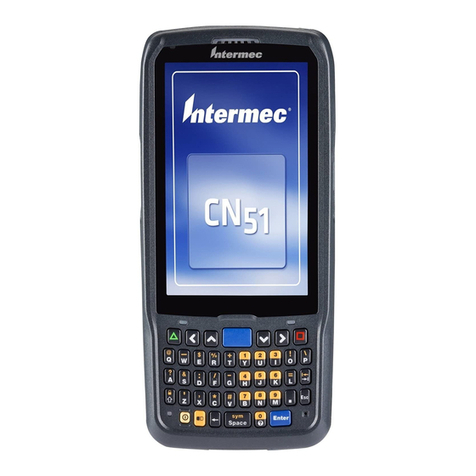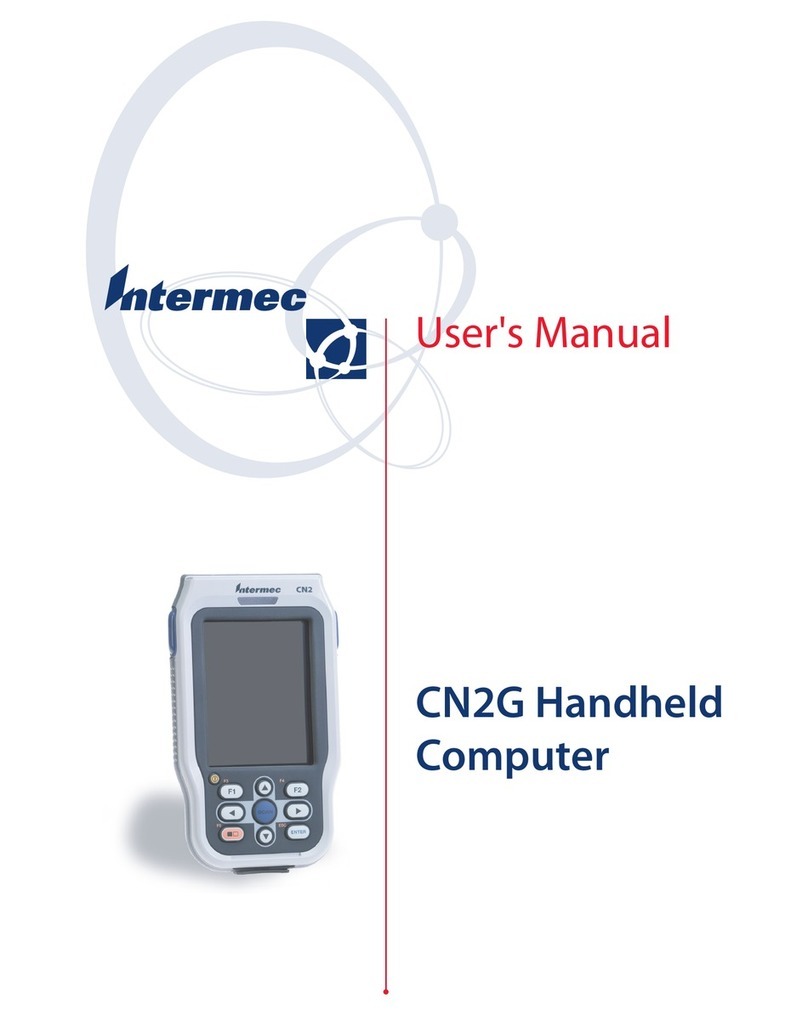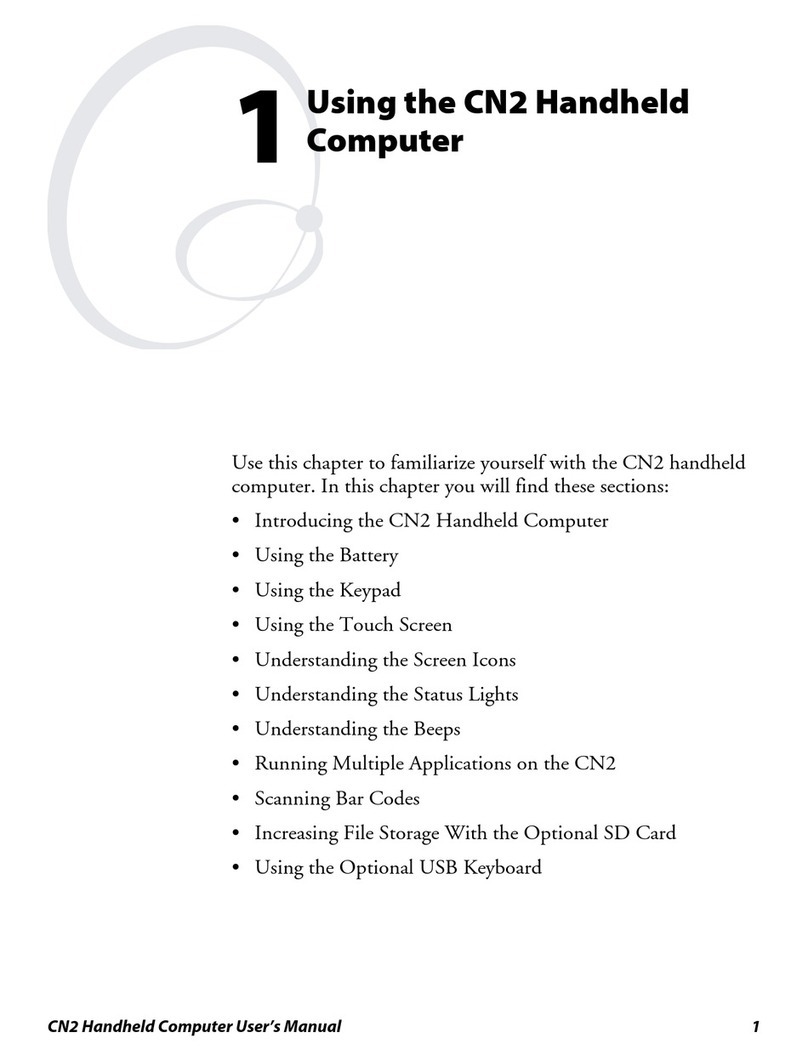Contents
vi CK1 Handheld Computer User’s Manual
Using the CK1 Serial Port ....................................................................................... 18
Using the CK1 Scanner ........................................................................................... 19
Connecting to a Printer ........................................................................................... 21
Logging In and Logging Out ................................................................................... 22
Using the MCL System Menu to Manage the CK1.................................................. 25
Configuring the CK1....................................................................................... 27
Entering the System Setting Screen.......................................................................... 28
Saving Configuration Changes................................................................................. 29
Configuring the Backlight and Screen Brightness..................................................... 30
Configuring the Audio Signal .................................................................................. 31
Configuring the Date and Time............................................................................... 32
Configuring the Keypad........................................................................................... 33
Configuring Bar Code Symbologies ......................................................................... 34
Code 39 .................................................................................................... 35
Interleaved 2 of 5 ...................................................................................... 38
Standard 2 of 5.......................................................................................... 38
Code 32 .................................................................................................... 38
Telepen ..................................................................................................... 39
EAN 128................................................................................................... 39
Code 128 .................................................................................................. 40
MSI........................................................................................................... 40
Code 93 .................................................................................................... 40
Code 11 .................................................................................................... 41
Codabar .................................................................................................... 41
Label ......................................................................................................... 41
UPC-A...................................................................................................... 42
UPC-E...................................................................................................... 42
EAN-13 .................................................................................................... 43
EAN-8 ...................................................................................................... 43
Supplement............................................................................................... 44
Delta......................................................................................................... 44
2