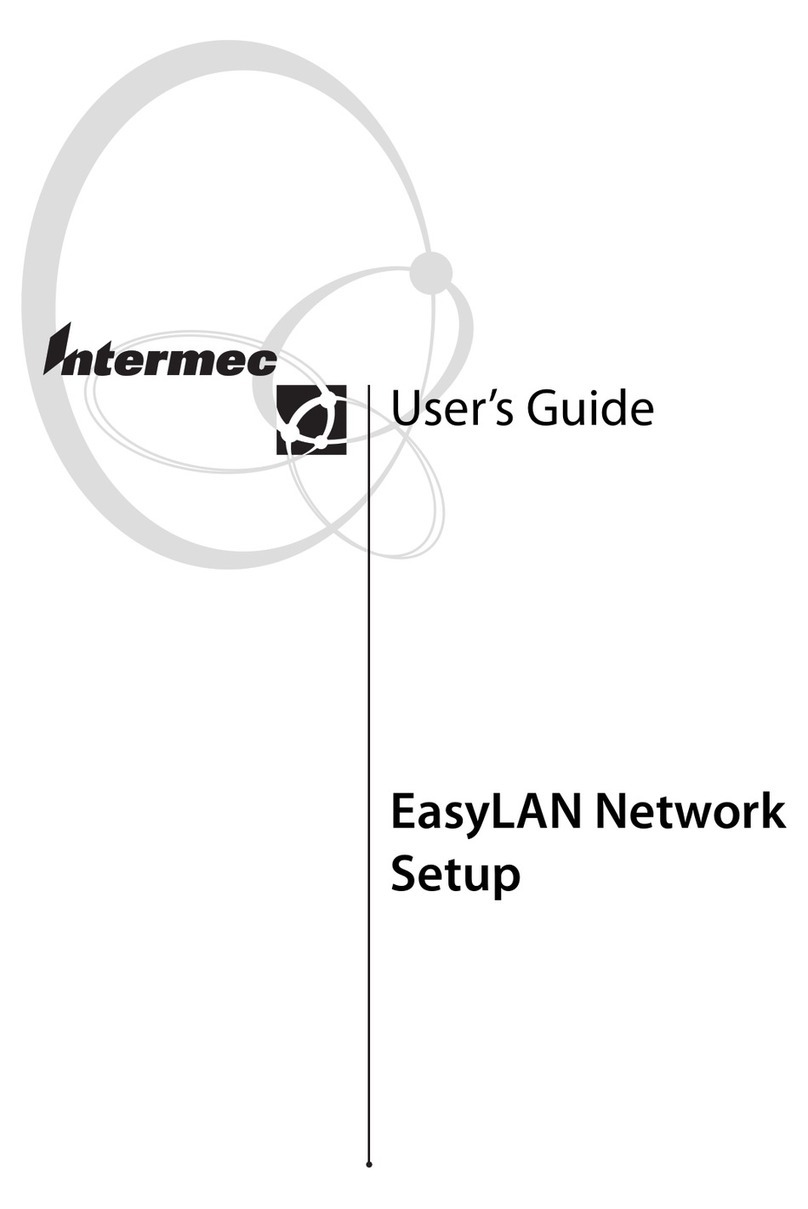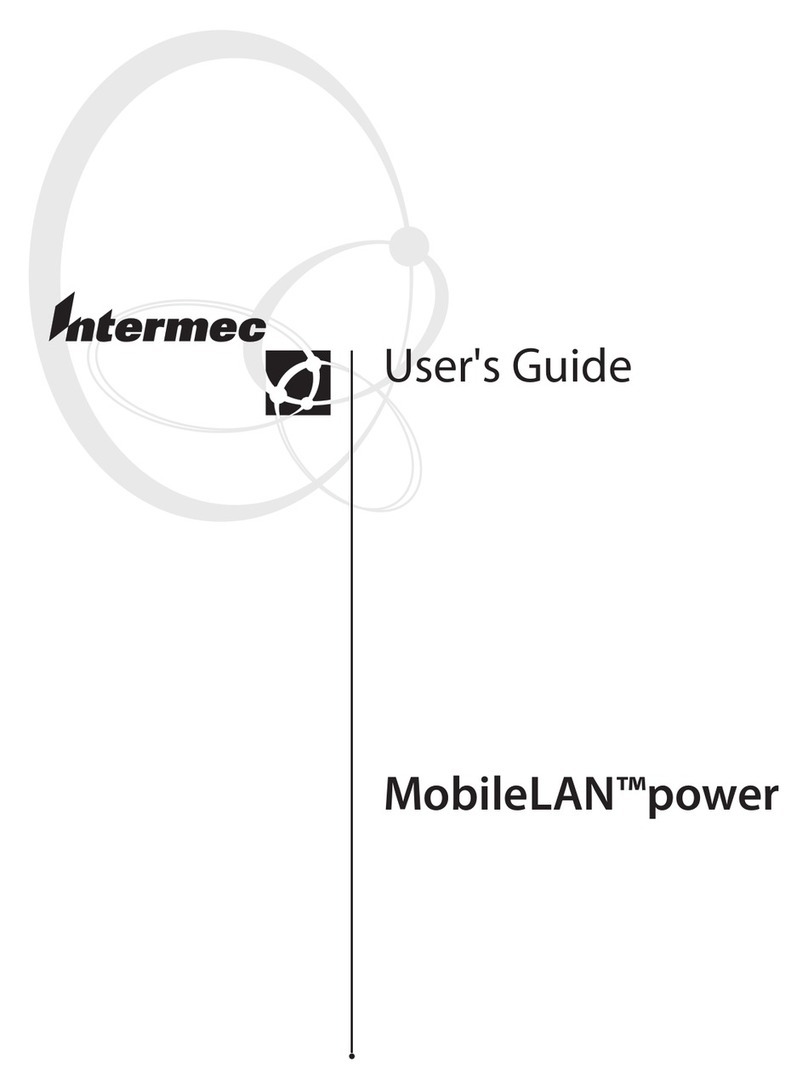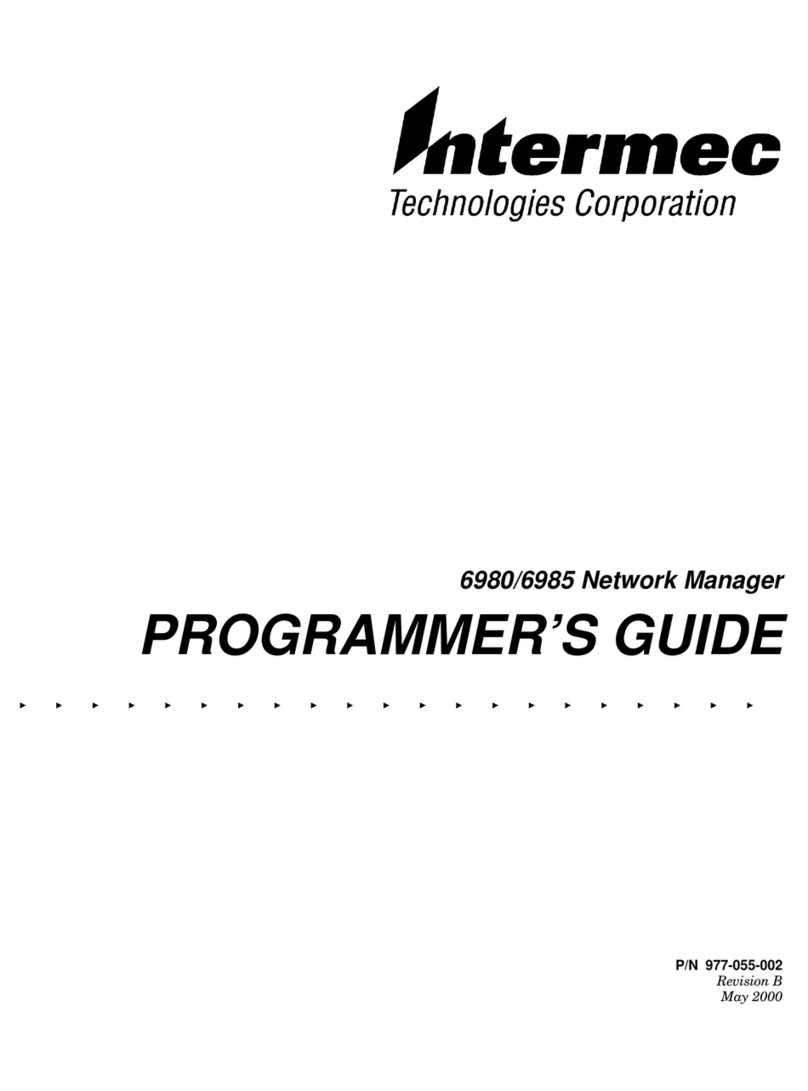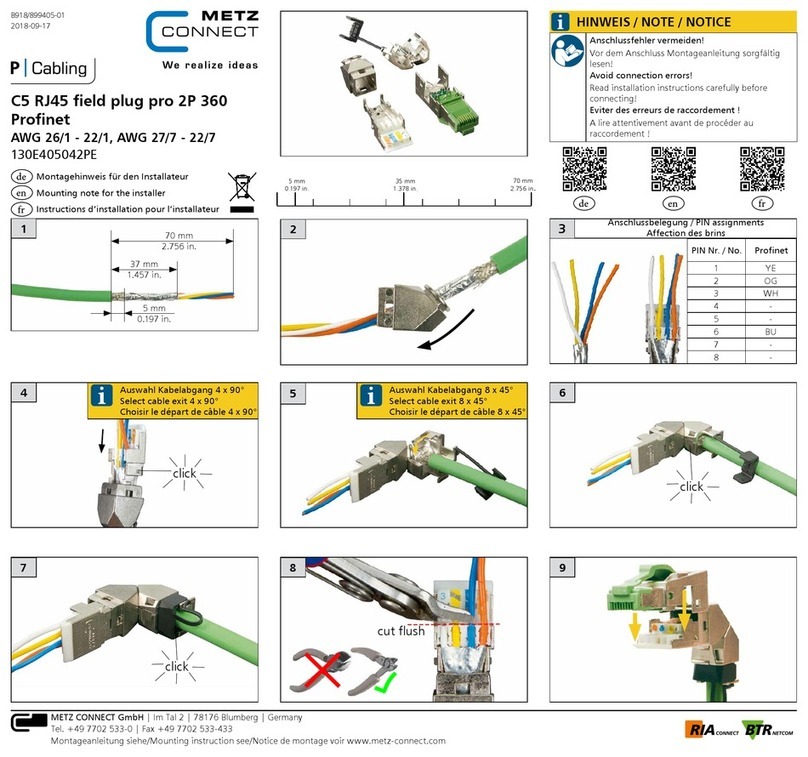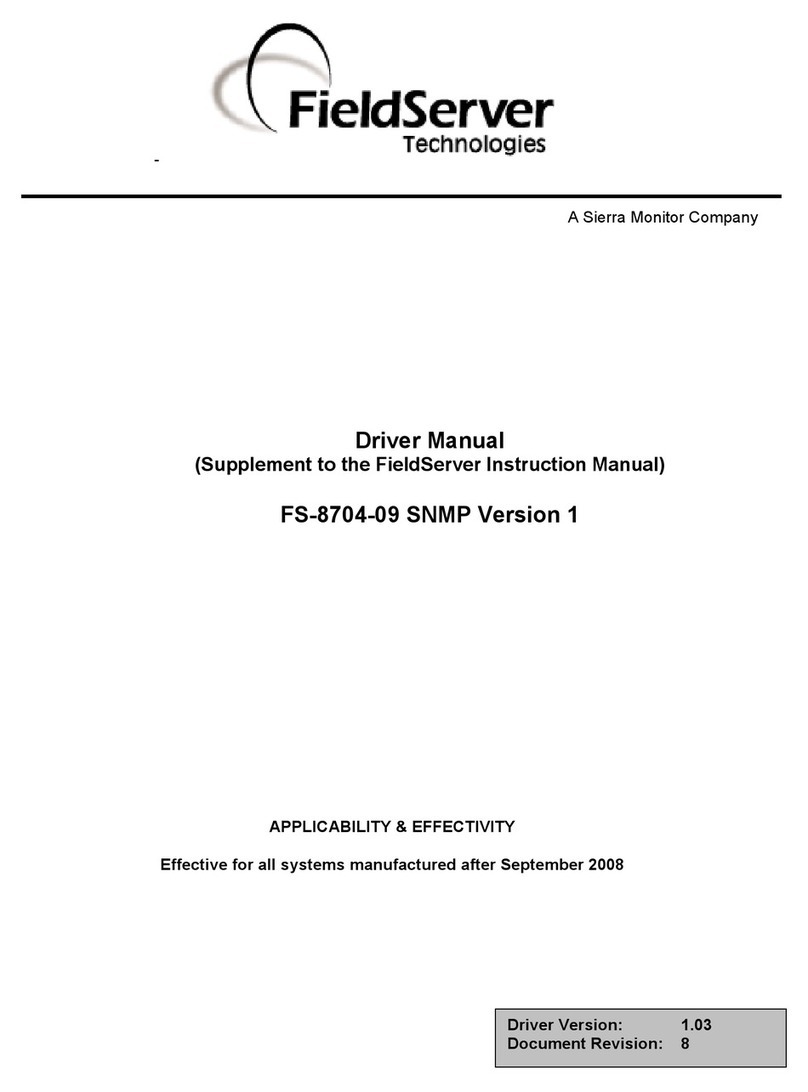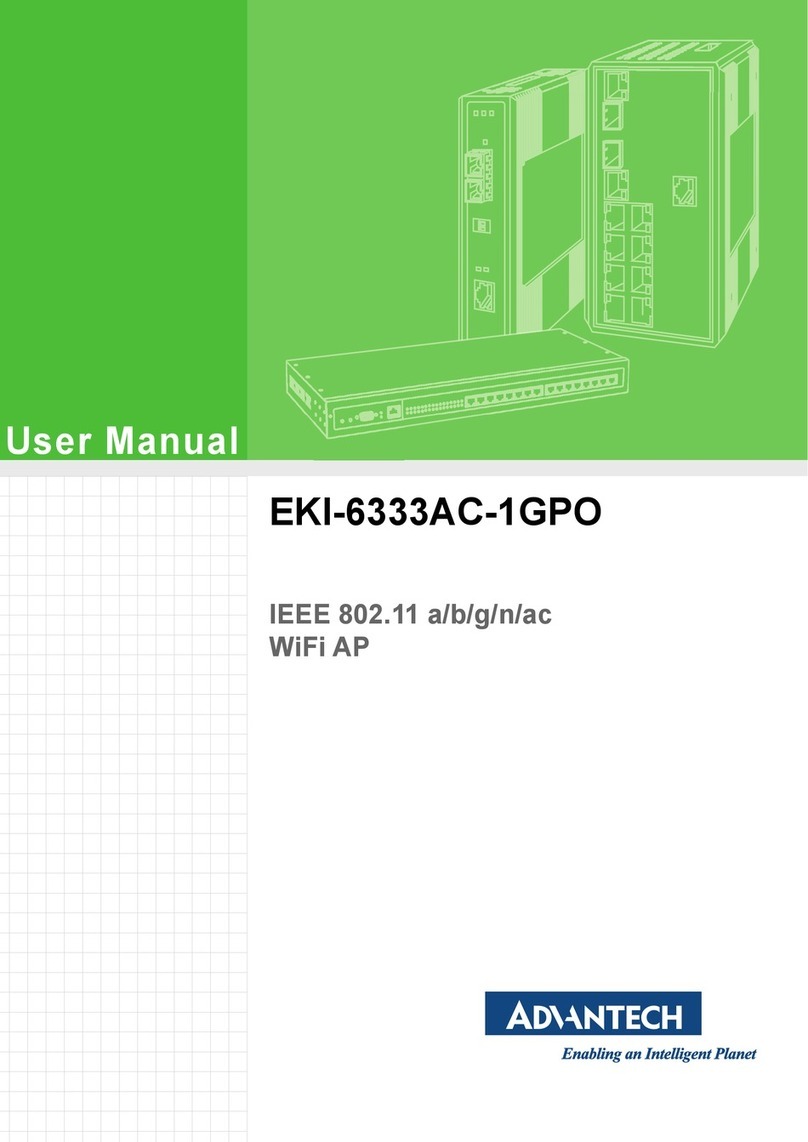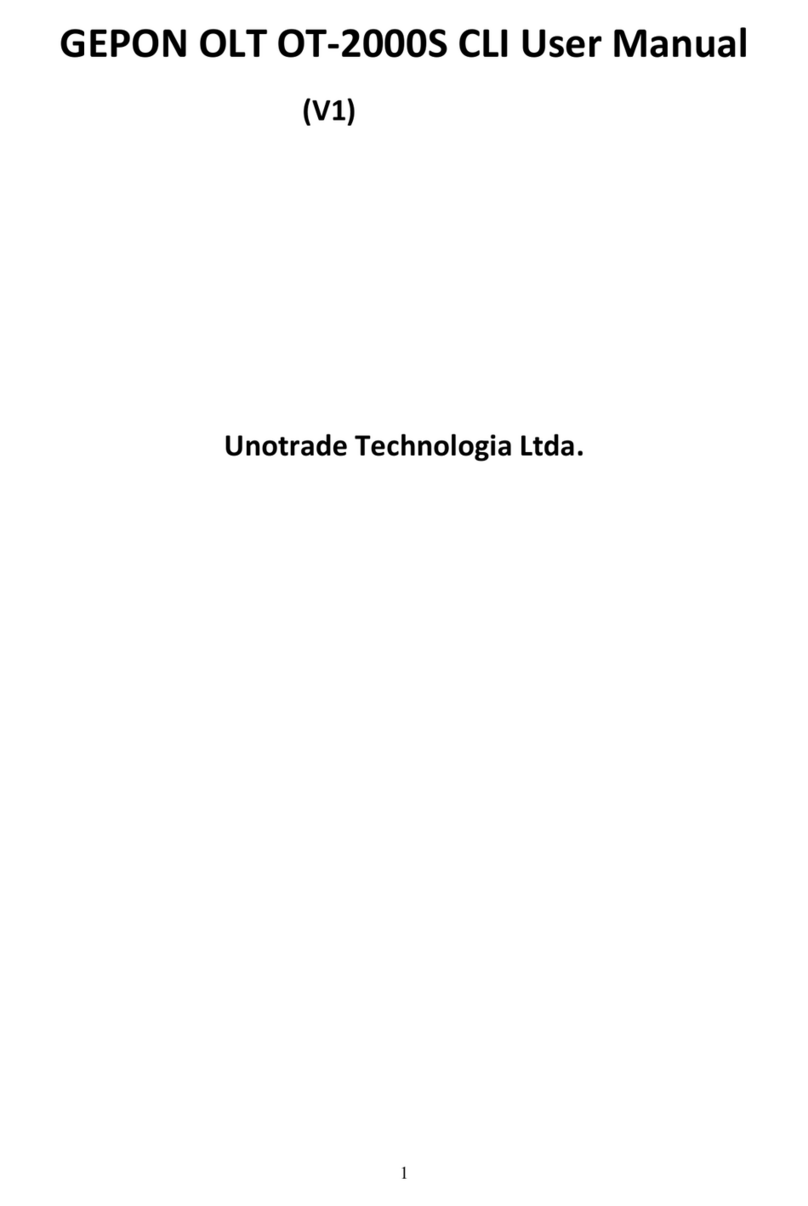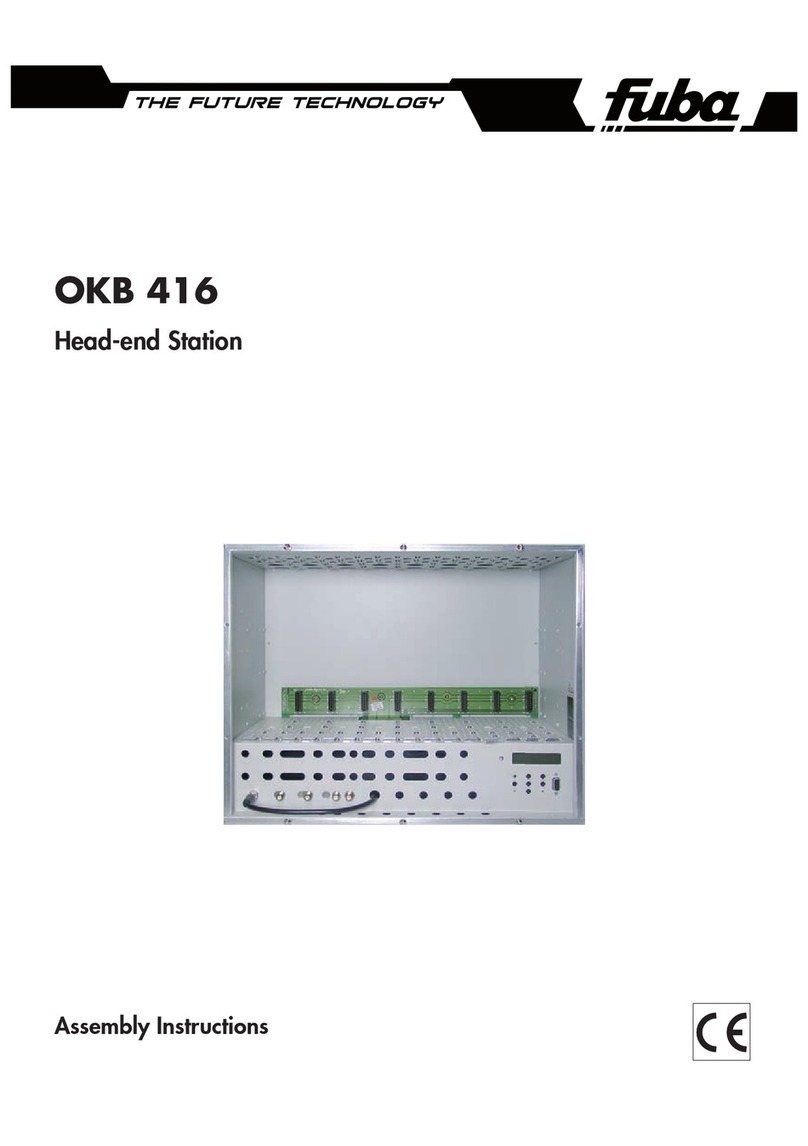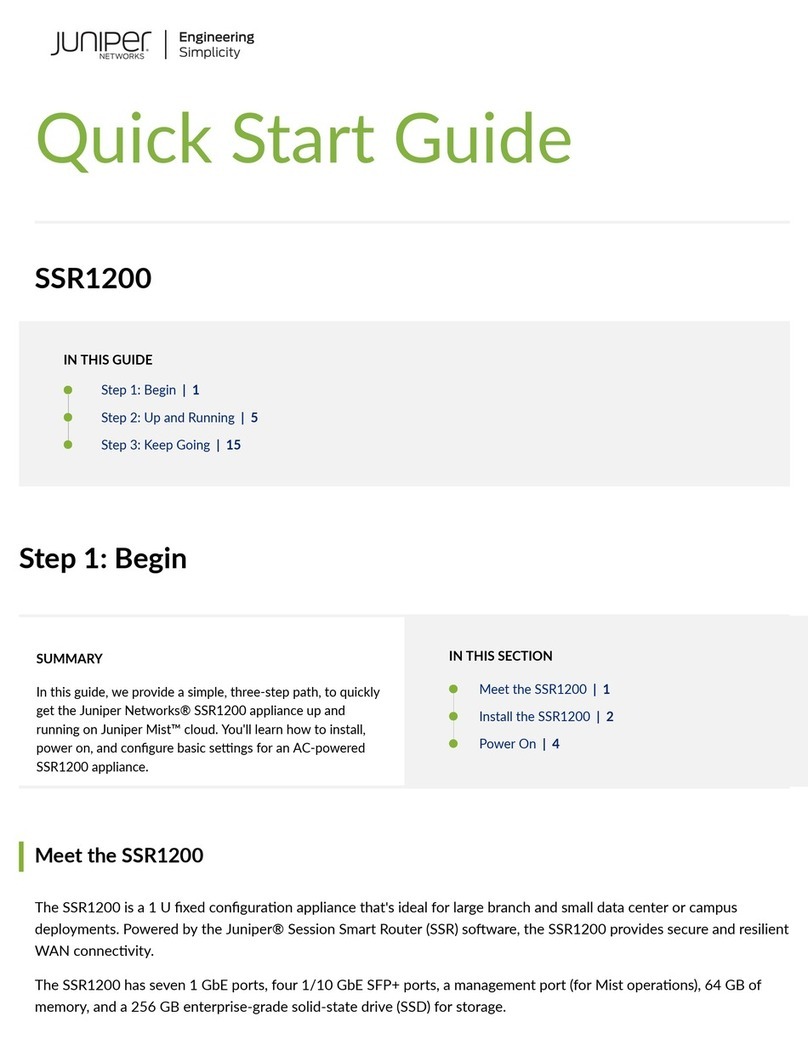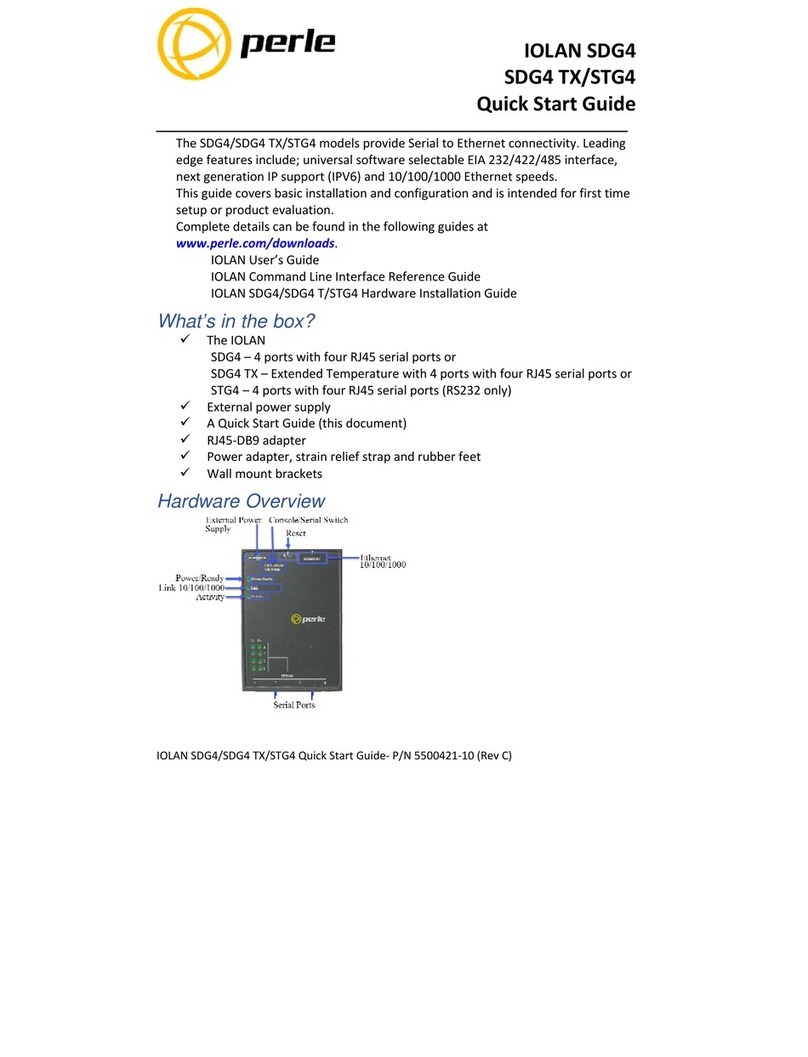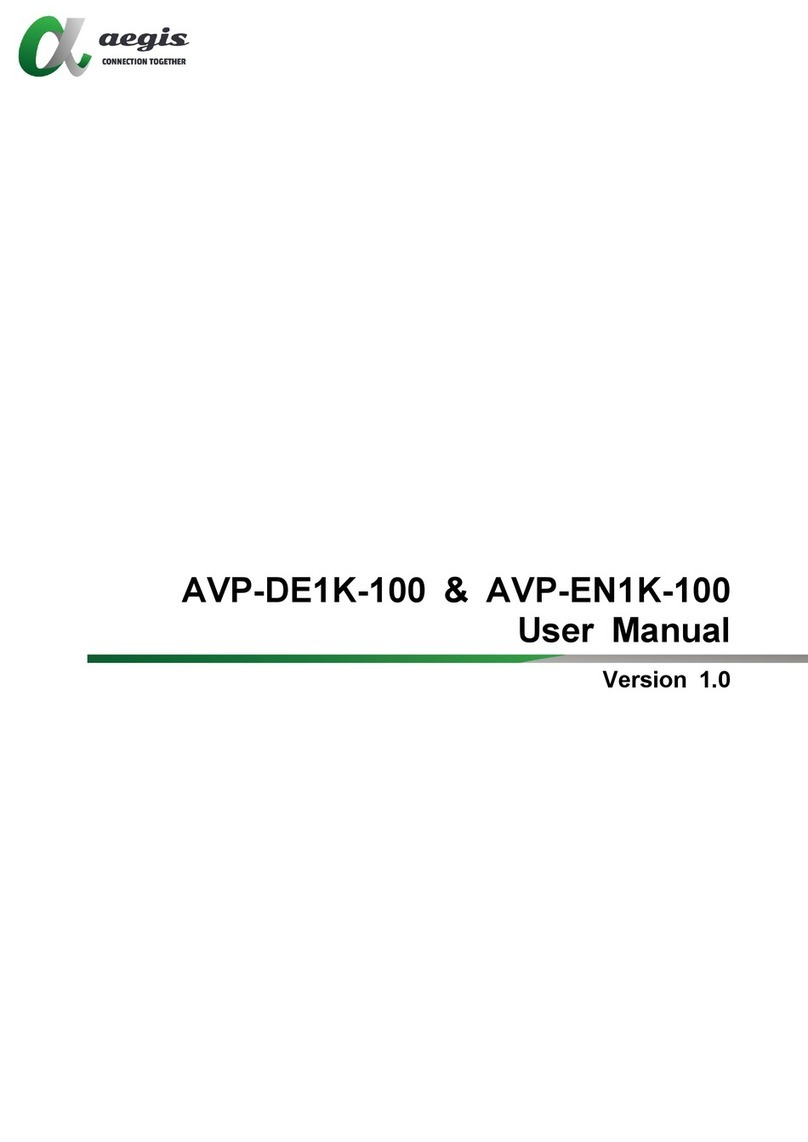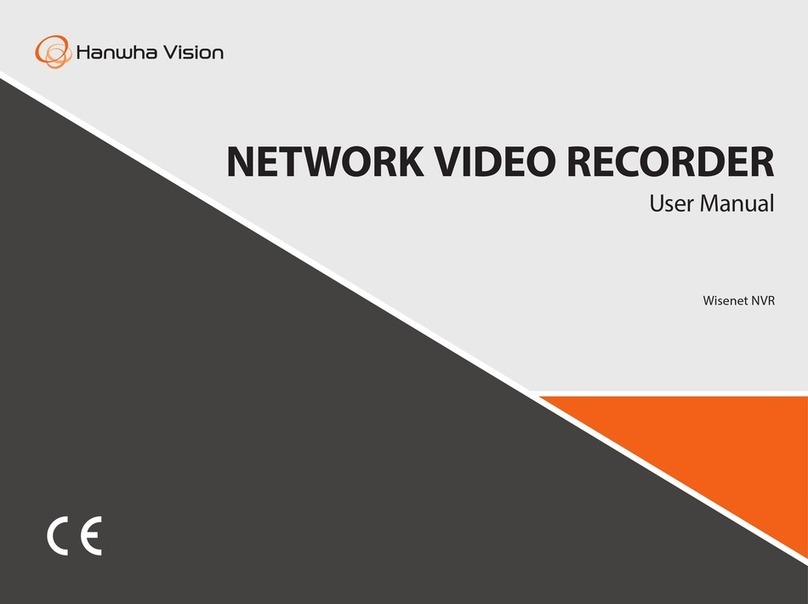Intermec 6980 Series User manual

6980 Series NetworkManager
USER’SGUIDE
""""""""""""""""""""""""""""
PN:961-055-003
RevisionC
June2000

"NOTICETheinformationcontainedhereinisproprietaryandisprovidedsolelyforthe
purpose ofallowingcustomersto operateandserviceIntermecmanufactured
equipmentandisnot tobereleased,reproduced,orusedforanyotherpurpose
withoutwrittenpermissionofIntermec.
DisclaimerofWarranties.Thesamplesourcecodeincludedinthisdocumentis
presentedfor reference only.Thecodedoesnotnecessarilyrepresentcomplete,
tested programs.Thecodeisprovided“ASISWITHALL FAULTS.”ALL
WARRANTIESARE EXPRESSLY DISCLAIMED,INCLUDING THE
IMPLIEDWARRANTIESOFMERCHANTABILITY AND FITNESS FORA
PARTICULARPURPOSE.
Wewelcomeyour commentsconcerningthispublication.Althougheveryefforthas
beenmadetokeepitfree oferrors,somemayoccur.Whenreportingaspecific
problem,pleasedescribeitbrieflyandincludethebooktitleand partnumber,as
well astheparagraphorfigurenumberandthepagenumber.
Sendyour commentsto:
IntermecTechnologiesCorporation
PublicationsDepartment
550 SecondStreetSE
CedarRapids,IA52401
ANTARES,INTERMEC,NORAND,NOR*WARE,PEN*KEY,ROUTEPOWER,
TRAKKER,andTRAKKER ANTARESareregisteredtrademarksand
ENTERPRISEWIRELESS LAN,INCA,TE2000,UAP,andUNIVERSALACCESS
POINTaretrademarksofIntermecTechnologiesCorporation.
Ó1999 IntermecTechnologiesCorporation.All rightsreserved.

6980 SeriesNetworkManagerUser’sGuide i
CONTENTS
""""""""""""""""""""""""""""
SECTION1
General Information
Introduction1-1.........................................
FrontPanelLEDLegends1-3............................
MountingBrackets1-6..................................
ResettingIRSystemConfiguration1-7....................
CommandDescription1-7............................
6980 SeriesNetworkManagerSpecifications1-8...........
SECTION2
ErrorCodes
Introduction2-1.........................................
ErrorCodeCategories2-1............................
ErrorCodeRanges2-3...................................
IPL andCE LoaderErrorCodes2-3...................
SystemSoftwareWarningErrorCodes2-5.............
SystemSoftwareFatalErrorCodes2-7................
ApplicationErrorCodes2-8..........................
SECTION3
SampleSystemConfigurations
Current:Remote498XtoLocal498Xto4921 3-1...........
Upgrade:698Xto6920 viadialup,EthernetLANor
WAN3-2............................................
UpgradeandMigrationSteps3-2.....................
698XUpgradeOption3-3............................
Current:Remote498Xto4920 3-4........................
Upgrade:698Xto6920 3-4...............................

CONTENTS
ii 6980 SeriesNetworkManagerUser’sGuide
698XUpgradeOption3-5............................
DualSystemsThroughUpgradeMigrationSteps3-6...
698XUpgradeOption3-7............................
Current:Remote498Xto498Xto6920 3-8................
Upgrade:698Xto6920 3-8...............................
UpgradeandMigrationSteps3-8.....................
698XUpgradeOption3-9............................
Current:RemoteDial-UptoHost4980 toAsyncHost3-10...
Upgrade:Remotedial-upto698XtoAsyncHost3-10........
UpgradeandMigrationSteps3-10.....................
Current:RemoteDial-UptoHost4980 toAS/400 Host3-12. .
Upgrade:Remotedial-upto698XtoAS/400 Host3-12.......
UpgradeandMigrationSteps3-12.....................
Current:Remote498XtoLocal498XtoAsyncHost3-14.....
Upgrade:Remote698Xdirect toAsyncHostreplacingAsync
withEthernetorPPP Dial-up3-14.....................
UpgradeandMigrationSteps3-14.....................
698XUpgradeOption3-15............................
Current:RemoteDial-uptoHost4980 toBisyncHost3-16...
Upgrade:RemoteDial-upto698XtoBisyncAS/400 Host3-16
UpgradeandMigrationSteps3-16.....................
Current:Remote498XtoLocal498XtoAS/400 Bisync
Host3-18............................................
Upgrade:Remote698Xdirect toBisyncHostreplacingBisync
interfacewithEthernet3-18...........................
EthernetUpgradeandMigrationSteps3-18............
698XUpgradeOption3-19............................
6980 and6985 Configurations3-20........................
6920 HostTCP/IPConnectOption3-20.................
6920 HostAsyncConnectOption1 3-21................
6920 HostAsyncConnectOption2 3-22................
AsyncHostTCP/IPConnectOption3-23................
AsyncHostDirectConnectOption1 3-24..............
AsyncHostDirectConnectOption2 3-25..............
AS/400 HostTCP/IPConnectOption3-26...............
AS/400 HostDirectConnectOption1 3-27..............
AS/400 HostDirectConnectOption2 3-28..............

CONTENTS
6980 SeriesNetworkManagerUser’sGuide iii
SECTION4
Configuration Interface
GeneralConsiderations4-1..............................
ConfigurationOptions4-4...............................
NetworkManagerConfigurationEntryScreen4-4.........
SystemDateandTime4-5...............................
SystemIdentification4-7................................
NetworkManagerPortDefaultSettings4-8...............
EthernetPortConfigurationOptions4-9..................
TCP/IP ProtocolOptions4-9..........................
EthernetEM311 TCP/IPConfigurationOptions4-11....
EthernetPortDisabled4-13...........................
RS-485 PortsA1 andA2ConfigurationOptions4-14.........
RS-485 NPCP ProtocolOptions4-15....................
RS-485 PortDisabledOption4-16......................
RS-232 SerialPortsB1 andB2ConfigurationOptions4-17. .
RS-232 TTYProtocolOptions4-18.....................
RS-232 EM311 DirectConnectProtocolOptions4-23....
RS-232 EM311 TCPIP/PPP ProtocolOptions4-25.......
RS-232 EM311 PPP ProtocolOptions4-30..............
RS-232 PortDisabledOption4-35......................
ModemPortC1ConfigurationOptions4-36................
TTYProtocolOptions4-37.............................
EM311 IP/PPP ProtocolOptions4-42...................
PPP ProtocolOptions4-46.............................
ModemPortDisableOption4-50.......................
FIGURES
Figure1-1FrontPanelLEDs1-4.........................
Figure1-2BackPanel1-4...............................
Figure1-3BottomPanel1-5.............................
Figure1-4Wall Bracket1-6..............................
Figure1-5DesktopBracket1-6...........................
Figure2-1LEDErrorIdentification2-1...................
Figure2-2NetworkManagerLEDsDisplayingBinaryError
CodeValues2-2.....................................
Figure2-3LEDsDisplayingErrorCode11 2-2.............
Figure2-4IPL andCE LoaderErrorCodeLEDsandBinaryVal-
ues2-3.............................................

CONTENTS
iv6980 SeriesNetworkManagerUser’sGuide
Figure2-5SystemSoftwareWarningErrorCodeLEDsand
BinaryValues2-5....................................
Figure2-6SystemSoftwareFatalErrorCodeLEDsandBinary
Values2-7..........................................
Figure2-7ApplicationErrorCodeLEDsandBinary
Values2-8..........................................
Figure2-8CategoryofErrorCodesLEDsandBinary
Values2-9..........................................
Figure3-1Remote498XtoLocal498Xto4921 3-1.........
Figure3-2Upgrading698Xto6920 viaDialUpEthernet
LANorWAN3-3....................................
Figure3-3Remote498Xto4920 3-4......................
Figure3-4Upgradingto698Xwith6920 3-5...............
Figure3-5Remote498Xto498Xto6920 3-8...............
Figure3-6Upgradingto698Xwith6920 3-9...............
Figure3-7RemoteDial-uptoHost4980 toAsyncHost3-10. .
Figure3-8RemoteDial-uptoHost698XtoAsyncHost3-11. .
Figure3-9RemoteDial-uptoHost4980 toAS/400 Host3-12.
Figure3-10 RemoteDial-upto698XtoAS/400 Host3-13....
Figure3-11 Remote498XtoLocal498XtoAsyncHost3-14. .
Figure3-12 Remote698XDirect toAsyncHostReplacing
AsyncwithEthernetorPPP DialUp3-15..............
Figure3-13 RemoteDial-uptoHost4980 toBisyncHost3-16
Figure3-14 Remote498XtoLocal498XtoAS/400 Bisync
Host3-18............................................
Figure3-15 Remote698XDirect toBisyncHostReplacing
BisyncInterfacewithEthernet3-19....................
Figure3-16 6920 HostTCP/IPConnectOption3-20.........
Figure3-17 6920 HostAsyncConnectOption1 3-21.........
Figure3-18 6920 HostAsyncConnectOption2 3-22.........
Figure3-19 AsyncHostTCP/IPConnectOption3-23........
Figure3-20 AsyncHostDirectConnectOption1 3-24.......
Figure3-21 AsyncHostDirectConnectOption2 3-25.......
Figure3-22 AS/400 HostTCP/IPConnectOption3-26.......
Figure3-23 AS/400 HostDirectConnectOption1 3-27......
Figure3-24 AS/400 HostDirectConnectOption2 3-28......
Figure4-1ConfigurationInterfaceEntranceScreen4-4....
Figure4-2SystemDateandTimeUpdates4-5.............
Figure4-3DaylightSavingsandSubmitorReset4-6.......
Figure4-4SystemIdentificationRegistration4-7..........
Figure4-5NetworkManagerPortDefaultSettings4-8....

CONTENTS
6980 SeriesNetworkManagerUser’sGuide v
Figure4-6EthernetTCP/IP ProtocolOptions4-9..........
Figure4-7EthernetTCP/IP ProtocolOptions(continued)4-10
Figure4-8EthernetEM311 TCP/IP ProtocolOptions4-11...
Figure4-9EthernetEM311 TCP/IP ProtocolOptions
(continued)4-12......................................
Figure4-10 EthernetPortDisabled4-13...................
Figure4-11 RS-485 PortsA1 andA2 4-14...................
Figure4-12 RS-485 PortNPCP ProtocolOptions4-15.......
Figure4-13 RS-485 PortNPCP ProtocolOptions
(continued)4-16......................................
Figure4-14 RS-485 PortDisabledOption4-16..............
Figure4-15 RS-232 PortsB1 andB2 4-17...................
Figure4-16 RS-232 TTYProtocolOptions4-18..............
Figure4-17 RS-232 TTYProtocolOptions(continued)4-19. .
Figure4-18 RS-232 TTYProtocolOptions(continued)4-20. .
Figure4-19 RS-232 TTYProtocolOptions(continued)4-21. .
Figure4-20 RS-232 TTYProtocolOptions(continued)4-22. .
Figure4-21 RS-232 EM311 DirectConnectProtocol
Options4-23.........................................
Figure4-22 RS-232 EM311 DirectConnectProtocol
Options(continued)4-24..............................
Figure4-23 RS-232 EM311 TCPIP/PPP ProtocolOptions4-25
Figure4-24 RS-232 EM311 TCPIP/PPP ProtocolOptions
(continued)4-26......................................
Figure4-25 RS-232 EM311 TCPIP/PPP ProtocolOptions
(continued)4-27......................................
Figure4-26 RS-232 EM311 TCPIP/PPP ProtocolOptions
(continued)4-28......................................
Figure4-27 RS-232 EM311 TCPIP/PPP ProtocolOptions
(continued)4-29......................................
Figure4-28 RS-232 EM311 PPP ProtocolOptions4-30.......
Figure4-29 RS-232 EM311 PPP ProtocolOptions
(continued)4-31......................................
Figure4-30 RS-232 EM311 PPP ProtocolOptions
(continued)4-32......................................
Figure4-31 RS-232 EM311 PPP ProtocolOptions
(continued)4-33......................................
Figure4-32 RS-232 EM311 PPP ProtocolOptions
(continued)4-34......................................
Figure4-33 RS-232 PortDisabledOption4-35..............
Figure4-34 ModemPortsC1 andC2 4-36..................

CONTENTS
vi6980 SeriesNetworkManagerUser’sGuide
Figure4-35 ModemPortsTTYProtocolOptions4-37........
Figure4-36 ModemPortsTTYProtocolOptions
(continued)4-38......................................
Figure4-37 ModemPortsTTYProtocolOptions
(continued)4-39......................................
Figure4-38 ModemPortsTTYProtocolOptions
(continued)4-40......................................
Figure4-39 ModemPortsTTYProtocolOptions
(continued)4-41......................................
Figure4-40 ModemPortsEM311 IP/PPP Protocol
Options4-42.........................................
Figure4-41 ModemPortsEM311 IP/PPP ProtocolOptions
(continued)4-43......................................
Figure4-42 ModemPortsEM311 IP/PPP ProtocolOptions
(continued)4-44......................................
Figure4-43 ModemPortsEM311 IP/PPP ProtocolOptions
(continued)4-45......................................
Figure4-44 ModemPortsPPP OnlyProtocolOptions4-46...
Figure4-45 ModemPortsPPP OnlyProtocolOptions
(continued)4-47......................................
Figure4-46 ModemPortsPPP OnlyProtocolOptions
(continued)4-48......................................
Figure4-47 ModemPortsPPP OnlyProtocolOptions
(continued)4-49......................................
Figure4-48 ModemPortDisableOption4-50...............
TABLES
Table1-1FrontPanelLEDs1-3..........................
Table2-1IPL andCE LoaderErrorCodes2-3.............
Table2-2SystemSoftwareWarningErrorCodes2-6.......
Table2-3SystemSoftwareFatalErrorCodes2-7..........
Table2-4ApplicationErrorCodes2-8.....................
Table2-5CategoryofApplicationErrorCodes2-9..........
INDEX

6980 SeriesNetworkManagerUser’sGuide 1-1
Section 1
General Information
""""""""""""""""""""""""""""
Introduction
The6980 SeriesNetworkManagerbridgesthetransferof
filesandapplicationsoftwarebetweenanumberofmobile
computersandahostcomputer.Itconnectsnetworksusing
severaldifferent methodsand protocols.
The6980 Series,anembeddednetworkmanagerdevice,is
basedonMicrosoftRWindowsCE operatingsystemexecut-
ingonanAMDRElanSC400 microprocessorbasedsystem.
TheNetworkManagerprovides:
"Ethernet,PPP,orAsynchronousconnectivitytoahost
computer
"Connectivitytoremoteclientsusingmodems-- upto
three (oneinternalPCcard,two externalRS-232
ports)
"RS-232 -- twoportsavailable
"RS-485 -- twoportsavailable
"ConnectivitytomobilecomputersonanRS-485 net-
workusingNorandPortableCommunicationsProtocol
(NPCP)
"512KFlashmemory
"16 MBonboardRAM
"IrDAdebugandconfiguration
"UptotwoTypeIII PCcardslots

SECTION1GeneralInformation
1-26980 SeriesNetworkManagerUser’sGuide
"Compactflashstorage
"Remotedistributionofclientapplicationsoftware
"Throughthehostsoftwareyoucandoremotebroad-
castingofapplicationfiles;applicationversioncontrol,
andmobilecomputerFlashversioncontrol.
TheNetworkManagerhastwopoweroptions.Eachcan
drivetherequiredinternalpowersupplies.Thepowersup-
plymaybeusedtosupplychargeconverterpowertoamul-
tidocksthroughthefirstRS-485 port.
Thereare12 indicatorLED’stoallowyoutoquicklyknow
thestatusofyourNetworkManager.Thereisalsoa beeper
thatsoundswhentheNetworkManagerisfirstpoweredup
andwhenafatalerroroccurs.

SECTION1GeneralInformation
6980 SeriesNetworkManagerUser’sGuide 1-3
FrontPanelLEDLegends
TheLEDsgiveyouastatusoftheNetworkManageractivi-
ty.
Table1-1
FrontPanelLEDs
NormalOperation
ON:
OnDevicepoweredandfunctional.
Off Unitispoweredoff.
BlinkingErrorState.See ErrorCodeChart
(Section2).
Net:
OnPortconfiguredbutnotActive.
Off Portnotconfigured.
Blinking
(fast)Portactive.
Passingdata.
PortLEDs:
OnPortconfiguredbutnotactive.
Off Portnotconfigured.
Blinking
(fast)Portactive.
Passingdata.

SECTION1GeneralInformation
1-46980 SeriesNetworkManagerUser’sGuide
Figure 1-1
FrontPanelLEDs
IrDA
Port
On
Net
PCMCIAModem
CardSlots
RS-485 Ports
RS-232 Ports
Figure 1-2
Back Panel
Mounting Pins
AC Wall PowerJack

SECTION1GeneralInformation
6980 SeriesNetworkManagerUser’sGuide 1-5
10BaseTEthernet
3.5AmpPowerJack
PCMCIAModem
Connectors
RS-485 Ports
RS-232 Ports
Figure 1-3
BottomPanel

SECTION1GeneralInformation
1-66980 SeriesNetworkManagerUser’sGuide
Mounting Brackets
Figure 1-4
Wall Bracket
7 1/4”
3 13/16”
5/8”
1 7/8”1 7/8”
Figure 1-5
Desktop Bracket
7 3/4”
7 5/8”
6”
4 7/16”
6 1/4”

SECTION1GeneralInformation
6980 SeriesNetworkManagerUser’sGuide 1-7
Resetting IRSystemConfiguration
TheIrDAportallowsyoutoresetyourNetworkManagerto
thedefaultconfiguration.Thisprovidesafail saferesetin
caseyourunitisconfiguredincorrectlyanditisunableto
communicateproperly.
Whenalaptop(orotherIRdevice)usingaterminalemula-
tionsettingattachestotheIRportprogram,amenu dis-
plays.
EXAMPLE:698XIRSupportProgramv1.01
Copyright(C)2000, IntermecTechnologiesCorp.
R=Reset698xToFactoryConfiguration
B=Boot698x
?=Help
Command Description
R
Selectionofthisoptioncopiesthe6980ini.def file overthe
6980ce.initorestorethe698xtofactorydefaultconfigura-
tion.Itremovesall filesontheCompactFlashinthe“UPD-
FILES”folder.Thefilesinthisfolderareusedto override
thefileswhichareresidentintheCE kernel image.Remov-
ingthesefilesreturnsthe698xtothefactoryimage.
B
Performsarebootoftheunit.
?
Redisplaystheabovemenu.

SECTION1GeneralInformation
1-86980 SeriesNetworkManagerUser’sGuide
6980 Series NetworkManager
Specifications
Size:9.3in.(23.6cm)width
4.8in.(12.2cm)depth
4.6in.(11.7cm)height
Temperature:
ExtremeOperating:32 to+122_F(0to+50_C)
Weight:1.9lb.(861.83 g)
Humidity:95%noncondensing
Static
Protection:15 kV(airdischarge)8kV(currentinjection)
Communication:
Interfacetoindustrial
mobilecomputer:RS-232,RS-485
TwowayTTY/ymodem
bootNorandPortable
CommunicationsProtocol
(NPCP).
EthernetorPPP protocol
toindustrialmobile
computerfor configuring
and diagnosing:
Protocoltohost:RS-232 EM311,EthernetTCP/IPEM611
SystemComponents:
FLASH:512KFLASHarray(standard)
RAM:16 Megabytes
Operating
System:WindowsCE version2.12
CardOptions:CompactFlashTypell
Processor:33 MHz(6985)99 MHz(6980)AMDÉlan
SC400

6980 SeriesNetworkManagerUser’sGuide 2-1
Section 2
ErrorCodes
""""""""""""""""""""""""""""
Introduction
The6980 SeriesNetworkManagerLEDErrorCodescanbe
brokendownintothree majorgroups:
"SystemWarningErrors
"SystemFatalErrors
"ApplicationErrors
ErrorCodeCategories
The6980 Seriesusestheleft twoLEDsforvisuallyhelping
identifythecategoryoferroroccurring.All errorswill blink
theON (Power)LED. ASystemWarningErrorblinksonly
theON LED. ASystemFatalErrorlightstheNETLED
andcausestheNetworkManagerto“beep.”AnApplication
ErrorerrorshowsboththeON andNETLEDsblinking.
Figure 2-1
LEDErrorIdentification
=ON
=OFF
=BLINKINGON
=SystemFatalErro
r
NET=SystemWarning
=Application Error
ON NET
ON NET

SECTION2ErrorCodes
2-26980 SeriesNetworkManagerUser’sGuide
The error codesareassignedbasedonbinarynumbers.The
BinarySystemworksbydoublingthepreviousvalue.
Therefore,ifyoustartwiththenumber1thenextwouldbe
2followedby4,then8,16,etc.Hereishowthisworksus-
ingthefourRS-485,thefourRS-232,andthetwoPCcard
slotLEDsonyour6980 SeriesNetworkManager.The
binarynumber1startswiththefar rightLEDand doubles
witheachonetoitsleft.
Figure 2-2
N
e
t
w
o
r
k
M
a
n
a
g
e
r
L
E
D
s
D
i
s
p
l
a
y
i
n
g
B
i
n
a
r
y
E
r
r
o
r
C
o
d
e
V
a
l
u
e
s
124816326412825651210242048
C1B4B3B2B1A4A3A2A1NETON C2
EXAMPLE:If yourNetworkManagerisexperiencing an ErrorCode of11,look-
ing at the frontpanelofyourNetworkManagerthisexampleshows
which LEDswill be ONand OFF.
Figure 2-3
LEDsDisplaying ErrorCode 11
=ON
=OFF
124816326412825651210242048
C1B4B3B2B1A4A3A2A1NETON C2
=118 12+ +
=BLINKING

SECTION2ErrorCodes
6980 SeriesNetworkManagerUser’sGuide 2-3
ErrorCodeRanges
The error codeshavebeenassignedbysoftwaregroupings.
Theserangesare:
"1--31 areInitialProgramLoading(IPL)andCE Load-
erErrors
"32--127 areSystemSoftwareErrors
"128--2047 areApplicationErrors
IPLand CELoaderErrorCodes
Whenyour6980 SeriesNetworkManagerdisplaysInitial
ProgramLoading(IPL)andCE ErrorCodestheON LED
blinksandtheNETLEDremainson.ThefourLEDsonthe
right(B3--C2)displaythe error codesforthistype oferror.
Figure 2-4
IPLand CELoaderErrorCodeLEDs and BinaryValues
124816
3264
12825651210242048
C1B4B3B2B1A4A3A2A1NETON C2
Table2-1
IPLand CELoaderErrorCodes
ON NETErrorDescriptionB3B4C1C2
BinaryCode2:InitializationoftheATA
CompactFlashcardhasfailed.Indicates
theCompactFlashismissingor can not
beaccessed.
BinaryCode3:Access toATA Compact
Flash hastimedoutduetoa busyor
never readycondition.

SECTION2ErrorCodes
2-46980 SeriesNetworkManagerUser’sGuide
Table2-1(continued)
IPLand CELoaderErrorCodes
ON C2C1B4B3ErrorDescriptionNETBinaryCode4:RawATA Read.Thisis
thelowestreadaccess totheATA
CompactFlash.Thisindicatesa
programmingproblemtryingtorequest
fromtheATAdeviceaninvalidhead,
sector,andcylinder combination
BinaryCode5:Filenotfound.TheIPL
codecouldnotfindthefile
“LOADER.BIN”or“LOADER.BIN”could
notfind“NK.BIN”inthedirectoryofthe
compactdisk.
BinaryCode6:Thefilesystemonthe
ATA CompactFlashisnotaFAT12 or
FAT16 filesystemformat.
BinaryCode7:Notavalid partitionboot
sectionontheCompactFlash.The
CompactFlashmustbesingle
partitioned drive.
BinaryCode8:NotavalidFAT
partition.TheIPL codefoundapartition
bootsector,butitisnotaFATpartition.
BinaryCode9:Thefirstbootpartitionis
notbootable.TheCompactFlashmust
have onlyonebootpartition.
BinaryCode10:Nomasterbootrecord
existsontheCompactFlash.Thisdrive
isformattedinan unknownstate oris
corrupt.
BinaryCode11:Afilenamed“NK.BIN”
wasfoundbutdidnotcontainthevalid
CE BINheaderIDinthefile.Thefile
mustbecorruptorinvalid.
Other manuals for 6980 Series
1
Table of contents
Other Intermec Network Hardware manuals