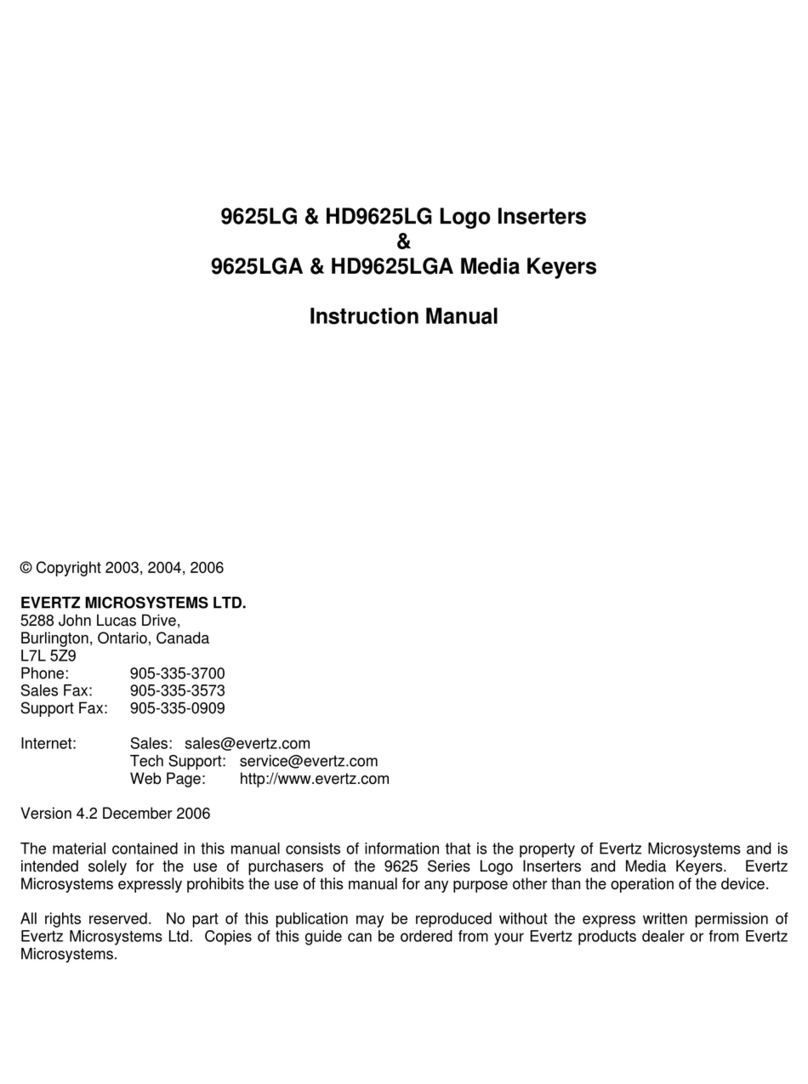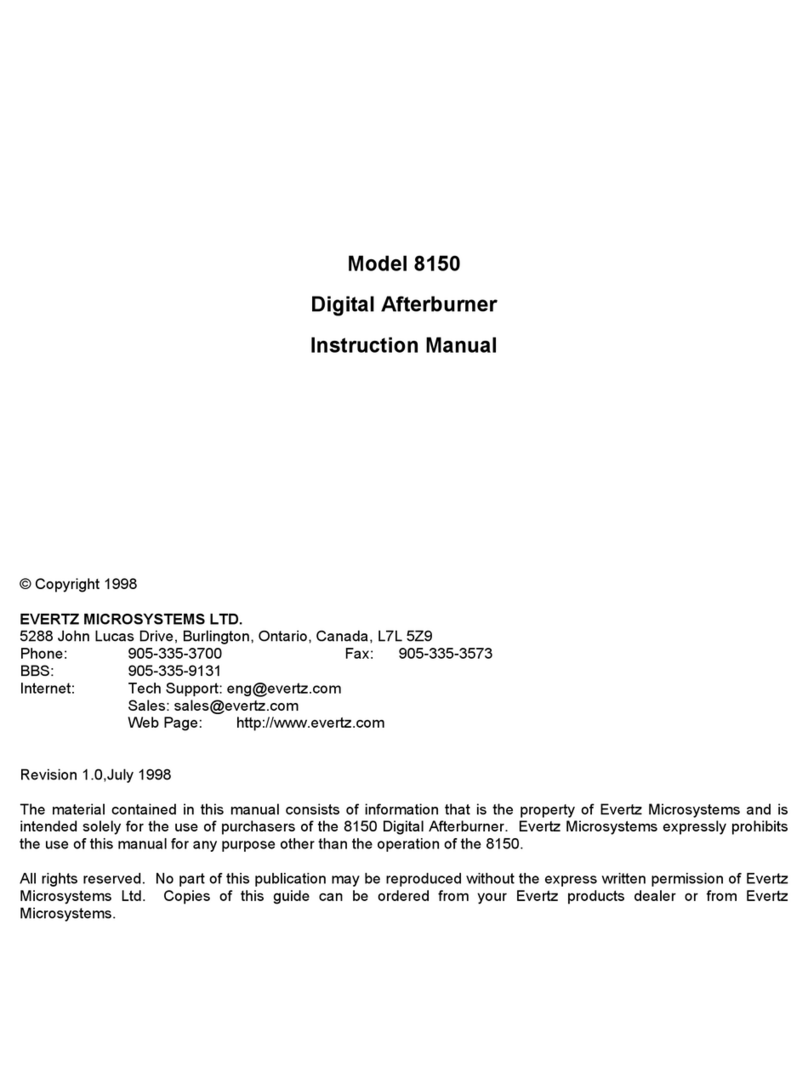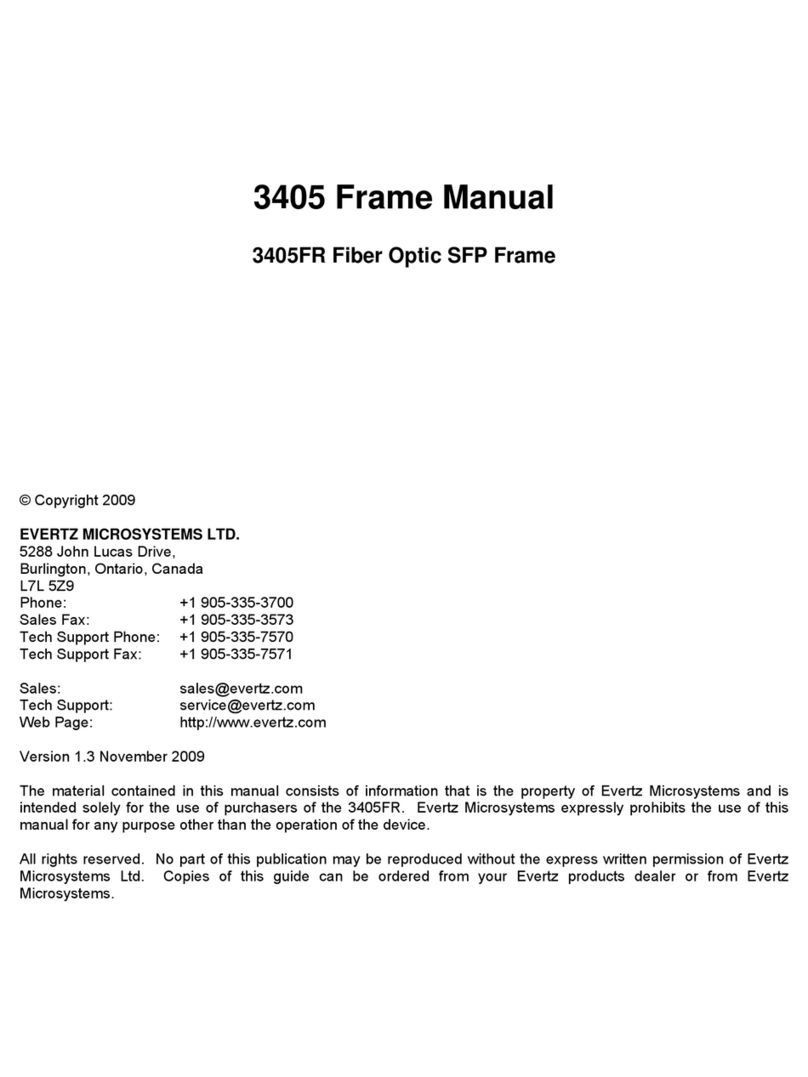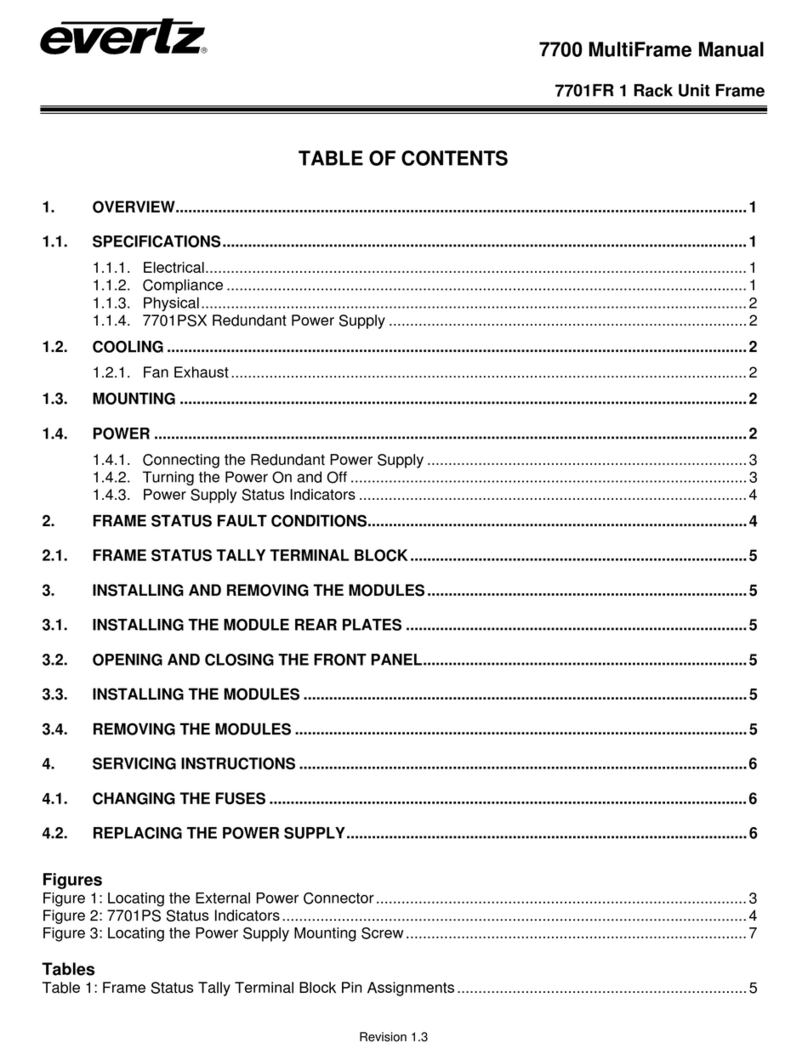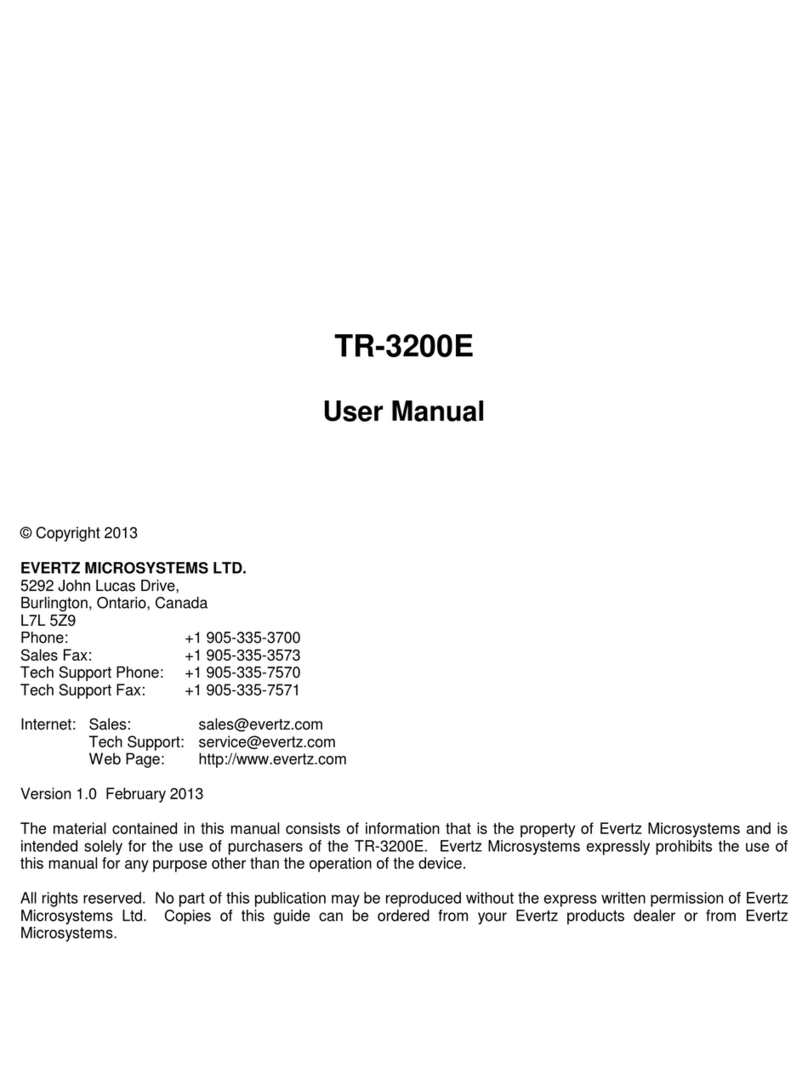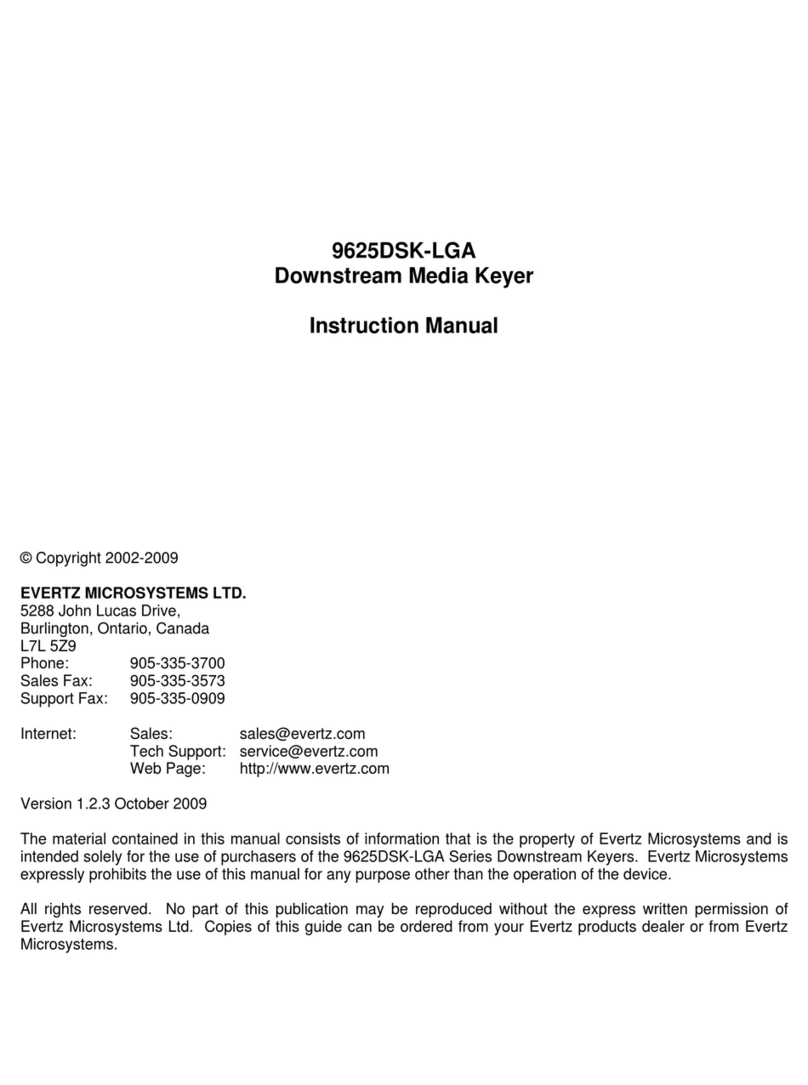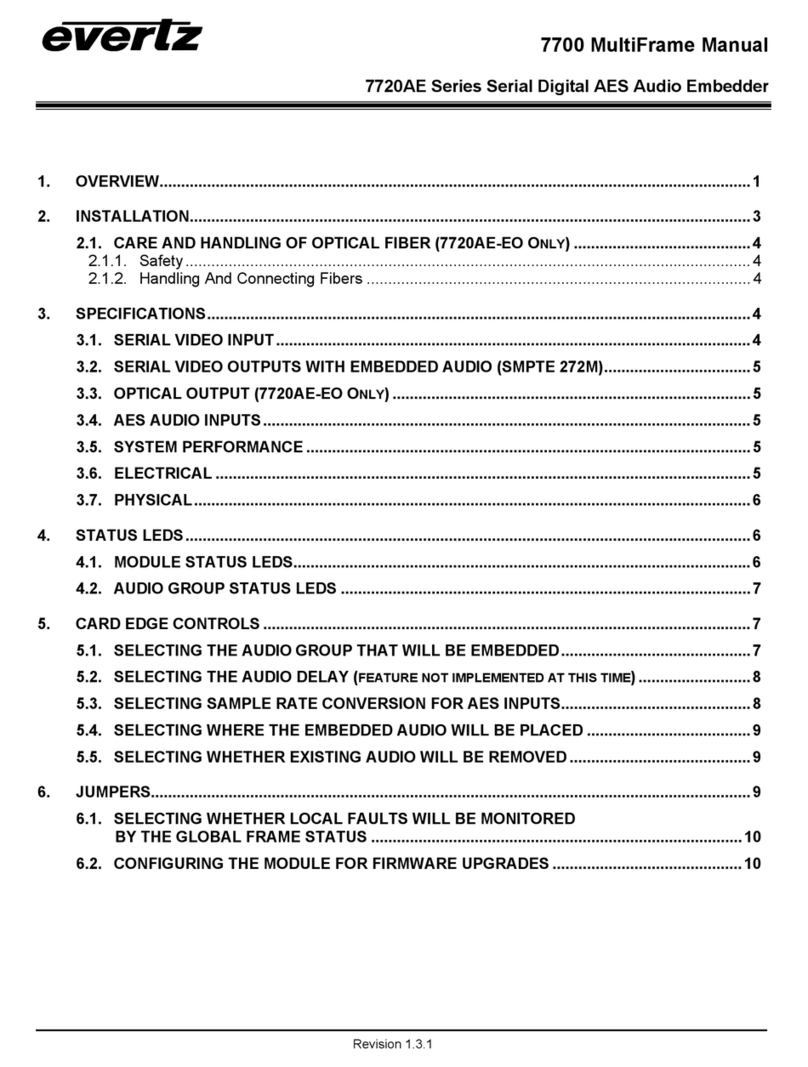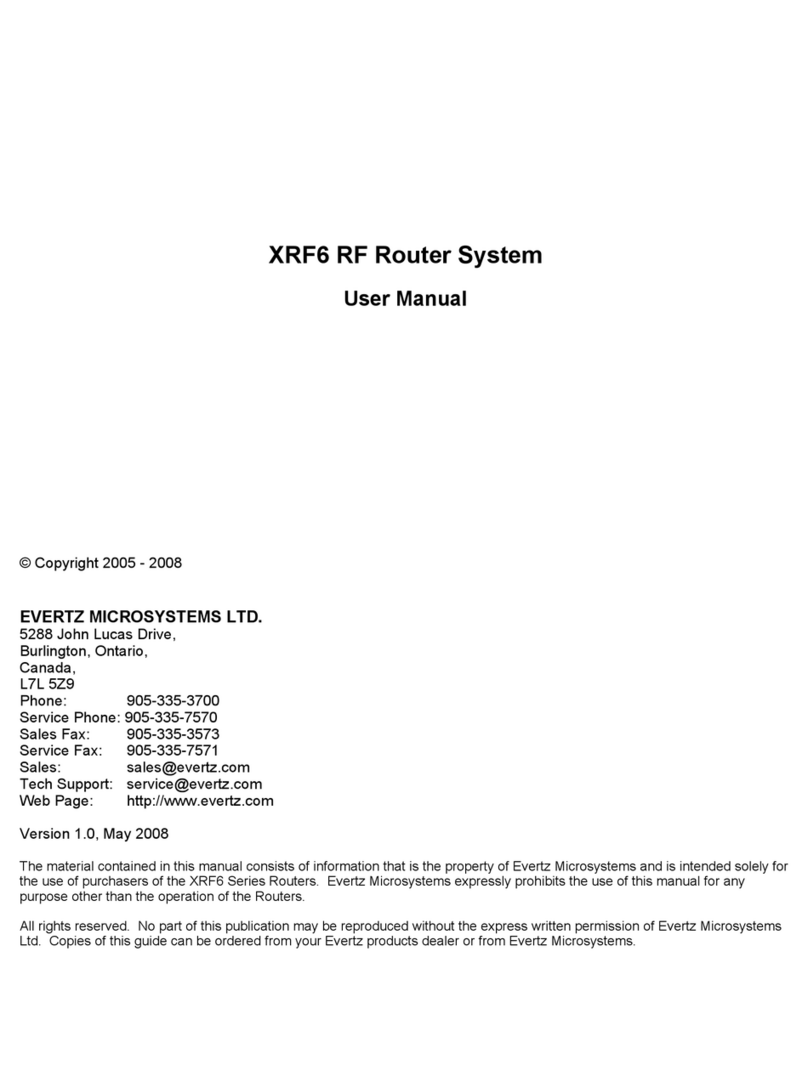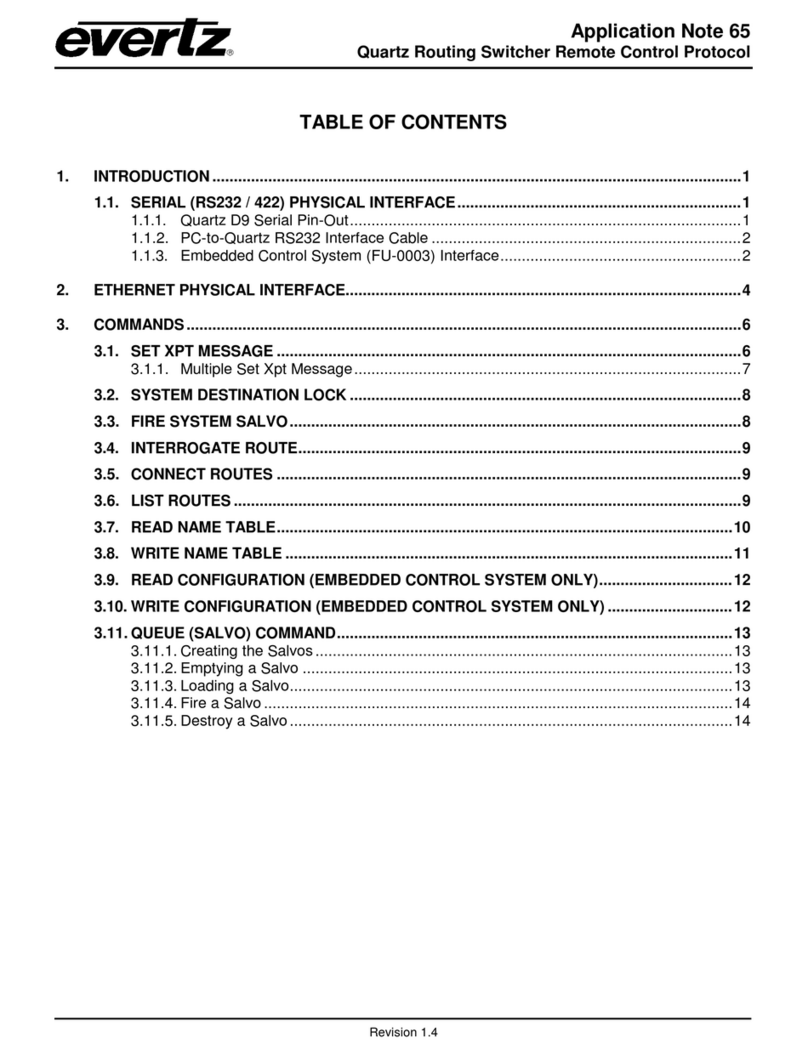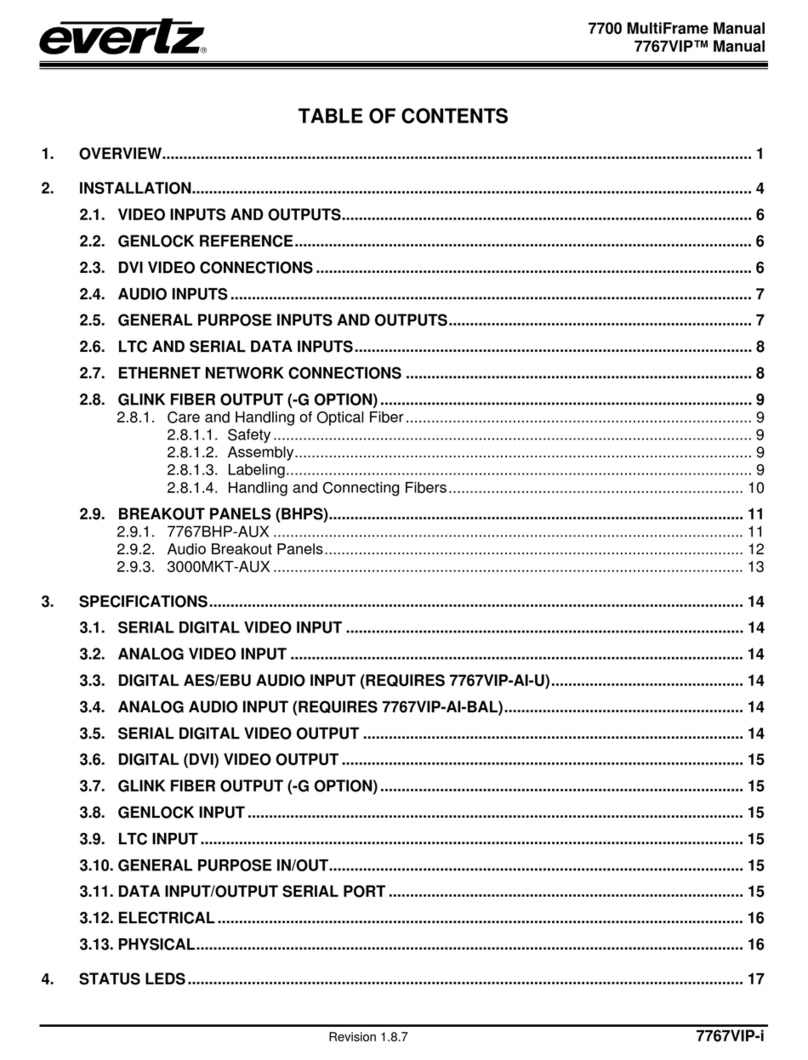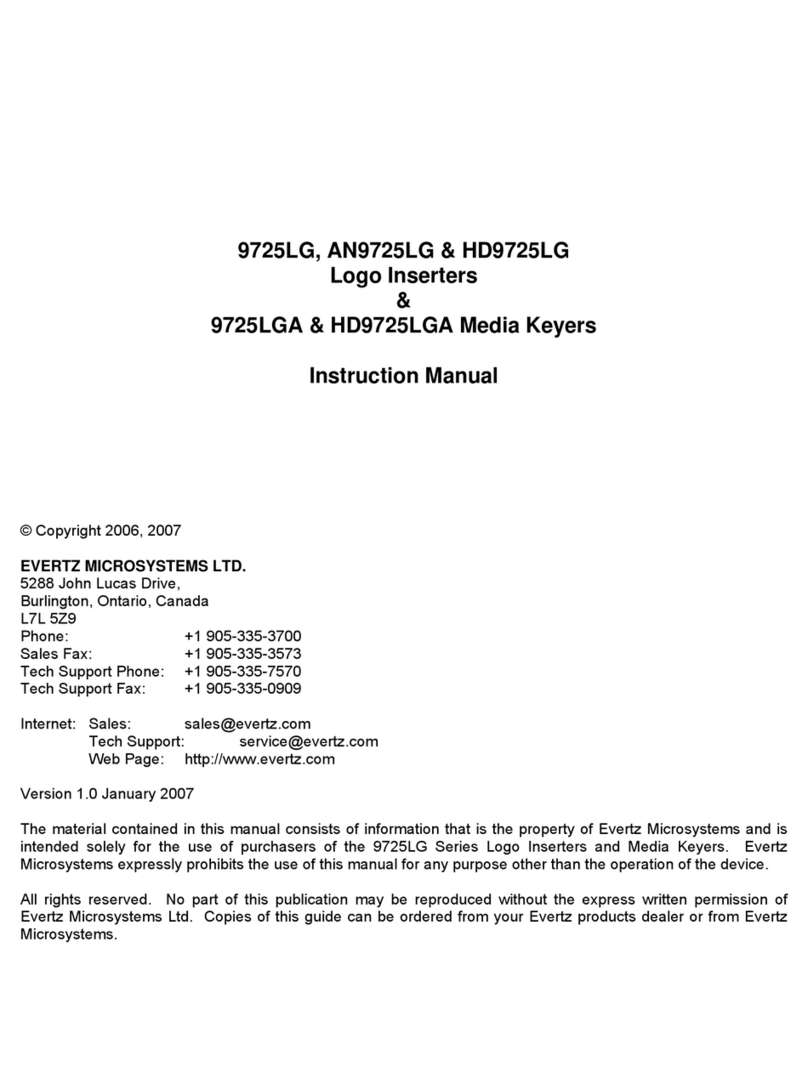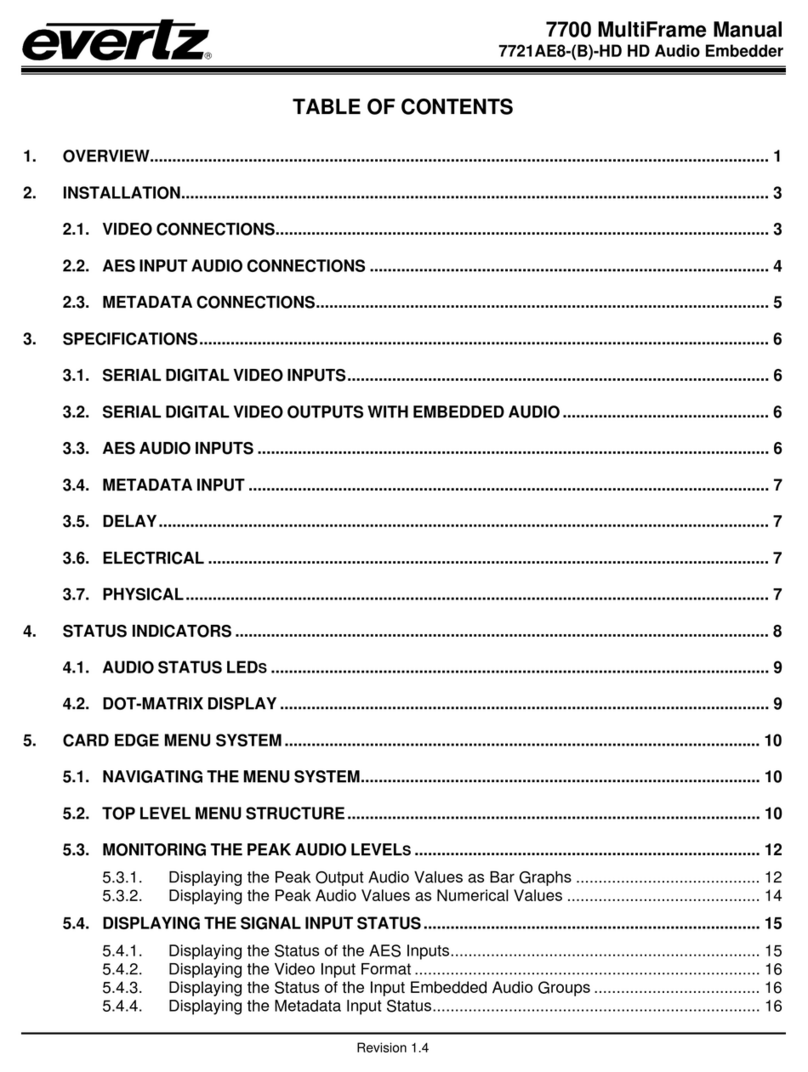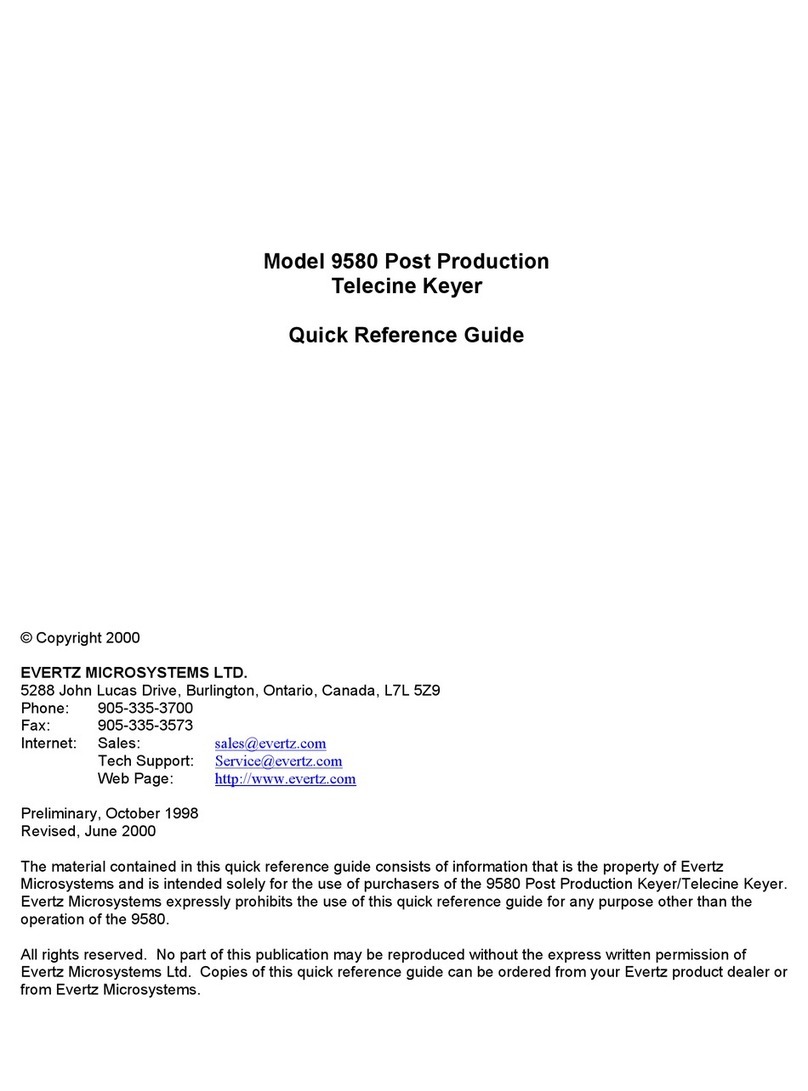7700 Multiframe Manual
7725DSK-LG / 7725DSK-LG-HD HD/SD Logo Inserter & Media Keyer
TABLE OF CONTENTS Revision 1.4 Page iii
3.9. TEMPERATURE TAB....................................................................................................... 3-20
3.9.1. Setting the Temperature Format............................................................................ 3-20
3.9.2. Setting the Temperature Source............................................................................ 3-21
3.9.3. Setting the Static Temperature .............................................................................. 3-21
3.9.4. Temperature Read Loss ........................................................................................ 3-21
3.10.TRANISITION TAB ...........................................................................................................3-22
3.10.1. Setting the Transition Type .................................................................................... 3-22
3.10.2. Setting the Transition Rate .................................................................................... 3-23
3.10.3. Setting the Transition Swap Mode ......................................................................... 3-23
3.10.4. Pausing a Transition .............................................................................................. 3-23
3.10.5. Setting Program Bus Change ................................................................................ 3-24
3.11.EAS TAB...........................................................................................................................3-24
3.11.1. EAS over TCP/IP ................................................................................................... 3-24
3.11.2. EAS Values............................................................................................................ 3-25
3.11.2.1. Setting the EAS Vertical Position ............................................................ 3-25
3.11.2.2. Setting the EAS Font............................................................................... 3-25
3.11.2.3. Setting the EAS Height ........................................................................... 3-25
3.11.2.4. Setting the EAS Rate .............................................................................. 3-25
3.11.3. EAS Colour Settings .............................................................................................. 3-25
3.12.PRESETS TAB..................................................................................................................3-26
3.13.MEDIA TAB.......................................................................................................................3-27
3.13.1. General Control...................................................................................................... 3-28
3.13.1.1. Setting the Control Bypass...................................................................... 3-28
3.13.2. Preview Channel.................................................................................................... 3-28
3.13.2.1. Setting the Video Input............................................................................ 3-28
3.13.2.2. Setting the DSK Layer............................................................................. 3-28
3.13.2.3. Setting the Logo Layer ............................................................................ 3-28
3.13.3. Program Control..................................................................................................... 3-28
3.13.3.1. Setting the Video Input............................................................................ 3-28
3.13.3.2. Setting the DSK Layer............................................................................. 3-28
3.13.3.3. Setting the Logo Layer ............................................................................ 3-28
3.13.4. Voice Over Control................................................................................................. 3-28
3.13.5. Transition Control................................................................................................... 3-29
3.13.6. Static Logo Configuration Settings......................................................................... 3-30
3.13.6.1. Setting the Logo Horizontal Position ....................................................... 3-30
3.13.6.2. Setting the Logo Vertical Position ........................................................... 3-30
3.13.6.3. Setting the Logo Transparency (Gain) .................................................... 3-30
3.13.6.4. Setting the Logo Fade In Duration .......................................................... 3-31
3.13.6.5. Setting the Logo Display Time (Hold) ..................................................... 3-31
3.13.6.6. Setting the Logo Fade Out Duration ....................................................... 3-31
3.13.6.7. Setting the Up Down Timer ..................................................................... 3-31
3.13.7. Crawl Logo Configuration Settings ........................................................................ 3-31
3.13.7.1. Setting the Crawl Logo Horizontal Position............................................. 3-32
3.13.7.2. Setting the Crawl Logo Vertical Position ................................................. 3-32
3.13.7.3. Setting the Crawl Logo Transparency (Gain).......................................... 3-32
3.13.7.4. Setting the Crawl Logo Fade In Duration ................................................ 3-32
3.13.7.5. Setting the Crawl Logo Display Time (Hold) ........................................... 3-33
3.13.7.6. Setting the Crawl Logo Fade Out Duration ............................................. 3-33
3.13.7.7. Setting the Up Down Timer ..................................................................... 3-33
3.13.7.8. Setting the Crawl Rate ............................................................................ 3-33