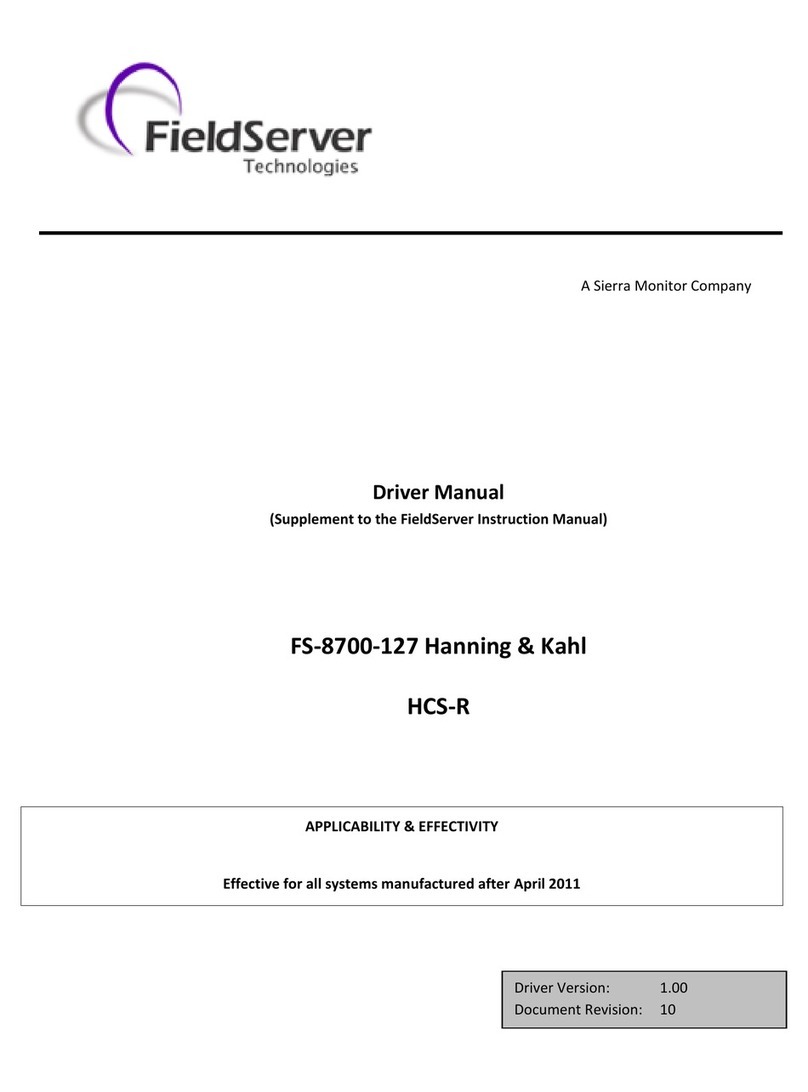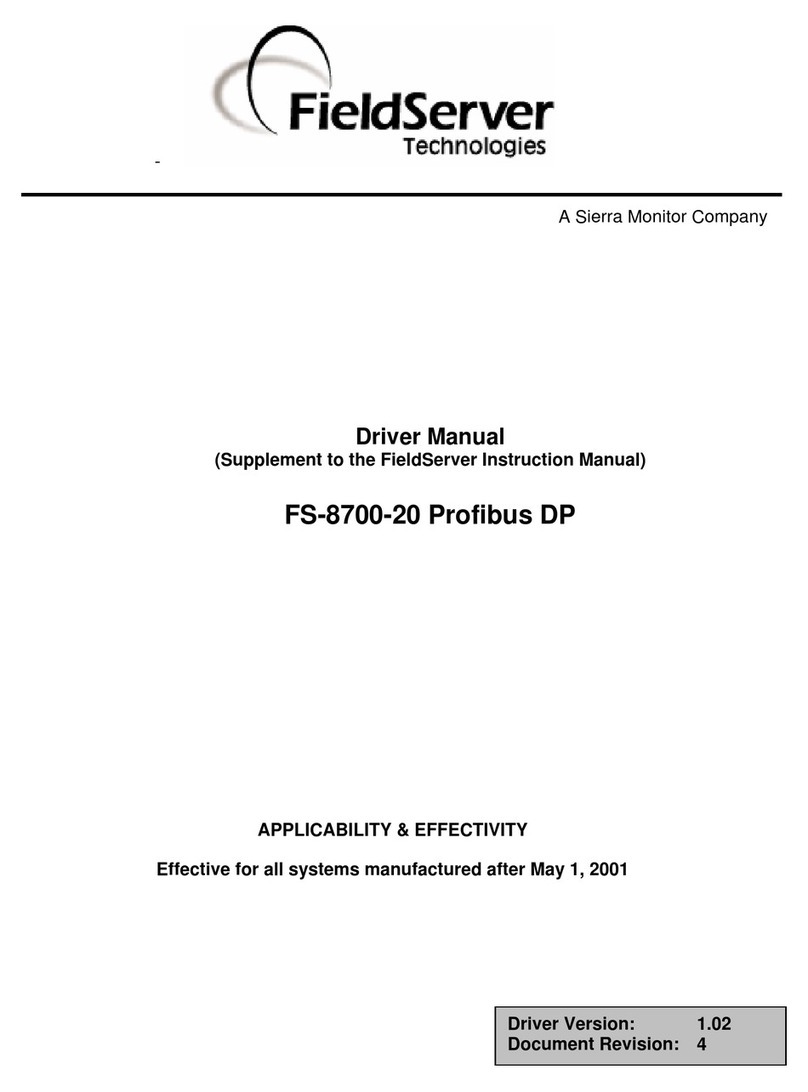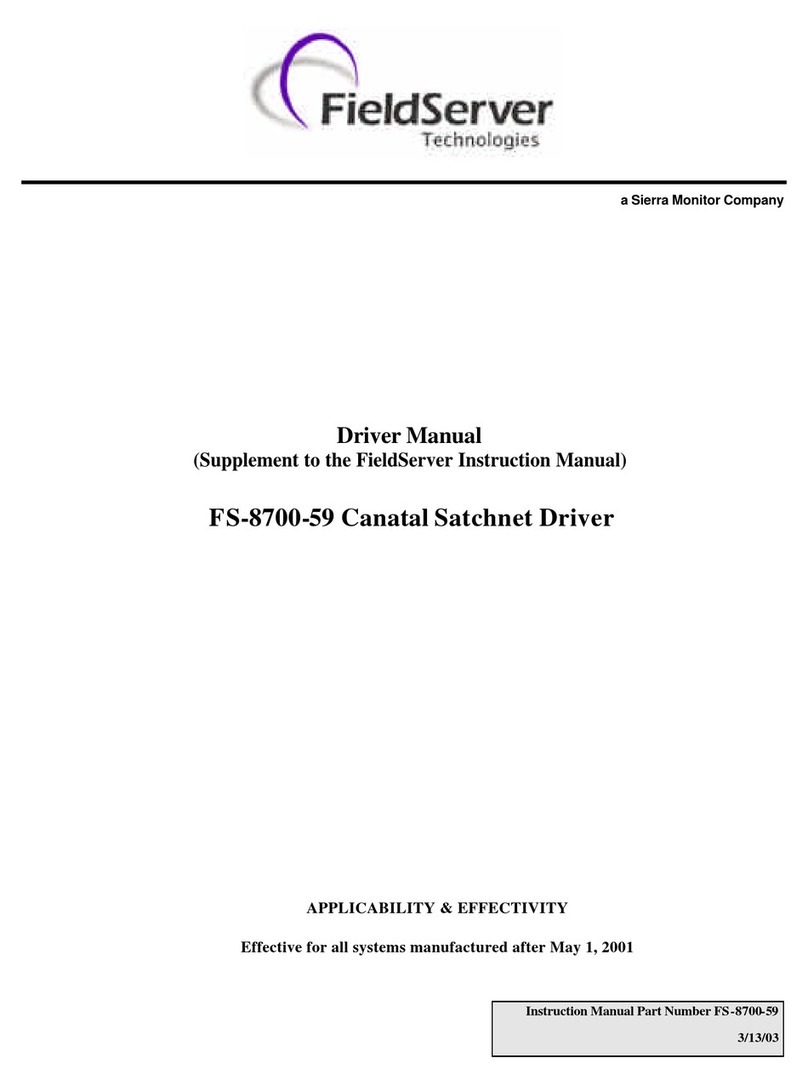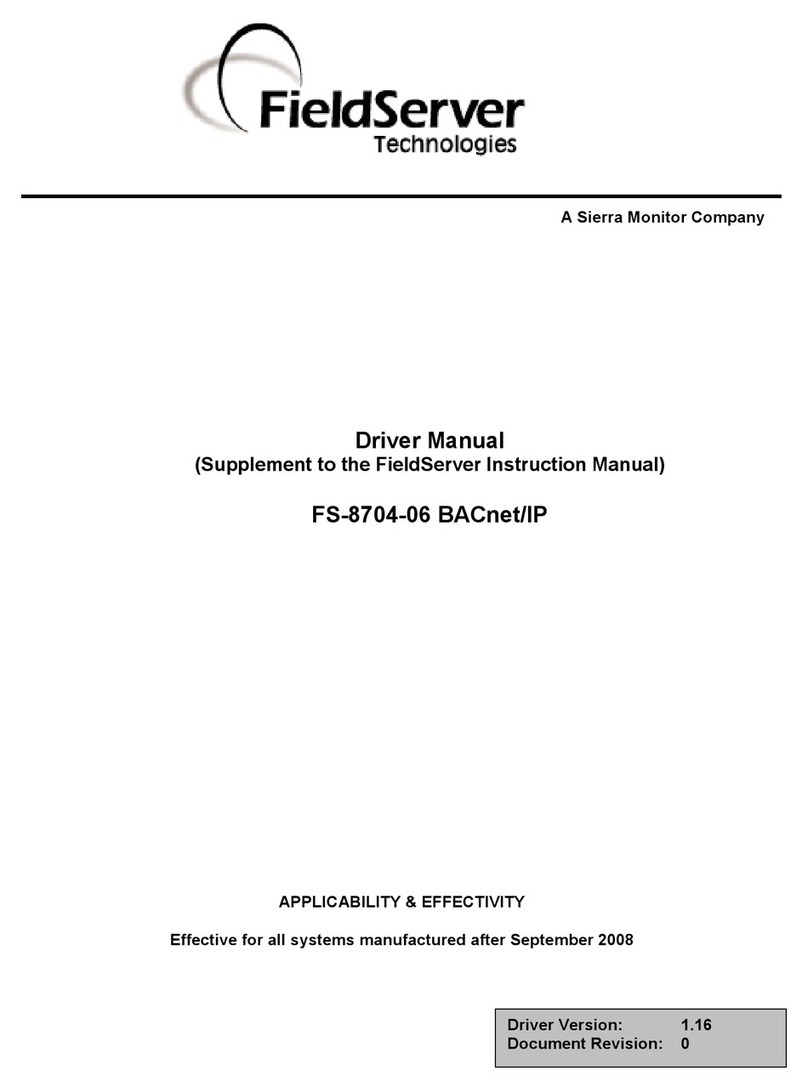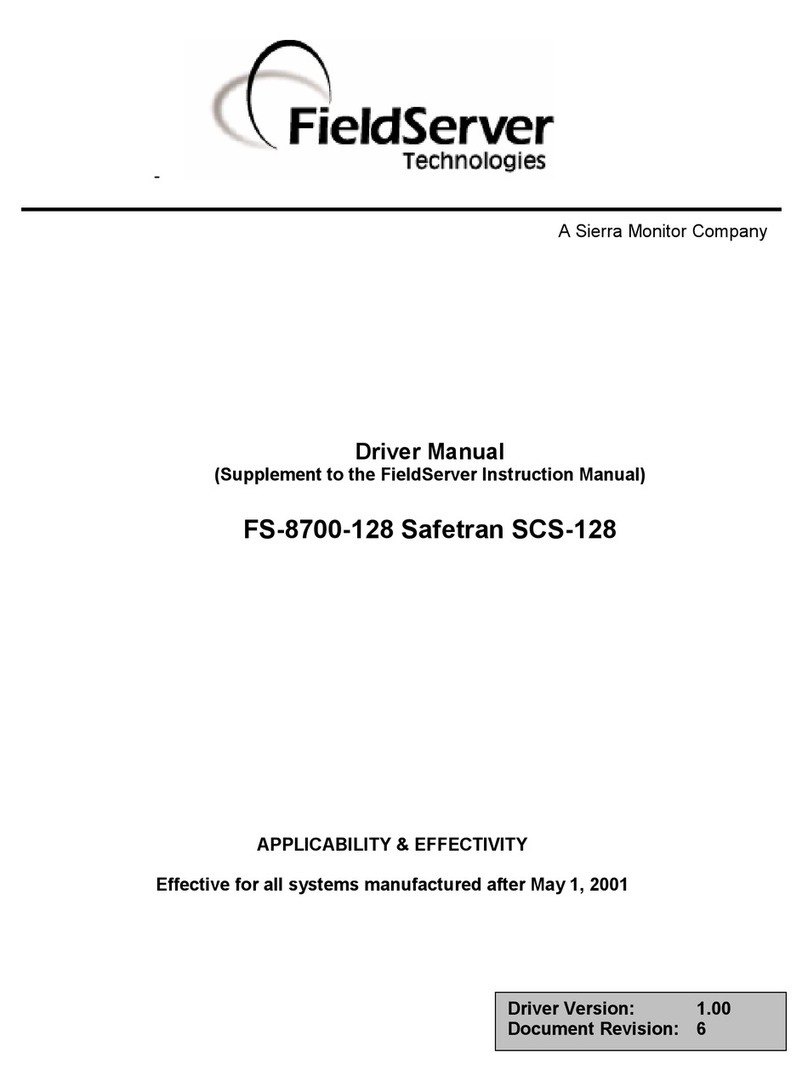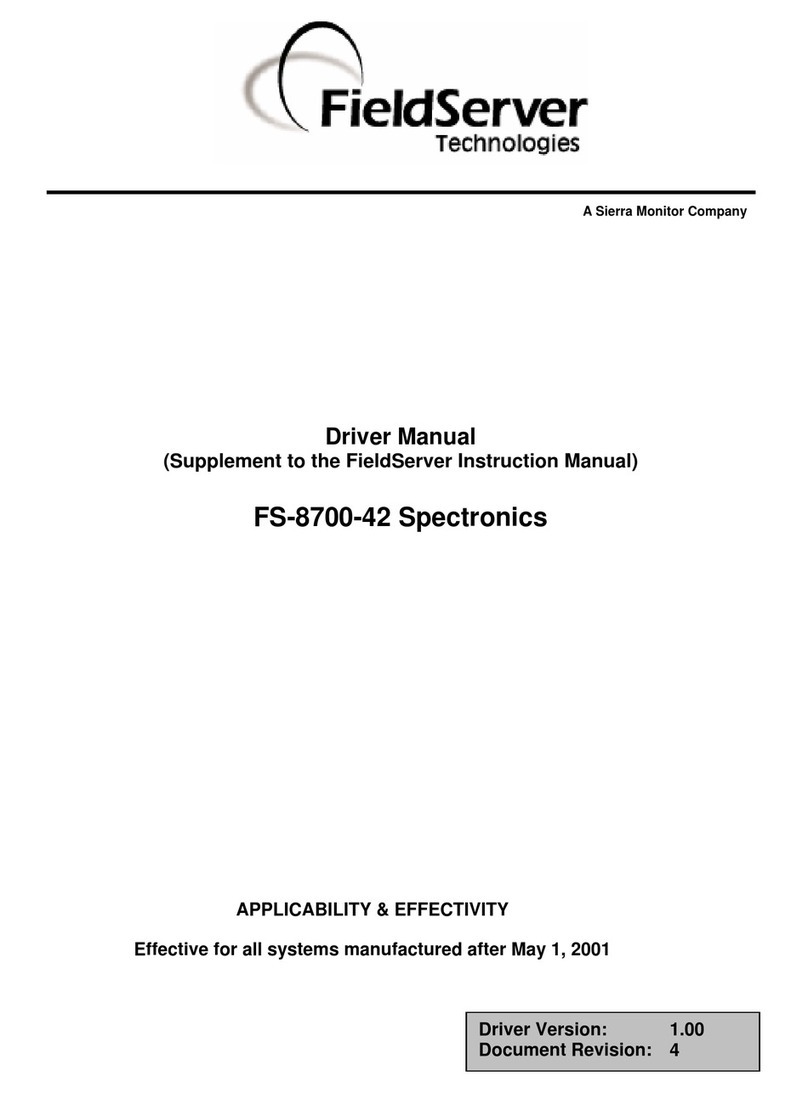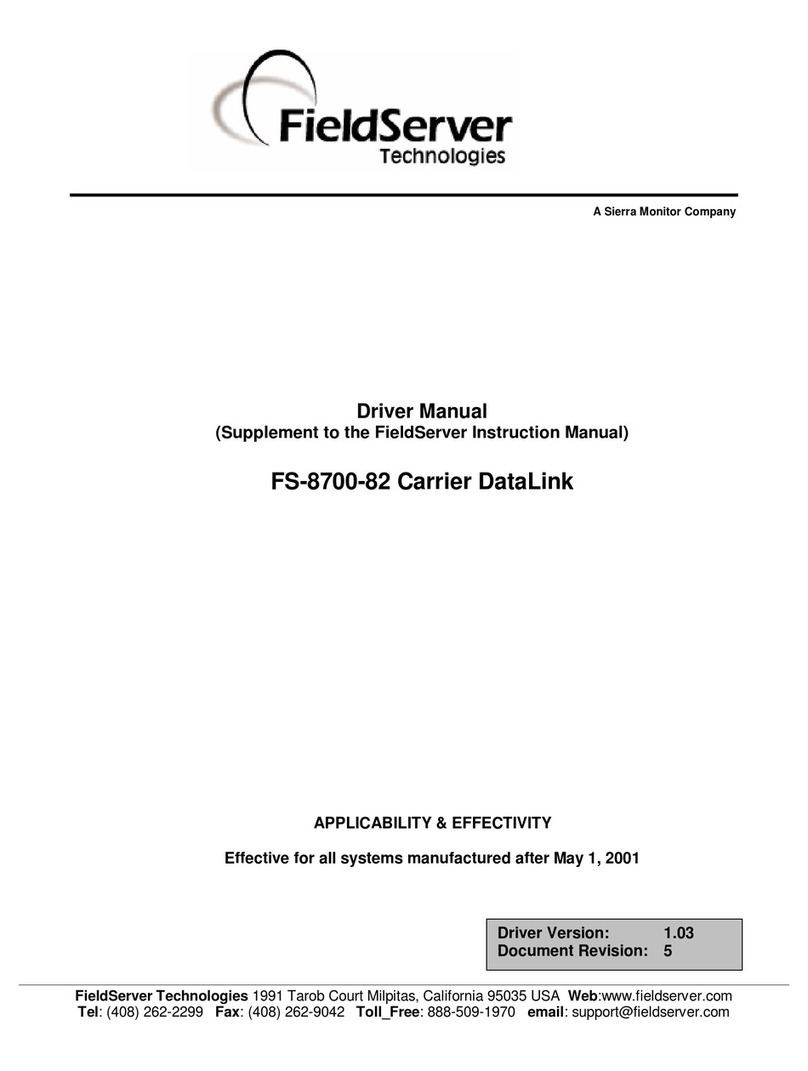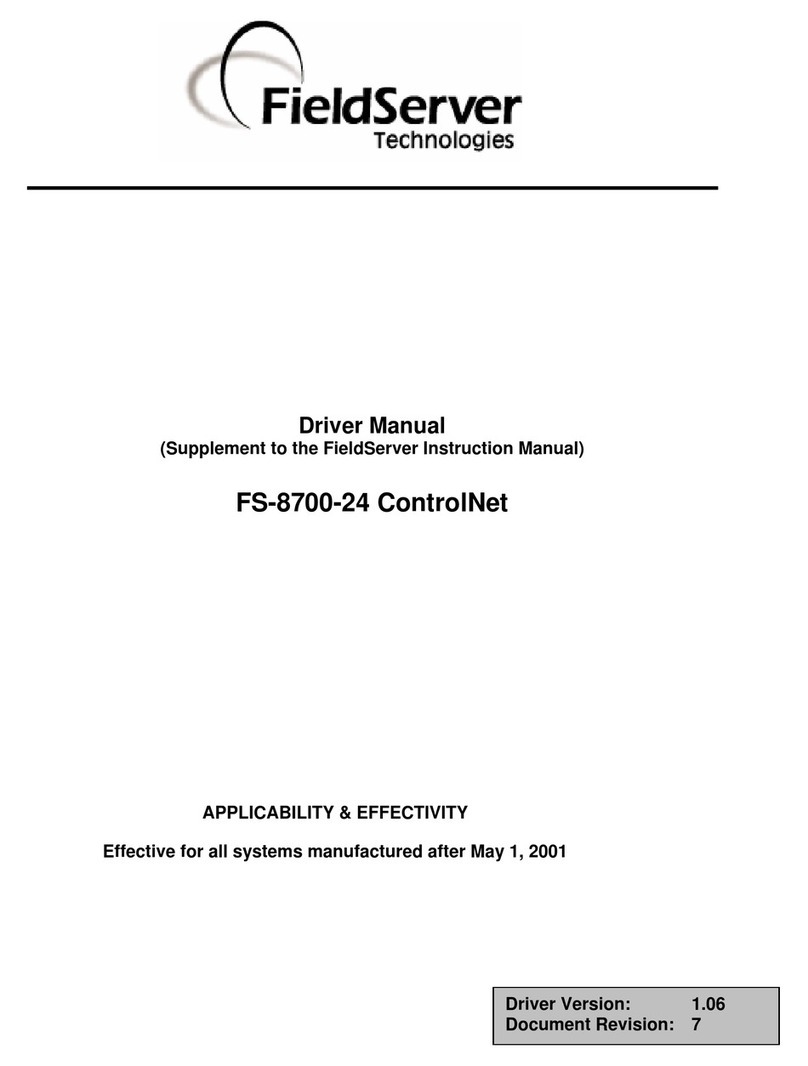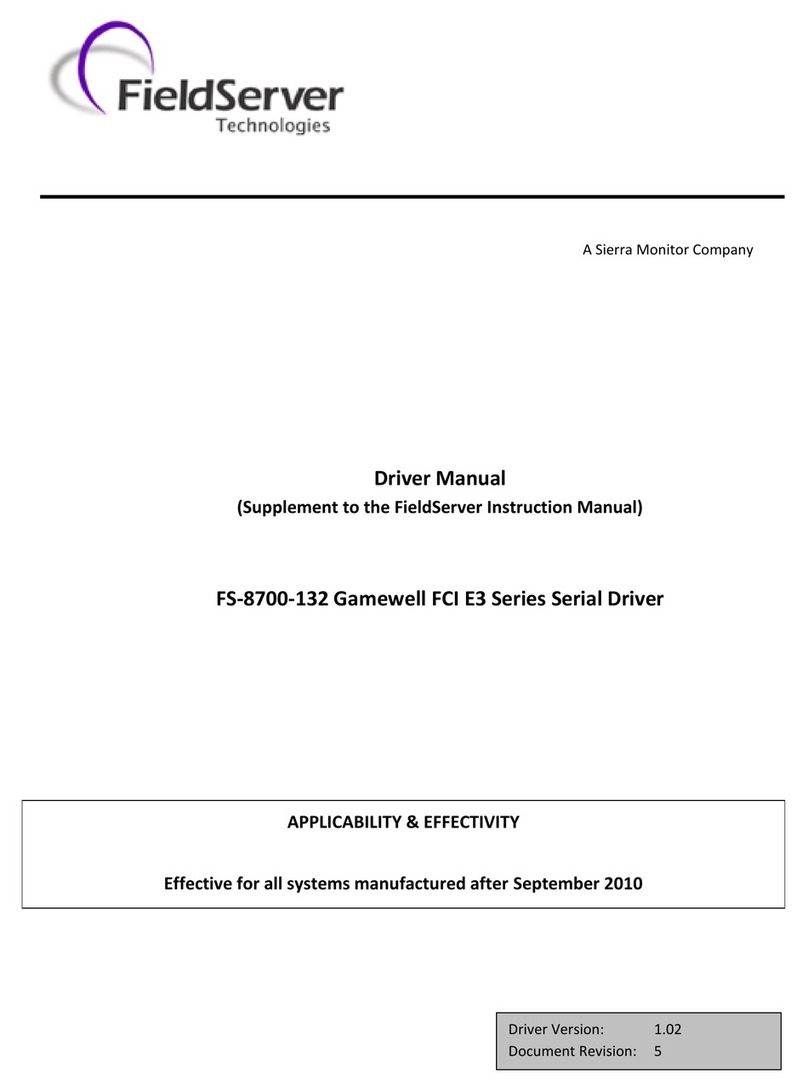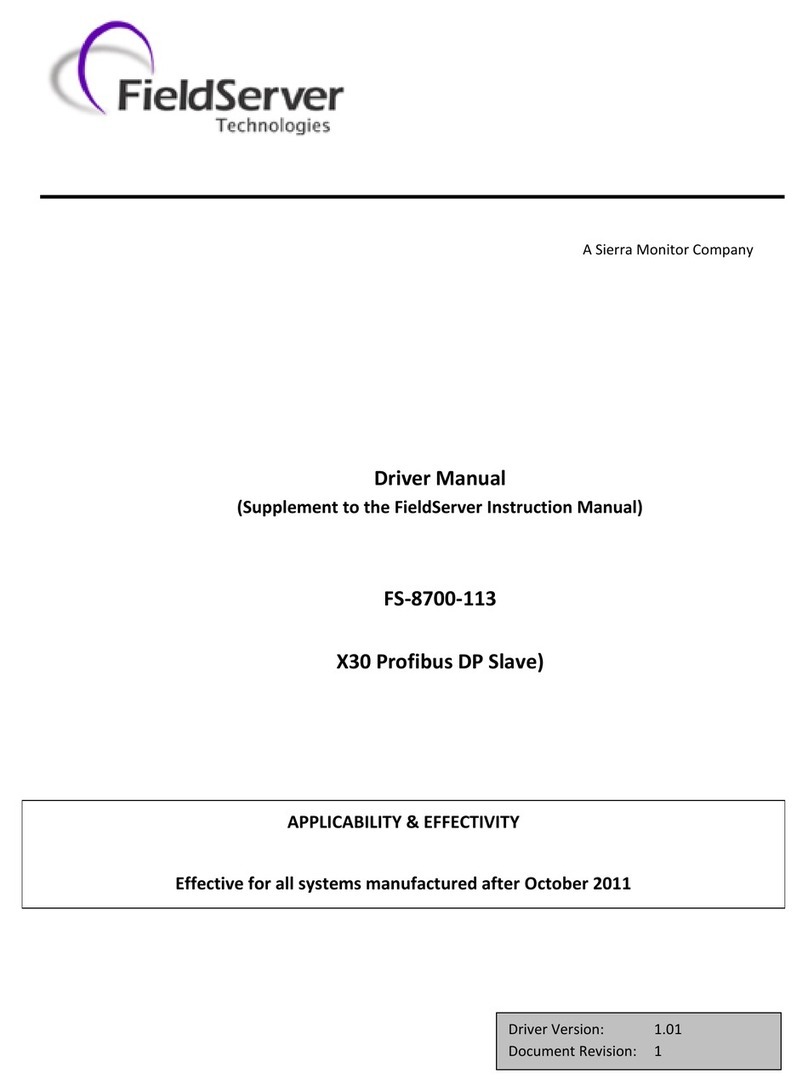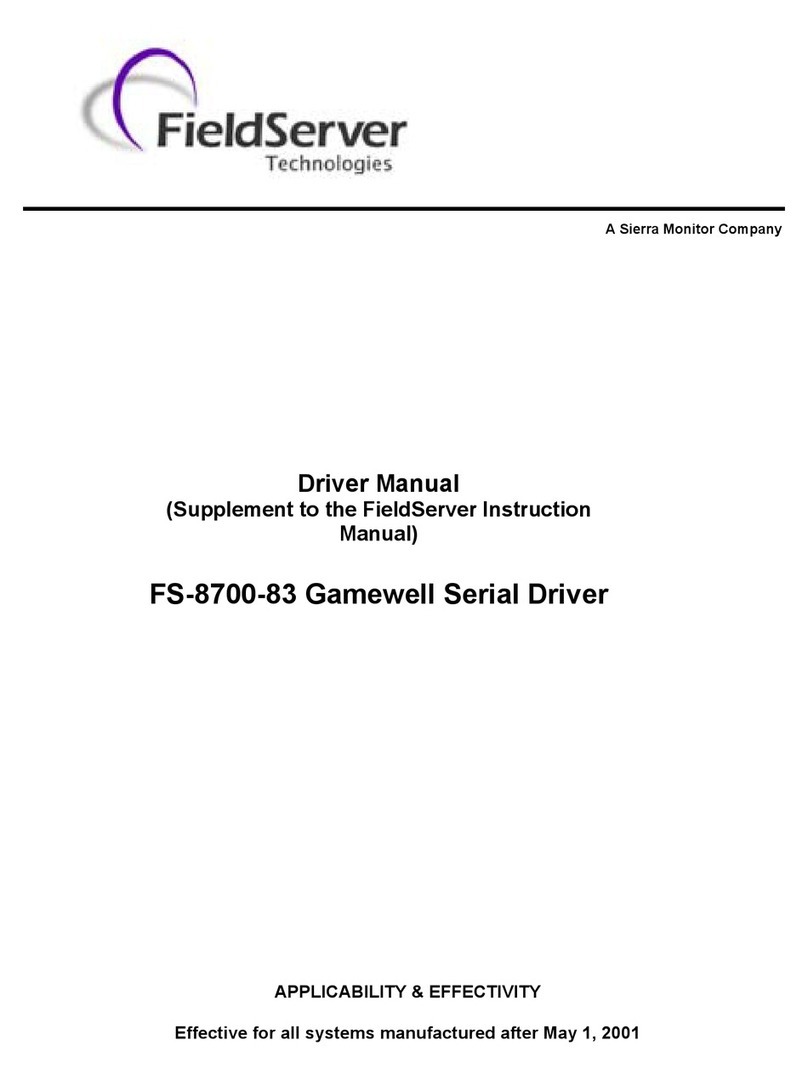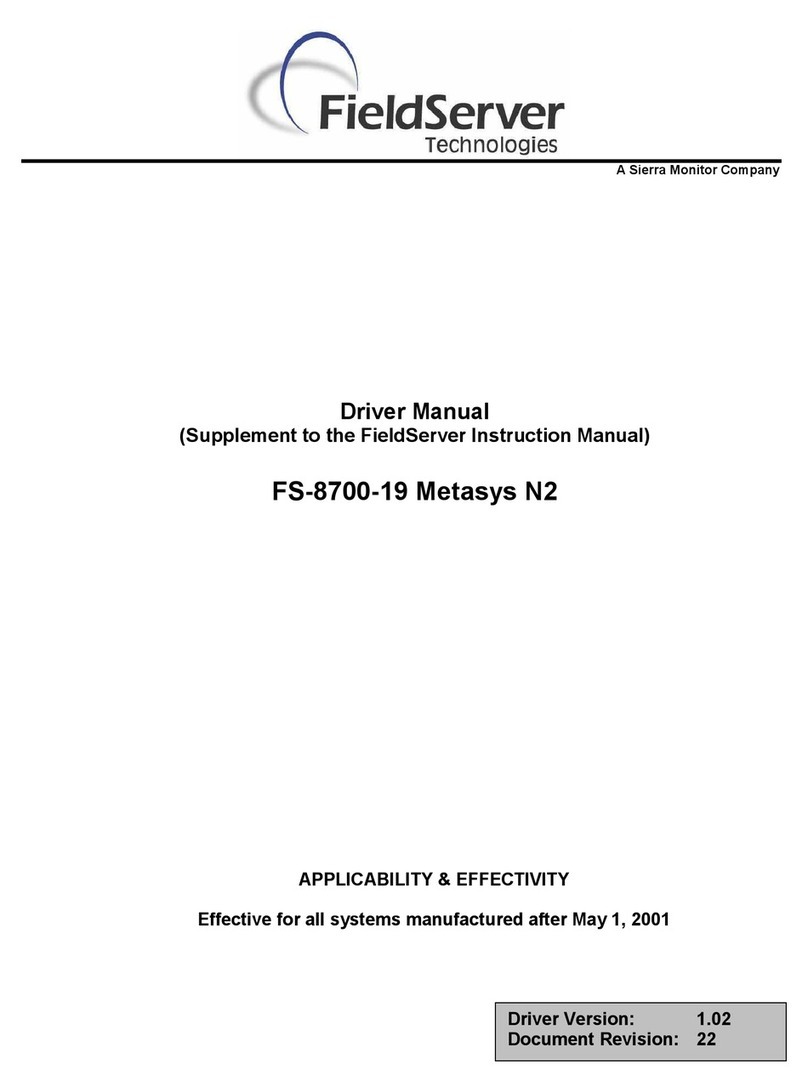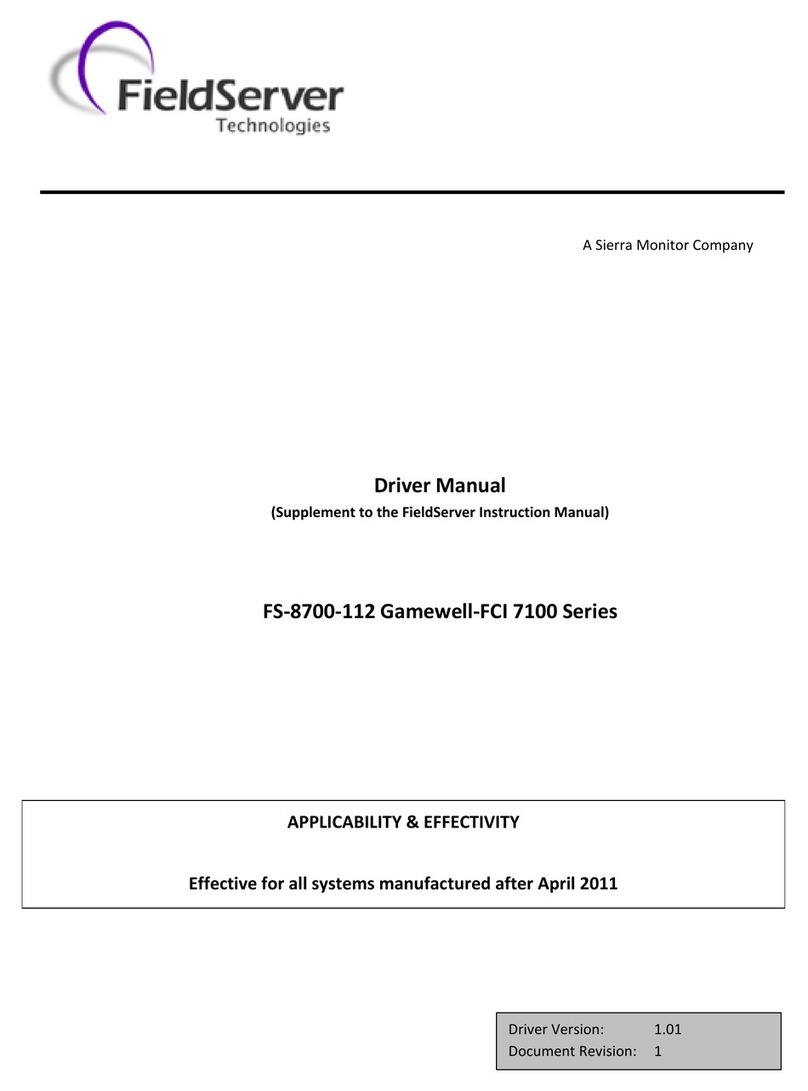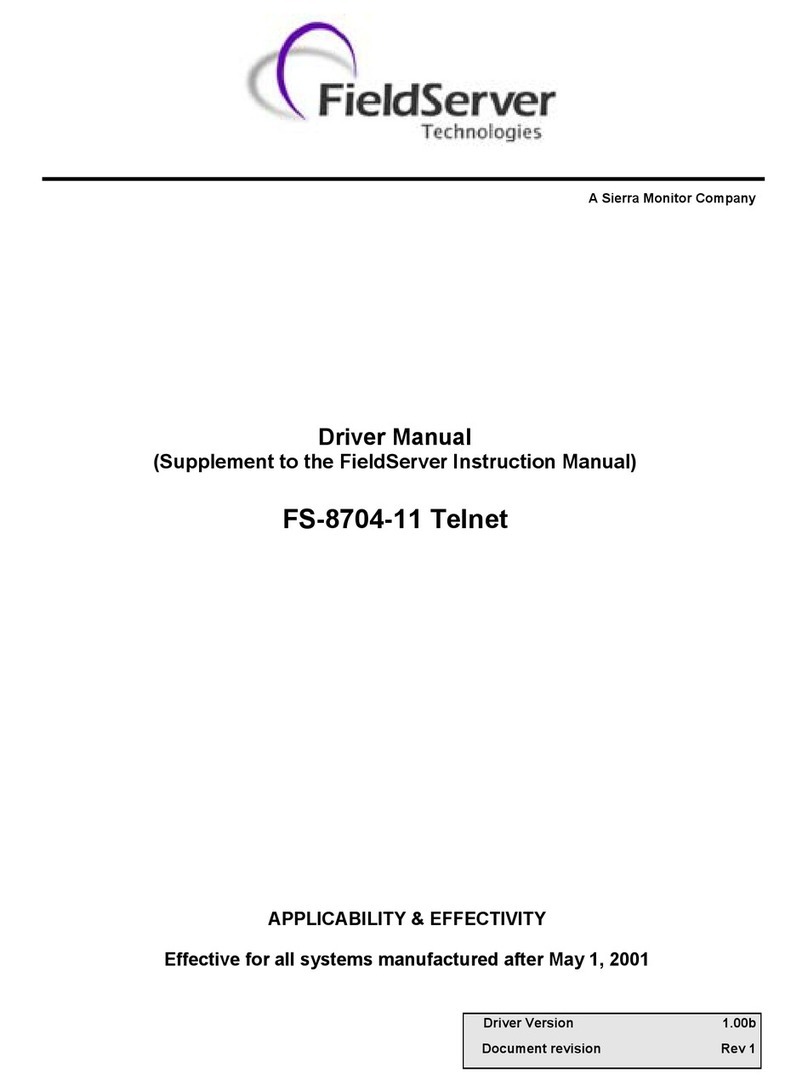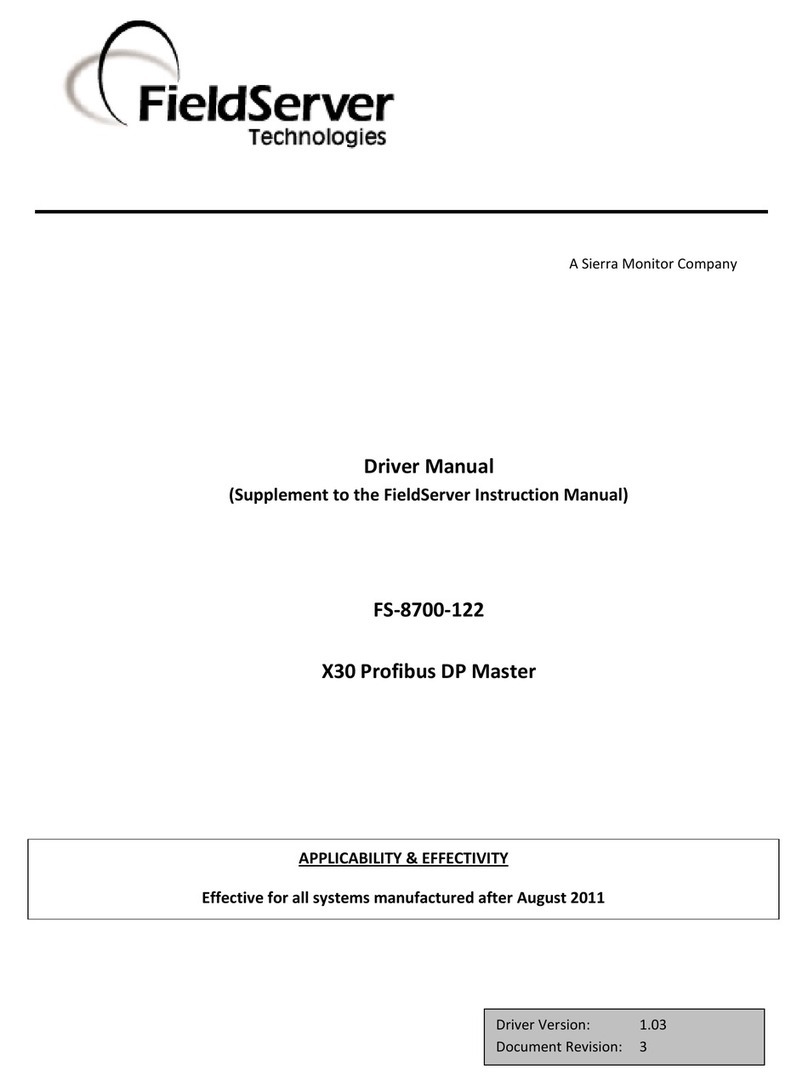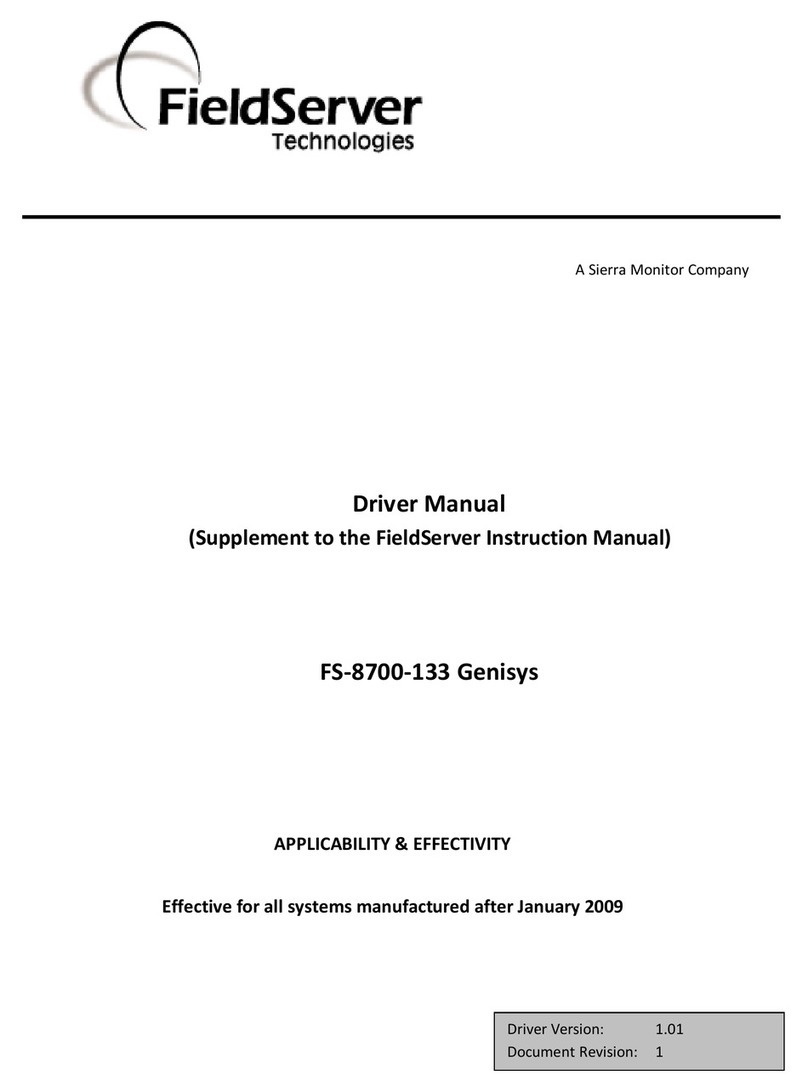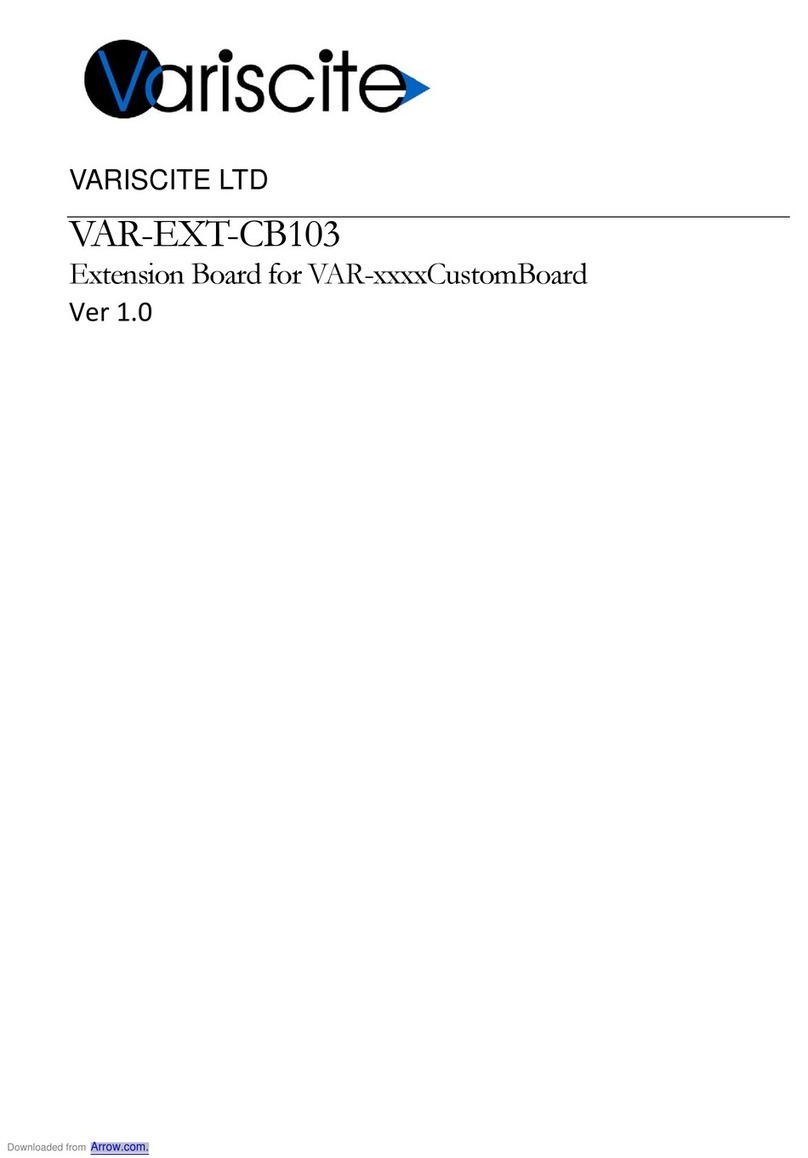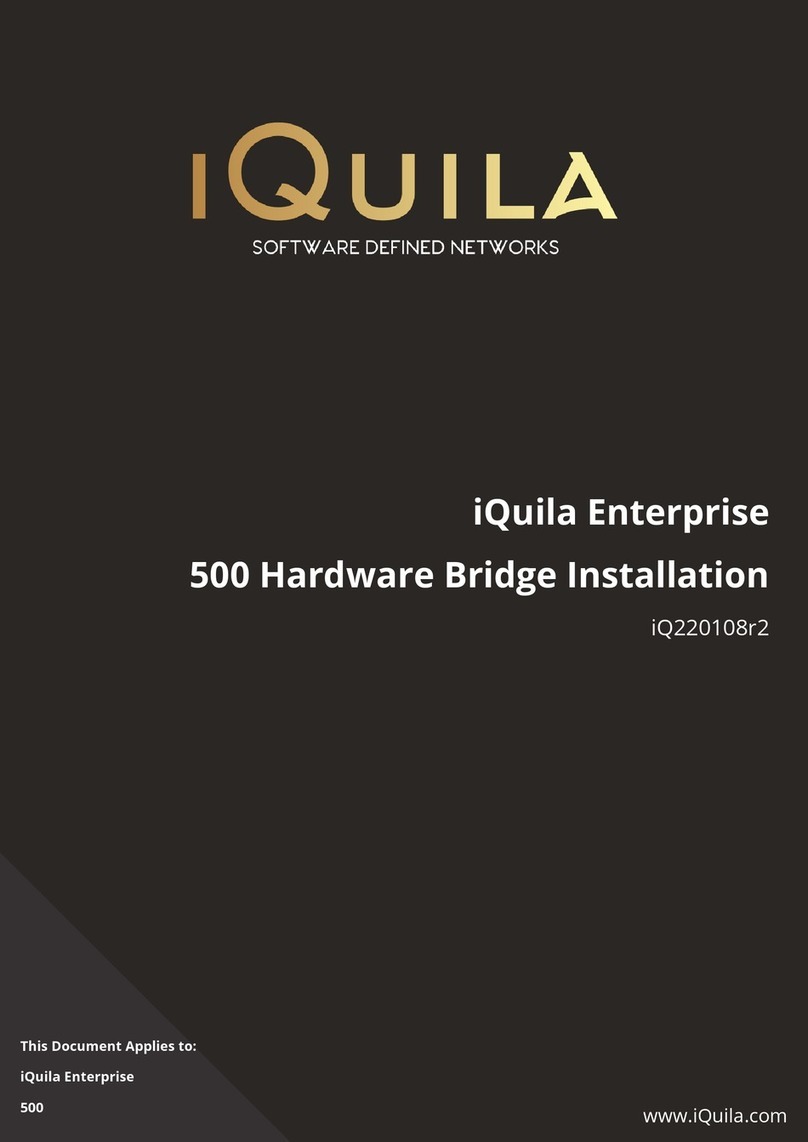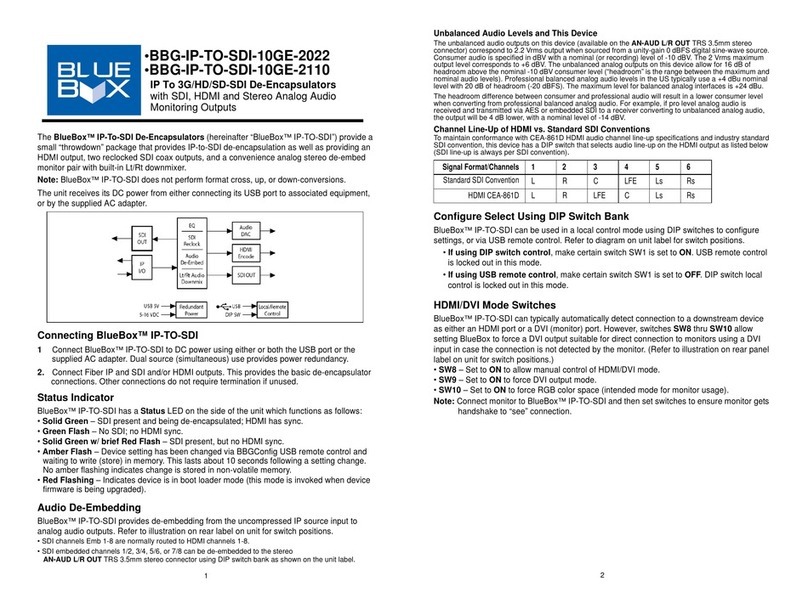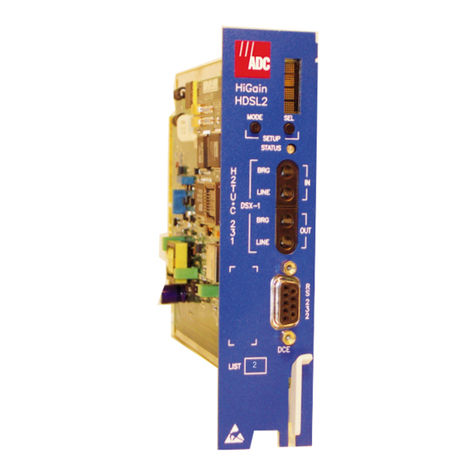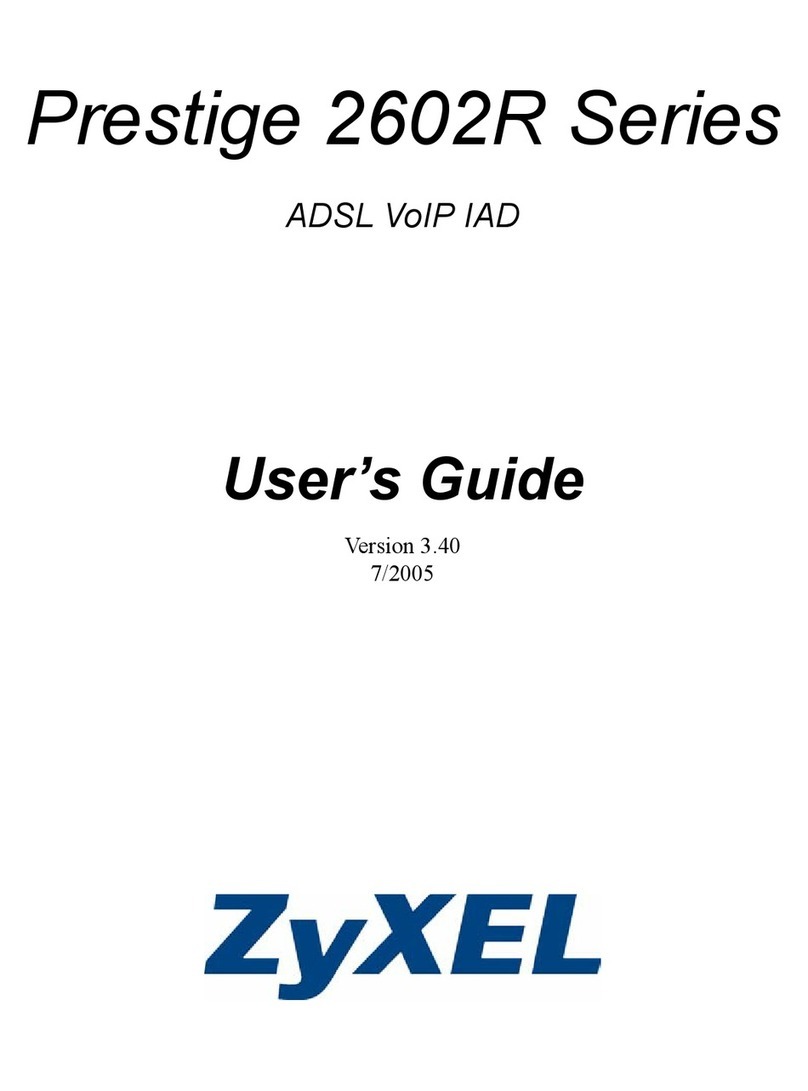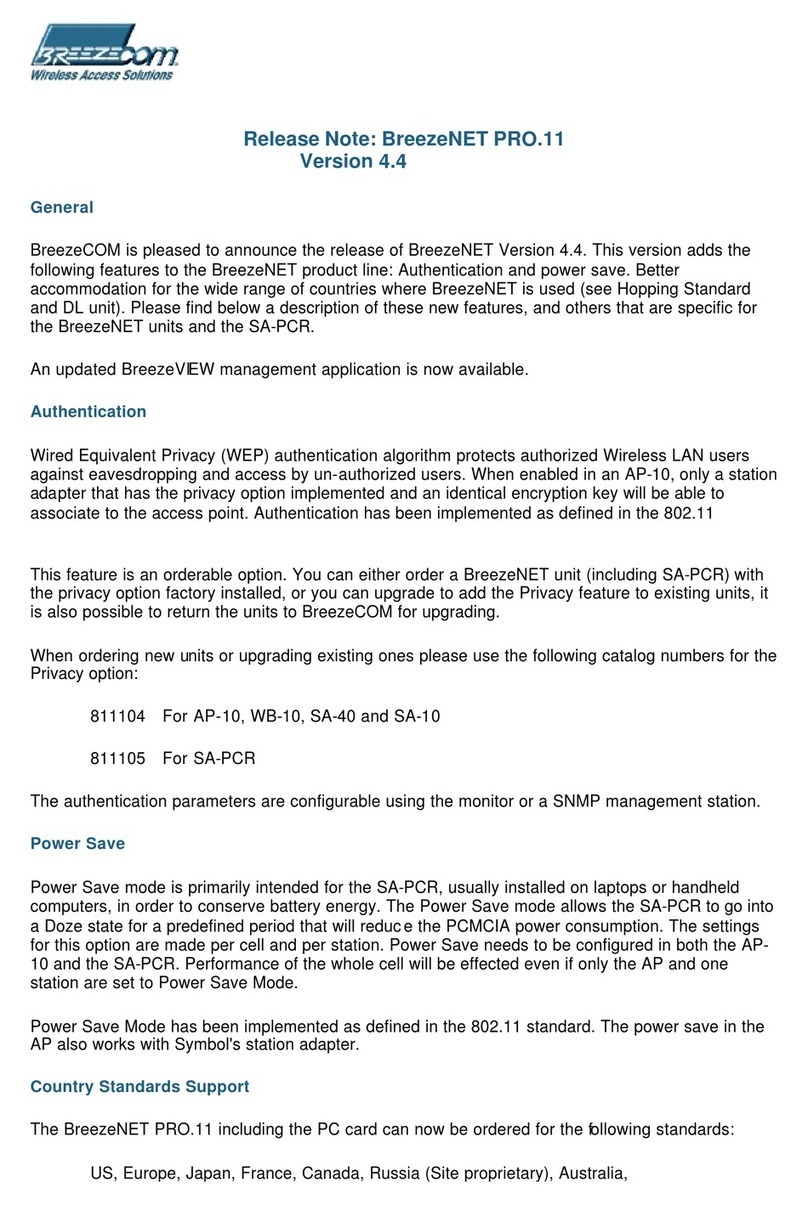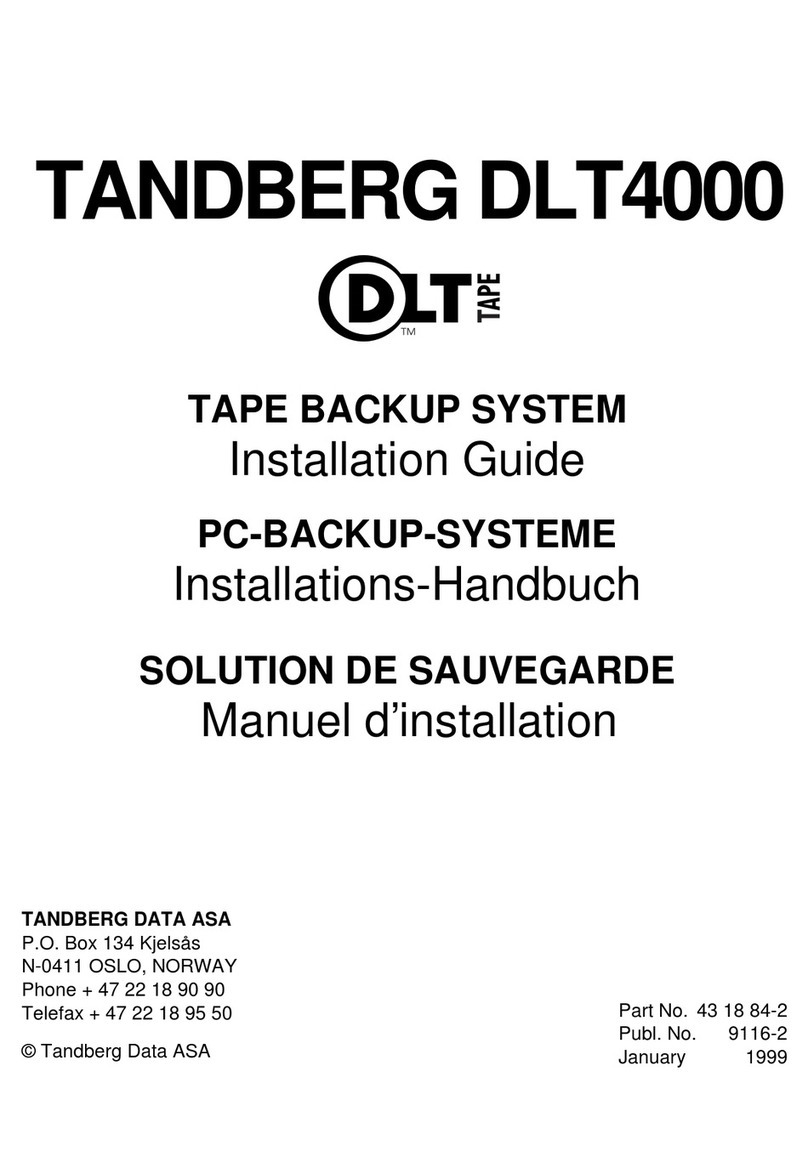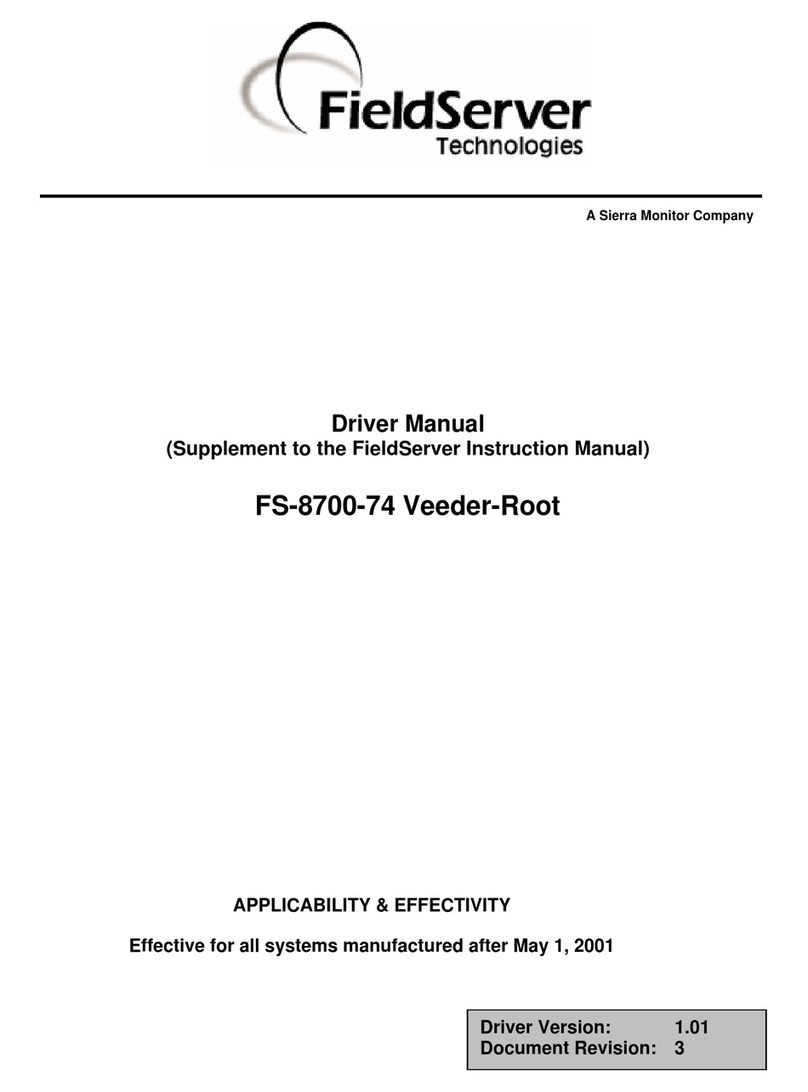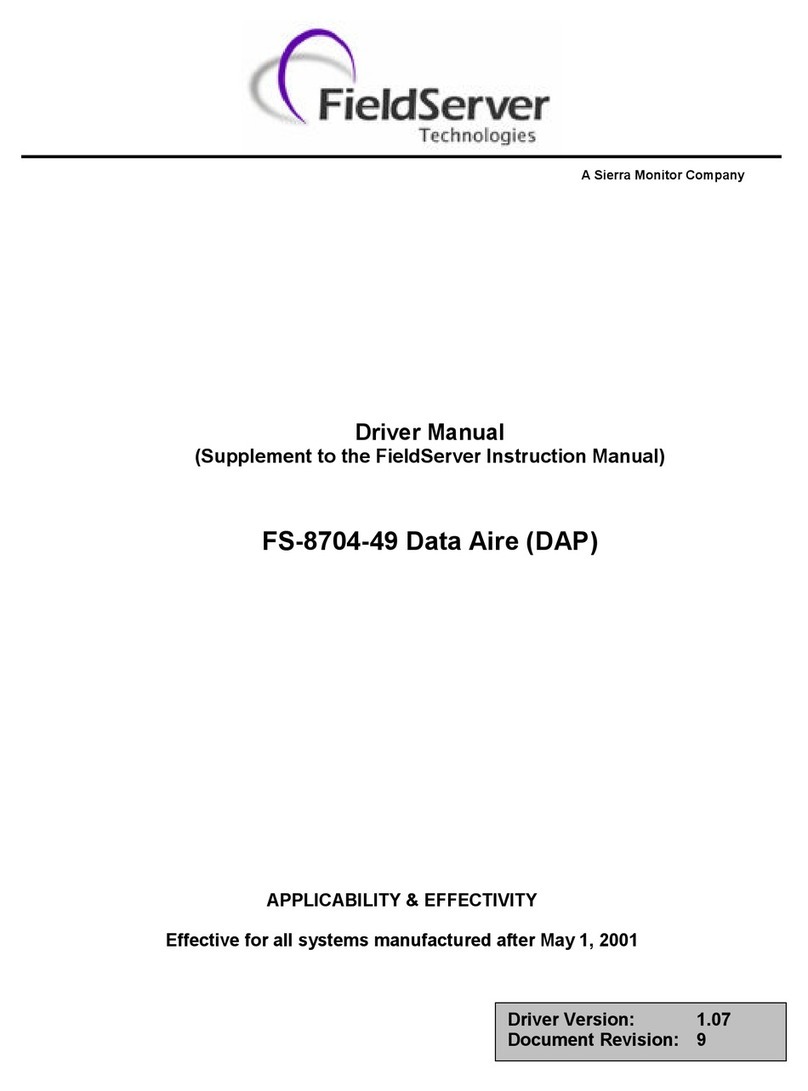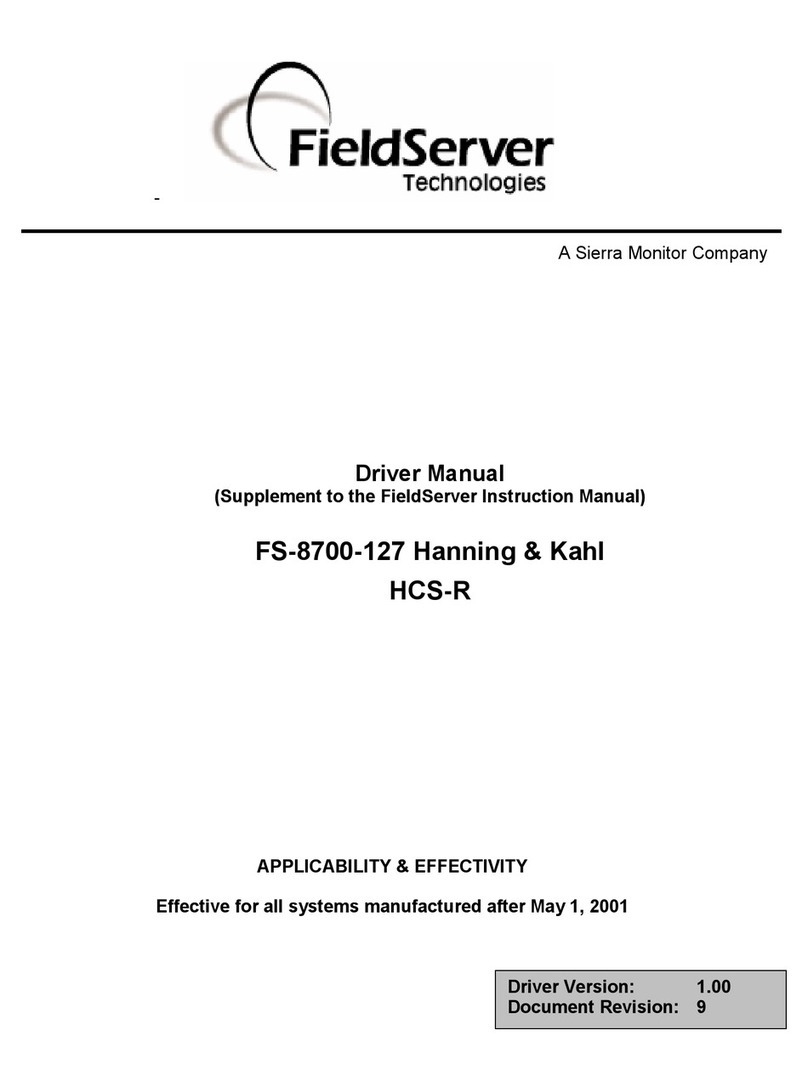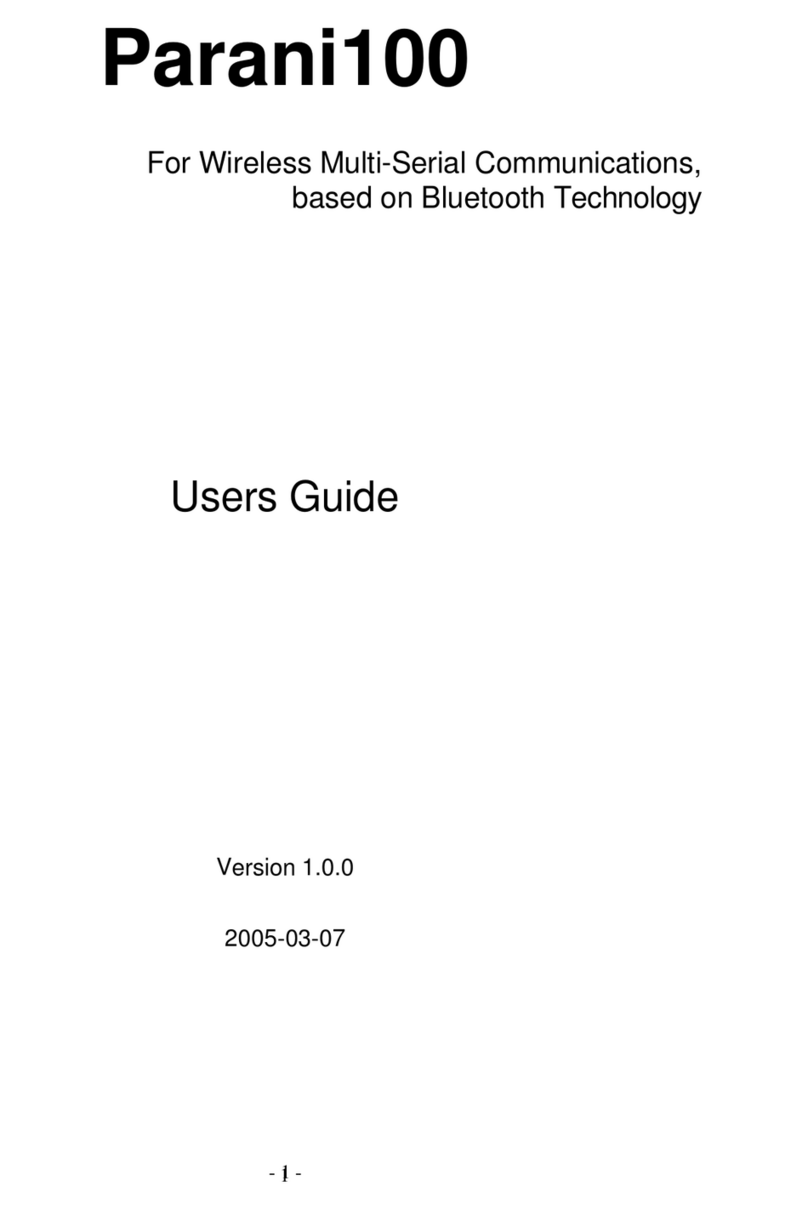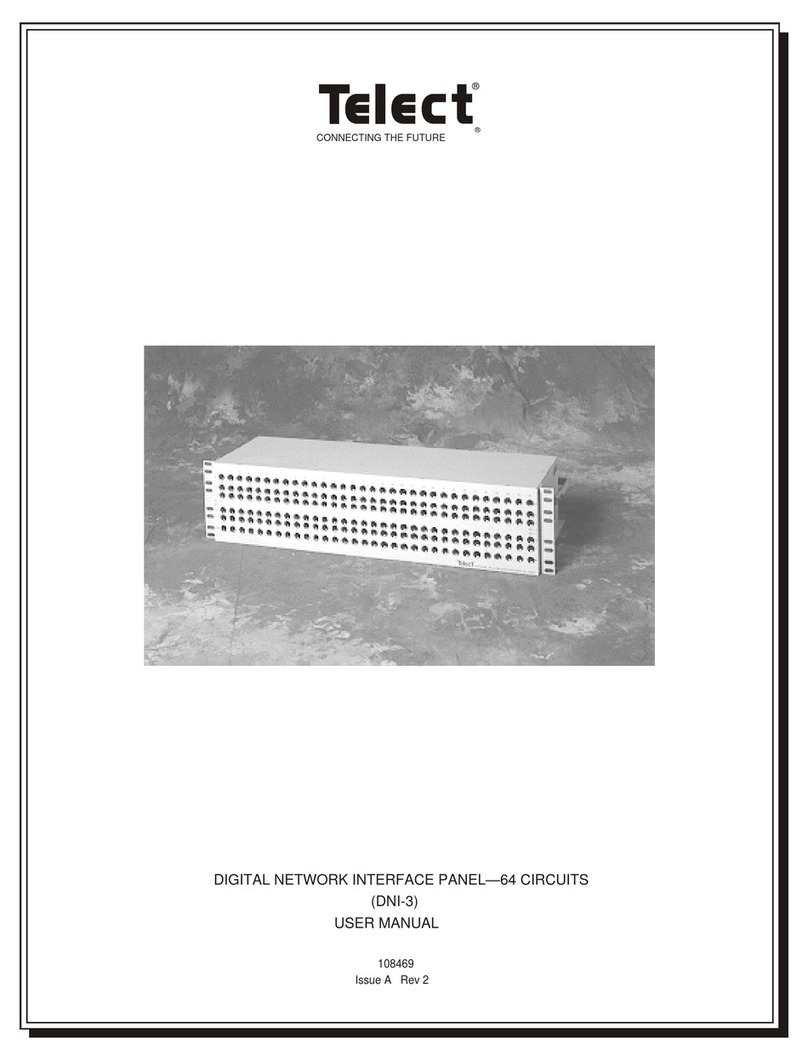FS-8704-09 SNMP Driver Manual Ta le of Contents
FieldServer Technologies 1991 Tarob Court Milpitas, California 95035 USA We : www.fiel server.com
Tel: (408) 262 2299 Fax: (408) 262 9042 Toll Free: (888) 509 1970 email: support@fiel server.com
TABLE OF CONTENTS
1.
SNMP DESCRIPTION ...................................................................................................................... 3
2.
DRIVER SCOPE OF SUPPLY.......................................................................................................... 4
2.1.
Supplie by Fiel Server Technologies for this river .................................................................4
2.1.1.
Required 3
rd
Party Hardware................................................................................................... 4
3.
HARDWARE CONNECTIONS ......................................................................................................... 5
3.1.
Har ware Connection Tips / Hints .............................................................................................. 5
4.
CONFIGURING THE FIELDSERVER AS A SNMP CLIENT ...........................................................6
4.1.
Data Arrays/Descriptors .............................................................................................................. 6
4.2.
Client Si e Connection Descriptors ............................................................................................ 7
4.3.
Client Si e No e Descriptors......................................................................................................8
4.4.
Client Si e Map Descriptors ....................................................................................................... 9
4.4.1.
FieldServer Related Map Descriptor Parameters ................................................................... 9
4.4.2.
Driver Related Map Descriptor Parameters ............................................................................ 9
4.4.3.
iming Parameters ..................................................................................................................9
4.4.4.
Map Descriptor Example ....................................................................................................... 10
5.
CONFIGURING THE FIELDSERVER AS A SNMP SERVER/AGENT ......................................... 11
5.1.
Server Si e Data Arrays ........................................................................................................... 11
5.2.
Server Si e Connection Descriptors......................................................................................... 12
5.3.
Server Si e No e Descriptors .................................................................................................. 12
5.4.
Server Si e Map Descriptors .................................................................................................... 12
APPENDIX A.
ADVANCED TOPICS....................................................................................................13
Appen ix A.1.
Receiving SNMP TRAPS ........................................................................................... 13
Appendix A.1.1.
rap Source IP Address ...................................................................................... 13
Appendix A.1.2.
Receiving SNMP RAPs using the SNMP Client ...............................................14
Appendix A.1.3.
Receiving SNMP raps – Storing using a Lookup able.................................... 15
Appen ix A.2.
Sen ing SNMP TRAPS using the SNMP Server/Agent ............................................18
Appendix A.2.1.
COV Map Descriptor Example ............................................................................ 19
Appendix A.2.2.
Polling for Integer bound Data............................................................................. 20
Appen ix A.3.
MIB File Generation for the SNMP Server/Agent ...................................................... 22
Appendix A.3.1.
Customizing the MIB File Header: ...................................................................... 23
Appen ix A.4.
Controlling how a MIB file reports traps ..................................................................... 24
Appendix A.4.1.
Mib_Style_for_ raps' = 'Style2' – rap Descriptions........................................... 32
APPENDIX B.
TROUBLESHOOTING TIPS......................................................................................... 33
Appen ix B.1.
HP Openview: ............................................................................................................33
APPENDIX C.
DRIVER ERROR MESSAGES ..................................................................................... 34
Appen ix C.1.
Exposing Driver Statistics ..........................................................................................39