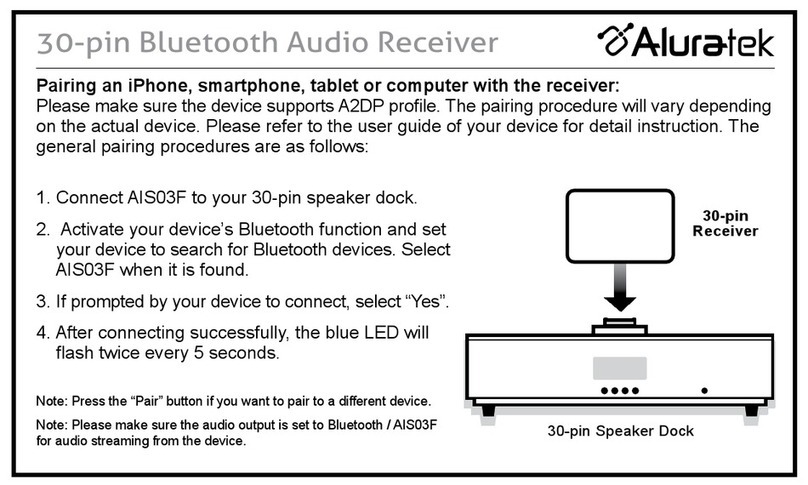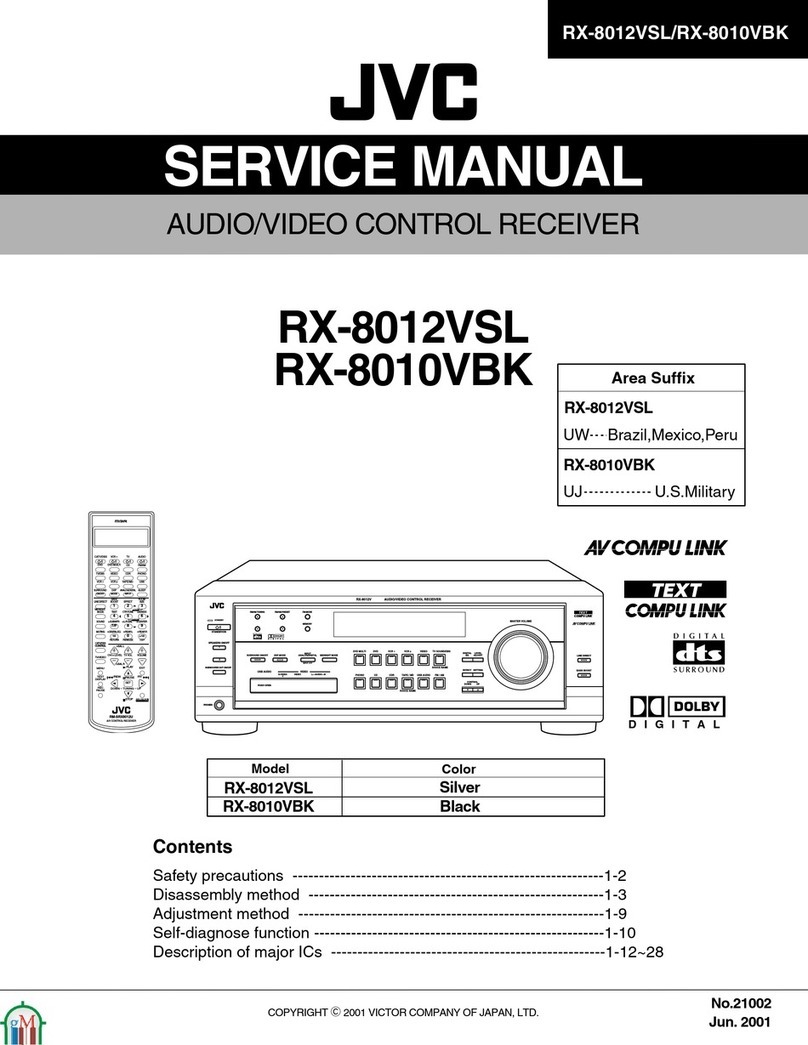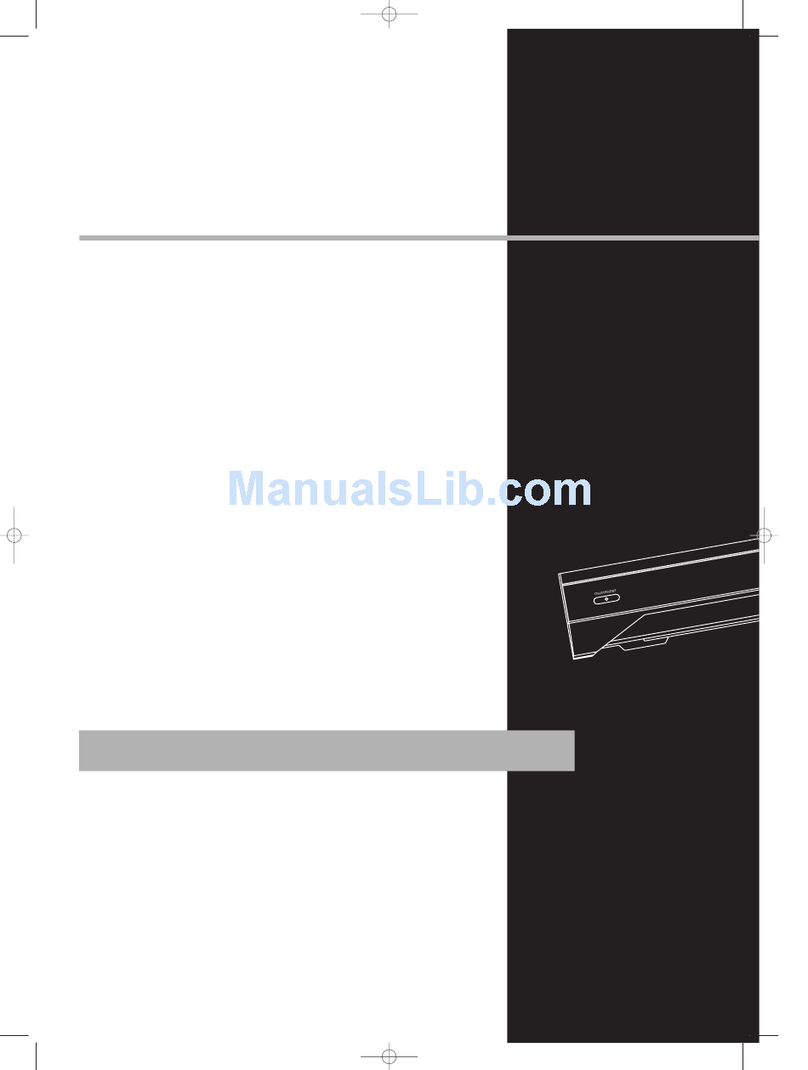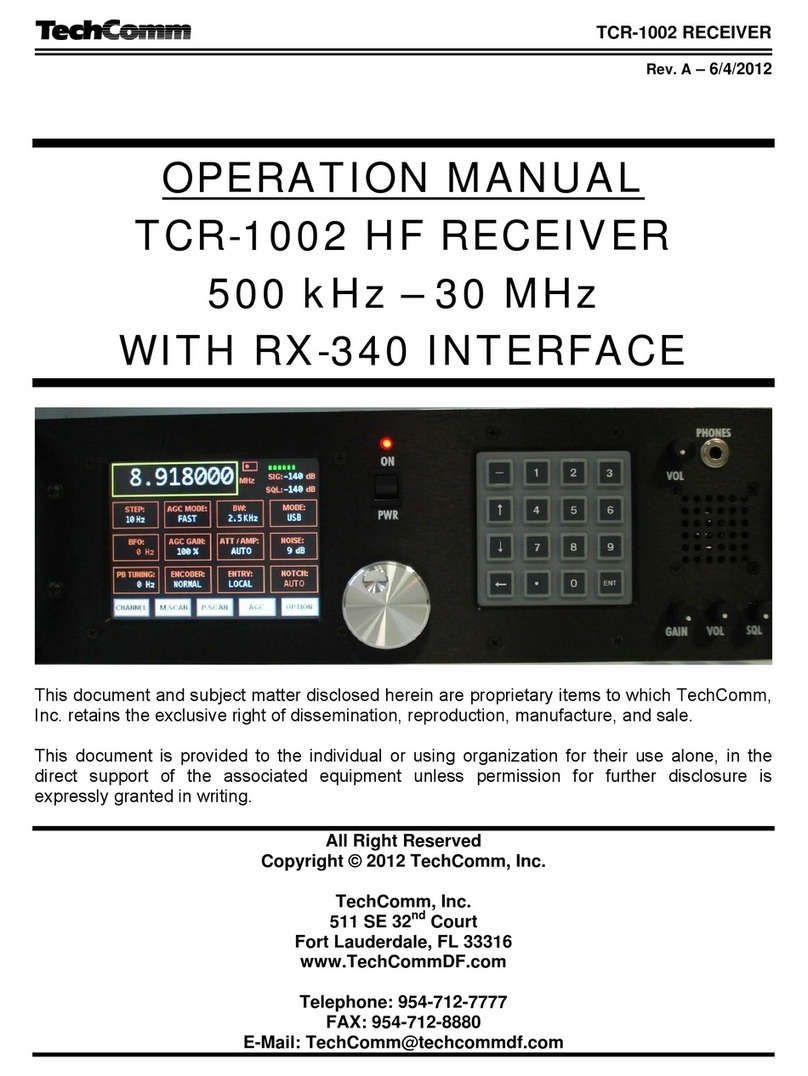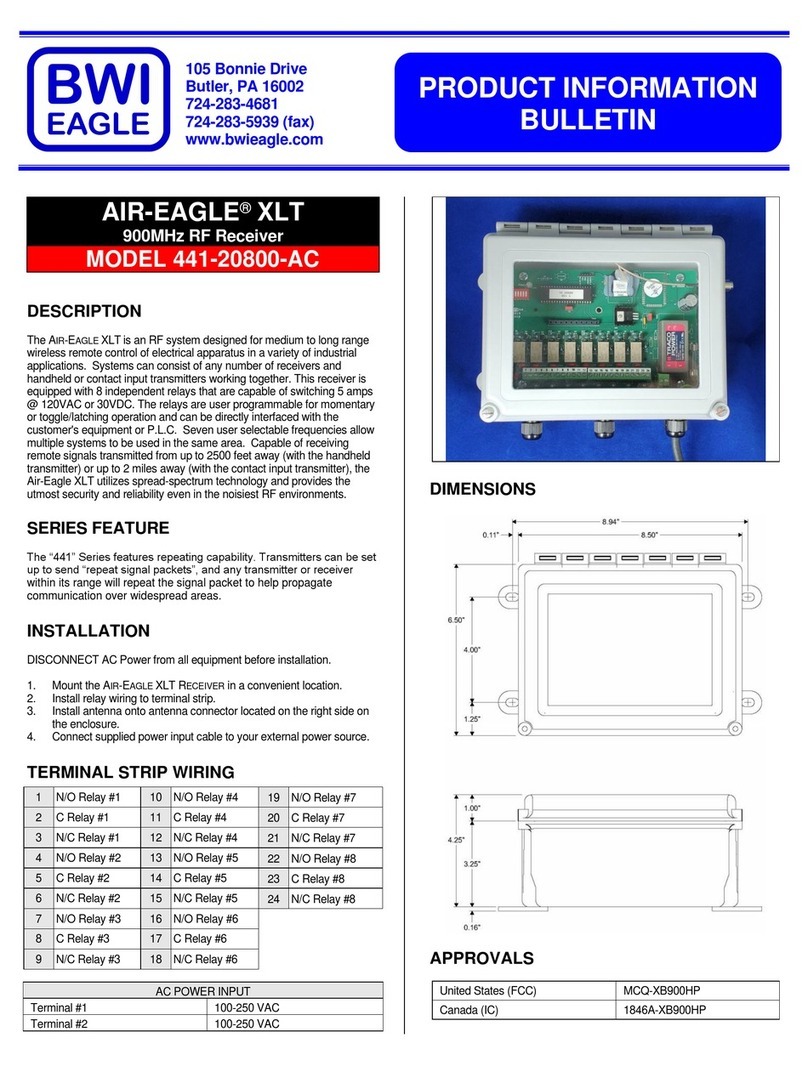International Datacasting SuperFlex SRA2100 Series User manual

User’s Guide
SRA/SFX2100 Series Satellite
Receiver Appliance

All rights are reserved by International Datacasting Corporation. This User’s Guide contains
the valuable properties and trade secrets of International Datacasting Corporation,
embodying substantial creative efforts and confidential information, ideas or expressions. No
part of this User’s Guide may be reproduced, translated or transmitted in any form or by any
means without the prior written permission of this company.
The information in this document is subject to change in order to improve reliability, design or
function without prior notice; all changes are incorporated into new editions and/or revisions.
In no event will we be liable for technical or editorial errors or omissions contained herein; nor
for incidental, special or consequential damages from the furnishing, performance or use of
this manual.
SRA/SFX2100 Series Satellite Receiver Appliance
International Datacasting Corporation Part No. 90076610-50
Record of Revisions
International Datacasting Corporation is constantly improving its products and therefore the
information in this document is subject to change without prior notice. International
Datacasting makes no warranty of any kind with regard to this material, including but not
limited to the implied warranties of merchantability and fitness for a particular purpose.
No responsibility for any errors or omissions that may pertain to the material herein is
assumed. International Datacasting makes no commitment to update or to keep current the
information contained in this document. International Datacasting assumes no responsibility
for use of any circuitry other than the circuitry employed in International Datacasting’s
systems and equipment.
Copyright © 2003-2004, Rev. 2, International Datacasting Corporation
All rights reserved. Printed in Canada.
LINUX is a registered trademark of Linus Torvalds, in the united States and other countries.
Microsoft, Windows and Windows NT are registered trademarks of Microsoft Corporation in the United States and/or
other countries.
Preface
NOTE: The screen
captures shown in
this User’s Guide are
for reference only
and may not exactly
match the pages that
are displayed on your
browser. Not all
receiver models
and/or versions of the
application firmware
will support all
features described in
this guide. If you
have any questions
regarding availability
of certain features,
please contact
International
Datacasting’s
Customer Service
Department (see
Chapter 5I).

Chapter 1 - Introduction 1
General 1
SRA2100 IP/DVB Satellite Router Appliance- Product Overview 2
Standard Features 2
Options 3
Router Functionality 3
Mechanical Packaging 4
SFX2100 IP/DVB Satellite Multimedia Appliance - Product Overview 4
Multimedia Applications 4
Multimedia Player Application 4
Chapter 2 - Installation 7
What You Should Have Received 7
Front Panel 8
Rear Panel 10
Equipment Installation 13
Power up procedure 14
Chapter 3 - Getting Started 15
Status and Control of the Satellite Receiver 15
Controlling the Receiver with the Terminal Interface 15
Help 16
exit 16
SetCarrier 16
GetCarrier 17
SetLNB 18
GetLNB 18
GetLNBOffset 19
ResetLNBOffset 19
GetRFMetrics 19
ClearRS 20
SetIP 20
GetIP 20
AddRoute 21
DeleteRoute 21
GetRoutingTable 22
SetSNMPConfig 22
ResetSNMPConfig 22
Table of Contents

ResetFirewall 23
GetInfo 23
GetDebug 23
ClearDebug 24
GetHealth 24
ConfigEth 24
RestoreFactorySettings 25
SetPassword 25
Ping 25
Controlling the Receiver with the Web GUI 26
Controlling the Receiver with SNMP 30
Controlling the Receiver with NetManager 30
Chapter 4 - Web GUI Operation 31
Main Menu Page 31
Logout Icon 31
IDC Logo 31
Receiver Identity 31
Main Menu Tool Bar Area 32
Main Display Area 33
DVB Carrier A/B Lock Status 33
RF Metrics Display Area 34
RF Metrics Refresh Rate Selection 35
Main Menu Tool Bar 35
The Action of the Mouse 37
Common Menu Items 37
Drop-down Selection Boxes 38
Identity 39
DVB Carrier 42
DVB Carrier Definitions 42
LNB Attributes 45
(The LNB Offset) 45
Data Delivery 48
PIDs and Ports 50
(PID Filtering and PID Types) 50
IGMP 58
Static Routing 61
Multicast Routing 65
Source NAT 71
Destination NAT 76
Filtering 81
Firewall 86
TTL Translation 91
XD Suite (SFX only) 95
Player (SFX only) 104
Logging 105
Metrics 109
Satellite Interface Metrics 111
Utilities 119
Apache Webserver (SFX2100 only) 119
Ethernet Configuration 119
SFX Home Page (SFX2100 only) 120
Local Applications (SFX2100 only) 120

TCP Dump Utility 121
Traceroute Utility 122
Date and Time 123
Password Manager 124
Ping Utility 125
Restart Receiver 127
GUI Server Setup 128
Samba Windows File Sharing (SFX2100 only) 130
Backup and Restore (SFX2100 only) 130
DHCPd Configuration (SFX2100 only) 130
Upgrade 131
Documents (SFX only) 133
Chapter 5 - Troubleshooting, Warranty and Contact Information 135
Troubleshooting 135
Preventative Maintenance 135
Troubleshooting Procedures 136
Contacting Your Supplier 136
Shipping & Packaging 136
Warranty & Service 137
Warranty Period 137
Warranty Coverage Limitations 137
Warranty Replacement & Adjustment 138
Liability Limitations 138
Warranty Repair Return Procedure 138
Non-Warranty Repair 139
Contacting IDC for More Information 139
Appendix A - SRA2100 Series Specifications 141
Available Models in this Series 141
Specifications 142
RF Subsystem 142
Front Panel Indicators 143
Synchronous Port 143
Asynchronous Port 143
Net Ports (#1 and 2) 144
Terminal Port (for Terminal Interface) 144
Status & Control 144
Physical (1U Rackmount Unit) 144
Environmental Considerations 144
Certification 144
Options 145
ASI Port 145
DVB Conditional Access System (CAS) 145
Irdeto Cyphercast 145
Other Options 145
Physical (Cube Unit) 145
Appendix B - SFX2100 Series Specifications 147
Available Models in this Series 147
Specifications 148
RF Subsystem 148
Front Panel Indicators 149

Synchronous Port 149
Asynchronous Port 149
Net Ports (#1 and 2) 150
Terminal Port (for Terminal Interface) 150
Status & Control 150
Storage 150
Physical (1U Rackmount Unit) 150
Environmental Considerations 150
Certification 151
Options 151
ASI Port 151
DVB Conditional Access System (CAS) 151
Irdeto Cyphercast 151
Other Options 151
Physical (Cube Unit) 151
Appendix C - Important EMI & Safety Certification Information 153
Receiver Installation 153
Exterior Equipment Installation 154
Operating & Cleaning 154
Service 155
EMI/EMC Certification 155
Appendix D - ASI Output Option 157
Web GUI Operation 157
Appendix E - Irdeto Cyphercast Option 161
Pre-installation Procedure 161
Inserting The Irdeto Smart Card 161
Web GUI Operation 163
Front Panel LED Indications 165
Appendix F - DVB Conditional Access System (CAS) Option 167
Pre-installation Procedure 167
Inserting The CA Module 167
Web GUI Operation 169
Front Panel LED Indications 171
Appendix G - Performance Graphs 173
Appendix H - Glossary 175

SRA/SFX2100 SERIES SATELLITE RECEIVER
1
Introduction
International Datacasting Corporation (IDC) would like to thank you for purchasing
the SRA2100 or SFX2100 Series SuperFlex Satellite Receiver Appliance. At
International Datacasting, we take pride in our products and believe the satellite
receiver that you have chosen will satisfy your needs for years to come. Satellite
Communications is our business and quality is our goal. We welcome your
comments and respect your opinions.
The SRA and SFX family is an important leap forward in performance and
functionality. These products combine IDC’s experience of 20 years as a long-time
leader in the design and manufacture of satellite receivers for edge applications with
a proven ability to provide complete systems solutions. This product is designed to
provide for the flexibility, functionality and high reliability required in today’s leading-
edge applications.
General
Throughout this manual, the SRA2100 or SFX2100 series SuperFlex satellite receiver
appliance will be referred to as simply the “receiver”. Unless explicitly stated, receiver
references can be exchanged with any model in the SRA2100 or core SFX2100 family
(e.g. SRA2100B, SFX2100R, etc). Please refer to the Appendices corresponding to your
specific model to determine which features are available with your unit. The content of
this manual will depict a fully featured SRA2100x or core SFX2100x (no multimedia
applications) receiver.
This chapter provides a brief overview of the SRA2100 family and SFX2100 family of
receiver appliances.
Chapter 1

SRA/SFX2100 SERIES SATELLITE RECEIVER
2
SRA2100 IP/DVB Satellite Router Appliance-
Product Overview
The SuperFlex SRA2100 family of satellite router appliances is the latest generation of
advanced DVB/IP satellite router appliances available from IDC. The SRA2100 family is an
industrial-grade satellite receiver with advanced router functionality capable of filtering up to
250 PIDs and outputting over 70mb/s. The SRA2100 family features dual high-speed
Ethernet outputs and a new web browser based interface for local and remote status and
control.
The SRA2100 family is a next generation product line that evolved directly from IDC’s
proven SR2000 and SR2001 family of DVB-S receivers. The significant new features and
options are summarized below.
Standard Features
•DVB transport format compatible ISO/IEC 13818 with filtering up to 250 PIDs.
•QPSK DVB compliant demodulator, or QPSK/8PSK/16QAM compliant
demodulator, depending on model.
•Embedded Linux operating system for maximum performance and stability.
•Dual Ethernet ports: two full capability 10/100 Base-T Ethernet ports to support
complete routing and subnetting. Now operators can elect to use one output for
multicasting and a second for unicasting.
•Asynchronous and Synchronous outputs – standard interfaces for serial protocol
applications and ease of integration into legacy satellite networks.
•Intel processor based – most powerful receiver on the market; processors scalable
for even more power, leaving available processing power for future applications.
•Available in one rack unit-high model (with or without rack-mount brackets/ears).
•On board watchdog timer for failsafe operation.
•Asynchronous Terminal interface on separate connector for easy local installation
and metrics using minimal support equipment.
•SNMP Manageable using MIB-II (relevant portions) and IDC Enterprise MIB.
•Web browser compatible Graphical User Interface (GUI)
•Compatible with IDC’s proven NetManager2 for over-the-satellite network
management.
•Return channel via IP/Ethernet or optional PPP/telephone modem return channel
interface.

SRA/SFX2100 SERIES SATELLITE RECEIVER
3
•Unicast and multicast IP Routing.
•IP Filtering and Firewalling.
•Source & Destination Network Address Translation.
•Secure background firmware/software downloading – the SRA2100 always has
most current code.
•Front panel indicators for Lock, Status, Control, and data traffic.
•Fully interoperable with IDC’s family of SuperFlex DVB products.
Options
•(SRA2100R or SRA2100MR series Only) Integrated IP security client and
smartcard reader (requires a software key to enable) – works with CypherCast, the
latest IP Security conditional access system available from Irdeto Access.
•(SRA2100B or SRA2100MB series Only) Integrated DVB Conditional Access
System (CAS) Common Interface (CI) slot for a CA Module (CAM) and Smartcard.
This interface supports a number of CA systems, including Irdeto Access M-Crypt
and NagraVision.
•Automatic redundancy peering.
•Industry standard PCI option slot – telephone modem available today, other PCI
options will be available for future applications for custom applications upon
request.
•S-Video, Composite Video, Parallel Output, USB connectors, Keyboard, mouse,
AC97 audio, IrDA and monitor connections available and reserved for future
applications and for custom applications upon request.
Router Functionality
The SRA2100 series have an integral microprocessor running the highly reliable Linux real-
time operating system. This combined with the two Ethernet ports provides highly flexible
router functionality. The following networking and routing protocols are supported:
•ICMP, IGMP, SNMP, DHCP, NAT
•DVB MPE
•PPP (with modem option)
•MAC Filtering
•Multicast Routing

SRA/SFX2100 SERIES SATELLITE RECEIVER
4
Mechanical Packaging
The SRA2100 series is available as a low-profile 1RU high model for rack mount and
desktop installations. The SRA2100 series comes with easy to read front panel indicators
and a full suite of industry standard rear panel interfaces, for ease of implementing standard
and custom-defined network configurations.
SFX2100 IP/DVB Satellite Multimedia Appliance -
Product Overview
The SFX2100 family is functionally equivalent to the SRA2100 family. The addition of a
minimum 40 Gbyte integrated hard drive and Datacast XD software makes it ideal for those
multimedia applications where a reliable satellite receiver and computer are required in an
integrated self-contained package. Many of the optional interfaces on the SRA are
standard on the SFX.
Multimedia Applications
The SFX2100 series of satellite multimedia server appliances comes complete with
Datacast XD, IDC’s leading multimedia content distribution software ([see separate product
information). With Datacast XD, the SFX2100 is a powerful server with advanced routing
capabilities that can be used as-is for a wide range of file transfer, streaming media and
multimedia content distribution applications.
The SFX2100 can also be configured for specific customer applications and IDC’s technical
resources are available to assist with this – including specialized and proprietary
configurations for Original equipment Manufacturers (OEM’s).
In addition, IDC intends to develop a family of application-specific software packages to help
enable specific business models. An example of an application that is currently available is
described in the following paragraphs.
Multimedia Player Application
The Multimedia Player Application is intended to create and present multimedia displays for
kiosks. Functional elements of this application are summarized as follows:
•Ability to play video files, optionally from a carousel playlist.
•Ability to play audio files, optionally from a carousel playlist.
•Ability to display graphics files.
•Built-in Apache web server.
•Streaming MPEG2 and MPEG4 video/audio with MPEG Accelerator PCI card
option.

SRA/SFX2100 SERIES SATELLITE RECEIVER
5
•Built-in Samba Daemon, which allows networked PCs running other operating
systems such as Windows®, to access the files deposited by XD on the integrated
hard drive.

SRA/SFX2100 SERIES SATELLITE RECEIVER
6
This page is intentionally left blank.

SRA/SFX2100 SERIES SATELLITE RECEIVER
7
Installation
This chapter provides information to familiarize you with the SRA2100 and basic SFX2100
series satellite receiver appliance, as it comes out of the box. This information can be used
to step through a preliminary investigation of the unit you have received, as well as initially
applying power to ensure that it is operating correctly and has not been damaged during
transit.
The illustrations that are provided in this chapter identify indicators and connectors on the
satellite receiver, both in the rack mount and cube configurations. Acquaint yourself with
these parts as illustrated, and refer to the physical unit itself. Throughout the remainder of
this guide, reference will be made to these parts. There are no adjustable components on
the receiver, only display indicators.
Varying levels of Status and Control for configuration of the satellite receiver are available
through one of the following: locally using the Terminal Interface, locally or remotely using
the Web based Graphical User Interface (GUI), remotely using SNMP, or remotely using
NetManager. Status and control via these methods is detailed in Chapters 3 and 4 of this
manual.
What You Should Have Received
You should have received the following package:
•One (1) SRA2100 or SFX2100 series satellite receiver appliance;
•One (1) power cord, suitable for use in your country;
•One (1) copy of this manual (optional) – also available online from the IDC
customer service FTP site – see Chapter 5 for contact information.
It is highly recommended that you retain the box and foam packaging that came with the
unit, in the rare event that it has to be shipped back for repair.
Chapter 2

SRA/SFX2100 SERIES SATELLITE RECEIVER
8
Front Panel
Once you have removed the satellite receiver from the box, please familiarize yourself with
the front panel. Refer to Figures 2-1 for the location of the indicators. These are described
in the table under the figure.
Figure 2-1 Front Panel Indicators – Rack Mount Unit
Indicator Description
LOCK Purpose: provides indication of receiver lock to the incoming
satellite DVB carrier on the L-Band input.
Colour: off/red/green, where:
Off – no power is applied to the receiver.
Solid Green – indicates that the demodulator is locked onto the
satellite DVB carrier.
Solid Red – the demodulator is not locked onto the DVB carrier.
STATUS Purpose: provides indication of various power-up states of the
receiver, including LNB DC power status to the L-Band
connector.
Colour: off/red/green/orange, where:
Off – no power is applied to the receiver.
Solid Green – normal operation and one of:
1. the LNB is being powered by the receiver; current draw is
between 50 and 350 mA; or
2. the receiver has not been configured to power the LNB.
Solid Orange – power is being supplied to the LNB, and it is
under current (power drawn is <50 mA, which may possibly
indicate an open circuit).
Solid Red – boot and normal operation, can be one of:
1. during the boot, start-up and initialization of the receiver
application firmware, remains red until startup is
Lock
Status
Control
R/W
Sync
Async
N
etwor
k
Options

SRA/SFX2100 SERIES SATELLITE RECEIVER
9
Indicator Description
completed, then turns solid green, orange, or remains
red, depending on LNB status; and
2. during operation, power is being supplied to the LNB and
it is over current (power drawn is >350 mA, which may
possibly indicate a short circuit).
CONTROL Purpose: provides indication of the authorization for the receiver
to process control commands from the Network Control Channel
(NetManager NCC PID stream for the DVB Carrier – see Chapter
4).
Colour: off/green, where:
Off – normal operation, receiver is not authorized to process
commands from the Network Control Channel on the NCC PID
for the DVB Carrier.
Green - normal operation, receiver is authorized to process
commands from the Network Control Channel.
Flashing Off/Green – indicates that DVB packets are
being received on the NCC PID.
R/W Purpose: provides indication of read/write activity of the storage
device in the receiver (either compact flash disk or hard drive,
depending on model).
Colour: off/green, where:
Off – no storage device activity.
Flashing Off/Green – storage device read/write activity, as well as
an indication that the receiver is booting after power-up.
NETWORK Purpose: provides indication of the authorization and data activity
on the satellite network interface.
Colour: off/green/orange, where:
Solid Green – satellite network interface is authorized (enabled),
but there is no data activity.
Flashing Off/Green – satellite network interface is authorized and
there is data activity on one or more of the selected MPE PIDs
(see Chapter 4). If the DVB CAS or Cyphercast option is
installed, this also indicates that the data is being decrypted.
Flashing Off/Orange – DVB CAS or Cyphercast option is
installed, satellite network interface is authorized and there is
data activity on one or more of the selected MPE PIDs (see
Chapter 4). However, the data is not being decrypted.
Off – satellite network interface is not authorized.
SYNC Purpose: provides indication of the authorization and data activity

SRA/SFX2100 SERIES SATELLITE RECEIVER
10
Indicator Description
on the synchronous interface.
Colour: off/green, where:
Solid Green – the SYNC port is authorized, but there is no data
activity.
Flashing Off/Green – the SYNC port is authorized and there is
data activity.
Off – the SYNC port is not authorized.
ASYNC Purpose: provides indication of the authorization and data activity
on the asynchronous interface.
Colour: off/green, where:
Solid Green – the ASYNC port is authorized, but there is no data
activity.
Flashing Off/Green – the ASYNC port is authorized and there is
data activity.
Off – the ASYNC port is not authorized.
OPTIONS Purpose: provides operational status indication of options
installed in the receiver, as applicable. Currently, status is
provided for the conditional access (Cyphercast in the
SRA/SFX2100R series and DVB CAS in the SRA/SFX2100B
series) options.
Colour: off/green, where:
Solid Green – conditional access option is installed.
Flashing Off/Green – for Cyphercast option EMM/ECM packets
are being received, or for DVB CAS option PAT/PMT tables are
being received.
Off – the Cyphercast or DVB CAS option is not installed.
Rear Panel
Once you have acquainted yourself with the front panel and the associated indicators, turn
the receiver around so that the rear panel is fully visible. Please refer to Figures 2-2. A
description of each of the visible connectors on the rear panel is provided in the table after
the figure.

SRA/SFX2100 SERIES SATELLITE RECEIVER
11
Figure 2-2 Rear Panel Connectors – Rack Mount Unit
Connector Description
AC Power The Alternating Current (AC) inlet is the main power disconnect.
The power cord connector is used to provide AC power to the
satellite receiver. The power requirements for this equipment is
quite flexible, with an acceptable power range of 100 to 240
VAC at 50 or 60 Hz.
ASYNC Port This is a 9-pin RS-232 (DTE) DE-9P (male) connector. It is
used as a unidirectional (output) low speed asynchronous data
port. The pinouts for this port are as follows:
PIN Acronym Reference
1 DCD Data Carrier Detect
2 RD Receive Data
3 TD Transmit Data
4 DTR Data Terminal Ready
5 GND Ground
6 DSR Data Set Ready
7 RTS Request To Send
8 CTS Clear To Send
9 RI Ring Indicator
K (Keyboard) & M
(Mouse) Ports
These are standard PS/2 type keyboard and mouse connectors,
used when keyboard, monitor, and mouse are required for some
SFX applications.
TERMINAL
Interface Port
This is a 9-pin RS-232 (DTE) DE-9P (male) connector. It is
used as a bi-directional low speed asynchronous data port for
the Terminal Interface at 9600 baud. Pinouts for this port are
the same as the ASYNC port.
PCI Option
slot
Universal
AC Power
Async Port
(RS-232)
Dual 10/100BaseT
Ethernet Ports
Sync Port
(RS-422)
L-Band
Input
from LNB
Multiple USB
ports
(future
expansion)
TV Video
Output
(SFX)
Keyboard (K) &
Mouse (M) Port
(SFX)
SVGA Video
Port (SFX)
Terminal
Interface Port
Conditional
Access: CAM or
SmartCard
(behind plate)
Left (L) & Right (R)
Audio Outputs
(SFX)
Parallel Port
(future expansion)

SRA/SFX2100 SERIES SATELLITE RECEIVER
12
Connector Description
PARALLEL Port This is a standard parallel printer type port, available for future
applications.
VIDEO SVGA Port This is a standard SVGA output, used when keyboard, monitor,
and mouse are required for some SFX applications. This port is
full AGP 4X Rev 2.0 compliant, with support for 2D/3D
resolutions up to 1920x1440.
NETx Ethernet
Ports (2)
These are bi-directional RJ-45 8-wire (female) connectors, with
10/100Base-T auto sensing Ethernet interfaces. Two indicators
are provided immediately above the RJ-45 connector:
1. Yellow (left) – indicates Link status. On indicates that
the Ethernet link has been established, either in 10
Base-T or 100 Base-TX modes.
2. Green (right) – indicates transmit or receive data
activity. Off indicates that there is no data activity and
flashing green indicates that there is activity.
The pinouts for these ports are as follows:
PIN Acronym Reference
1 T+ Transmit Data +
2 T- Transmit Data -
3 R+ Receive Data +
4 Not connected
5 Not connected
6 R- Receive Data -
7 Not connected
8 Not connected
USBx Ports (4) These are bi-directional USB ports, available for future
applications. These ports are USB v1.1 and Intel HCI v1.1
compatible.
TV Video Output This RCA connector provides baseband composite PAL or
NTSC video output.
L & R AUDIO
Outputs
These are two audio line outputs, as provided by the internal
AC97 2.1 compliant codec.
PCI Option Slot One PCI option slot is provided, for PCI card options.
Conditional
Access: CAM or
SmartCard
Conditional Access support is provided as follows:
SRA/SFX2100B – support for one (1) DVB Conditional Access
(CA) module with smart card that is compliant with the Common
Interface (CI) standard and the DVB scrambling system at the
head-end (e.g. Nagra Vision or Irdeto M-Crypt systems)
SRA/SFX2100R – support for one (1) smart card that is
compliant with the software based decryption system and the

SRA/SFX2100 SERIES SATELLITE RECEIVER
13
Connector Description
head-end encryption system (e.g. Irdeto Cyphercast system).
SYNC Port This is a X.21 (DCE compatible) DA-15S (female) connector
used as a unidirectional (output) synchronous data port. The
pinouts for this port are as follows:
PIN Acronym Reference
1 SHIELD Ground
2 T (A) Not connected
3 C (A) Not connected
4 R (A) Transmit Data A
5 I (A) Data Valid A
6 S (A) Transmit Clock A
7 B (A) Not connected
8 GND Ground
9 T (B) Not connected
10 C (B) Not connected
11 R (B) Transmit Data B
12 I (B) Data Valid B
13 S (B) Transmit Clock B
14 B (B) Not connected
15 Not connected
L-BAND This is a 75 ohm, F-type connector that permits connection to
the LNB and antenna. An RG-6 or similar cable of less than 200
feet is recommended. High quality cabling may be used to
provide additional shielding, lower loss or protection from harsh
environments. Direct Current (DC) power is provided to the LNB
at either 13 VDC or 18 VDC at 350 mA maximum.
Equipment Installation
The following points and precautions should be considered when planning the installation of
your satellite receiver.
•The satellite receiver should be placed in a sheltered, but well ventilated location
away from sources of water or high humidity, extreme heat or cold, excessive dust,
vibration or Electromagnetic Interference (EMI).
•Should any foreign material fall into the satellite receiver (either liquid or solid),
unplug the receiver immediately and have a qualified technician examine the unit
prior to further operation.
•The satellite receiver should be placed on a stable surface or rack mounted, as
applicable.
To install your receiver, you should ensure that you have equipment similar to the following:

SRA/SFX2100 SERIES SATELLITE RECEIVER
14
•A computer platform (or laptop computer), with a program such as HyperTerminal
to talk to the terminal interface. If you wish to use the Web GUI, the minimum
platform would consist of a Pentium 75 MHz computer with an installed Local Area
Network (LAN) card and MicrosoftTM Internet Explorer Version 5.0 or later. Chapter
3 provides further information on the Terminal Interface and Web GUI.
•A spectrum analyzer. Although not essential, this piece of test equipment is highly
recommended for installing any satellite equipment.
Power up procedure
It is good practice to do a quick test to ensure the satellite receiver is operational after
shipment. To do this, simply plug the supplied AC power cord into the rear panel of the unit
and into the proper voltage AC outlet. If you now turn the receiver around so that you are
facing the front panel, you should notice the STATUS LED is illuminated and after some
period of time, the R/W light starts flashing (indicating that the unit is booting). At this point,
ignore the colour of any indicators, as this is just an indication that the receiver has power
and is commencing operation.
If no indicators have illuminated, power cycle the unit once to make sure, and if there is still
a problem, please proceed to Chapter 5 (Troubleshooting).
This manual suits for next models
1
Table of contents
Other International Datacasting Receiver manuals