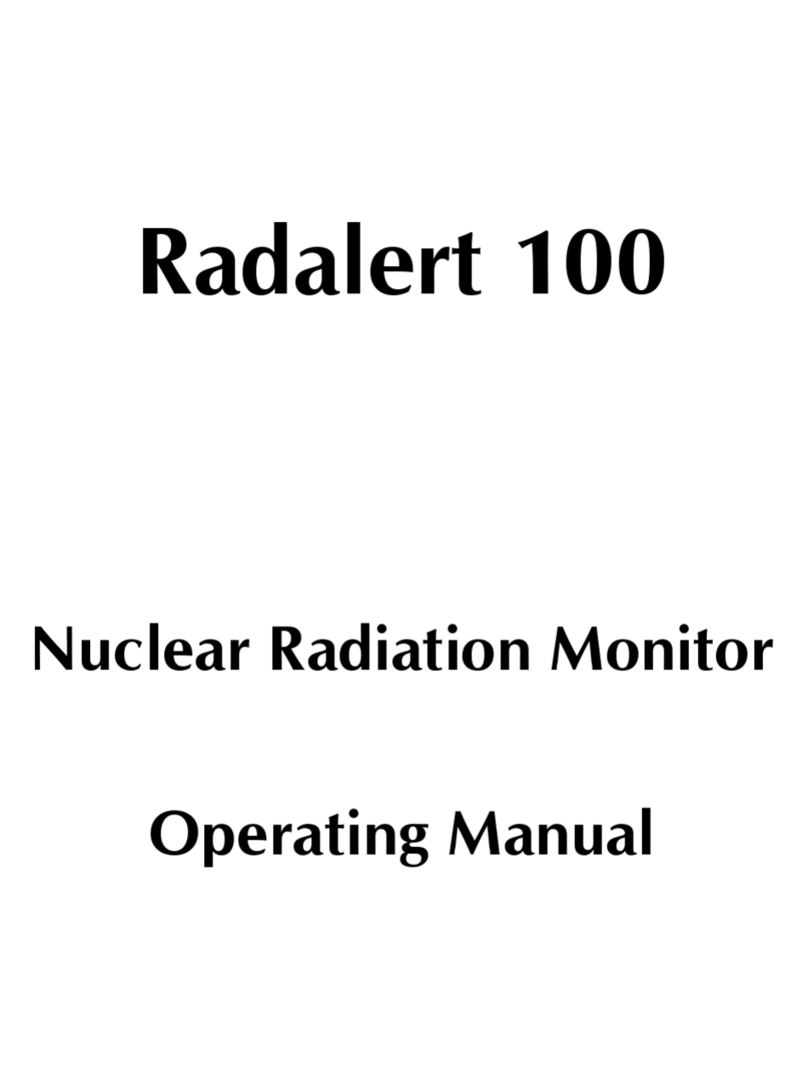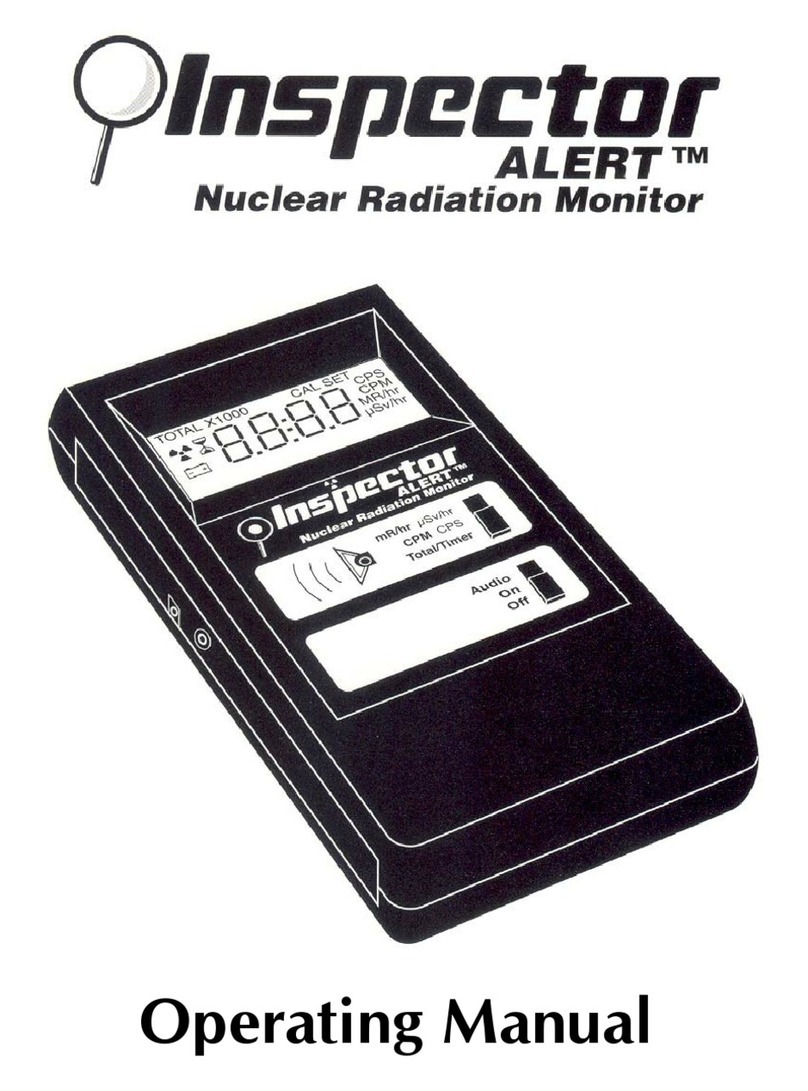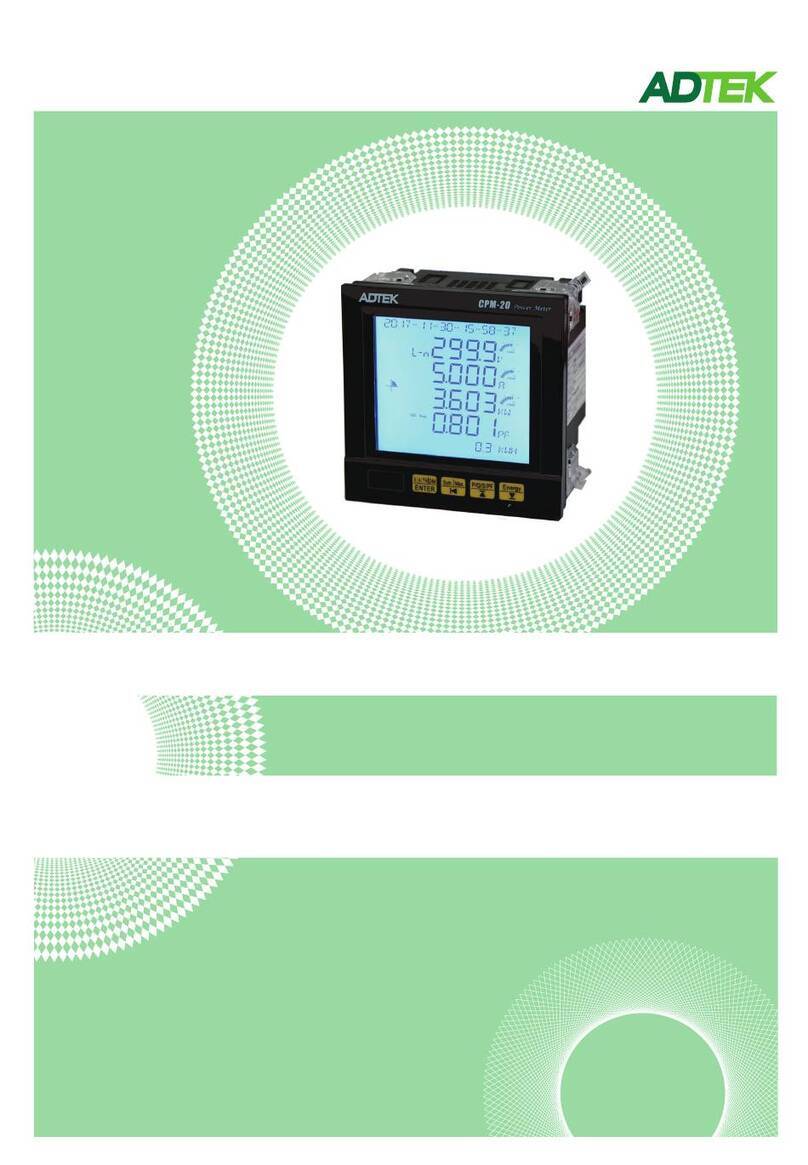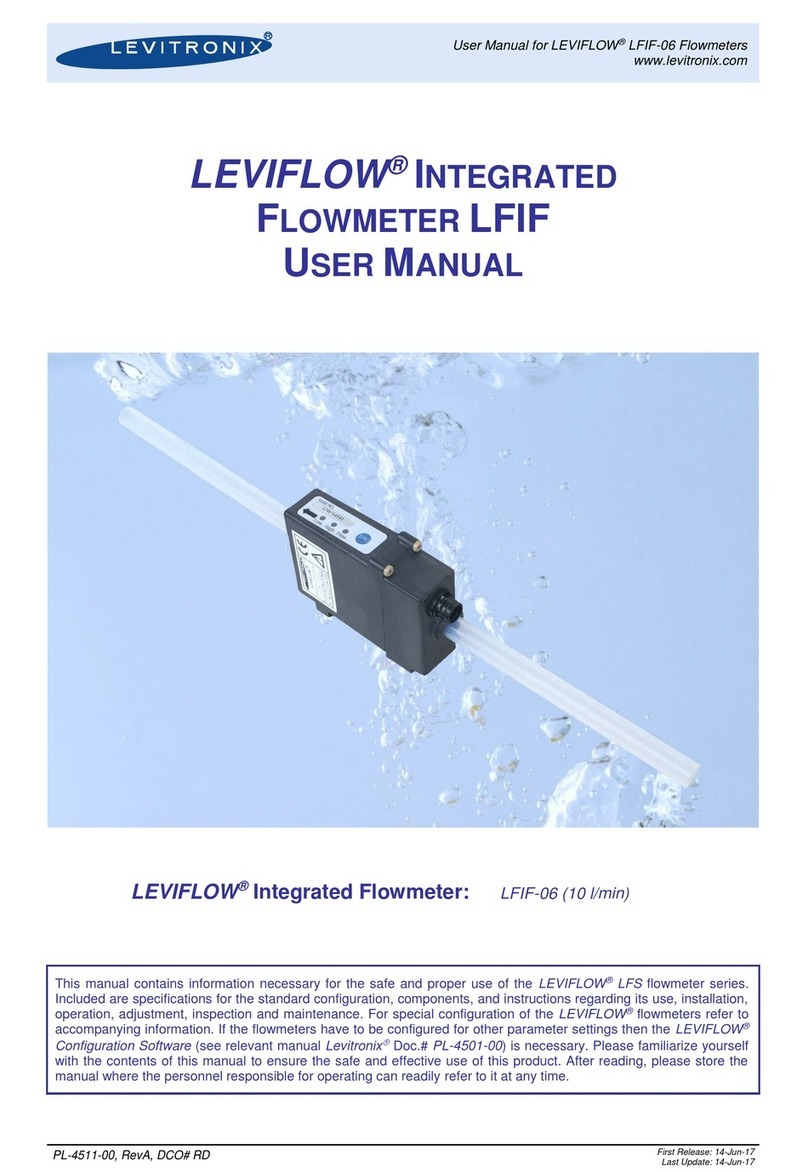International Medcom Radalert 50 User manual

Radalert50
™
Nuclear Radiation Monitor
Operating Manual

Radalert 50
Nuclear Radiation Monitor
Operating Manual
Copyright 1997 by International Medcom, Inc. All rights reserved.

Contents
1 Introduction 1
How the Radalert 50 Detects Radiation 1
2 Features 2
The Display 3
The Switches 4
The Detector 5
ThePorts 5
3 Operation
Starting the Radalert 50 6
Operating Modes 6
Operating Ranges 7
Taking a Total Count 7
Using the Alert 8
Interfacing to an External Device 9
4 Common Procedures 10
Establishing the Background Count 10
Environmental Area Monitoring 10
Checking an Object 11
5 Maintenance 12
Precautions Troubleshooting 12
6 Basics of Radiation and Its Measurement 15
Ionizing Radiation 15
Measuring Radiation 17
Radiation Measurement Units 18
Determining What Is a High Reading 18
Appendix A Technical Specifications 21
Warranty 22
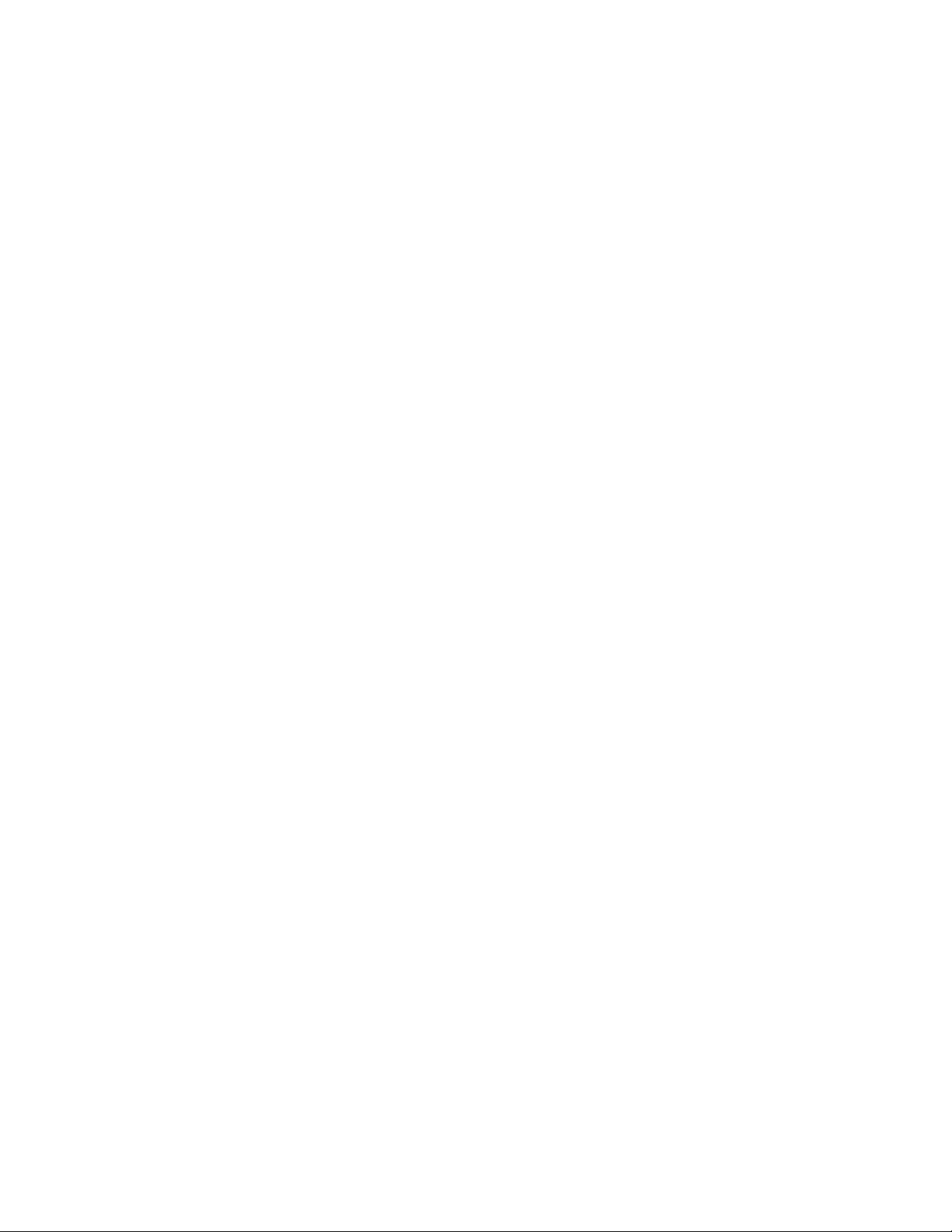
1Introduction
The Radalert™ 50 is a health and safety instrument that measures alpha, beta, and
gamma radiation. With the Radalert 50, you can:
• Monitor possible radiation exposure while working near radionuclides
• Ensure compliance with regulatory standards
• Check for leakage from X-ray machines and other sources
• Set the alert level and use the Radalert 50 in Alert mode; if the radiation goes
above the level you set, the alert beeper sounds to let you know
• Screen for environmental contamination or environmental sources of radioactivity
• Connect the Radalert 50 to a computer or data logger to record and tabulate your
data
This manual gives complete instructions for using the Radalert 50 and procedures
for common applications.
How the Radalert 50 Detects Radiation
The Radalert 50 uses a Geiger-Mueller tube to detect radiation. The Geiger tube
generates a pulse of electrical current each time radiation passes through the tube
and causes ionization. Each pulse is electronically detected and registers as a
count. The Radalert 50 displays the counts in the mode you choose: counts per
minute (CPM), milliroentgens per hour (mR/hr), or total counts.
1
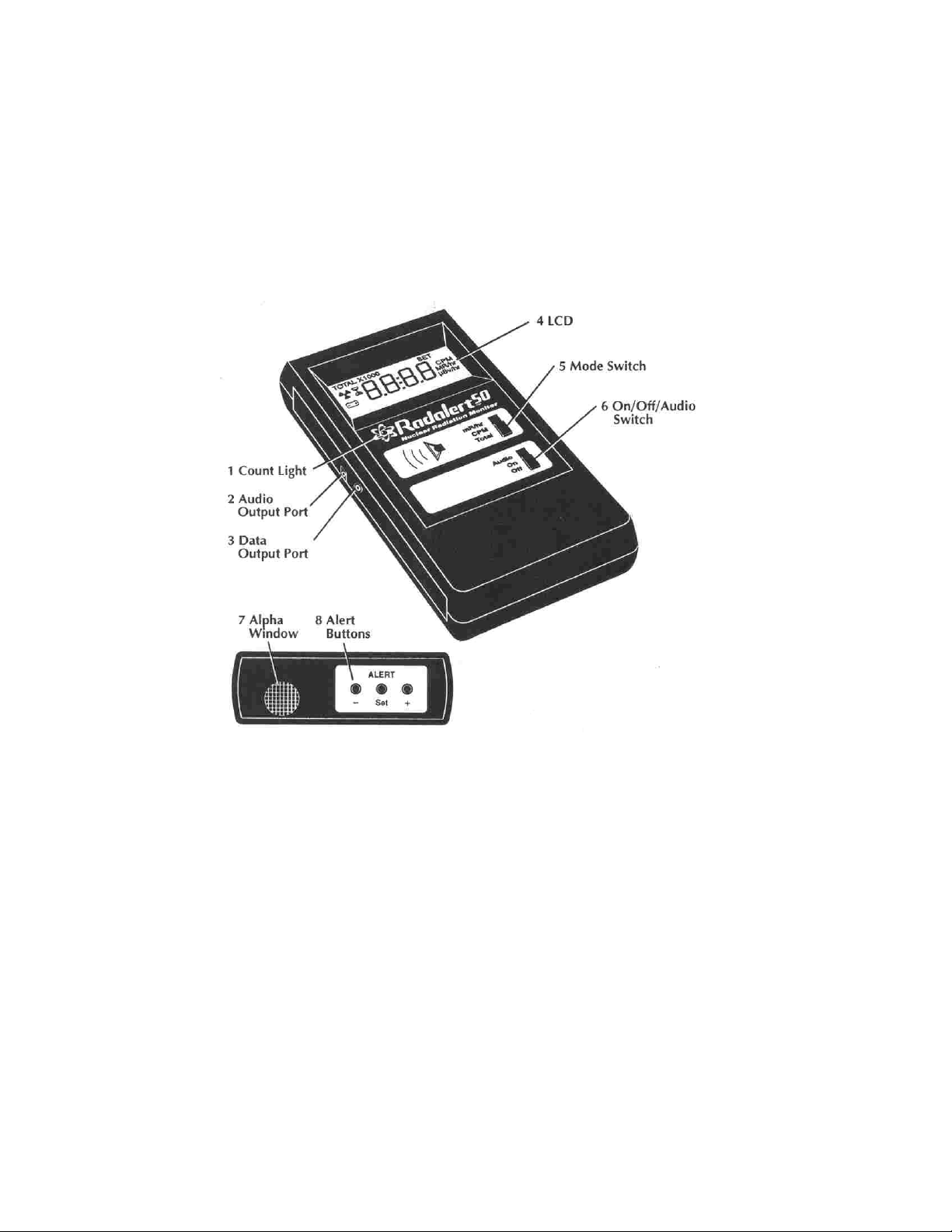
2Features
The Radalert 50 measures alpha, beta, gamma, and x-ray radiation. This chapter
briefly describes the Radalert 50's functions. For more information on how to use the
Radalert 50, see' Chapter 3, "Operation."
The Radalert 50 counts ionizing events and displays the results on the liquid crystal
display (LCD) (4). You control which unit of measurement is shown by using the
mode switch.
2
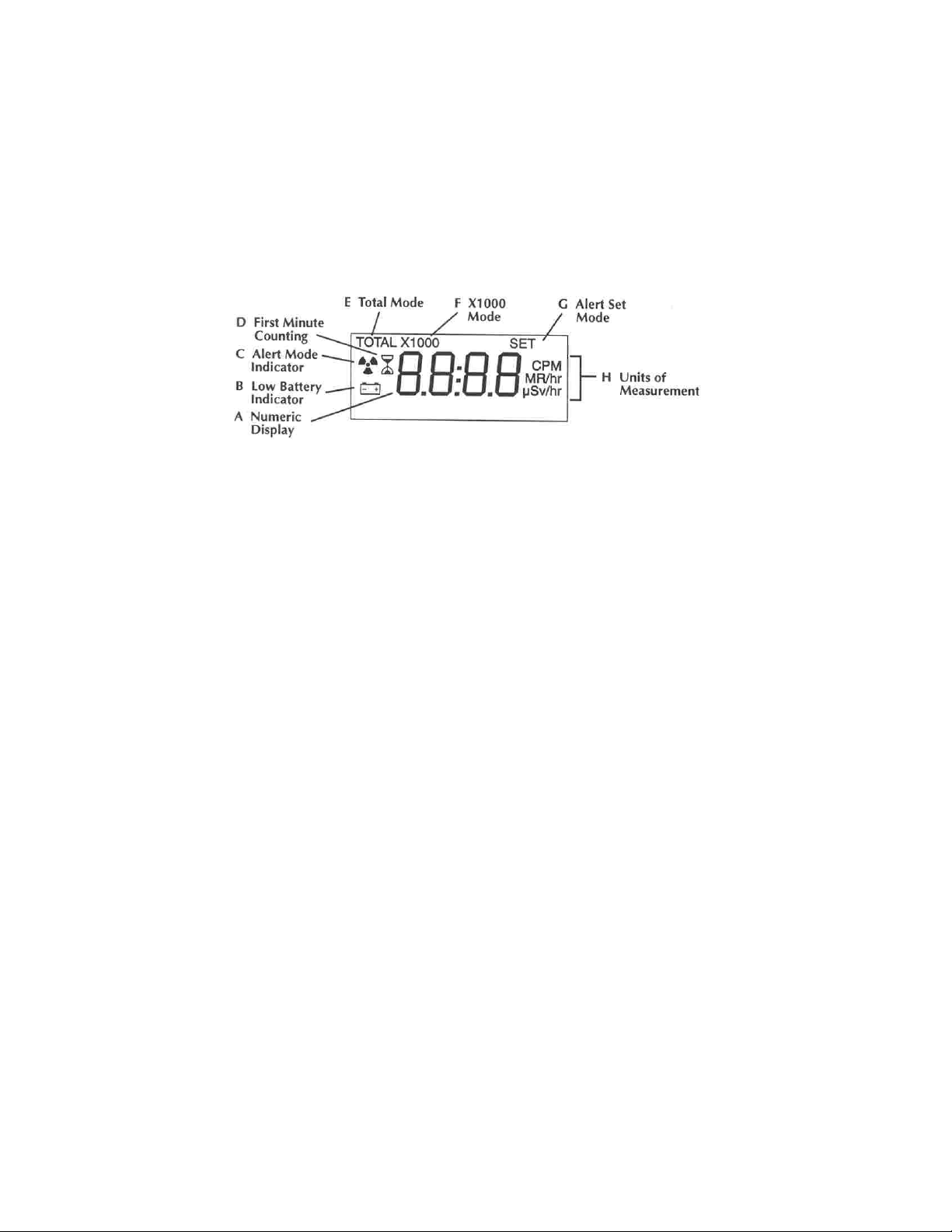
Whenever the Radalert 50 is operating, the red count light (1) flashes each time a
count (an ionizing event) is detected.
The Display
Several indicators on the LCD show information about the mode setting, the current
function, and the battery condition.
• The numeric display (A) shows the current radiation level in the unit specified
by the mode switch setting.
• A small battery (B) appears to the left of the numeric display to indicate low
battery voltage.
• A radiation warning icon (C) appears when the Radalert 50 is in Alert-mode.
• An hourglass (D)appears to the left of the numeric display during the first
minute the Radalert 50 is operating, to show that the reading is not yet complete.
• TOTAL (E) appears when the Radalert 50 is in Total mode.
• X1000 (F) appears when the radiation level is displayed in X 1 000 mode.
• SET (G) appears when you are setting the alert level.
• The current unit of measurement (H)-CPM or mR/hr-is displayed to the right of
the numeric display. The European version of the Radalert 50 uses µSv/hr rather
than mR/hr.
3

The Switches
The Radalert 50 has two switches on the front, and three buttons on the end panel.
Each switch has three settings, which are described below.
On/Off/Audio Switch (6)
Audio. The Radalert 50 is on, and it makes a clicking sound for each
radiation event detected.
On. The Radalert 50 is operating, but audio is off.
Off. The Radalert 50 is not operating.
Mode Switch (5)
mR/hr. The numeric display shows the current radiation level in
milliroentgens per hour from .001 to 50.
CPM. The display shows the current radiation level in counts per minute from
0 to 50,000. When X1000 is shown, multiply the numeric reading by 1000 to
get the complete reading.
Total. The display shows the accumulated total of counts starting when the
switch is turned to this position, from 0 to 60,000. When X1000 is shown,
multiply the numeric reading by 1000 to get the complete reading.
The Alert Buttons (8)
The Set button turns Alert mode on and off and allows you to adjust the alert levels.
The + and - buttons adjust alert levels, using the numeric display. For more
information, see "Using the Alert" in Chapter 3.
4

The Detector
The Radalert 50 uses a Geiger tube to detect radiation. Alpha radiation does not
penetrate most solid materials, so this Geiger tube has a thin disk of mica, which
alpha radiation can penetrate, on its end. The screened opening at the top of the
Radalert 50 is called the window. It allows alpha and low-energy beta and gamma
radiation to penetrate the mica end of the tube.
CAUTION: The mica end surface of the Geiger tube is fragile. Be careful not to let
anything penetrate the screen.
The Ports
There are two ports on the left side of the Radalert 50.
The audio output (2) on the side of the Radalert 50 allows you to interface the
Radalert 50 to an external speaker, amplifier, or tape recorder using a 2.5 mm plug.
The data output port (3) below the audio output port allows you to interface the
Radalert 50 to a computer, data logger, or other device using a 3.5 mm stereo plug.
For more information, see "Interfacing to an External Device" in Chapter 3.
5

3 Operation
The guidelines in this chapter describe how to use the Radalert 50.
Starting the Radalert 50
Be sure that a standard 9-volt alkaline battery is installed in the battery compartment
in the lower rear of the Radalert 50. Note: When installing the battery, place the
battery wires along the side of the battery and not under it.
To start the Radalert 50, set the top switch to the mode you want, and set the bottom
switch to On or Audio. The Radalert 50 then does a three-second system check,
displaying all the indicators and numbers.
After the system check, the radiation level is displayed in the selected mode. In
mR/hr and CPM mode, the display shows the accumulated reading for the first
minute, with the hourglass icon to show that the first minute's reading is not yet
complete. One minute after you start the Radalert 50, the hourglass disappears.
Operating Modes
When the mode switch is set to mR/hr or CPM, the numeric display is updated every
minute.
CPM and total counts are the most direct methods of measurement; mR/hr is
calculated using a conversion factor optimized for Cesium-137, so this mode is less
accurate for other radionuclides. It is more appropriate to measure alpha and beta
activity using CPM than using mR/hr. Conversion for alpha and beta emitters is
calculated differently, and the Radalert 50's reading in mR/hr may not be accurate.
The most immediate indicators of the radiation level are the count light, the audio
beep, and the alert. An increase is not shown on the numeric display in CPM and
mR/hr modes until the end of a full minute.
6

Operating Ranges
The following table shows the radiation levels the Radalert 50 measures in each
mode and how they are displayed. When radiation levels increase over certain
preset levels, the Radalert 50 uses autoranging, automatically changing to the
X1000 scale. Whenever X1000 is shown above the numeric display, multiply the
displayed reading by 1000 to determine the radiation level.
Mode Normal Range X1000 Range
mR/hr .001-50 NA
CPM 0-9999 10,000-50,000
(displayed as 10.00-50.00, with
X1000 indicator)
Total 0-9999 10,000-60,000
(displayed as 10.00-60.00, with
X1000 indicator)
Maximum level. When the maximum level for the current mode is reached, the
numeric display remains at the maximum level and a small arrow is shown at the
bottom right of the display.
Taking a Total Count
When the mode switch is set to Total, the Radalert 50 starts totaling the counts it
registers, and the numeric display is updated each time a count is registered.
A total count is useful for determining the average counts per minute over a period of
time. The number of counts detected by the Radalert 50 varies from minute to
minute due to the random nature of radioactivity. When a count is taken over a
longer period, the average count per minute is more accurate, and any small
increase is more significant.
Taking an average allows you to detect low-level contamination or differences in
background radiation due to altitude or soil mineral content, and can be useful for
educational purposes. For example, if one 10-minute average is one count higher
than another 10-minute average, the increase may be due to normal variation. But
over 12 hours, a one-count increase over the 12-hour background average is
statistically significant.
7

Follow these steps to take a total count:
1 Place the Radalert 50 in the location where you plan to take the count.
2 Note the time.
3 Immediately when you note the time, set the mode switch to Total.
4 At the end of the time period, note the time and the number of counts on the
numeric display.
5 Subtract the starting time from the ending time to determine the exact number of
minutes in the timing period.
6To get the average count, divide the total counts by the number of minutes in
the timing period.
The average count is in counts per minute. To convert to mR/hr for Cesium-137,
divide by 1000.
Using the Alert
The Radalert 50 can sound an audible alert whenever the radiation reading reaches
a certain level. The three buttons on the end of the Radalert 50 allow you to turn
Alert mode on and off and to set the alert levels.
The Alert Set button switches among three settings: Set, On, and Off. When you first
press the Set button, the current alert level is displayed. It is in either CPM or mR/hr,
depending on the setting of the mode switch. At this time, you can use the + and -
buttons to adjust the alert level up or down. You can set the alert level in increments
of 1 CPM (.001 mR/hr) up to 100 CPM (.1 mR/hr); in increments of 10 CPM (.01
mR/hr) up to 1000 CPM (1 mR/hr); and in increments of 500 CPM (.5mR/hr) above
1000 CPM (1 mR/hr). When the alert level is correct, press the Set button again to
save the new level and continue in Alert mode. To turn off Alert mode, press the Set
button again. While you are in Alert mode, to reset the alert level, press the Set
button twice (Off, then Set).
8

When you start Alert mode, the Radalert 50 restarts counting, and the hourglass
indicator is shown until the end of the first minute to show that the reading is not yet
complete. While Alert mode is active, a radiation warning symbol is shown to the left
of the numeric display.
When you first start the Radalert 50, the alert levels are preset at 100 CPM and .1
mR/hr, which are equivalent. If you set the alert level in mR/hr, the CPM level is
automatically updated to the equivalent setting, and vice versa.
While you are in Alert mode, any time the radiation reaches the alert level, the
audible alert sounds. The alert sounds before the current minute is complete, so the
display still shows the reading for the previous minute. Watch the display until the
end of the minute to see the reading that has triggered the alert.
The best alert level is one that rarely gives a false alarm, yet warns you when the
radiation is higher than normal. See "Determining What Is a High Reading" in
Chapter 6 for one method of finding this level.
Interfacing to an External Device
The upper output jack on the left side of the Radalert 50 provides audio output (a
click for each count) through a 2.5 mm plug to an external audio amplifier, earpiece,
or tape recorder.
The lower jack is a dual miniature jack that provides a data output that can be used
to drive a CMOS or TIL device. You can use it to record the counts on a computer,
data logger, or accumulating counter. Use a 3.5 mm stereo plug to access this port.
The output at the tip of the plug provides a positive (5 volt) pulse each time the
Geiger tube detects a count. A cable with an RS-232 connector for an IBM PC-
compatible computer serial port and accompanying software are available from
International Medcom or your distributor.
9

4 Common Procedures
The following sections give guidelines for several commonly-used procedures. With any
procedure, the user must determine the suitability of the instrument or procedure for that
application.
Establishing the Background Count
Normal background radiation levels vary at different locations, according to altitude
and other factors, such as types of minerals in the ground. Levels differ at different
distances from the ground, and may differ even in different areas of the same room.
To accurately interpret the readings you get on the Radalert 50, it is a good idea to
establish the normal background radiation level for each area you plan to monitor.
You can do this with a total count. Use the steps shown in "Taking a Total Count" in
Chapter 3 to get a ten-minute average.
A ten-minute average is moderately accurate. You can repeat it several times and
see how close the averages are. To establish a more accurate average, take a one-
hour count. In some locations, you may want to take a longer count, for example, 12
hours. If you need to determine whether there is prior contamination, take averages
in several locations and compare the averages.
Environmental Area Monitoring
You can keep the Radalert 50 in CPM or mR/hr mode whenever you want to monitor
the ambient radiation, and look at it from time to time to check for elevated readings.
You can also use Alert mode to warn you if the radiation increases above the alert
level.
If you suspect an increase in ambient radiation, take a five or ten minute count, and
compare the average to your average background count. If you suspect an increase
that is too small to detect with a short timed reading, you can take a longer count (for
example 6, 12, or 24 hours).
10
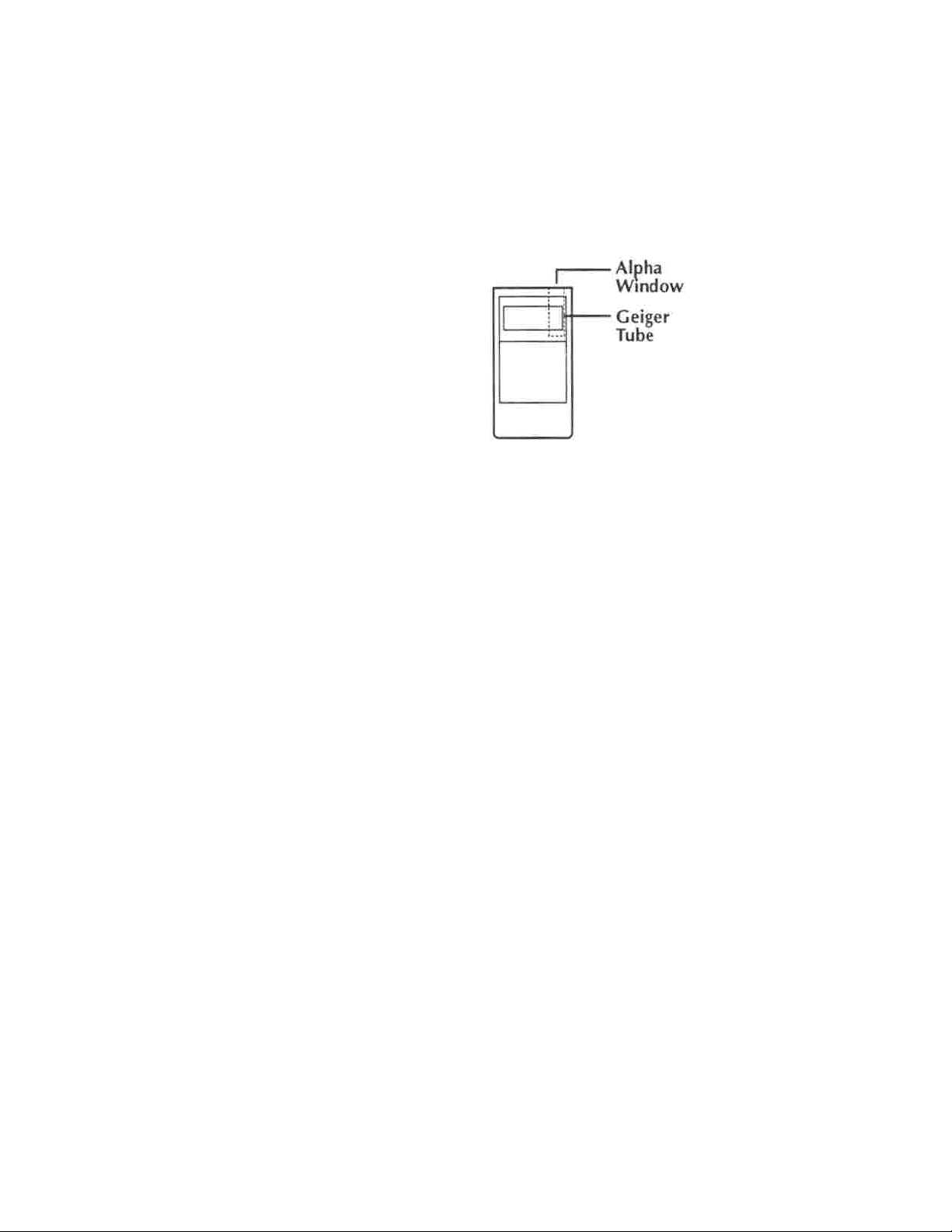
Checking an Object
To check an object, put the Radalert 50 next to it. The end window should be facing
and close to the object; otherwise you may miss alpha and low-level beta radiation.
If you want to find out if an object is slightly radioactive, place the Radalert 50 next to
it and take an accumulated count over an appropriate period of time.
When you are not using the end
window, hold the Radalert 50 so
that the side wall of the tube is as
close as possible to the object. The
best position is with the top right
of the back of the Radalert 50 clos-
est to the object. The illustration at
the right shows the position of the
Geiger tube in the Radalert 50.
To measure as much as possible of the radioactivity of an object, place the Radalert
50 as close as you can without touching the object. The radiation level for gamma
radiation from a localized source decreases according to the inverse square law. If
you move to twice the distance from the object, the radiation drops by a factor of
four.
CAUTION: Never touch the Radalert 50 to an object that may be contaminated. You
may contaminate the instrument. A contaminated instrument will not be accepted for
repair or servicing.
11

5 Maintenance
Precautions
To keep the Radalert 50 in good condition, handle it with care, and observe the
following precautions:
• Do not contaminate the Radalert 50 by touching it to radioactive surfaces or
materials.
• Do not leave the Radalert 50 in temperatures over 1000 F (380 C) or in direct
sunlight for extended periods of time.
• Do not get the Radalert 50 wet. Water can damage the circuitry and the coating
of the mica surface of the Geiger tube.
• Avoid making measurements with the detector window in direct sunlight; this
could affect the readings if the coating of the mica surface of the Geiger tube has
been damaged by moisture or abrasion.
• Do not put the Radalert 50 in a microwave oven. It cannot measure microwaves,
and you may damage it or the oven.
• Avoid using the Radalert 50 in high-intensity radio frequency, microwave,
electrostatic, and electromagnetic fields; it may be sensitive to these fields and
may not operate properly.
• If you expect to not use the Radalert 50 for longer than one month, remove the
battery to avoid damage from battery corrosion.
• Change the battery promptly when the battery indicator appears on the display.
Troubleshooting
The Radalert 50 is a highly reliable instrument. If it does not seem to be working
properly, look through the following chart to see if you can identify the problem.
12

Problem
Possible
What to Check
Display is blank
no battery, dead
battery, poor
battery
connection
make sure a new 9-volt
battery is firmly connected
broken LCD if count light and audio work,
the LCD may need to be
replaced
Display works,
but no counts are
registered
damaged
Geiger tube look through the window to
check the mica surface of the
tube; if it is wrinkled or a
break is visible, it needs to be
replaced
Reading is high,
but another
instrument has a
normal reading in
the same
location
contamination check the Radalert 50 with
another instrument; clean the
instrument with a damp cloth
with mild detergent
photosensitivity remove from direct sunlight
and ultraviolet sources; if the
high count drops, the mica
window coating may have
washed off the Geiger tube
due to getting wet; the tube
will need to be replaced
moisture the circuit board may be wet;
dry the instrument in a warm
dry place; if it still has a
problem, it requires factory
service
continuous
ischarge
d
the Geiger tube needs to be
eplaced
r
electromagnetic
field move the instrument away
from possible sources of
electromagnetic or radio
frequency radiation
13

If the Radalert 50 requires servicing, please contact your distributor or the
manufacturer at the following address:
International Medcom
6871 Abbott Avenue
Sebastopol, CA 95472
707 -823-0336, fax 707-823-7207
Do not attempt to repair the Radalert 50; it contains no user serviceable parts and
you could void your warranty.
CAUTION: Do not send a contaminated instrument for repair under any
circumstances.
14
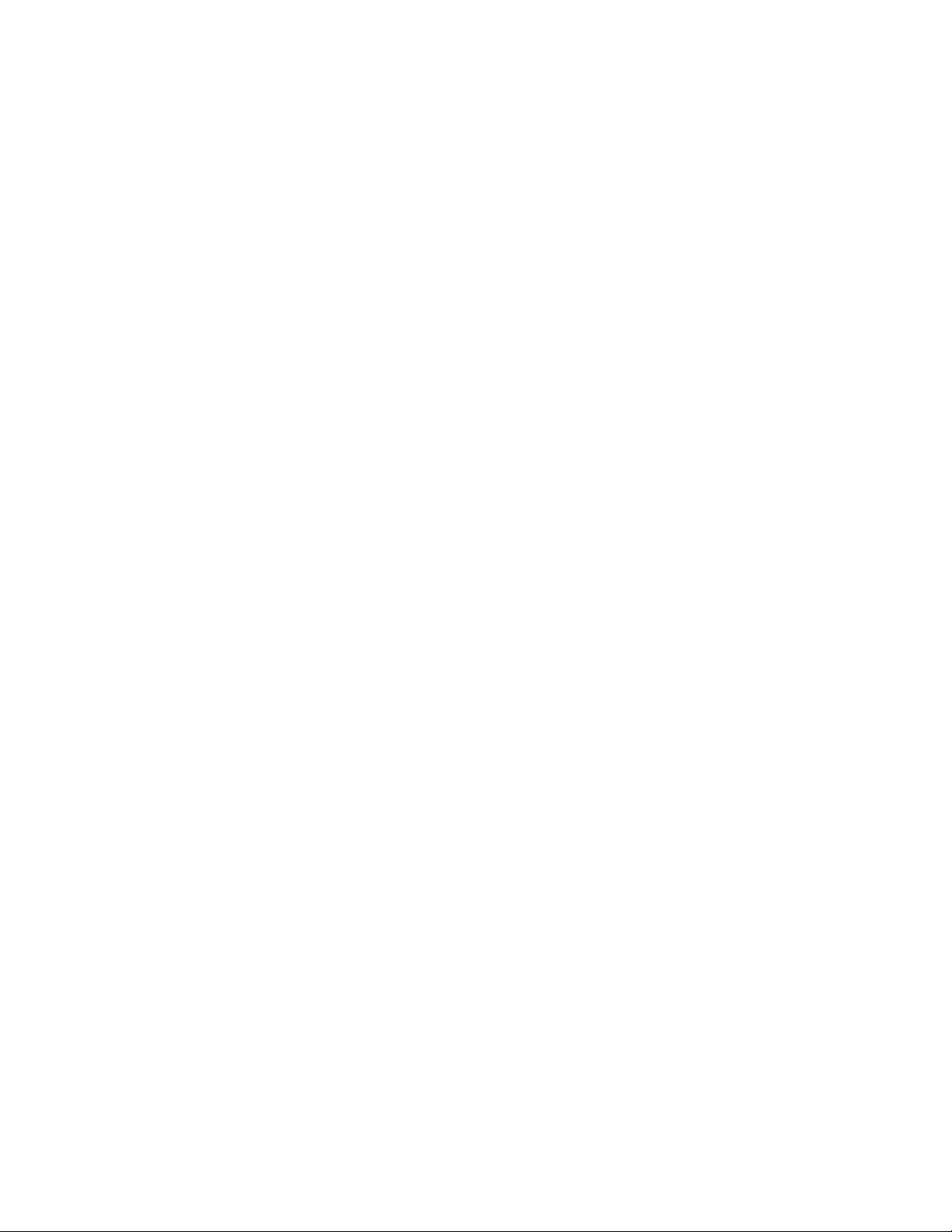
6 Basics of Radiation and Its Measurement
This chapter briefly tells what radiation is and how it is measured. This information is
provided for users who are not already familiar with the subject. It is helpful in
understanding how the Radalert 50 works and in interpreting your readings.
Ionizing Radiation
Ionizing radiation is radiation that changes the structure of individual atoms by
ionizing them. The ions produced in turn ionize more atoms. Substances that
produce ionizing radiation are called radioactive.
Radioactivity is a natural phenomenon. Nuclear reactions take place continuously on
the sun and all other stars. The emitted radiation travels through space, and a small
fraction reaches the Earth. Natural sources of ionizing radiation also exist in the
ground. The most common of these are uranium and its decay products.
Ionizing radiation is categorized into four types:
X-rays are usually manmade radiation produced by bombarding a metallic target
with electrons at a high speed in a vacuum. X-rays are electromagnetic radiation of
the same nature as light waves and radio waves, but at extremely short wavelength,
less than 0.1 billionth of a centimeter. They are also called photons. The energy of
X-rays is millions of times greater than that of light and radio waves. Because of this
high energy level, X-rays penetrate a variety of materials, including body tissue.
Gamma rays occur in nature and are almost identical to X-rays. Gamma rays
generally have a shorter wavelength than X-rays. Gamma rays are very penetrating;
thick lead shielding is generally required to stop them.
15

Beta radiation. A beta particle consists of an electron emitted from an atom. It has
more mass and less energy than a gamma ray, so it doesn't penetrate matter as
deeply as gamma and X-rays.
Alpha radiation. An alpha particle consists of two protons and two neutrons, the
same as the nucleus of a helium atom. It generally can travel no more than 1 to 3
inches in air before stopping, and can be stopped by a piece of paper.
When an atom emits an alpha or beta particle or a gamma ray, it becomes a
different type of atom. Radioactive substances may go through several stages of
decay before they change into a stable, or non-radioactive, form.
An element may have several forms, or isotopes. A radioactive form of an element is
called a radioisotope or radionuclide. Each radionuclude has a half-life, which is the
time required for half of a quantity of the material to decay.
A hydrogen atom has one
electron and one proton. The
common isotope has no
neutrons and is stable.
Tritium is a radioactive isotope of
Hydrogen. It has two neutrons in
its nucleus.
The following chart shows the complete decay chain for Uranium 238, which ends
with a stable isotope of lead. Notice that the half-life of the radionuclides in the chain
range from 164 microseconds to 4.5 billion years.
16
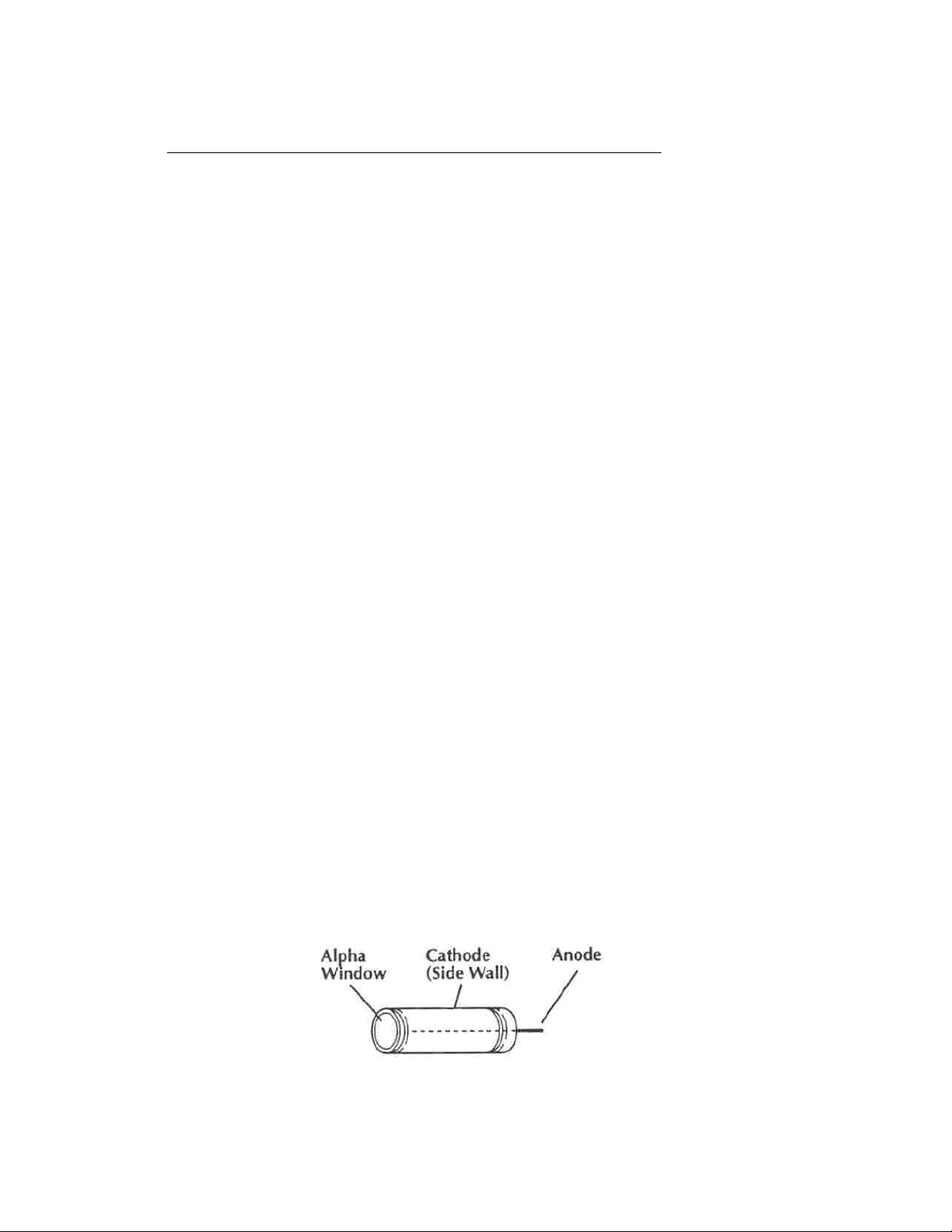
Isotope Emits Half-life Product
U-238 alpha 4.5 billion years Th-234 Thorium
Th-234 beta 24.1 days Pa-234 Proactinium
Pa-234 beta 1.17 minutes U-234 Uranium
U-234 alpha 250,000 years Th-230 Thorium
Th-230 alpha 80,000 years Ra-226 Radium
Ra-226 alpha 1,602 years Rn-222 Radon
Rn-222 alpha 3.8 days Po-218 Polonium
Po-218 alpha 3 minutes Pb-214 Lead
Pb-214 beta 26.8 minutes Bi-214 Bismuth
Bi-214 beta 19.7 minutes Po-214 Polonium
Po-214 alpha 164 microseconds Pb-21 0 Lead
Pb-21 0 beta 21 years Bi-210 Bismuth
Bi-210 beta 5 days Po-21 0 Polonium
Po-210 alpha 138 days Pb-206 Lead
Measuring Radiation
Alpha, beta, gamma, and x-rays ionize material they strike or pass through. The
amount of radiation is generally measured by measuring the resulting ionization.
The Geiger tube used in the Radalert 50 consists of an anode and a cathode
(positive and negative electrodes) separated with a mixture of argon, neon, and
either chlorine or bromine gases. The cathode is a thin-walled metallic cylinder
sealed at each end with an insulating disk to contain the gas. The anode is a wire
that extends into the cylinder. A high voltage is applied to the electrodes to create an
electrical field within the chamber. When radiation passes through the chamber and
ionizes the gas, it generates a pulse of current. The Radalert 50 electronically
processes these pulses to display the radiation level.
17
Table of contents
Other International Medcom Measuring Instrument manuals
Popular Measuring Instrument manuals by other brands

Critical Environment Technologies
Critical Environment Technologies FCS installation manual

Mahr
Mahr Millimar S 1840 operating instructions

Ametek
Ametek 888 user manual

Hanna Instruments
Hanna Instruments HI 717 quick start guide

Martini Instruments
Martini Instruments pH 56 user manual

Emec
Emec ECL6 operating manual