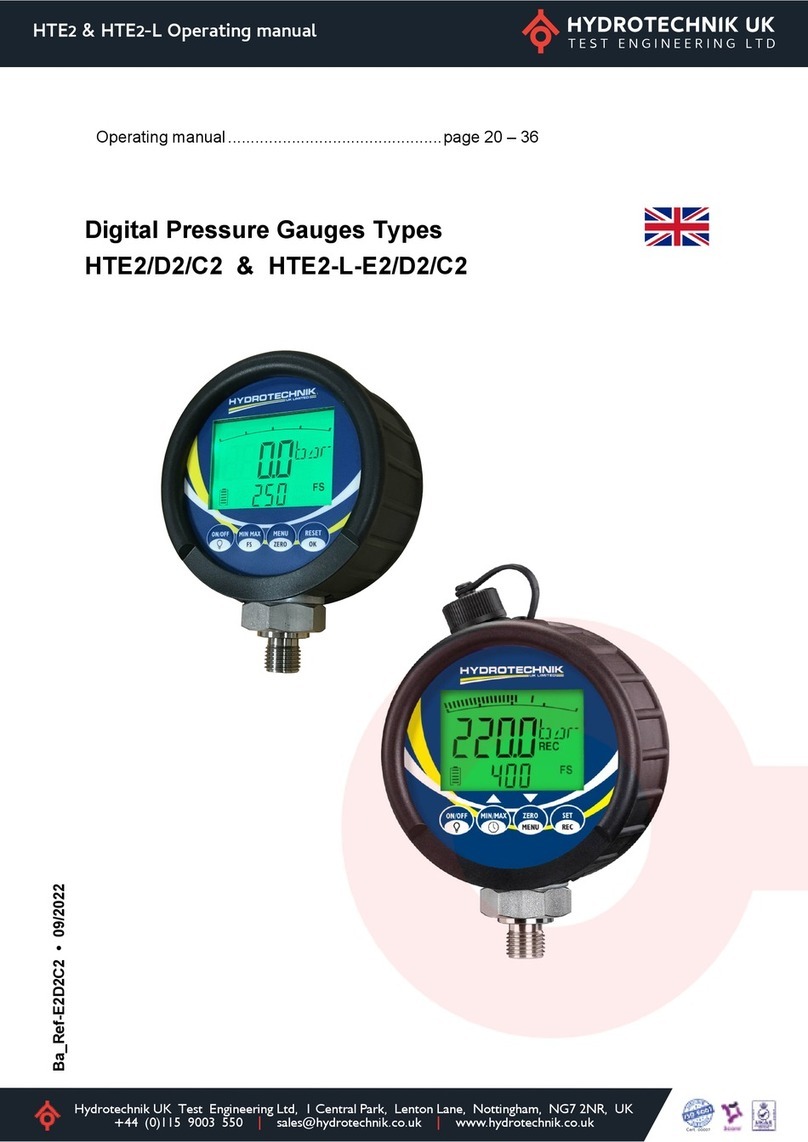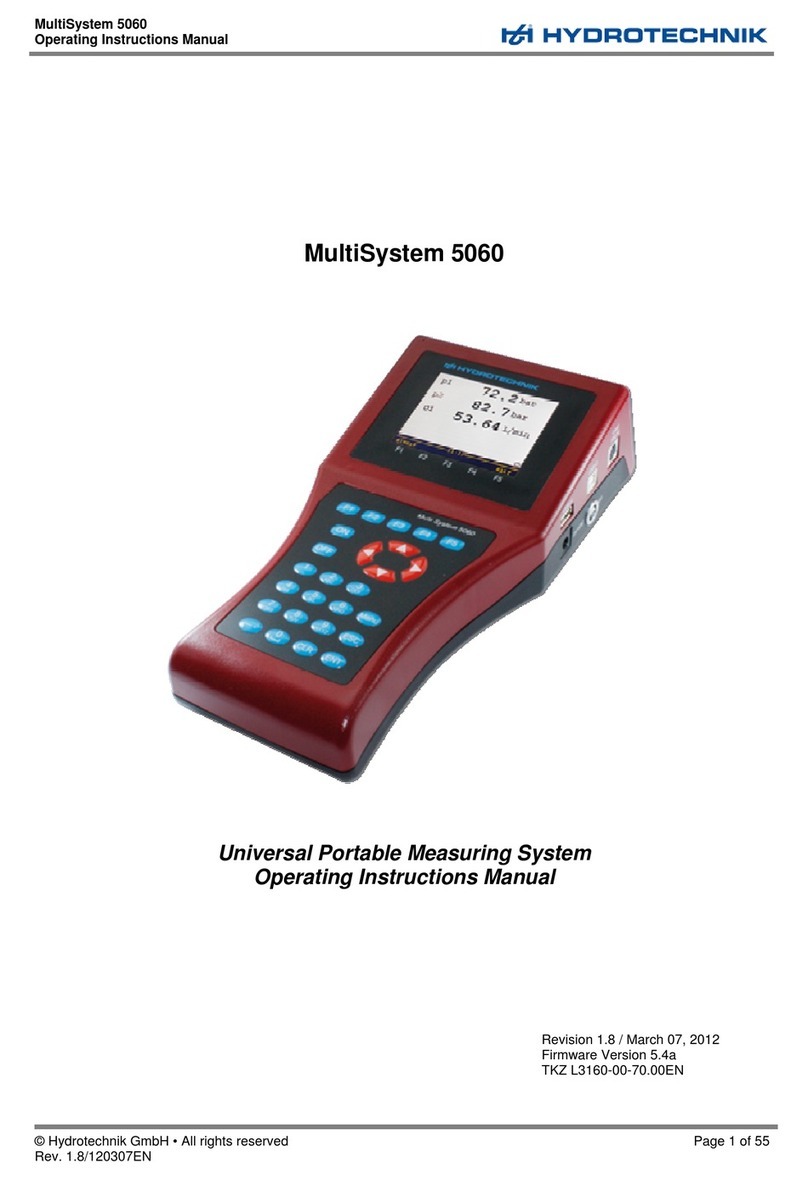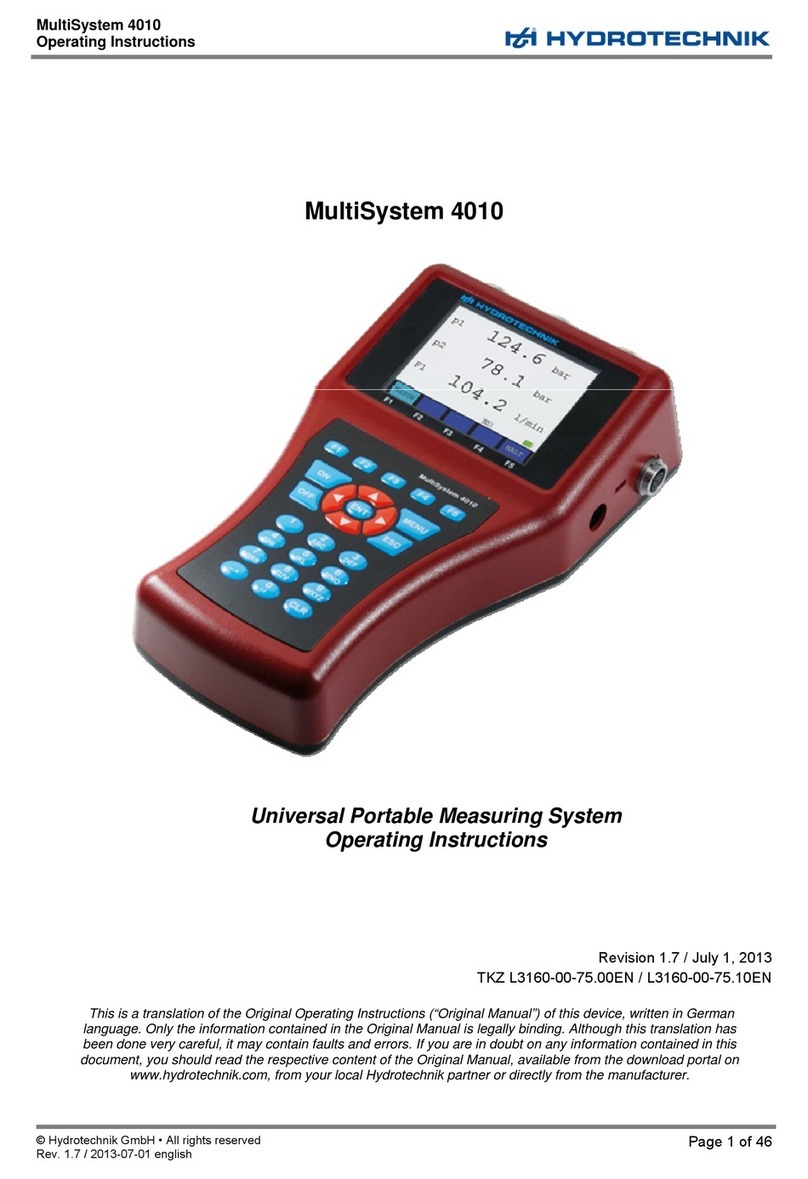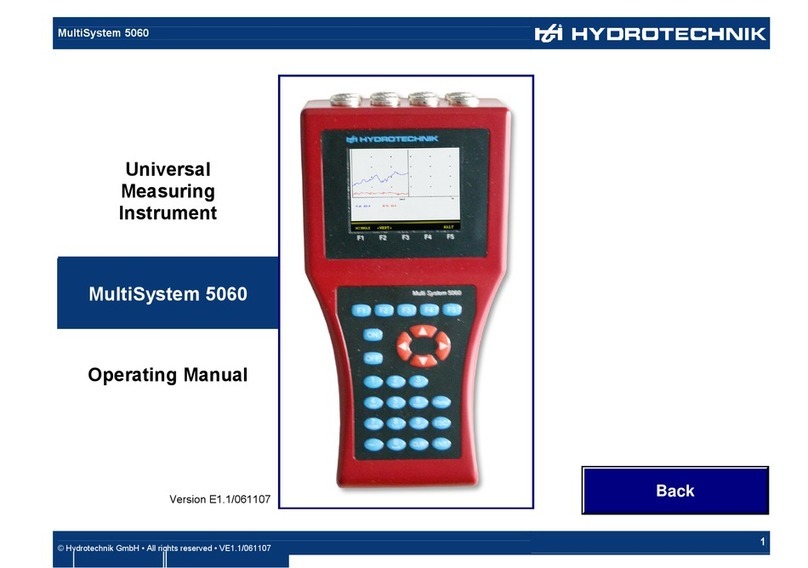Inhalt
Firmware Version 1.2 MultiControl 4070 2
Safety
General safety and warning information ............. 3
Handling information for the
MultiControl 4070.............................................. 4
Information about the use of sensors and
cables.................................................................. 4
Information about handling batteries................... 5
Introduction
Scope.................................................................. 6
Copyright............................................................. 6
Limitation of liability............................................. 7
Intended use ....................................................... 8
Warranty ............................................................. 8
Customer obligations .......................................... 9
Authorized personnel .......................................... 9
Operators of the instrument ........................... 9
Personnel for installation and maintenance... 9
Description of the measuring instru-
ment
Properties of the MultiControl 4070 ................ 10
Connections ...................................................... 11
Analog inputs ............................................... 12
Frequency/analog inputs.............................. 13
Digital signal input........................................ 15
Digital signal output...................................... 15
Ethernet connection ..................................... 16
Combi jack CAN / RS 232............................ 16
Combi jack CAN / Power ............................. 17
USB-C interface ........................................... 17
LED status indicators ........................................ 18
ON/OFF button status indicator ................... 18
Status indicator on the back of instrument –
LED (S) ........................................................ 19
Status indicator on the back of instrument –
LED (L)......................................................... 20
Software............................................................ 21
HYDROlink6 Advanced................................ 21
HYDROcom6 ............................................... 21
Firmware...................................................... 21
Technical data................................................... 22
Commissioning
Check delivery .................................................. 23
Check the scope of delivery.............................. 24
Charge batteries ............................................... 24
Display operating instructions........................... 25
Operation
Switch the instrument on and off ...................... 27
Connect sensors............................................... 28
Configure and operate the instrument .............. 29
Configuration tasks in HYDROlink6............. 29
Coupling of several instruments ....................... 30
Coupling of two instruments ........................ 30
Coupling of several instruments .................. 30
Use of the MultiXtend Trigger...................... 30
Connect MultiXtend .......................................... 31
Read and evaluate the data.............................. 32
Internal data memory................................... 32
DATA-VOL partition directories ................... 33
Reset device ..................................................... 35
Cleaning and maintenance
Cleaning............................................................ 36
Maintenance ..................................................... 37
Repair ............................................................... 37
Customer service.............................................. 38