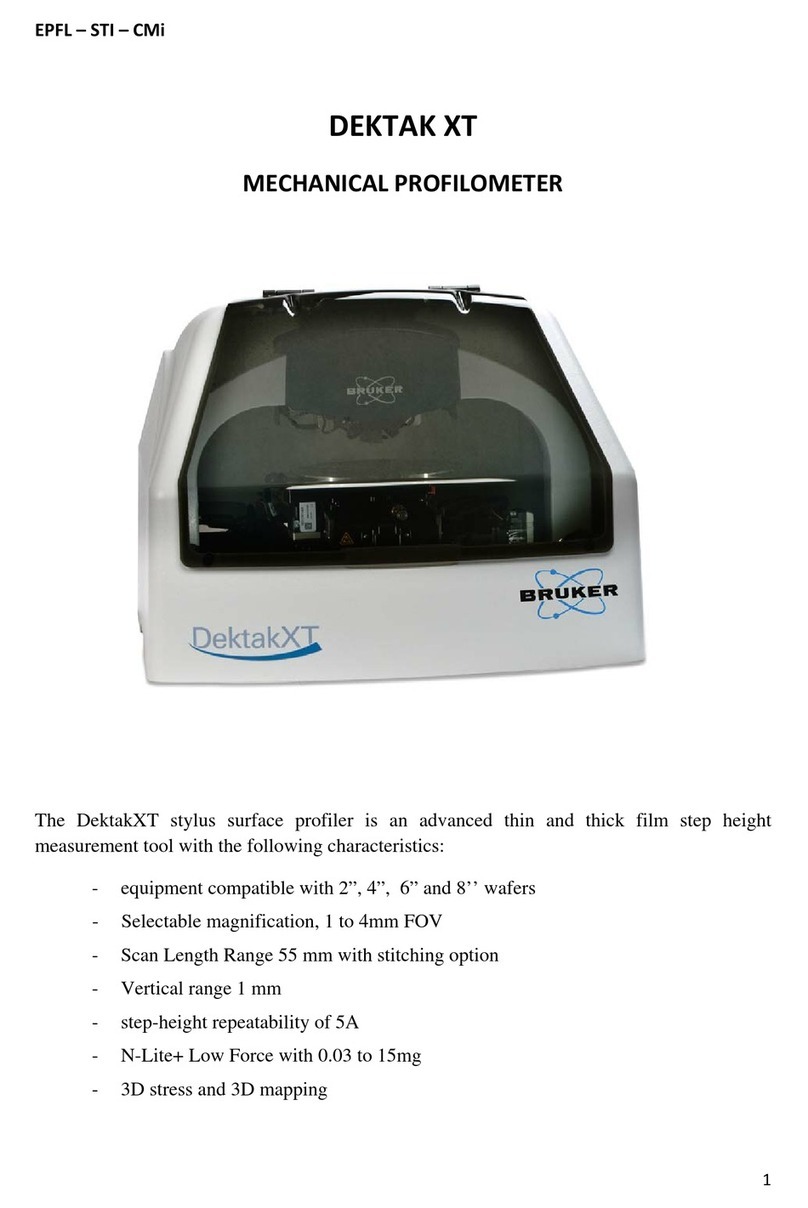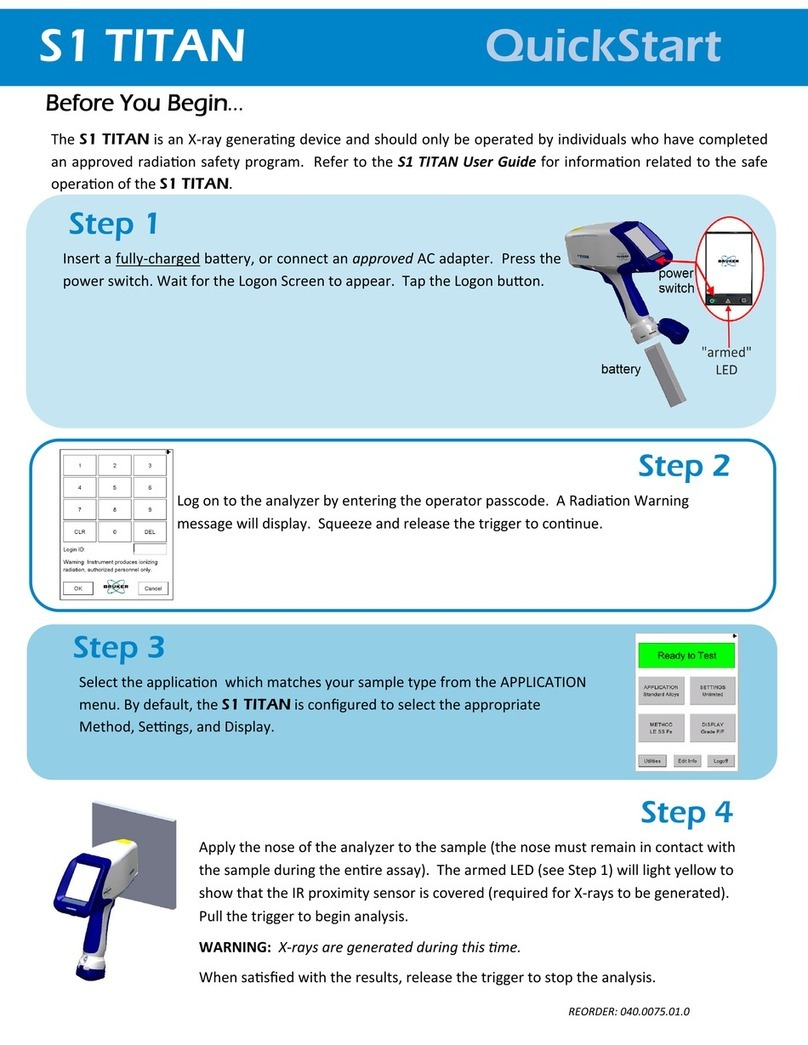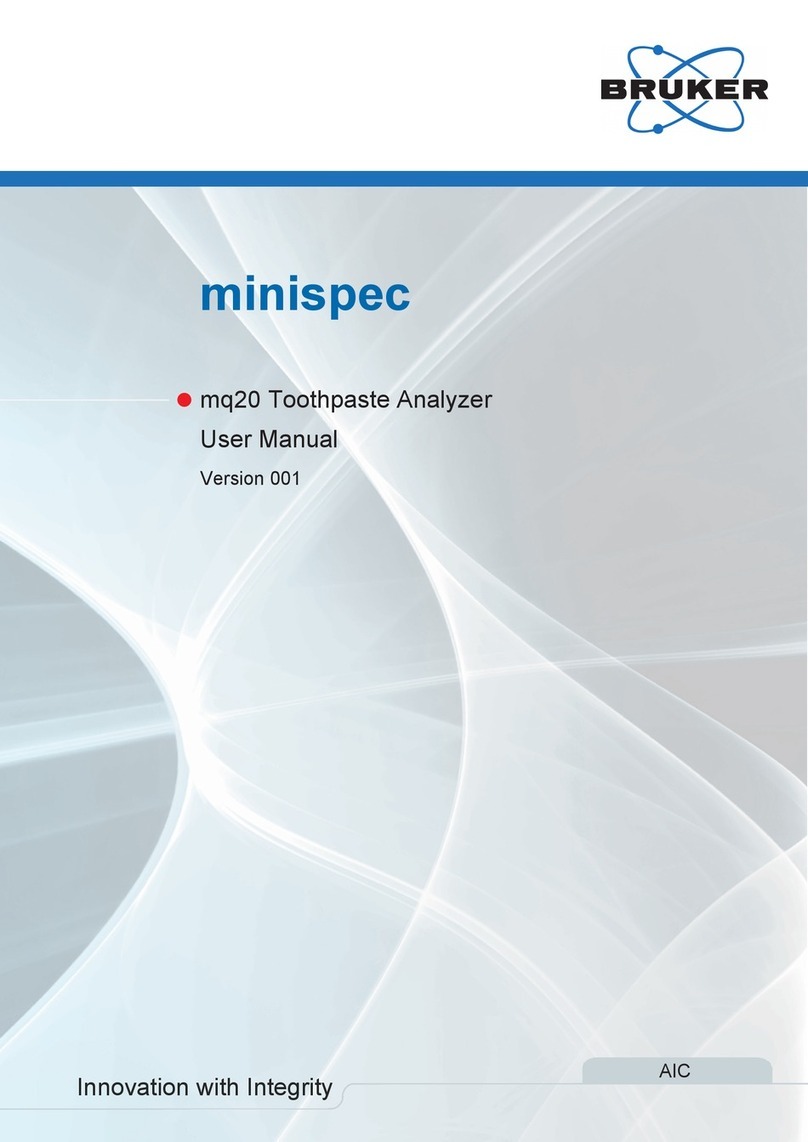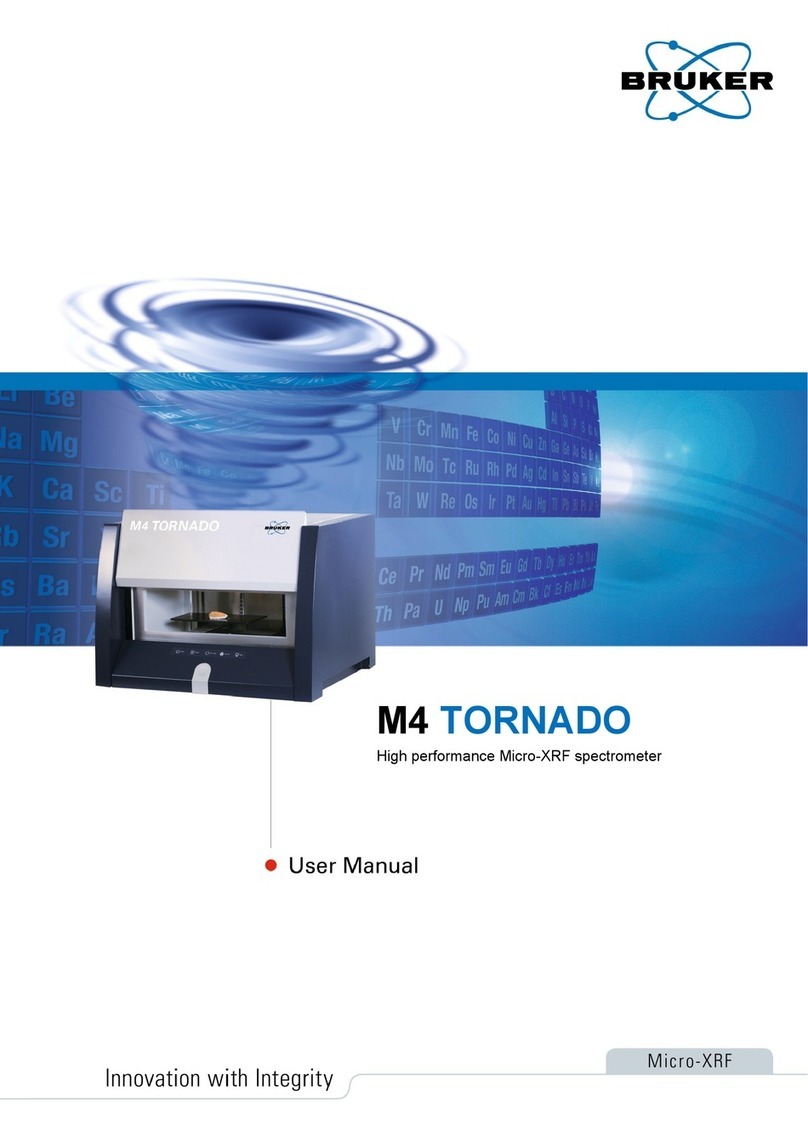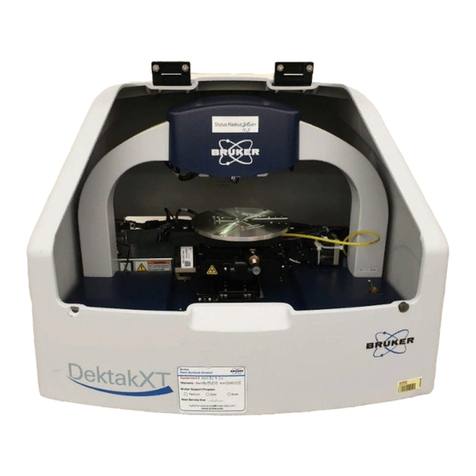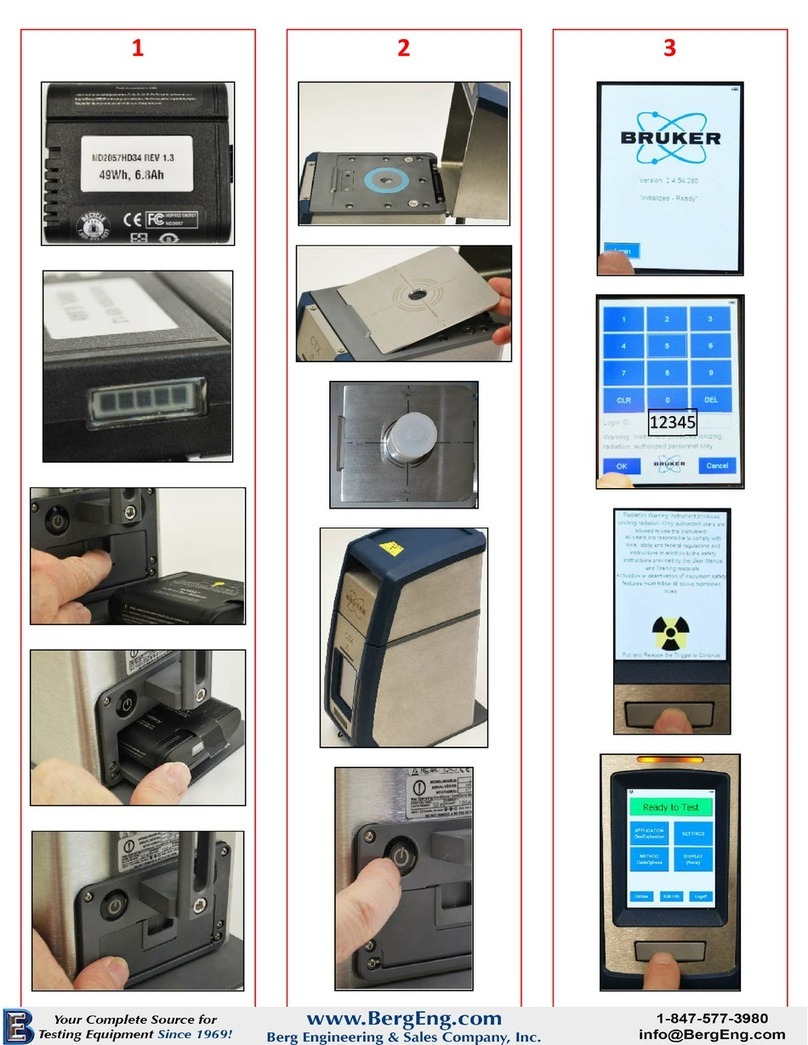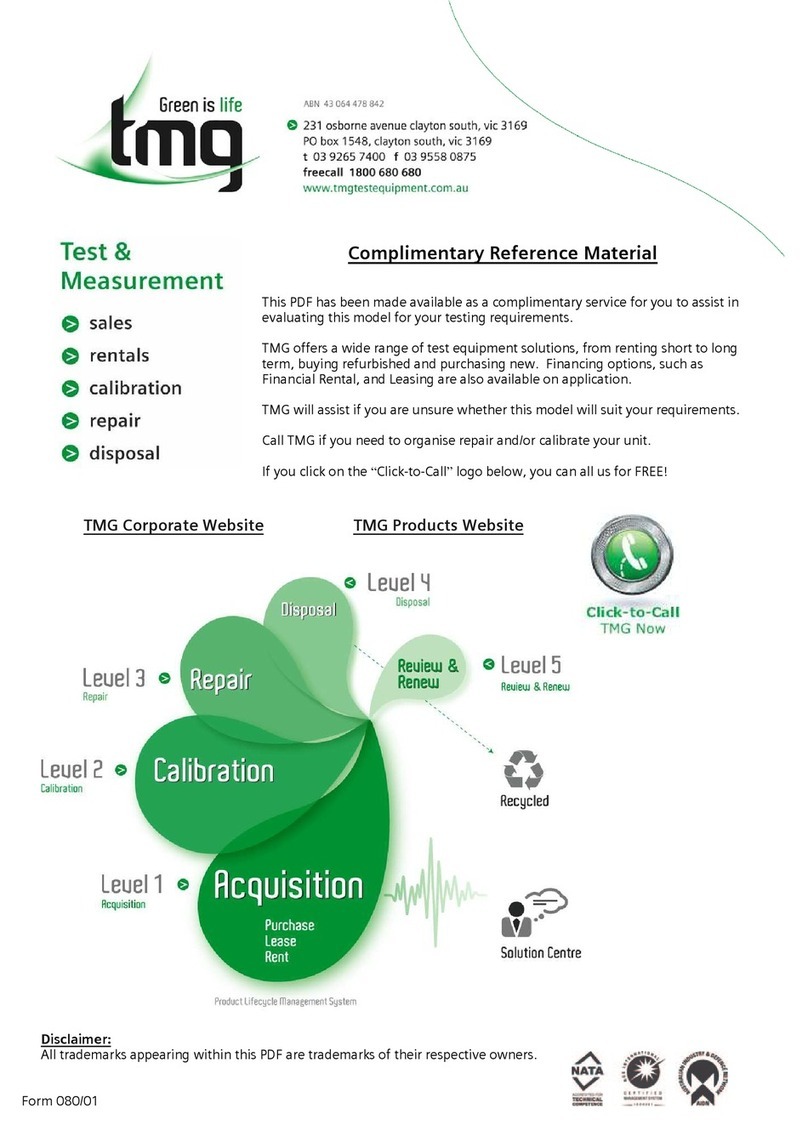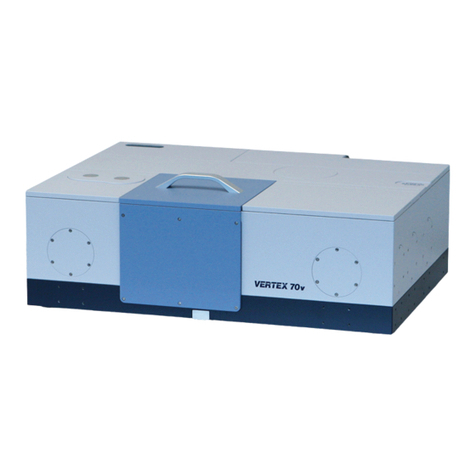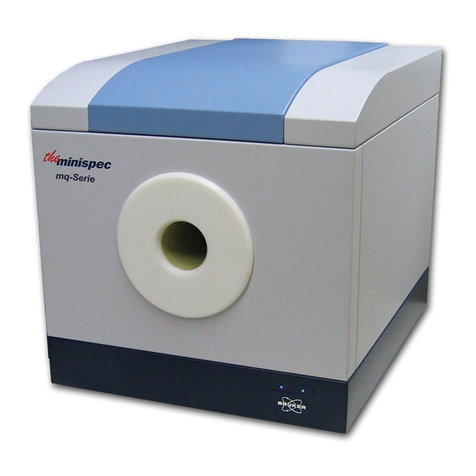Bruker Daltonik GmbH
Contents
1ULTRAFLEX III MASS SPECTROMETER........................................................... 9
1.1 Weights and Measures of the ultraflex III ...................................................................... 9
1.2 Site Preparation Specification...................................................................................... 10
1.3 Safety ........................................................................................................................... 10
1.3.1 Safety Symbols.................................................................................................. 10
1.3.2 Manual Conventions and Symbols .................................................................... 11
1.3.3 Operating Precautions ....................................................................................... 12
1.3.4 Electrical Safety ................................................................................................. 13
1.3.5 Environmental Conditions.................................................................................. 14
2INSTALLATION AND SETUP ............................................................................ 15
2.1 Facility and Electrical Requirements............................................................................ 15
2.2 Unpacking .................................................................................................................... 16
2.3 Setup............................................................................................................................ 17
3INSTRUMENT LAYOUT ..................................................................................... 19
3.1 Schematic of the Mass Spectrometer.......................................................................... 19
3.1.1 Instrument Controller ......................................................................................... 20
3.1.2 Rear Panel......................................................................................................... 21
3.1.3 Vacuum System................................................................................................. 24
3.1.4 Scout MTP Ion Source....................................................................................... 25
3.1.4.1 Pulsed Ion Extraction.................................................................................... 26
3.1.4.2 Target Plates ................................................................................................ 27
3.1.4.3 AnchorChip Target.................................................................................... 28
3.1.4.4 Transponder ................................................................................................. 28
3.1.5 TOF/TOF Analyzer ............................................................................................ 29
3.1.5.1 Precursor Ion Selector.................................................................................. 29
3.1.5.2 LIFT 31
3.1.5.3 How Does LIFT Work? ................................................................................. 33
3.1.5.4 Reflector ....................................................................................................... 35
3.1.5.5 Detector ........................................................................................................ 36
3.1.5.6 Digitizer37
3.1.5.7 Laser System................................................................................................ 37
3.1.5.8 Camera 37
3.2 PC Configuration.......................................................................................................... 38
3.3 Remote Service Capability........................................................................................... 38
3.4 Twister (optional) ......................................................................................................... 41
3.5 Example of the Structure of a Bruker ID ...................................................................... 42
ultraflex III User Manual, Version 1.0 v