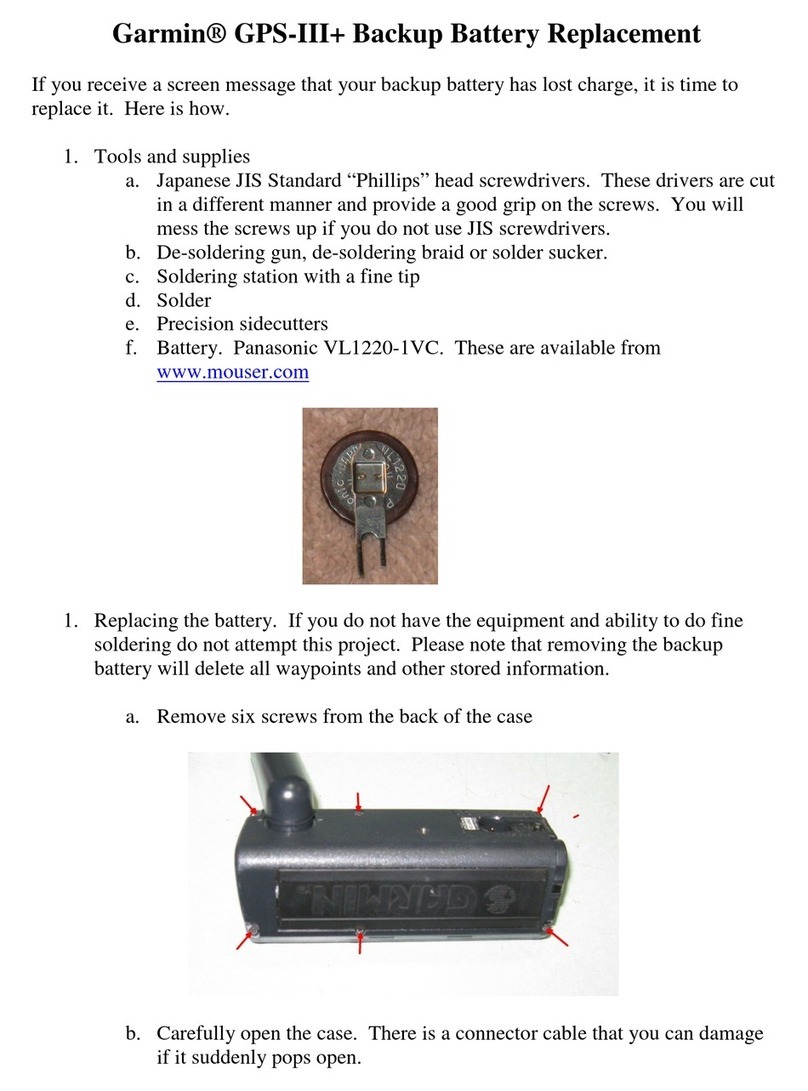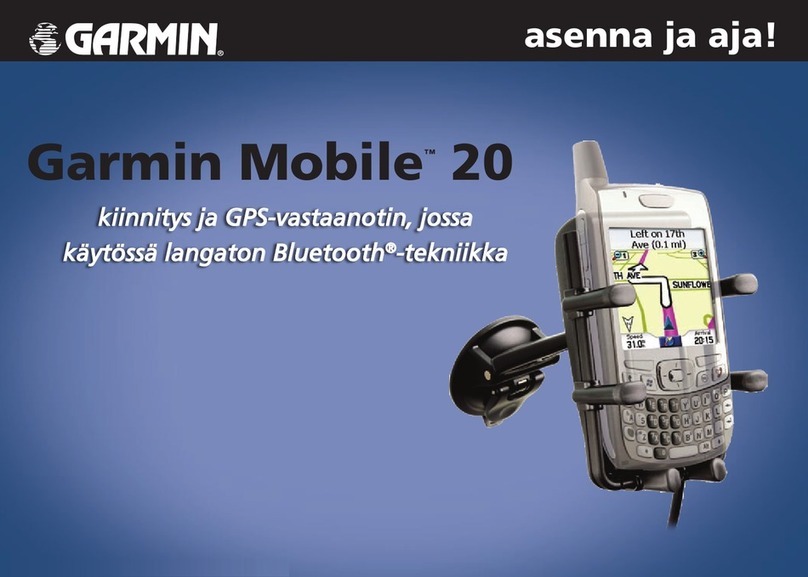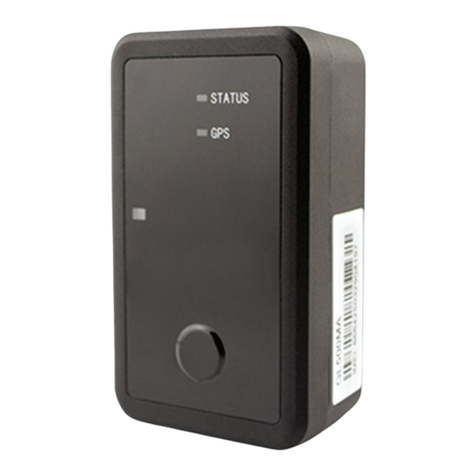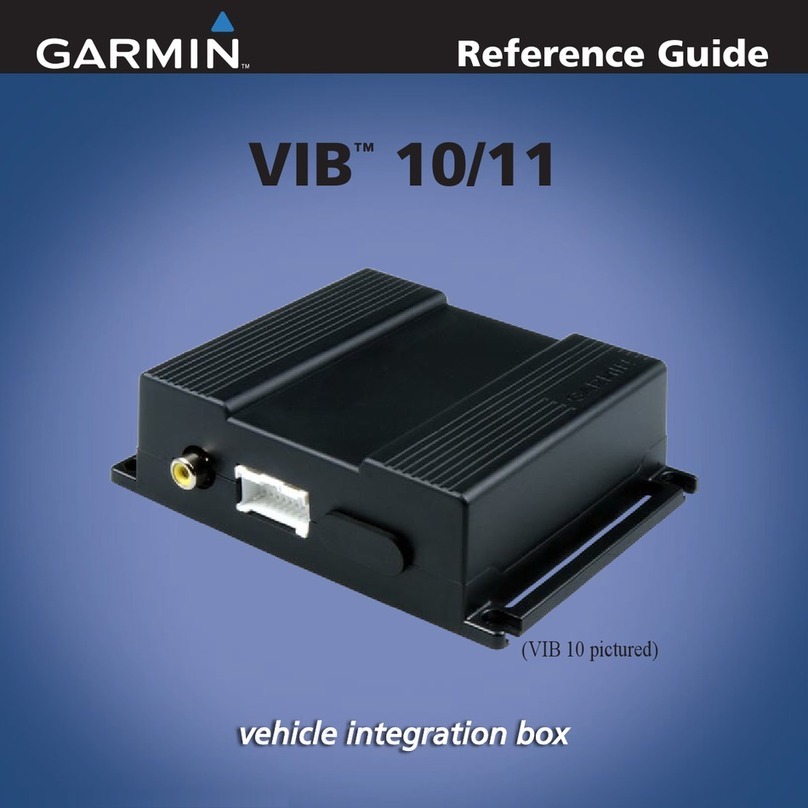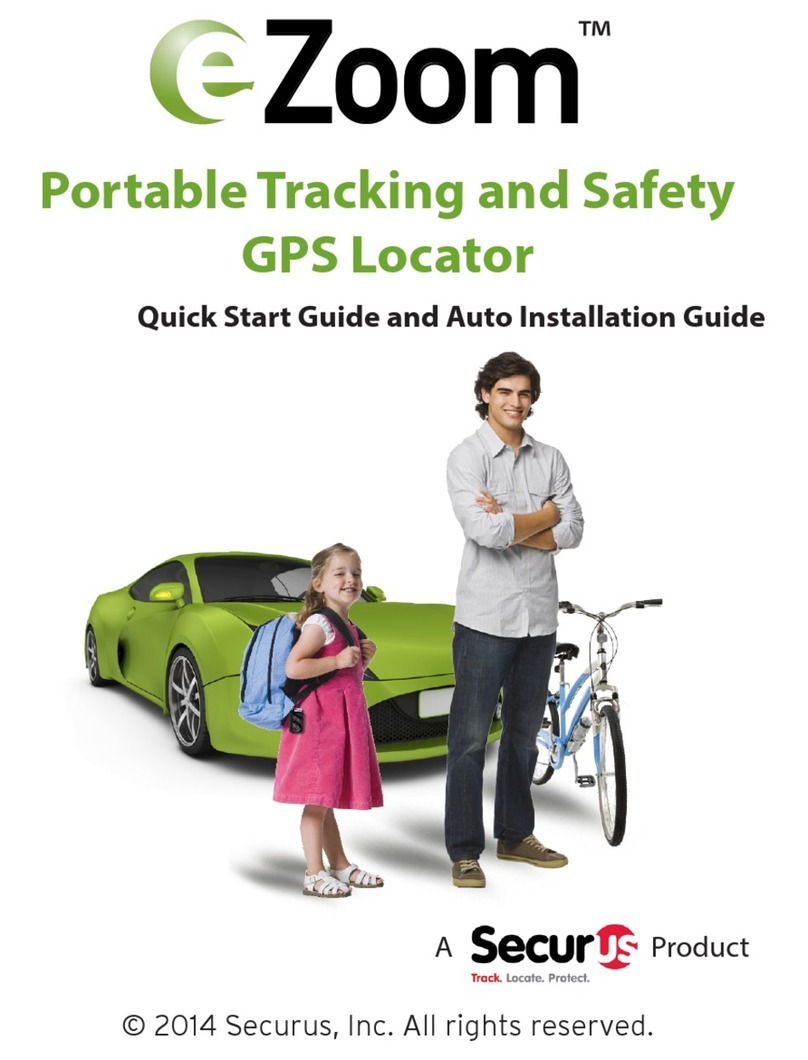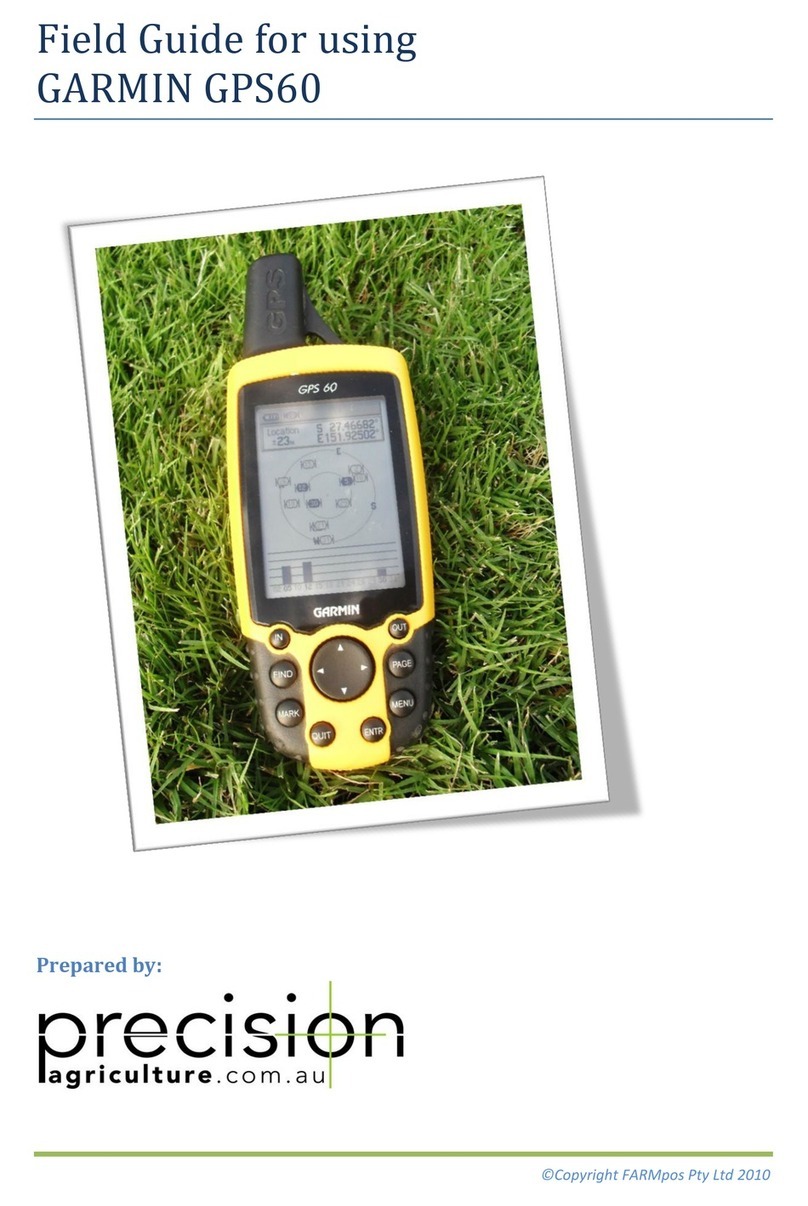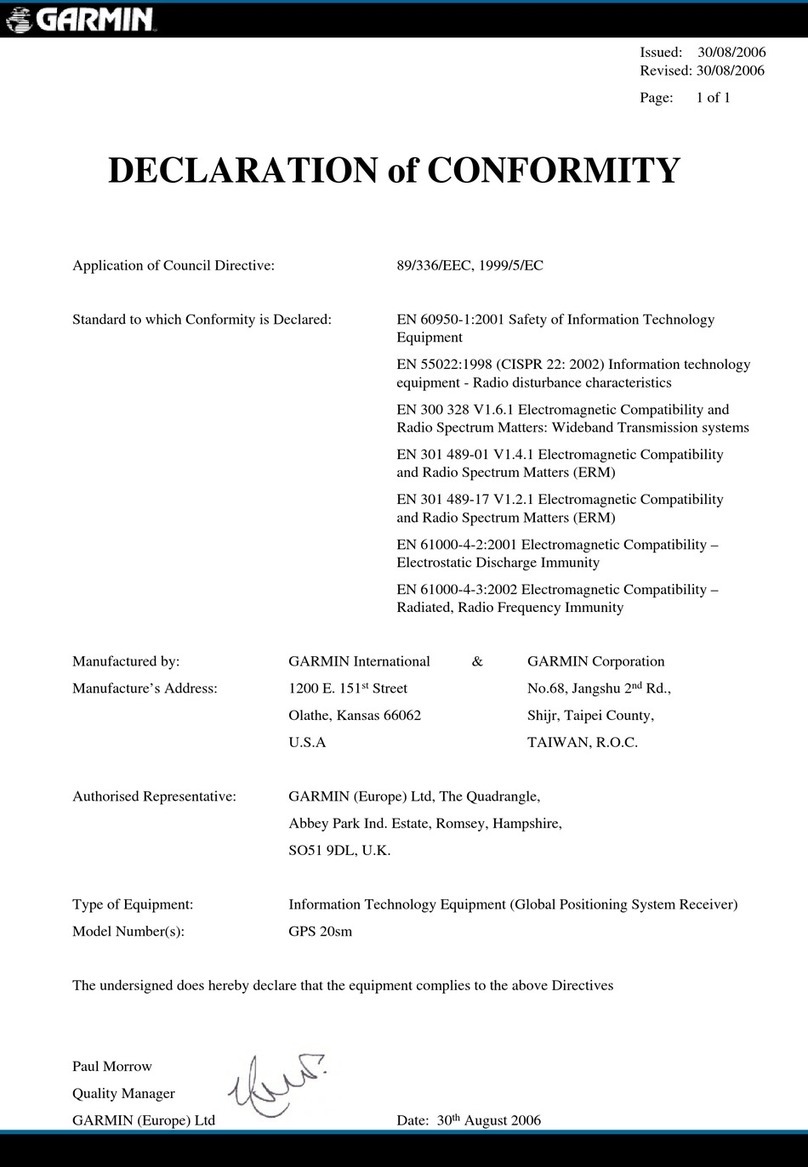InterSense IS-900 SimTracker User manual

Doc. No. 072-00092-000B Rev. 2.1
User Guide
IS-900 SimTracker & VETracker with
MicroTraxTM Devices
2007 InterSense, Inc.
36 Crosby Drive, Suite 150
Bedford, MA 01730
Phone +1 781 541 6330 • Fax +1 781 541 6329
www.intersense.com

IS-900 User Guide Page 2of 159
User Guide for the IS-900 SimTracker & VETracker
Firmware 4.20 and higher
DLL Version 3.75 and higher
Contacting InterSense
Please contact us if you need assistance.
InterSense, Inc.
36 Crosby Drive
Suite 150
Bedford, Massachusetts 01730
USA
Telephone: +1 781 541 6330 email: [email protected]
Fax: +1 781 541 6329 Internet: www.intersense.com
Sales: +1 781 541 7618 email: [email protected]
Patents
The label below identifies the protection granted by the Government of the United States
to InterSense for its products:
Trademarks
InterSense™, InertiaCube™, InertiaCube2™ SoniDisc™, SoniStrip™, SoniFrame™,
SoniPod™ IS-900™, VETracker™, SimTracker™, ISDEMO™, GEOS™, PULSAR™,
CONSTELLATION™, MicroTrax™ are trademarks of InterSense Inc. All other
trademarks are the property of their respective owners.
Copyright 2007
InterSense, Inc.
U.S. Patents
5645077, 5807284, 6162191, 6176837, 6314055, 6361507,
6409687, 6474159,6681629, 6757068, 6786877, 6922632,
700469 and Patents Pending

IS-900 User Guide Page 3of 159
Warnings and Precautionary Statements
Any changes or modifications to the IS-900 SimTracker/VETracker,
MicroTrax Tracking Devices and other components of the IS-900 System
not expressly approved by InterSense will void the warranty and any
regulatory compliance issued for the system. This could also void the
user’s authority to operate the equipment.
Wand and Head tracker microphones are susceptible to ESD and may
require power cycling to recover from communication failure.
Do not drop or otherwise shock the tracking devices for they can be
permanently damaged.
Do not bend, twist, pull strongly or tamper in any way with any part of the
cabling.
Take care to avoid electric shocks. Do not plug-in or unplug the power
cable with wet hands.
Please see Appendix C for Health and Safety warnings and guidelines
Wireless Devices
This device contains a Lithium Ion battery that should only be used with the following warnings
and precautions.
•Avoid short circuits
•Do not dispose of the battery in fire
•Do not heat the batteries above 60°C
•Do not solder directly to the batteries
•Do not charge above 4.2V
•Do not charge below 0°C or above 45°C
•Do not discharge below 2.7V
•Do not discharge below 20°C or above 60°C
•Do not insert the batteries in reverse polarity

IS-900 User Guide Page 4of 159
Warning: Fire, Explosion, and Severe Burn Hazard

IS-900 User Guide Page 5of 159
Equipment Design:
•To avoid damage to the battery pack, make sure that the battery pack is positioned away
from heat sources in the equipment.
•If the battery pack is designed into other equipment, use caution to strictly avoid designing
airtight battery compartments.
When using the battery
Misusing the battery may cause the battery to get hot, explode, or ignite and
cause serious injury. Be sure to follow the safety rules listed below:
vDo not place the battery in fire or heat the battery.
vDo not pierce the battery with nails, strike the battery with a hammer, step
on the battery, or otherwise subject it to strong impacts or shocks.
vDo not expose the battery to water or salt water or allow the battery to get
wet.
Do not disassemble or modify the battery. The battery contains safety and
protection devices, which, if damaged, may cause the battery to generate heat,
explode or ignite.
Do not place the battery on or near fires, stoves, or other high-temperature
locations. Do not place the battery in direct sunshine, or store the battery
inside cars in hot weather. Doing so may cause the battery to generate heat,
explode, or ignite. Using the battery in this manner may also result in the loss
of performance and shortened life expectancy.
When the battery will no longer hold a charge, contact InterSense for servicing
options. Do not exchange with any other battery.
Immediately discontinue use of the battery if, while using, charging or storing
the battery the battery emits an unusual smell, feels hot, changes color,
changes shape or appears abnormal in any other way. Contact InterSense if
any of these problems have been observed.
Do not place the batteries in microwave ovens, high-pressure containers, or on
induction cookware.
In the event that the battery leaks and fluid gets into one’s eye, do not rub the
eye. Rinse well with water and immediately seek medical care. If left untreated
the battery fluid could cause damage to the eye.

IS-900 User Guide Page 6of 159
While charging the battery
Follow the rules listed below while charging the battery. Failure to do so may
cause the battery to become hot, explode, or ignite and cause serious injury.
•When charging the battery only InterSense’s charging station (ISC-
900MW-CRA*) or individual device charger (099-00076-0000)
Note: * means that the suffix is U, E or K depending on voltage requirements
of your country.
•Do not place the batteries in or near fire, or into direct sunlight. When the
battery becomes hot, the built in safety equipment is activated, preventing
the battery from charging further. Over-heating the battery can destroy the
safety equipment and can cause additional heating, breaking or ignition of
the battery.
Do not continue charging the battery if it does not recharge within the specified
charging time. Doing so may cause the battery to become hot, explode or
ignite.
The temperature range over which the battery can be charged is 0 degrees
Celsius to 45 degrees Celsius. Charging the battery at temperatures outside
of this range may cause the battery to become hot or to break. Charging the
battery outside this temperature range may also harm the performance of the
battery or reduce the battery’s life expectancy.
When discharging the battery
Do not discharge the battery using any devices except for the specified device.
When the battery is used in devices aside from the specified device, it may
damage the performance of the battery or reduce its life expectancy, and if the
device causes an abnormal current to flow, it may cause the battery to become
hot, explode or ignite and cause serious injury.
The temperature range over which the battery can be discharged is –20
degrees Celsius to 60 degrees Celsius. Use of the battery outside of this
temperature range may damage the performance of the battery or may reduce
its life expectancy.
General Warnings & Precautionary Statements
Do not drop or otherwise shock the tracking devices for they can be
permanently damaged.
Do not plug in any devices while the electrical power is applied.
Any changes or modifications to the IS-900 not expressly approved by
InterSense will void the warranty and any regulatory compliance issued for the
system.

IS-900 User Guide Page 7of 159
Do not bend, twist, pull strongly or tamper in any way with any part of the
IS-900 cabling.
Take care to avoid electric shocks. Do not plug-in or unplug the power cable
with wet hands.
During normal operation, the user should not make contact with the metal
surfaces, including the microphone housings and the connector hood, of the
tracking stations. Such contact could result in invalid data or a tracker reset.
Please see the section titled Health and Safety Warnings and Guidelines
Radio System Information
This device contains a commercially available 2.4 GHz non-frequency hopping wireless data
communication link.
The wireless link is intended for use in normal commercial applications. Applications requiring
extended temperature range or unusual environmental requirements such as military, medical
life-support or life-sustaining equipment are specifically not recommended without additional
testing for such applications.
The following devices:
•IS-900 MicroTrax Wireless Transmitter (part number 100-91000-EWTX)
Thesedeviceswith their antenna complywith FCC’s RF radiation exposure
limits set forth for an uncontrolled environment. To maintain compliance,
it must not be co-located or operating in conjunction with any other
antenna or transmitter.
Complies with Part 15 of the FCC Rules. Operation is subject to the following two conditions:
1. These devices may not cause harmful interference
2. These devices must accept any interference received, including interference that may
cause undesired operation.
The following devices:
•IS-900 MicroTrax Wireless Wand (part number 100-9100-EWWD)
•IS-900 16 Channel Receiver (part number 100-IS9MW-RX16)

IS-900 User Guide Page 8of 159
This device complies with FCC’s RF radiation exposure limits set forth for
an uncontrolled environment. It should be installed and operated such that;
a minimum separation distance of 20cm is maintained between the radiator
(antenna) & user’s/nearby people’s body at all times. This device must not
be co-located or operatingin conjunction with any other antenna or
transmitter.
Comply with Part 15 of the FCC Rules. Operation is subject to the following two conditions:
3. These devicesmay not cause harmful interference
4. These devicesmust accept any interference received, including interference that may
cause undesired operation.

IS-900 User Guide Page 9of 159
Table of Contents
1. System Description .............................................................................................................12
1.1. IS-900 Configuration.....................................................................................................13
1.2. IS-900 SimTracker Components ..................................................................................15
1.3. IS-900 VETracker Components....................................................................................16
1.4. IS-900 SimTracker & VETracker Processor.................................................................17
1.5. SoniStrips, SoniFrame SoniWing Constellation™ & SoniPods acoustic pulse
transmitters.................................................................................................................................17
1.6. Acoustic Constellation Mounting Considerations .........................................................19
1.6.1. SoniFrame & SoniWing Fixed Constellations ..........................................................19
1.6.2. SoniPods..................................................................................................................20
1.7. Tracking Station Description.........................................................................................20
1.7.1. MicroTrax Wand with Joystick..................................................................................21
1.7.2. MicroTrax Head Tracker...........................................................................................22
1.7.3. MicroTrax Docking Station.......................................................................................23
1.7.4. Wireless MicroTrax Modules....................................................................................24
1.7.5. OEM Tracking Devices.............................................................................................24
1.8. IS-900 Cables, Connectors, Adaptors, Power Boosters and Wireless Radios............25
1.8.1. Wired System...........................................................................................................25
1.8.2. Wireless System.......................................................................................................28
1.8.3. All Systems...............................................................................................................29
1.9. IS-900 Support CD .......................................................................................................31
2. Specifications......................................................................................................................32
2.1. Performance Specifications..........................................................................................32
2.2. Physical Specifications.................................................................................................33
2.3. Environmental Specifications........................................................................................33
3. Installation and Set-up.........................................................................................................34
3.1. InterSense Coordinate Reference Frame.....................................................................35
3.2. Hardware Set-up...........................................................................................................36
3.3. Installation of SoniStrips...............................................................................................37
3.3.1. SoniStrip Mounting for Ceiling Installations..............................................................40
3.3.2. SoniStrip Mounting for Power Wall Installations ......................................................41
3.3.3. SoniStrip Mounting for CAVE-like Installations........................................................42
3.3.4. SoniFrame and SoniWing ........................................................................................43
3.4. Measurement and Calibration of SoniStrips.................................................................43
3.5. Connections with IS-900 Processor .............................................................................46
3.6. Wireless MicroTrax Setup.............................................................................................47
3.7. Loading the Constellation File ......................................................................................52
3.8. Using Wireless MicroTrax Devices...............................................................................59
8. Interface Communication Protocol......................................................................................61
8.1.Commands Sent from the Host to the Tracker.............................................................61
8.2. Standard Fastrak™ Interface Commands...................................................................61
8.3. Fastrak™ Commands Implemented for Compatibility..................................................69
8.4. InterSense specific Commands....................................................................................69
8.4.1. System Configuration Commands............................................................................69
8.4.2. InterSense-specific Station Parameters...................................................................73
8.4.3. Station and Constellation Configuration Commands ...............................................75
8.5. Records Returned from the Tracker to the Host...........................................................77
8.5.1. Format Considerations.............................................................................................77
8.5.2. Status Record Hexadecimal Character Decoding....................................................77
8.5.3. Fastrak™ System and Data Records.......................................................................78
8.5.4. InterSense-specific Records ....................................................................................83
8.5.5. Records Specific to IS-900 Models..........................................................................85
9. LCD Status & Settings Screen............................................................................................87

IS-900 User Guide Page 10 of 159
9.1. Overview.......................................................................................................................87
9.2. Normal Operation (Steady State) .................................................................................88
9.3. Example of LCD Menu Navigation ...............................................................................91
9.4. IS-900 LCD Menu Flow Chart.......................................................................................92
10. Appendix A –Frequently Asked Questions.........................................................................93
11. Appendix B –Troubleshooting & Tips.................................................................................95
12. Appendix C -Health & Safety Warnings with Tracker Use Guidelines...............................98
13. Appendix D–Care & Maintenance....................................................................................100
14. Appendix E –ISDEMO Reference....................................................................................101
14.1. Getting Started............................................................................................................101
14.2. File Options.................................................................................................................103
14.3. Communications Options............................................................................................104
14.4. Parameter Options......................................................................................................106
14.4.1. Wireless Configuration window..........................................................................111
14.5. Display Options...........................................................................................................113
14.6. Tool Options................................................................................................................114
14.6.1. System Errors ....................................................................................................123
14.7. Constellation Configuration Tool ................................................................................124
14.8. RF Scope....................................................................................................................137
15. Appendix F –GENLOCK Synchronization........................................................................139
15.1. Why Use GENLOCK?.................................................................................................139
15.2. Configuring the IS-900 for GENLOCK........................................................................141
16. Appendix G –Developers Instructions..............................................................................144
16.1. Introduction.................................................................................................................144
16.2. Sample Program.........................................................................................................144
16.3. Usage..........................................................................................................................145
16.4. API..............................................................................................................................146
16.5. Data Structures...........................................................................................................151
16.5.1. ISD_TRACKER_INFO_TYPE............................................................................151
16.5.2. ISD_STATION_INFO_TYPE .............................................................................153
16.5.3. ISD_STATION_STATE_TYPE ..........................................................................156
17. Appendix H –Interface Protocol Commands –Quick Reference.....................................158

IS-900 User Guide Page 11 of 159
Table of Figures
Figure 1 -IS-900 Functional Diagram............................................................................................13
Figure 2 -IS-900 SimTracker Processor .......................................................................................17
Figure 3 -IS-900 VETracker Processor.........................................................................................17
Figure 4 -IS-900 SoniStrips...........................................................................................................17
Figure 5 -IS-900 SoniWing............................................................................................................18
Figure 6 -IS-900 SoniFrame with three 6 ft. SoniStrips Assembled and Mounted on a Ceiling...18
Figure 7 -Discrete SoniDisc Transmitter (SoniPod)......................................................................18
Figure 8 -IS-900 Tracked Stations................................................................................................20
Figure 9 -MicroTrax Wand ............................................................................................................21
Figure 10 -MicroTrax Head Tracker..............................................................................................22
Figure 11 -MicroTrax Docking Station ..........................................................................................23
Figure 12 -Wired IS-900 and MicroTrax Cables, Connectors and Adapters................................25
Figure 13 -Wireless IS-900 and MicroTrax Cables, Connectors and Adapters............................28
Figure 14 -SoniStrip Power Booster (Optional).............................................................................30
Figure 15 -InterSense Coordinate Reference Frame ...................................................................35
Figure 16 -Unit Normal Vector Definition for Ceiling Installed SoniStrip.......................................38
Figure 17 -Tracking Coverage with Two SoniStrips .....................................................................38
Figure 18 -Immersive Room Ceiling Mounting (top down view)...................................................40
Figure 19 -Power Wall Perimeter mounting (front forward view)..................................................41
Figure 20 -CAVE-like Installation (top down view)........................................................................42
Figure 21 -External Power Booster for SoniStrips........................................................................47
Figure 22 -Configuration Script Menu for loading SoniStrip Constellation array file.....................53
Figure 23 -Configuration Script File Menu....................................................................................53
Figure 24 -Sending Configuration Script to Tracker .....................................................................54
Figure 25 -Constellation Tool Selection........................................................................................54
Figure 26 -Checking installed SoniStrip Constellation Array........................................................55
Figure 27 -ISDEMO Constellation Tool Screen for Ceiling Mount Power Wall Applications........55
Figure 28 -ISDEMO Constellation Tool Screen for Wall Mount Power Wall Applications............56
Figure 29 -ISDEMO Constellation Tool Screen for CAVE-like Applications.................................56
Figure 30 -ISDEMO Constellation Tool Screen with Tracking Device..........................................57
Figure 31 -Tracking Status Display on IS-900 LCD Panel............................................................57
Figure 32 -Saving All Configuration Settings to IS-900 Processor...............................................58
Figure 33 -Locking Configuration Settings in IS-900 Processor...................................................58
Figure 34 -IS-900 LCD Status & Settings Screen.........................................................................87
Figure 35 -LCD Panel in Normal Display Mode (Tracking One Station) ......................................88
Figure 36 -Status Display of Additional Tracking Stations............................................................88
Figure 37 -Rejected Measurement Status for Tracking Station 1.................................................89
Figure 38 -Communication Integrity Status for a Wired Tracking Station 1..................................90
Figure 39 -Tracking Quality Status for a Wired Tracking Station 1 ..............................................90
Figure 40 -IS-900 LCD Menu Flow Chart .....................................................................................92
Figure 41 -Frequency Range for Each of the 16 Channels........................................................137
Figure 42 –Timing Diagram: IS-900 Interfaced to PC with 60 Hz Display Refresh....................139
Figure 43 -Timing Diagram: IS-900 Adjusted with Proper Phase for 60 Hz Display Refresh....140
Figure 44 -Back Panel of IS-900, SYNC IN is External GENLOCK Input ..................................141

IS-900 User Guide Page 12 of 159
1. System Description
The IS-900 product family delivers precision motion tracking technology for simulators, training,
virtual, and immersive display systems. The IS-900, designed for dedicated, precision 6 degree
of freedom (6-DOF) motion tracking for both small tracking area simulators and large area virtual
environments.
This manual covers two IS-900 product configurations—the IS-900 SimTracker (Simulation
Tracker) and the IS-900 VETracker (Virtual Environment Tracker). The SimTracker is ideal for
smaller 3D environments such as cockpit or desktop simulators while the VETracker is ideal for
large immersive 3D environments. This manual also covers the wireless MicroTraxTM devices for
the IS-900 System. Please note that OEM configurations are also available.
The IS-900 product design provides a great deal of flexibility for custom or OEM configurations.
While the specific configuration of your IS-900 system may vary from the SimTracker and
VETracker standard products, the fundamental set-up, calibration, and operation principles
remain the same as described in this manual.
The system operates on hybrid technology combining inertial and ultrasonic tracking. The output
of the miniature inertial components (both accelerometers and gyros found in each tracking
device) determines position and orientation of the tracking stations. Using advanced Kalman
filters, constant drift correction is applied by fusing the output of the inertial sensors with range
measurements obtained from the ultrasonic components. The result is full 6-DOF data that is
very smooth, precise, and free from jitter.
Advantages of the IS-900 technology include:
•Low cost system utilizes IS-900 technology for small area tracking
•Immune to metallic, most acoustic, and optical interference
•Sensor design eliminates acoustic transmitter “line of sight” blockage
•Consistent accuracy over entire tracking volume
•Factory calibration configurations available for accurate position mapping of acoustic
transmitters
•Superior motion prediction algorithms
•Integration of tracking devices into OEM applications
Wireless MicroTraxTM Devices
The MicroTraxTM wireless tracker modules for the IS-900 allow for untethered 6 degree of
freedom (6-DOF) tracking. They can be used along side wired tracking devices and the devices
themselves can be converted from wired to wireless by using different cable adapters.
The radio/battery modules (Wireless Transmitter Modules) have lithium polymer batteries with
enough capacity to provide 6-8 hours of continuous use and can be fully recharged in 3 hours.
The Transmitter Modules have a processor that detects if the unit has not moved within 10
minutes and will automatically stop tracking and turn itself off to extend the battery life / tracking
time. The device monitors the battery voltage and has an indicator that will flash to indicate a low
battery condition at approximately 1 hour of tracking left before the unit must be recharged. The
batteries can be recharged about 500 times before the length of time the charge lasts starts to
decline. The batteries are field replaceable when charge cycle deterioration renders them
ineffective.

IS-900 User Guide Page 13 of 159
In June 2007, we introduced the new MicroTraxTM wireless devices for the IS-900 System. These
devices include a Head Tracker, Wand and a new Docking Station. The docking station is a new
component in our offering that allows you to recharge your wireless devices and spare batteries
in-situ via contacts while they rest in the cradle. The MicroTrax devices use a 2.4 GHz non-
frequency hopping spread spectrum radio module that allows up to 16 different channel
selections.
1.1. IS-900 Configuration
As shown in the block diagram in Figure 1, the IS-900 offers a wide range of tracking options.
InterSense’s SensorFusion code for calculating the full 6-DOF tracking solution is performed by
the dedicated IS-900 processor. The MicroTrax tracking devices and SoniStrips plug into the
serial interface ports and the IS-900 processor interfaces directly to a host computer via RS-232
serial port or Ethernet.
The IS-900 SimTracker supports a maximum of 4 MicroTrax devices and 12 SoniStrips (36
SoniDisc ultrasonic emitters). The IS-900 VETracker supports a maximum of 7 MicroTrax
devices and up to 42 SoniStrips (126 SoniDiscs) on an interface port. The VETracker can also
be configured to support 7 MicroTrax devices and up to 84 SoniStrips split between two interface
ports (42 SoniStrips or 126 SoniDiscs per port).
Figure 1-IS-900 Functional Diagram
PORT1
RS
-
232 Port
HOST
MicroTrax
Device
IS
-
900 SimTracker or IS
-
900 VETracker Processor
MicroTrax
Device
AC Power & Switch
LCD Displa
y with
Buttons
Ethernet Port
ETH
PORT2
PORT3
PORT4
PORT5
PORT6
PORT7
PORT8
MicroTrax Tracker and SoniStrip Ports*
PORT1
PORT2
PORT3
PORT4
PORT5
PORT6
PORT7
PORT8
LED Display of Active Ports
ENTER
F1
F2
*NOTE: IS
-
900 SimTracker Supp
orts
only five Tracker/SoniStrip Ports
...
SoniStrip
SoniStrip
SoniStrip
-IS-900 SimTracker supports up to 12
SoniStrips (36 SoniDiscs)
-IS-900 VETracker supports up to 42
SoniStrips (126 SoniDiscs per port) & up to
84 SoniStrips per system (252 SoniDiscs)
-IS-900 VETracker requires an in-line Power
Booster for every 12 SoniStrips.
Host Computer or Graphics
Processor
InterSense IS
-
900 SimTracker & VETracker
Functional Block Diagram

IS-900 User Guide Page 14 of 159
The IS-900 SimTracker and VETracker works with all of InterSense’s standard wired & wireless
MicroTrax devices (Head Tracker and Wand) plus several specialized devices developed for
OEM applications (Helmet Tracker, NVIS Virtual Binoculars & HMD, plus others).
Note that some early versions of InterSense’s devices are not compatible with the SimTracker &
VETracker components. Please check with InterSense Technical Support
purchased devices with the IS-900 SimTracker or VETracker system.

IS-900 User Guide Page 15 of 159
1.2. IS-900 SimTracker Components
The IS-900 SimTracker System ships in a standard configuration package with an IS-900
Processor, four SoniStrips, two MicroTrax Tracking Devices, the IS-900 Product CD (version 4.23
or higher), and all the required interface cables.
IS900 SimTracker Wireless 4R36 System Qty
ISC-900MW-SIM(U, E, or K)*
IS900-1U 5Port Serial Base Unit 1100-IS900-PCU5
MicroTrax Head Tracker with 3' Cable 1100-91003-AWHT
IS-900,MicroTrax Transmitter Wireless 1100-91000-EWTX
MicroTrax Wireless Wand 1100-91000-EWWD
IS900 RS422 16 Channel Receiver 2100-IS9MW-RX16
IS900 Acoustic Timing Adjuster 1100-IS9MW-ATA1
IS-900,MicroTrax TTL-RS422 Dongle 1100-91000-AWDG
MicroTrax Charging Station 1100-91000-EWBS
Power Cord 1078-2COND-XX06*
Rev3 10 to 10 pin RJ48 1 Foot 1078-00088-0001
Cable Null Modem FD9-FD9 1078-00001-0000
Battery, Lithium Polymer,3.7V,550mA-Hr 4060-LPEZP-K550
Power Cord 18AWG, 9foot 1078-00003-XX09*
6 Foot SoniStrip Rev.3 4100-SRAL3-6000
Rev3 10 to 10 pin RJ48 30 Foot 2078-00088-0030
Rev3 10 to 10 pin RJ48 4 Foot 3078-00088-0004
Ceiling Clip, 1/4-20 x 5/8 8068-HDP00-0000
45 deg Angle Bracket 8082-00069-0000
Screw,1/4-20x1/2,PH,Pan,black 8092-P1420-BP08
IS900 SimTracker W
WI
IR
RE
ED
D4R36 System Qty
ISC-900M0-SIM(U, E, or K)*
IS900-1U 5Port Serial Base Unit 1
100-IS900-PCU5
MicroTrax Head Tracker with 3' Cable 1
100-91003-AWHT
IS-900,MicroTrax TTL-RS422 Dongle 1
100-91000-AWDG
MicroTrax Wired Wand with 12' Cable 1
100-91012-AWWD
Mini/uTrax 232 TO 422 SDP Dongle 1
100-SDPDL-0001
Rev3 10 to 10 pin RJ48 30 Foot 3
078-00088-0030
Cable Null Modem FD9-FD9 1
078-00001-0000
Power Cord 18AWG, 9foot 1
078-00003-XX09*
6 Foot SoniStrip Rev.3 4
100-SRAL3-6000
Rev3 10 to 10 pin RJ48 4 Foot 3
078-00088-0004
Ceiling Clip, 1/4-20 x 5/8 8
068-HDP00-0000
45 deg Angle Bracket 8
082-00069-0000
Screw,1/4-20x1/2,PH,Pan,black 8
092-P1420-BP08
*Suffix or “XX” depends on geography

IS-900 User Guide Page 16 of 159
1.3. IS-900 VETracker Components
The IS-900 VETracker System ships in a standard configuration package with an IS-900
Processor, six SoniStrips, two MicroTrax Tracking Devices, the IS-900 Product CD, and all the
required interface cables.
IS900 VETracker W
WI
IR
RE
EL
LE
ES
SS
S6R36 System Qty
ISC-900MW-VET(U, E, or K)*
IS900-1U 8Port Serial Base Unit 1
100-IS900-PCU8
MicroTrax Head Tracker with 3' Cable 1
100-91003-AWHT
IS-900,MicroTrax Transmitter Wireless 1
100-91000-EWTX
MicroTrax Wireless Wand 1
100-91000-EWWD
IS900 RS422 16 Channel Receiver 2
100-IS9MW-RX16
IS900 Acoustic Timing Adjuster 1
100-IS9MW-ATA1
IS-900,MicroTrax TTL-RS422 Dongle 1
100-91000-AWDG
MicroTrax Charging Station 1
100-91000-EWBS
Power Cord 1
078-2COND-XX06*
Rev3 10 to 10 pin RJ48 1 Foot 1
078-00088-0001
Cable Null Modem FD9-FD9 1
078-00001-0000
Battery, Lithium Polymer,3.7V,550mA-Hr 4
060-LPEZP-K550
Power Cord 18AWG, 9foot 1
078-00003-XX09*
6 Foot SoniStrip Rev.3 6
100-SRAL3-6000
Rev3 10 to 10 pin RJ48 30 Foot 2
078-00088-0030
Rev3 10 to 10 pin RJ48 4 Foot 5
078-00088-0004
Ceiling Clip, 1/4-20 x 5/8 12
068-HDP00-0000
45 deg Angle Bracket 12
082-00069-0000
Screw,1/4-20x1/2,PH,Pan,black 12
092-P1420-BP08
IS900 VETracker Wired 6R36 System Qty
ISC-900M0-VET(U, E, or K)*
IS900-1U 8Port Serial Base Unit 1100-IS900-PCU8
MicroTrax Head Tracker with 3' Cable 1100-91003-AWHT
IS-900,MicroTrax TTL-RS422 Dongle 1100-91000-AWDG
MicroTrax Wired Wand with 12' Cable 1100-91012-AWWD
Mini/uTrax 232 TO 422 SDP Dongle 1100-SDPDL-0001
Rev3 10 to 10 pin RJ48 30 Foot 3078-00088-0030
Cable Null Modem FD9-FD9 1078-00001-0000
Power Cord 18AWG, 9foot 1078-00003-XX09*
6 Foot SoniStrip Rev.3 6100-SRAL3-6000
Rev3 10 to 10 pin RJ48 4 Foot 5078-00088-0004
Ceiling Clip, 1/4-20 x 5/8 12 068-HDP00-0000
45 deg Angle Bracket 12 082-00069-0000
Screw,1/4-20x1/2,PH,Pan,black 12 092-P1420-BP08
*Suffix or “XX” depends on geography

IS-900 User Guide Page 17 of 159
1.4. IS-900 SimTracker & VETracker Processor
The IS-900 Processor uses specialized firmware running on a dedicated processor to control
motion sensor data acquisition and then calculate tracking and related data for output over serial
or Ethernet interfaces. Shown in Figure 2, the SimTracker Processor has five front panel LEDs
which indicate active ports during normal operation. Shown in Figure 3, the VETracker
Processor has eight front panel LEDs to indicate active ports. Both processor configurations
have a front panel LCD display and selection buttons for checking and changing tracking system
parameters. The tracking devices, SoniStrip, host computer, and power connectors are accessed
from the rear panel (described in detail in Section 3).
Figure 2-IS-900 SimTracker Processor
Figure 3-IS-900 VETracker Processor
1.5. SoniStrips, SoniFrame SoniWing Constellation™ &
SoniPods acoustic pulse transmitters
The SoniStrips (Figure 4), SoniWing (Figure 5), SoniFrame (Figure 6) and SoniPods (Figure 7)
have ultrasonic SoniDisc transmitters that receive addressed signals from the Base Processor
Unit and transmit ultrasonic pulses in response. The acoustic transmission beam width for each
SoniDisc is adjusted for wide-angle coverage (approx. 70-degree cone angle) to maximize the
tracking area.
Figure 4-IS-900 SoniStrips

IS-900 User Guide Page 18 of 159
Figure 5-IS-900 SoniWing
Figure 6-IS-900 SoniFrame with three 6 ft. SoniStrips Assembled and Mounted on a
Ceiling
Figure 7-Discrete SoniDisc Transmitter (SoniPod)
The IS-900 uses an acoustic time-of-flight (TOF) ranging system to prevent position and
orientation drift. For maximum accuracy and resolution, acoustic range measurements are made
with unidirectional TOF measurements from the SoniStrip transmitters to the Tracked Stations.

IS-900 User Guide Page 19 of 159
The SoniDiscs’ acoustic pulses are detected by miniature microphones integrated in the Tracked
Stations.
Details of the assembly and set up of the SoniFrame and SoniWing are found in a supplemental
manual in your IS-900 product CD.
1.6. Acoustic Constellation Mounting Considerations
The IS-900 product family offers a wide range of options to meet the needs of many different
tracking environments.
SoniStrips are normally mounted from the ceiling over the desired tracking workspace. To
increase the flexibility of this system, the IS-900 has been designed with different sized SoniStrips
for mounting in a variety of immersive environments (CAVE®/CAVE-like, Reality Center, iCenter,
ImmersaDesk, ReaCTor, PowerWall, CUBE, etc.). The user is able to position SoniStrips in most
environments, including confined spaces such as virtual workbenches, automobiles, and cockpit
simulators. Once installed, the user must calibrate the SoniStrip Constellation by measuring the
Cartesian x, y, z coordinates of each SoniStrip and enter this information using the Constellation
Configuration Utility Program provided with the system. A trained technical representative should
perform the process of calibration. InterSense provides installation and training upon request.
Adjusting the tracking volume is easily accomplished by selecting the appropriate ultrasonic
Constellation components. Options include different sized SoniStrips, discrete SoniPods and pre-
calibrated SoniFrame or SoniWing structures.
1.6.1. SoniFrame & SoniWing Fixed Constellations
The fixed frame SoniFrame assembly provides up to a 2 x 2 x 3 meter tracking volume with no
special sighting or calibration of the SoniStrips. The three SoniStrips easily mount to the
SoniFrame assembly to produce a repeatable rigid structure that is portable and convenient to
use. The SoniFrame provides a quick and convenient method for setting the IS-900’s tracking
area that does not require optical sighting for calibration.
The aluminum frame is made from a standard extrusion product that when assembled properly
will provide an accurate mounting platform for InterSense’s ultrasonic SoniStrip and SoniDisc
tracking referencing components.
The design of the Fixed Frame provides mechanical mounting options for all InterSense
SoniStrips in all lengths (2-foot, 4-foot and 6-foot) and combinations. Figure 6shows a typical
SoniFrame fully assembled and ceiling mounted with three 6 ft. SoniStrips.
Interconnect bars are available to assemble multiple SoniFrames together as one structure.
NOTE: When using multiple SoniFrames connected with InterSense’s interconnect bars, the fully
assembled & interconnected frames must be mounted to a rigid structure (i.e. a lighting grid or
ceiling structure). Furthermore, the mounted SoniFrames must be leveled and co-planer in order
to achieve accurate tracking.
The SoniWing is a smaller fixed frame assembly ideal for cockpit simulators or desktop tracking
applications. The SoniWing, like the SoniFrame, does not require special measurement or
calibration. The exact location of the SoniDiscs is measured by InterSense and included in the
ISDEMO Constellation configuration utility program provided with the system. As with
SoniFrames, multiple SoniWings can be utilized with a single system (i.e. a dual cockpit flight
simulator configuration can use two SoniWings to simultaneously track two pilot head positions).

IS-900 User Guide Page 20 of 159
1.6.2. SoniPods
The SoniPod is a discrete SoniDisc packaged in its own enclosure with mechanical and electrical
interfaces. SoniPods provide the most flexible Constellation configuration option for closed
spaces, cockpits, or spaces that do not offer simple mounting spaces for fixed frames or
SoniStrips. Each SoniPod is connected by “daisy chain” to the next with one cable from the IS-
900 processor. It is highly recommended that InterSense installation engineers are consulted for
configuration, installation and calibration of an IS-900 SoniPod Constellation array.
1.7. Tracking Station Description
For InterSense motion tracking systems, a “station” is the tracked object or device, which by
industry jargon may also be called a sensor or tracker. An IS-900 tracks all stations in a 6-DOF
mode, meaning each tracked device outputs X, Y, Z position information along with a pitch, yaw
and roll orientation information. In addition, the Wand Tracking Station output joystick and button
information for use with the immersive environment software. Figure 8summarizes InterSense’s
IS-900 Tracking Stations.
Tracked Station Function
MicroTrax Wand w/ Joystick Tracking
Station Five button with center push button joystick
MicroTrax Head Tracking Station Stereo glasses and Head Mounted Display
(HMD) mounted
MicroTrax OEM Tracking Stations Specific to OEM application
Figure 8-IS-900 Tracked Stations
Each tracked station sends inertia measurement unit (IMU) data (angular & acceleration rates)
with Ultrasonic Receiver Module (URM) acoustic range data for transmission to IS-900 base
processor via wired or wireless links.
InterSense provides the different types of tracked stations listed above for use in immersive
environments. All of these tracked stations use InterSense’s advanced inertial MicroTrax
technology combined with miniaturized digital acoustic position referencing components.
In addition to InterSense’s standard tracked stations, there are also new OEM devices being
delivered with some IS-900 systems that integrate the IS-900 technology into custom 3rd party
tracked stations. IS-900 systems shipped with 3rd party devices come with documentation
specific to these devices.
All of InterSense’s MicroTrax tracking devices can be configured with a wireless transmitter &
receiver for unencumbered tracking over larger areas.
The following sections summarize all of the options available from your local reseller or
InterSense.
This manual suits for next models
1
Table of contents
Other InterSense GPS manuals