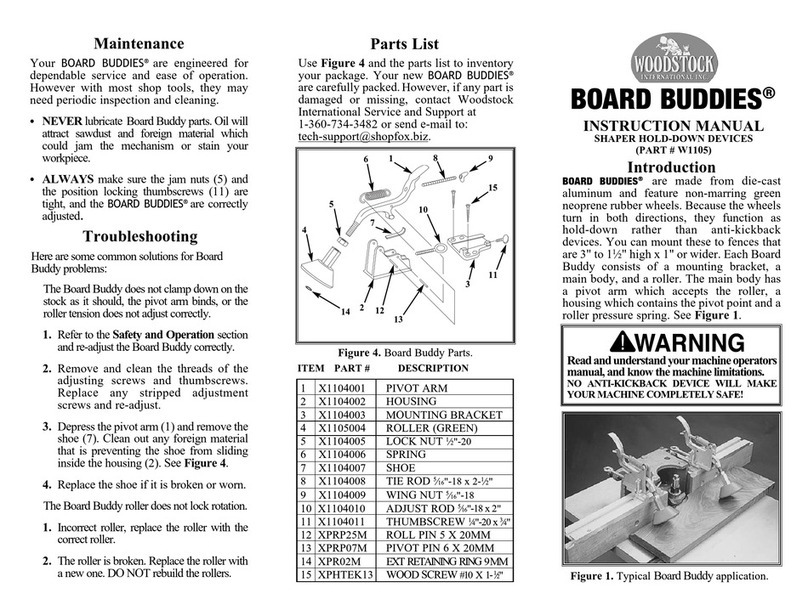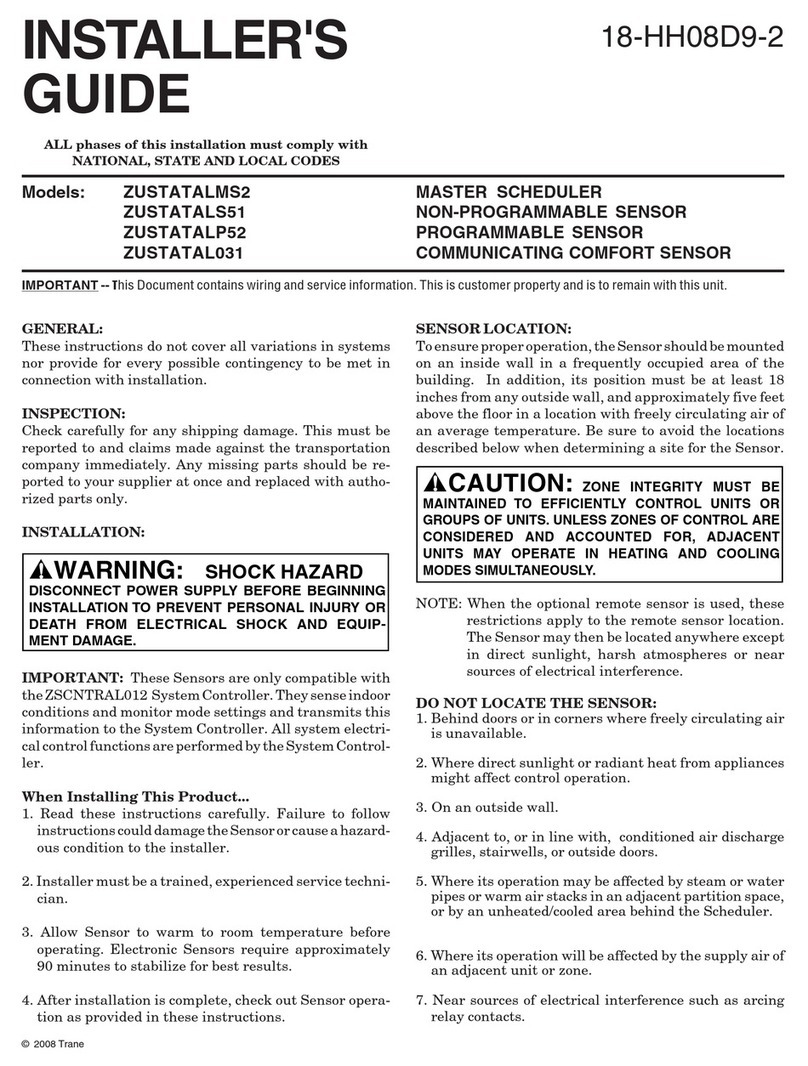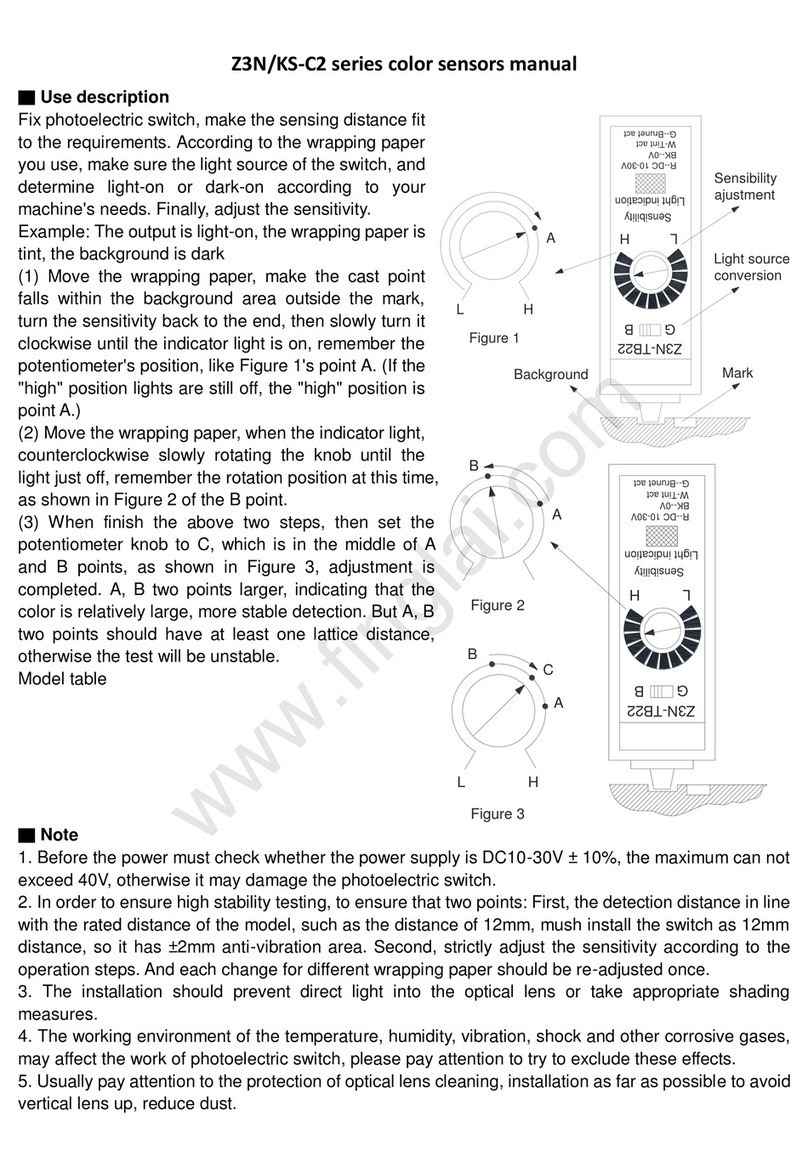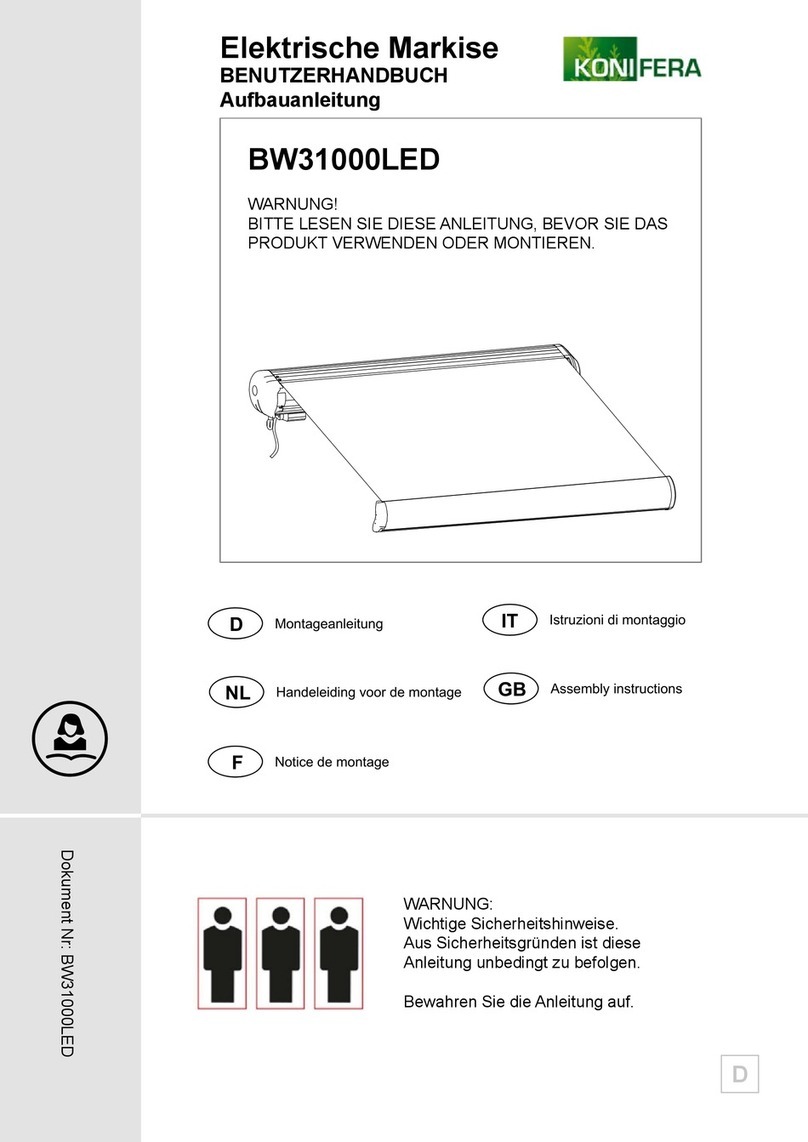interWAVE WAVEXpress/BTS User manual

interWAVE COMMUNICATIONS
Part Number 680075-00
1/99 Revision A
WAVEXpress/BTS Installation and
Commissioning
Guide
Release 3.3

Release 3.3, Revision A 1/99
ii WAVEXpress/BTS Installation and Commissioning Guide
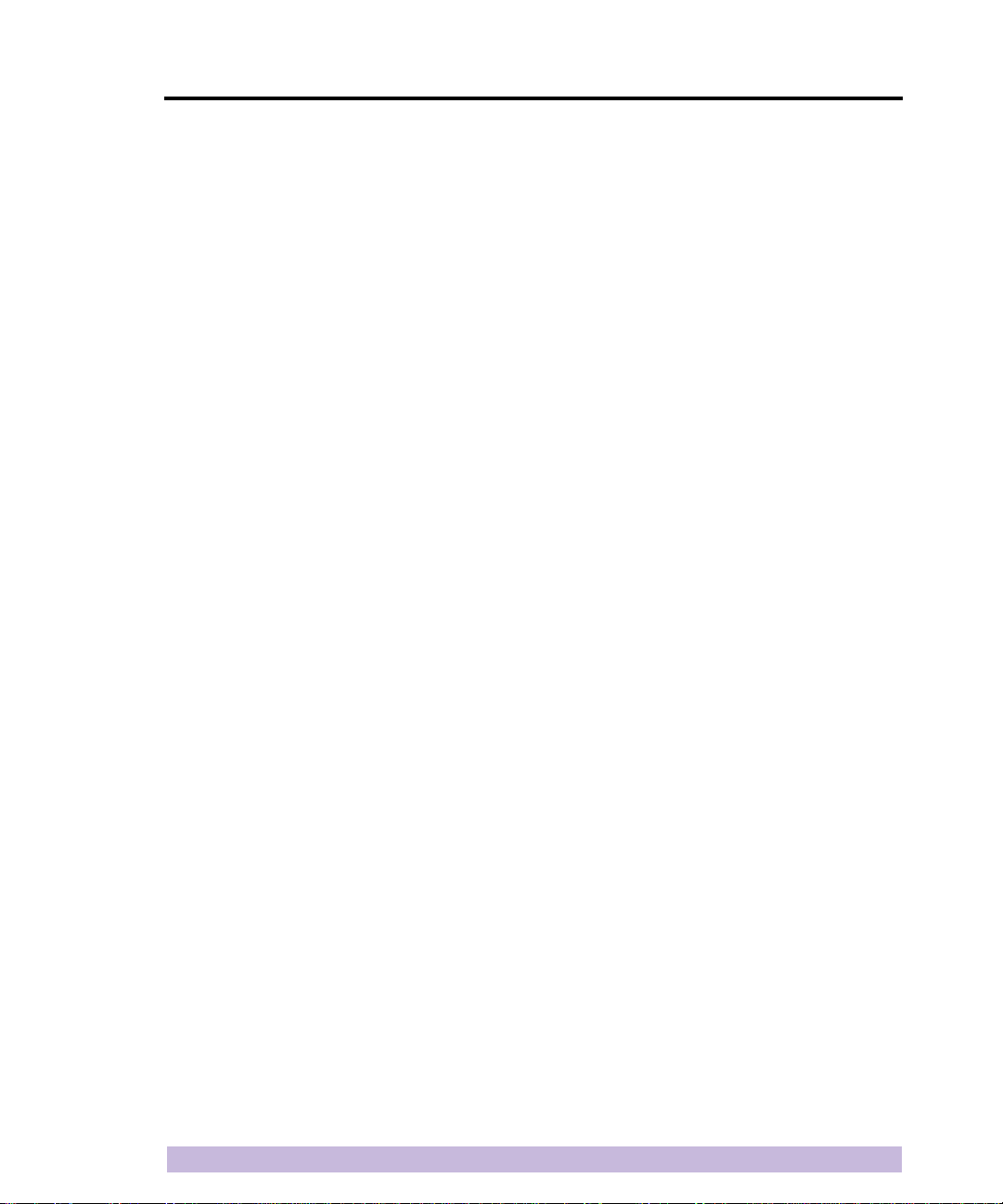
Release 3.3, Revision A 1/99
iii
The products described in this document are products of interWAVE Communications, Inc. or its licensers. This
documentrepresentsconfidentialinformation.No partofthisdocument maybe photocopied,reproduced,translated,
transferred, disclosed or otherwise provided to third parties without the prior written consent of an officer of
interWAVE Communications, Inc.
Release 3.3, Revision A (January 1999)
This document applies to the interWAVE Communications International, Inc. system release 3.3 of the WAVEXpress/
BTS and to all subsequent versions and releases of the hardware or software unless otherwise indicated in a new
version or an update package for this edition.
Publications are stocked at the address given below. Requests should be addressed to:
Technical Publications Department
656 Bair Island Road, Suite 108
Redwood City, CA 94063
Fax: 650.261.6220
interWAVE Communications, Inc. reserves the right to make changes to any products described herein at any time
without notice. interWAVE Communications, Inc. does not assume any responsibility or liability arising out of the
application or use of any product described herein, except as expressly agreed to in writing by interWAVE
Communications International, Inc. nor does the purchase or use of a product from interWAVE Communications
International,Inc.conveyalicenseunderanypatentrights,copyrights,trademarkrights,oranyotheroftheintellectual
property rights of interWAVE Communications International, Inc. or third parties.
The software described in this document is furnished under a license agreement or nondisclosure agreement. The
software may be used or copied only in accordance with the terms of the agreement. It is a violation of interWAVE
Communications, Inc. proprietary rights to copy the software on any medium except as specifically allowed in the
license or nondisclosure agreement.
United States Federal Communications Commission Required User Information
This equipment complieswithPart 68of theFCC rules. Located on theequipment isa labelthatcontains, among other
information, the FCC registration number. If requested, this information must be provided to the telephone company.
This equipment cannot be used on the telephone company-provided coin service. Connection to Party Line Service is
subject to State Tariffs.
If this equipment causes harm to the telephone network, the telephone company will notify you in advance that
temporary discontinuance of service may be required. If advance notice isn’t practical, the telephone company will
notify the customer as soon as possible. Also, you will be advised of your right to file a complaint with the FCC if you
believe it is necessary.
The telephone company may make changes in its facilities, equipment, operations, of procedures that could affect the
operation of the equipment. If this happens, the telephone company will provide advance notice in order for you to
make the necessary modifications in order to maintain uninterrupted service.

Release 3.3, RevisionA 1/99
ivWAVEXpress/BTS Installation and Commissioning Guide
If trouble is experienced with thisequipment,please contact:
interWAVE Communications, Inc.
656 Bair Island Road, Suite 108
Redwood City,CA 94063
Phone: 650.482.2100
If the trouble iscausing harm tothe telephone network,the telephone company may request you to remove the
equipment from the network until the problem is resolved.
It is recommended thatthe customerinstall an AC surge arresterin the AC outlet to which that device isconnected.
This is to avoid damaging the equipment caused by locallightening strikes and otherelectrical surges.
This equipment uses the following USOC jacks and codes:
NOTE: Thisequipment has been tested and found tocomply with the limitsfora Class A digital device, pursuant to
Part 15 of theFCC Rules. These limitsare designed to provide reasonable protection againstharmful interference
whentheequipmentisoperatedinacommercialenvironment.Thisequipmentgenerates,usesandcanradiateradio
frequency energy and, if not installed and used in accordance withthe instructionmanual,may cause harmful
interference to radio communications.Operation of this equipment in a residential area is likely to cause harmful
interference in which case the userwill berequired to correct theinterference at hisownexpense.
Changesof modifications notexpresslyapprovedby interWAVECommunications,Inc. canvoid the user’sauthority
to operate the equipment.
The 1900MHz WAVEXpressSeries M50 complies with Part 24 of the FCC Rules.
ModelName Facility Interface Code Service Order Code Jack Type
34012204DU9-BN6.ON RJ-48C
34012204DU9-DN 6.ON RJ-48C
34012204DU9-1KN 6.ON RJ-48C
34012204DU9-1SN 6.ON RJ-48C
34012204DU9-1zN 6.ON RJ-48C
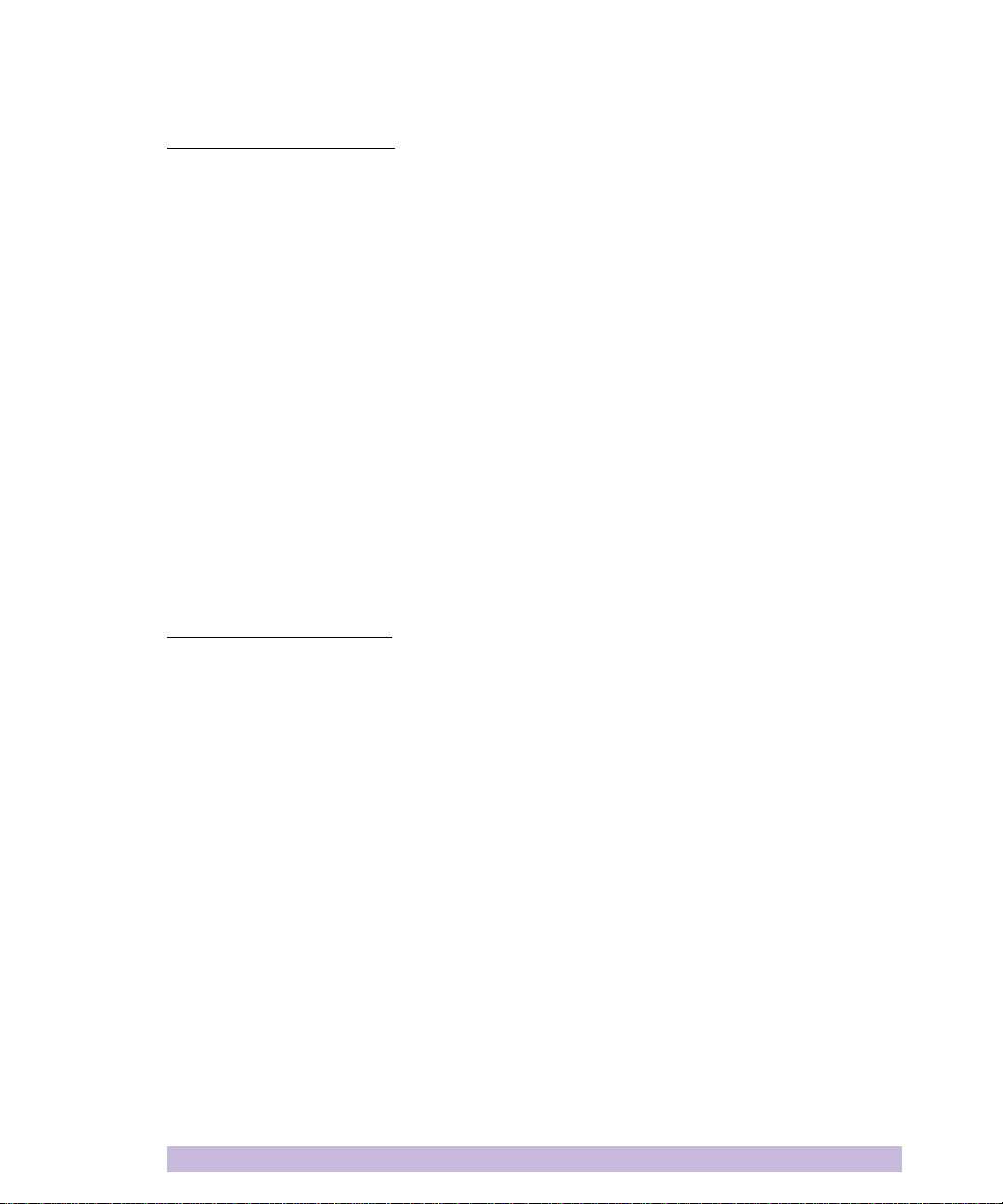
Release 3.3, Revision A 1/99
v
Industry Canada Required User Information
CP-O1, Issue 8, Part 1, Section 14.1
NOTICE: The Industry Canada label identifies certified equipment. This certification means that the equipment meets
certain telecommunications network protective, operationaland safety requirements asprescribed in the appropriate
Terminal Equipment Technical Requirements document(s). The Department does not guarantee the equipment will
operate to the user’s satisfaction.
Before installing this equipment, users should ensure that it is permissible to be connected to the facilities of the local
telecommunications company. The equipment must also be installed using an acceptable method of connection. The
customer shouldbe aware that compliance with the aboveconditions may not prevent degradationof service in some
situations.
Repairs to certified equipment should be coordinated by a representative designated by the supplier. Any repairs or
alterationsmade bytheuser tothisequipment,orequipmentmalfunctions,maygive thetelecommunicationscompany
cause to request the user to disconnect the equipment.
Usersshouldensurefortheirownprotectionthattheelectricalgroundconnectionsofthepowerutility,telephonelines
and internal metallic water pipe system, if present, are connected together. This precaution may be particularly
important in rural areas.
CAUTION:Usersshouldnotattempttomakesuchconnectionsthemselves,butshouldcontacttheappropriateelectric
inspection authority, or electrician, as appropriate.
The standard connecting arrangement (telephone jack type) for this equipment is CA81A.
CP-01, Issue 8, Part 1, Section 14.2
NOTICE: The Ringer Equivalence Number (REN) assigned to each terminal device provides an indication of the
maximum number of terminals allowed to be connectedto a telephone interface. The termination of an interface may
consistofanycombinationofdevices subjectonlytotherequirementthatthe sumof theRingerEquivalenceNumbers
of all the devices does not exceed 5.
This Class A digital apparatus complies with Canadian ICES-003.
Cet appareil numerique de la classe A est conforme a la norme NMB-003 du Canada.
This device complies with Industry Canada RSS-133 and SRSP-510.

Release 3.3, Revision A 1/99
vi WAVEXpress/BTS Installation and Commissioning Guide
Trademark Acknowledgment
WAVEXpress, MicroXpress, WAVEXchange, WAVEView, GSM Network in a Box, and TurboWAVE
are trademarks of interWAVE Communications, Inc.
Sprite is a registered trademark of Newbridge Networks Corporation.
BrxPPP is a registered trademark of Network Technology Corporation.
H-P and HP UNIX are registered trademarks of Hewlett-Packard, Inc.
Oracle and SQL*Net are registered trademarks of Oracle Corporation.
SCO Motif is a registered trademark of Santa Cruz Operations, Inc.
SPARC is a registered trademark of SPARC International, Inc.
SPARCstation is a registered trademark of Sun Microsystems, Inc. and SPARC International, Inc.
Solaris, Sun, and SunOS are registered trademarks of Sun Microsystems, Inc.
Trillium is a registered trademark of Trillium Digital Systems.
UNIX is a registered trademark of UNIX Systems Laboratories, Inc.
VxWorks is a registered trademark of Wind River Associates.
W&G PA-25 is a registered trademark of Wandel & Goltermann Ltd.
Siemens K1103 is a registered trademark of Siemens AG.
HP53181A is a registered trademark of Hewlett Packard, Inc.
Cisco, Cisco Systems and the CiscoSystems logo are all trademarks of Cisco Systems, Inc.
Raima, Raima Database Manager, Raima Report Writer, and Velocis Database Server
are trademarks of Raima Corporation.
Third Party Technology License
SS7 code from Trillium Digital Systems.
VXWorks from Wind River Associates.
Nucleus from Accelerated Technology.
Switch ASIC from 3C Technology.
X.25 from Spider.
DSP Microcode from AT&T.
OSP, RPG, and NMFM from TCSI Inc.
Oracle and SQL*Net from Oracle Corporation.
SCO Motif from Santa Cruz Operations, Inc.
©1997, 1998 interWAVE Communications, Inc. All Rights Reserved.

vii
Release 3.3, Revision A 1/99
Table of Contents
Assumptions, Purpose, and Audience . . . . . . . . . . . . . . . . . . . . . . . . . . . . . . . . . . . . . . . . xi
Related Documentation . . . . . . . . . . . . . . . . . . . . . . . . . . . . . . . . . . . . . . . . . . . . . . . . . . . . xi
Documents and Part Numbers . . . . . . . . . . . . . . . . . . . . . . . . . . . . . . . . . . . . . . . xi
Documentation Structure . . . . . . . . . . . . . . . . . . . . . . . . . . . . . . . . . . . . . . . . . . xiii
Customer Support Services . . . . . . . . . . . . . . . . . . . . . . . . . . . . . . . . . . . . . . . . . . . . . . . . xvii
Return Materials Authorization . . . . . . . . . . . . . . . . . . . . . . . . . . . . . . . . . . . . . .xviii
Training . . . . . . . . . . . . . . . . . . . . . . . . . . . . . . . . . . . . . . . . . . . . . . . . . . . . . . . . .xviii
Conventions Used in this Manual . . . . . . . . . . . . . . . . . . . . . . . . . . . . . . . . . . . . . . . . . . . .xix
Chapter 1 Unpacking the WAVEXpress/BTS . . . . . . . . . . . . . . . . . . . . . . . . . . . . . . . . 1
1-1 Configuration Labels . . . . . . . . . . . . . . . . . . . . . . . . . . . . . . . . . . . . . . . . . . . . . . . . . . . .1
1-1.1 Module Identification Numbers . . . . . . . . . . . . . . . . . . . . . . . . . . . . . . . . .2
1-2 WAVEXpress/BTS Modules . . . . . . . . . . . . . . . . . . . . . . . . . . . . . . . . . . . . . . . . . . . . . .2
1-3 Modules, Connections and Indicators . . . . . . . . . . . . . . . . . . . . . . . . . . . . . . . . . . . . . .5
1-3.1 AC Power Supply Module . . . . . . . . . . . . . . . . . . . . . . . . . . . . . . . . . . . . . .5
1-3.2 DC Power Supply Module . . . . . . . . . . . . . . . . . . . . . . . . . . . . . . . . . . . . . .6
1-3.3 Clock Module . . . . . . . . . . . . . . . . . . . . . . . . . . . . . . . . . . . . . . . . . . . . . . . .7
1-3.4 interWAVE Processor (IWP) Card . . . . . . . . . . . . . . . . . . . . . . . . . . . . . . . .8
1-3.5 Dual Port T1 Card . . . . . . . . . . . . . . . . . . . . . . . . . . . . . . . . . . . . . . . . . . . . .9
1-3.6 Transceiver (TRX) Card . . . . . . . . . . . . . . . . . . . . . . . . . . . . . . . . . . . . . . . .13
1-3.7 RF Distribution Card . . . . . . . . . . . . . . . . . . . . . . . . . . . . . . . . . . . . . . . . . .14
Chapter 2 Internal BTS Cabling and Jumpering . . . . . . . . . . . . . . . . . . . . . . . . . . . . 15
2-1 Cabling Specifications . . . . . . . . . . . . . . . . . . . . . . . . . . . . . . . . . . . . . . . . . . . . . . . . .15
2-2 Connection of Cables within the BTS . . . . . . . . . . . . . . . . . . . . . . . . . . . . . . . . . . . . .17
2-2.1 Clock Cable Connection . . . . . . . . . . . . . . . . . . . . . . . . . . . . . . . . . . . . . . .19
2-2.2 Cable Connection for a 1 TRX system . . . . . . . . . . . . . . . . . . . . . . . . . . .20
2-2.3 Cable Connection for a 2 TRX WAVEXpress/BTS system . . . . . . . . . . . .22
2-2.4 Cable Connection for a 3 TRX WAVEXpress/BTS system . . . . . . . . . . . .24
Chapter 3 Installation . . . . . . . . . . . . . . . . . . . . . . . . . . . . . . . . . . . . . . . . . . . . . . . . . 27
3-1 Wall Installation . . . . . . . . . . . . . . . . . . . . . . . . . . . . . . . . . . . . . . . . . . . . . . . . . . . . . . .28
3-1.1 Installation Instructions . . . . . . . . . . . . . . . . . . . . . . . . . . . . . . . . . . . . . . .29

Release 3.3, Revision A 1/99
viii WAVEXpress/BTS Installation and Commissioning Guide
3-2 Table Mount . . . . . . . . . . . . . . . . . . . . . . . . . . . . . . . . . . . . . . . . . . . . . . . . . . . . . . . . . 32
3-2.1 Installation Instructions . . . . . . . . . . . . . . . . . . . . . . . . . . . . . . . . . . . . . . . 32
3-3 Rack Installation . . . . . . . . . . . . . . . . . . . . . . . . . . . . . . . . . . . . . . . . . . . . . . . . . . . . . . 35
3-3.1 Installation Instructions . . . . . . . . . . . . . . . . . . . . . . . . . . . . . . . . . . . . . . . 35
3-4 Common Final Installation Procedures . . . . . . . . . . . . . . . . . . . . . . . . . . . . . . . . . . . 37
3-4.1 Connection of the Cable Gland . . . . . . . . . . . . . . . . . . . . . . . . . . . . . . . . 37
3-4.2 Connection of the Grounding Cable . . . . . . . . . . . . . . . . . . . . . . . . . . . . 39
3-4.3 Connection of the Antennas to the Bulkhead Plate . . . . . . . . . . . . . . . . 40
3-4.4 Connection of the Optional Combiner Assembly . . . . . . . . . . . . . . . . . . 41
3-4.5 Connection of the Power Supply . . . . . . . . . . . . . . . . . . . . . . . . . . . . . . . 41
3-4.6 Connection of the T1 Lines . . . . . . . . . . . . . . . . . . . . . . . . . . . . . . . . . . . . 43
3-4.7 Connection to External Alarms . . . . . . . . . . . . . . . . . . . . . . . . . . . . . . . . . 43
3-4.8 Optional Voltage Standing Wave Ratio (VSWR) Check . . . . . . . . . . . . .45
3-4.9 Post Installation Checks . . . . . . . . . . . . . . . . . . . . . . . . . . . . . . . . . . . . . . 46
3-5 Outdoor Installation . . . . . . . . . . . . . . . . . . . . . . . . . . . . . . . . . . . . . . . . . . . . . . . . . . . 47
3-5.1 Installation Instructions . . . . . . . . . . . . . . . . . . . . . . . . . . . . . . . . . . . . . . . 49
3-5.2 Mounting of the WAVEXpress/BTS Within the Enclosure . . . . . . . . . . . 52
3-5.3 Routing of Cables . . . . . . . . . . . . . . . . . . . . . . . . . . . . . . . . . . . . . . . . . . . 54
3-5.4 Optional Voltage Standing Wave Ratio (VSWR) Check . . . . . . . . . . . . .59
3-5.5 Post Installation Checks . . . . . . . . . . . . . . . . . . . . . . . . . . . . . . . . . . . . . . 60
Chapter 4 Off-Line Commissioning . . . . . . . . . . . . . . . . . . . . . . . . . . . . . . . . . . . . . . 63
4-1 Pre Off-Line Commissioning Checks . . . . . . . . . . . . . . . . . . . . . . . . . . . . . . . . . . . . . 63
4-1.1 Pre Off-Line Commissioning Visual Checks . . . . . . . . . . . . . . . . . . . . . . 63
4-2 Off-Line Commissioning Set-up . . . . . . . . . . . . . . . . . . . . . . . . . . . . . . . . . . . . . . . . . 64
4-2.1 T1 Lines and Power Configuration . . . . . . . . . . . . . . . . . . . . . . . . . . . . . 64
4-2.2 Power On Self Test (POST) Diagnostics . . . . . . . . . . . . . . . . . . . . . . . . . 67
Chapter 5 Off-Line Commissioning of a Daisy Chain . . . . . . . . . . . . . . . . . . . . . . . 81
5-1 Setting the Abis Timeslot . . . . . . . . . . . . . . . . . . . . . . . . . . . . . . . . . . . . . . . . . . . . . . . 81
5-2 Prerequisites to Daisy Chaining . . . . . . . . . . . . . . . . . . . . . . . . . . . . . . . . . . . . . . . . . 82
5-3 Cabling of the Units in a Daisy Chain . . . . . . . . . . . . . . . . . . . . . . . . . . . . . . . . . . . . . 83
Chapter 6 Post Off-Line Commissioning . . . . . . . . . . . . . . . . . . . . . . . . . . . . . . . . . . 85
6-1 Post Off-Line Commissioning . . . . . . . . . . . . . . . . . . . . . . . . . . . . . . . . . . . . . . . . . . 85
6-1.1 Post Off-Line Commissioning Procedures at the Staging Area . . . . . . . 85
6-1.2 Post Off-Line Commissioning Procedures On-Site . . . . . . . . . . . . . . . . .85
Chapter 7 On-Line Commissioning . . . . . . . . . . . . . . . . . . . . . . . . . . . . . . . . . . . . . . 89
7-1 Introduction . . . . . . . . . . . . . . . . . . . . . . . . . . . . . . . . . . . . . . . . . . . . . . . . . . . . . . . . . 89
7-1.1 Pre On-Line Commissioning Requirements . . . . . . . . . . . . . . . . . . . . . . 90
7-1.2 Prerequisites for Network Integration . . . . . . . . . . . . . . . . . . . . . . . . . . . 91

Release 3.3, Revision A 1/99
Table of Contents ix
7-2 On-Line Commissioning . . . . . . . . . . . . . . . . . . . . . . . . . . . . . . . . . . . . . . . . . . . . . . .92
7-2.1 Post On-Line Commissioning Procedures . . . . . . . . . . . . . . . . . . . . . . . .98
Appendix 1 Connection of the Combiner Assembly . . . . . . . . . . . . . . . . . . . . . . . . . 101
A1-1 Introduction . . . . . . . . . . . . . . . . . . . . . . . . . . . . . . . . . . . . . . . . . . . . . . . . . . . . . . . . 101
A1-2 Equipment Description . . . . . . . . . . . . . . . . . . . . . . . . . . . . . . . . . . . . . . . . . . . . . . . 102
Appendix 2 BTS Field Maintenance . . . . . . . . . . . . . . . . . . . . . . . . . . . . . . . . . . . . . . 107
A2-1 WAVEXpress/BTS Field Replacement Maintenance . . . . . . . . . . . . . . . . . . . . . . . . 107
A2-1.1 Replacing the WAVEXpress/BTS IWP card . . . . . . . . . . . . . . . . . . . . . . . 109
A2-1.2 Replacing the WAVEXpress/BTS T1 card . . . . . . . . . . . . . . . . . . . . . . . . 110
A2-1.3 Replacing the WAVEXpress/BTS TRX card . . . . . . . . . . . . . . . . . . . . . . . 113
A2-1.4 Replacing the WAVEXpress/BTS RF distribution card . . . . . . . . . . . . . . 116
A2-1.5 Replacing the clock module . . . . . . . . . . . . . . . . . . . . . . . . . . . . . . . . . . 118
A2-1.6 Replacing power supply units . . . . . . . . . . . . . . . . . . . . . . . . . . . . . . . . . 120
A2-1.7 Replacing fan assemblies . . . . . . . . . . . . . . . . . . . . . . . . . . . . . . . . . . . . 121
A2-1.8 Replacing filters (p/n 520081-01) . . . . . . . . . . . . . . . . . . . . . . . . . . . . . 122
A2-1.9 Replacing the antenna bracket with a combiner assembly . . . . . . . . . 123
Checklist 1 Installation Checklist . . . . . . . . . . . . . . . . . . . . . . . . . . . . . . . . . . . . . . . . 131
Checklist 2 Commissioning Checklist . . . . . . . . . . . . . . . . . . . . . . . . . . . . . . . . . . . . . 133
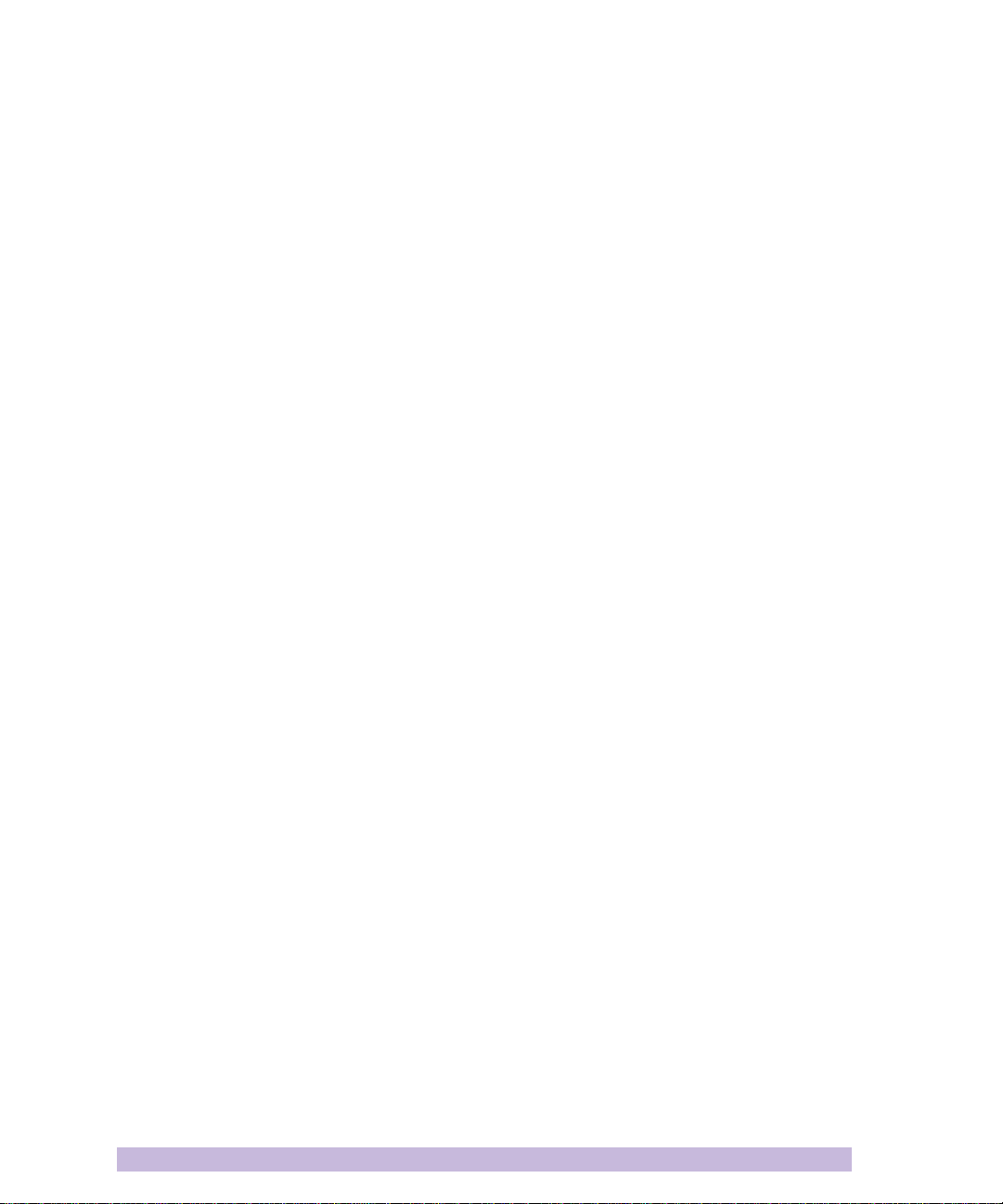
Release 3.3, Revision A 1/99
x WAVEXpress/BTS Installation and Commissioning Guide

Preface
Release 3.3, Revision A 1/99
xi
Assumptions, Purpose, and Audience
interWAVE assumes that pre-installation project planning has occurred, and is documented via a site survey report.
This site survey should include items such as the location of antennas, chassis, power connections and other
interface accesses and temperature control equipment.
This document is intended for an interWAVE trained field service engineer (FSE) or operator who performs local
installation and commissioning at the customer’s site. The FSE or operator should be equipped with the necessary
tools forinstallation and commissioning,and a basic understanding of the GSM cellularnetwork. The FSE or Operator
should also be familiar with the use of Craft PC and procedures conducted using the Craft PC.
Related Documentation
While this guide focuses mainly on how to operate the WAVEXpress/BTS, it may be necessary to refer to other
publications for more specific information.
Documents and Part Numbers
The following is a list of all related documentation. All manuals are bundled on a single documentation CD-ROM. Print
versions of individual manuals are also available. To order documentation, please contact interWAVE Communications,
Inc. at +1.650.482.2100.
Document Title Part Number
Documentation, CD-ROM Version, Release 3.3 D640233CD
Documentation, CD-ROM Version, Release 4.0 D640189CD
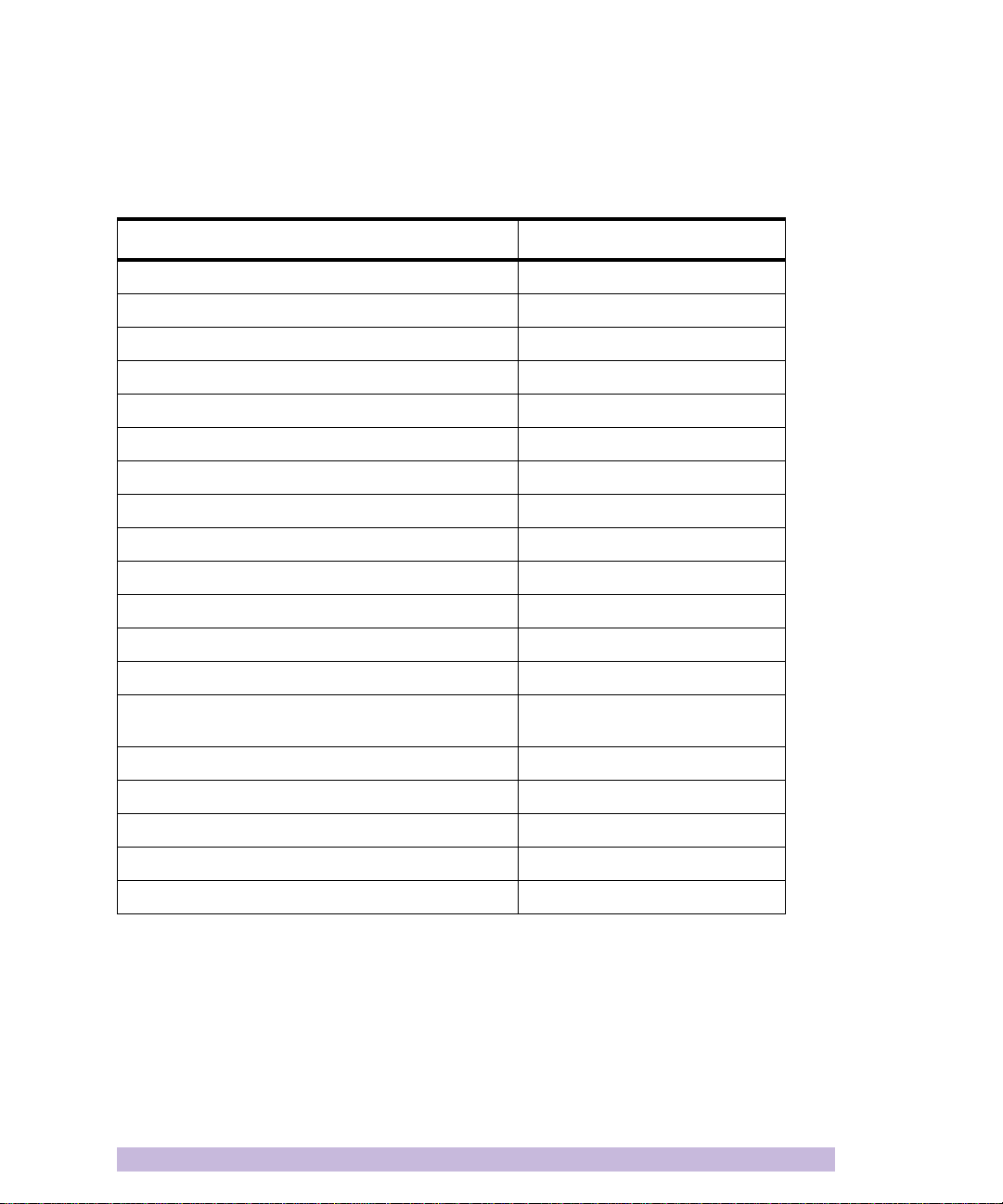
Release 3.3, Revision A 1/99
xii WAVEXpress/BTS Installation and Commissioning Guide
The following table lists all the manuals included in the documentation package (CD or print) and includes
individual part numbers.
Table 1: Related publications
Document Title Part Number
WAVEXpress/BTS Product Guide 680043-00
WAVEXpress/BSC Product Guide 680044-00
WAVEXchange Product Guide 680047-00
BSS Field Maintenance Guide 680081-00
Field Maintenance Guide 680051-00
BSS Craft PC Guide 680053-00
interWAVE’s BSS Network Implementation Guide 680054-00
WAVEXchange Installation and Commissioning Guide 680055-00
WAVEXpress/BTS Installation and Commissioning Guide 680075-00
WAVEXpress/BSC Installation and Commissioning Guide 680074-00
interWAVE BSS Parameter Dictionary 680058-00
interWAVE Parameter Dictionary 680059-00
interWAVE Glossary of Terms 680060-00
WAVEView OMC-R Setup and System Administration
Guide 680061-00
WAVEView OMC Setup and System Administration Guide 680062-00
Craft PC Guide 680063-00
interWAVE’s Network Implementation Guide 680064-00
WAVEView OMC-R Operations and Maintenance Guide 680077-00
WAVEView OMC Operations and Maintenance Guide 680066-00
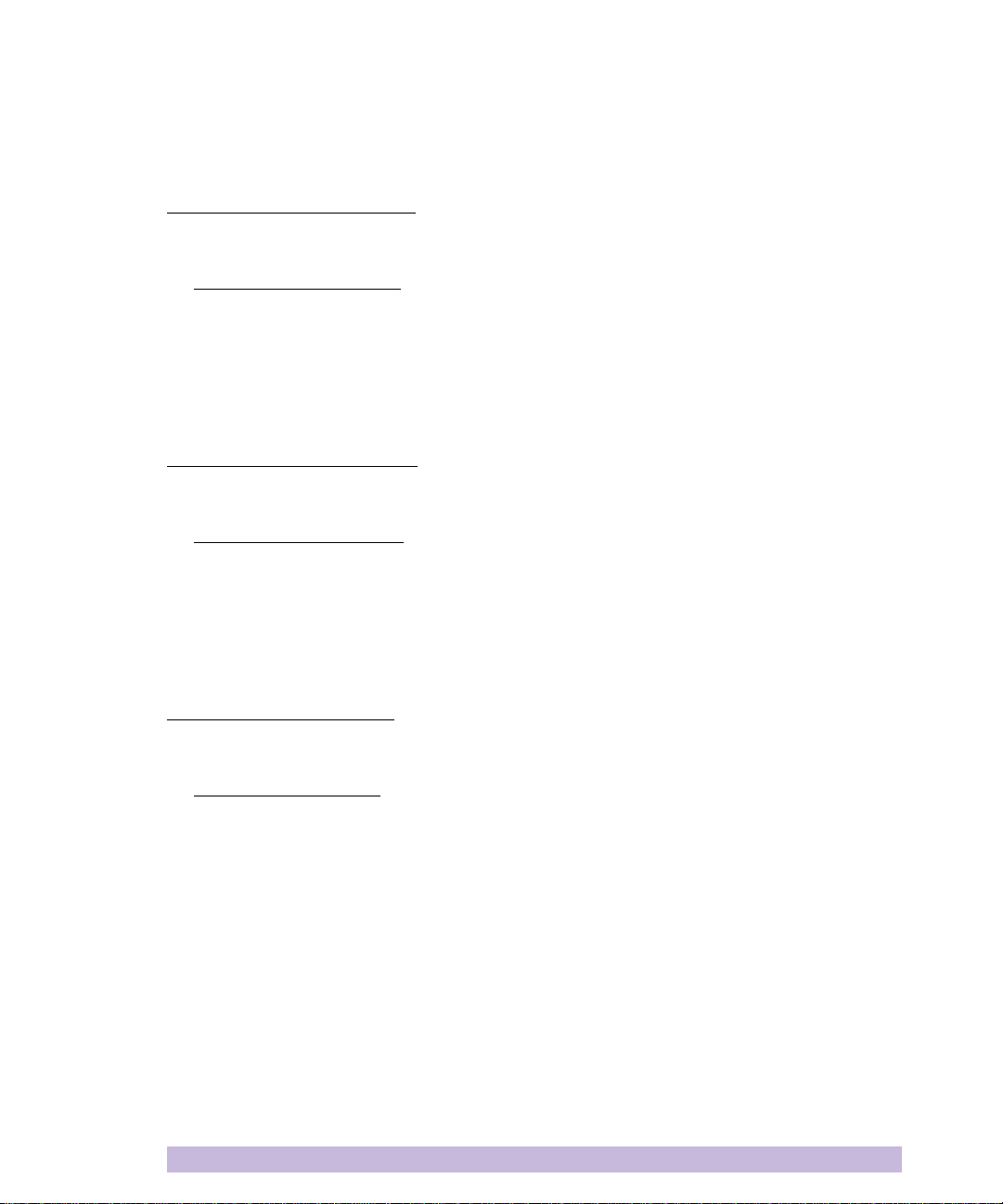
Release 3.3, Revision A 1/99
xiii
Documentation Structure
This section lists and describes all documentation related to the 3.3 system release.
WAVEXpress/BTS Product Guide
Scope
The WAVEXpress/BTS Product Guide is a technical reference that provides a description of the WAVEXpress/BTS
functionality, capacities, operational features, and specifications.
Audience
This guide is intended for network operators and planners who require the knowledge to plan and setup network
architecture and cells. It is also used by installation and maintenance technicians who may be interested in
understanding the network architecture and fault locating capabilities.
WAVEXpress/BSC Product Guide
Scope
The WAVEXpress/BSC Product Guide is a technical reference that provides a description of the WAVEXpress/BSC
functionality, capacities, operational features, and specifications.
Audience
This guide is intended for network operators and planners who require the knowledge to plan and setup network
architecture and cells. It is also used by installation and maintenance technicians who may be interested in
understanding the network architecture and fault locating capabilities.
WAVEXchange Product Guide
Scope
The WAVEXchange Product Guide is a technical reference that provides a description of the WAVEXchange
functionality, capacities, operational features, and specifications.
Audience
This guide is intended for network operators and planners who require the knowledge to plan and setup network
architecture and cells. It is also used by installation and maintenance technicians who may be interested in
understanding the network architecture and fault locating capabilities.
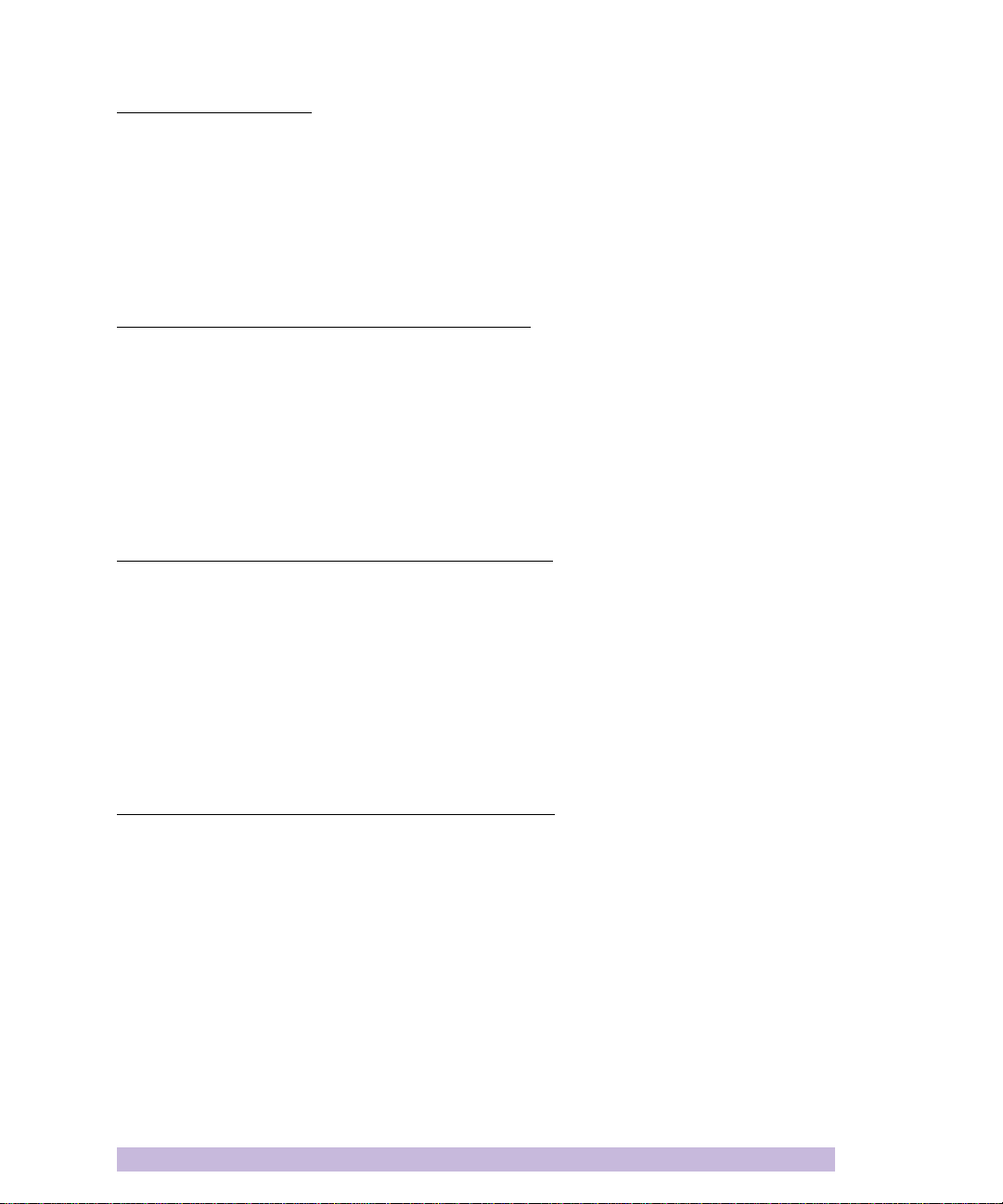
Release 3.3, Revision A 1/99
xiv WAVEXpress/BTS Installation and Commissioning Guide
Field Maintenance Guide
Scope
This guide describes the basic BSS and NSS maintenance and troubleshooting procedures used on-site.
Audience
This guide is intended for the maintenance technician who will maintain and troubleshoot the WAVEXchange,
WAVEXpress/BSC, WAVEXpress/BTS and MicroXpress/BTS.
WAVEXchange Installation and Commissioning Guide
Scope
This guide includes step-by-step installation and off-line and on-line commissioning procedures for the
WAVEXchange. The final goal is a network element ready for commercial use in a GSM or DCS network.
Audience
This guide is intended for on-site technicians responsible for installing and commissioning these network elements.
It assumes knowledge of telecommunications equipment used for installation.
WAVEXpress/BTS Installation and Commissioning Guide
Scope
This guide includes step-by-step installation and off-line and on-line commissioning procedures for the
WAVEXpress/BTS. The final goal is a network element ready for commercial use in a GSM or DCS network.
Audience
This guide is intended for on-site technicians responsible for installing and commissioning these network elements.
It assumes knowledge of telecommunications equipment used for installation and basic radio frequency (RF)
knowledge.
WAVEXpress/BSC Installation and Commissioning Guide
Scope
This guide includes step-by-step installation and off-line and on-line commissioning procedures for the
WAVEXpress/BSC. The final goal is a network element ready for commercial use in a GSM or DCS network.
Audience
This guide is intended for on-site technicians responsible for installing and commissioning these network elements.
It assumes knowledge of telecommunications equipment used for installation.

Release 3.3, Revision A 1/99
xv
interWAVE Parameter Dictionary
Scope
This dictionary is a reference guide that describes all objects and attributes used in WAVEView and in NMI, which is
the command line proprietary language used to manage interWAVE objects from the interWAVE Craft PC. For each
object, it includes a list of definitions, accepted ranges of values, default values, and comments that describe
correlations of attributes between the WAVEView and NMI.
Audience
This guide is intended for all personnel using interWAVE equipment.
interWAVE Glossary of Terms
Scope
The interWAVE Glossary of Terms includes an alphabetical glossary of terms and lists the acronyms used by the
interWAVE products and documents.
Audience
This glossary allows an interWAVE trained field service engineer (FSE), the local operator, or other customer to look
up the technical terms used by interWAVE and GSM.
WAVEView Setup and System Administration Guide
Scope
The WAVEView hardware platform is delivered to a customer site with all appropriate software installed and with
factory set default values entered for all configurable parameters. Upon receipt of the system, the system
administrator must configure these parameters to correspond with those used in the network. The system
administrator also must perform basic routine maintenance at the operating system level to ensure that WAVEView is
functioning optimally, and that all data and databases are backed up in the event of system failure. The WAVEView
Setup and System Administration Guide details the routine tasks performed by a system administrator in a UNIX
environment.
This guide also describes the ‘behind-the scenes’ procedures that can be performed in-house if the software must be
re-installed or if the WAVEView OMC platform needs to be re-commissioned before integration into a pre-existing
network.
Audience
This guide is intended for the UNIX system administrator who will initially commission and maintain the WAVEView
software and will configure the WAVEView server and clients.

Release 3.3, Revision A 1/99
xvi WAVEXpress/BTS Installation and Commissioning Guide
Craft PC Guide
Scope
This guide describes the procedures for using the Craft PC for software installation and maintenance of the
WAVEXchange, WAVEXpress and MicroXpress.
Audience
This guide is intended for on-site technicians responsible for the commissioning and maintenance ofthese network
elements.
interWAVE’s Network Implementation Guide
Scope
This guide is a tool to lead technicians through the processes of implementing and integrating an interWAVE
network. Itdefines all activities ofthe implementation and integration phases and clearlyseparates the site surveys,
installations, commissioning, and integration activities. The final goal is a micro-cellular network ready for
commercial use in a GSM or DCS network.
Audience
This guide is intended for network designers and planners who are tasked with implementation of a network. It is
also used by the WAVEView user and maintenance technician who may be interested in understanding the global
picture of a network deployment.
WAVEView Operations and Maintenance Guide
Scope
This guide describes how to use WAVEView: interWAVE’s graphical user interface (GUI) based network
management system (NMS) to manage the interWAVE product line. The first chapter contains an introduction and
a brief overview of WAVEView. Subsequent chapters contain details on the WAVEView conventions and step-by-
step instructions on how to use it in managing a network.
Audience
This guide is intended for the following types of users:
• The general operator who will have access privileges to control or monitor the whole or only
parts of the network.
• The network planner or designer tasked with the implementation of a network who will use
this guide as a reference.
• The WAVEView administrator who will have access to all parts of the NMS.

Release 3.3, Revision A 1/99
xvii
Customer Support Services
interWAVE has regional service and support centers to handle day-to-day customer issues. Each center is staffed with
a local technical support group. The exact services to be performed by interWAVE’s Technical Support Department are
specified in a support contract. Below is an example of the types of services available:
• telephone support
• site surveys
• installations
• off-line and on-line commissioning
• network integration activities
• troubleshooting and fault isolation
• escalation of problems to appropriate interWAVE technical departments
interWAVE can physically perform all or a portion of these processes for the operator, as specified in the support
contract. The Technical Support Department can also provide documentation outlining corrective and preventive
maintenance procedures and troubleshooting guides for fault isolation.
Technical Support may be reached at +1.650.482.2100.
If possible, please have the following information available when making a call:
• site number
• full description of product(s) (e.g., model and part number)
• serial number of product(s)
• purchase order number if a non-warranty repair is necessary
• original sales order number if product is under warranty

Release 3.3, Revision A 1/99
xviii WAVEXpress/BTS Installation and Commissioning Guide
Return Materials Authorization
In the event that a depot repair or hardware replacement is required, please contact interWAVE Communications
for return authorization. The following information is required by interWAVE:
• full description of the product(s): model and part number
• serial number of the product(s)
• purchase order number if a non-warranty repair is necessary
• original sales order number if the product is under warranty
• quantity that needs to be returned to interWAVE, if applicable
All interWAVE products carry a one year manufacturing warranty from the date of installation. At the time of a
request for a return authorization, if the product has exceeded the warranty period, interWAVE will require a new
purchase order number to cover the cost of non-warranty repair.
Training
interWAVE Communications has developed an extensive series of training courses designed to teach you how to
use our products. The courses are developed bya combination of subject matter experts and training specialists in
order to create highly technical materials in modern training format. Each of our course offerings are designed
around specific learning objectives that keep our classes on track to learning specific job skills related to
interWAVE’s products.
interWAVE’s training catalog contains a listing ofthe interWAVE training services available along with descriptionsof
each course. Our training materials are divided into specific sub system training series, depending upon the topic
and job requirements. To obtain more information, contact the Training Department in Redwood City, CA at

Release 3.3, Revision A 1/99
xix
Conventions Used in this Manual
The following type and style conventions are used in this manual:
Table 2: Conventions used in this manual
Convention Meaning
Body text Used for regular body text
Bold Indicates a menu or button choice
Command Indicates computer generated text
User Input Indicates user input
<hostname> In command syntax, indicates user-specified
command line parameters
Italic
Represents prompt string
[BRACKETS] Indicates a key on the keyboard or instrument
NOTE
☛Provides relevant additional information
Provides important warning information that
may affect operation of or may be a potential
threat to the system
USED TO STRESS THAT THE READER STOP
WHAT THEY ARE DOING TO READ IMPORTANT
INSTRUCTIONS THAT ARE VITAL TO PREVENT
DAMAGE OF EQUIPMENT OR SOFTWARE
!

Release 3.3, Revision A 1/99
xx WAVEXpress/BTS Installation and Commissioning Guide
(this page intentionally left blank)
Table of contents