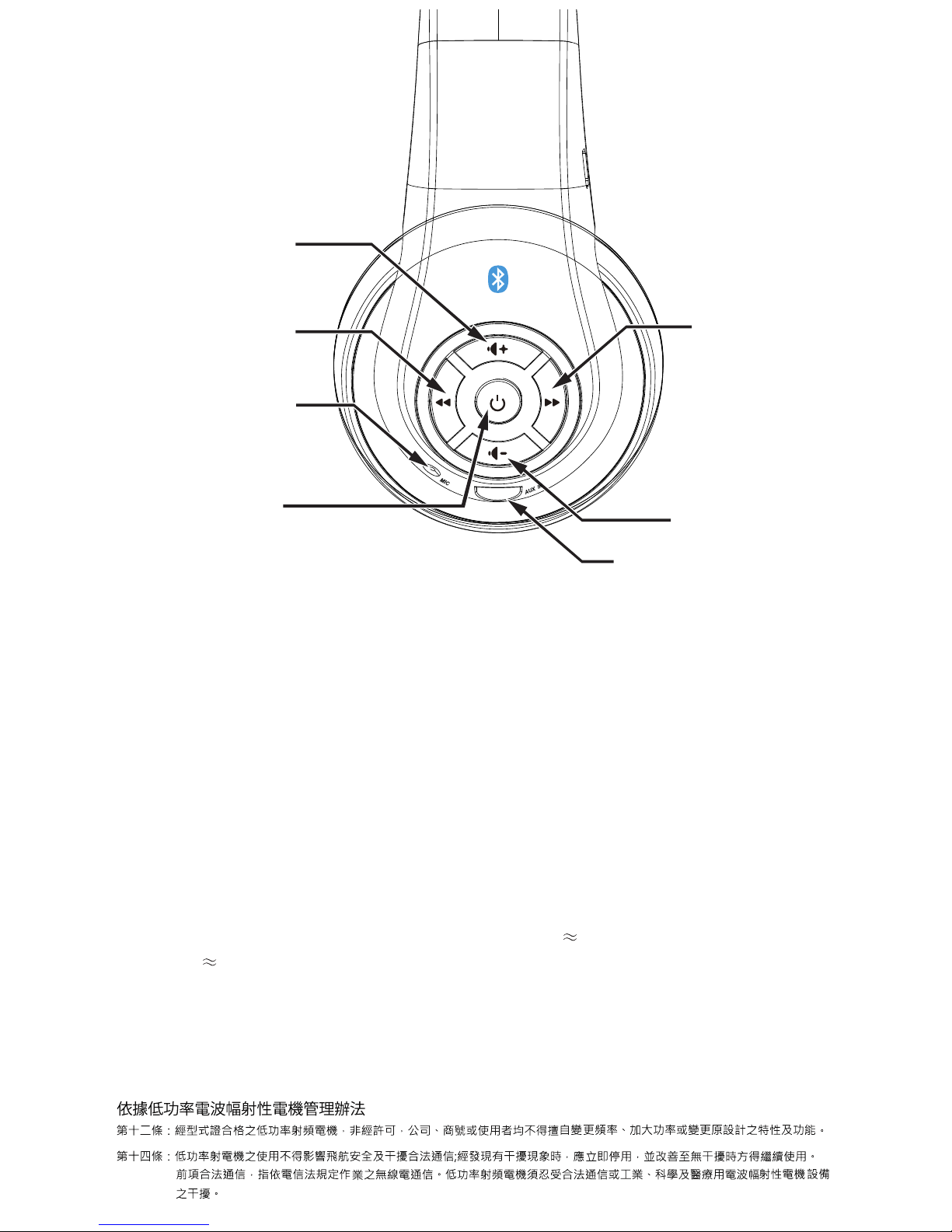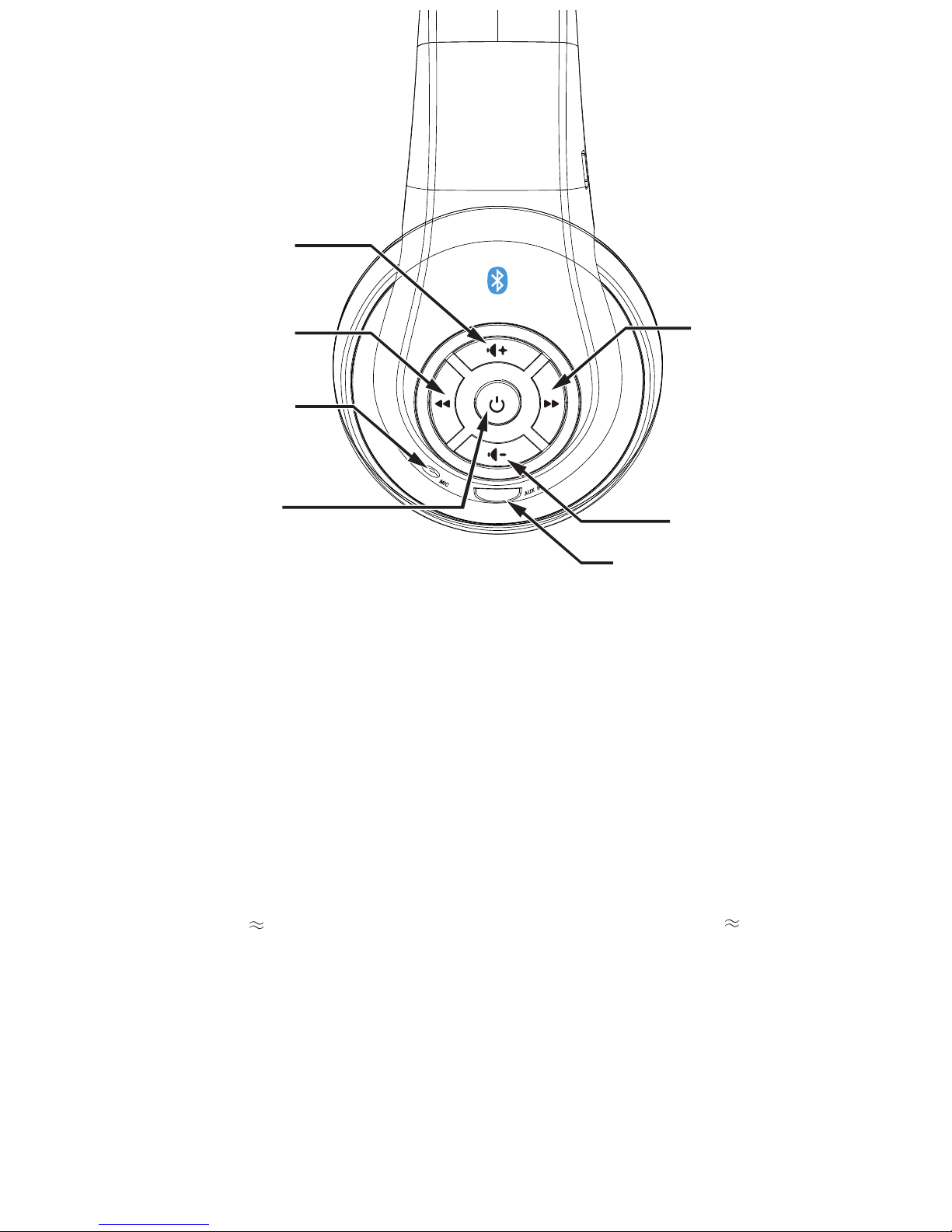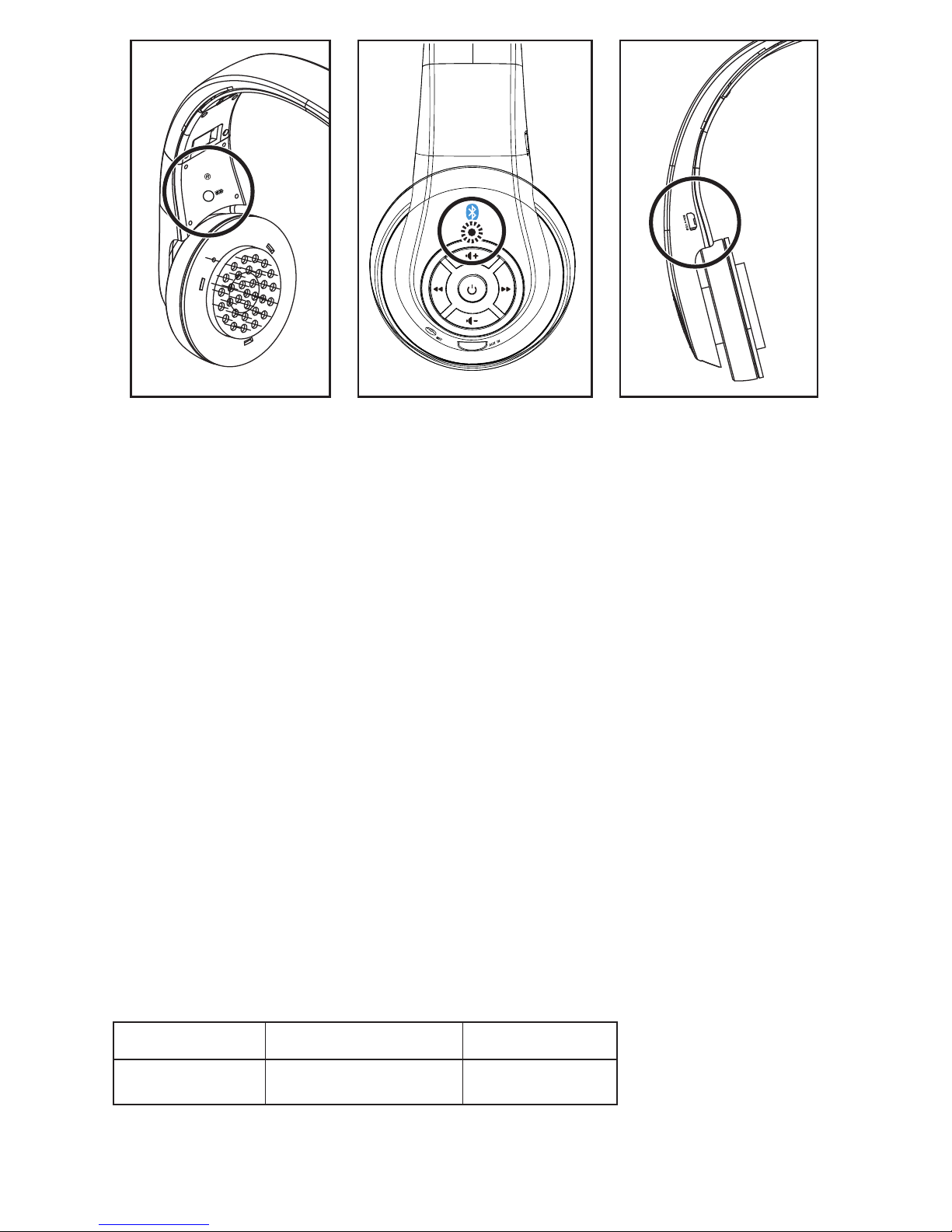Pair it with your phone
●Make sure the headset is OFF.
●Press and hold the power button until Blue and Red LED flash alternately to indicate the headset is in pairing
mode. Voice remind " Power " on and then " Pairing ".
●Enable the Bluetooth service on your mobile devices and search or scan for the BT-950.
●Select the device BT-950 from the list. Your device will pair automatically.
●When the pairing is complete, the LED indicator will stop flashing quickly and revert to a slower flash in blue.
Voice reminds "Pairing complete ".
Some phones may require a password, please enter 0000 to pair HM-BT950 successfully.
Already paired with the mobile phone use, only need to press and hold the multifunction key for about 2 seconds,
blue lights flash twice, the voice prompt to boot, you can release the multifunction button, the headset will
automatically connect back already paired Search phone, led the state for the blue lights flashing, if not find the
phone has been paired, will enter pairing mode after 30 seconds.
Working status : when playing music, the headset will be with the red and blue flashing slowly.
Play / Pause : when music playing, click the multifunction key to pause music playing, and then click it again to
play music.
Missed calls : the headset connected to your phone, if there is telephone access, there will be voice hint to
"distance calls," will as usual ringing ring tone, you can click the multifunction key or answer key phone calls, listen
to End call, hang up also click the multifunction key, or via cell phone on-hook.
Shutdown : when you don't want to use the Bluetooth headset, press and hold the multifunction key for more
than 3 seconds. The Red LED will blink twice and the voice hint you "Power off ".
Power display :
When the BT-950 is power on, click the battery indicator button, LED lights will show the color of power for 3
seconds.
When the battery is running low, the red light will flash once every 20 seconds.
AUX-IN :
In BT-950 working state, you can use the audio cable for your music device. At this point, the control functions only
on the music device, BT-950 will not support any operating functions.
Battery indicator button Status / Battery indicator light Micro USB charger port
Red
Blue and red with bright
purple mixed
Blue
Low PowerMedium PowerHigh Power