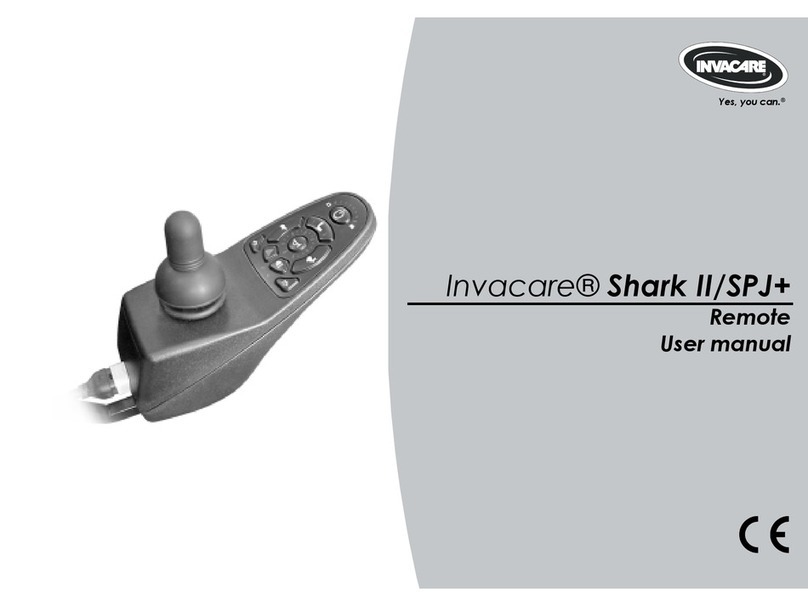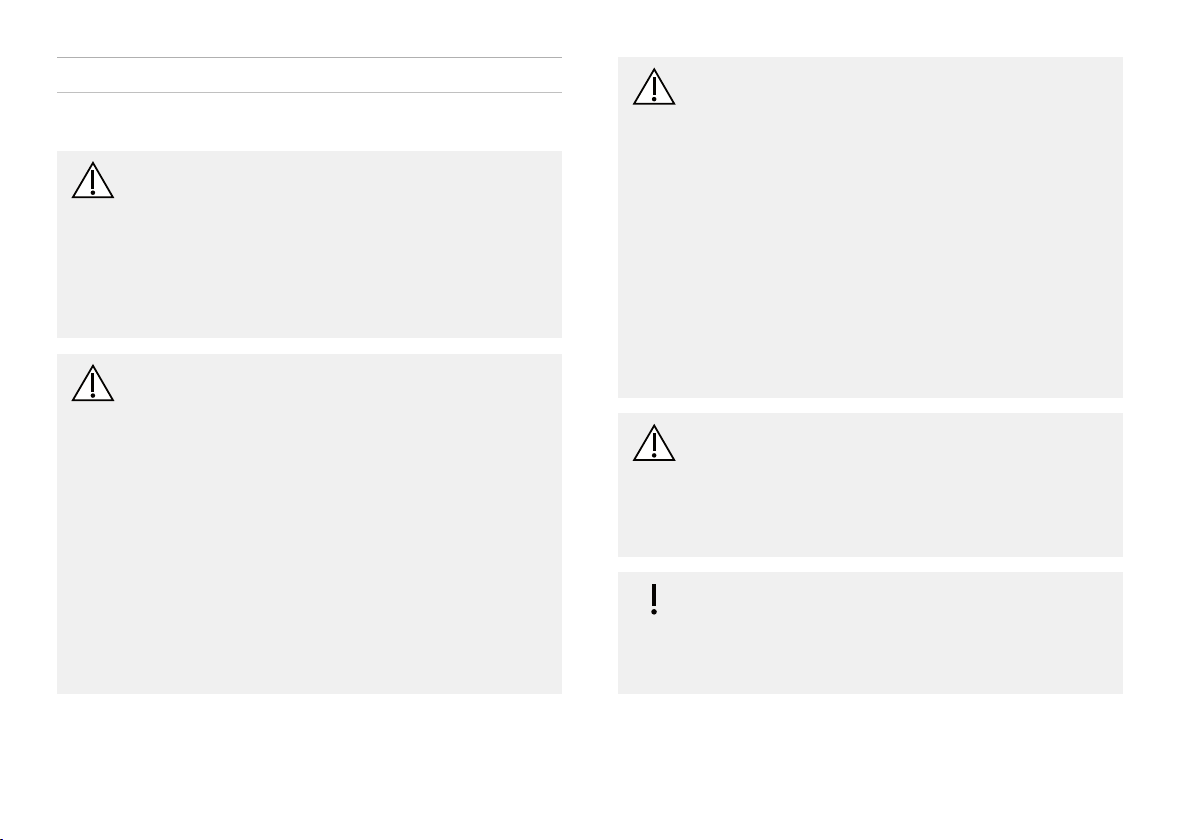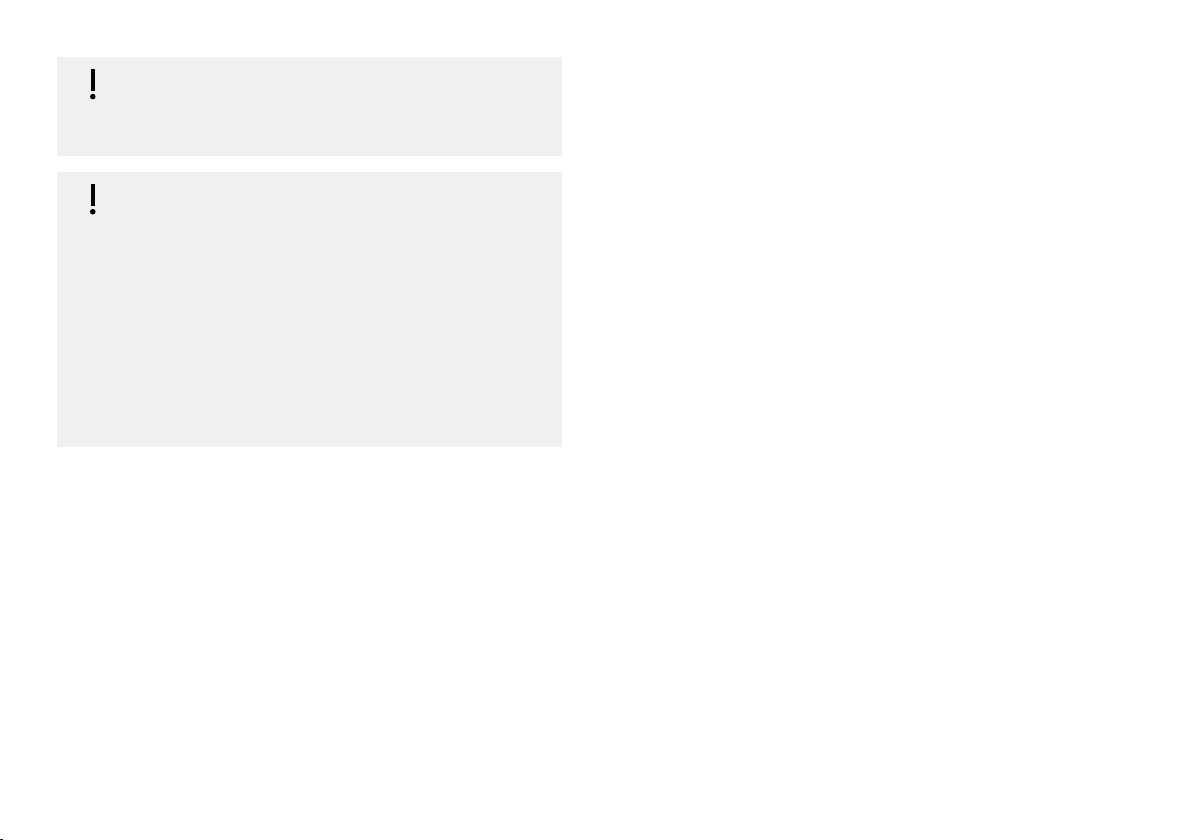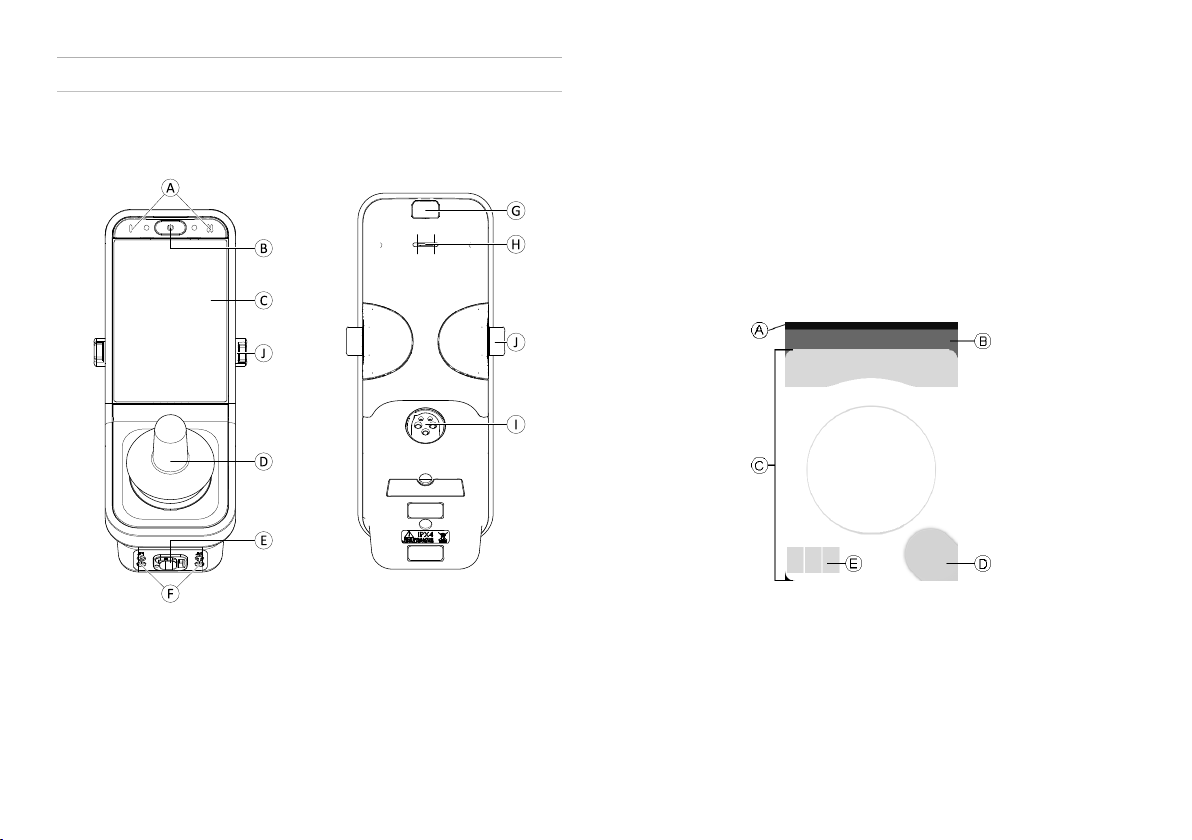Contents
1General.........................................5
1.1AboutThisManual.............................5
1.2SymbolsinThisManual..........................5
1.3WarrantyInformation...........................5
1.4ServiceLife...................................5
1.5LimitationofLiability............................6
2Safety..........................................7
2.1Generalsafetynotes............................7
3Components......................................9
3.1UserinterfaceREM400..........................9
3.2Screencompositionoverview.....................9
3.2.1Batterybar................................10
3.2.2StatusBar.................................10
3.2.3UserFunctionCardOverview...................11
3.3Navigationbutton..............................15
3.4LabelsontheProduct...........................16
4Setup...........................................20
4.1Generalinformationonsetup.....................20
4.1.1ConditionalControlInput/Output(ControlIO).......20
4.2Wiring......................................20
4.3Connectingtheremote..........................21
5Usage..........................................23
5.1PoweringUp/DownRemote.......................23
5.2MenuScreen.................................24
5.2.1ControlsonMenuScreen......................25
5.2.2ConguringTime............................26
5.2.3LockingScreentoAvoidUnintentionalResponse.....27
5.2.4ConguringSettings..........................28
5.2.5ConguringOdometer........................30
5.3SelectingFunctions.............................31
5.3.1FunctionChangeInhibits......................31
5.4UsingDirectNavigation..........................31
5.4.1Swipe-and-TapMode.........................32
5.4.2Tap-OnlyMode.............................33
5.4.3ControlInput(CI)............................34
5.5UsingIndirectNavigation.........................34
5.5.1QuadrantMapping...........................36
5.5.2MenuSelect...............................37
5.5.3NavigationEntryPointsinMenuSelect...........40
5.5.4MenuScan................................41
5.5.5NavigationEntryPointsinMenuScan............44
5.6Usingthemultipurposebuttons....................46
5.7UsingtheToggleSwitches(Optional)................46
5.8Proportional/DiscreteDrivingMode.................47
5.8.1UsingJoystick..............................47
5.8.2ControllingMaximumSpeed....................48
5.9Latcheddrivingmode...........................50
5.9.1Externalstopswitch..........................52
5.9.21StepUp.................................53
5.9.33StepUp.................................54
5.9.45StepUp.................................55
5.9.53StepUp/Down............................56
5.9.65StepUp/Down............................57
5.9.7CruiseControl..............................58
5.10Emergencystop...............................59
5.11Operatingthepositionlights.....................59
5.12Operatingthehazardlights......................60
5.13Operatingthedirectionindicators.................62
5.14Operatingthehorn............................63
5.15OperatingLightingFunctionsandHornviaUtility
FunctionCard................................63
5.16Locking/unlockingtheremote....................64
5.17RestMode..................................65
5.18Thesleepmode..............................66
5.19Operatingpoweredseatingfunctions...............67
5.19.1ThroughSeatingCards.......................67
5.19.2ThroughExternalSwitches....................69