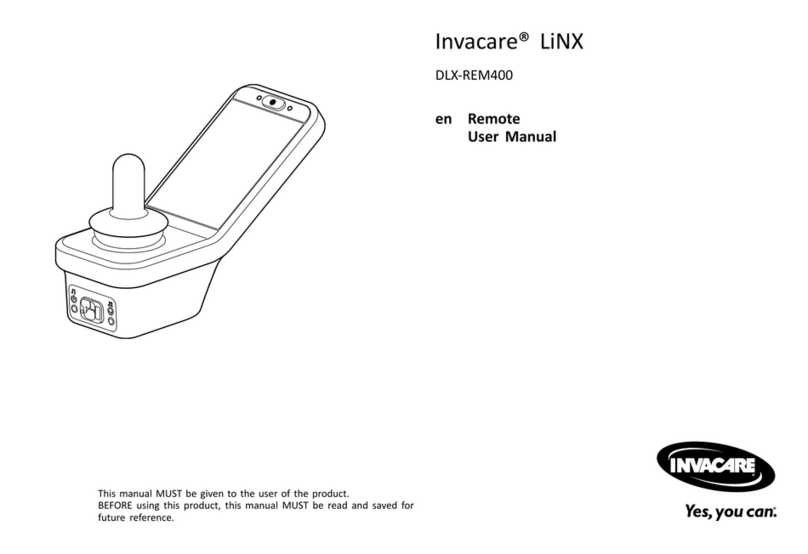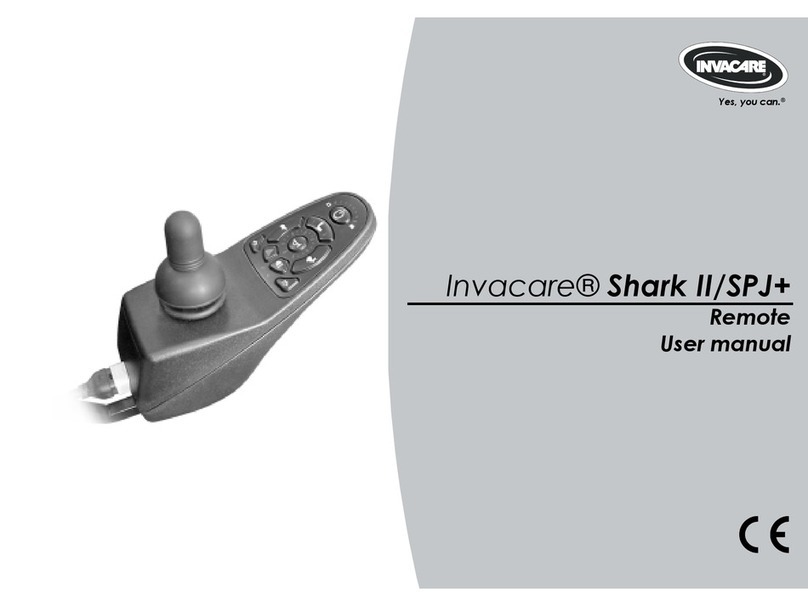Contents
1 General . . . . . . . . . . . . . . . . . . . . . . . . . . . . . . . . . . . . . . . . . 5
1.1 About This Manual . . . . . . . . . . . . . . . . . . . . . . . . . . . . . 5
1.2 Symbols . . . . . . . . . . . . . . . . . . . . . . . . . . . . . . . . . . . . . 5
1.3 Prescription Statement . . . . . . . . . . . . . . . . . . . . . . . . . . 5
1.4 Intended Use . . . . . . . . . . . . . . . . . . . . . . . . . . . . . . . . . 5
1.4.1 Intended Use — REM400 . . . . . . . . . . . . . . . . . . . . . . 6
1.5 Indication for Use . . . . . . . . . . . . . . . . . . . . . . . . . . . . . . 6
1.6 Service Life . . . . . . . . . . . . . . . . . . . . . . . . . . . . . . . . . . . 6
2 Safety . . . . . . . . . . . . . . . . . . . . . . . . . . . . . . . . . . . . . . . . . . 7
2.1 General Guidelines . . . . . . . . . . . . . . . . . . . . . . . . . . . . . 7
2.1.1 Live Edit Guidelines . . . . . . . . . . . . . . . . . . . . . . . . . . 10
2.1.2 Usage Guidelines . . . . . . . . . . . . . . . . . . . . . . . . . . . . 11
2.1.3 Setup and Service Guidelines . . . . . . . . . . . . . . . . . . . 12
3 Electromagnetic Compatibility (EMC) Information. . . . . . . . . . 14
3.1 Electromagnetic Compatibility . . . . . . . . . . . . . . . . . . . . . 14
3.1.1 Minimizing Emissions . . . . . . . . . . . . . . . . . . . . . . . . . 14
4 Components. . . . . . . . . . . . . . . . . . . . . . . . . . . . . . . . . . . . . . 15
4.1 User interface REM400 . . . . . . . . . . . . . . . . . . . . . . . . . . 15
4.2 Screen composition overview . . . . . . . . . . . . . . . . . . . . . 15
4.2.1 Battery bar . . . . . . . . . . . . . . . . . . . . . . . . . . . . . . . . 16
4.2.2 Status bar . . . . . . . . . . . . . . . . . . . . . . . . . . . . . . . . . 16
4.2.3 User function screen overview . . . . . . . . . . . . . . . . . . 17
4.3 Navigation button . . . . . . . . . . . . . . . . . . . . . . . . . . . . . . 21
4.4 Labels on the Product . . . . . . . . . . . . . . . . . . . . . . . . . . . 22
5 Setup. . . . . . . . . . . . . . . . . . . . . . . . . . . . . . . . . . . . . . . . . . . 25
5.1 Connecting the remote . . . . . . . . . . . . . . . . . . . . . . . . . . 25
6 Usage . . . . . . . . . . . . . . . . . . . . . . . . . . . . . . . . . . . . . . . . . . 26
6.1 Operating the remote . . . . . . . . . . . . . . . . . . . . . . . . . . . 26
6.1.1 Controls on Menu Screen. . . . . . . . . . . . . . . . . . . . . . 27
6.1.2 Settings on Menu Screen . . . . . . . . . . . . . . . . . . . . . . 27
6.1.3 Conguring Menu Screen . . . . . . . . . . . . . . . . . . . . . . 30
6.1.4 Locking Screen to Avoid Unintentional Response. . . . . 31
6.2 Navigating through user function screens. . . . . . . . . . . . . 32
6.2.1 Function Change Inhibits . . . . . . . . . . . . . . . . . . . . . . 32
6.2.2 Using direct navigation. . . . . . . . . . . . . . . . . . . . . . . . 33
6.2.3 Using indirect navigation . . . . . . . . . . . . . . . . . . . . . . 35
6.2.4 Menuselect................................ 36
6.2.5 Overview scan select . . . . . . . . . . . . . . . . . . . . . . . . . 39
6.2.6 Scanselect ................................ 39
6.3 Using the multipurpose buttons. . . . . . . . . . . . . . . . . . . . 42
6.4 Using the Toggle Switches (Optional) . . . . . . . . . . . . . . . . 42
6.5 Proportional driving mode . . . . . . . . . . . . . . . . . . . . . . . . 43
6.5.1 Using the joystick. . . . . . . . . . . . . . . . . . . . . . . . . . . . 43
6.5.2 Controlling the maximum speed . . . . . . . . . . . . . . . . . 44
6.6 Latched driving mode . . . . . . . . . . . . . . . . . . . . . . . . . . . 45
6.6.1 External stop switch. . . . . . . . . . . . . . . . . . . . . . . . . . 46
6.6.2 1StepUp ................................. 47
6.6.3 3StepUp ................................. 48
6.6.4 5StepUp ................................. 48
6.6.5 3StepUp/Down ............................ 49
6.6.6 5StepUp/Down ............................ 50
6.6.7 CruiseControl.............................. 51
6.7 Emergencystop................................ 51
6.8 Operating the position lights . . . . . . . . . . . . . . . . . . . . . . 52
6.9 Operating the hazard lights . . . . . . . . . . . . . . . . . . . . . . . 53
6.10 Operating the turn signals . . . . . . . . . . . . . . . . . . . . . . . 55
6.11 Operating the horn . . . . . . . . . . . . . . . . . . . . . . . . . . . . 56
6.12 Operating Lighting Functions and Horn via Utility
FunctionCard................................ 56
6.13 Locking/unlocking the remote . . . . . . . . . . . . . . . . . . . . 57
6.14 Thesleepmode .............................. 58
6.15 Operating powered seating functions . . . . . . . . . . . . . . . 58
6.15.1 Through seating screens. . . . . . . . . . . . . . . . . . . . . . 58
6.15.2 Through external switches . . . . . . . . . . . . . . . . . . . . 61
6.15.3 Speed reduction and seating function inhibits . . . . . . 66
6.16 Connectivity screens . . . . . . . . . . . . . . . . . . . . . . . . . . . 67
6.16.1 Conguring Connectivity Card. . . . . . . . . . . . . . . . . . 67