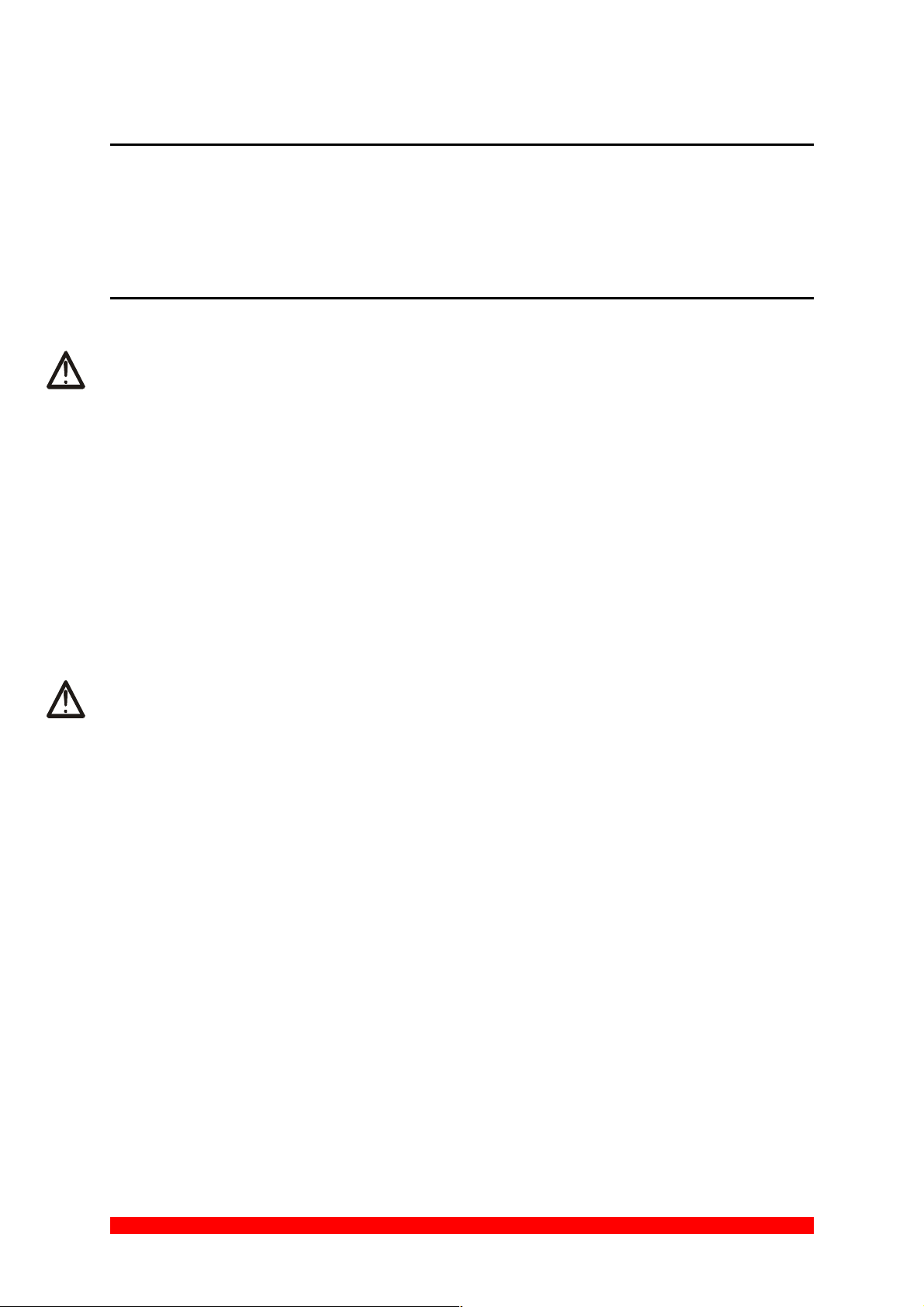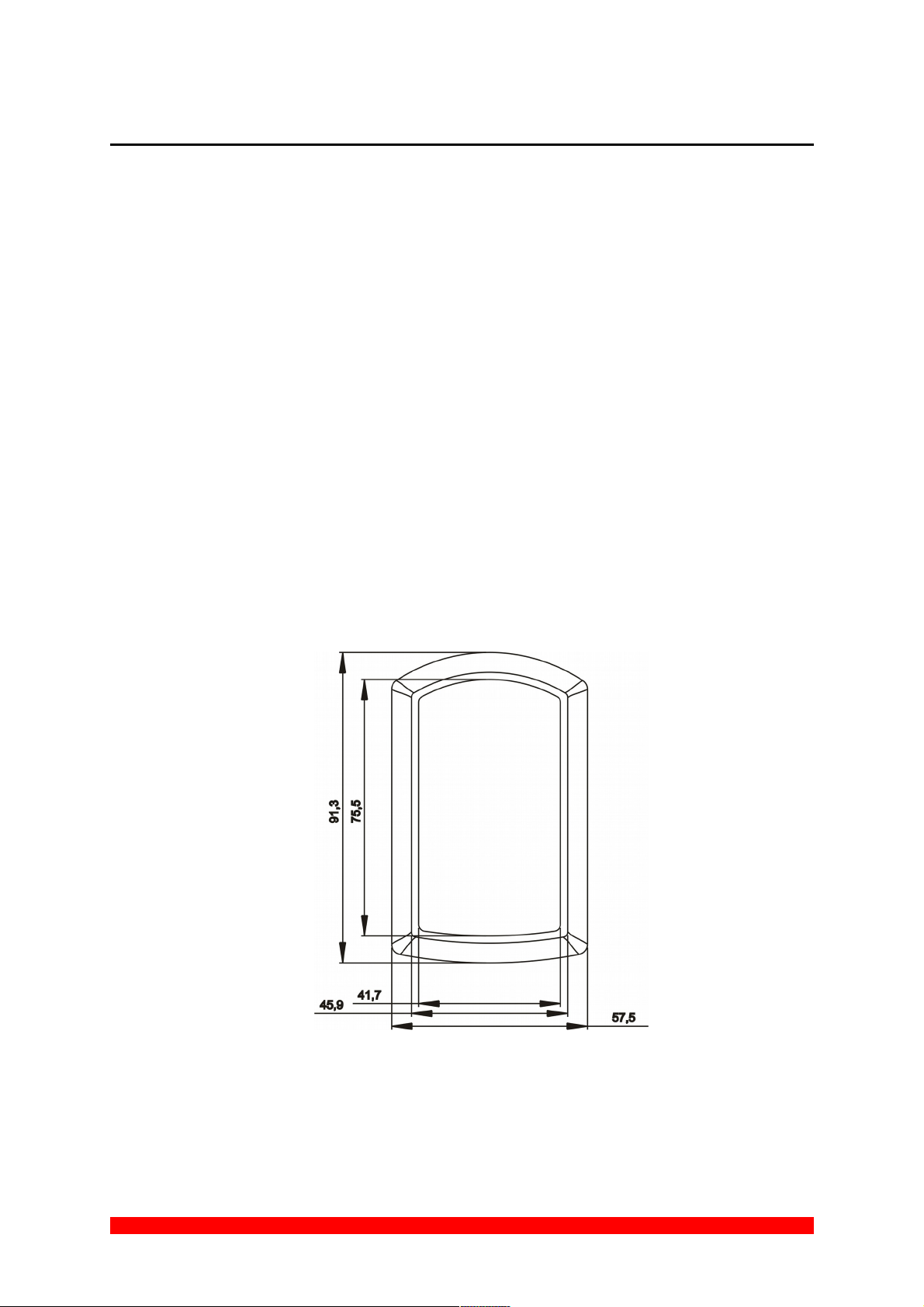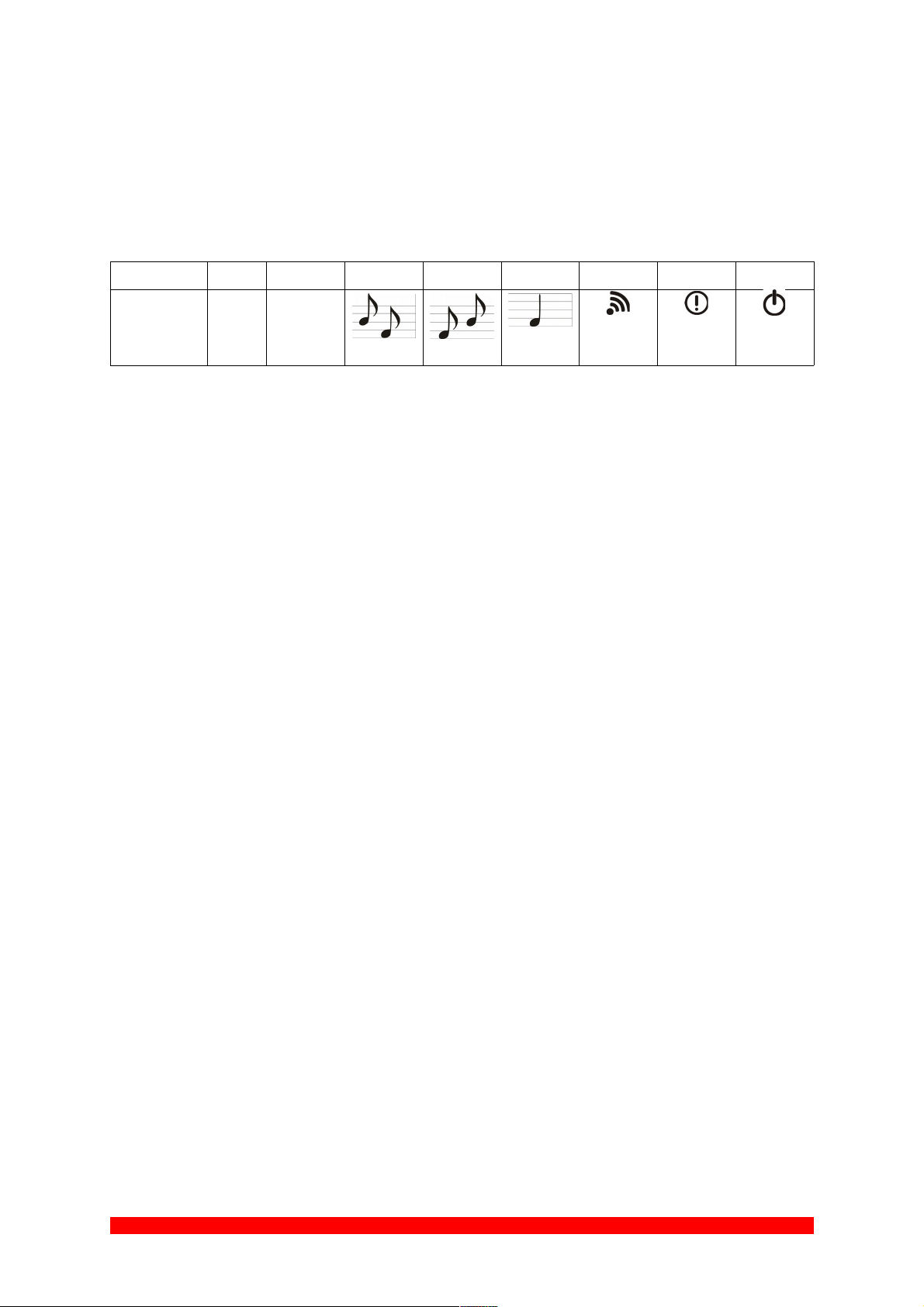USB mode: Virtual Com Port – the reader in the system will be visible as a virtual
serial port. After approaching the card, the device sends tag code, in chosen format to
apropriet COM port.
Buzzer: Depending on the selected option, beeper placed on the device, after reading
the card code can make a sound.
LED1 – indicates connected power (in its basic configuration)
LED2 – unused (in its basic configuration)
LED3 – informing about the correct reading of the card code (in its basic
configuration)
For each of the LEDs can be assigned to event:
ON – LED continuous light
OFF – LED is not lit
ON Read – LED lights up for 1 second after a correct reading of the card code.
Prefix – a series that precedes the card code
Postfix – a series that closes the card code
Output Format – the format in which it will display the card code:
•Binary – send 5 bytes of code card
•HEX LowerCase Letter – card code in hexadecimal format with lowercase
letters
•HEX UpperCase Letter – card code in hexadecimal format with large
letters
•HEX UpperCase Letter Minus – card code in hexadecimal format with
large letters and cons separating bytes of code
Some applications require data input in decimal format. In this case, selecting:
•Decimal 4 bytes – transforms the four youngest bytes, for example: 2B C4D5E
to the value 0725 72254
•Decimal 3 bytes – transforms the three younegest bytes, for example: C4D5E
to the value 000 951966
•Decimal 3,5 bytes – turns three and a half youngest byte, for example:
B C4D5E to the value 0188501 42
•Decimal 5 bytes – turns all tag code to 1 -digit decimal format for example:
1A2B C4D5E to the value 112 94521950
Read Delay
•No delay – reads tag every 0,5 seconds
INVEO s.c. 43-340 Kozy ul. Rzemieślnicza 21 tel: +4 7 1 133 2 3 www.inveo.com.pl
version 0.40 01.02.201