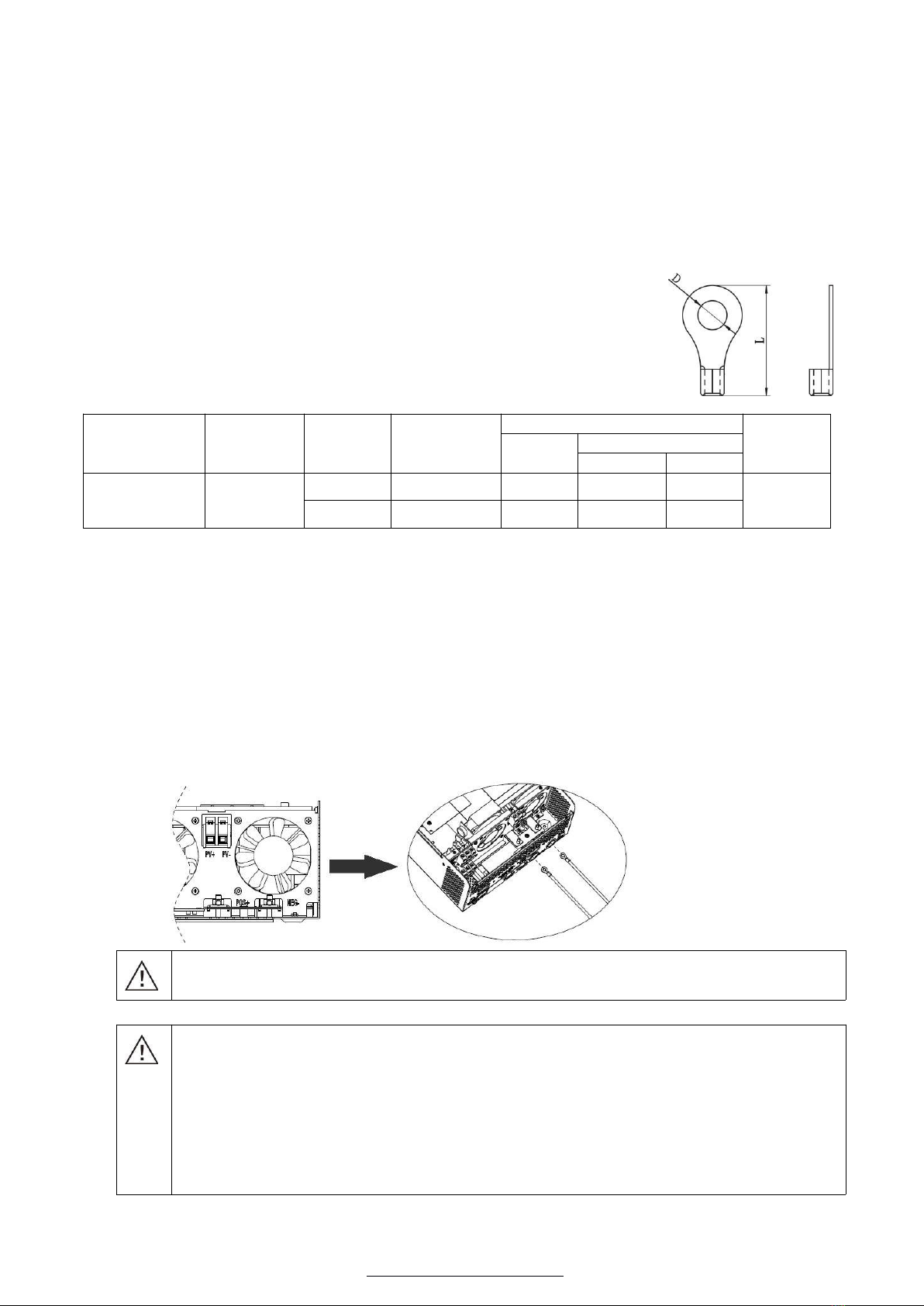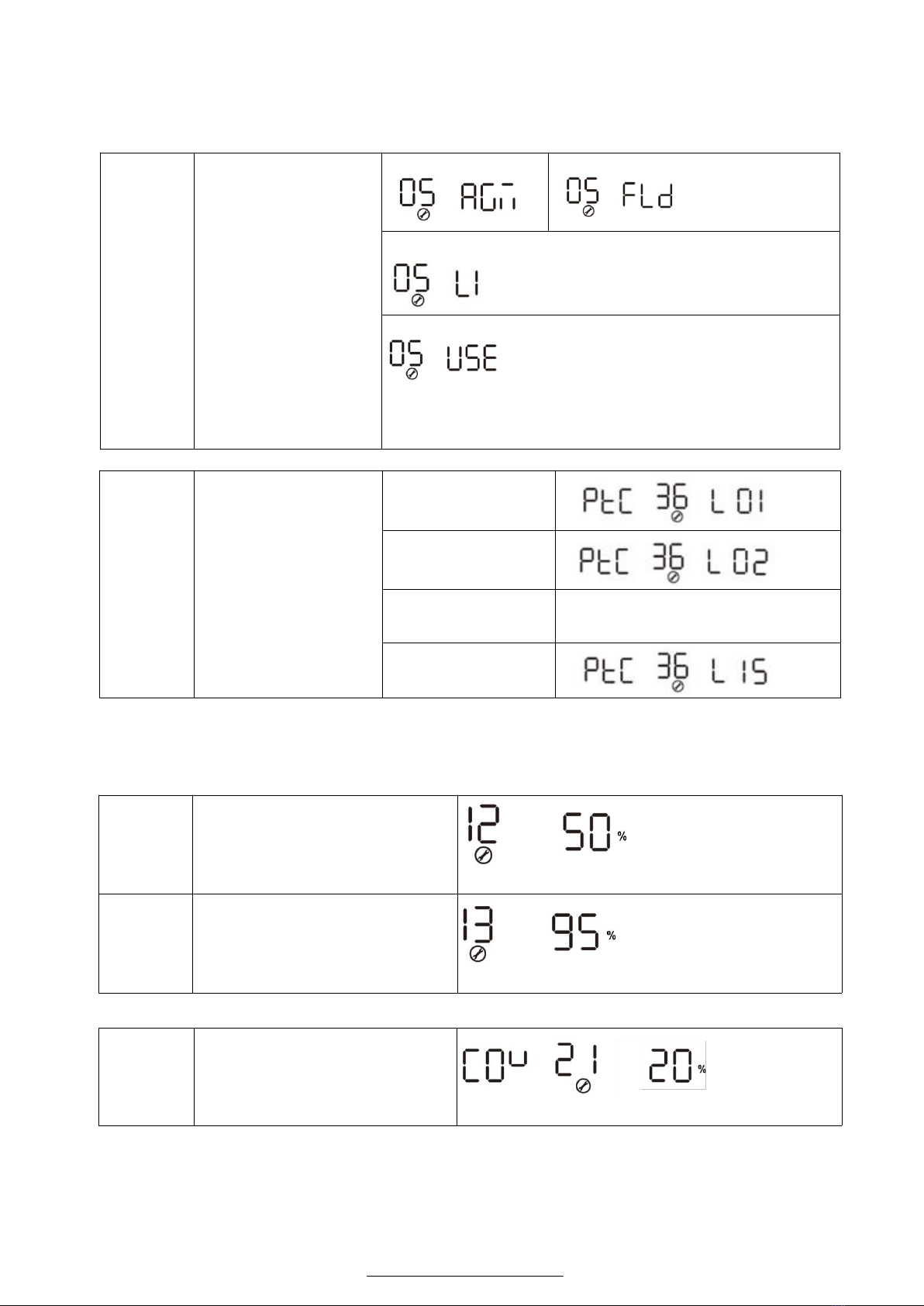Table Of Contents
Information on this Manual.................................................................................................................................................................. 1
Validity...............................................................................................................................................................................................1
Scope................................................................................................................................................................................................. 1
Target Group.................................................................................................................................................................................... 1
Safety Instructions.......................................................................................................................................................................... 1
Introduction.............................................................................................................................................................................................2
Product Overview
.............................................................................................................................................................................3
Installation...............................................................................................................................................................................................4
Unpacking and Inspection..............................................................................................................................................................4
Mounting the Unit............................................................................................................................................................................4
Battery Connection.......................................................................................................................................................................... 5
Lead-acid Battery Connection....................................................................................................................................................5
Lithium Battery Connection (optional)..................................................................................................................................... 6
AC Input/Output Connection......................................................................................................................................................... 8
PV Connection.................................................................................................................................................................................. 9
Communication Connection......................................................................................................................................................... 10
Dry Contact Signal.........................................................................................................................................................................10
Operation...............................................................................................................................................................................................11
Power ON/OFF............................................................................................................................................................................... 11
Operation and Display Panel........................................................................................................................................................11
LCD Display Icons..................................................................................................................................................................... 12
LCD Setting................................................................................................................................................................................ 14
Display Setting............................................................................................................................................................................... 18
Operating Mode Description........................................................................................................................................................ 21
Warning Indicator..........................................................................................................................................................................22
Fault Reference Code....................................................................................................................................................................23
Specifications........................................................................................................................................................................................ 24
Trouble Shooting.................................................................................................................................................................................. 28