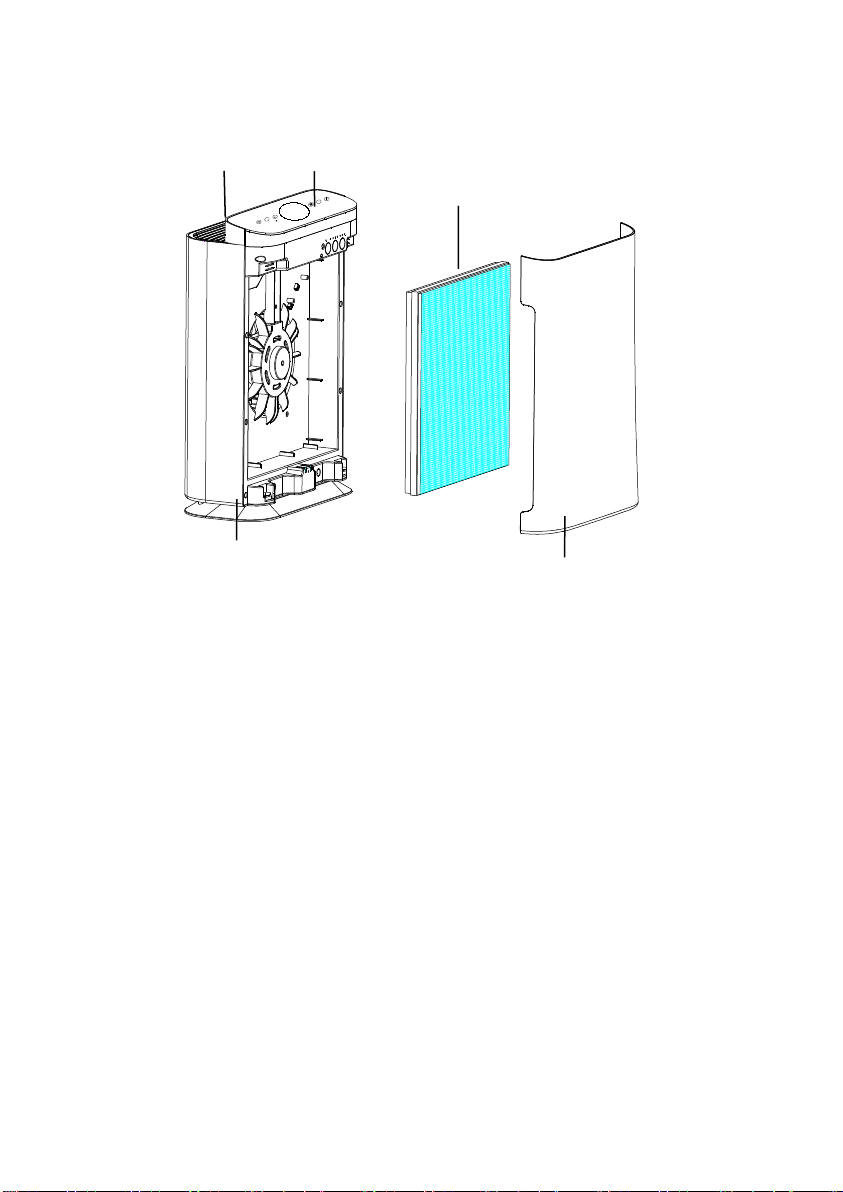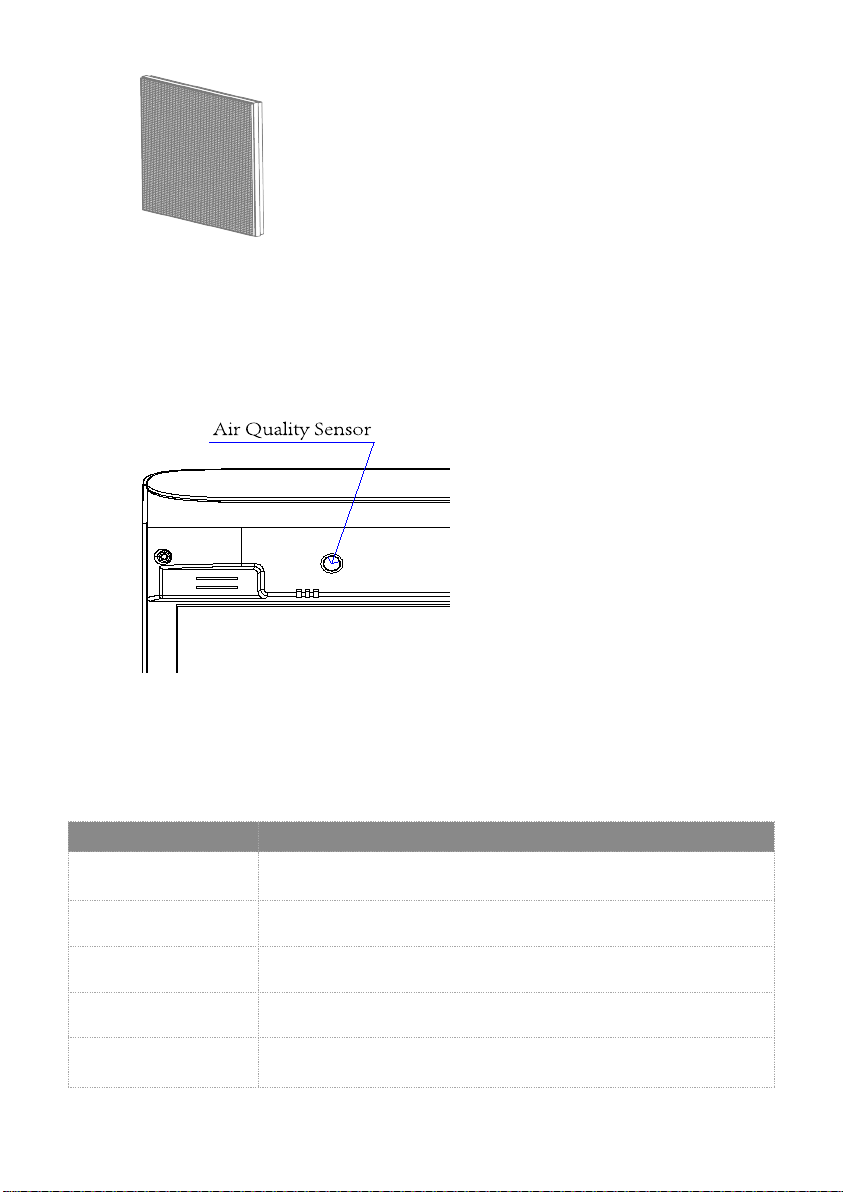9
submit product under warranty the complete machine must be delivered pre-
paid to InvisiClean. Please include complete information including: the
problem, the model number of the product, the day of purchase, and a copy of
the original sales receipt along with your name, address, and telephone(email
optional). Please contact the original authorized retailer for return authorization
and instructions.
InvisiClean warrants this product to be free of defects in materials or
workmanship commencing upon the date of the original purchase. Save your
original sales receipt to validate start of warranty period. Warranty is not valid
without receipt. If this product should become defective within the warranty
period, we will repair or replace any defective parts free of charge. All
warranty repairs must be completed by InvisiClean. This warranty does not
cover unauthorized repairs. The warranty does not include unusual wear,
damage resulting from accident, or unreasonable use of the product. This
warranty only covers the product when used with genuine InvisiClean
accessories. This warranty covers product that was purchased from authorized
distributors.This warranty gives you specific legal rights and you may also
have other rights(other rights may vary from state to state in the U.S.A.).To
Warranty: 3 years from the date of purchase.
Dear Consumer,
MAINTENANCE CAUTION
Useaclean, dry, soft cloth to wipe the external surface of the unit.
NOTE: Do NOT stick any foreign objects or your fingers inside of the unit.
CAUTION: Do NOT use gasoline, benzine, thinner, harsh cleaners, etc. on and/or in
the unit while cleaning as they will damage the product.
NEVER use alcohol or other solvents.