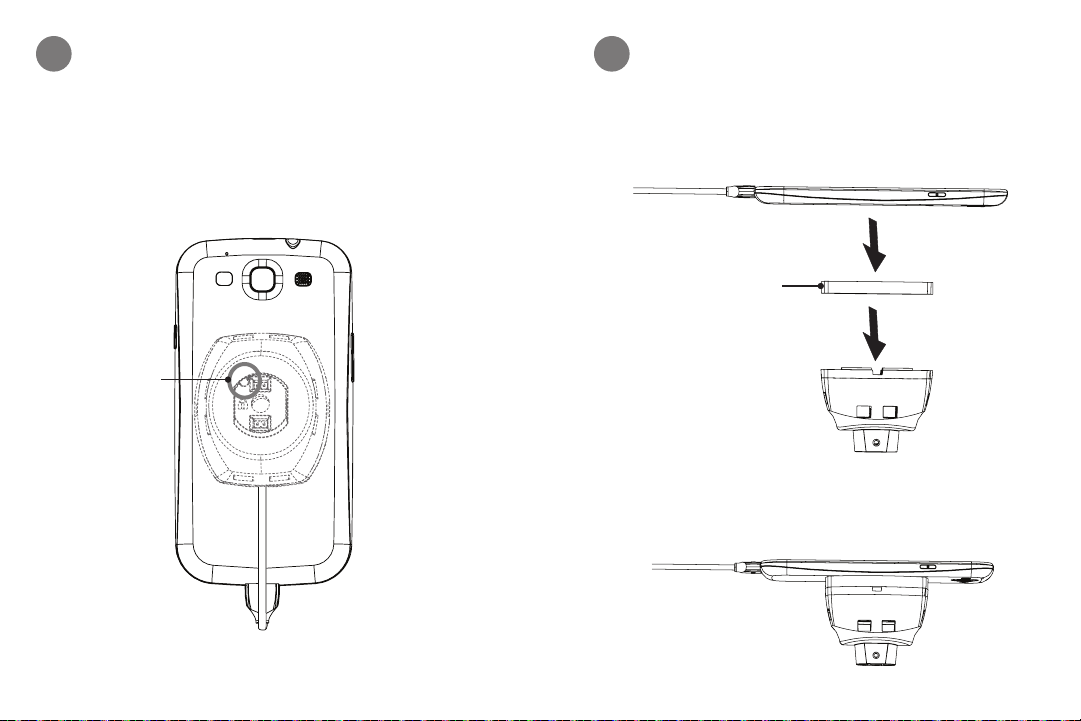14 15
3 4aIf phone is thinner than 11.75 mm (0.46”): Use
spacer. Remove film from spacer and place around rim
of sensor. Remove film from spacer. Center phone on
sensor and press firmly for at least 10 seconds.
Spacer
Confirm phone is placed on sensor correctly so orien-
tation of phone is correct on recoiler. Make sure cut out
in sensor is towards top of phone.
Top of Phone
Cut out in
sensor