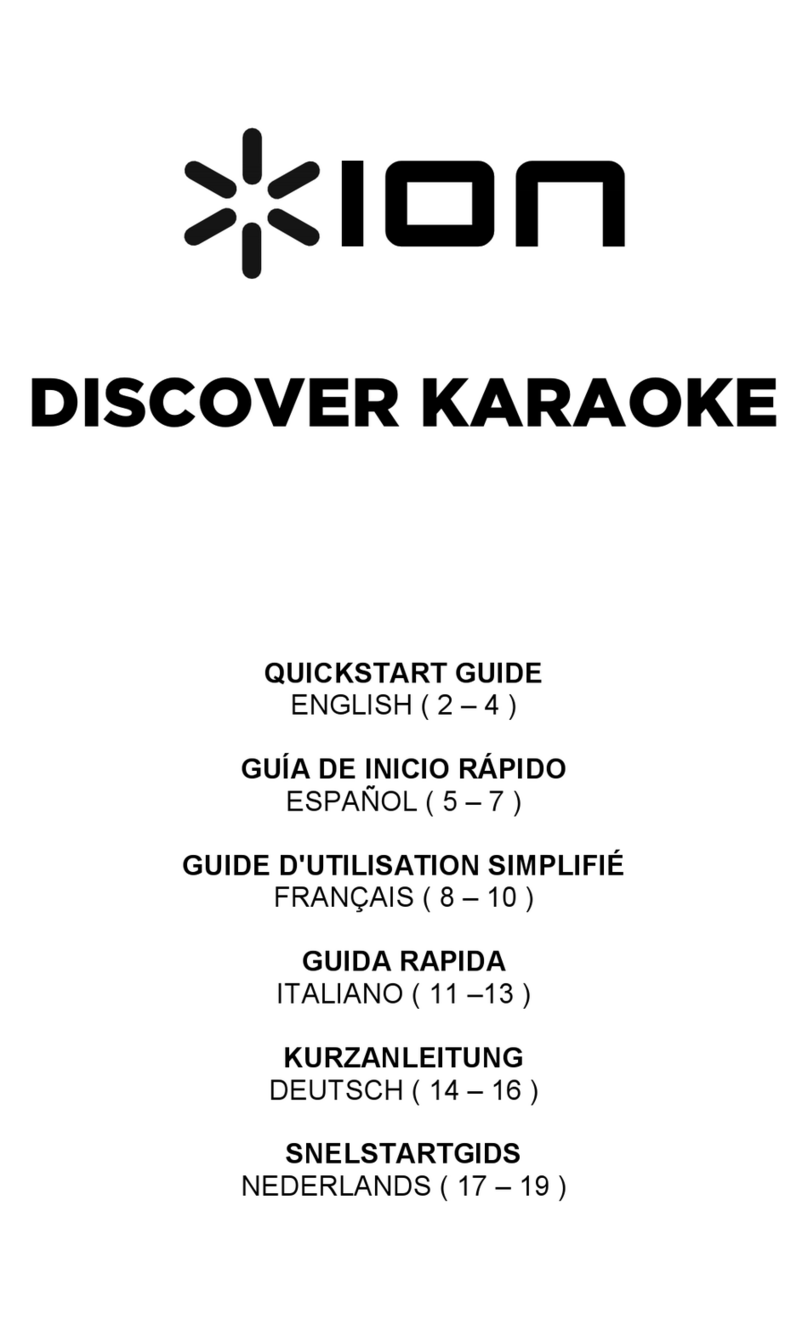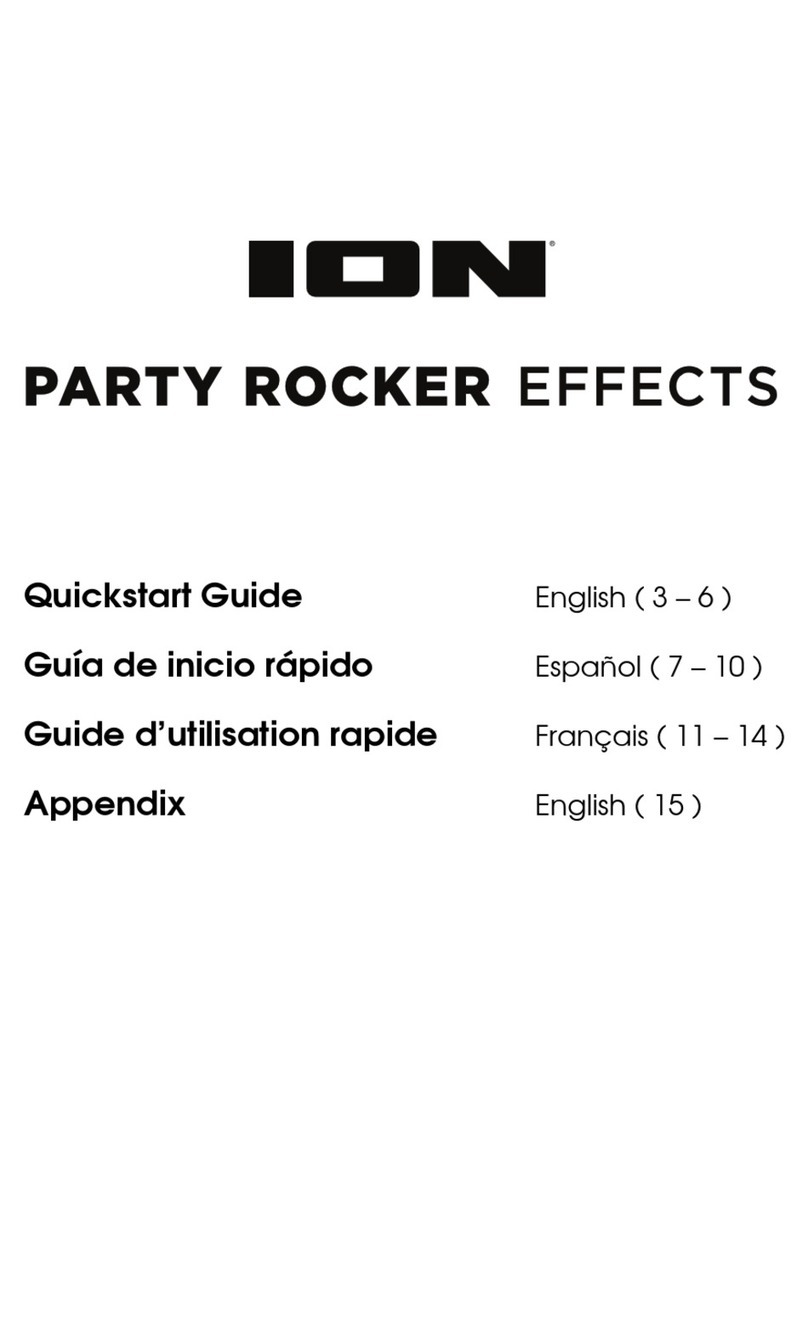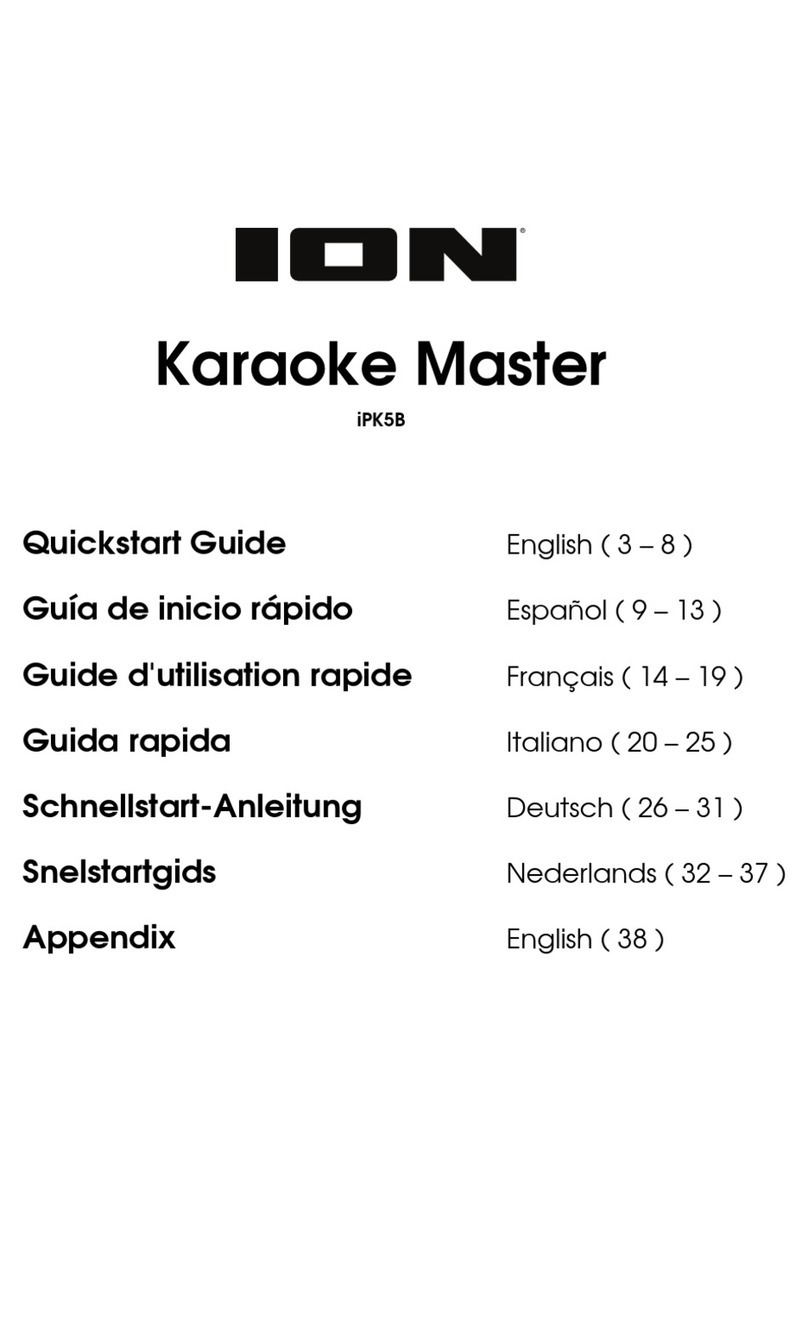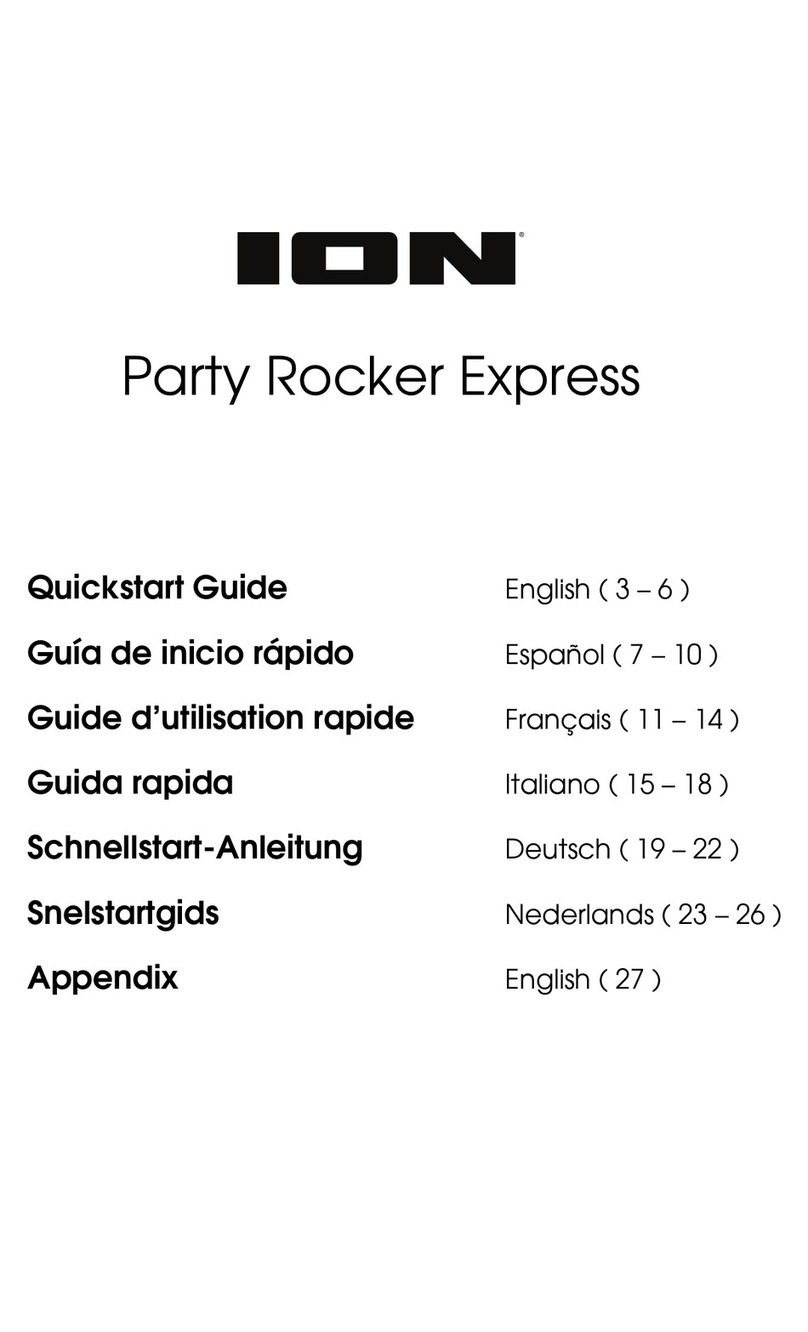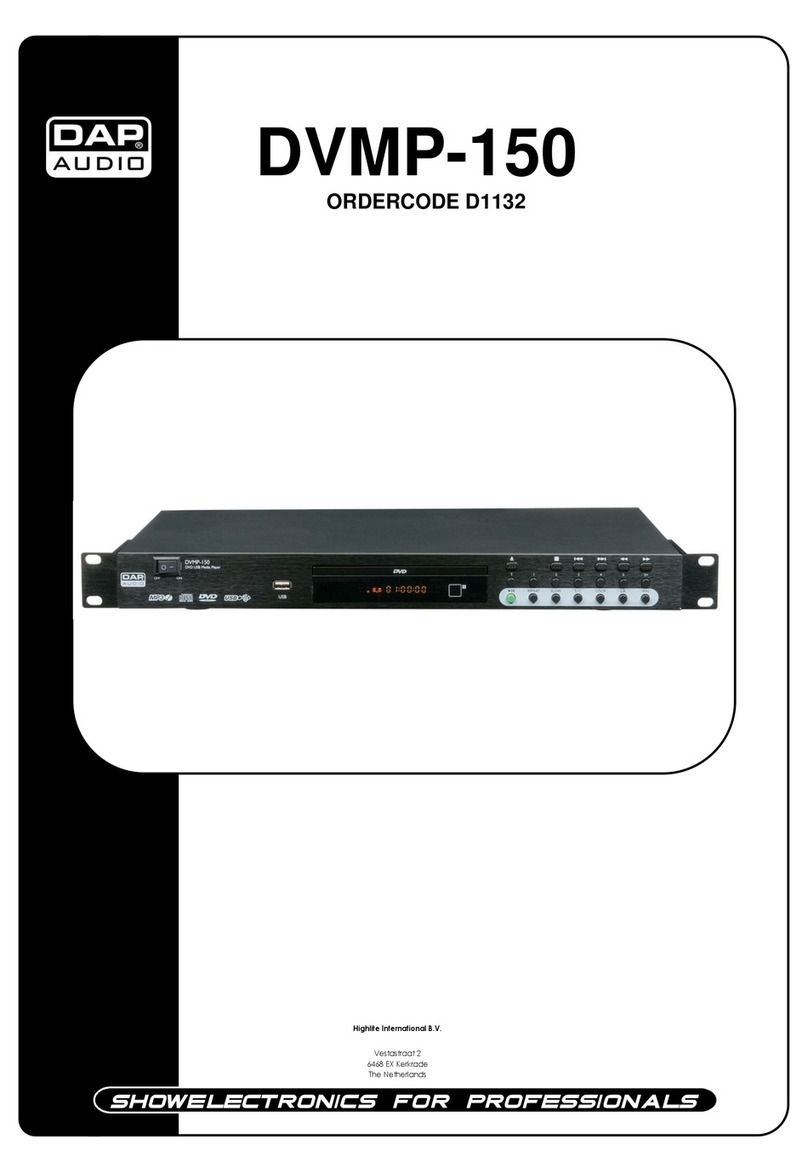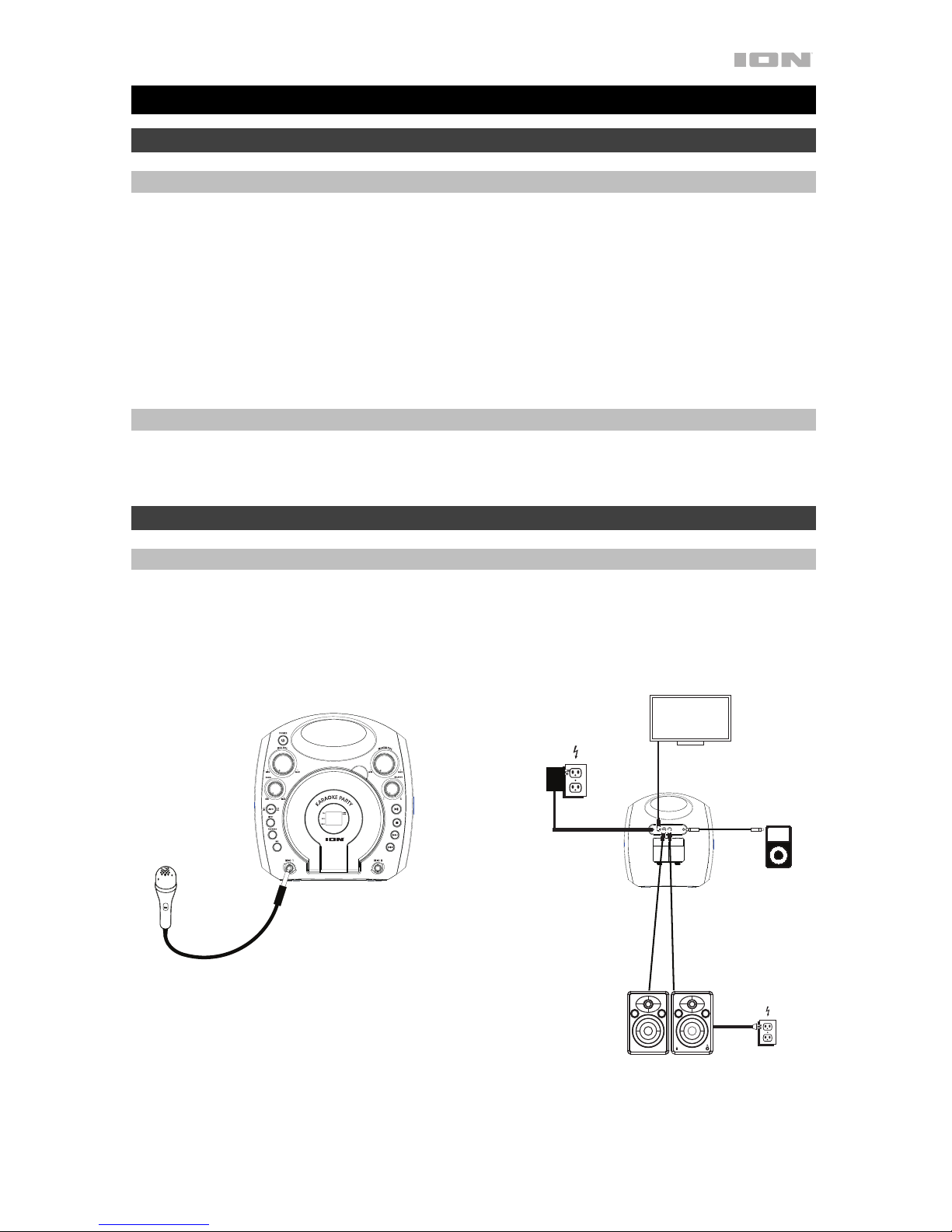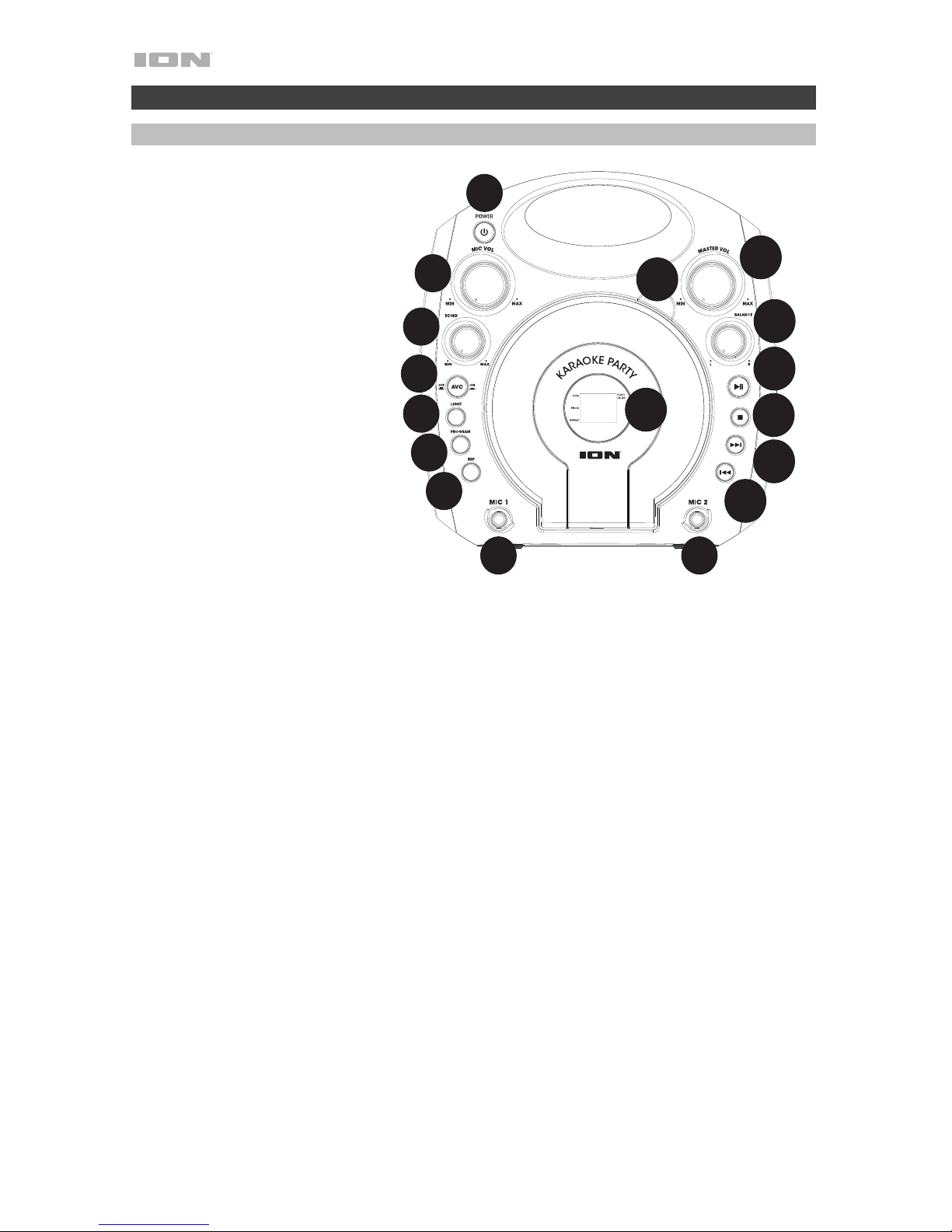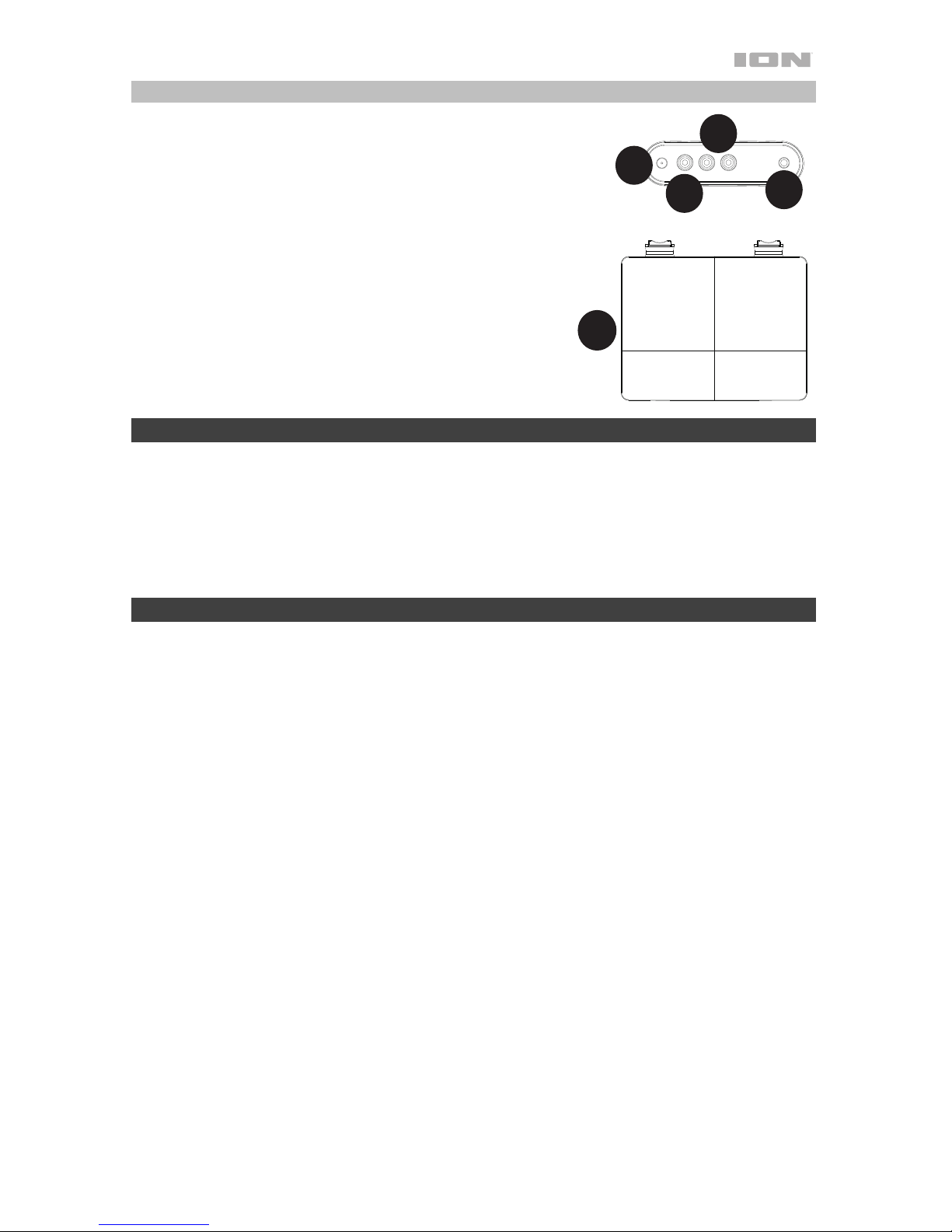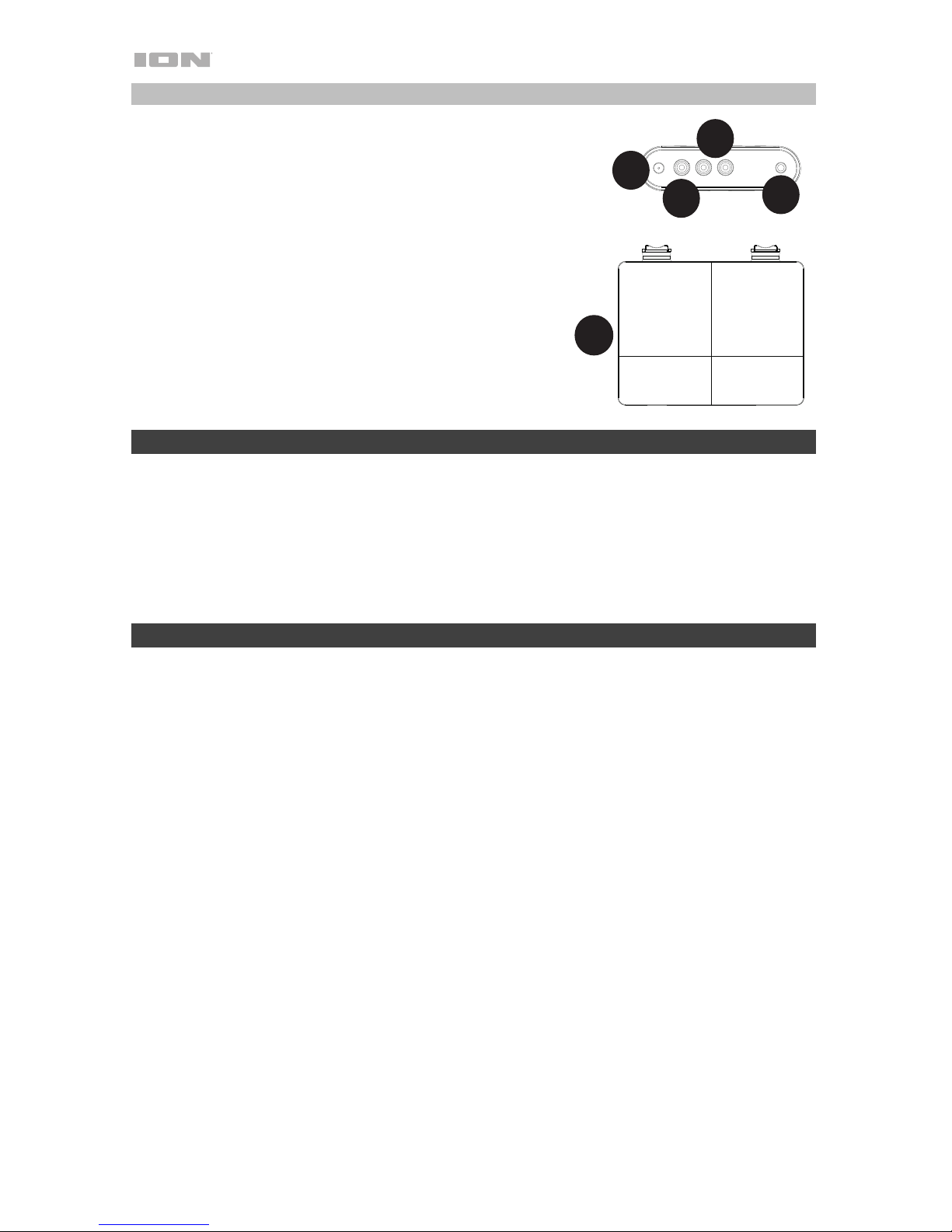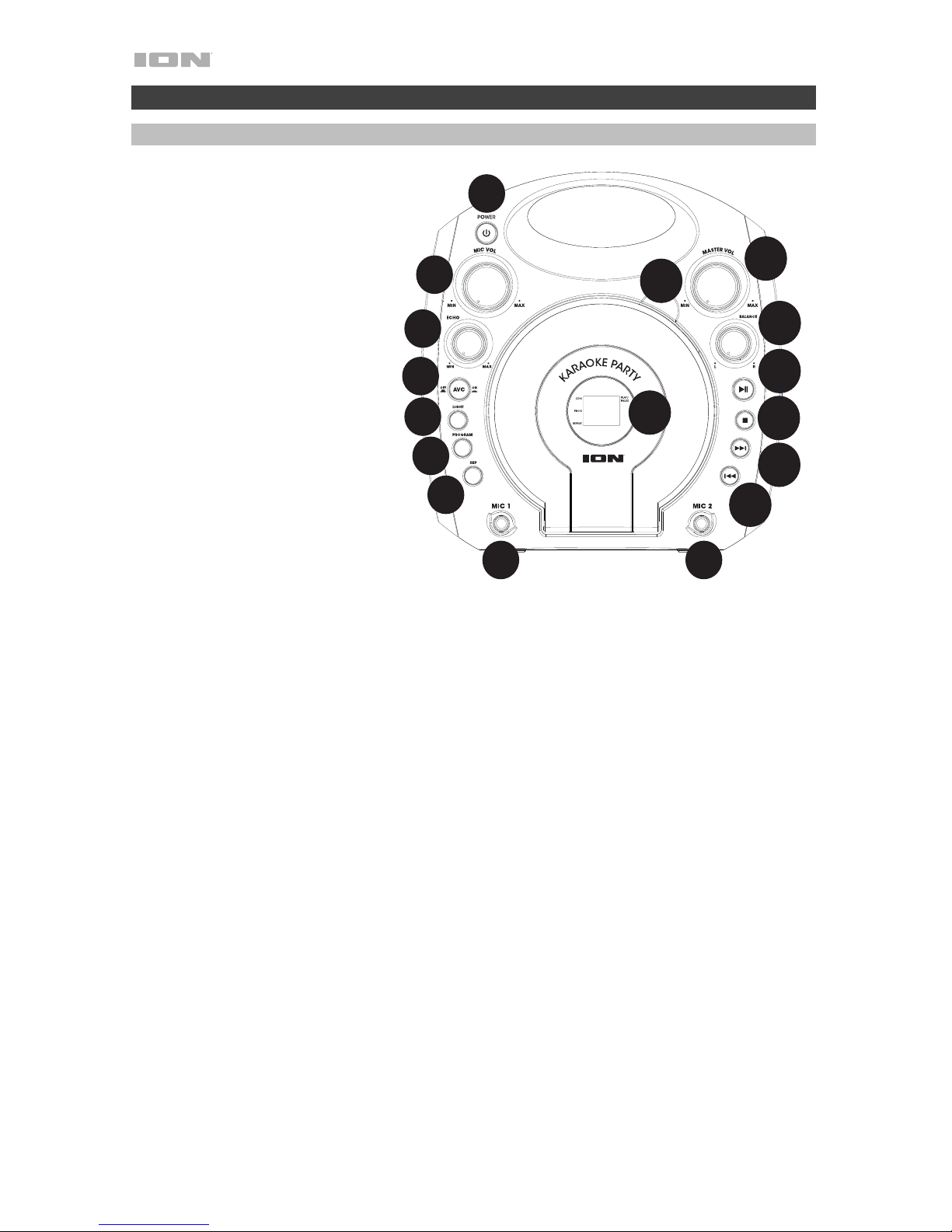10
Caractéristiques
Panneau supérieur
1. Interrupteur d’alimentation :
Cette touche permet de mettre
le Karaoke Party sous et hors
tension.
2. Volume microphone : Ce
bouton permet d'augmenter et
de diminuer le gain des entrées
Mic 1 et Mic 2.
3. Effet d’écho : Ce bouton
permet d'ajouter un effet d’écho
au signal Mic 1 et Mic 2.
4. Fonction AVC (commande
automatique de la voix) :
Lorsque la fonction AVC est
activée, la voix principale sur
une piste multiplex (piste
séparée) est supprimée lorsque
le chanteur ou la chanteuse
commence à chanter dans le
microphone. Lorsque le
chanteur s’arrête de chanter, la
voix principale de la piste
multiplex est automatiquement
réactivée. Ceci s’avère utile
durant les séances de pratique
lorsqu’un chanteur ou une
chanteuse apprend une
chanson.
Remarque : La fonction AVC ne fonctionne qu’avec des pistes multiplex (pistes séparées) et non pas
avec des pistes audio ordinaires.
5. Effets de lumière : Cette touche permet d’activer les effets de lumière.
6. Programme : Cette touche permet de programmer l’ordre de lecture des pistes. Veuillez consulter la
section Programmation de l’ordre de lecture des pistes du CD afin d’en savoir plus sur cette
fonction.
7. Lecture répétée : Appuyer une fois sur cette touche permet de faire la lecture répétée d’une piste (un
point clignote près de l’option Rep sur l’écran). Appuyer une deuxième fois sur cette touche permet de
faire la lecture répétée de toutes les pistes du CD (un point fixe apparaît près de l’option Rep sur
l’écran). Appuyer une troisième fois sur cette touche permet de désactiver la lecture répétée (le point
près de l’option Rep sur l’écran disparaît).
8. Entrée Mic 1 : Cette entrée 6,35 mm permet de brancher le microphone électrodynamique inclus.
9. Entrée Mic 2 : Cette entrée 6,35 mm permet de brancher un deuxième microphone électrodynamique
(non inclus) pour chanter en duo.
10. Compartiment du CD : Ouvrez le compartiment pour insérer ou retirer un CD.
11. Volume général : Ce bouton permet de régler le volume général des haut-parleurs internes, des
sorties RCA, des entrées microphone et des sources branchées aux entrées auxiliaires.
12. Équilibre : Ce bouton permet d’ajuster le niveau de séparation entre le signal du canal gauche et le
signal du canal droit acheminés aux haut-parleurs internes.
13. Lancer/interrompre la lecture : Cette touche permet de lancer ou d’interrompre la lecture du CD.
14. Arrêt de lecture : Cette touche permet d’arrêter la lecture du CD.
15. Piste suivante/balayage avant : Appuyer et relâcher cette touche permet de passer à la piste
suivante sur le CD. Maintenir cette touche enfoncée permet de balayer la piste sélectionnée vers
l’avant.
Remarque : Le balayage avant ne fonctionne pas avec les disques CD+G.
16. Piste précédente/balayage arrière : Appuyer et relâcher cette touche permet de revenir à la piste
précédente sur le CD. Maintenir cette touche enfoncée permet de balayer la piste sélectionnée vers
l’arrière.
Remarque : Le balayage arrière ne fonctionne pas avec les disques CD+G.
17. Écran d’affichage : Cet écran indique les opérations en cours de l'appareil.
1
2
3
4
5
6
7
8 9
11
12
13
14
15
16
10
17