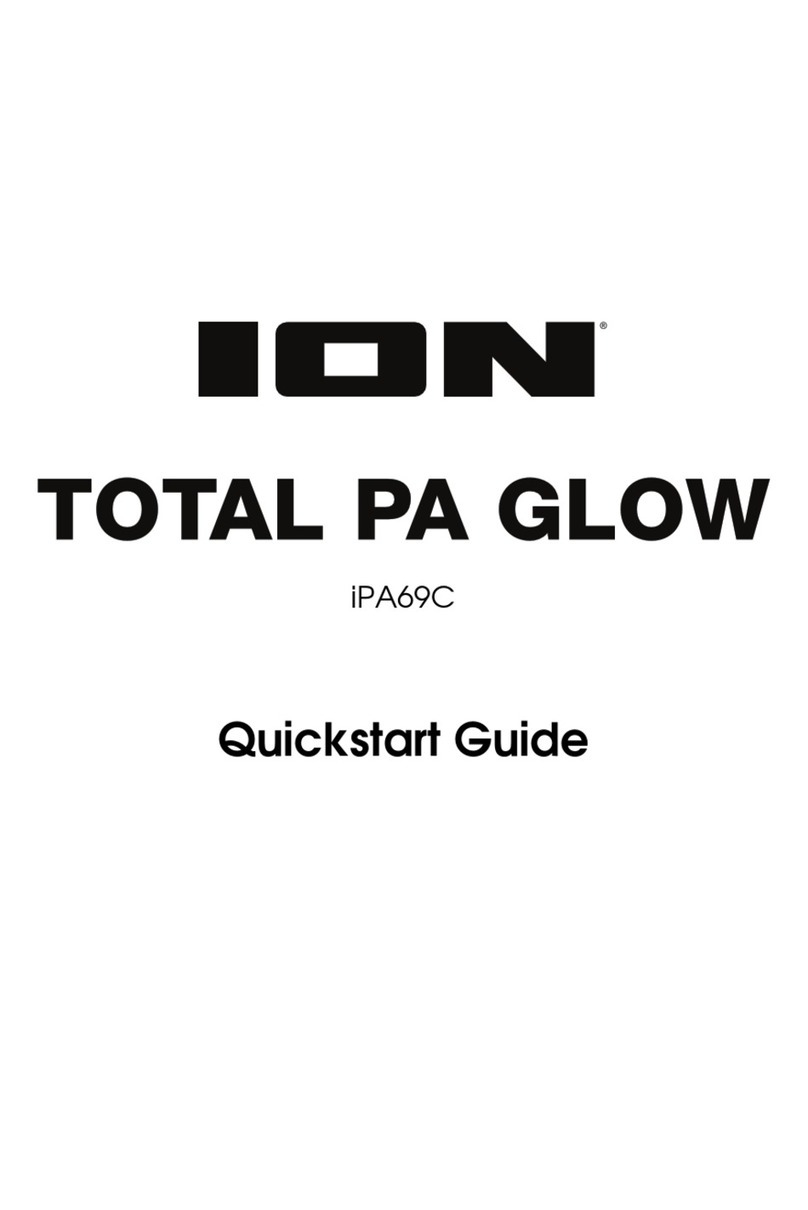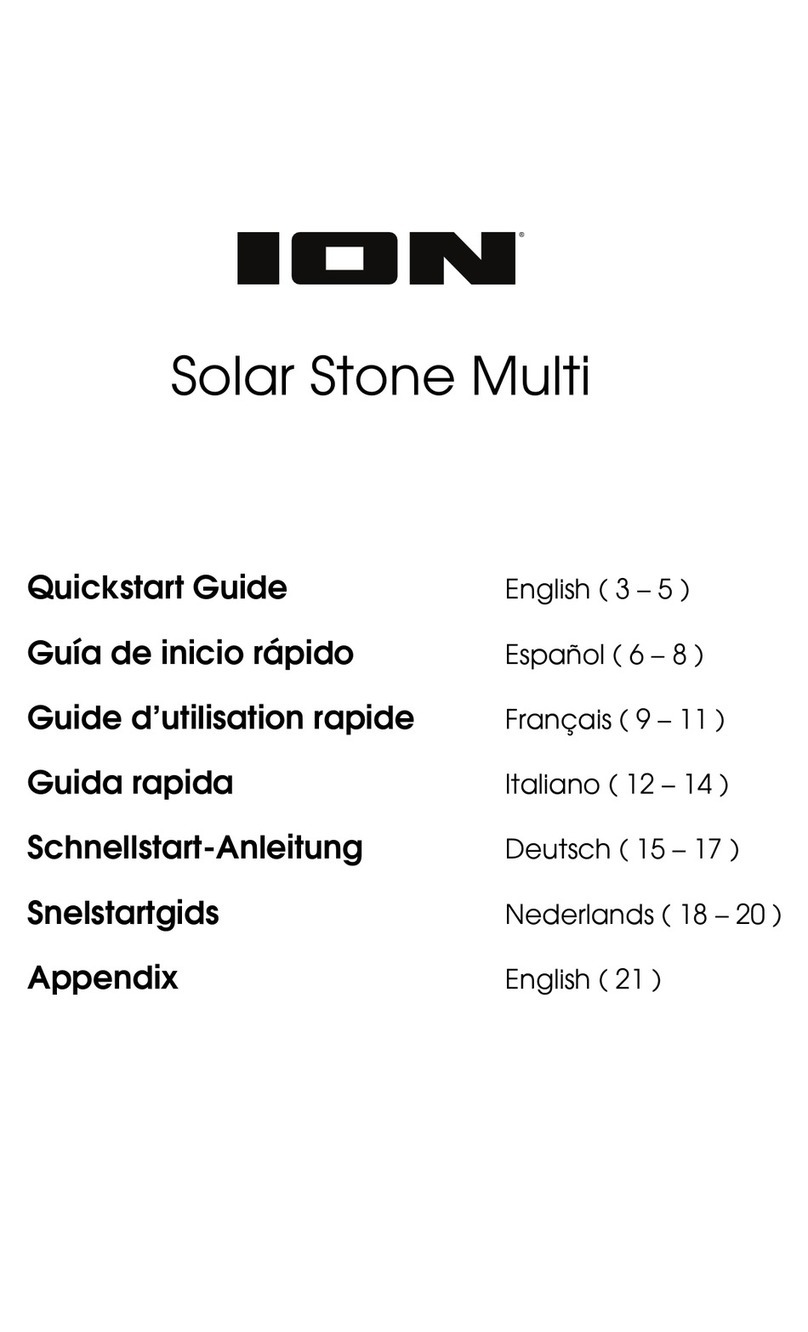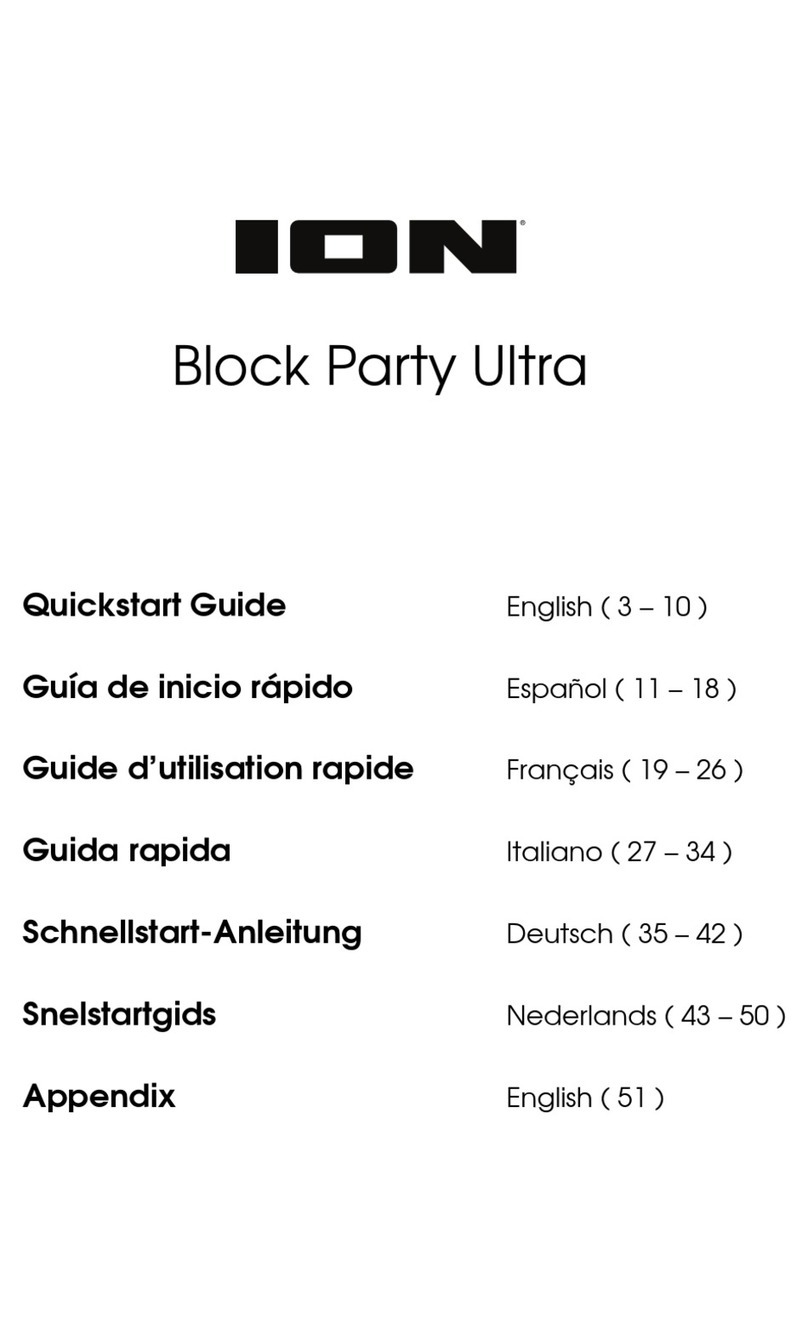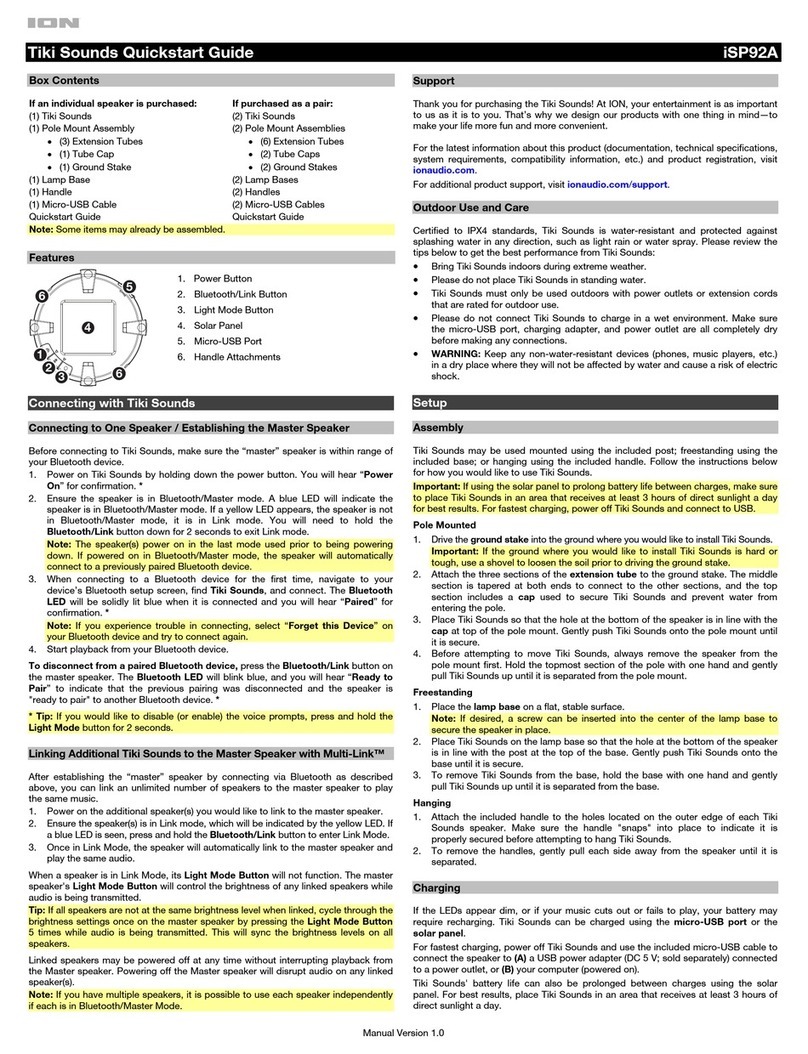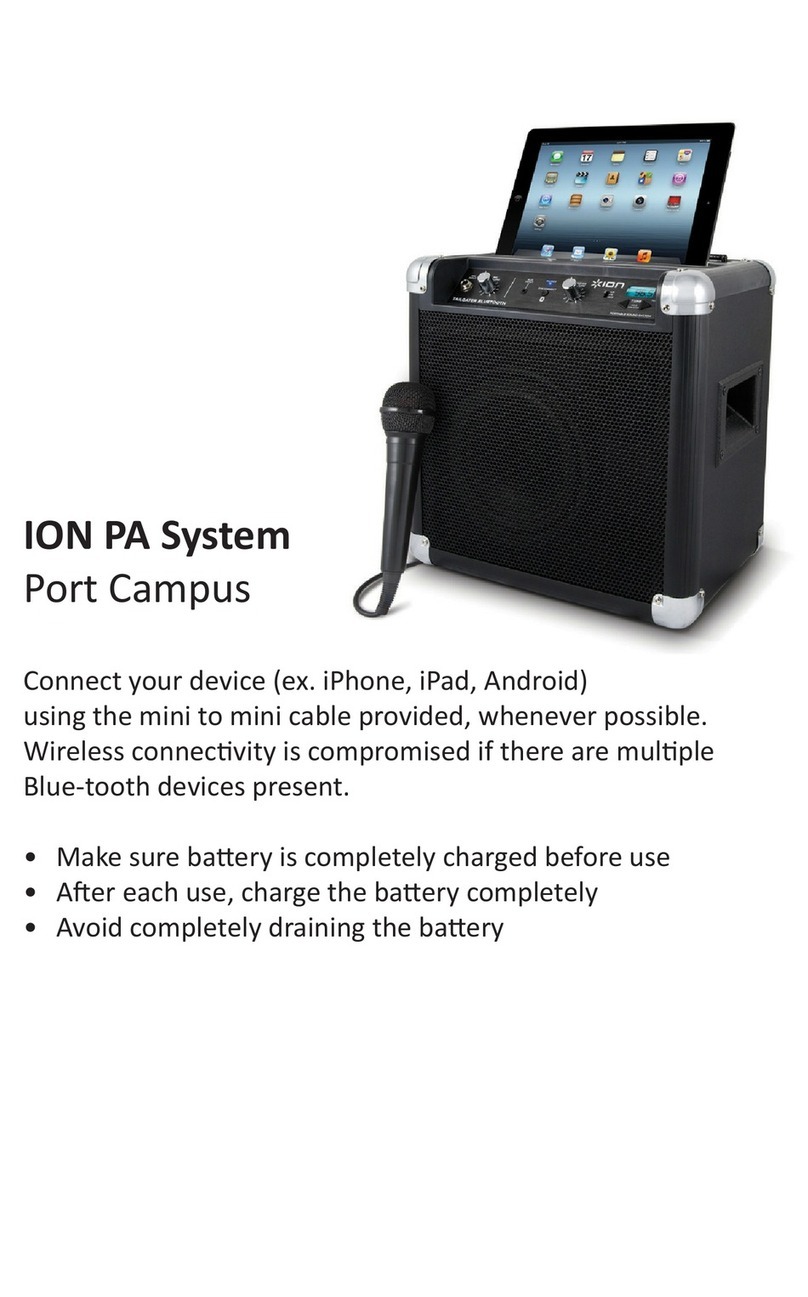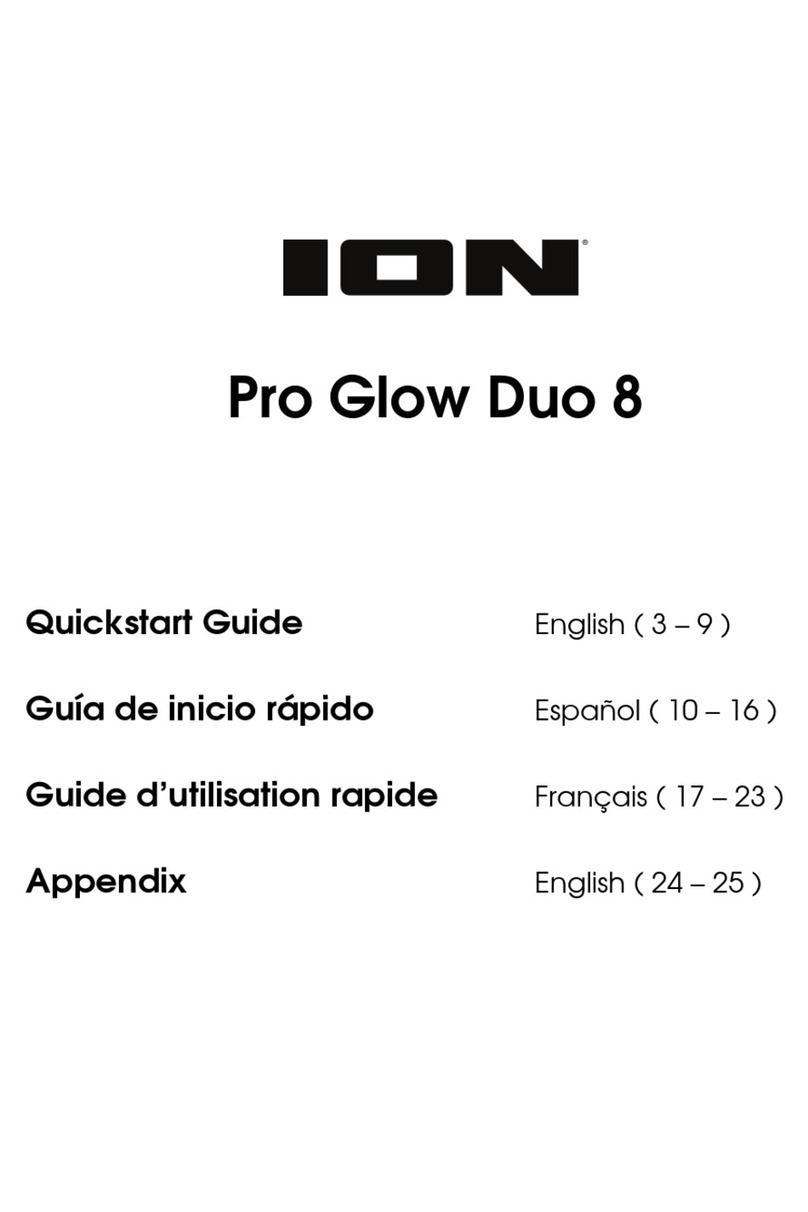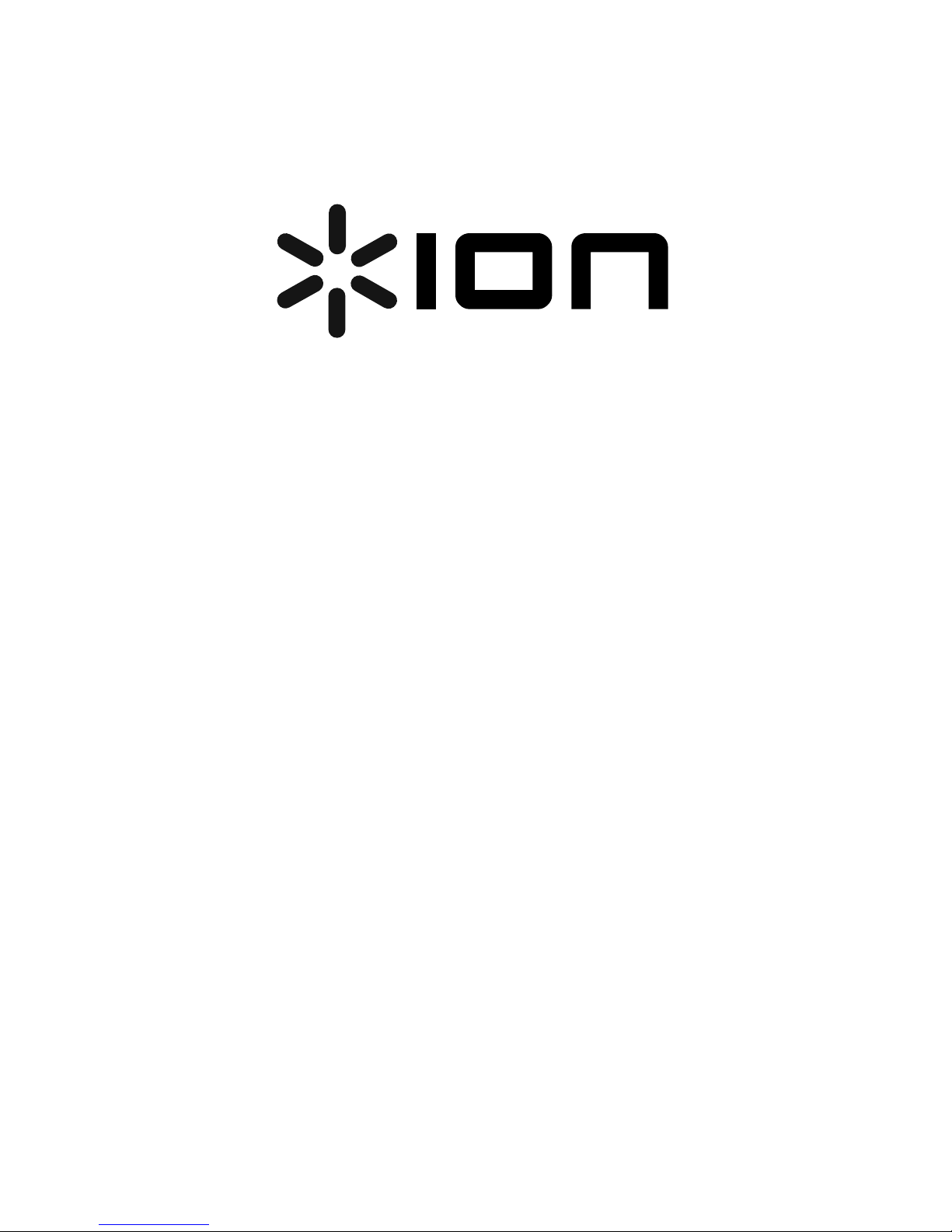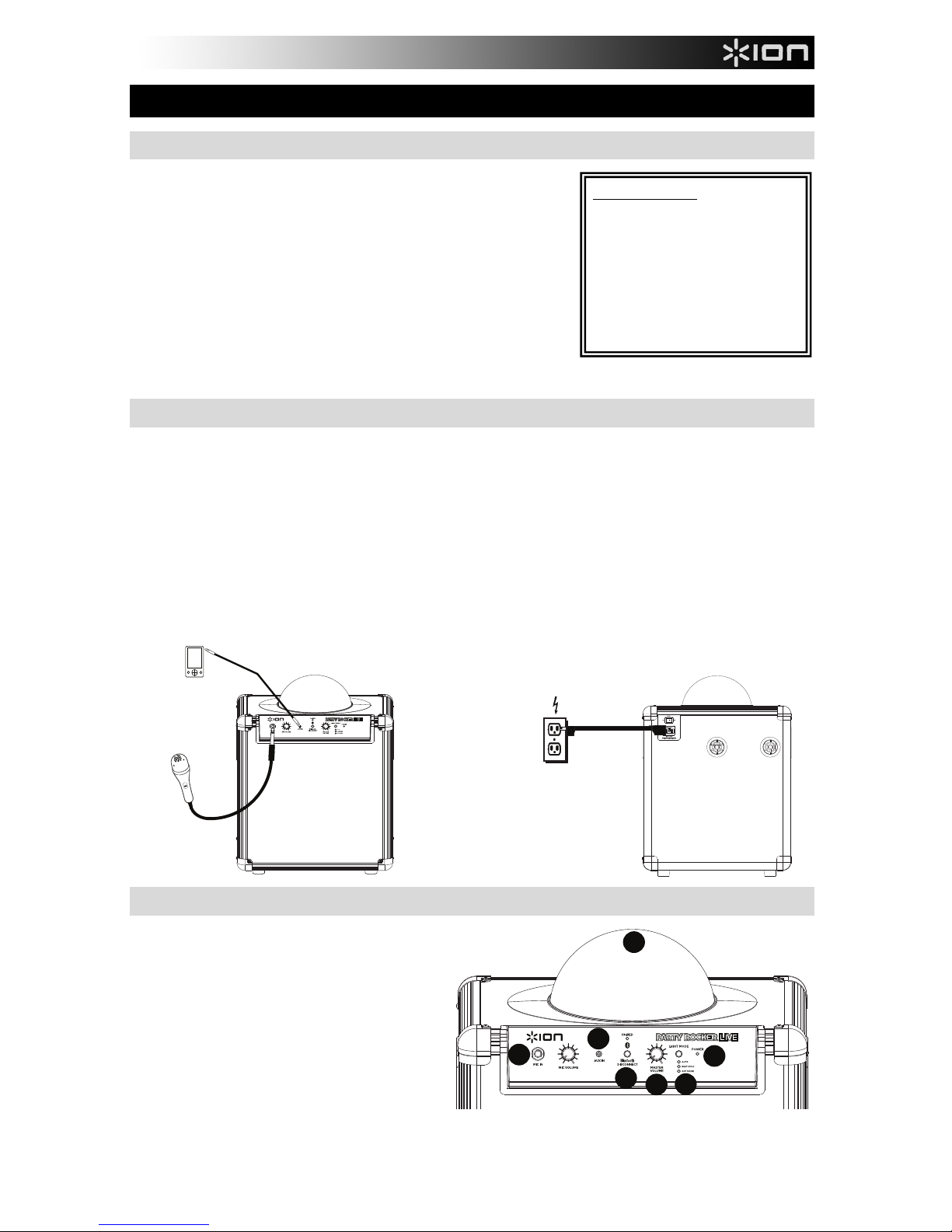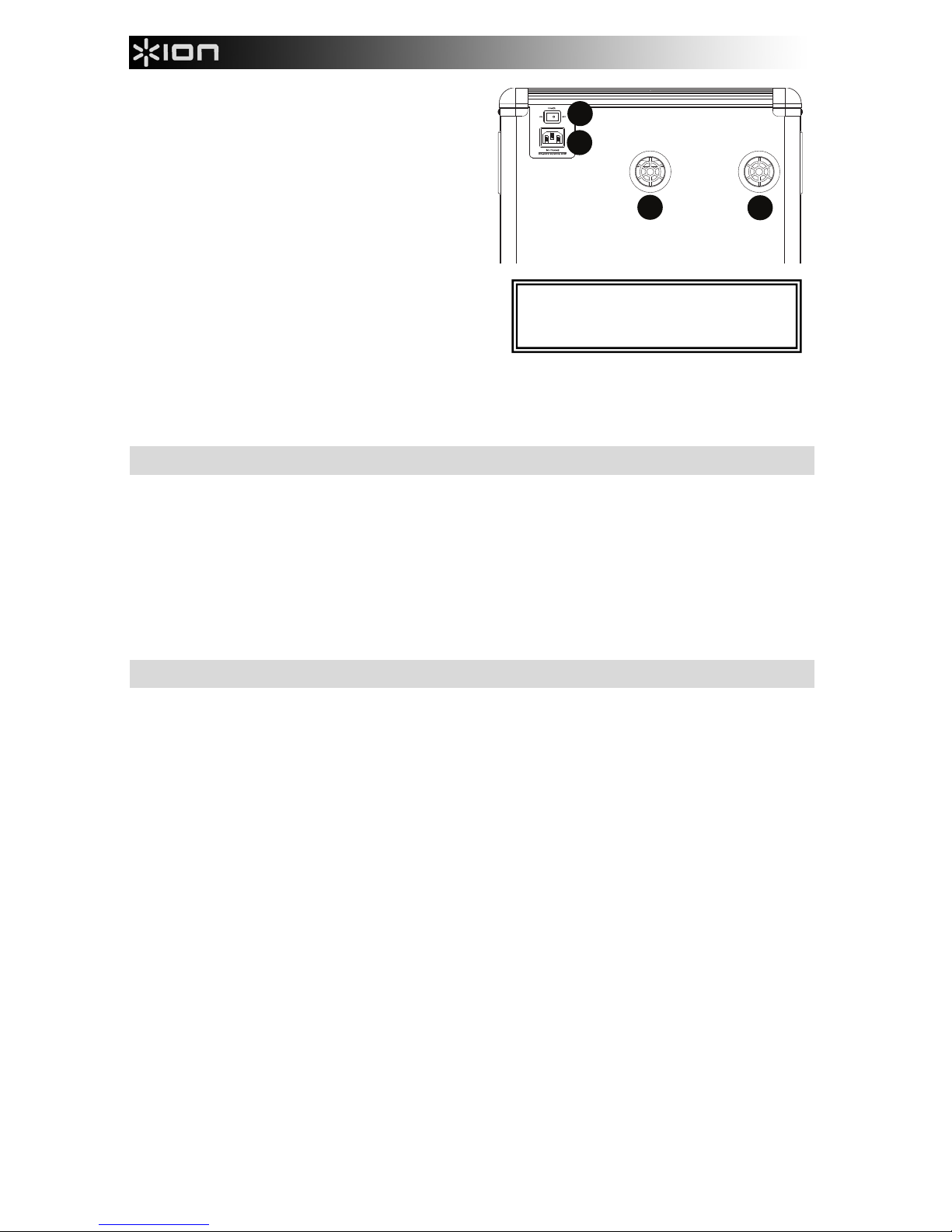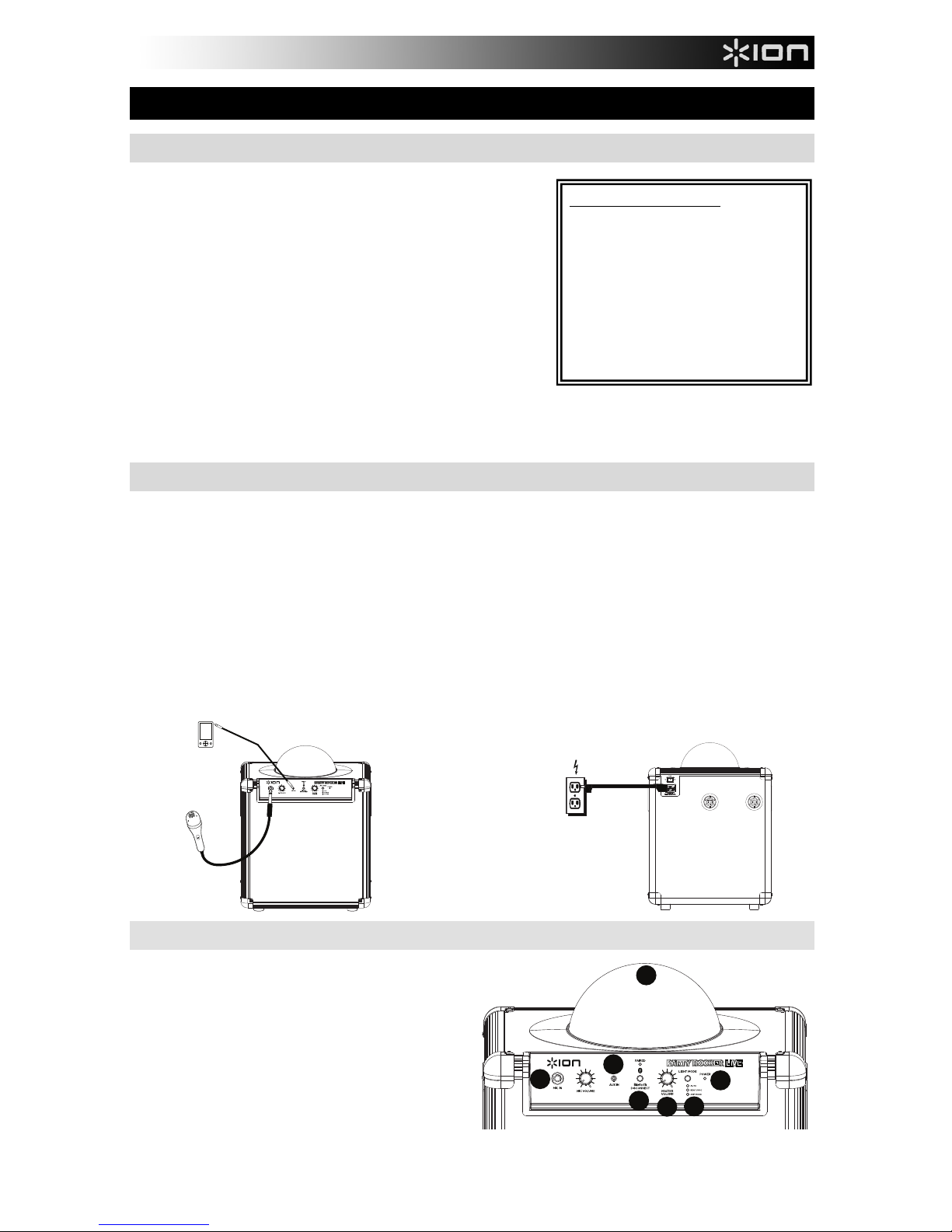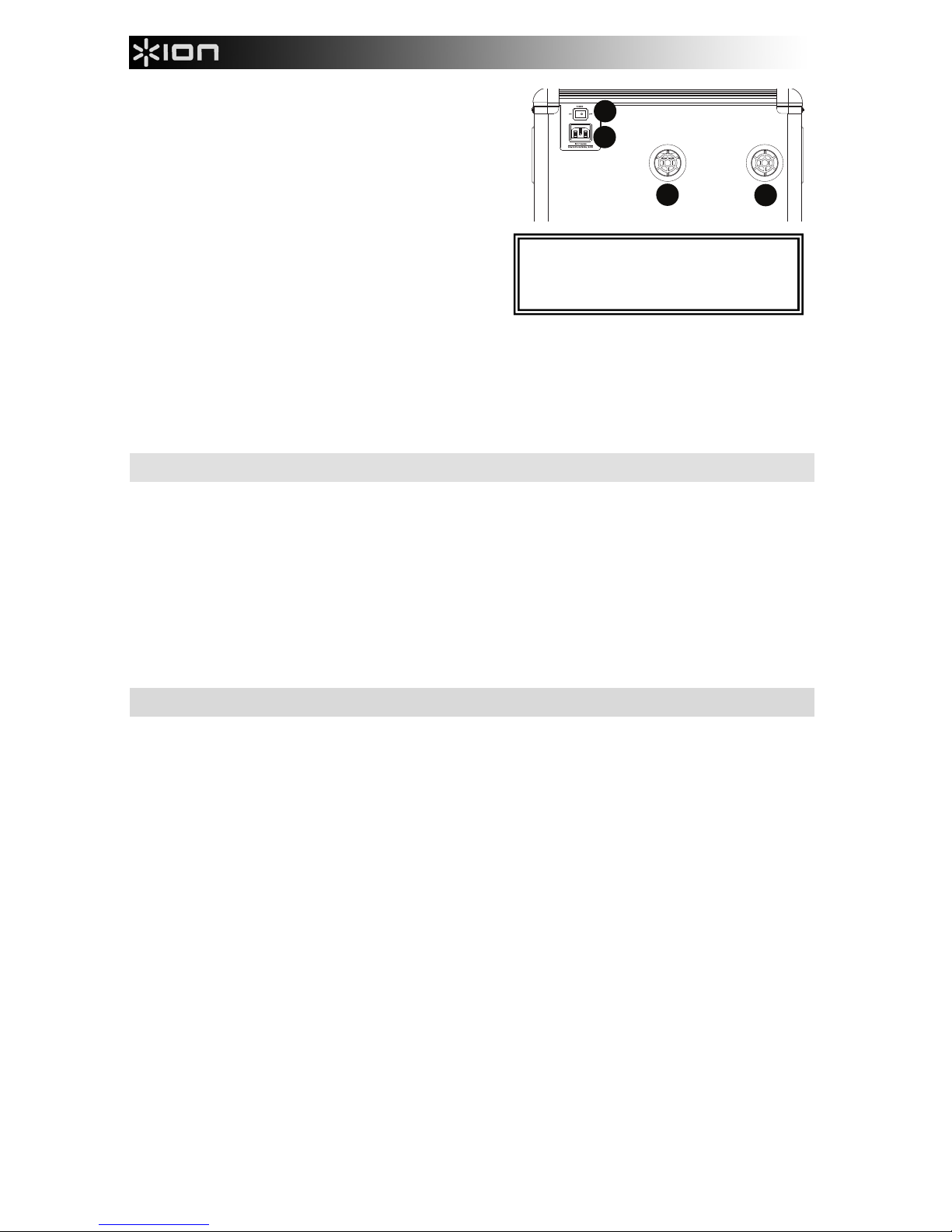7
3. Bluetooth: El LED Paired (Apareado) se enciende cuando
se aparea un dispositivo al Party Rocker Live. Este LED no
se enciende cuando el Party Rocker Live se enciende por
primera vez (a menos que hubiera sido apareado
previamente con un dispositivo). Pulse el botón
Disconnect (Desconectar) para desconectar un dispositivo
Bluetooth apareado.
4. Control de volumen maestro: Este control ajusta el
volumen de la mezcla principal del altavoz, que incluye la
entrada de micrófono, la entrada auxiliar, y el audio de
un dispositivo Bluetooth apareado.
5. LED de encendido: Indica cuando el Party Rocker Live
está encendido o apagado.
6. Modo de luz: Es posible seleccionar entre tres modos
de reacción de la luz domo a la música.
•Auto (Automático) = las luces del domo giran y cambian de color con un patrón predeterminado sin
importar el ritmo de la música en reproducción.
•Beat Sync (Sincronización con el ritmo) = las luces del domo giran y cambian de color al ritmo de la
música en reproducción.
•App Mode (Modo aplicación) = las luces del domo se controlan mediante la aplicación para celulares
(disponible para Android o iOS).
7. Domo: El domo luz puede girar y reaccionar a la música que se reproduce (en función del modo de luz
seleccionado).
8. Interruptor de encendido/apagado: Enciende y apaga el Party Rocker Live.
9. Entrada del cavo de alimentación (IEC): Inserte aquí el cable de alimentación incluido para alimentación la
unidad.
10. Salidas de aire: Estas ventilaciones de entrada y salida de aire funcionan cuando se activa el modo de luz
para asegurar que la luz del dome funcione eficientemente.
Nota: Asegúrese de que estas ventilaciones no queden obstruidas o bloqueadas.
Solución de problemas
Si el sonido está distorsionado: Pruebe bajando el control de volumen de su fuente de sonido o instrumento
musical. Pruebe también reduciendo el volumen general del Party Rocker Live.
Si hay demasiados graves: Intente ajustando el control de tono o ecualización de su fuente de sonido para reducir
el nivel de graves. De esta forma podrá reproducir la música con más volumen antes de que se produzca el recorte
(distorsión).
Si hay un silbido agudo cuando se usan micrófonos: Probablemente sea realimentación. Apunte los micrófono
apartándolos del altavoz.
Si no puede oír el micrófono por arriba del volumen de la música: Disminuya el volumen de la música en su
fuente.
Conexión con un Dispositivo Bluetooth
1. Encienda su dispositivo Bluetooth.
2. Encienda el Party Rocker Live, que pasará automáticamente al modo de apareamiento para buscar
dispositivos Bluetooth. Se dará cuenta de que está en modo de apareamiento cuando el LED está apagada.
3. Si su dispositivo Bluetooth no es capaz de aparearse con el amplificador, pulse el botón de desconexión del
amplificador para romper las conexiones Bluetooth anteriores y reinicie el módulo Bluetooth.
4. Navegue a la pantalla de configuración de su dispositivo Bluetooth, busque “Party Rocker Live” y conecte.
Nota: Si su dispositivo Bluetooth solicita un código de apareamiento, ingrese ‘0000’.
5. El Paired (Apareado) LED Party Rocker Live se enciende con luz permanente cuando está 'apareado'.
Nota: Si tiene problemas para aparear su dispositivo o reproducir música, actualice el programa operativo de
su dispositivo.
6. Para desconectar el apareamiento, pulse el botón ‘Disconnect’ del Party Rocker Live.
7. Para conectarse a otro dispositivo Bluetooth, repita los pasos 3 y 4.
Nota: El alcance máximo se logra cuando se utilizan dispositivos con Bluetooth 4.0.
ADVERTENCIA: No mire directamente a la
luz del domo. No se siente, se pare o
aplique presión sobre la luz del domo.