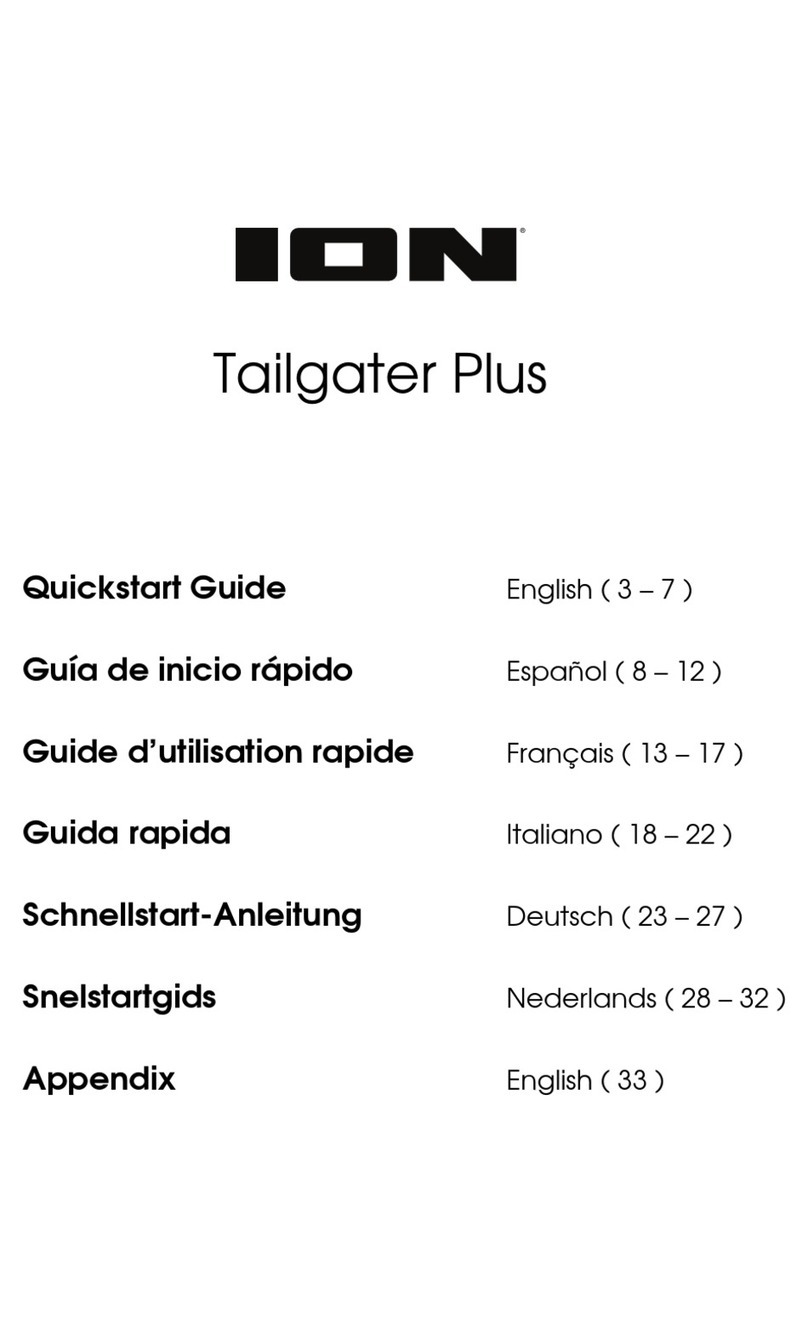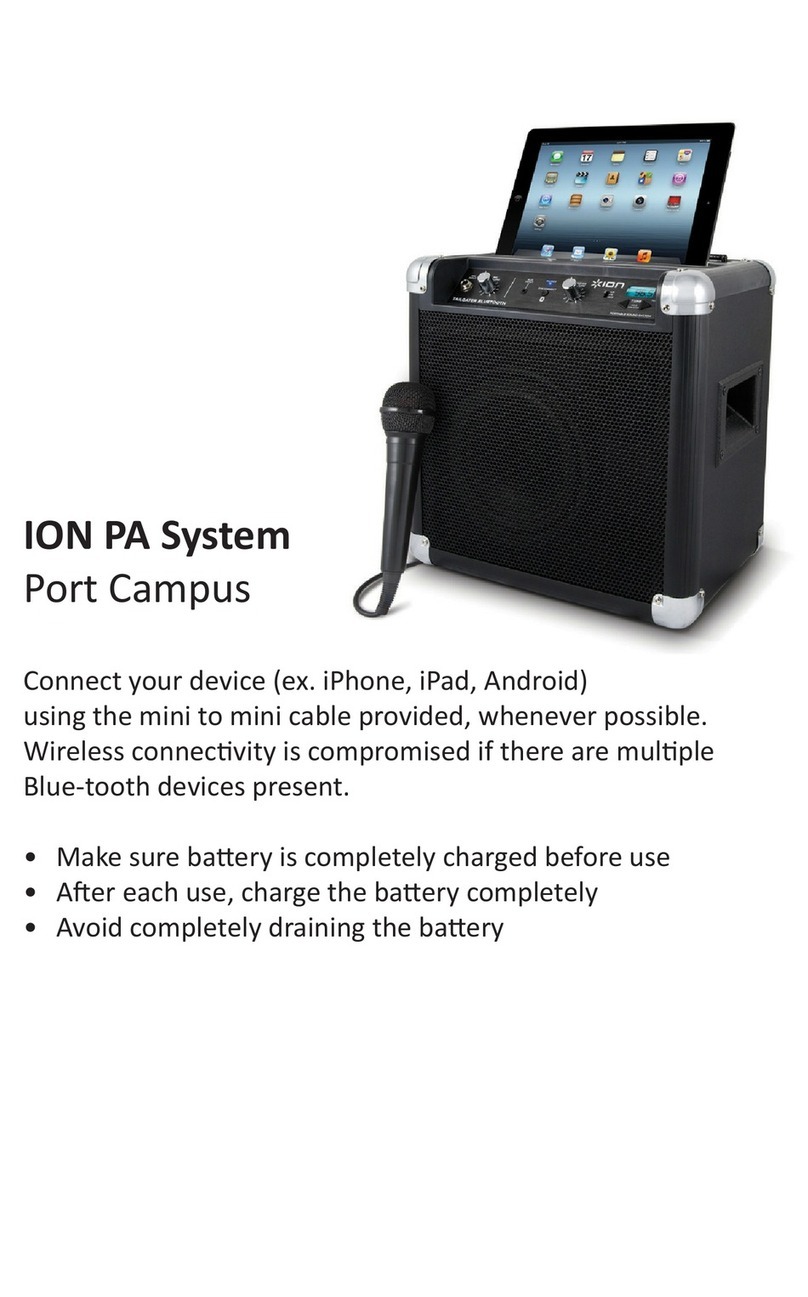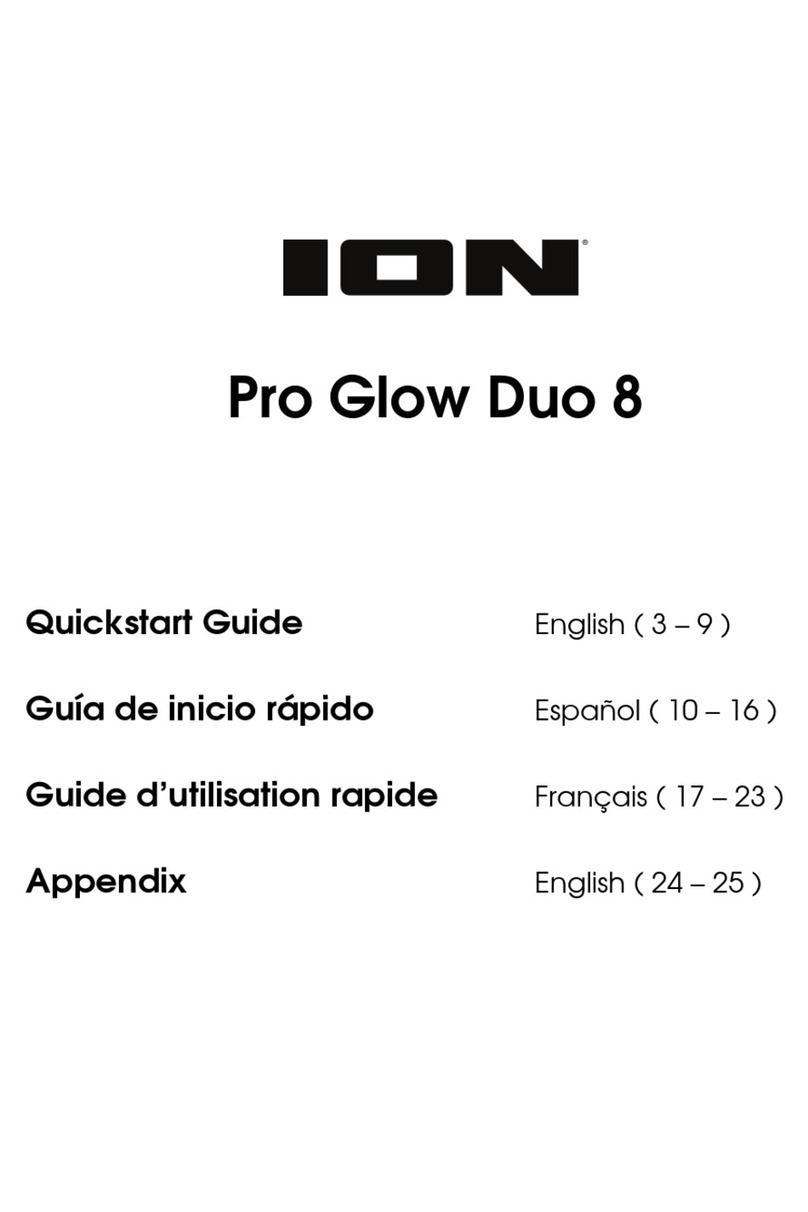9
Troubleshooting
If the unit is not charging: Make sure the power cable is properly connected to the power
input and the power outlet.
If the sound is distorted: Try lowering the volume control of your sound source, musical
instrument, or microphone. Also, try to reduce the overall volume of Sport XL using the
Volume knob.
If there is too much bass: Try adjusting the tone or EQ control on your sound source to lower
the bass level. This will allow you to play the music louder before clipping (distortion) occurs.
If there is poor AM reception: When you have a Bluetooth device that is connected,
disconnect your Bluetooth device in order to listen to AM radio. To adjust AM reception, move
the entire unit.
If there is a high-pitched whistling noise when using microphones: This is probably
feedback. Point the microphone away from the speaker.
If you can’t hear the microphone over the music volume: Turn down the music volume
from your source.
If you can’t play music from a flash drive: The USB port is only for charging USB devices.
If you cannot connect your audio device to Sport XL via Bluetooth:
•Have your audio device (e.g., smartphone or tablet) and Sport XL as close together as
possible while trying to connect. Make sure both the audio device and Sport XL are
unobstructed by walls, furniture, etc.
•Reset the Bluetooth connection on Sport XL to disconnect Sport XL from any other audio
device and restart the search process. If this does not work right away, power off Sport
XL and then power it back on. See Pairing a Bluetooth Device for more information.
•Reset the Bluetooth connection on your audio device by turning Bluetooth off and back
on. You can find this under the Bluetooth menu in the Settings for your phone or other
audio device.
If this does not work, and you have connected to Sport XL before, find Sport XL in the list
of available or previously connected devices in your audio device's Bluetooth menu, tap
the "gear" or “i” icon located next to it and then select Unpair or Forget. Turn Sport XL
off and back on and try pairing again once it reappears in your available devices list.
Note: If Sport XL has been paired to another audio device recently that is still within
range, you may need to repeat this process with that audio device to fully disconnect.
If you experience audio dropouts while playing music from a Bluetooth device, this may
be happening because your unit is trying to link to another speaker. This can occur if you
power off a speaker that was linked to your unit or if you have just turned on your unit and it is
in Stereo-Link mode. To stop the audio dropouts, exit Stereo-Link mode by double-pressing
the Link button. Alternatively, you can wait for your unit to link to another Sport XL speaker if
there is one within range.
If you would like to stop your speaker from automatically linking when you power it on,
make sure you double-press the Link button to exit Stereo-Link mode before you power it off.