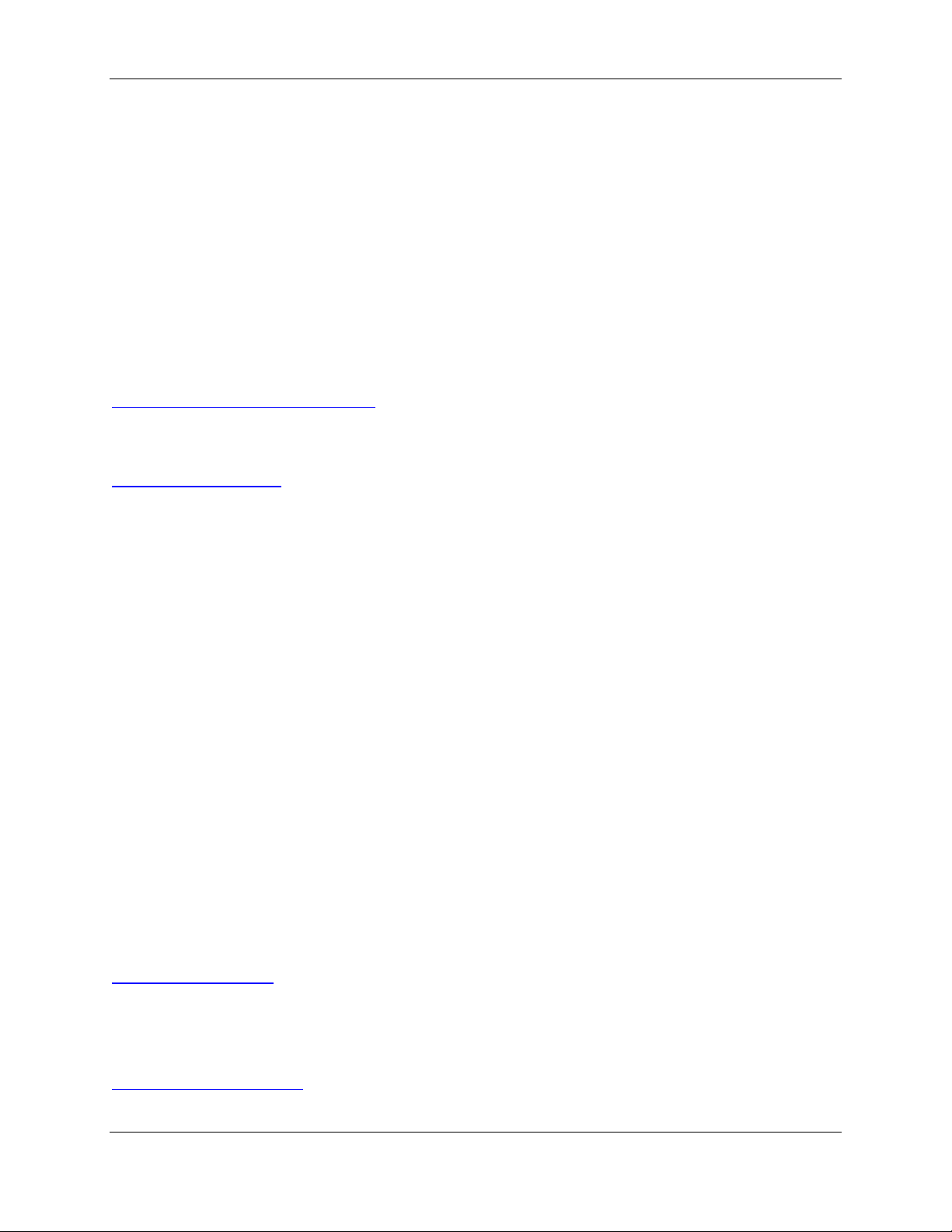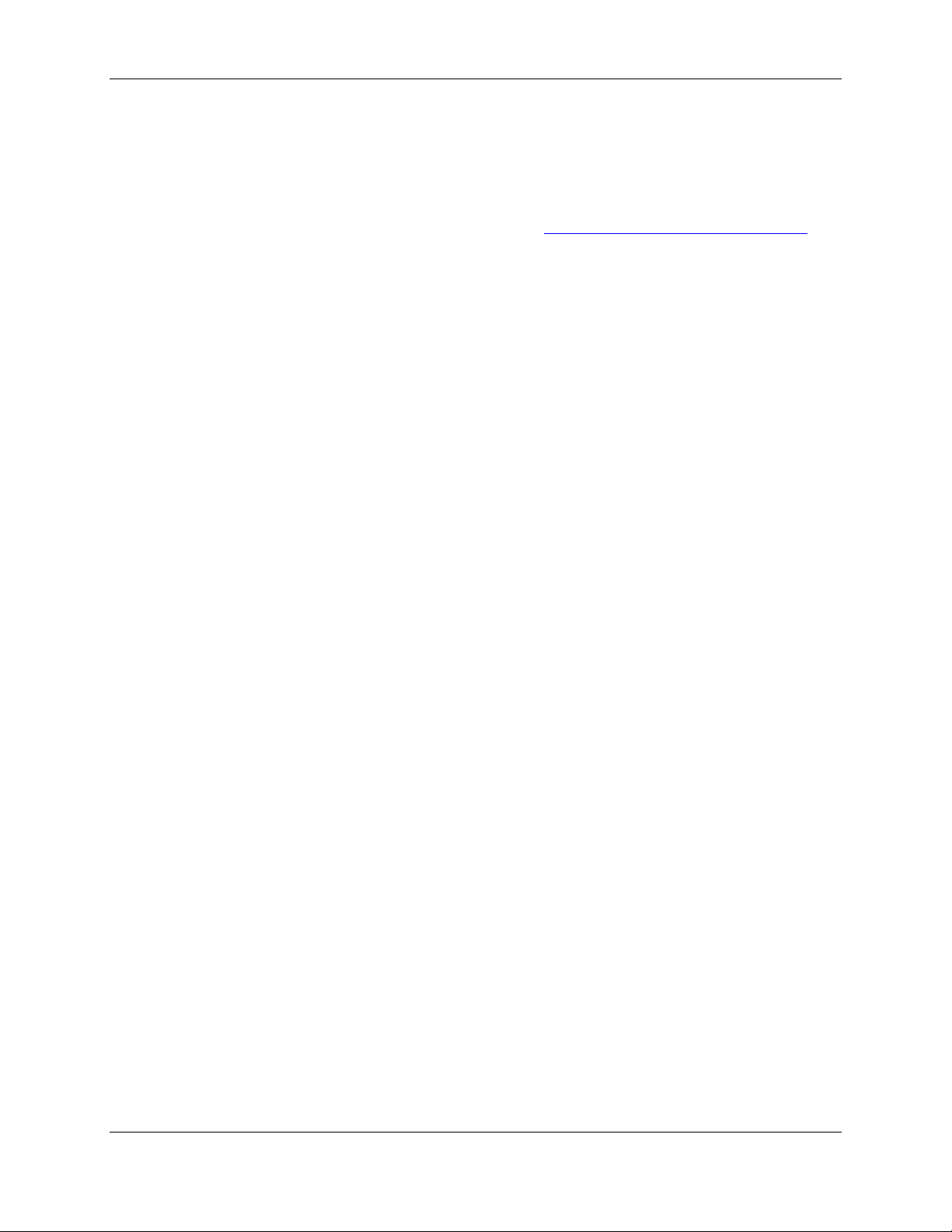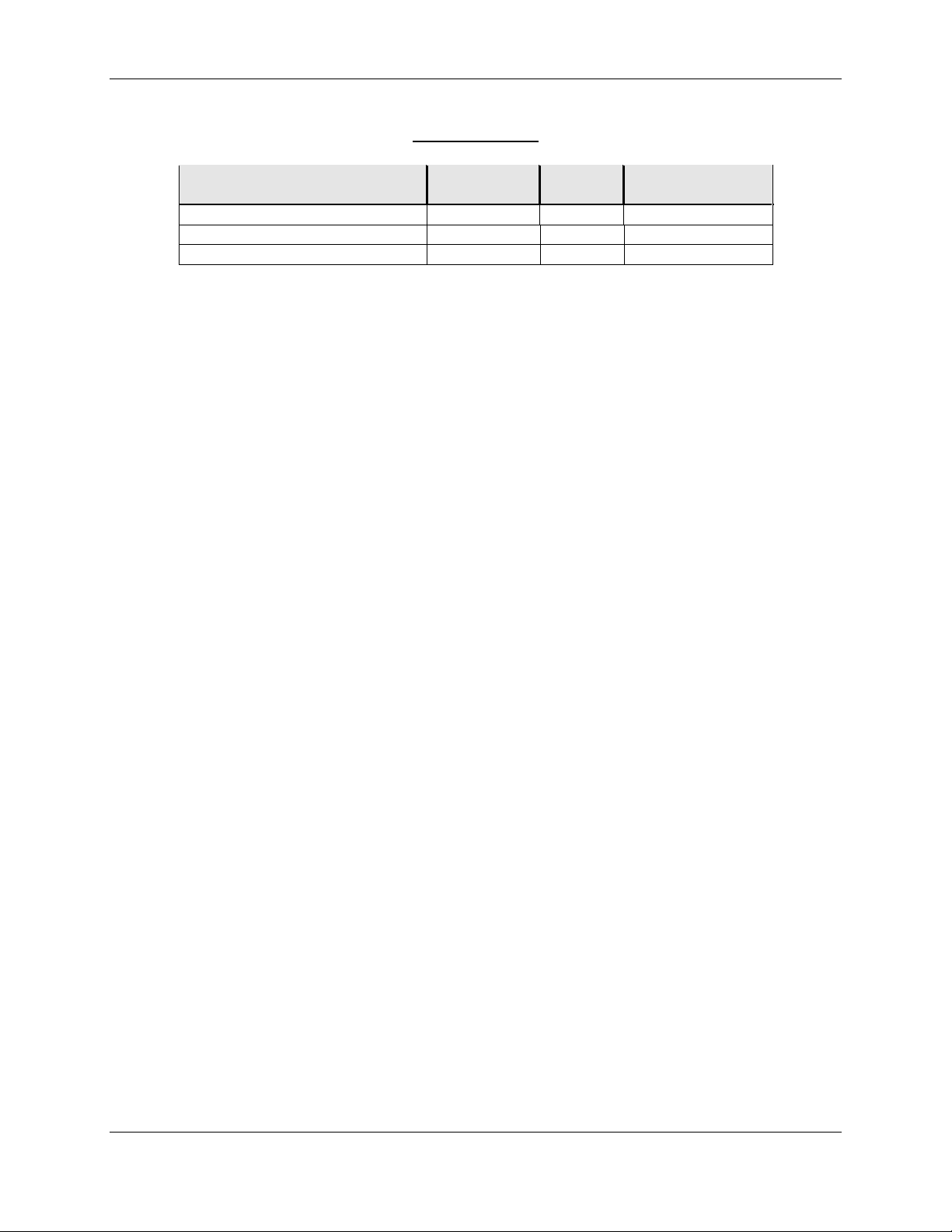SIGLINK –TEMP HUM DG1002 Quick Start Guide
Version 1.0 Page 3 of 6
1Introduction
This guide describes how to quickly set up and launch the SIGLINK –temperature and humidity sensor. It
also discusses basics of the device operation and options of data visualization. It is not a comprehensive
manual.
2Before we start
Let us first explain how the device operates and sends the data:
SIGLINK is a device operating on the Sigfox network, which is an LPWAN network, used for data
transfer. The coverage of the Sigfox signal can be verified here:
https://www.sigfox.com/en/coverage
Any other information about the Sigfox network can be found here:
https://www.sigfox.com
Thanks to this network, SIGLINK does not need any WiFi, telephone operator signal, SIM cards,
or Bluetooth connection.
The next section describes how to get the Sigfox network connectivity for your device and visualize your
data.
3Sigfox connectivity, data visualization
To get the Sigfox connectivity, collect and visualize your data (temperature and humidity) from SIGLINK,
there are several options available:
3.1 IoTpool platform (recommended)
This platform was developed by our company (IoT Global Solutions) and is fully compatible and ready for
easy integration of SIGLINK sensors. It is a plug and play solution.
By registering the device into the platform, you will automatically get the Sigfox connectivity from us
and will be able to visualize your data and manage the sensor. Everything in one place, through the
platform.
For more information visit:
https://www.iotpool.io
3.2 Sigfox backend
If you have your own Sigfox contract, SIGLINK can be registered directly under your Sigfox account at:
https://backend.sigfox.com