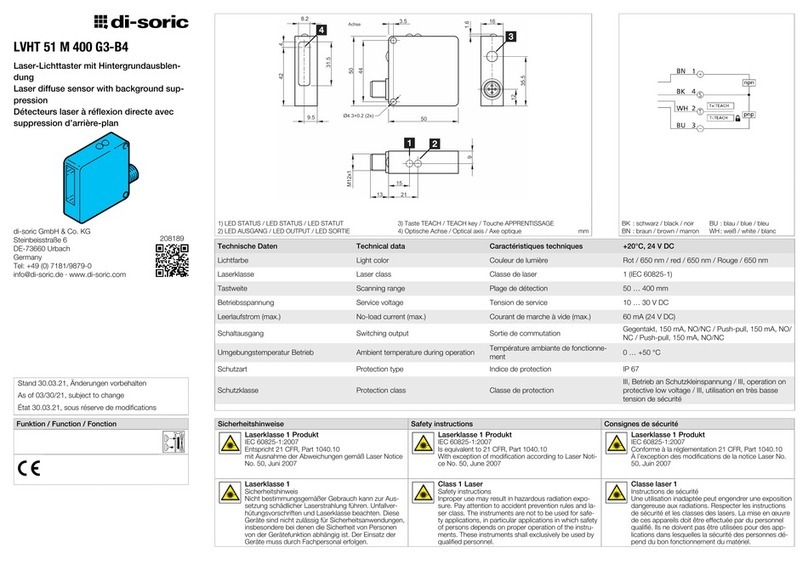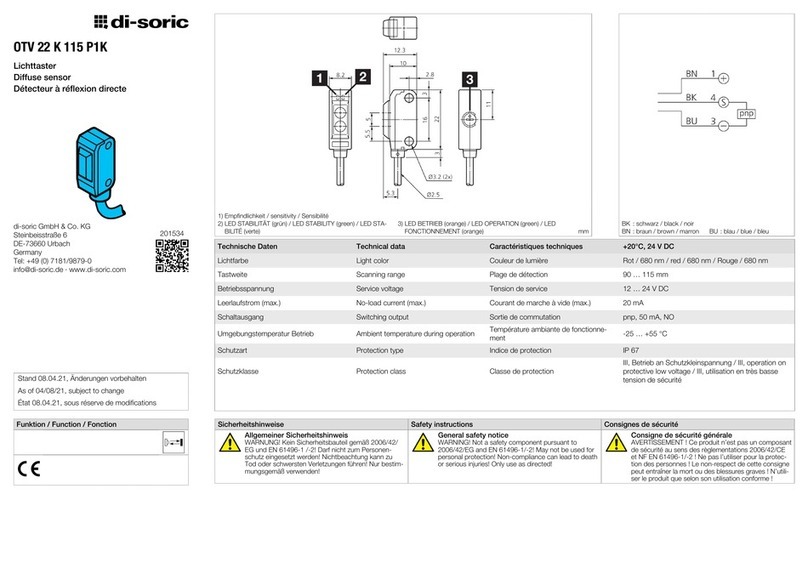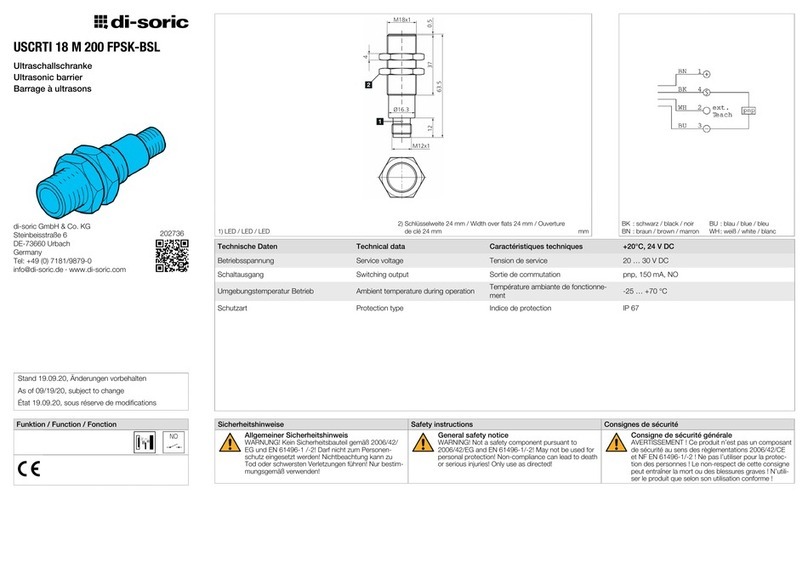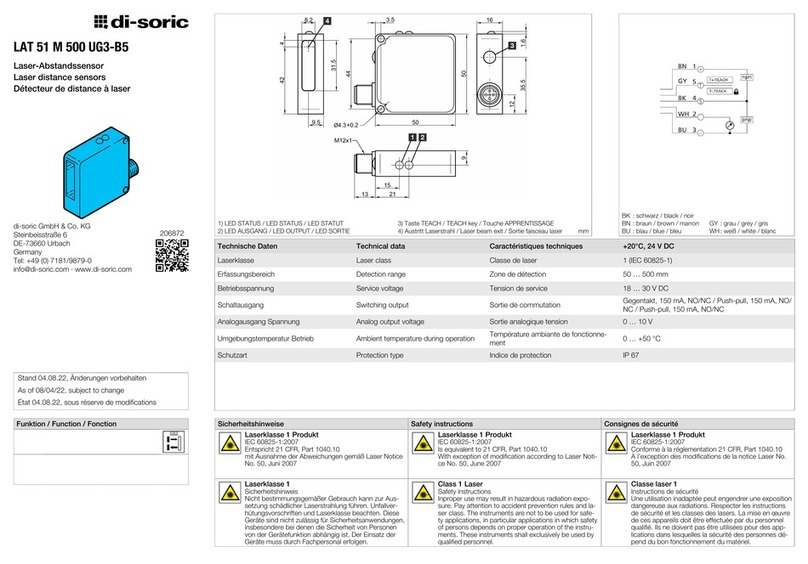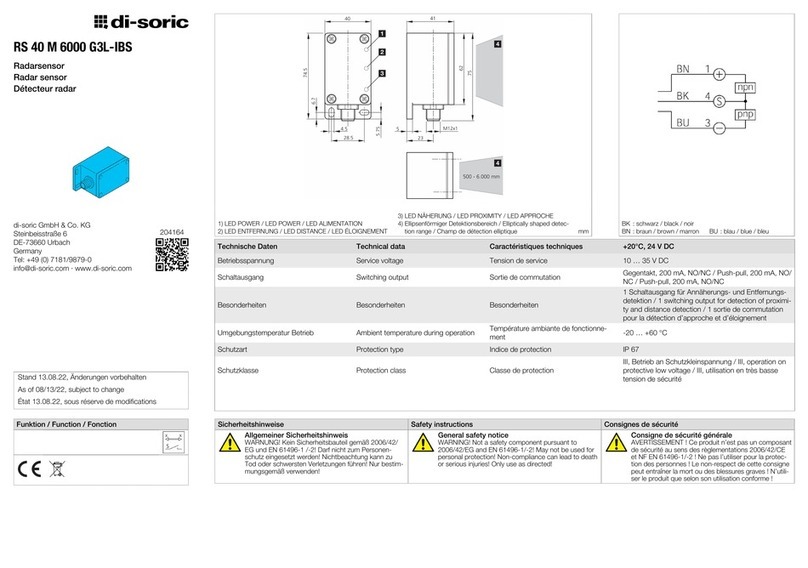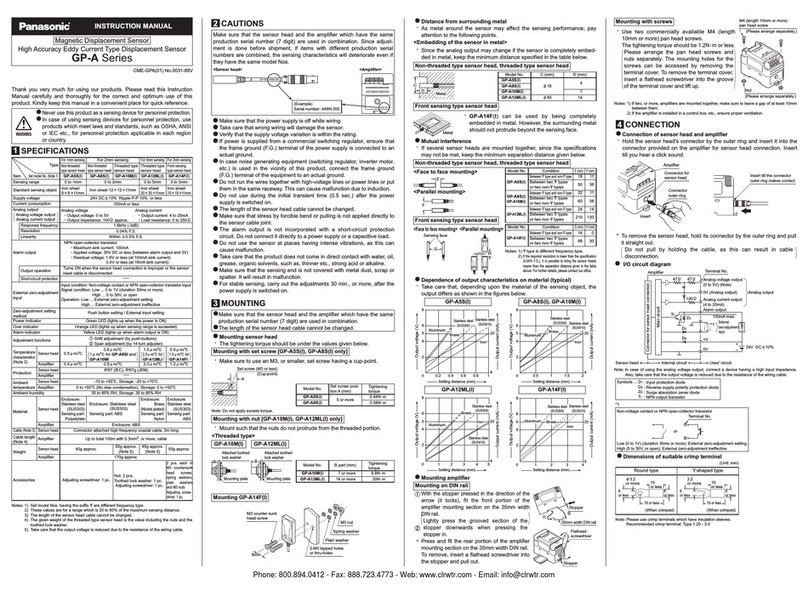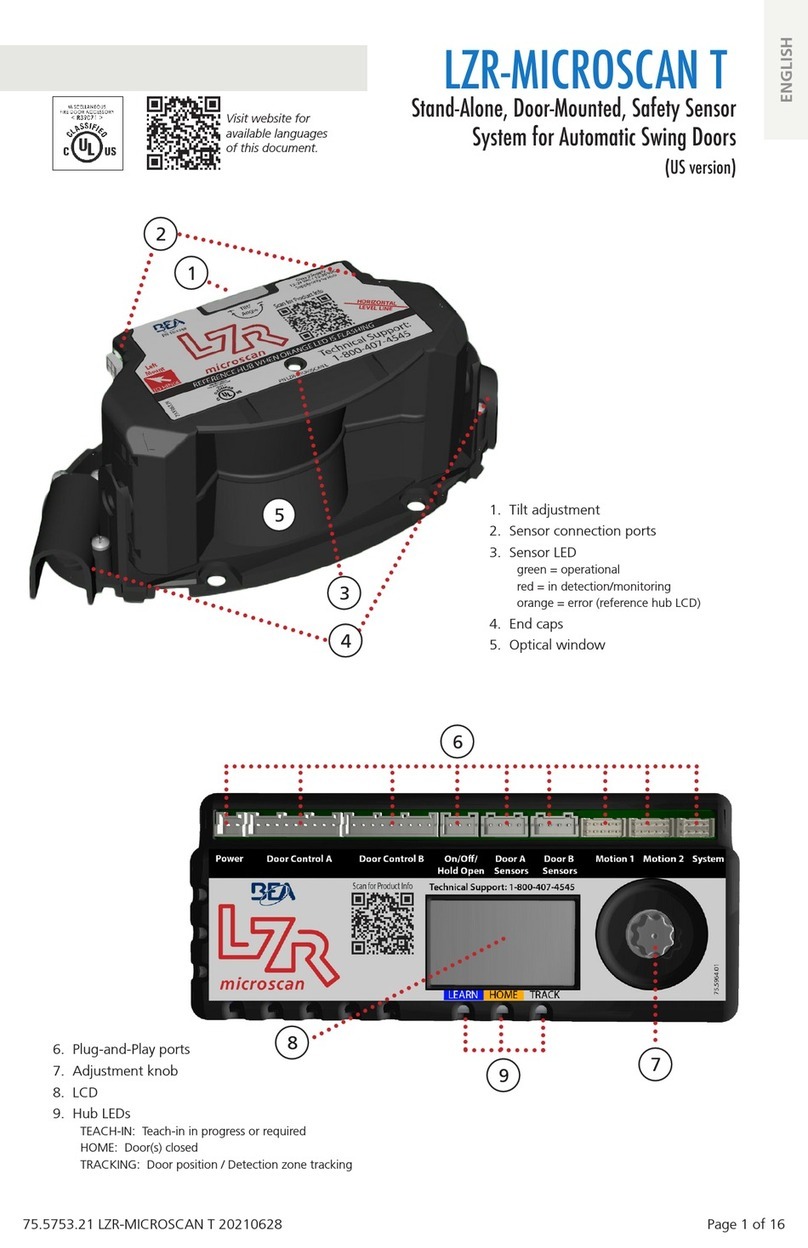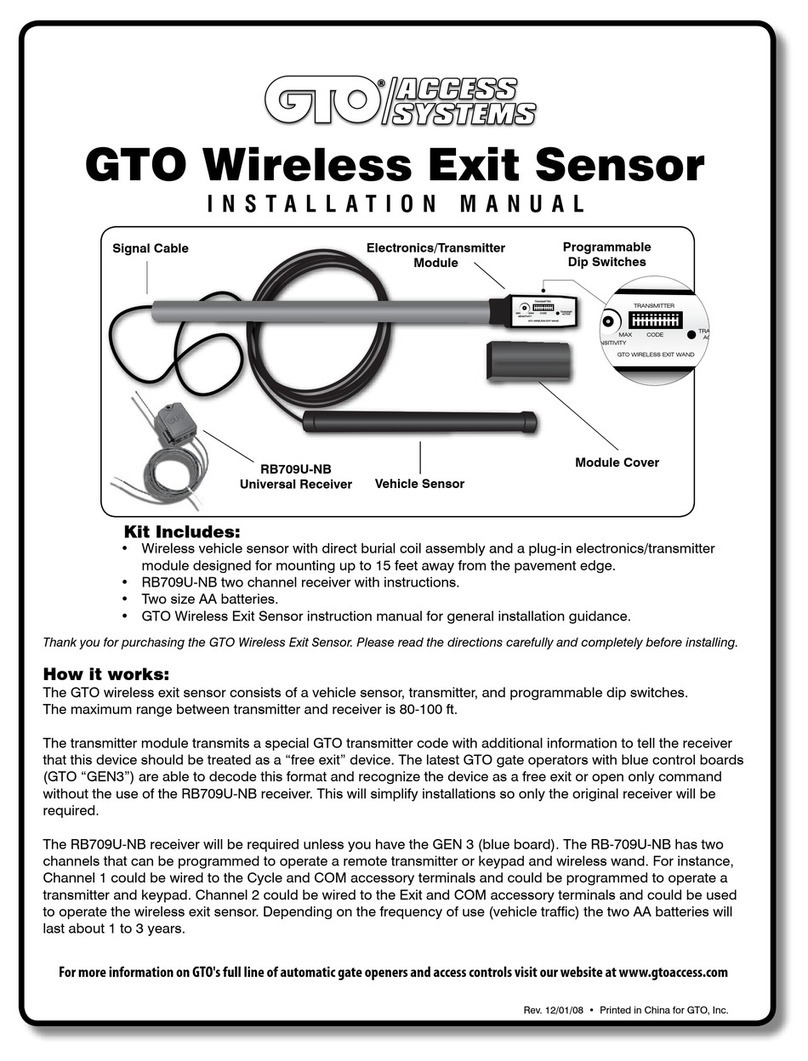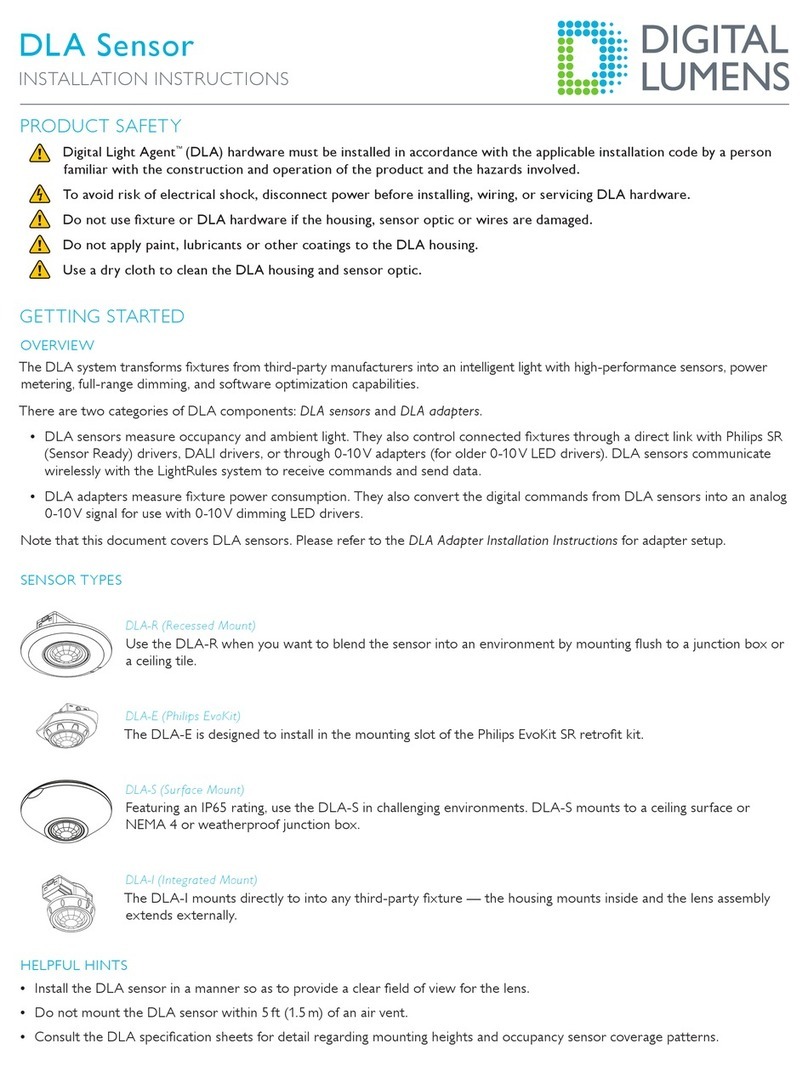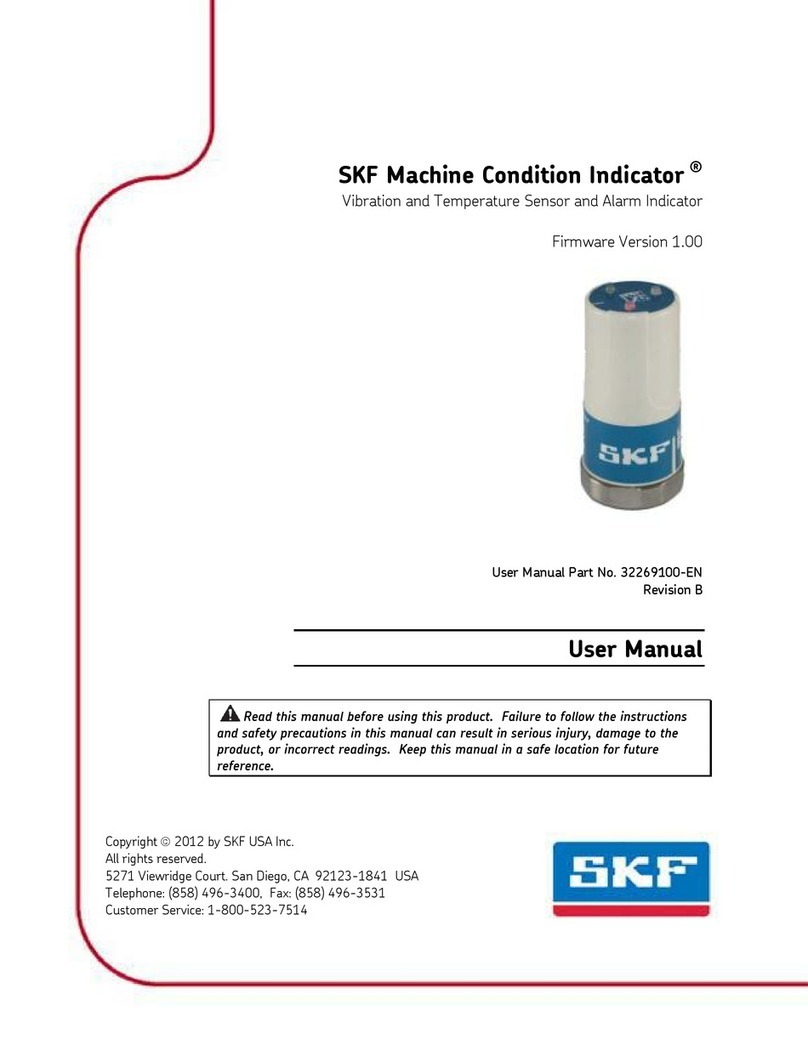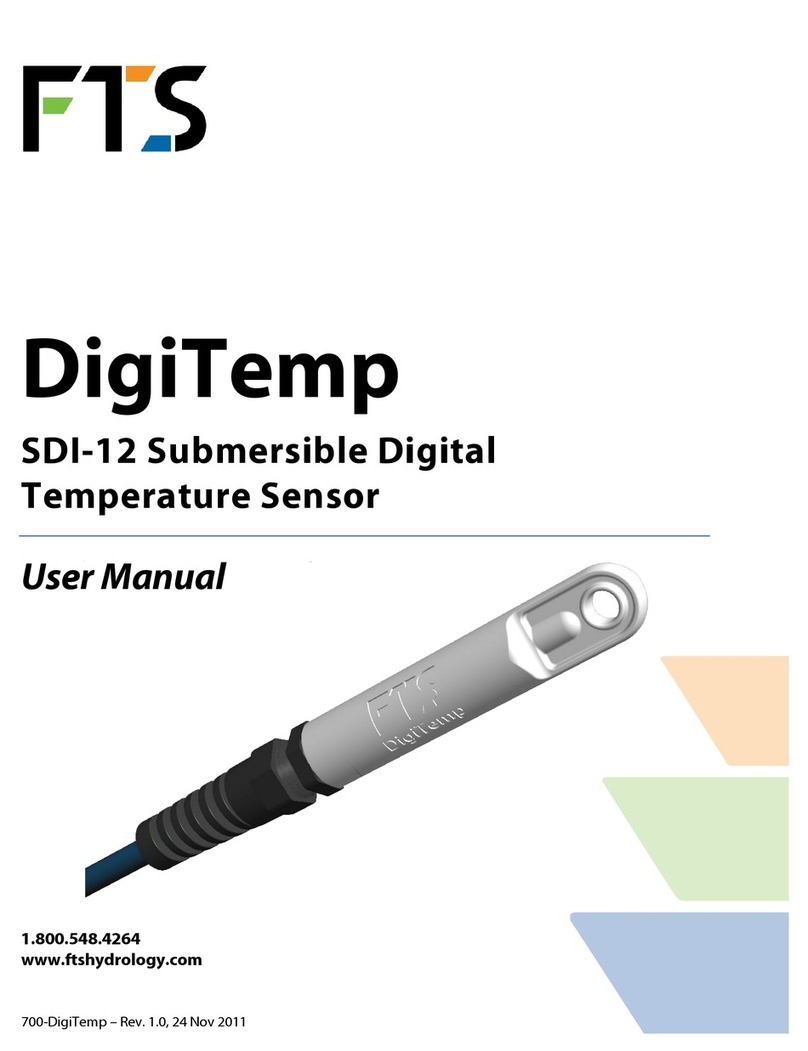10
Toleranzmodus Tolerance-mode
Im Toleranzmodus (Multiteach = L, Pin5, Kabelfarbe Grau) wird die Farbe
folgendermaßen angelernt:
In tolerance mode (Multiteach = L, Pin5, grey cable), the color is taught in
as follows:
Lichtleiter auf Objekt ausrichten Align the fiber cable to the object
Taste für 2 Sekunden drücken
(Sensor wird ausgesteuert und Farbwert gespeichert)
Press button for 2 seconds
(sensor is leveled and color value saved)
Taste mehrmals kurz drücken bis gewünschte Toleranz eingestellt ist
(siehe Tabelle 6)
Press the button briefly several times until the desired tolerance is set
(see Table 6)
Taste für 2 Sekunden drücken
(Farbwert, Toleranz und Aussteuerungswerte werden permanent gespeichert)
Press button for 2 seconds
(color value, tolerance and level values are stored permanently)
Blinkimpulse Toleranz Toleranzwert ΔE
Blinking pulses Tolerance Tolerance value ΔE
1 Sehr klein / Very small 3
2 Klein / Small 6
3 Mittel / Medium 9
4 Groß / Big 15
5 Sehr groß / Very big 30
Tabelle 6, Zuordnung der Blinkimpulse (2 Hz) zu Toleranzwerten im Toleranzmodus
Table 6, Assignment of the blinking pulses (2 Hz) to tolerance values in tolerance mode
Die Farbtoleranzstufen entsprechen den Farbabweichungen in ΔE des
L*a*b*-Farbraums (siehe Abschnitt 5).
The color tolerance levels correspond to the color deviations in ΔE of the
L*a*b* color space (see Section 5).
Multiteach-Modus Multiteach-mode
Im Multiteach-Modus (Multiteach = H, Pin5, Kabelfarbe Grau) wird die Farb-
toleranz durch Präsentation mehrerer Farbmuster eingestellt. Das Zentrum
der Toleranzkugel (vgl. Abbildung 4, Seite 7) wird durch die erste Farbe
festgelegt. Ohne weitere Toleranzeinstellung wird die Standardtoleranz (ΔE
= 9) verwendet. Wird eine zweite Farbe zugefügt, erhält die Toleranzkugel
den Radius des Abstandes zwischen diesen beiden Farben. Jede weitere
Farbe, die dem Sensor präsentiert wird, erhöht den Toleranzradius, sofern
sie weiter vom Zentrum entfernt liegt, als das jeweils vorher ermittelte
Toleranzmaximum.
In multiteach-mode (Multiteach = H, Pin5, grey cable) the color tolerance is
set by presenting several color samples. The center of the tolerance sphere
(see Figure 4, page 7) is defined by the first color. Without further tolerance
adjustment, a tolerance of ΔE = 1 is used. If a second color is added, the
tolerance sphere gets the radius of the distance between these two colors.
Any additional color presented to the sensor will increase the tolerance
radius, if it is farther from the center, than the previously determined tole-
rance maximum.
Sofern die Farben zur Toleranzeinstellung deutliche Hellig-
keitsunterschiede aufweisen, sollte die erste Farbe die hellste
bzw. eine der helleren Farben sein, um Übersteuerungen zu
vermeiden.
If the colors for the tolerance setting have clear brightness dierences,
the first color should be the brightest or one of the lighter colors to avoid
oversteering.
Der Teach-In Vorgang im Multiteach-Modus ist folgendermaßen
durchzuführen:
The teach-in procedure in multiteach-mode is to be carried out
as follows:
Lichtleiter auf Objekt ausrichten
(bei einem großen Helligkeitsspektrum die hellste Farbe zuerst)
Align the fiber cable to the object
(the brightest color first for a large brightness spectrum)
Taste für 2 Sekunden drücken
(Sensor wird ausgesteuert und Zentrumsfarbwert gespeichert)
Press button for 2 seconds
(sensor is leveled and center color value saved)
Lichtleiter auf weitere Objekte ausrichten und Taste jeweils kurz drücken
(Toleranz wird angepasst)
Align the fiber cable to other objects and briefly press the button
(tolerance is adjusted)
Taste für 2 Sekunden drücken
(Farbwert, Toleranz und Aussteuerungswerte werden permanent gespeichert)
Press button for 2 seconds
(color value, tolerance and level values are stored permanently)