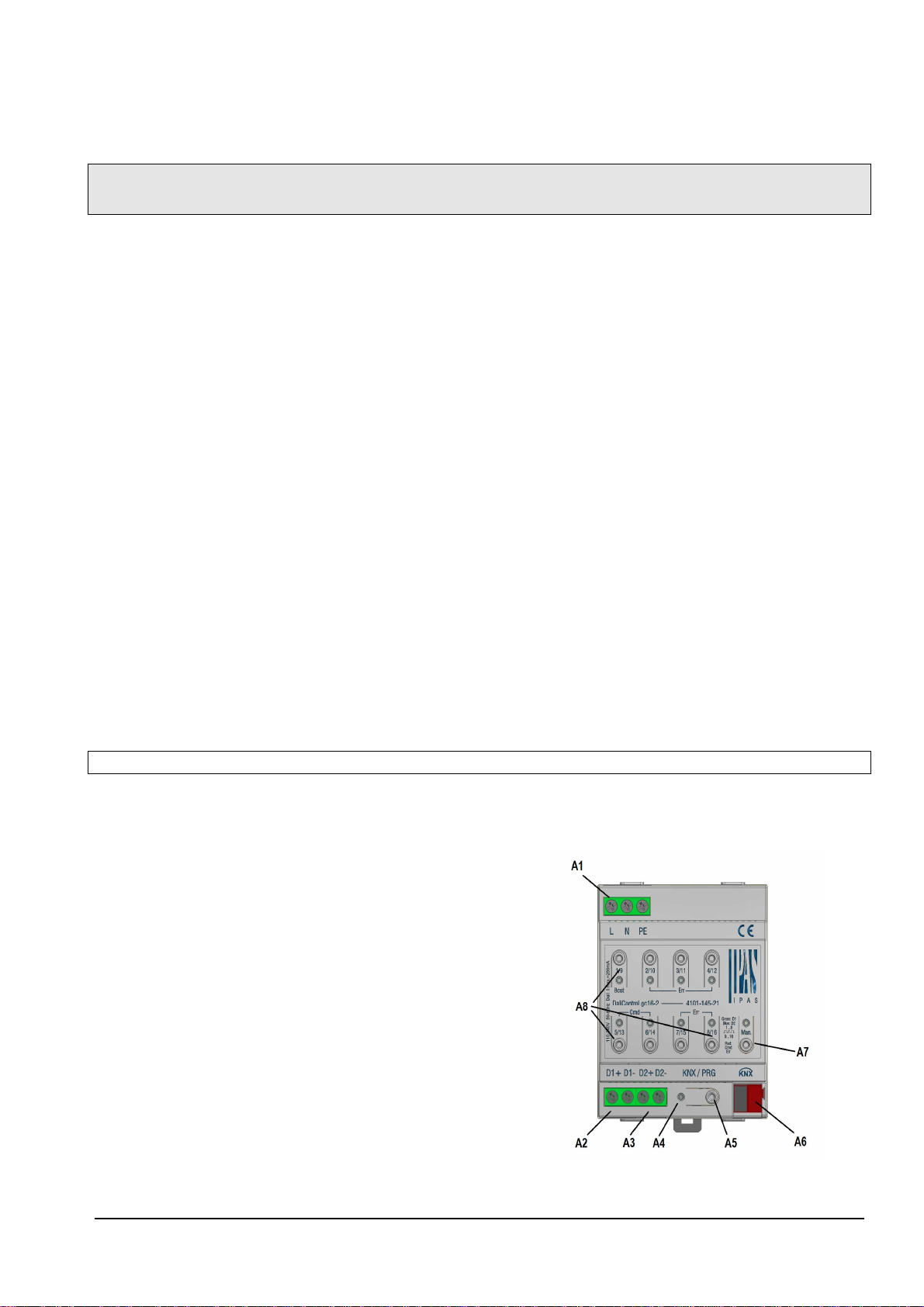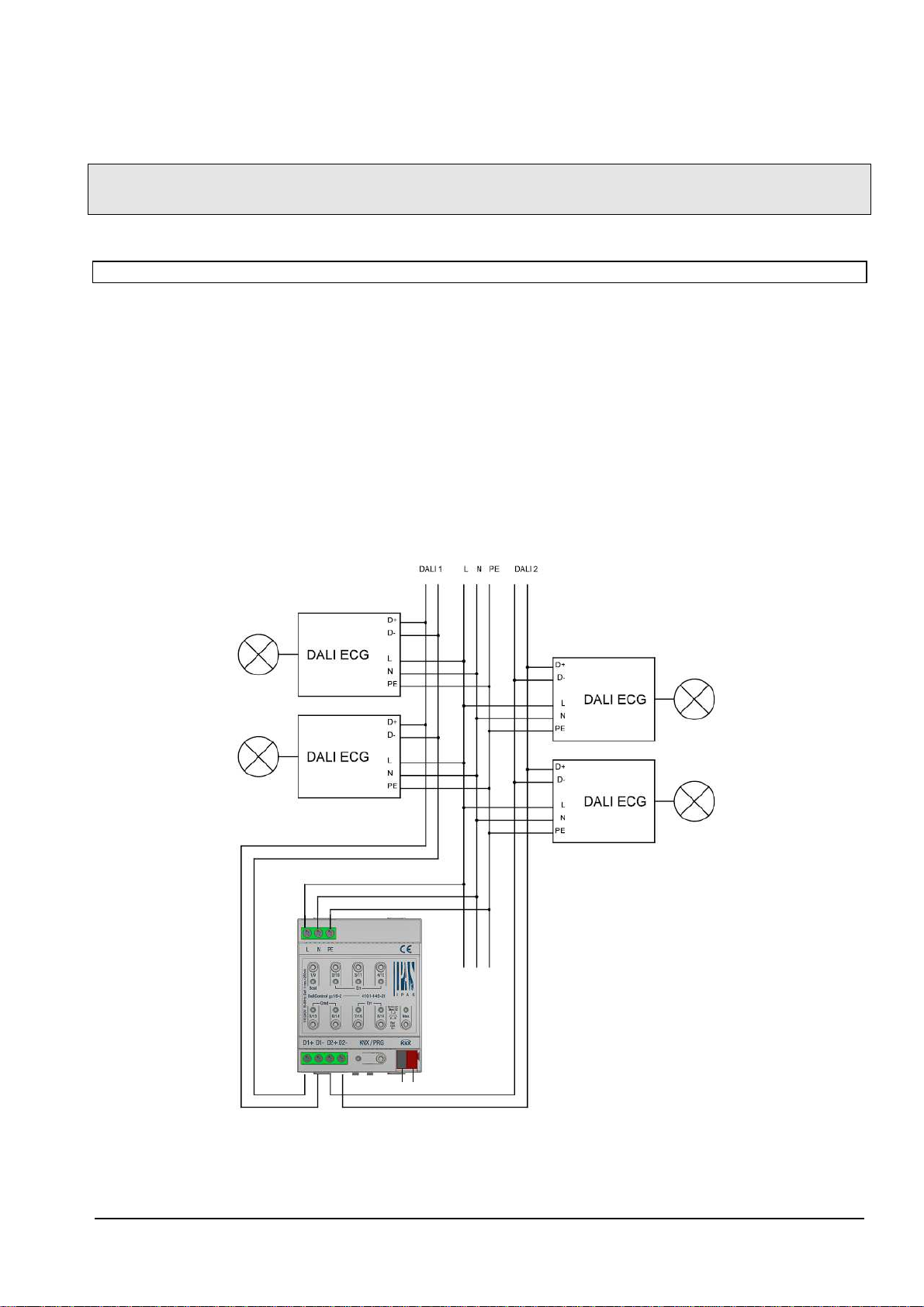Operating and mounting instructions
DaliControl gc16-2 Order number: 4101-145-21
IPAS GmbH / Rev.1.0
1/4
General use
The IPAS DALI Gateway DaliControl gc16-2 is a device used to control ECGs with a DALI interface (in accordance with EN 62386) via the
KNX installation bus. The device transforms switch and dim commands from the connected KNX system into DALI telegrams and status
information from the DALI bus into KNX telegrams.
The DaliControl gc16-2 is equipped with two DALI outputs which are independent from one another. 64 ECGs in 16 DALI groups can be
controlled via each output. Both outputs offer the full range of functions described below. The required power supply for the up to 64 con-
nected ECGs comes directly from the device. An additional DALI power supply is not required and not permitted.
The outputs are protected against overload and overvoltage (230V). This applies both to each output as well as overvoltage between
channel 1 and channel 2. The DaliControl gc16 is a so-called category 1 device (according to EN 62386-103). This means the device must
only be used in DALI segments with connected ECGs and not with other DALI control devices within the segment (no multi-master opera-
tion).
The device comes in a 4TE wide DIN Rail casing so it can be directly integrated into the mains distribution box.
In addition to the pure gateway function, the DaliControl gc16-2 also offers numerous additional functions which are available for each
channel.
•Addressing of up to 16 DALI groups
•Flexible DALI commissioning concept in the ETS5
•Coloured light control with the help of device type 8 ECGs
•Coloured light control depending on ECG sub-type:
Colour temperature(DT-8 Sub-Type Tc)
XY colour (DT-8 Sub-Type XY)
RGB (DT-8 Sub-Type RGBWAF)
HSV (DT-8 Sub-Type RGBWAF)
RGBW (DT-8 Sub-Type RGBWAF)
The DT-8 sub-type PrimaryN is not supported.
•Support of time scheduling programmes to control groups according to values and/or
colour.
•Different operating modes such as permanent mode, night-time mode or staircase
mode
•Integrated operating hours counter for each group with an alarm for when the maxi-
mum life-span has been reached
•Individual fault recognition with objects for each light/ECG
•Complex fault analysis at group/device level with number of faults and fault rate calculation
•Fault threshold monitoring with individually configurable threshold values
•Scene module for extensive scene programming
•“Quick exchange function“ for easy replacement of individual faulty ECGs
•Manual control of group and broadcast telegrams via control buttons on the device (see application program description for operating
instructions)
•Signalling of a fault status via LEDs on the device (see application program description)
DALI devices for individual battery emergency lights of device type DT-1 can be read by DaliControl gc16-2 and switched and controlled
via DALI telegrams. However, DALI commands to start and export test results are not supported. We recommend using the DaliControl
e64 for DT-1 devices.
The special surface for the configuration of DALI segmentes is designed as DCA (Device Control App) for the ETS5.
Please remember to install the corresponding etsapp in addition to the product database knxprod. The etsapp is available for download on
the IPAS website or from Konnex.
Device types and accessories
At present the following DaliControl device types are available:
DaliControl gc16 Order number: 4101-145-11
DaliControl gc16-2 Order number: 4101-145-21
DaliControl e64 Order number: 4101-145-01