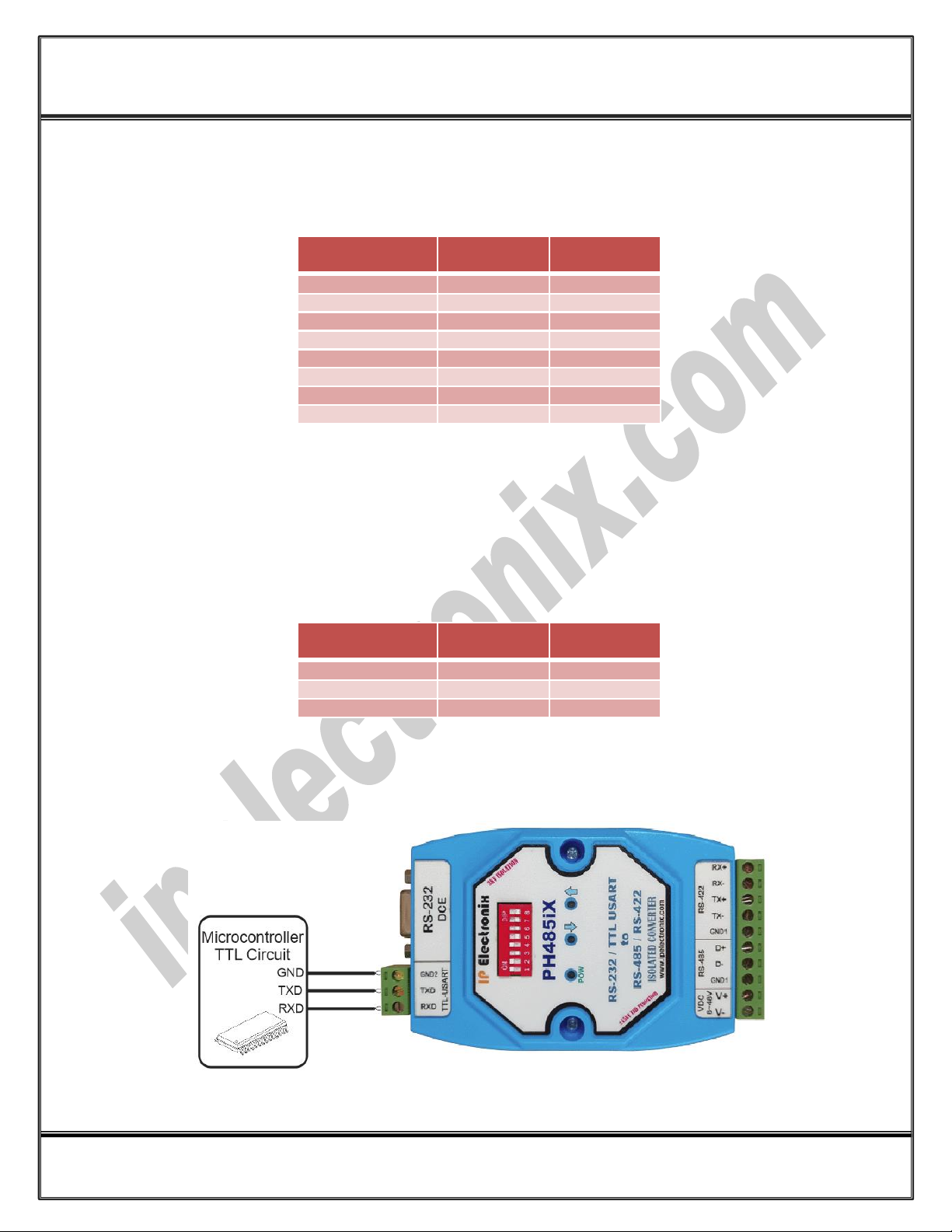IPEX (IP Electronix) PH485iX: User’s Manual
Page 4 of 12 Doc No. : PH485iX-UM-001
21 August 2019
1. Introduction
IPEX PH485iX is a Bi-Directional RS-232/TTL UART to RS-485 and RS-422 Converter that converts RxD & TxD
signals of RS-232 standard to differential (Data+ & Data-) signals of RS-485 standard and (RX+, RX- & TX+, TX-)
signals of RS-422 standard at a same time. PH485iX is designed for industrial usage and is useful for Industrial
Automation, Telecommunications, SCADA Systems, DCS Systems and …
Protection against Surge, ESD and EMI is considered in its design and also there is 3kV Electrical and Optical
Isolation between RS-232/TTL UART and RS-485/422 sides. Since RS-485 is a Half-Duplex standard, switching
between Transmit and Receive is done automatically and further signals (such as RTS) are not required. PH485iX
supports Point-to-Point and Point-to-Multi Point Party Line network topologies.
2. Specifications
RS-232 / TTL USART to RS-485/422 Bi-Directional Converter
RS-232 Signal (Full Handshake Support): TxD, RxD, RTS, CTS, DTR, DSR, DCD, GND
Standard TTL (0~5V) TxD and RxD Signals, proper to directly connect to a Microcontroller
RS-485 Signal: Data+, Data-, GND
RS-422 Signal: TX+, TX-, RX+, RX-, GND
Serial Transmission Speed up to 230.4 kbps
Baud-Rate Type: Auto Switching Baud-Rate
Maximum Communication Distance (RS-485 and RS-422): 1200m (4000 feet)
Loading: RS-485/422 Side Supports up to 32 Nodes
Isolation Protection: 3kV Instantaneous, 500V DC continuous (i-Model only)
Power (Green) LED Indicator
Transmit (Blue) and Receive (Yellow) LED Indicator
Power Supply Input Voltage: +8VDC to +48VDC
Operating Temperature: -10°C to +70°C (+14°F to +158°F)
1 Year Guarantee and 5 Years Support