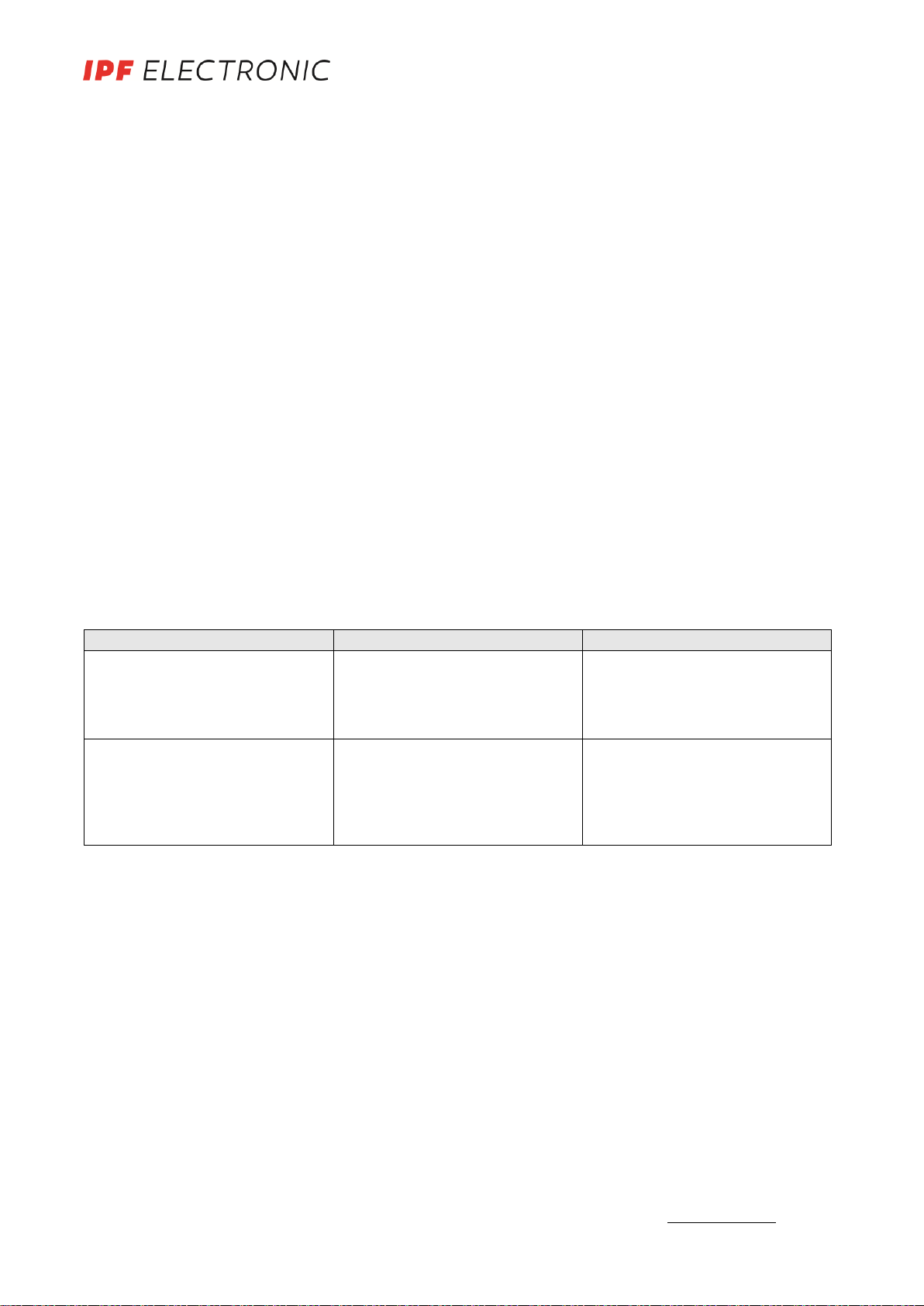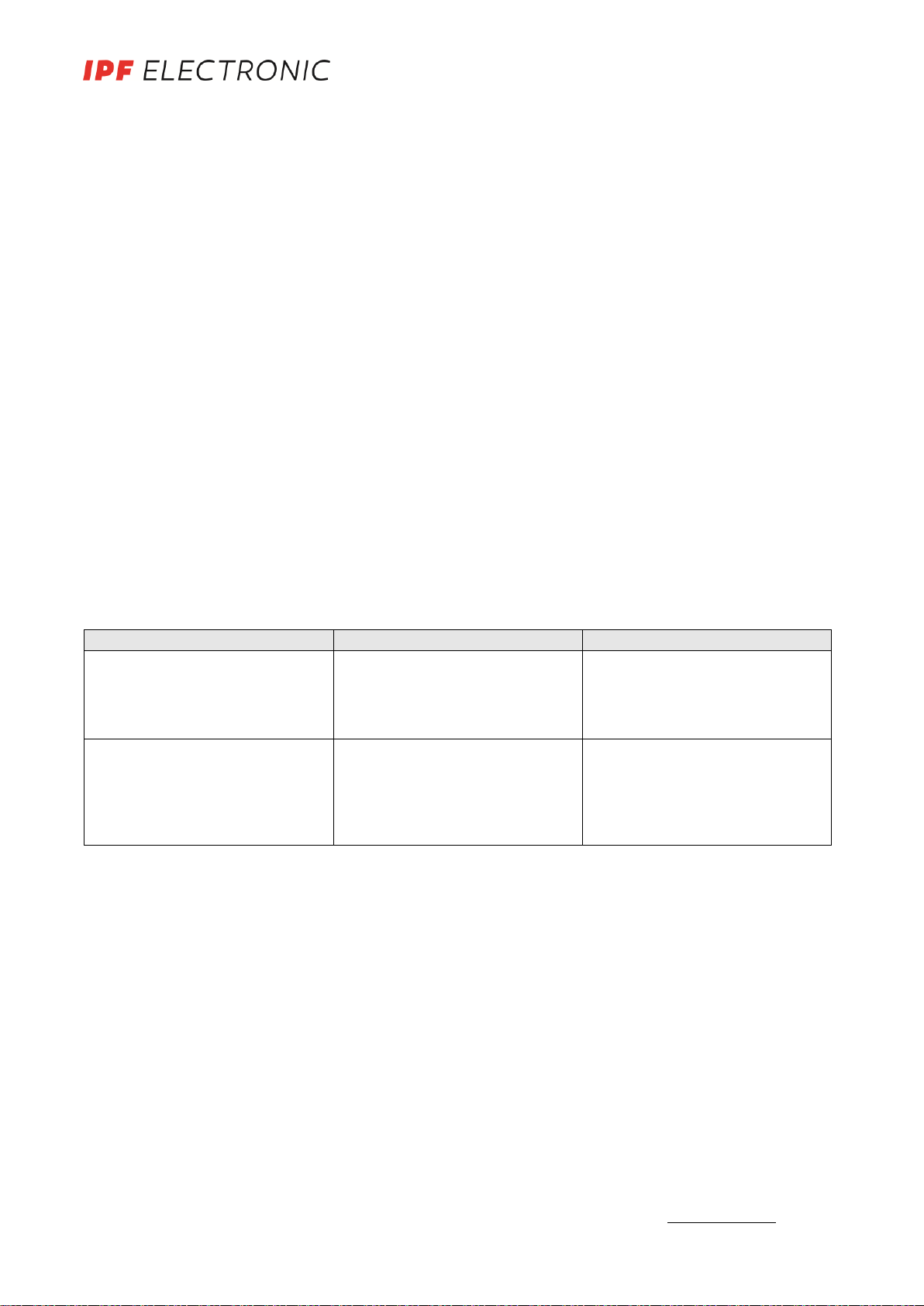
OT18x4xx
optical diffuse reflection sensor
Installation and environment
Coverings on the optics affect the function. When installing the device please make sure that prefe-rably no
dust and liquids accumulate on the optics. The device should be accessible for cleaning.
From time to time the optics should be cleaned with a soft cloth that is moistened with alcohol or soapy
water.
Cable
The PVC-connection line of the pre-wired cable devices is not suitable for oil- or solvent-based
environment as well as for applications where the cable is often bent.
In such cases the use of a connector device with an ipf-Sensorflex cable socket is recommended.
Set up
With the installed potentiometer the sensitivity and thus the switching distance can be changed. On
delivery the device is set to the maximum value. By turning in an anticlockwise direction the swit-ching
distance will be reduced.
The device features 3 different status that are displayed via LED.
1. No object detected 2. Reliable object detection 3. Insecure object detection
Both LED remain off Functional reserve LED lights up
green and switching status LED
lights up yellow.
Yellow switching status LED
lights up, green functional re-
serve LED remains off.
Output switched off
(light-on mode)
Output switched on
(light-on mode)
An object is detected, but not
within the secure switching
range.
Output switched on
In case of unsecure object detection either the sensitivity is adjusted too low, the chosen switching
distance is too large or the optics have become soiled!
Set the device in a way that with object detection both LED light up and with open „view“ of the sensor
both LED remain off.
Note
The devices respond to the intensity of the light, which is reflected from an arbitrary object. The data
of the nominal switching distances is based on using white paper with an area of 200 x 200mm.
For more reflective materials (e.g. polished aluminum) the maximum switching distance increases. For low
reflective materials (e.g. black rubber) the nominal switching distance can’t by far be achieved.
MANUAL •Subject to alteration! Version: July 2015
ipf electronic gmbh
•Rosmarter Allee 14 •58762 Altena
│
Tel +49 2351 9365-0 •Fax +49 2351 9365-19
│