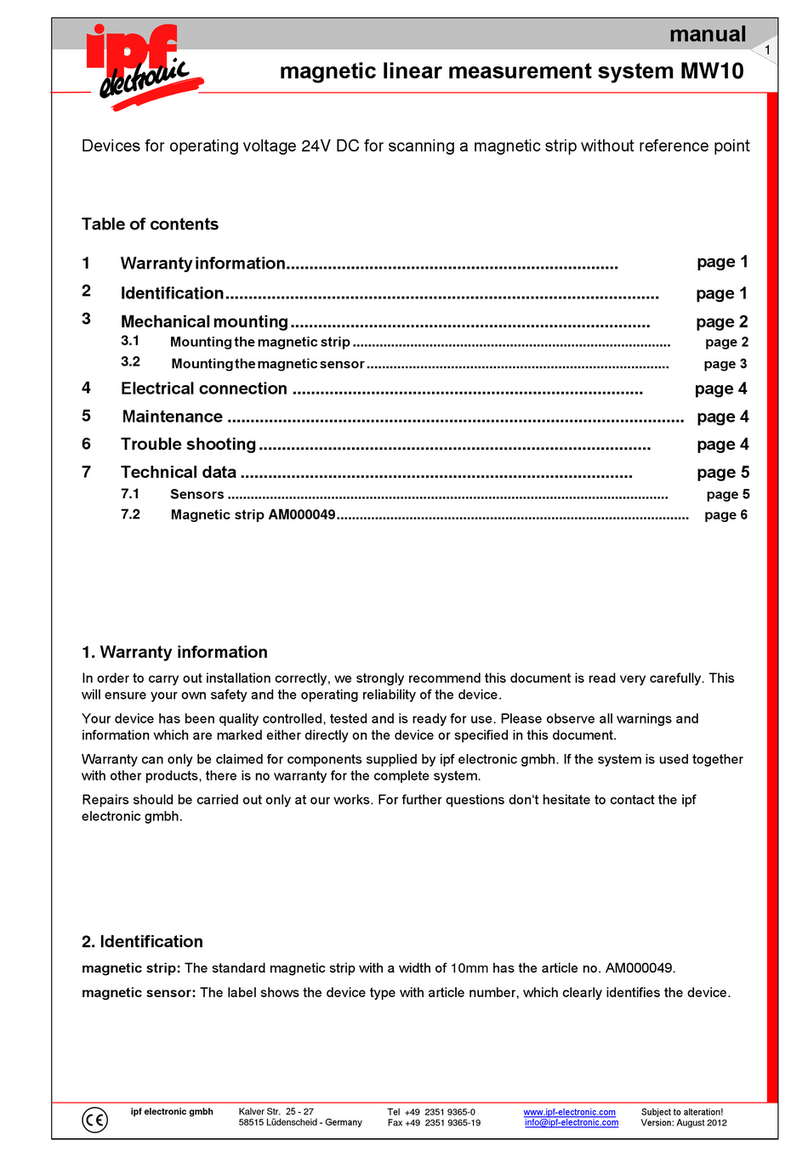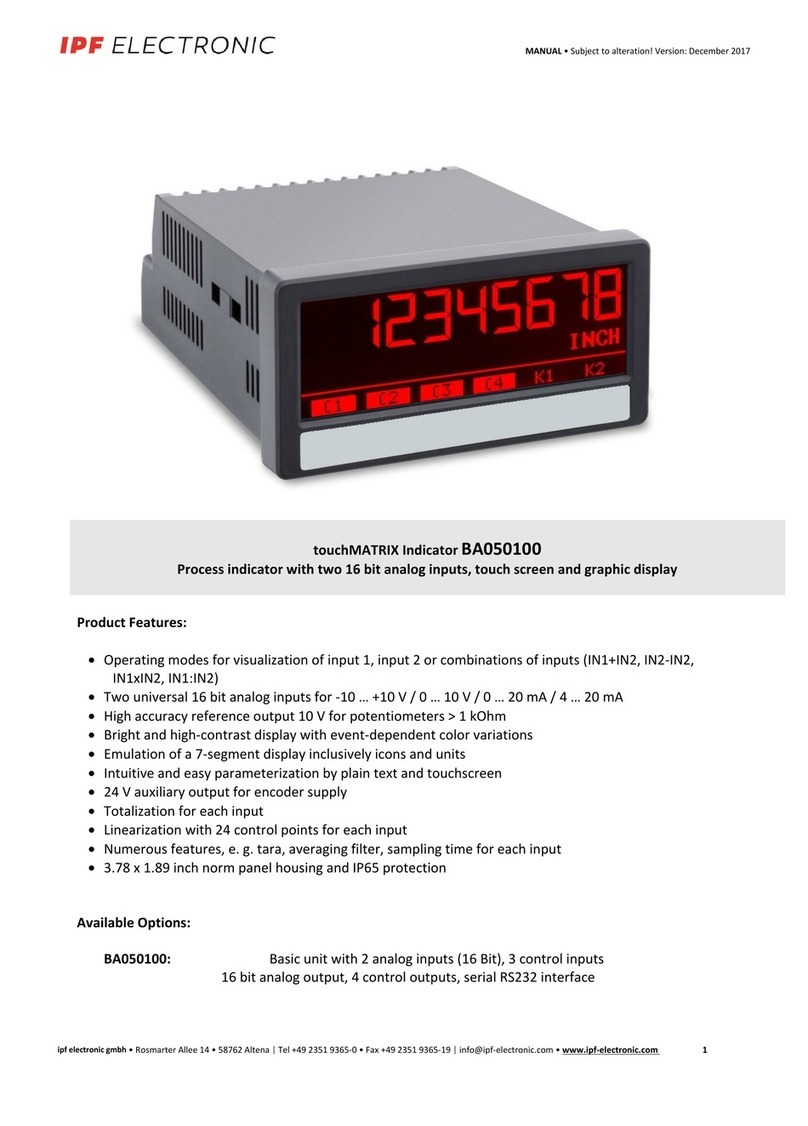OPERATING INSTRUCTIONS - Subject to alteration! Status: August 2021
ipf electronic gmbh - Rosmarter Allee 14 - 58762 Altena │ Tel +49 2351 9365-0 - Fax +49 2351 9365-19 │ info@ipf.de - www.ipf.de
table of contents
1 About this document..................................................................................................................................................... 4
1.1 Purpose..................................................................................................................................................................... 4
1.2 Warnings in these instructions............................................................................................................................... 4
1.3 Markings in this manual.......................................................................................................................................... 5
1.4 Limitation of liability.................................................................................................................................................. 5
1.5 Scope of delivery ..................................................................................................................................................... 5
2 Security............................................................................................................................................................................. 6
2.1 Requirements for the personnel............................................................................................................................ 6
2.2 General notes .......................................................................................................................................................... 6
2.3 Laser ......................................................................................................................................................................... 7
3 Description....................................................................................................................................................................... 8
3.1 Structure ..................................................................................................................................................
3.2 General operation.................................................................................................................................................... 8
3.3 Measuring field......................................................................................................................................................... 9
3.4 Operating and display elements.......................................................................................................................... 10
3.4.1 Sensor LEDs..........................................................................................................................................10
3.4.2 Teach button........................................................................................................................................... 10
3.5 IO-Link ..................................................................................................................................................................... 13
3.6 Dimensional drawing ........................................................................................................................................... 15
4 Transport and storage ................................................................................................................................................
16
4.1 Transport................................................................................................................................................................. 16
4.2 Transport inspection .............................................................................................................................................. 16
4.3 Storage. ..................................................................................................................................................................16
5 Assembly instructions. ...............................................................................................................................................17
6 Electrical installation ................................................................................................................................................... 19
6.1 Pin configuration .................................................................................................................................................... 19
6.2 Wiring diagram ....................................................................................................................................................... 19
6.3 Connecting the sensor electrically ...................................................................................................................... 19
7 Start-up ........................................................................................................................................................................... 20
7.1 Factory settings...................................................................................................................................................... 20
7.2 Set up IO-Link. ....................................................................................................................................................... 20
8 Functions ....................................................................................................................................................................... 21
8.1 Filter......................................................................................................................................................................... 22
8.2 Trigger mode. ......................................................................................................................................................... 24
8.3 Zero point................................................................................................................................................................ 25