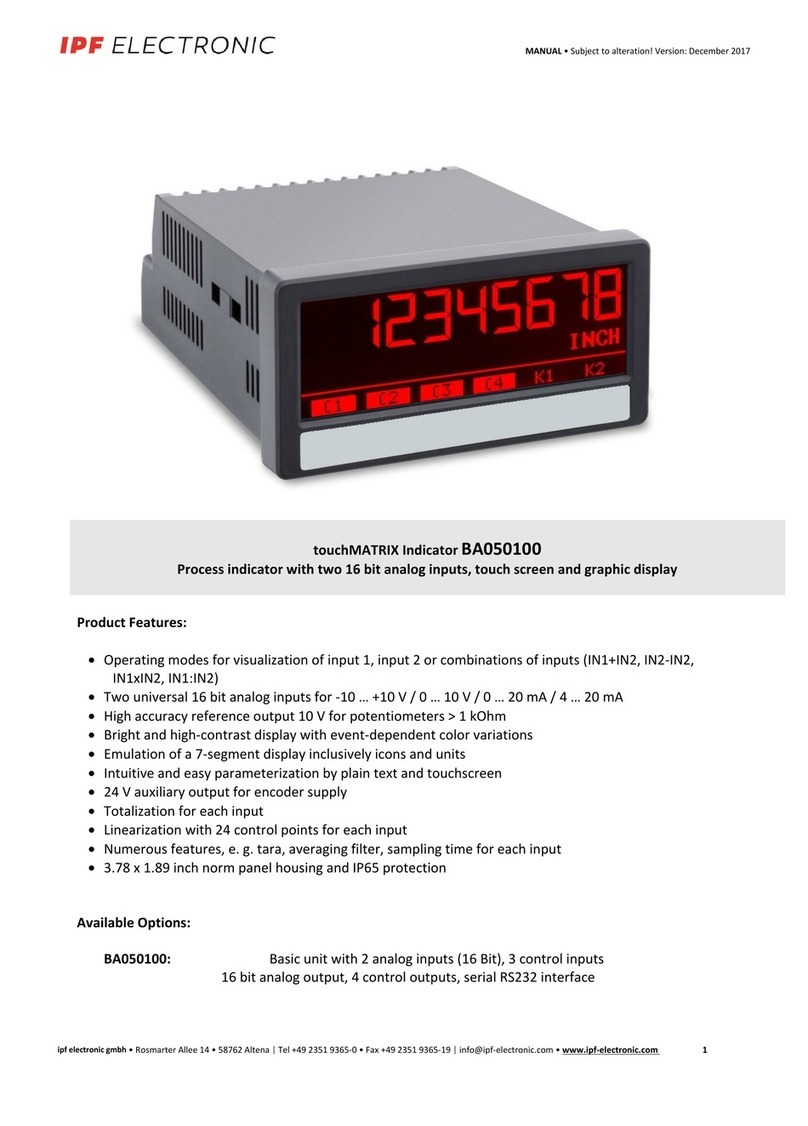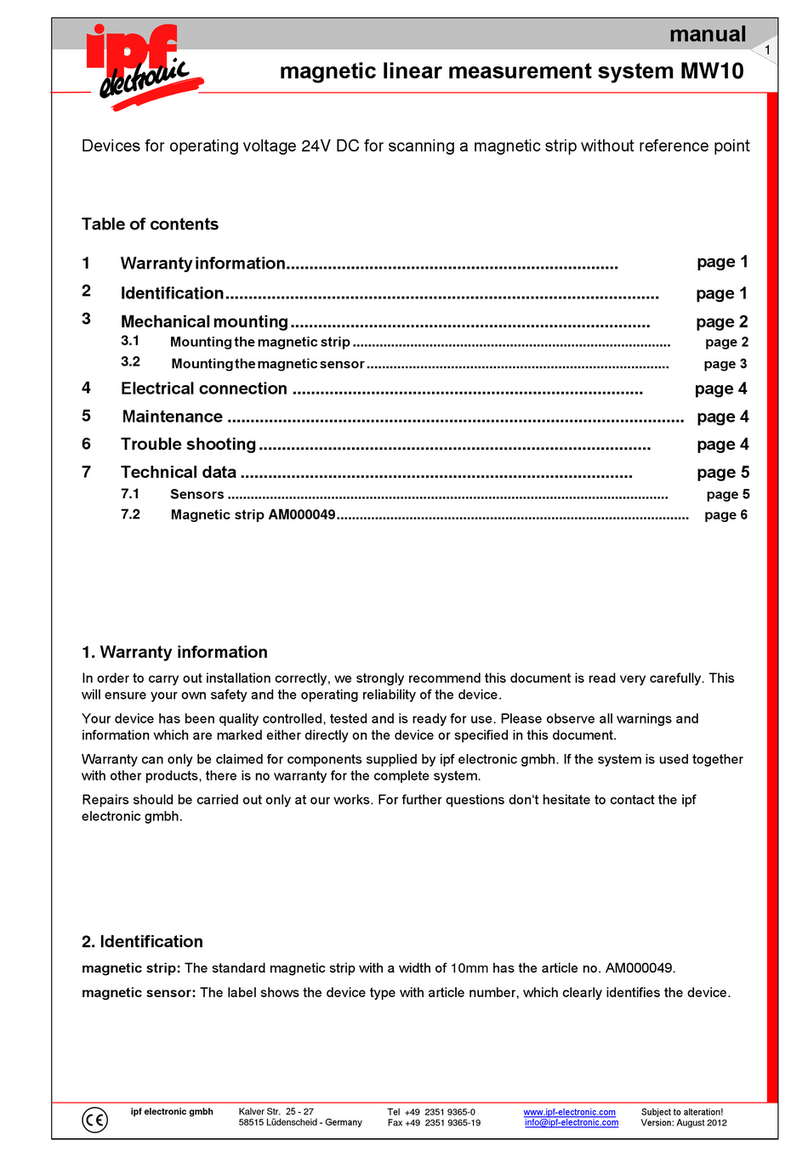Mounting the flow sensor housing
At the housing bottom there are four M4 threaded sockets with a depth of 5 mm. These can be used for
mounting on a base plate etc. Alternatively it is possible to use the accessory mounting panel with the
supplied screws for attachment to the sensor housing. This enables front mounting.
Maintenance
If operated in contaminated or calcareous water, deposits can build up, which may lead to
measuring errors. Thus it may be necessary to clean the section of the sensor through which the liquid
passes. The metal surface may not be damaged.
Operation
The inline flow sensors SS43 have front panel buttons for setting functions and displaying
adjustments. All values are indicated via the 3-digit 7-segment display.
Button [S/-]: After a short press of the button, the set limit value for switch point S is indicated. In the
programming mode,this button can also be used to decrease the indicated value.
Button [mA/+]: After a short press of the button, the actual current value in mA is indicated. In the
programming mode, this button can also be used to increase the indicated value.
Button [FUNC]: After a short press of the button, the measured temperature value in °C is displayed for
approx. 3 s. In the programming mode, this button can also be used to select functions and parameters.
Programming
To enter the programming mode, press buttons [S/-] and [mA/+] for at least 3s until the display starts
flashing. For a short moment the character string [Cod] is displayed. Followed by the number [0], which can
be modified according to the valid access code using buttons [S/-] and [mA/+]. Use button
[FUNC] to select the required parameter. After selection, the parameter is displayed for
approx. 2s, followed by the associated value which can now be modified. During entry
it is automatically verified whether the set parameter is admissible. Two decimal points of the
display will flash to warn against an invalid entry. To terminate programming and save all values
press button [FUNC] for at least 3s until the display stops flashing.
MANUAL •Subject to alteration! Version: August 2016
ipf electronic gmbh
•Rosmarter Allee 14 •58762 Altena
│
Tel +49 2351 9365-0 •Fax +49 2351 9365-19
│