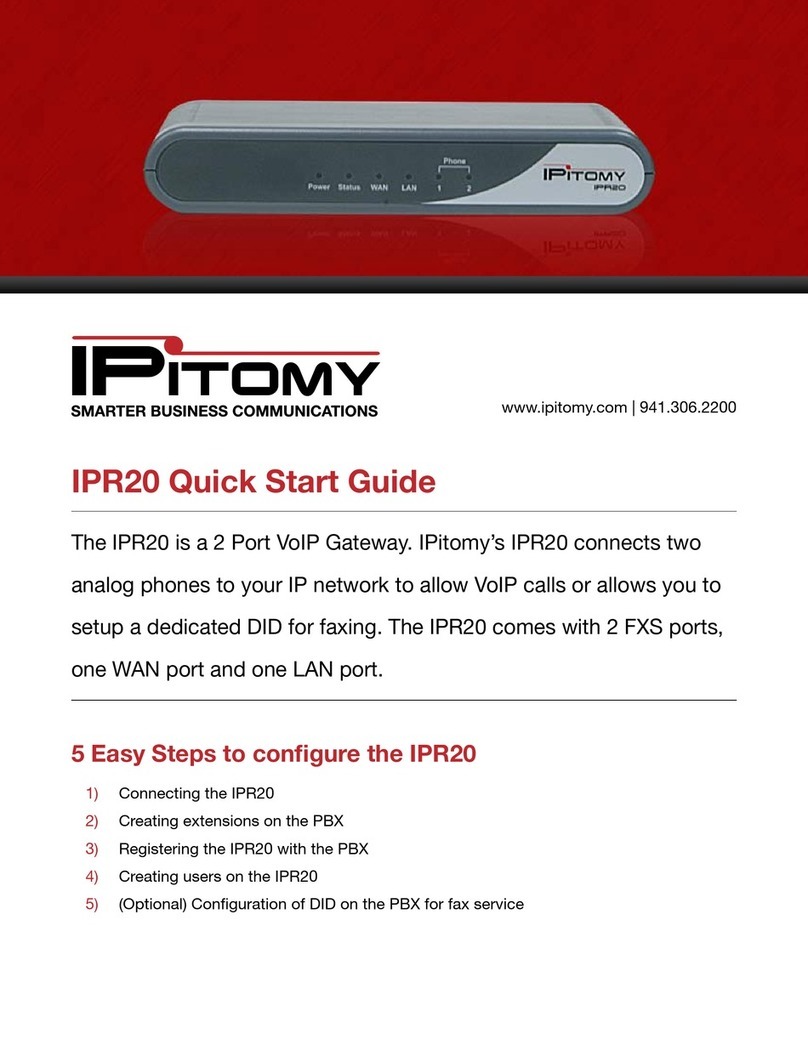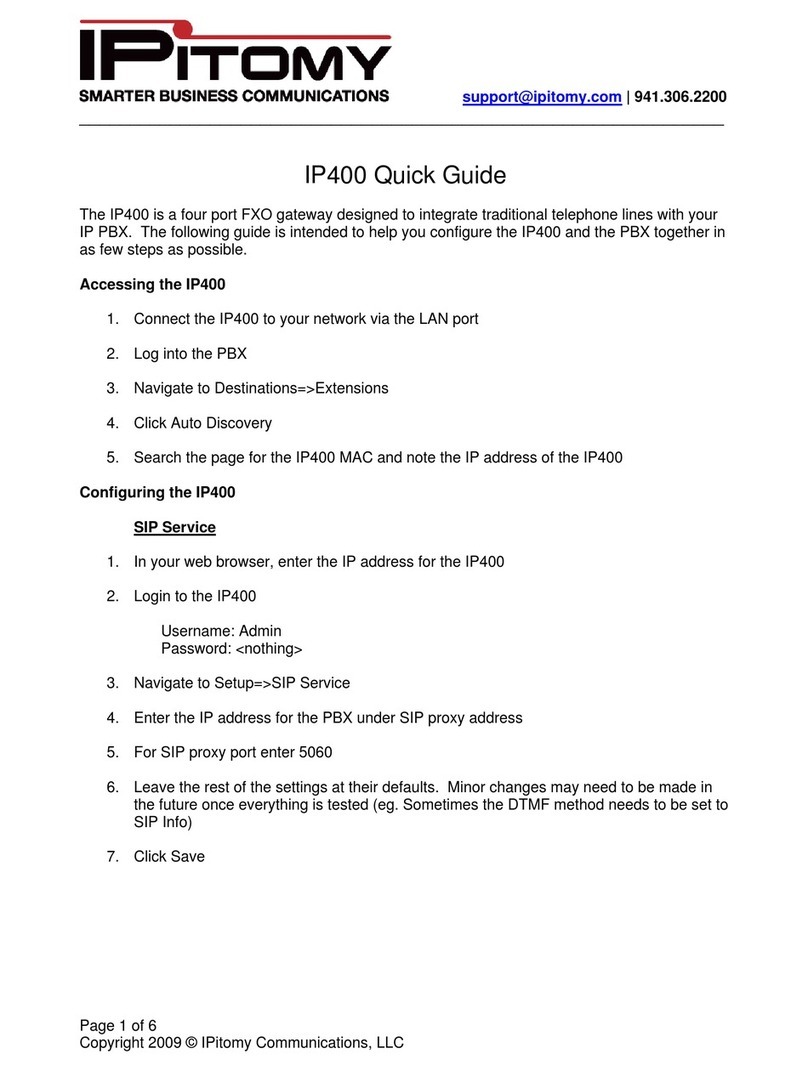IP400 LED Indicators
5VD C/2A
Reset
LAN Line 1 Line 2 Line 3 Line 4
Power On Power On
Off Power Off
Statuus On The VoIP Gateway has successfully registered to SIP server.
Flashing The VoIP Gateway has not registered to SIP server.
LAN On The LAN port is active.
Off No active connection on the LAN port.
Flashing Data is being transmitted or received via the LAN port.
Line 1, 2, 3 and 4 On The PSTN port is active.
Off The PSTN port is not in use.
Flashing The device connecting to the line is ringing.
Power Connect the supplied power adapter here.
Reset Button This button has two (2) functions:
Reboot. When pressed for less than 6 seconds and
released, the VoIP Gateway will reboot (restart).
Clear All Data. When press for 6 seconds longer then
released. ALL data are cleared and restored to the factory
default values, and the VoIP Gateway will reboot.
1)
2)
LAN
(10/100BaseT)
Connect to a broadband router using a standard LAN cable.
Line 1~4 Connect to your PSTN phone lines or PBX extension lines here.
Reset RESET
IP400 Back Panel