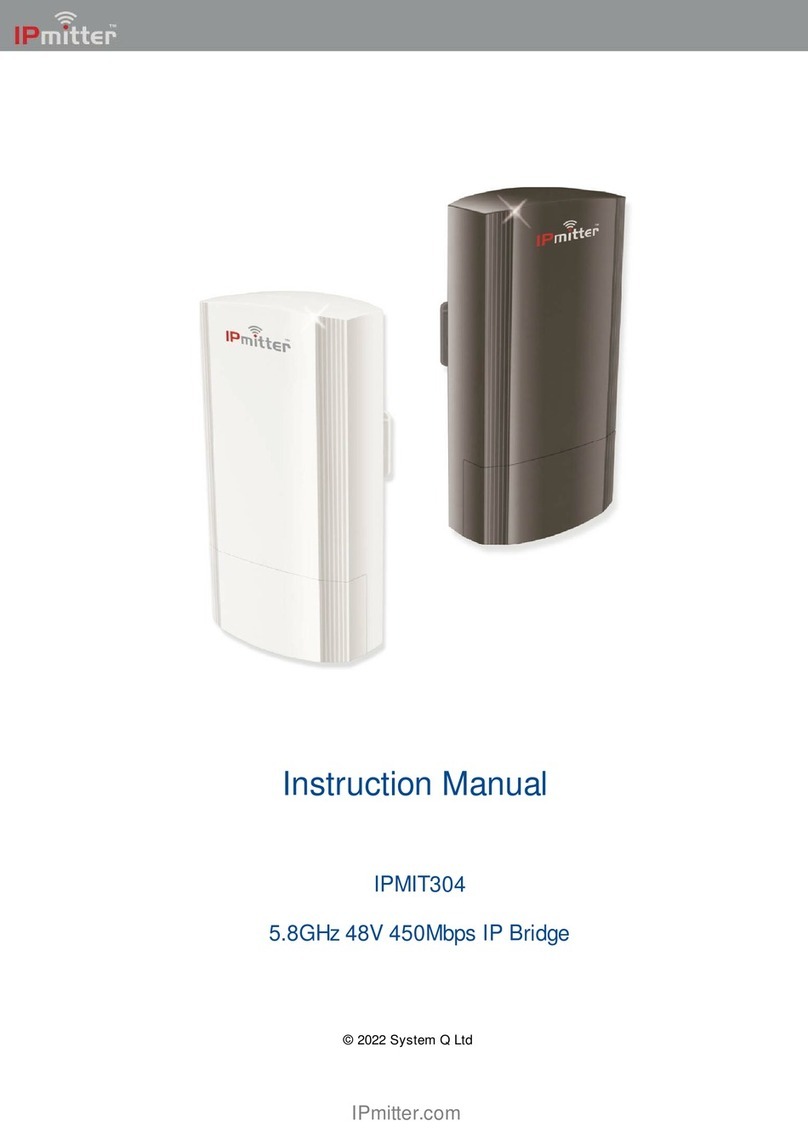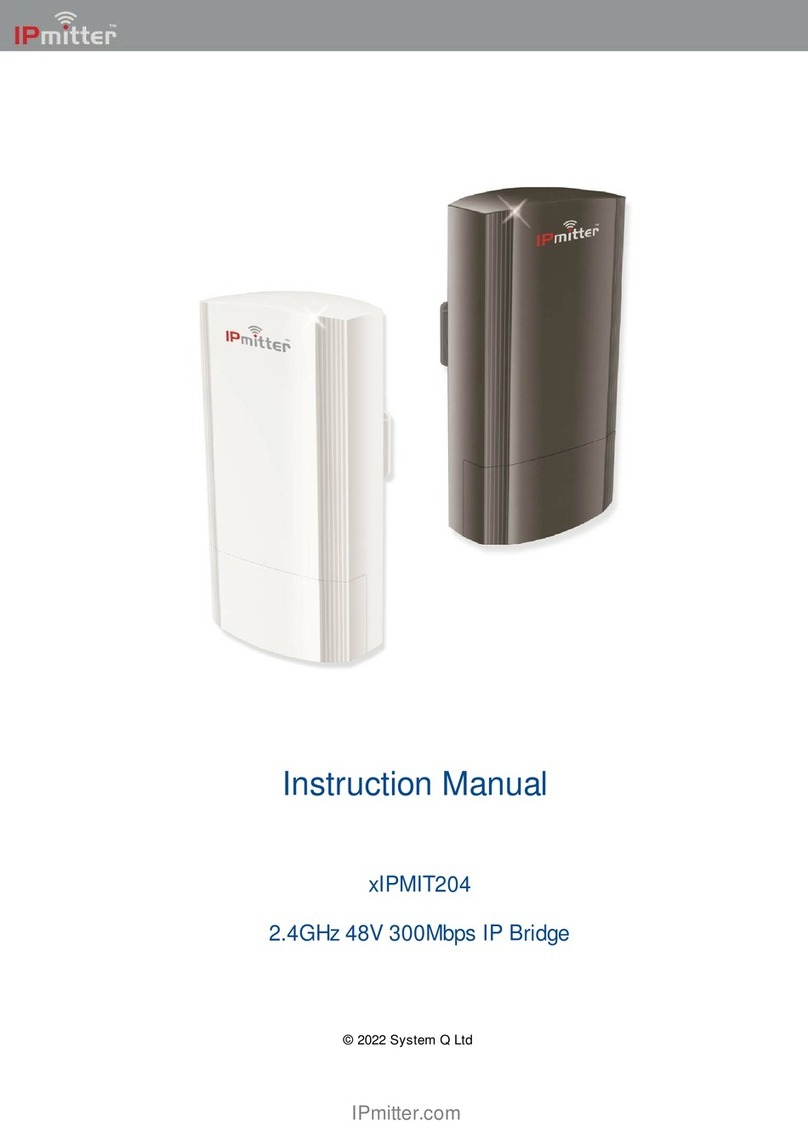Quick Start Guide - qIPMIT304 Copyright 2021 System Q Ltd
2This symbol indicates that equipment must not be mixed with general household waste. For treatment, recovery and recycling please return to your local designated
WEE/CG0783SS collection point as defined by your local council.
All specifications are approximate. System Q Ltd reserves the right to change product specifications or featureswithout notice. Whilst every effort is
made to ensure that these instructionsare complete andaccurate, System Q Ltd cannot be held responsible for anylosses, no matter how they arise,
from errors or omissionsin these instructions, or the performance or non-performance of the equipment refered to.
IPMITTER 5.8GHz 48V 450Mbps IP Bridge
IPmitter is a registered trademark of System Q Ltd
Available Channels – Available channels 34-64, 100-140 (In multiples of 4)
The IPmitters are sent out as default on H (Host), and need pairing up before installing. One IPmitter
needs to be set to H (Host) and the other to C (Client), they both have to be set to the same channel
number.
Example - Pairing
1. Press the F (function) button and "H" will flash. Press the S (setting) button to change to "C"
2. Press the F button 4 times to move across the display, then the whole display will flash for about 5
seconds to indicate the settings have been saved.
3. Now press the RST (reset) button for 1 second on both IPmitters. The display will change to a P with a
rotating segment whilst pairing and will show P and a value once paired. Pairing can take up to 2
minutes.
The strength will range P-01 (Good) to P-75 (Poor). If P-95 shows then the IPmitters have not paired.
To add more clients (up to 4) to one host then set the channel on the new client and press the reset
buttons on the new client and the Host.
www.zipdvr.com/howto/TIP459
-How-To-Add-IP-Cameras.html
If using the IPMIT304 with a ZIP Recorder then the
cameras needs to be manually configured, scan the QR
code to the left for the "how to guide"
Wall Or Pole (Not Supplied)