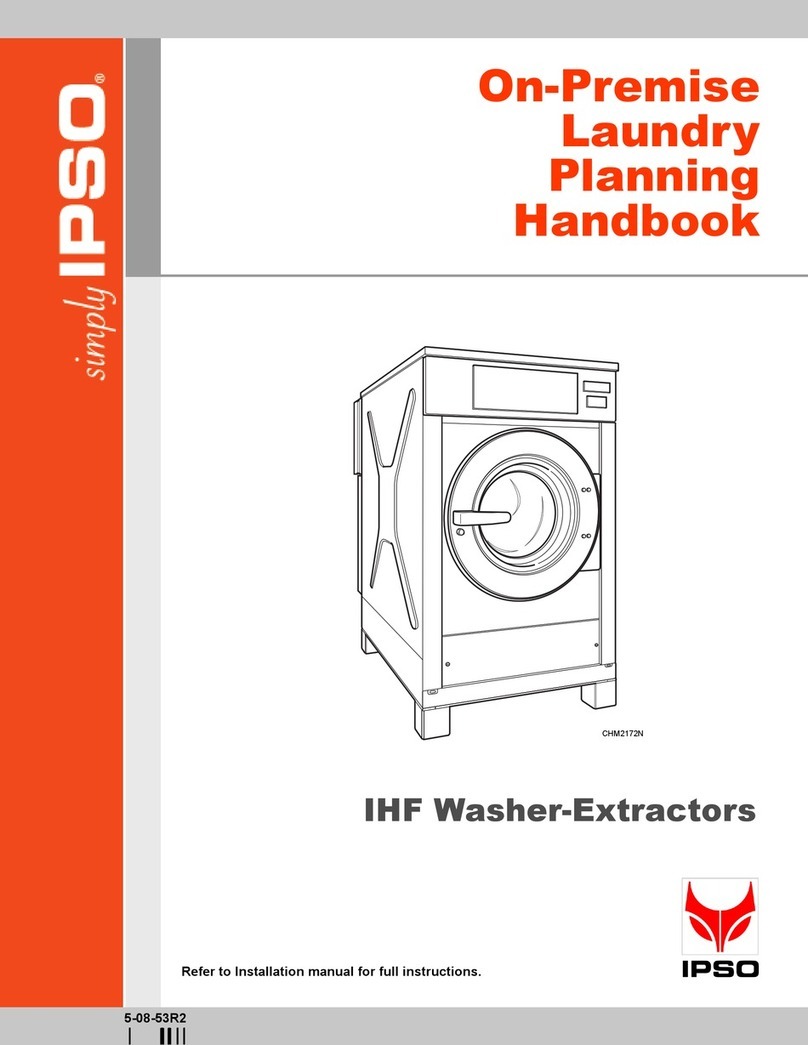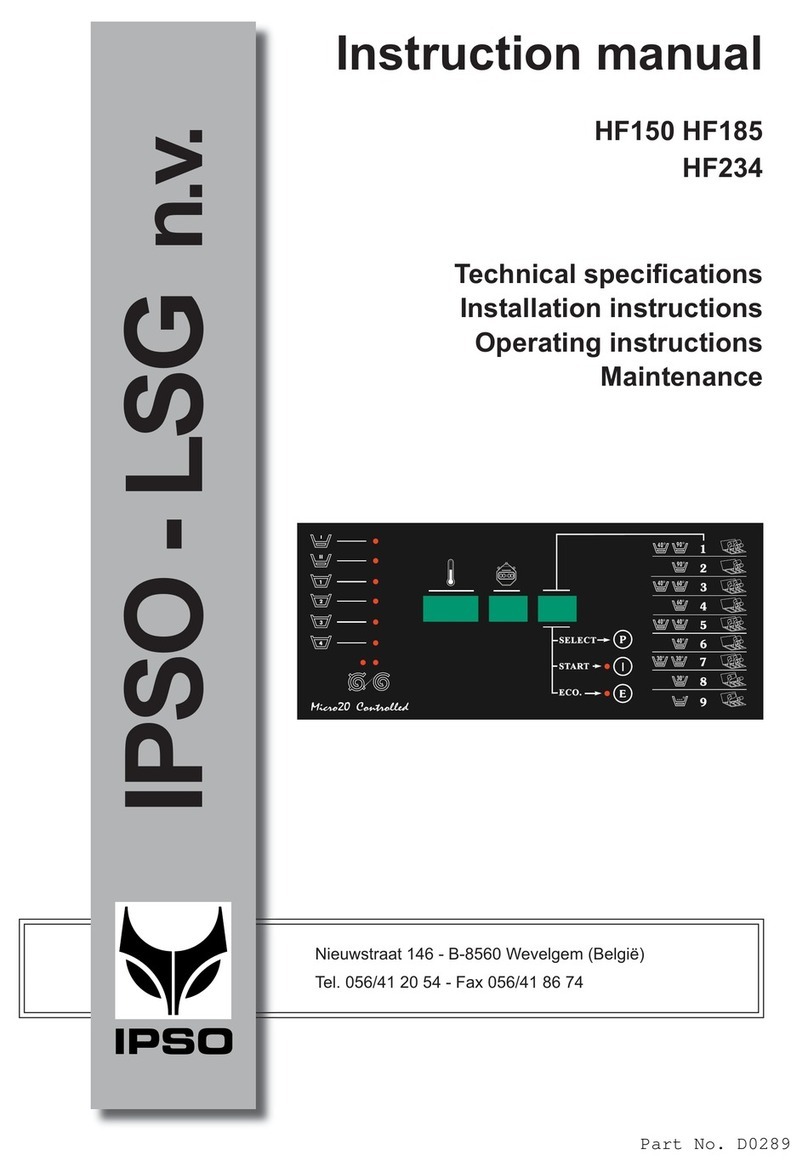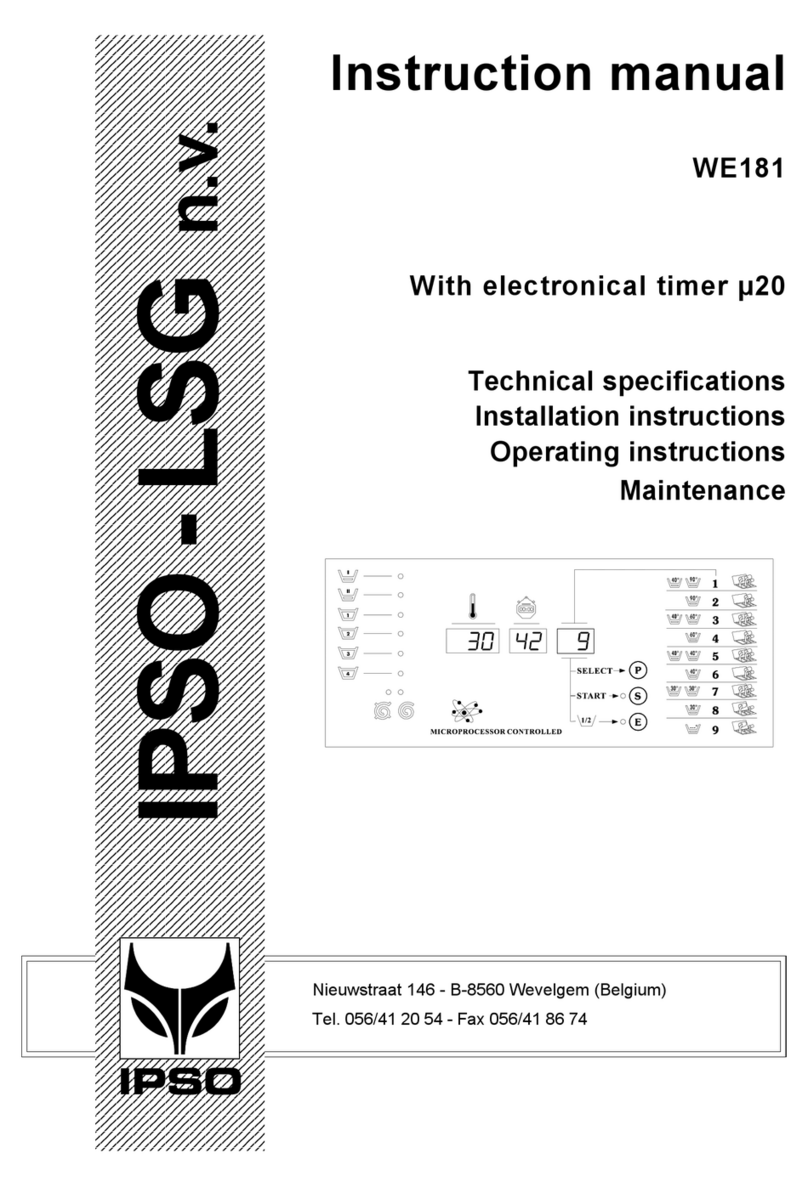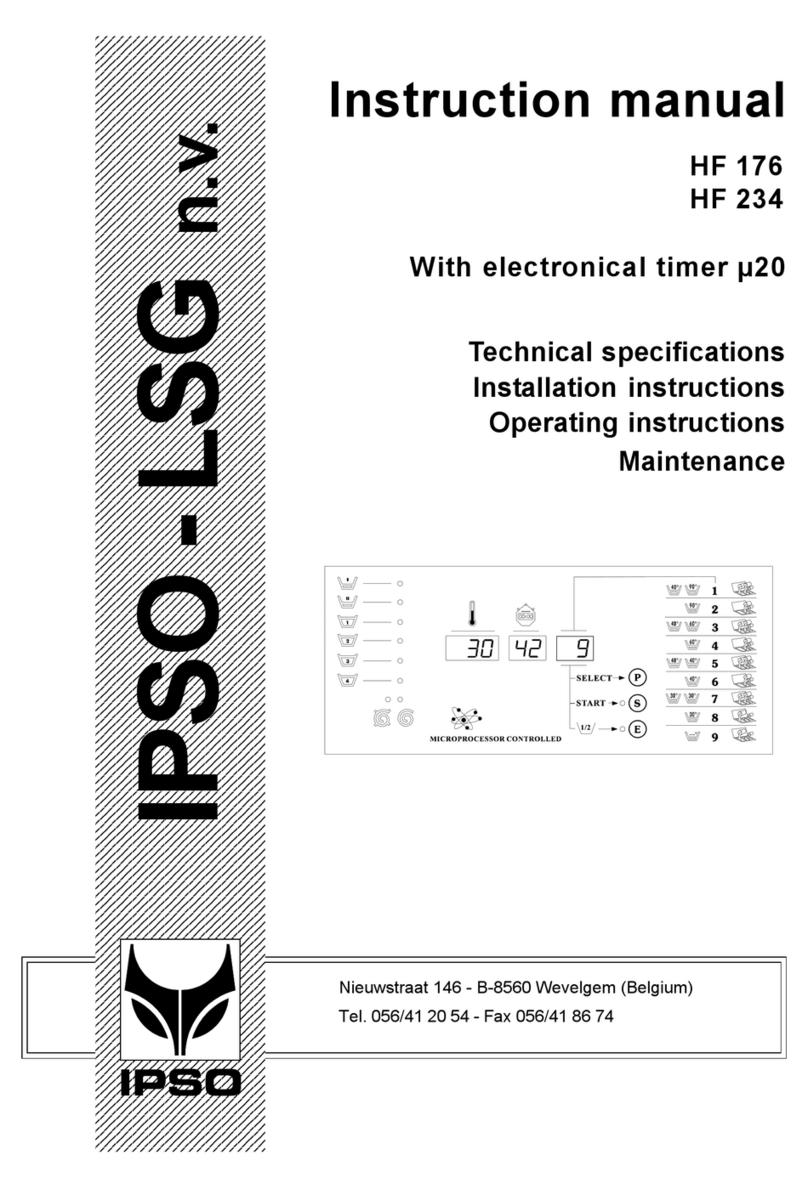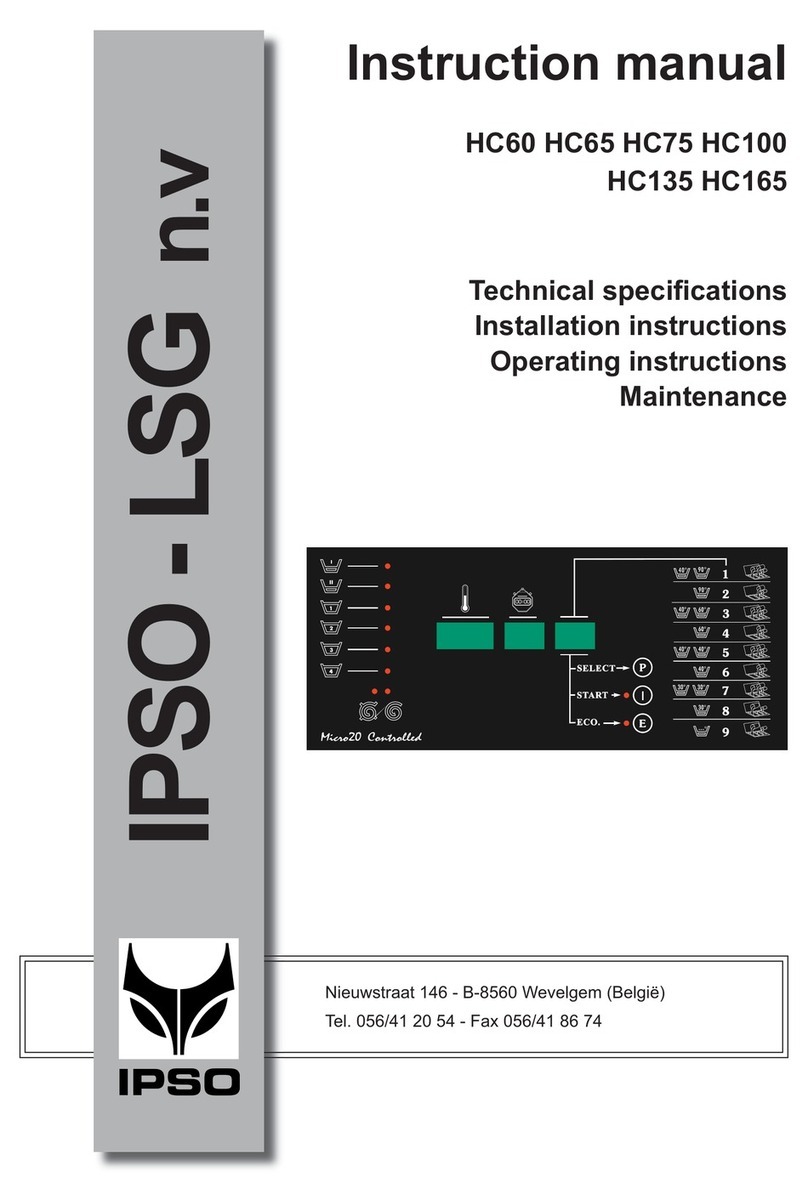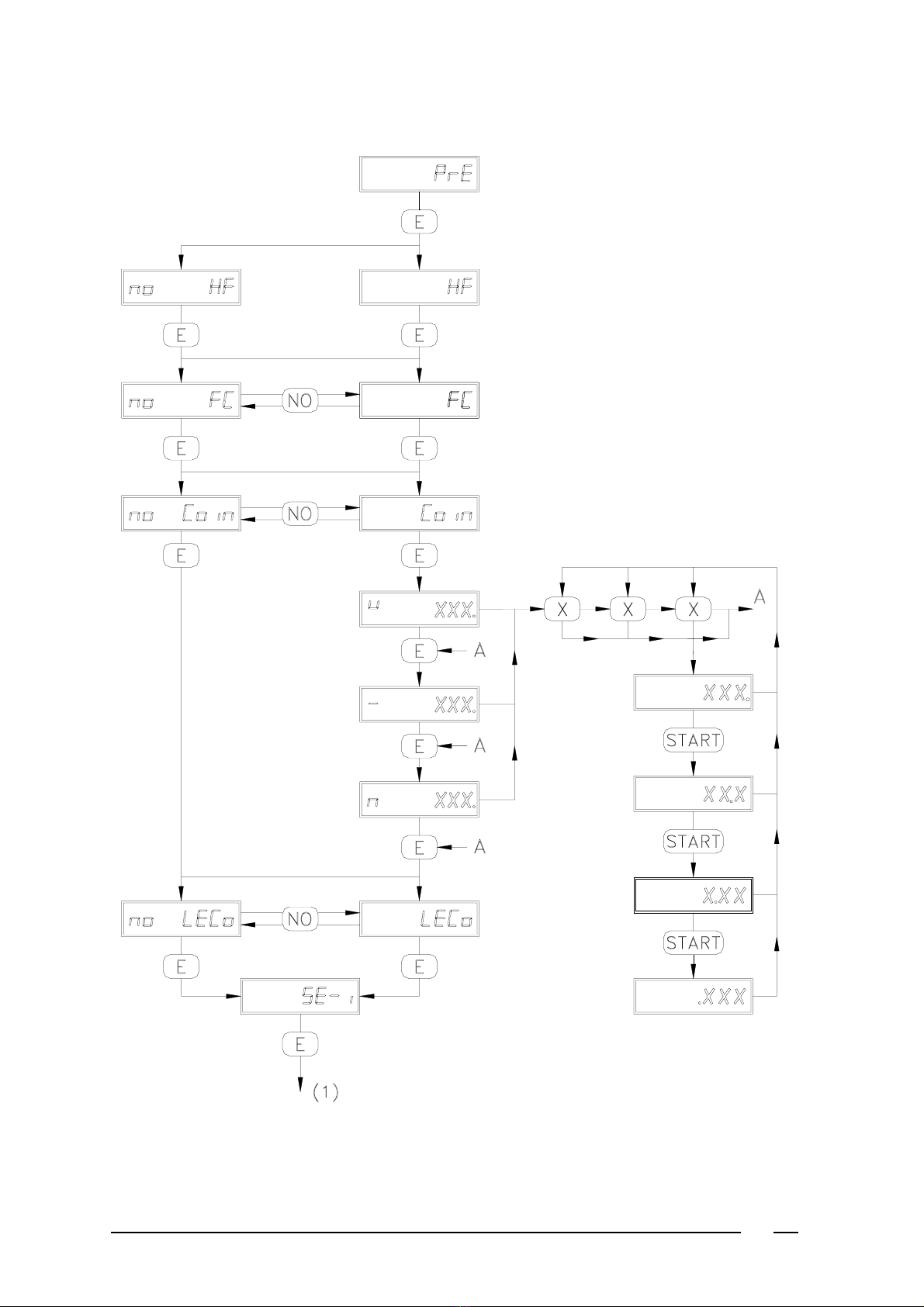contents
Table of contents 1
1 Introduction ..................................................................................... 1
Microprocessor PC30 .............................................................................. 1
Flow charts .............................................................................................. 1
2 Classification according to modes ................................................ 3
Preprogramming mode ............................................................................ 3
Programming mode ................................................................................. 3
Copying mode .......................................................................................... 3
Operating mode ....................................................................................... 3
3 Preprogramming mode ................................................................... 7
Preprogramming ...................................................................................... 7
4 Programming mode ........................................................................ 15
Programming ........................................................................................... 15
Insert and delete a program segment ...................................................... 33
Program tables ........................................................................................ 33
5 Copying mode ................................................................................. 3
Copying mode .......................................................................................... 3
Standard programs .................................................................................. 3
6 Operating mode ............................................................................... 60
To select a program ................................................................................. 60
To start a program ................................................................................... 60
Programmed start .................................................................................... 61
Changing to another program .................................................................. 61
One time modification of the level, wash time and temperature input ...... 61
Control of the temperature ....................................................................... 61
Control of a program in progress ............................................................. 61
Rapidly going through a program ............................................................ 62
Programmed stop .................................................................................... 62
Soaking .................................................................................................... 62
Time stop ................................................................................................. 62
Interruption and stopping the program ..................................................... 63
Adding water ............................................................................................ 63
Draining water.......................................................................................... 63
Heating the bath ...................................................................................... 63
Adding soap ............................................................................................. 63
Error message ......................................................................................... 64
Total operating hours, recieved coins ...................................................... 64
Overview of the total of steps per program .............................................. 64
7 Test mode ........................................................................................ 65
8 iquid soap connection .................................................................. 67
Code: 24 /000056/04
Version 1.27 - 2.XX ß
06/02/01