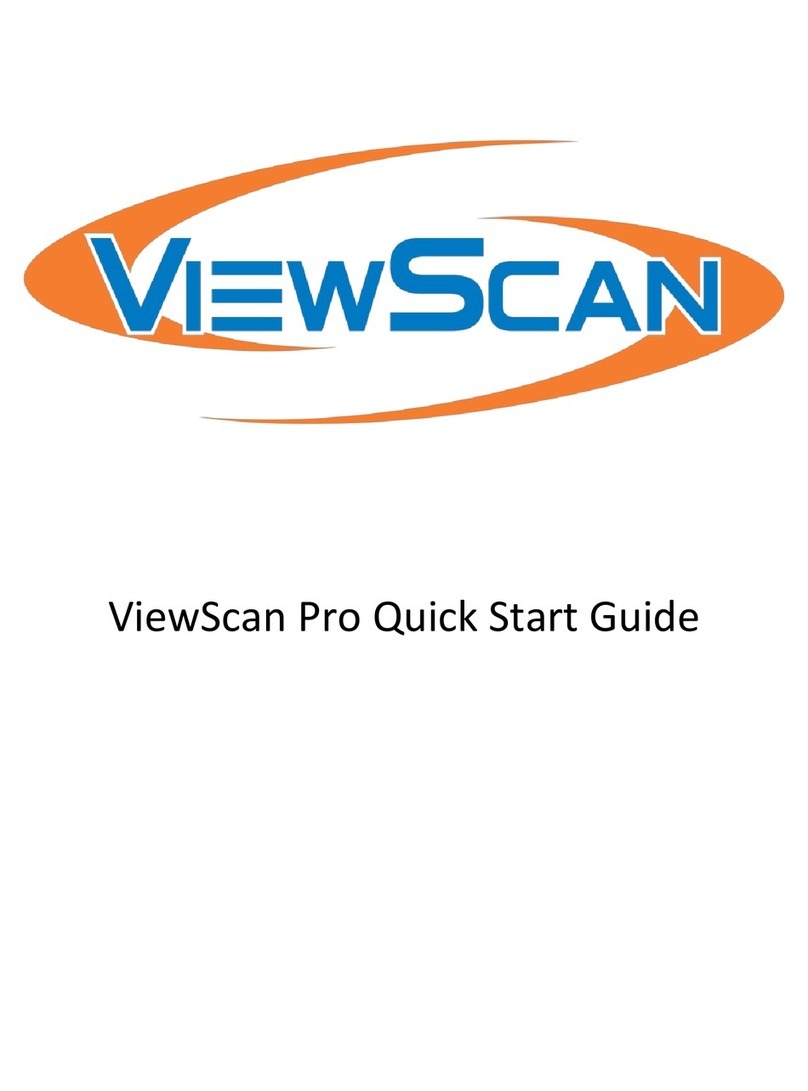1490 North Clinton Ave, Bay Shore NY 11706 | ipvideocorp.com | info@ipvideocorp.com | 631.969.2601
Page 2 •ADMINISTRATOR MANUAL •V2.8.2.3
About This Document, Legal Considerations, Liability, Intellectual Property Rights, & Equipment
Modification ........................................................................................................................................3
Trademark Acknowledgments & Regulatory Information: Electromagnetic Compatibility .................. 4
Safety Information .............................................................................................................................. 5
Electrical Safety .................................................................................................................................. 5
Laser Safety Notice ............................................................................................................................. 6
Battery, Disposal and Recycling .......................................................................................................... 7
Support .............................................................................................................................................. 7
Introduction ........................................................................................................................................ 8
Hardware Overview 2.0 / 2C / 3C ......................................................................................................... 9
Setup Prerequisites ........................................................................................................................... 14
Finding HALO Smart Sensors on a Network ....................................................................................... 14
First Time Setup ................................................................................................................................ 15
Connection to a HALO Smart Sensor / Dashboard .............................................................................. 19
Live Views ......................................................................................................................................... 20
Live View: Image Settings .................................................................................................................. 21
About / Device Info / Legal .................................................................................................................22
Device Settings / Management ..........................................................................................................23
Network (Ethernet,WiFi, HTTP / HTTPS, & Downstream PoE) / Certificates ........................................27
Cloud Registration ............................................................................................................................ 30
iPanic Button ..................................................................................................................................... 31
User Management .............................................................................................................................33
Events / Pause / UID / Hysteresis........................................................................................................ 34
Actions...............................................................................................................................................36
Wave Files ..........................................................................................................................................37
People Count .....................................................................................................................................38
LED Pattern....................................................................................................................................... 40
Notifications / Email .......................................................................................................................... 41
Integrations / External Messaging / Heartbeat / RTSP / Paths ............................................................ 43
BACnet, Protocol Implementation Conformance (PIC) Statement .................................................... 48
Image Settings.................................................................................................................................. 54
External Connections .........................................................................................................................55
Factory Reset .....................................................................................................................................59
Maintenance & Testing ..................................................................................................................... 60
End User License Agreement ............................................................................................................62