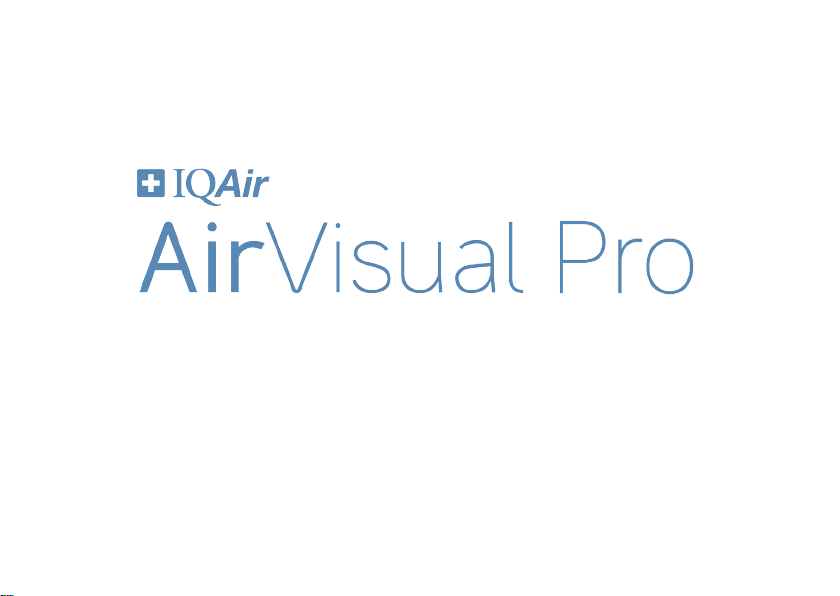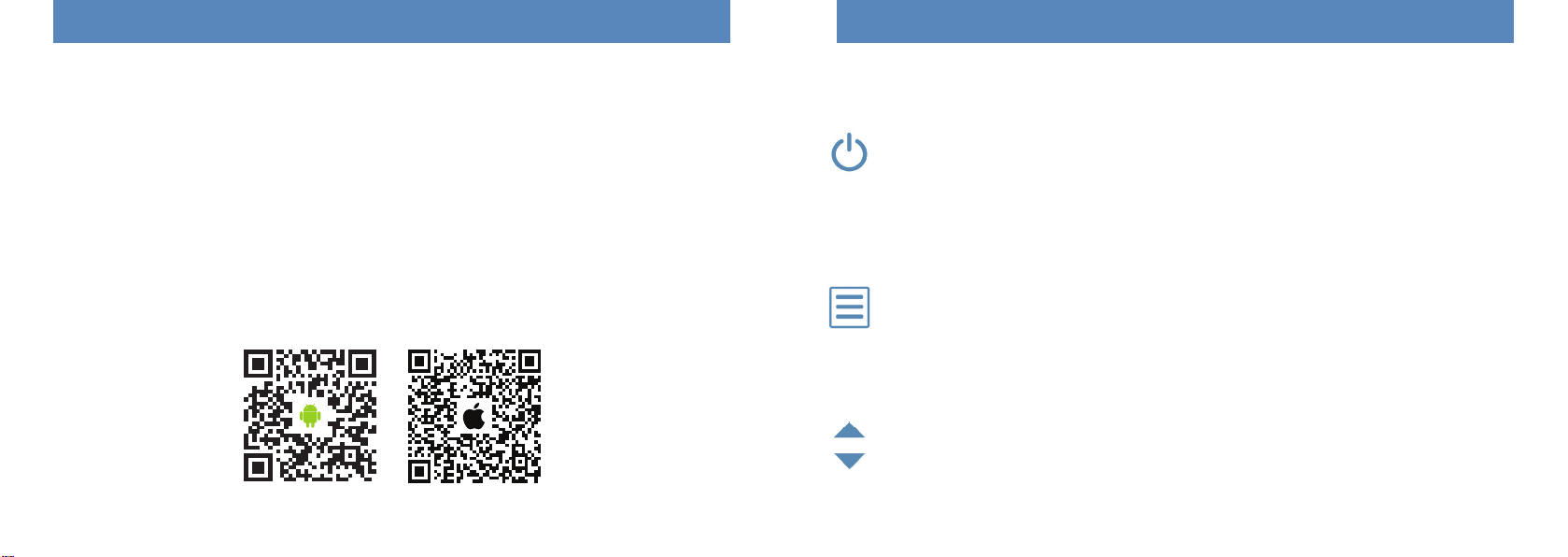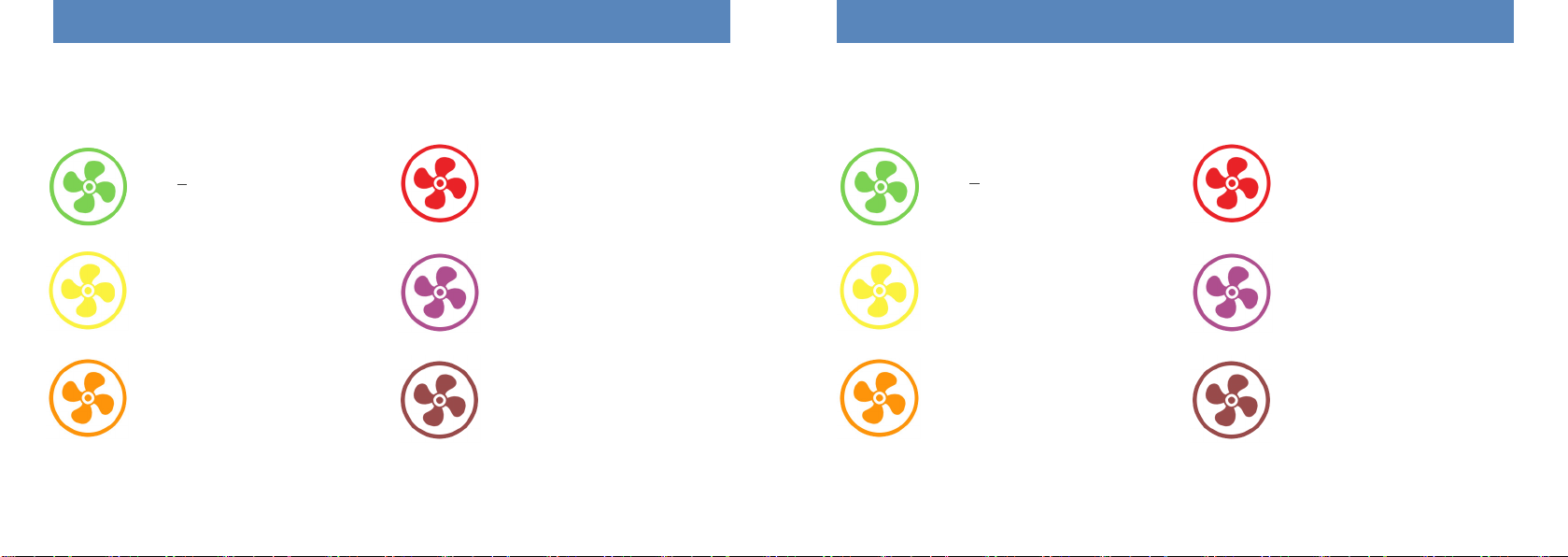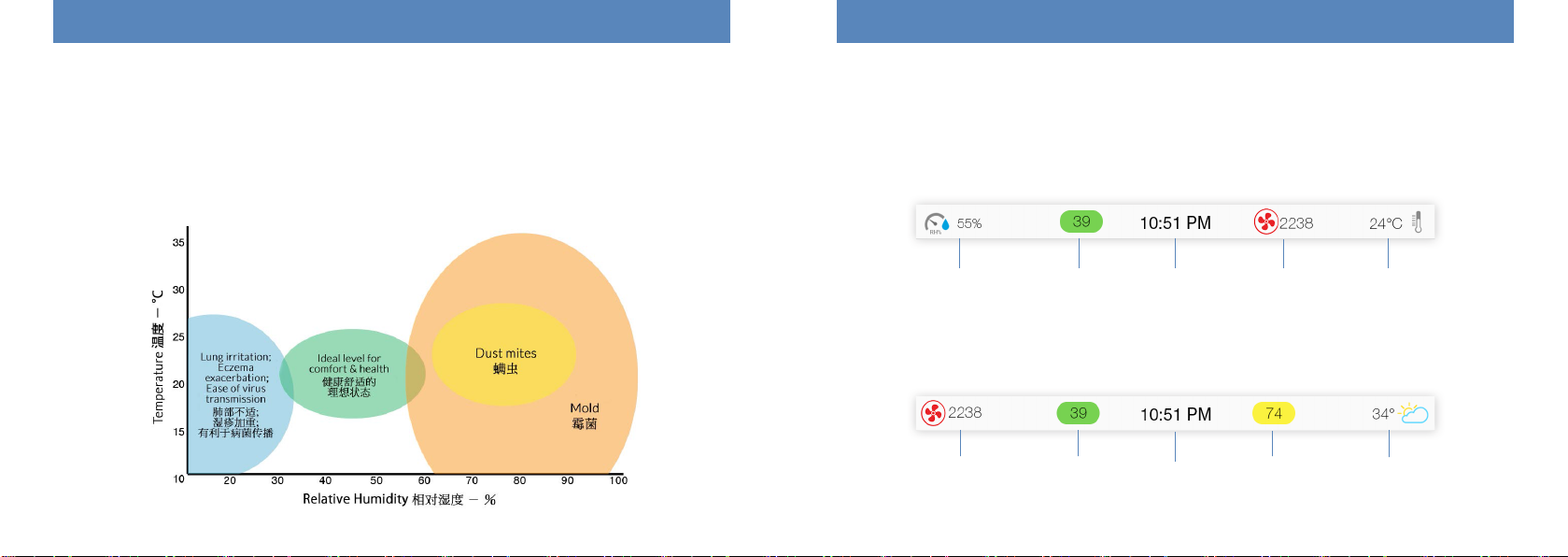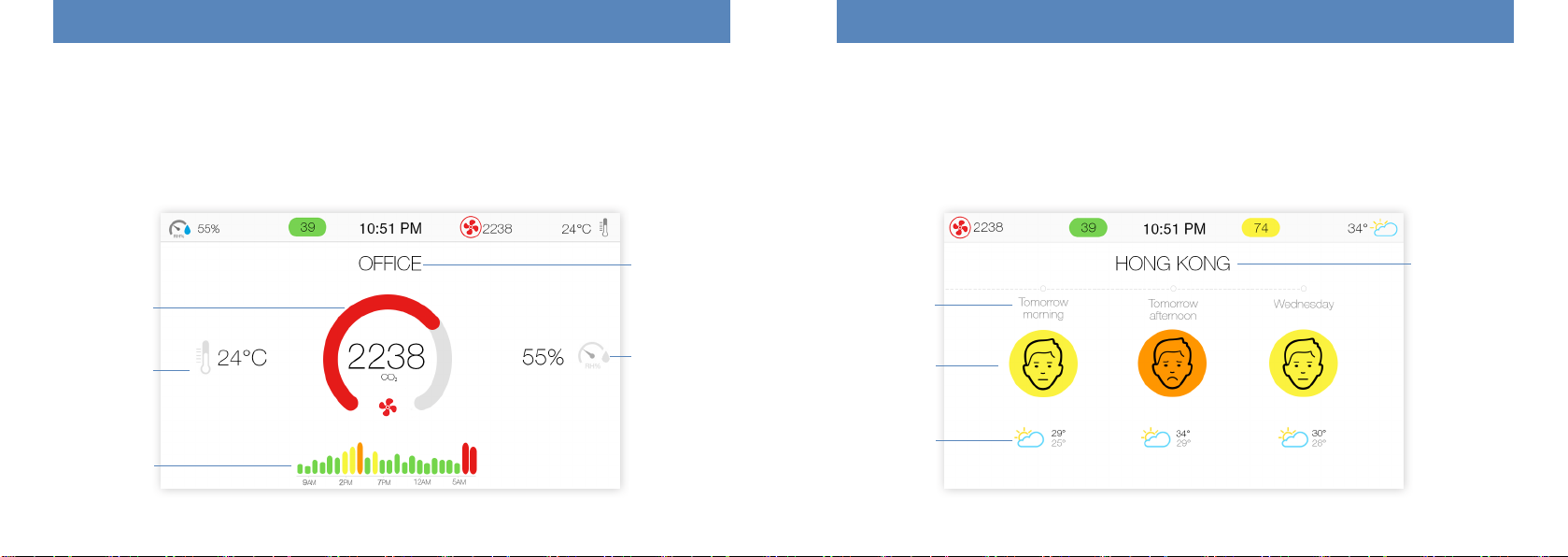6 7
Air Quality Index (AQI) | 空气质量指数 ( AQI )
AQI, or Air Quality Index, is a system for
reporting the severity of air quality levels
in a way that is easy to understand.
The index ranges from 0 to 500, where
higher index values indicate higher
levels of air pollution.
AQI is computed in different ways
around the world. The United States and
China, however, represent the two most
widely used AQI systems. Your AirVisual
Pro supports both systems.
Chinese and USA AQI scales are comparable
for values above 200. For lower values,
the US AQI is more stringent.*
* AirVisual recommends following the US AQI.
Air Quality Index (AQI) icons* | 空气质量指数图例说明*
Good 优良
0 - 50
Little to no health risk
几乎没有危害
Moderate 一般
51 - 100
Sensitive individuals may
experience irritations
对敏感人群可能会有不利影响
Unhealthy for
Sensitive Groups**
敏感人群不宜**
101 - 150
Sensitive groups should limit
outdoor exertion
敏感人群应该避免室外活动
Unhealthy 轻度有害健康
151 - 200
Harmful for sensitive groups,
reduced outdoor activity for everyone
对敏感人群有害,所有人都应该减少室
外活动
Very Unhealthy 中度有害健康
201 - 300
Everyone can be affected.
Avoid heavy outdoor activity
所有人都可能受到影响,避免剧烈
的室外活动
Hazardous 重度有害健康
301+
Serious risks of respiratory
effects. Everyone should avoid
outdoor activities.
严重影响呼吸道系统,所有人都
应该避免室外活动
* Following the US EPA Standards for Particle Pollution to calculate AQI
**Sensitive groups include people with respiratory or heart disease, children and the elderly
*该空气质量指数是根据美国环境保护署(EPA)对颗粒物污染标准计算的
**敏感人群包括儿童,老人,有呼吸道疾病以及心脏病的人群
空气质量指数是一种简单易懂的,用于反映衡
量空气质量好坏的等级标准。
其范围从0到500,数值越高危险系数越高。
尽管空气质量指数在世界范围内表示有所不
同,然而美国标准和中国标准代表着使用最广
泛两种指数系统。您的Pro支持两种系统。
二者的空气质量标准只在数值低于200的情况
下 有 所 不 同 ,而 美 国 系 统 会 更 为 敏 感 * 。
* AirVisual推荐您使用美国空气质量指数。