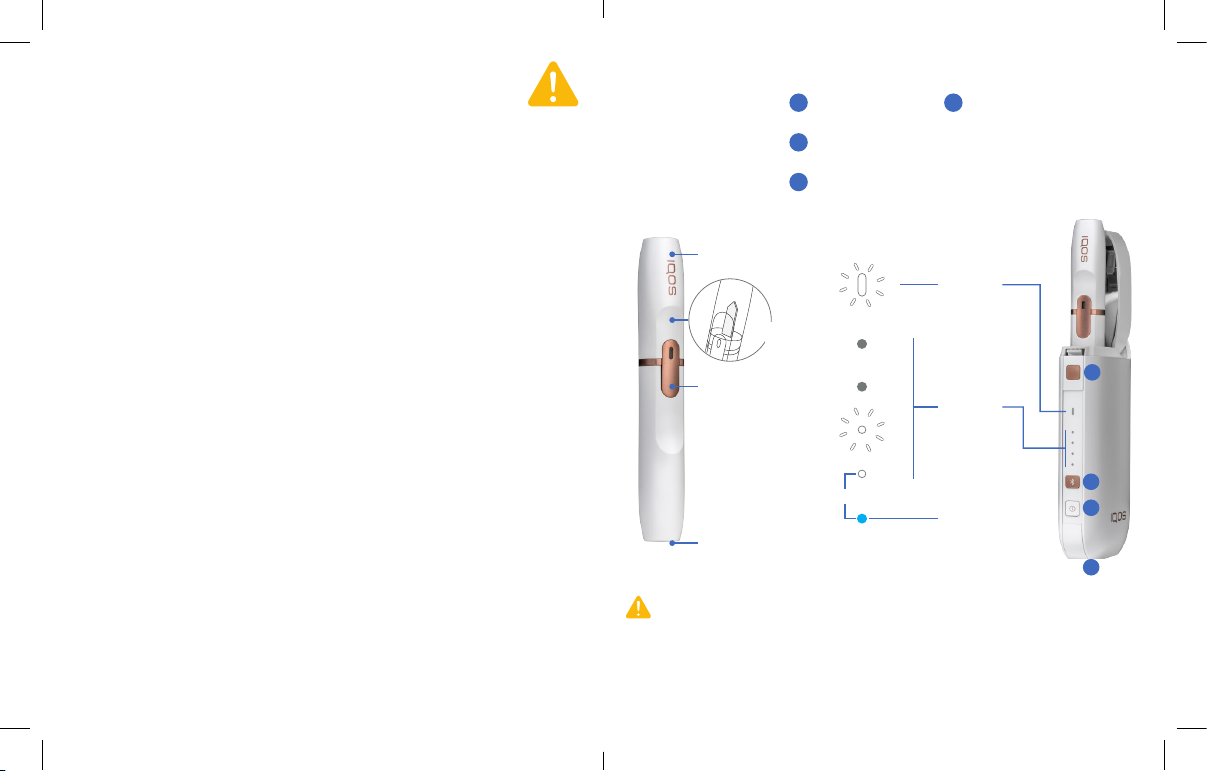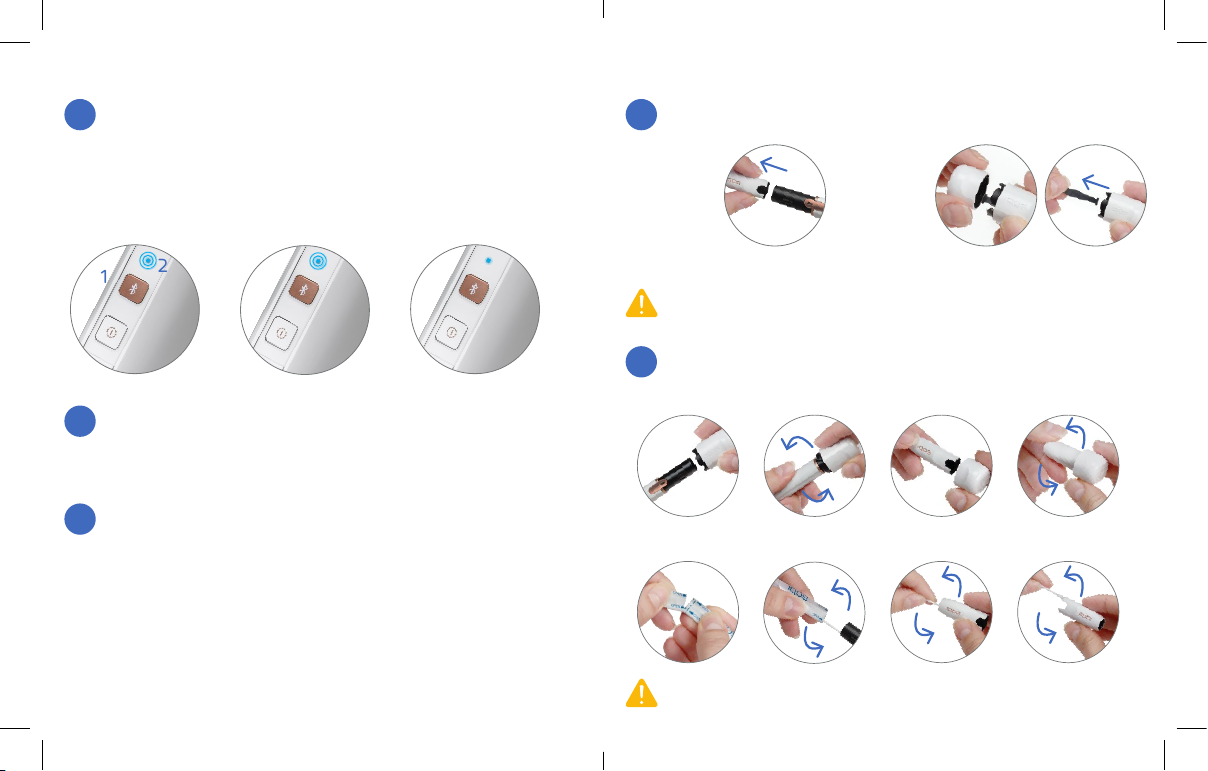1110
CUSTOMER CARE & AFTER SALES SERVICE
Toll free number: 0800 xxxxx
VALID ACROSS EUROPEAN UNION AND EEA
INFORMATION FOR DISPOSING
OF THE IQOS DEVICE
Holder - Model: A1403
Battery type:
Li-ion rechargeable battery
Nominal capacity (mAh): 120
Rated voltage: 3.7V 1A
USB Cable
AC Power Adaptor
Model: SXXXXX
Input: 100V-240V
~
50/60HZ 0.3A
Output: 5V 2A
Pocket Charger - Model: A1503
Battery type:
Li-ion rechargeable battery
Nominal capacity (mAh): 2900
Input: 5V 2A
TECHNICAL DATA
This symbol on the device or on its packaging indicates that this product and its
individual parts (including batteries) must not be disposed of with your other household
waste. Instead, it is your responsibility to dispose of your waste equipment by handing
it over to a designated collection point for the recycling of waste electrical and
electronic equipment. Amongst others, waste batteries can be returned free of charge
at the point of sale.
The separate collection and recycling of your waste equipment (including batteries)
at the time of disposal will help to conserve natural resources and ensure that it is
recycled in a manner that protects human health and the environment. Disposing waste
equipment as unsorted municipal waste (e.g. by waste incineration or land filling) can
have negative effects on the environment and human health.
For more information about where you can drop off your waste equipment for recycling,
please contact your local city office, your local household waste disposal service or the
shop where you purchased the device.
The local importer of the device will provide for the financing of the treatment and
recycling of waste equipment returned through these designated collection points in
accordance with local requirements.
Instructions for the designated recycler only for the safe removal of batteries from the
Pocket Charger (A1503) at the end of the product's life cycle. Batteries must never be
removed by the end user.
Step 1: Open Pocket Charger and remove the Holder. Step 2: Insert small tool into left
top side of Pocket Charger cover, unclip and remove. Step 3: Disconnect red battery
connector from PCB. Step 4: Unscrew 2 x PCB securing screws and remove chassis.
Step 5: Remove battery and dispose according to local regulations. End.
a. If you puff rapidly, the duration will be shorter as the Holder firmware is
designed for 6 minutes or 14 puffs, whichever comes first. Try to pace yourself
between puffs.
b. When you activate the Holder, wait for the solid white light before using it,
you can then enjoy a tobacco stick for 6 minutes or 14 puffs, whichever comes
first.
c. It might be time to replace your Holder as the battery may have reached its
end of life cycle.
8The tobacco stick duration is too short.
Imported by: Name, Full Address, hotline or phone number, email, and product/device provenance (if required) xxxxxxxx
xxxxxxxxxxxxxxxxxxxxxxxxxxxxxxxxxxxxxxxxxxxxxxxxxxxxxxxxxxxxxxxxxxxxxxxxxxxxxxxxxxxxxxxxxxxxxxxxx.
2.4P_KM_UG_HB_W99H121_EN_2017 04.indd 11 4/7/2017 4:24:49 PM