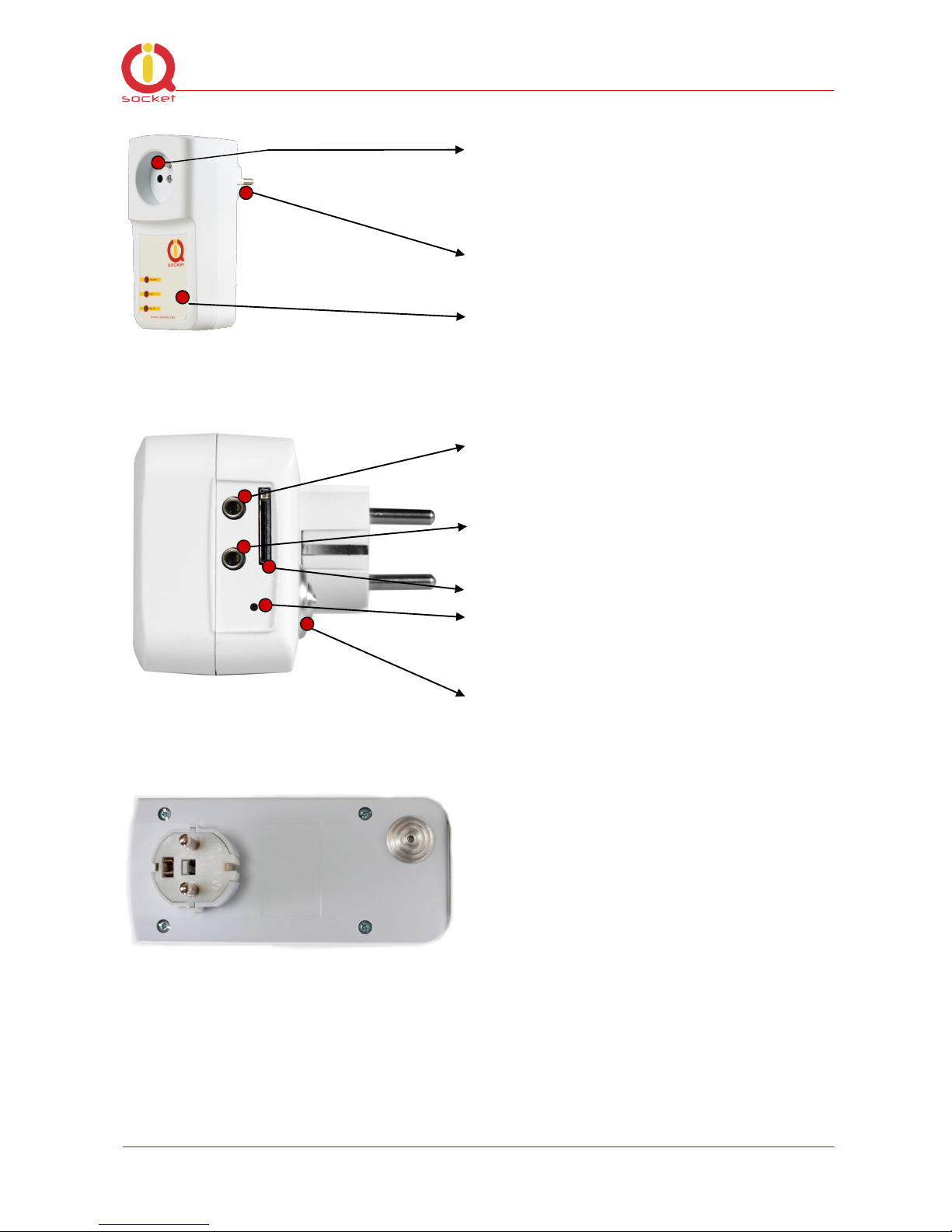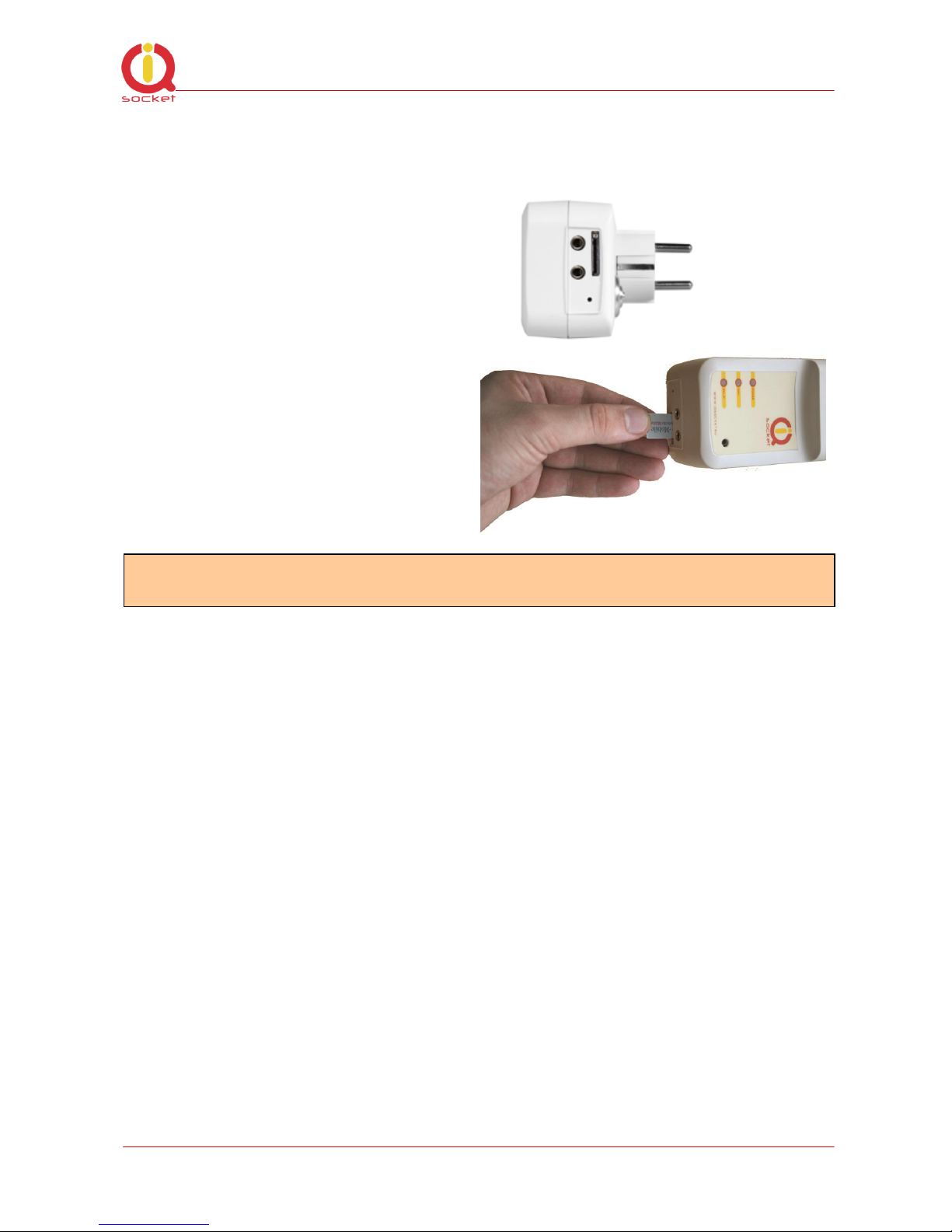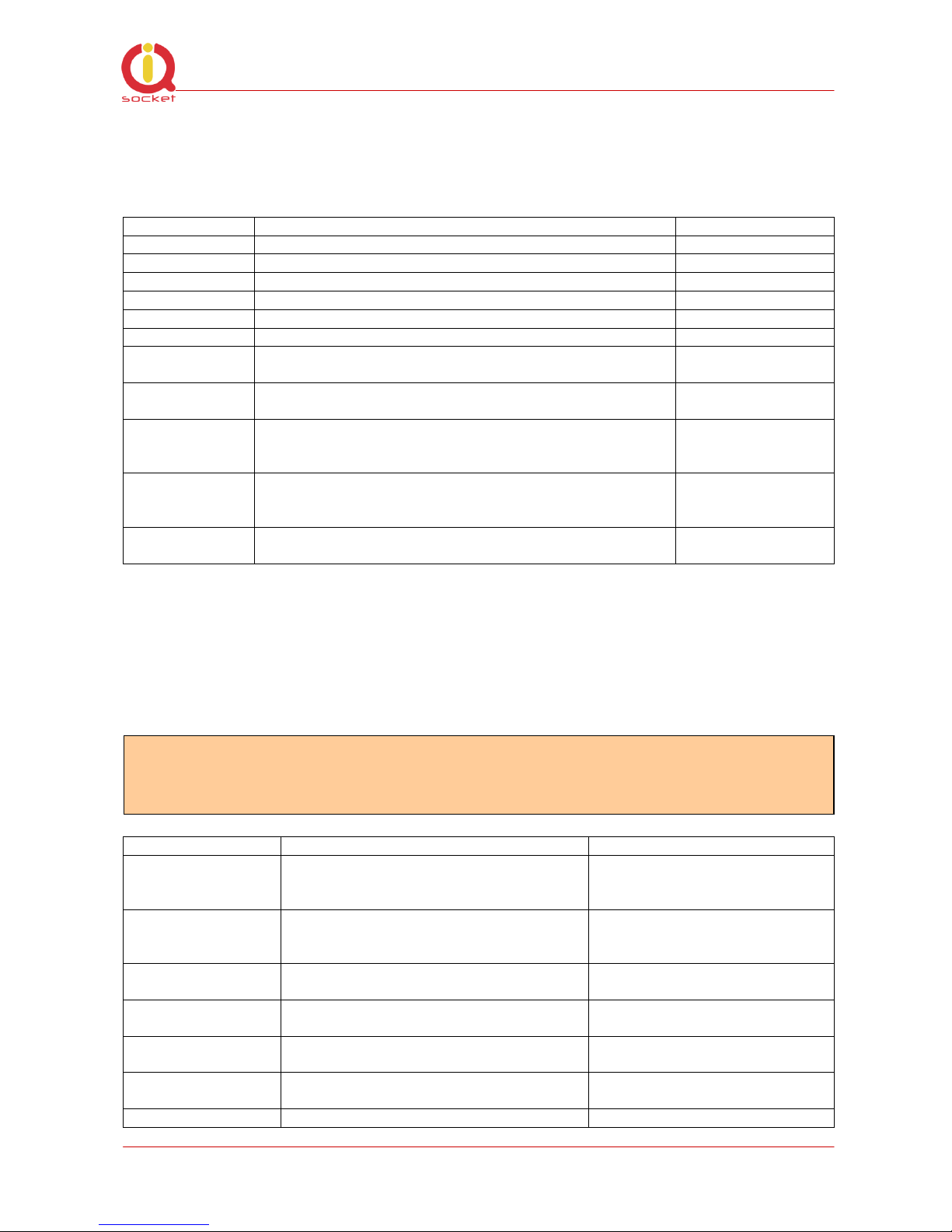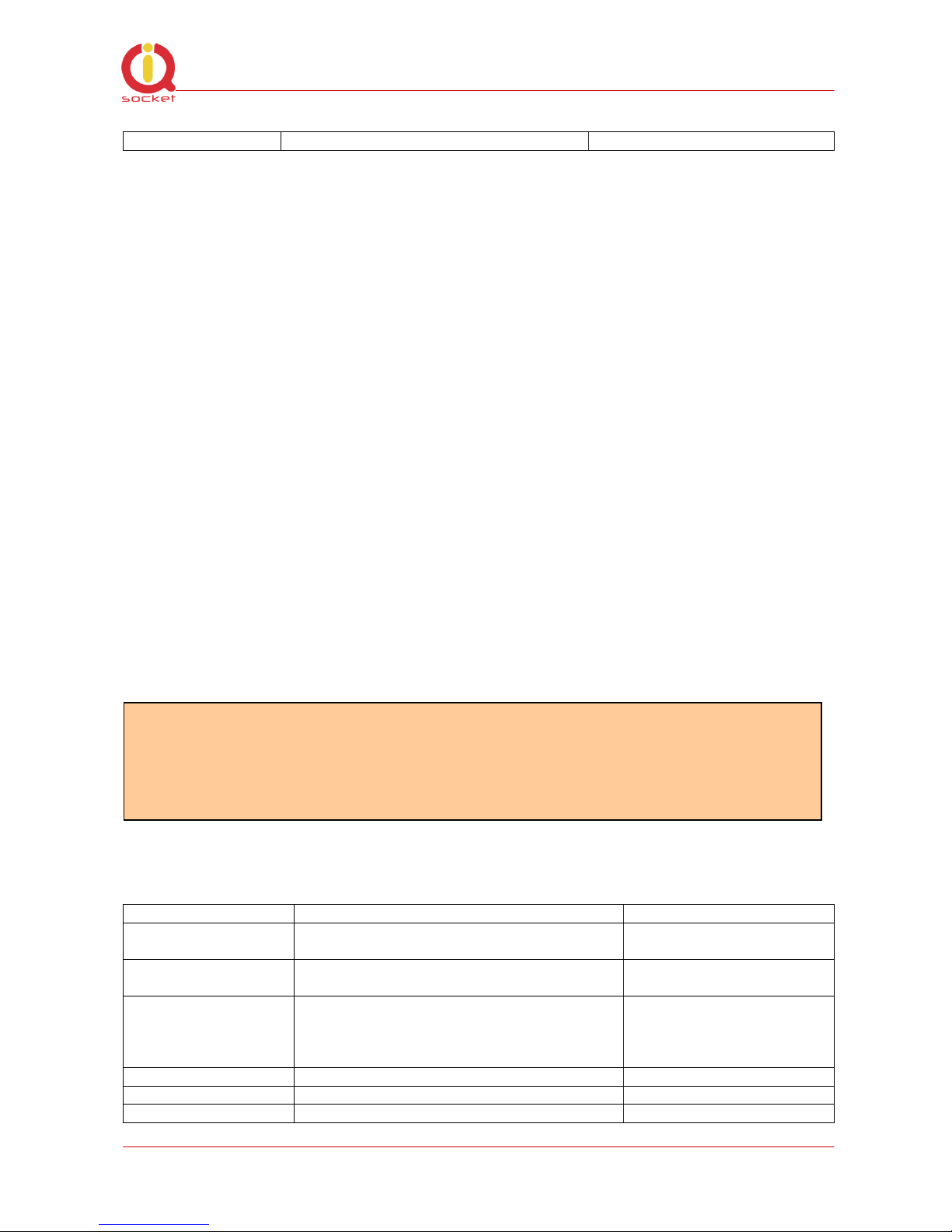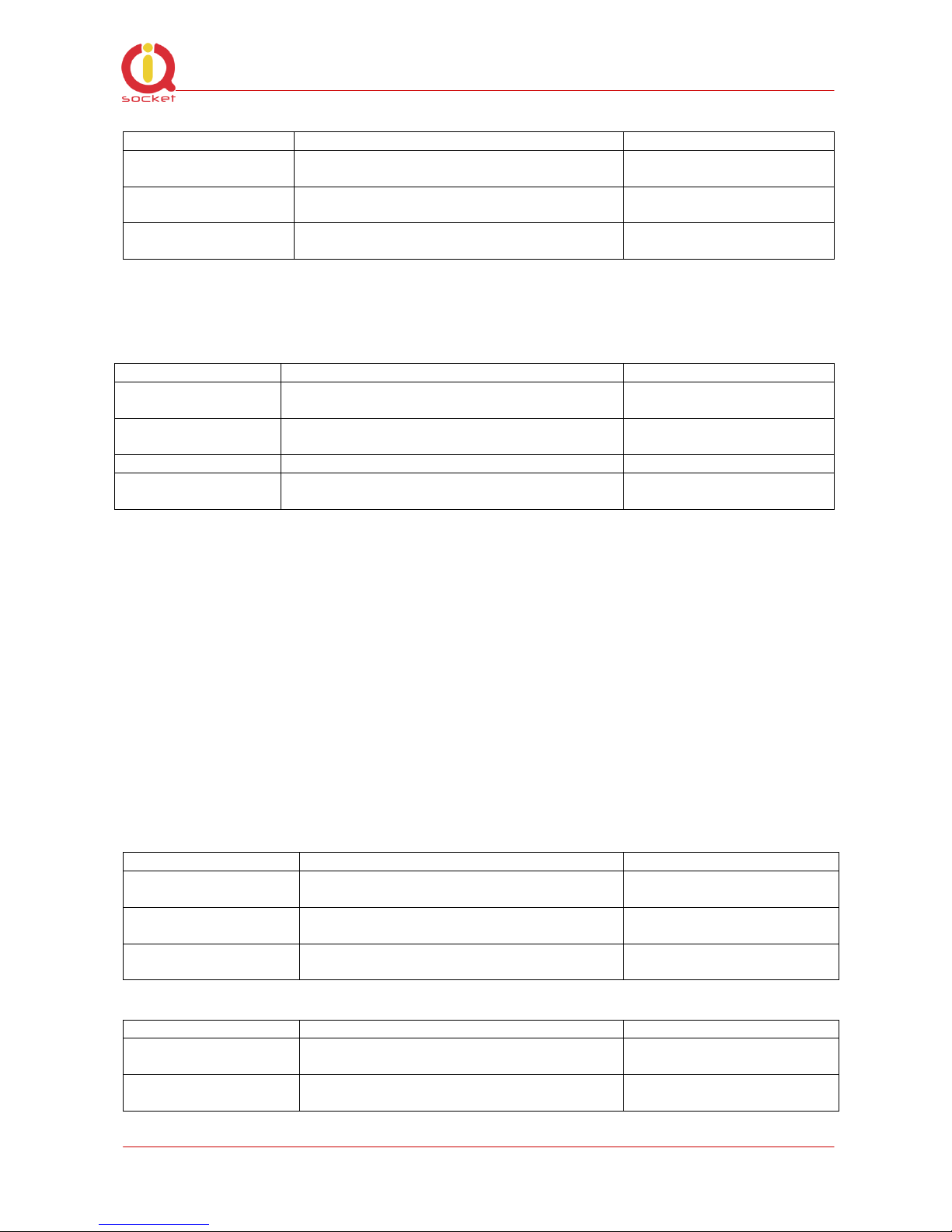2009 NETCONS, s.r.o.
Page 3 z 14
1. Introduction
Noone doubt in recent IT world about the fact that communication technologies
help us to live our lives easier. There was never such a need of data networking
features at products which have had no networking features in the past. Need
of data communication in companies even in homes is specially visible in this
Internet age. Intelligent power socket IQsocket IQSW-GSM is a member of wide
product family of intelligent sockets which helps people to proceed some tasks
remotely. These IQsocket products has following main features:
Various communication data interfaces
Various number of output power sockets
Different power socket types for different countries
Different inputs / outputs
2. Product decription
Intelligent power socket IQsocket IQSW-GSM helps to control any appliance
remotely over GSM network using by mobile phone. IQSW-GSM is managed by
SMS messages or phone call. It can work also as a independent thermo
regulator because of integrated thermometer which control appliance by turning
on/off according to preconfigured temperature rules. In general, product has
following communication features:
Receiving alarm or informational SMS messages from IQSW-GSM
Power socket and inputs/output status is provided on request
Configured parameters are provided on request
Sending SMS configuration messages easily to IQSW-GSM
Output power socket and microrelay output control over SMS
Output power socket and microrelay output control by call
Voice transport
IQsocket IQSW-GSM provides following features to customers:
Appliance control over SMS, by call or manually
Remote power turnon/turnoff of 230V appliance
Remote power turnon/turnoff of output circuit up to 48V
Remote power turnoff for specified time
Remote appliance restart
Remote appliance status switch (turnon to turnoff or back)
Remote temperature measuring
Thermoregulating feature
Alarm detection
- External detector of motion, gas, fire, water; not included with product
- External detector of opened door, window, shake detector; not included with product
- other external detector
Monitoring of sound