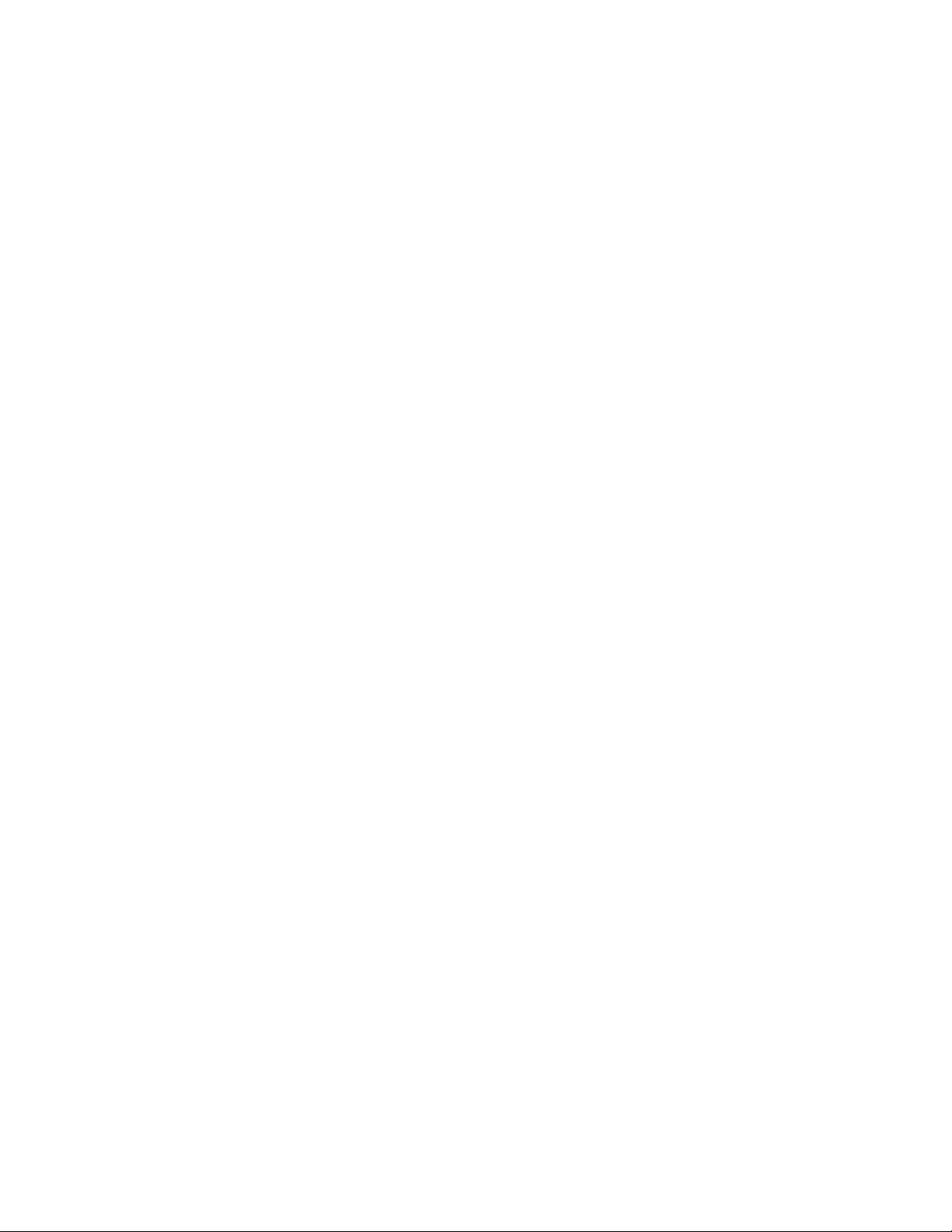UX 10 20 40 manual.doc
8 of 8
Specifications
Model UX 20P UX 10P UX 40P
Measuring System Narrow band radiation thermometer Wide band radiation thermometer
Detecting Element Si Thermopile
Measuring
Wavelength 0.96µm 0.65µm 8 to 13µm
Measuring Range 600 to 3000°C 900 to 3000°C -50 to 1000°C
Lower than 1500°C: ±0.5% of measured value ± 1digit
1500°C to 2000°C: ±1% of measured value ± 1digi0t
Higher than 2000°C: ±2% of measured value ± 1digit
Lower than 200°C: ±2°C ± 1digit
High than 200°C: ±1% of measured value
± 1digit
Accuracy Ratings
(ε= 1.0, Reference operating condition: 23°C ± 5°C, 35 to 75%RH)
Repeatability 1°C ± 1digit
Stability 1) Temperature drift:0.015% / °C at measured value.
2)Stability: ±5°C under EMC test environment.
Temperature drift:
Lower than 300°C: 0.15°C/°C
Higher than 300°C but lower than 700°C:
0.05%/°C of measured value
Higher 700°C: ±0.025%/°C of measured
value
Resolution 1°C 1°C (More than 50°C)
Response Time 0.5 second 1 second
Emissivity
Compensation ε=1.00 to 0.10 (0.01 step)
Signal Modulation Real, Peak, Delay, Valley . Adjustable modulation ratio (0 to 99 seconds, 1-second step),
Peak hold, Valley hold, Hold after the measuring switch is turned off.
Display System LCD digital 4 digits, Displayed in the finder and on the panel board
Data Memory Function Maximum 1000 data
Communications
Function RS-232C (The data logging software is sold separately.)
Optical System Focusable lens type Cassegrain focusable mirror type
Distance Factor 100(Measuring distance
L / Measuring diameter D)
250 (Measuring distance
L / Measuring diameter D)
40 (Measuring distance
L / Measuring diameter D)
Measuring Distance L = 500mm to ∞L = 700mm to ∞
Measuring Diameter D = L / 100(ø, mm) D = L / 250(ø, mm) D = L / 40(ø, mm)
Collimation Direct viewing finder
Lens Diameter Ø30mm Ø40mm
Other Functions Auto-power-off, Continuous measurement, °C / °F selection, Battery check,
High / low alarms
Ambient Temperature 0 to 50°C
Power Supply AA battery, 4 pieces (about 20 hours for continuous measurement)
Casing Material
and Color ABS resin, Gray
Outside Dimensions and
Weight W135 x H60 x D175mm, About 700g (thermometer only)
Attachment 4 pieces of AA Adapter for tripod, Housing case