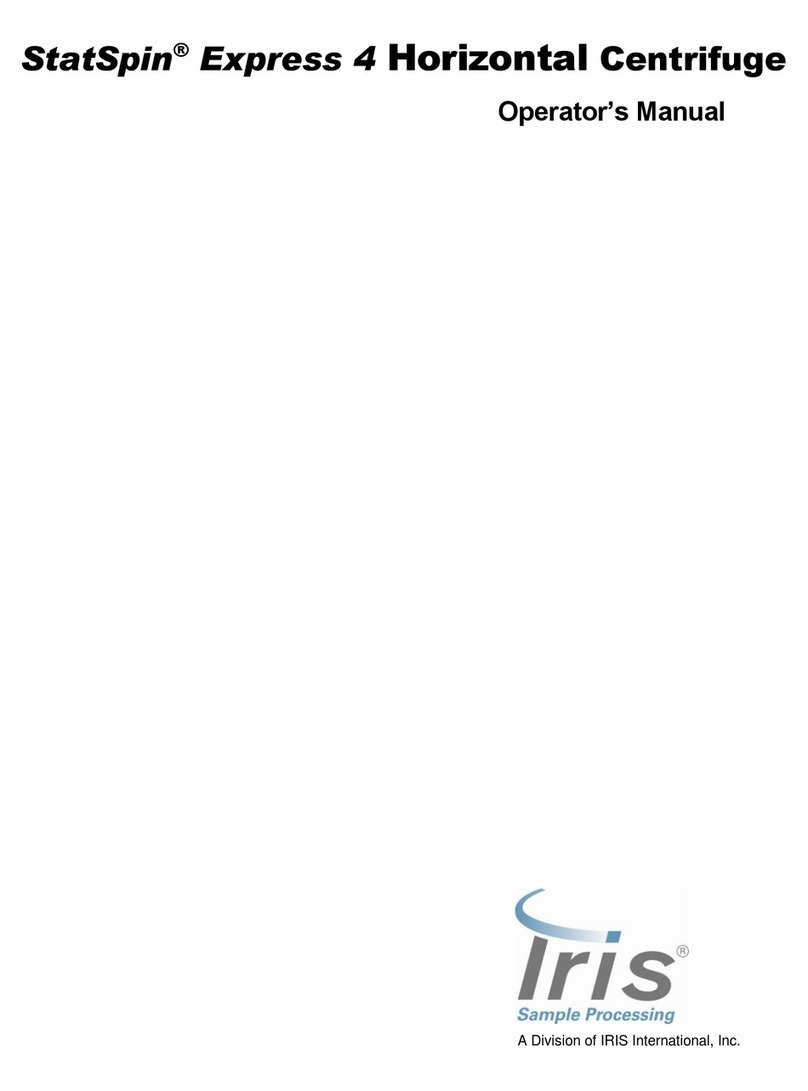Iris Diagnostics, a Division of Iris International, Inc.
iQ®
200 Sprint™ (2G) Automated Urine Microscopy Analyzer Service Manual 300-4949 Rev A 01/2005 5
Table of Contents
Fluid Schematic Pane ........................................................................................5-8
Diaphragm Pumps..............................................................................................5-8
Peristaltic Pumps................................................................................................5-8
3-Way Valves .....................................................................................................5-9
2-Way Valves .....................................................................................................5-9
Motors ................................................................................................................5-9
Tube Connectors..............................................................................................5-10
Other Regions of Interest .................................................................................5-10
Menu Bar..........................................................................................................5-10
File Menu..........................................................................................................5-10
View Event Log ................................................................................................5-10
Show Versions Report......................................................................................5-11
Exit ...................................................................................................................5-11
Edit Menu .........................................................................................................5-11
View Menu........................................................................................................5-11
Toolbar .............................................................................................................5-11
Status Bar.........................................................................................................5-12
Polling...............................................................................................................5-12
Video ................................................................................................................5-12
Record Video Statistics ....................................................................................5-12
Terminal ...........................................................................................................5-12
Jog Menu..........................................................................................................5-13
Status Bar.........................................................................................................5-13
Current Message Status...................................................................................5-13
Link Status........................................................................................................5-14
“Starting ASTM”................................................................................................5-14
“Establishing link (may take a minute)” ............................................................5-14
“Could not establish link”..................................................................................5-15
Troubleshooting Failure to Establish Link ........................................................5-15
“Connection established”..................................................................................5-15
“Sending initialization messages”.....................................................................5-16
“Sending initial query messages” .....................................................................5-16
“Sending query messages” ..............................................................................5-16
“Idle” .................................................................................................................5-16
Caps Lock Status .............................................................................................5-16
Num Lock Status ..............................................................................................5-16
Scroll Lock Status.............................................................................................5-16
Sequences & Sensor Identifications for Troubleshooting.................................5-17
Master (Master Controller) ...............................................................................5-17
Sequences .......................................................................................................5-17
Level sensors ...................................................................................................5-17
SPA ..................................................................................................................5-17
Pumps/Evacuation pump/Sensors ...................................................................5-18
STM..................................................................................................................5-18