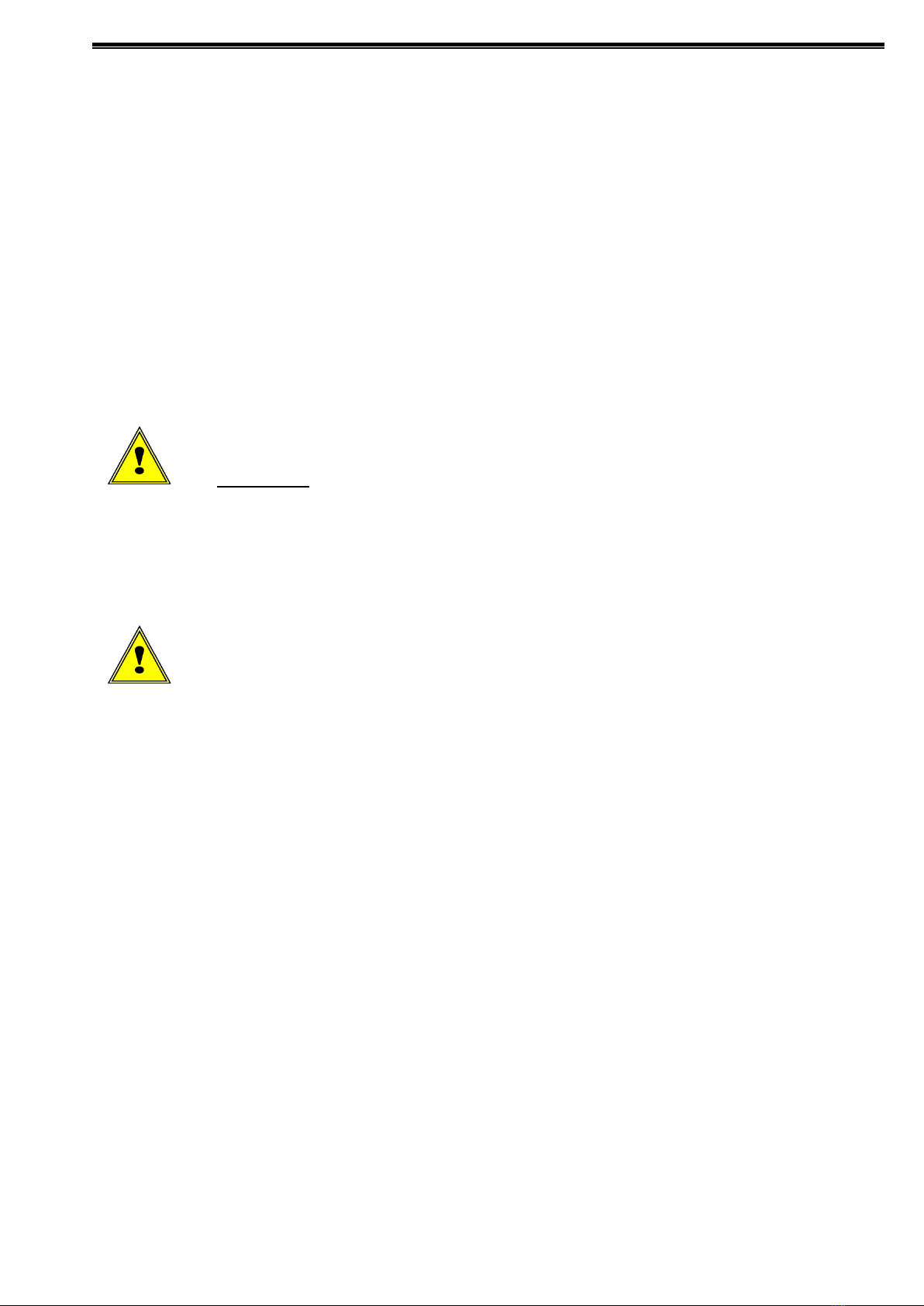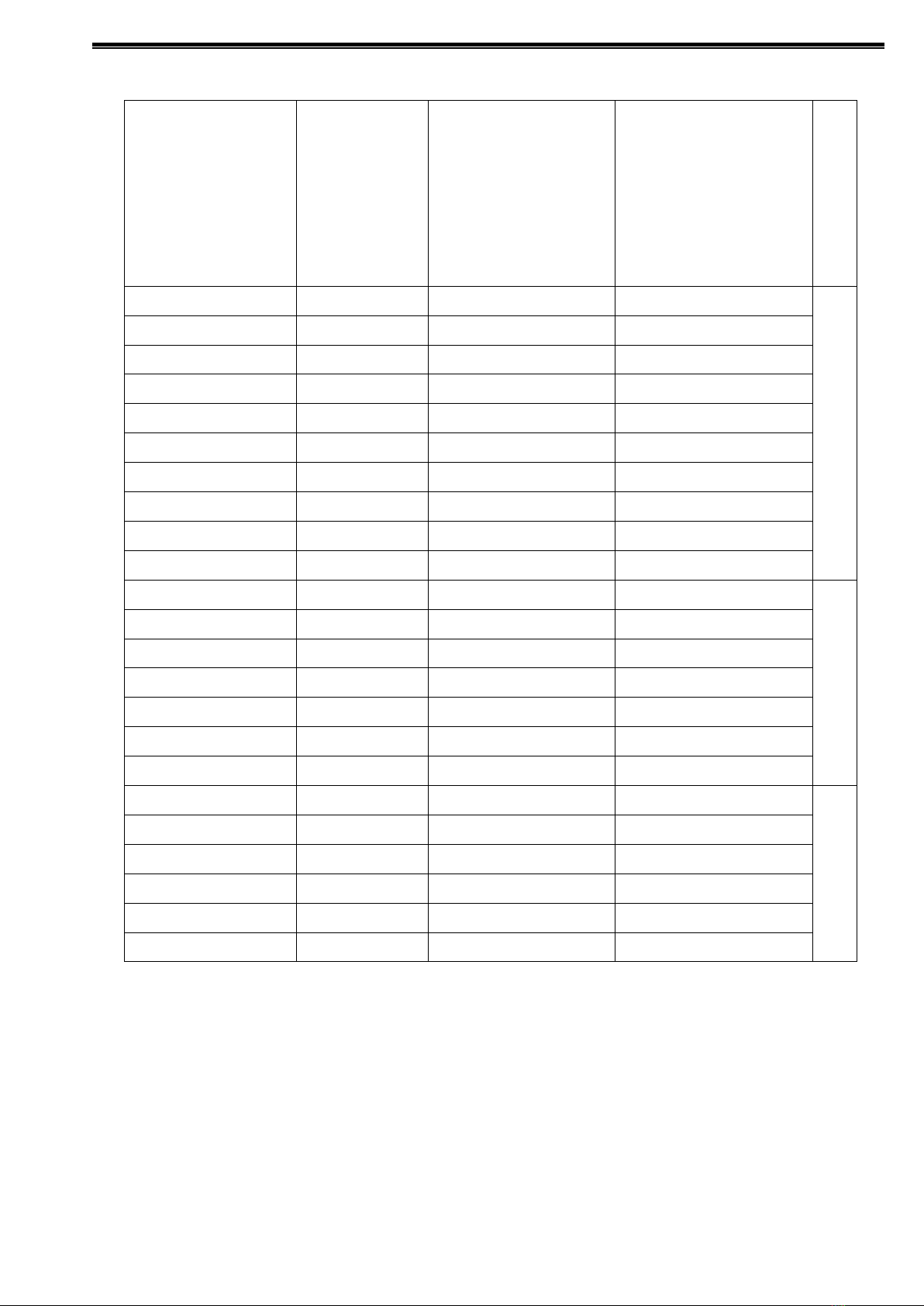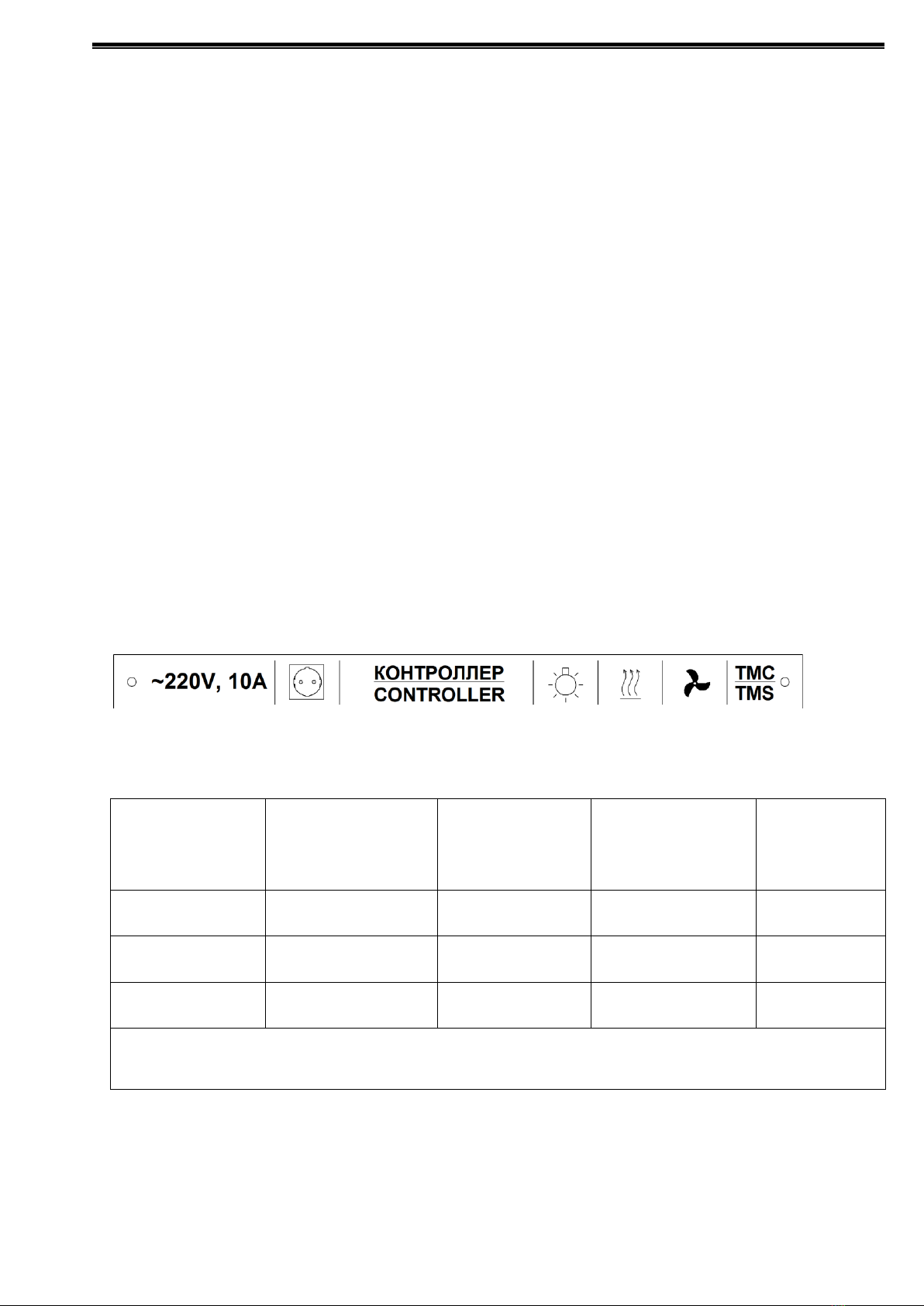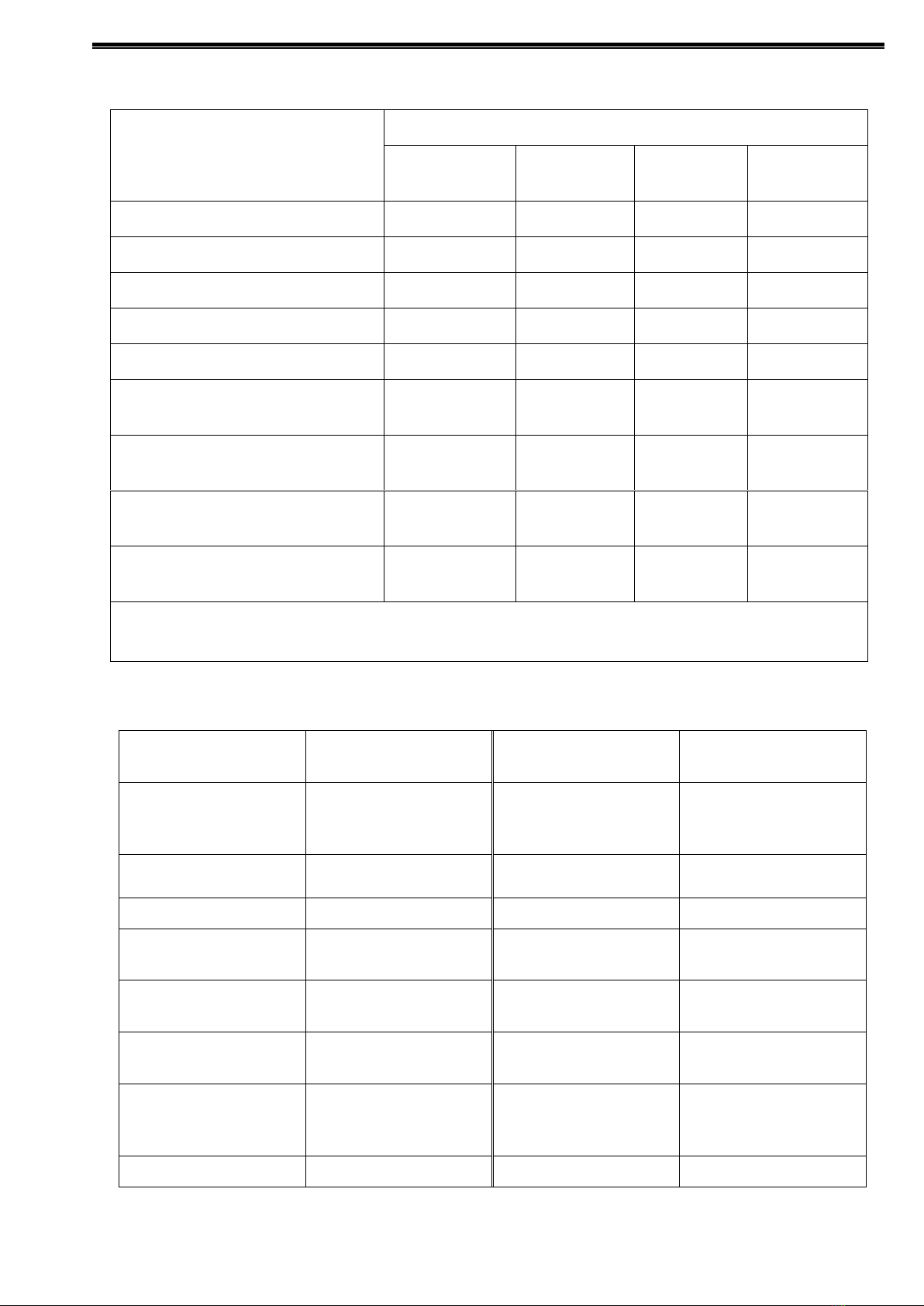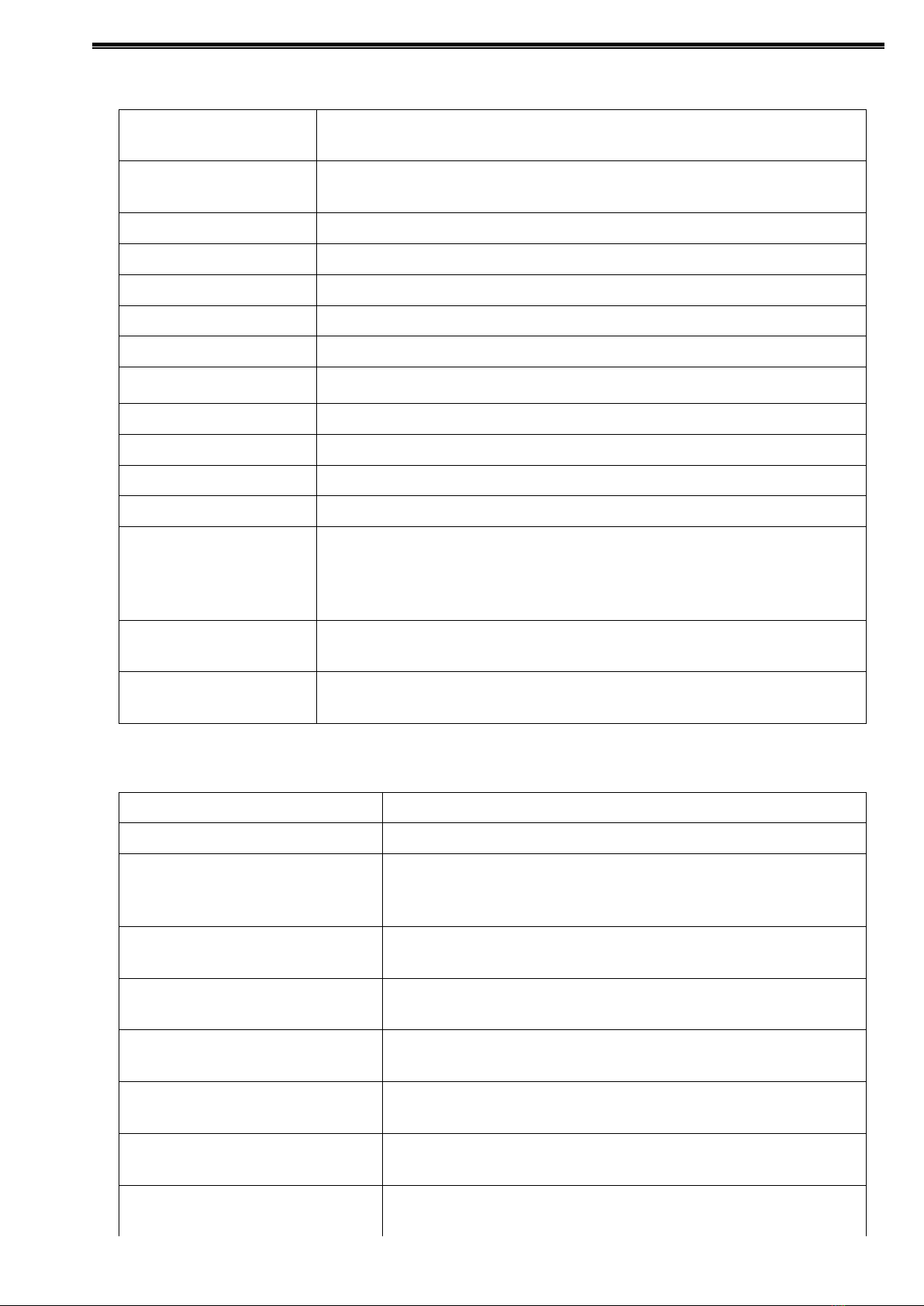1 GENERAL PROVISIONS FOR WORK WITH THE PRODUCT
1.1 Safety measures
1.1.1 All dismounting, installation, start and adjustment works shall be performed according to the
applicable “Safety Standards for Users of Electrical Installations” and “Maintenance Rules for
Users of Electrical Installations” and applicable departmental regulations.
1.1.2 Grounding and safety measures shall be performed according to requirements of applicable
“Rules for Electrical Equipment Installation”.
1.1.3 When installed in the place, the drive shall be grounded by a steel grounding conductor with
cross section not less than 75 mm2. The grounding conductor shall be connected to the drive’s
terminal for external protective conductor; the connection shall be a bolted or welded joint. The
joint shall be protected against corrosion.
ATTENTION! WHEN INSTALLING THE DRIVE, CHECK THAT THE 480V, 50
Hz 3-PHASE SUPPLY LINE AND LOAD LINE ARE CORRECTLY CONNECTED
TO THE DRIVE INPUT AND OUTPUT TERMINALS.
1.1.4 Before starting the drive, check and if necessary tighten the fastening of components,
conductors and contact connections of the main circuit.
ATTENTION! WHEN THE Q1 SWITCH IS IN OFF STATE, VOLTAGE REMAINS
ACROSS THE ХТ1, ХТ2, AND ХТ3 TERMINALS, AS WELL AS ACROSS
TERMINALS OF THE Q1, SF1, AND SF2 SWITCHES, RU1…RU3 OUTPUTS AND
ELECTRICAL ENERGY METER (WHEN INCLUDED)
1.1.4 Before to perform any works inside the drive:
-shut down power, and disconnect and ground the external leading-in cables.
-put up warning posters
1.2 Installation of VSD
1.2.1 The environment shall be inexplosive, free from current-conducting dust and have type II
atmosphere as per GOST 15150.
1.2.2 The unit shall be positioned vertically; the slant from the vertical shall not exceed 5 degrees.
1.2.3 It is not allowed to install the drive under an overhead power transmission line.
1.2.4 The drive must not be operated without proper grounding.
1.2.5 The drive shall be installed on a foundation or pedestal that prevents from flooding or snowdrift.
The drive shall be fixed to the foundation or pedestal with bolts using holes in the mounting frame.
1.2.6 Before the start of operation, be sure to familiarize yourself with the operating manual for the
IRZ-500 drive.