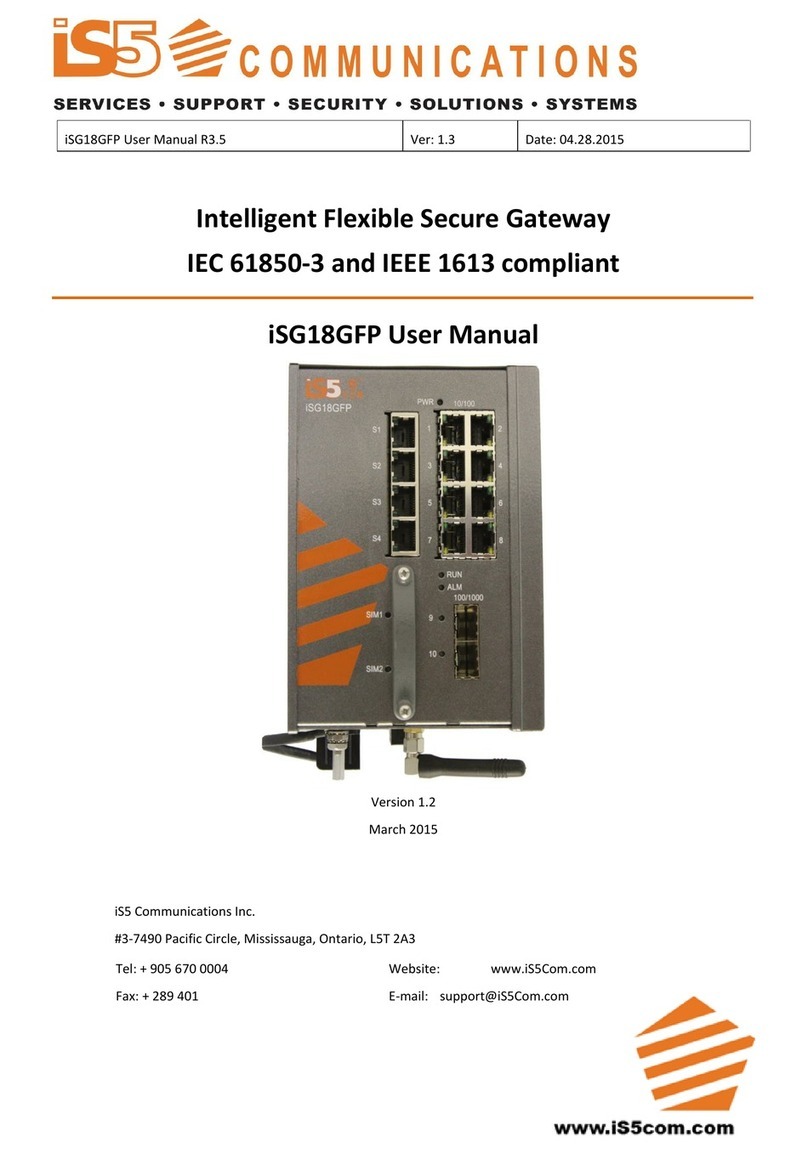iSG4F User’s Manual
iS5 Communications Inc.
18.3 Serial Commands Hierarchy .............................................................................................70
18.4 Serial Commands Description..........................................................................................71
18.5 Declaration of ports ........................................................................................................74
18.6 Serial Port Default State ...................................................................................................75
18.7 RS- 232 Port Pin Assignment...........................................................................................75
18.8 RS- 232 Serial cable..........................................................................................................76
18.9 Led States ........................................................................................................................76
Transparent Serial Tunneling......................................................................77
19.1 Concept of Operation .....................................................................................................77
19.2 Supported Network Topologies .......................................................................................78
19.2.1 Point to Point ..................................................................................................................78
19.2.2 Point to multipoint point .................................................................................................78
19.2.3 Multi Point to multipoint point ........................................................................................79
19.3 Modes of Operation ........................................................................................................79
19.3.1 Port Mode .......................................................................................................................80
19.3.2 Service Buffer Mode ........................................................................................................80
19.3.3 Service Connection Mode ................................................................................................81
19.4 Addressing Aware Modes.................................................................................................81
19.5 Reference drawing............................................................................................................82
19.6 Serial Traffic Direction.....................................................................................................83
19.6.1 Serial ports counters ........................................................................................................83
19.7 Allowed Latency ..............................................................................................................84
19.8 Tx Delay..........................................................................................................................84
19.9 Bus Idle Time ..................................................................................................................84
19.9.1 Byte mode .......................................................................................................................84
19.9.2 Frame mode.....................................................................................................................84
19.10 Example Serial Tunneling.................................................................................................85
Protocol Gateway IEC 101 to IEC 104 ........................................................86
20.1 Modes of Operation ........................................................................................................87
20.2 IEC101/104 Gateway properties IEC 101 .......................................................................88
20.3 IEC101/104 Gateway Configuration................................................................................89
20.4 Gateway 101/104 Configuration Flow .............................................................................90
20.5 Gateway 101/104 Commands Hierarchy..........................................................................92
20.6 Gateway 101/104 Commands..........................................................................................93
20.7 Example Gateway 101/104..............................................................................................96
Terminal Server............................................................................................98
21.1 Terminal Server service....................................................................................................98