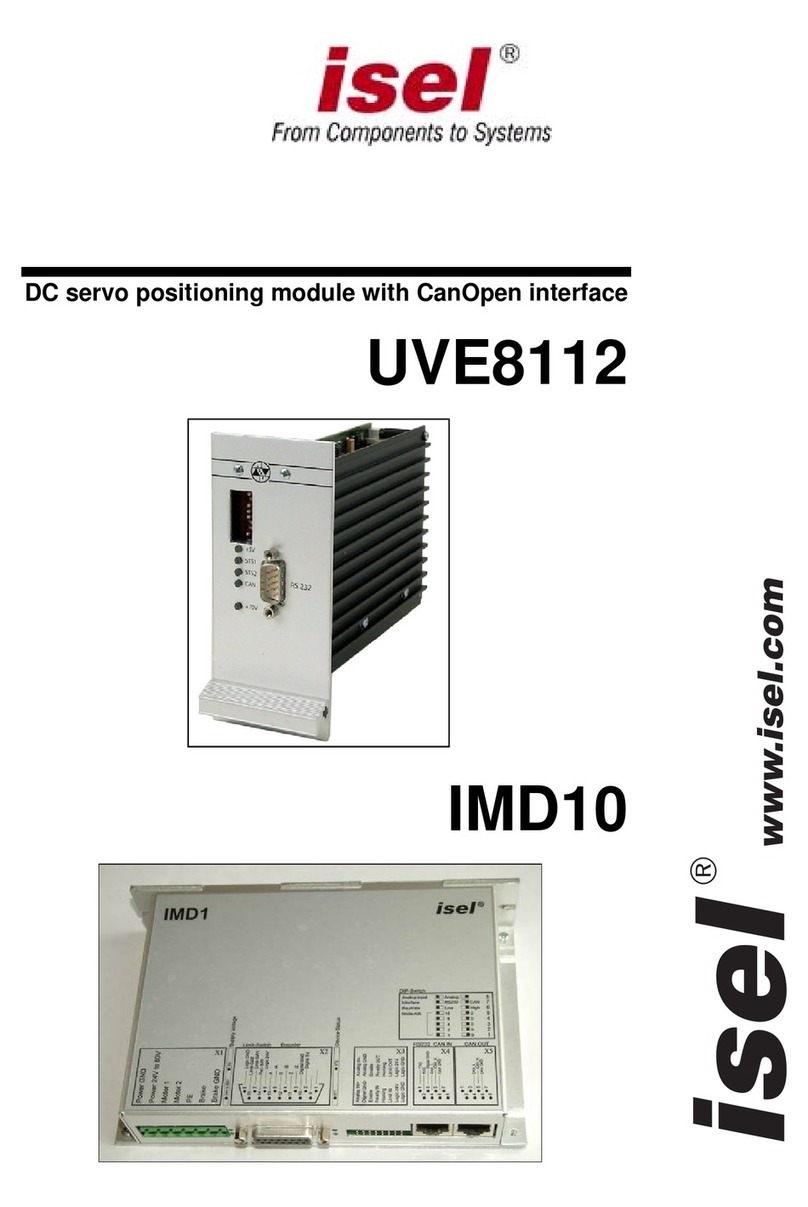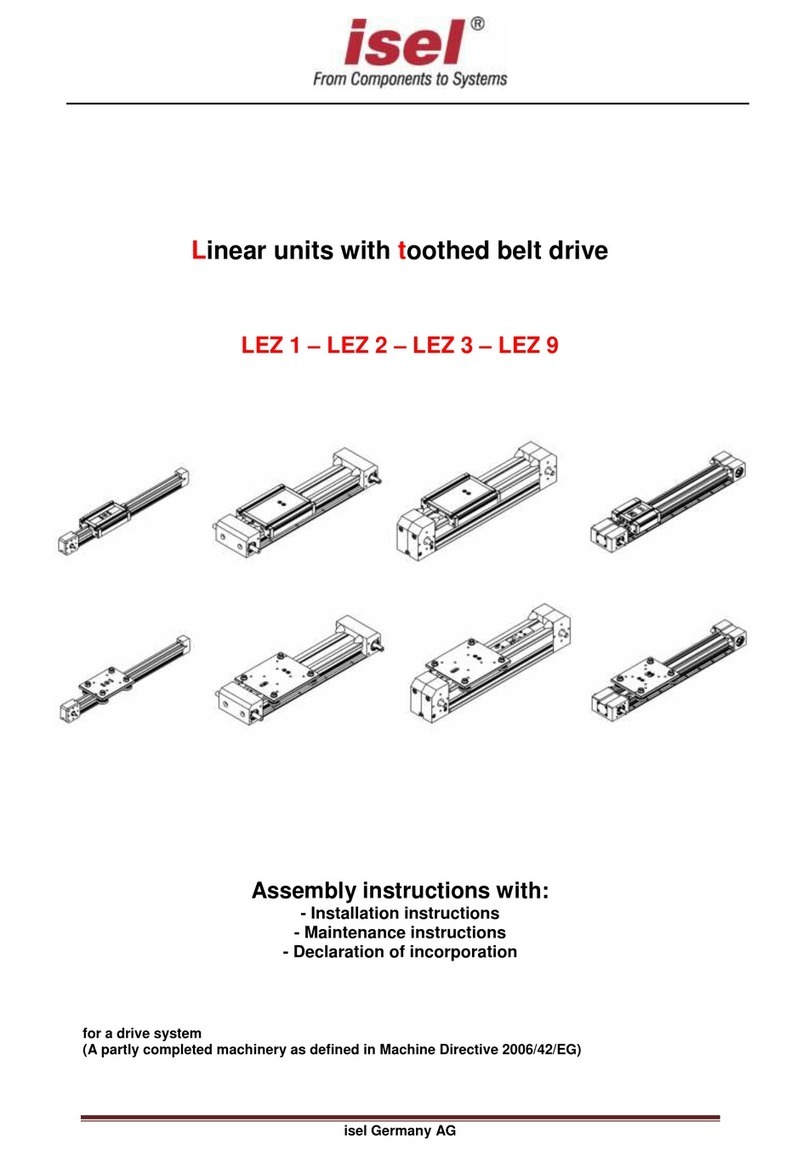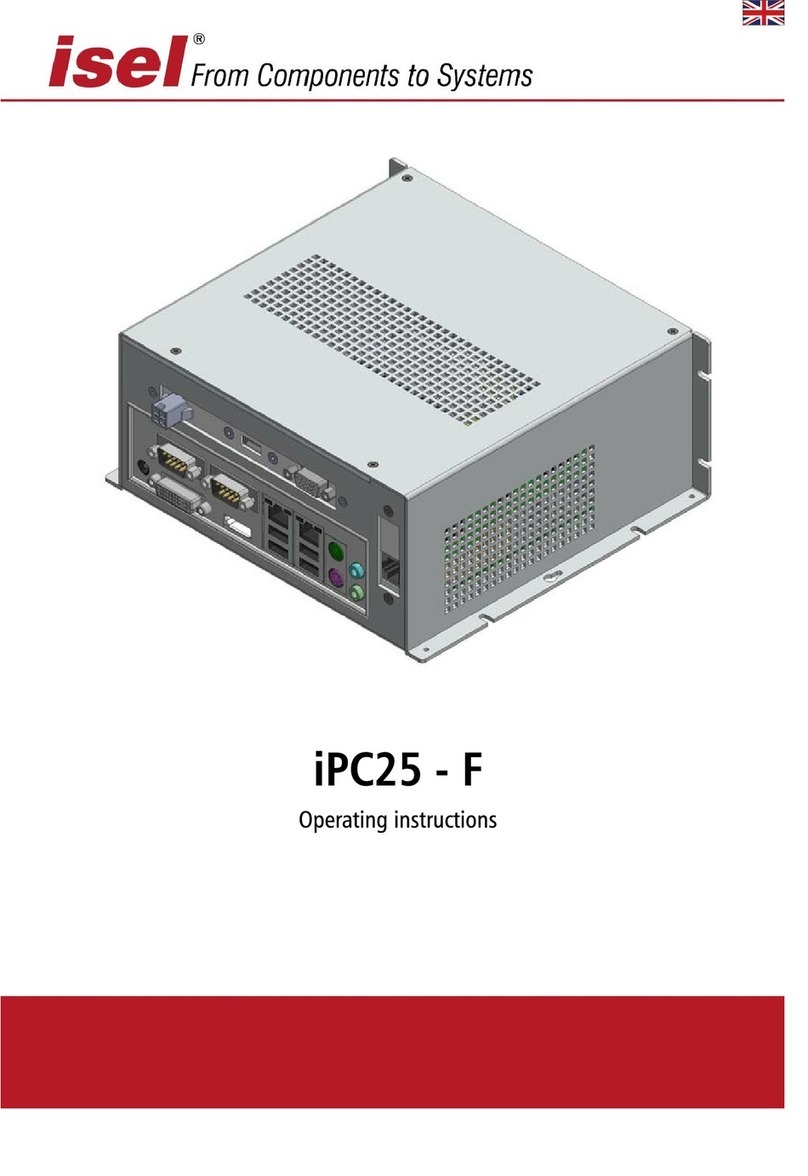Table of contents Positioning module IMD20, IMD40
Frame connector X3 – 15-pin Sub-D - Connection encoder, hall sensors, limit
switch..................................................................................................................28
Frame connector X4 – 20-pin – System connection............................................29
Frame connector X5 – RJ45 - RS-232 und CAN IN............................................29
Frame connector X6 – RJ45 – CAN OUT...........................................................29
Frame connector X7 – Brake resistor................................................................30
Jumper settings ...............................................................................................................30
Wiring of the inputs and outputs.....................................................................................31
Digital inputs limit switches, reference switch, enable.......................................31
Digital output Ready...........................................................................................31
Digital output Homing........................................................................................31
Digital output Brake ...........................................................................................31
Digital output Limit switch chain........................................................................32
Analogue input....................................................................................................32
Encoder connections...........................................................................................33
CAN ....................................................................................................................33
Data transfer...............................................................................................................................34
Commissioning ..........................................................................................................................36
Overview ........................................................................................................................36
Particularities as regards the commissioning of a gantry axis ........................................36
Examples for the motion control.....................................................................................36
Example 1:..........................................................................................................36
Example 2:..........................................................................................................37
Example 3:..........................................................................................................39
Fault states .................................................................................................................................40
ACSetup programme..................................................................................41
Menus.........................................................................................................................................41
Commands of the File menu...........................................................................................41
The New command (File menu)..........................................................................41
The Open command (File menu).........................................................................41
The Save command (File menu)..........................................................................41
The Save As command (File menu).....................................................................41
The 1, 2, 3, 4 commands (File menu)..................................................................41
The Exit command (File menu)...........................................................................41
Commands of the Connection menu...............................................................................42
The Online Mode On/Off command....................................................................42
The Active Connection / CAN command.............................................................42
The Active Connection / RS232 command..........................................................42
The RS232 Settings command.............................................................................42
The CAN Settings command................................................................................42
Commands of the Commissioning menu........................................................................43
The Step-by-Step Commissioning command.......................................................43
The Random Order command.............................................................................43
The Reset command ............................................................................................43
Commands of the Settings menu ....................................................................................43
The Object Directory command..........................................................................43
Commands of the Extra menu.........................................................................................43
The Extended Functions command.....................................................................43
Password.............................................................................................................43
The Firmware Update / Normal command.........................................................44
The Firmware Update / via Bootstrap Loader command ...................................44
Commands of the View menu.........................................................................................45
The Tool Bar command.......................................................................................45
The Status Bar command....................................................................................45
The Serial Interface command............................................................................45
The CAN Monitor command...............................................................................45
The Drive Status command.................................................................................45
The Language command.................................................................................................45
Commands of the ? menu ...............................................................................................45