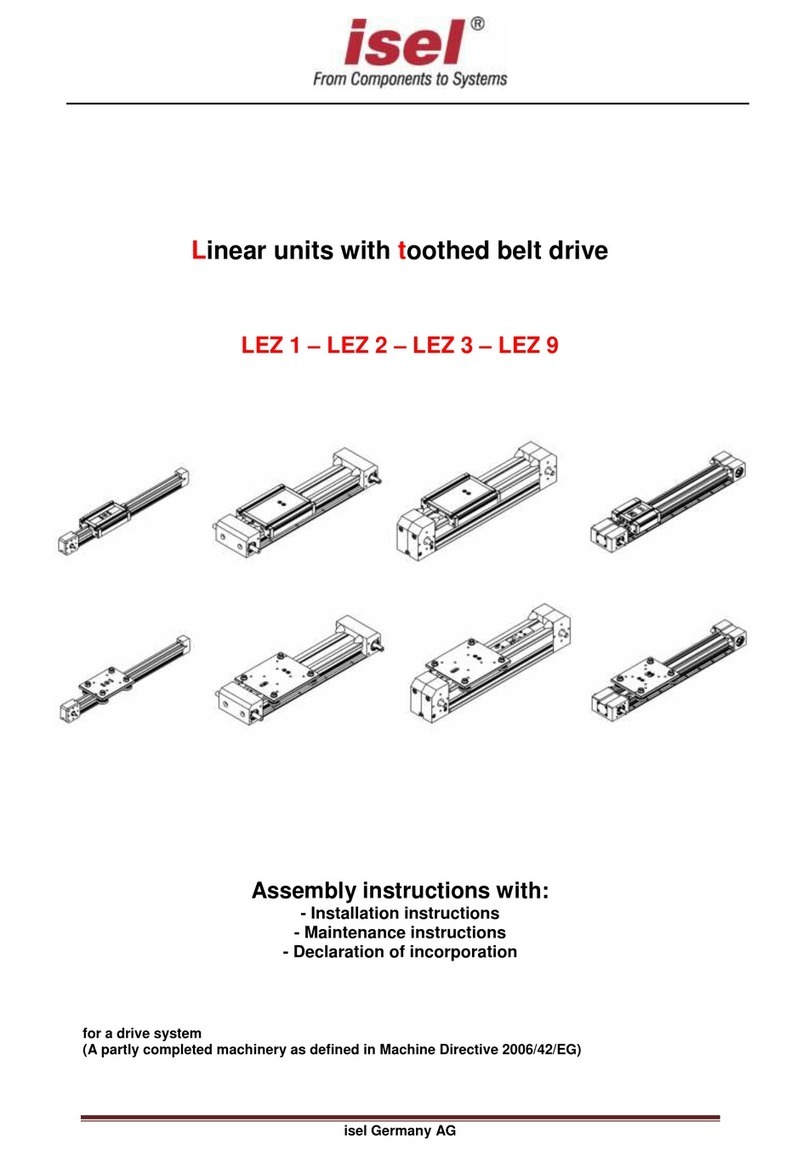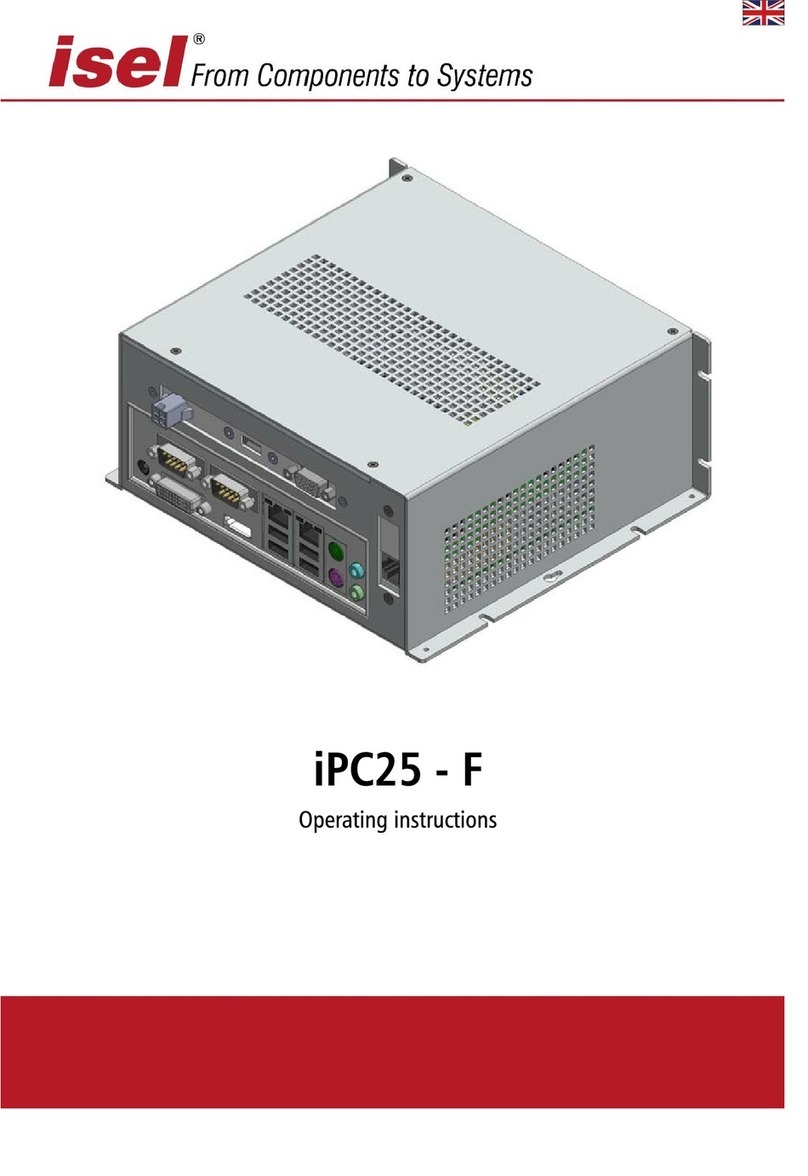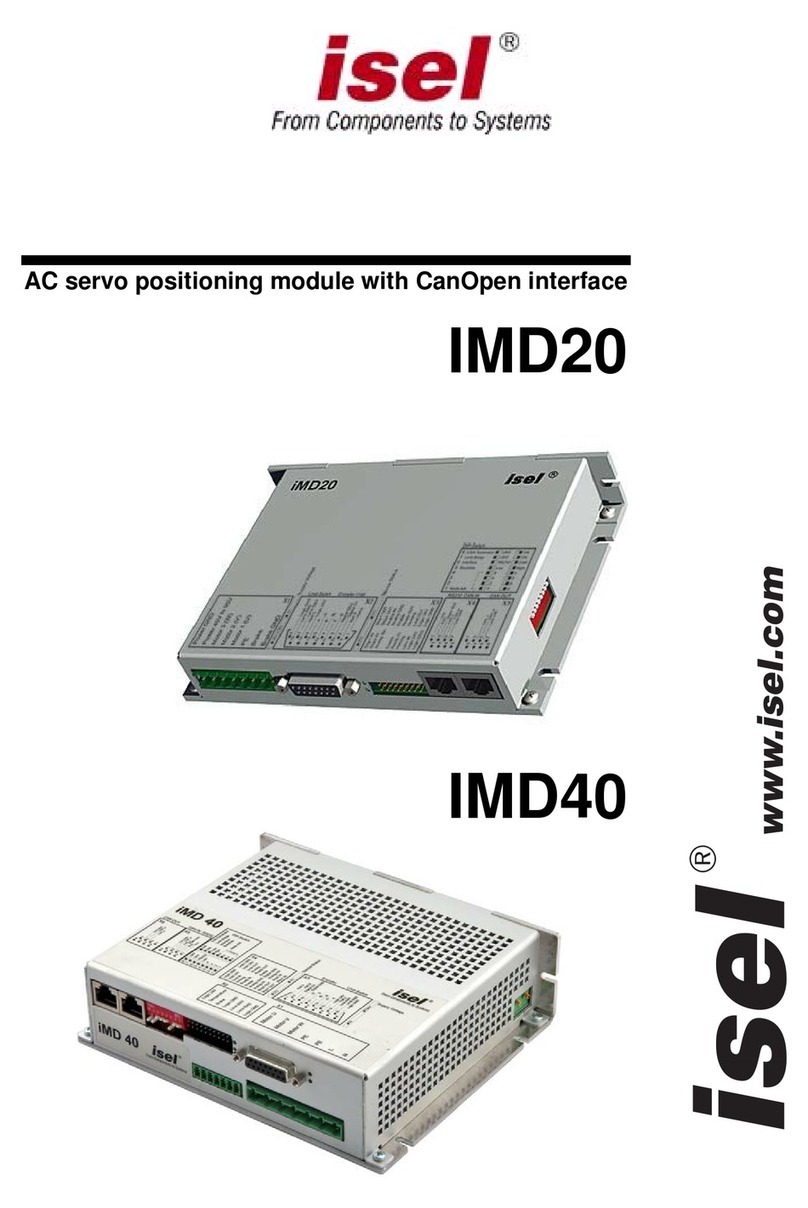Table of contents Positioning module UVE8112, IMD10
Menus.........................................................................................................................................31
Commands of the File menu...........................................................................................31
The New command (File menu)..........................................................................31
The Open command (File menu).........................................................................31
The Save command (File menu)..........................................................................31
The Save As command (File menu).....................................................................31
The 1, 2, 3, 4 commands (File menu)..................................................................31
The Exit command (File menu)...........................................................................31
Commands of the Connection menu...............................................................................32
The Online Mode On/Off command....................................................................32
The Active Connection / CAN command.............................................................32
The Active Connection / RS232 command..........................................................32
The RS232 Settings command.............................................................................32
The CAN Settings command................................................................................32
Commands of the Commissioning menu........................................................................33
The Step-by-Step Commissioning command.......................................................33
The Random Order command.............................................................................33
The Reset command ............................................................................................33
Commands of the Settings menu ....................................................................................33
The Object Directory command..........................................................................33
Commands of the Tools menu........................................................................................33
The Extended Functions command.....................................................................33
Password.............................................................................................................33
The Firmware Update / Normal command.........................................................34
The Firmware Update / via Bootstrap Loader command ...................................34
Commands of the View menu.........................................................................................35
The Tool Bar command.......................................................................................35
The Status Bar command....................................................................................35
The Serial Interface command............................................................................35
The CAN Monitor command...............................................................................35
The Drive Status command.................................................................................35
The Language command.................................................................................................35
Commands of the ? menu ...............................................................................................35
The Help Topics command..................................................................................35
The Info command ..............................................................................................35
Programme user interface ..........................................................................................................36
Tool bar...........................................................................................................................36
Status bar ........................................................................................................................36
Drive status.....................................................................................................................37
Monitor window for serial interface...............................................................................37
Monitor window for CAN communication.....................................................................38
Programme functions.................................................................................................................39
Create a data connection.................................................................................................39
Offline operation.................................................................................................39
Online operation.................................................................................................39
Choose Active Connection..................................................................................39
RS-232 settings ...................................................................................................39
CAN settings .......................................................................................................40
Commissioning / Adjustment of parameters...................................................................41
Step-by-step commissioning................................................................................41
Random order.....................................................................................................41
Connection dialogue box....................................................................................43
Operation Mode dialogue box............................................................................44
Offset Calibration dialogue box..........................................................................45
Analogue Input dialogue box..............................................................................46
Brake dialogue box.............................................................................................47
Current Settings dialogue box ............................................................................48
Current Controller dialogue box ........................................................................49
Encoder dialogue box.........................................................................................51
Transmission dialogue box .................................................................................52
4